warning Lexus ES350 2013 REMOTE TOUCH (WITH NAVIGATION SYSTEM) / LEXUS 2013 ES300H,ES350 (OM33A01U) Owner's Guide
[x] Cancel search | Manufacturer: LEXUS, Model Year: 2013, Model line: ES350, Model: Lexus ES350 2013Pages: 908, PDF Size: 11.09 MB
Page 188 of 908
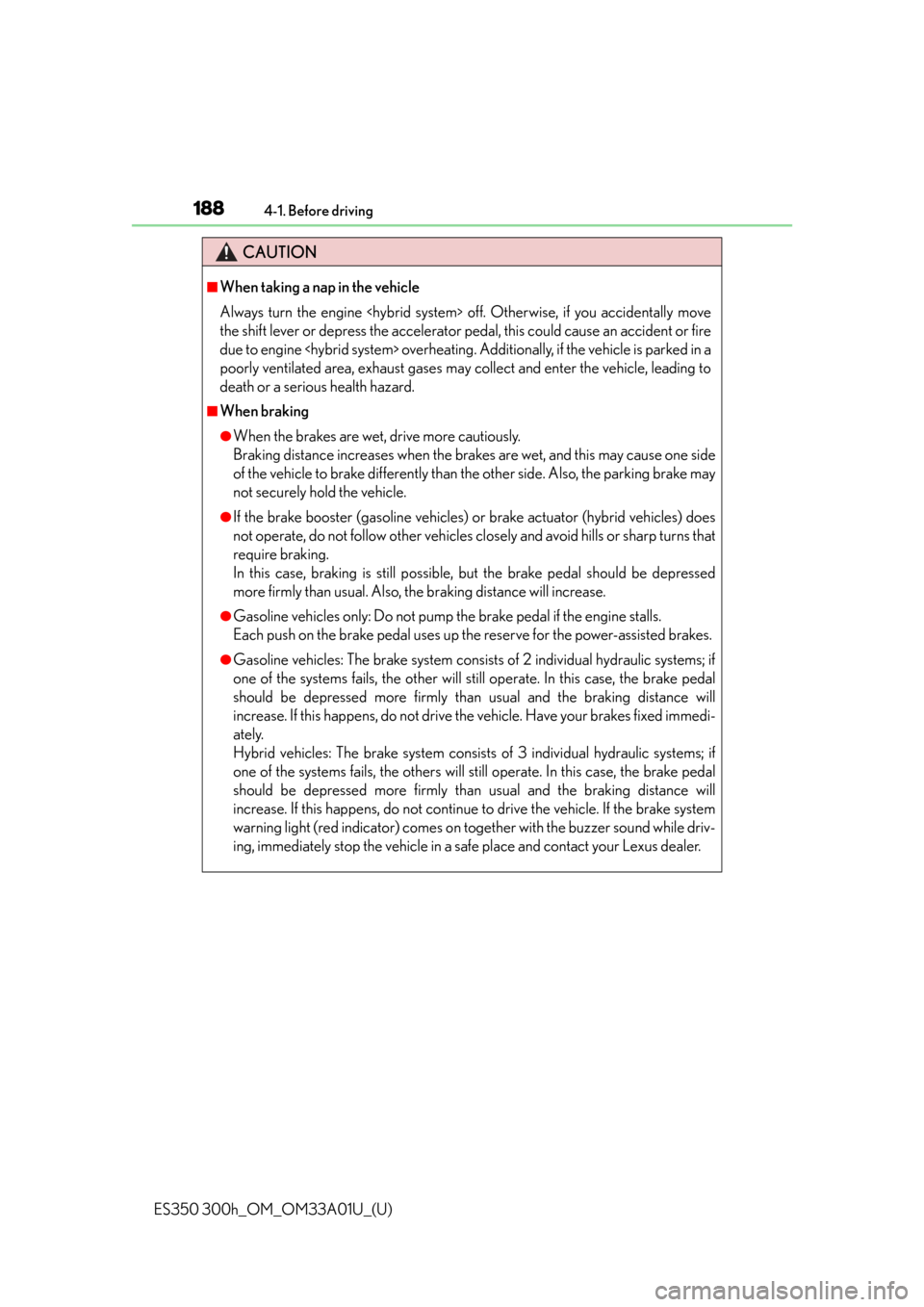
188
ES350 300h_OM_OM33A01U_(U)
4-1. Before driving
CAUTION
■When taking a nap in the vehicle
Always turn the engine
the shift lever or depress the accelerator pedal, this could cause an accident or fire
due to engine
poorly ventilated area, exhaust gases may collect and enter the vehicle, leading to
death or a serious health hazard.
■When braking
●When the brakes are wet, drive more cautiously.
Braking distance increases when the brakes are wet, and this may cause one side
of the vehicle to brake differently than the other side. Also, the parking brake may
not securely hold the vehicle.
●If the brake booster (gasoline vehicles) or brake actuator (hybrid vehicles) does
not operate, do not follow other vehicles closely and avoid hills or sharp turns that
require braking.
In this case, braking is still possible, but the brake pedal should be depressed
more firmly than usual. Also, the braking distance will increase.
●Gasoline vehicles only: Do not pump the brake pedal if the engine stalls.
Each push on the brake pedal uses up the reserve for the power-assisted brakes.
●Gasoline vehicles: The brake system consists of 2 individual hydraulic systems; if
one of the systems fails, the other will st ill operate. In this case, the brake pedal
should be depressed more firmly than usual and the braking distance will
increase. If this happens, do not drive the vehicle. Have your brakes fixed immedi-
ately.
Hybrid vehicles: The brake system consists of 3 individual hydraulic systems; if
one of the systems fails, the others will st ill operate. In this case, the brake pedal
should be depressed more firmly than usual and the braking distance will
increase. If this happens, do not continue to drive the vehicle. If the brake system
warning light (red indicator) comes on together with the buzzer sound while driv-
ing, immediately stop the vehicle in a safe place and contact your Lexus dealer.
Page 216 of 908
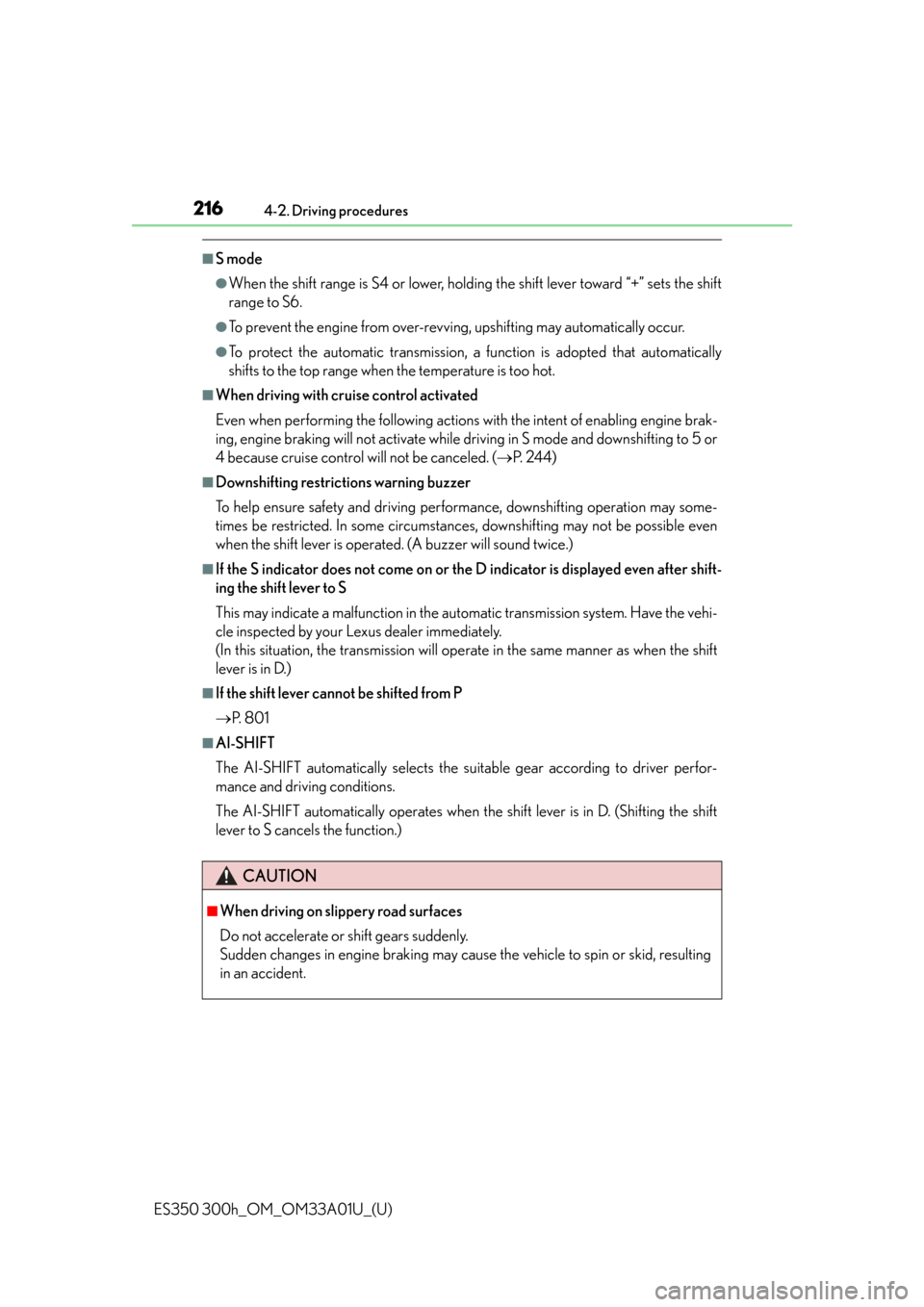
216
ES350 300h_OM_OM33A01U_(U)
4-2. Driving procedures
■S mode
●When the shift range is S4 or lower, holding the shift lever toward “+” sets the shift
range to S6.
●To prevent the engine from over-revving, upshifting may automatically occur.
●To protect the automatic transmission, a function is adopted that automatically
shifts to the top range when the temperature is too hot.
■When driving with cruise control activated
Even when performing the following actions with the intent of enabling engine brak-
ing, engine braking will not activate while driving in S mode and downshifting to 5 or
4 because cruise control will not be canceled. ( P. 2 4 4 )
■Downshifting restrictions warning buzzer
To help ensure safety and driving perfor mance, downshifting operation may some-
times be restricted. In some circumstances, downshifting may not be possible even
when the shift lever is operated. (A buzzer will sound twice.)
■If the S indicator does not come on or the D indicator is displayed even after shift-
ing the shift lever to S
This may indicate a malfunction in the auto matic transmission system. Have the vehi-
cle inspected by your Lexus dealer immediately.
(In this situation, the transmission will operate in the same manner as when the shift
lever is in D.)
■If the shift lever cannot be shifted from P
P. 8 0 1
■AI-SHIFT
The AI-SHIFT automatically selects the suitable gear according to driver perfor-
mance and driving conditions.
The AI-SHIFT automatically operates when the shift lever is in D. (Shifting the shift
lever to S cancels the function.)
CAUTION
■When driving on slippery road surfaces
Do not accelerate or shift gears suddenly.
Sudden changes in engine braking may cause the vehicle to spin or skid, resulting
in an accident.
Page 219 of 908
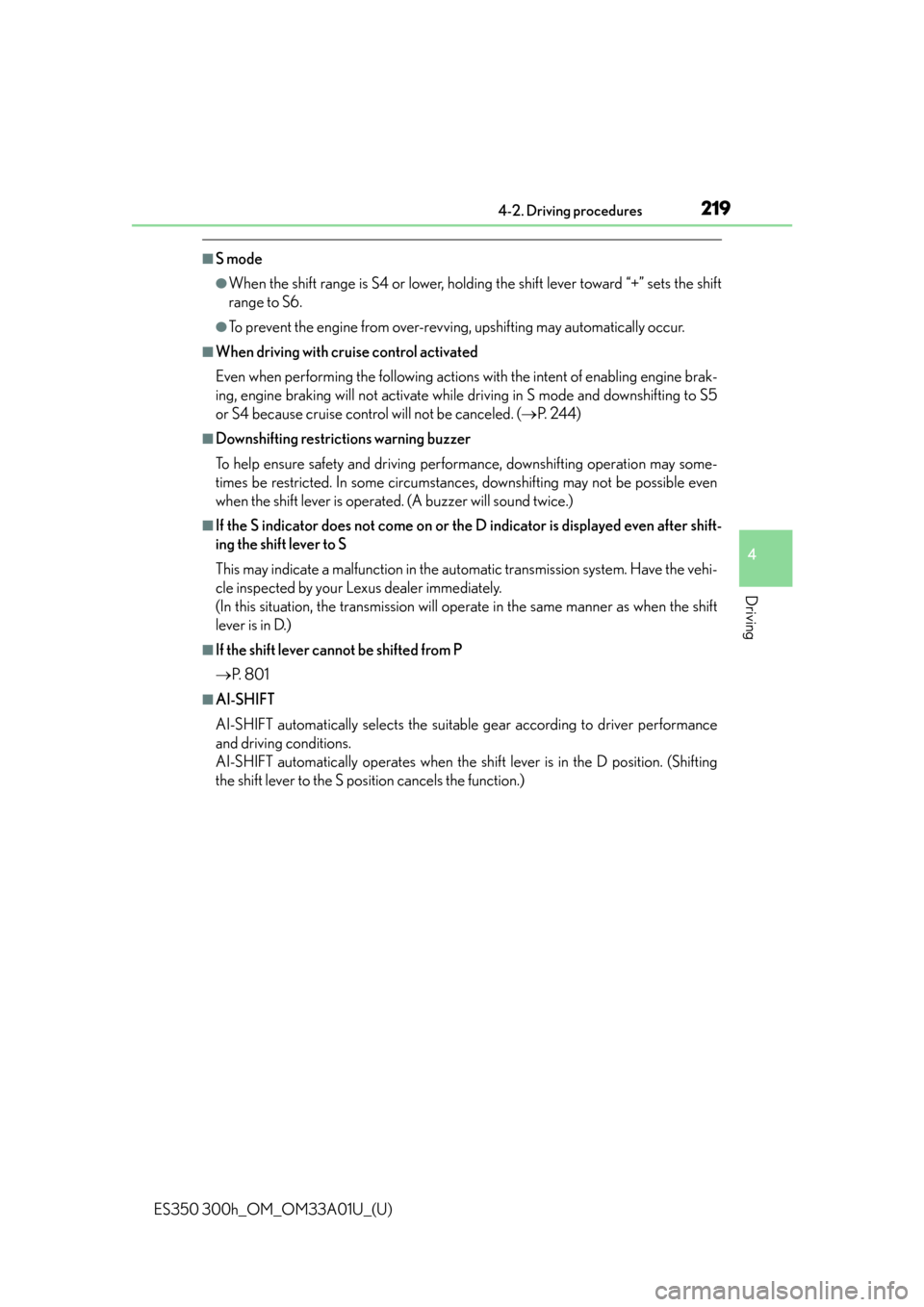
ES350 300h_OM_OM33A01U_(U)
2194-2. Driving procedures
4
Driving
■S mode
●When the shift range is S4 or lower, holding the shift lever toward “+” sets the shift
range to S6.
●To prevent the engine from over-revving, upshifting may automatically occur.
■When driving with cruise control activated
Even when performing the following actions with the intent of enabling engine brak-
ing, engine braking will not activate while driving in S mode and downshifting to S5
or S4 because cruise control will not be canceled. (P. 2 4 4 )
■Downshifting restrictions warning buzzer
To help ensure safety and driving perfor mance, downshifting operation may some-
times be restricted. In some circumstances, downshifting may not be possible even
when the shift lever is operated. (A buzzer will sound twice.)
■If the S indicator does not come on or the D indicator is displayed even after shift-
ing the shift lever to S
This may indicate a malfunction in the auto matic transmission system. Have the vehi-
cle inspected by your Lexus dealer immediately.
(In this situation, the transmission will operate in the same manner as when the shift
lever is in D.)
■If the shift lever cannot be shifted from P
P. 8 0 1
■AI-SHIFT
AI-SHIFT automatically selects the suitable gear according to driver performance
and driving conditions.
AI-SHIFT automatically operates when the sh ift lever is in the D position. (Shifting
the shift lever to the S position cancels the function.)
Page 246 of 908

246
ES350 300h_OM_OM33A01U_(U)
4-5. Using the driving support systems
■Cruise control can be set when
●The shift lever is in D or range S4 or higher of S has been selected.
●Vehicle speed is above approximately 25 mph (40 km/h).
■Accelerating after setting the vehicle speed
●The vehicle can be accelerated normally. After acceleration, the set speed
resumes.
●Even without canceling the cruise control, the set speed can be increased by first
accelerating the vehicle to the desired speed and then pushing the lever down to
set the new speed.
■Automatic cruise control cancelation
Cruise control will stop maintaining the vehicle speed in any of the following situa-
tions.
●Actual vehicle speed falls more than approximately 10 mph (16 km/h) below the
preset vehicle speed.
At this time, the memorized set speed is not retained.
●Actual vehicle speed is below approximately 25 mph (40 km/h).
●VSC is activated.
■If the warning message for the cruise control is shown on the multi-information dis-
play
Press the “ON/OFF” button once to deacti vate the system, and then press the but-
ton again to reactivate the system.
If the cruise control speed cannot be set or if the cruise control cancels immediately
after being activated, there may be a malfunction in the cruise control system. Have
the vehicle inspected by your Lexus dealer.
Page 253 of 908

ES350 300h_OM_OM33A01U_(U)
2534-5. Using the driving support systems
4
Driving
This mode employs a radar sensor to detect the presence of vehicles up to
approximately 400 ft. (120 m) ahead, determines the current vehicle-to-
vehicle following distance, and opera tes to maintain a suitable following
distance from the vehicle ahead.
Note that vehicle-to-vehicle distance will close in when traveling on long downhill
slopes.
Example of constant speed cruising
When there are no vehicles ahead
The vehicle travels at the speed set by the driver. The desired vehicle-to-vehicle
distance can also be set by operating the vehicle-to-vehicle distance control.
Example of deceleration cruising
When the vehicle ahead is driving slower than the set speed
When a vehicle is detected running ahead of you, the system automatically decel-
erates your vehicle. When a greater reduction in vehicle speed is necessary, the
system applies the brakes. A warning tone warns you when the system cannot
decelerate sufficiently to prevent your vehicle from closing in on the vehicle
ahead.
Driving in vehicle-to-vehicle distance control mode
1
2
Page 254 of 908

254
ES350 300h_OM_OM33A01U_(U)
4-5. Using the driving support systems
Example of follow-up cruising
When following a vehicle driving slower than the set speed
The system continues follow-up cruising while adjusting for changes in the speed
of the vehicle ahead in order to maintain the vehicle-to-vehicle distance set by the
driver.
Example of acceleration
When there are no longer any vehi cles ahead driving slower than the
set speed
The system accelerates until the set speed is reached. The system then returns to
constant speed cruising.
When your vehicle is too close to a vehicle ahead, and sufficient auto-
matic deceleration via the cruise co ntrol is not possible, the display will
flash and the buzzer will sound to alert the driver. An example of this
would be if another driver cuts in front of you while you are following a
vehicle. Apply the brakes to ensure an appropriate vehicle-to-vehicle dis-
tance.
■Warnings may not occur when
In the following instance s, there is a possibility that the warnings will not
occur:
●When the speed of the vehicle ahea d matches or exceeds your vehi-
cle speed
●When the vehicle ahead is traveling at an extremely slow speed
●Immediately after the cruise control speed was set
●At the instant the accelerator is applied
Approach warning
3
4
Page 257 of 908

ES350 300h_OM_OM33A01U_(U)
2574-5. Using the driving support systems
4
Driving
■Automatic cancelation of constant speed control
The cruise control will stop maintaining the vehicle speed in the following situations:
●Actual vehicle speed is more than approximately 10 mph (16 km/h) below the set
vehicle speed.
At this time, the memorized set speed is not retained.
●Vehicle speed falls below approximately 25 mph (40 km/h).
●VSC is activated.
●TRAC is activated for a period of time.
●When the VSC or TRAC system is turned off by pressing the VSC OFF switch.
■Radar sensor and grille cover
Always keep the sensor and grille cover clean to ensure that the vehicle-to-vehicle
distance control operates properly. (Some ob structions, such as snow, ice and plastic
objects, cannot be detected by the obstruction sensor.)
Dynamic radar cruise control is cance led if an obstruction is detected.
■Warning messages and buzzers for dynamic radar cruise control
Warning messages and buzzers are used to indicate a system malfunction or to
inform the driver of the need for caution while driving. ( P. 76 3 )
Grille cover
Radar sensor
1
2
Page 258 of 908

258
ES350 300h_OM_OM33A01U_(U)
4-5. Using the driving support systems
■Certification
For vehicles sold in the U.S.A.
FCC ID: HYQDNMWR004
This device complies with Part 15 of the FCC Rules. Operation is subject to the fol-
lowing two conditions: (1) This device may not cause harmful interference, and (2)
this device must accept any interference received, including interference that may
cause undesired operation.
FCC WARNING
Changes or modifications not expressly ap proved by the party responsible for com-
pliance could void the user’s authority to operate the equipment.
Radiofrequency radiation exposure Information:
This equipment complies with FCC radiation exposure limits set forth for an uncon-
trolled environment.
This equipment should be in stalled and operated with minimum distance of 20 cm
between the radiator (a ntenna) and your body.
This transmitter must not be co-located or operating in conjunction with any other
antenna or transmitter.
For vehicles sold in Canada
Operation is subject to the following two conditions: (1) this device may not cause
interference, and (2) this device must acc ept any interference, including interfer-
ence that may cause undesired operation of the device.
Page 260 of 908

260
ES350 300h_OM_OM33A01U_(U)
4-5. Using the driving support systems
CAUTION
■To avoid inadvertent cruise control activation
Switch the cruise control off using the “ON/OFF” button when not in use.
■Situations unsuitable for dynamic radar cruise control
Do not use dynamic radar cruise control in any of the following situations.
Doing so may result in inappropriate sp eed control and could cause an accident
resulting in death or serious injury.
●In heavy traffic
●On roads with sharp bends
●On winding roads
●On slippery roads, such as those covered with rain, ice or snow
●On steep downhills, or where there are sudden changes between sharp up and
down gradients
Vehicle speed may exceed the set speed when driving down a steep hill.
●At entrances to expressways
●When weather conditions are bad enough that they may prevent the sensors
from functioning correctly (fog, snow, sandstorm, heavy rain, etc.)
●When an approach warning buzzer is heard often
●During emergency towing
Page 261 of 908

ES350 300h_OM_OM33A01U_(U)
2614-5. Using the driving support systems
4
Driving
CAUTION
■When the sensor may not be correctly detecting the vehicle ahead
Apply the brakes as necessary when any of the following types of vehicles are in
front of you.
As the sensor may not be able to correc tly detect these types of vehicles, the
approach warning ( P. 254) will not be activated, and a fatal or serious accident
may result.
●Vehicles that cut in suddenly
●Vehicles traveling at low speeds
●Vehicles that are not moving
●Vehicles with small rear ends (trailers with no load on board etc.)
●Motorcycles traveling in the same lane
■Conditions under which the vehicle-to-veh icle distance control may not function
correctly
Apply the brakes as necessary in the following conditions as the radar sensor may
not be able to correctly detect vehicles ahead, and a fatal or serious accident may
result:
●When water or snow thrown up by the surrounding vehicles hinders the function-
ing of the sensor
●When your vehicle is pointing upwards (caused by a heavy load in the trunk etc.)
●When the road curves or when the lanes are narrow
●When steering wheel operation or your position in the lane is unstable
●When the vehicle ahead of you decelerates suddenly