Lexus ES350 2013 REMOTE TOUCH (WITH NAVIGATION SYSTEM) /
Manufacturer: LEXUS, Model Year: 2013, Model line: ES350, Model: Lexus ES350 2013Pages: 110, PDF Size: 2.47 MB
Page 21 of 110

21
ES350_QG_OM33A11U_(U)
Outside Rear View Mirrors
Selects a mirror to adjust (“L”: left or
“R”: right)
Adjust the mirror up, down, in or out
using the switch
■Folding the mirrors
Push the mirror back in the direction of the
vehicle’s rear.
1
2
■ When either “L” or “R” of the mirror select switch is selected, the outside rear view mir-
rors will automatically angle downwards when the vehicle is reversing in order to give a
better view of the ground. To disable th is function, select neither “L” nor “R”.
■ If the mirror angle adjustment switch is oper ated while the linked mirror function is in
operation, the angle and positi on of the mirrors can be remembered, and the mirrors will
operate at the angle adjusted to the last ti me the linked mirror function was operated.
However, because the mirrors move based on the angle they are in when the linked mir-
ror function is not operating, the mirror angl e when the linked mirror function is operat-
ing will also be changed if the mirrors are adjusted while the function is not operating.
Page 22 of 110
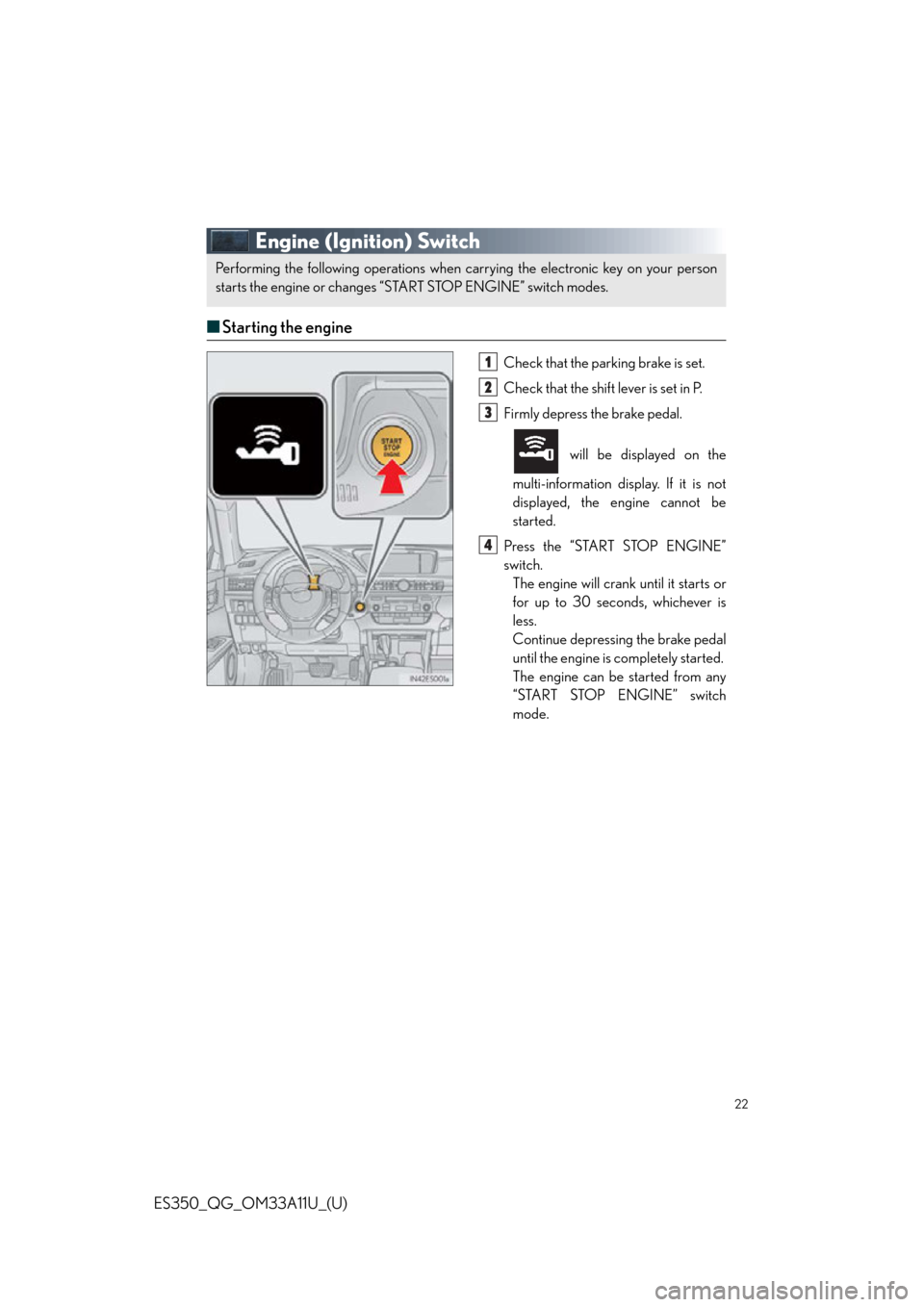
22
ES350_QG_OM33A11U_(U)
Engine (Ignition) Switch
■Starting the engine
Check that the par king brake is set.
Check that the shift lever is set in P.
Firmly depress the brake pedal.
will be displayed on the
multi-information display. If it is not
displayed, the engine cannot be
started.
Press the “START STOP ENGINE”
switch. The engine will crank until it starts or
for up to 30 seconds, whichever is
less.
Continue depressing the brake pedal
until the engine is completely started.
The engine can be started from any
“START STOP ENGINE” switch
mode.
Performing the following operations when carrying the electronic key on your person
starts the engine or changes “S TA R T S TO P E N G I N E ” s w i t c h m o d e s .
1
2
3
4
Page 23 of 110
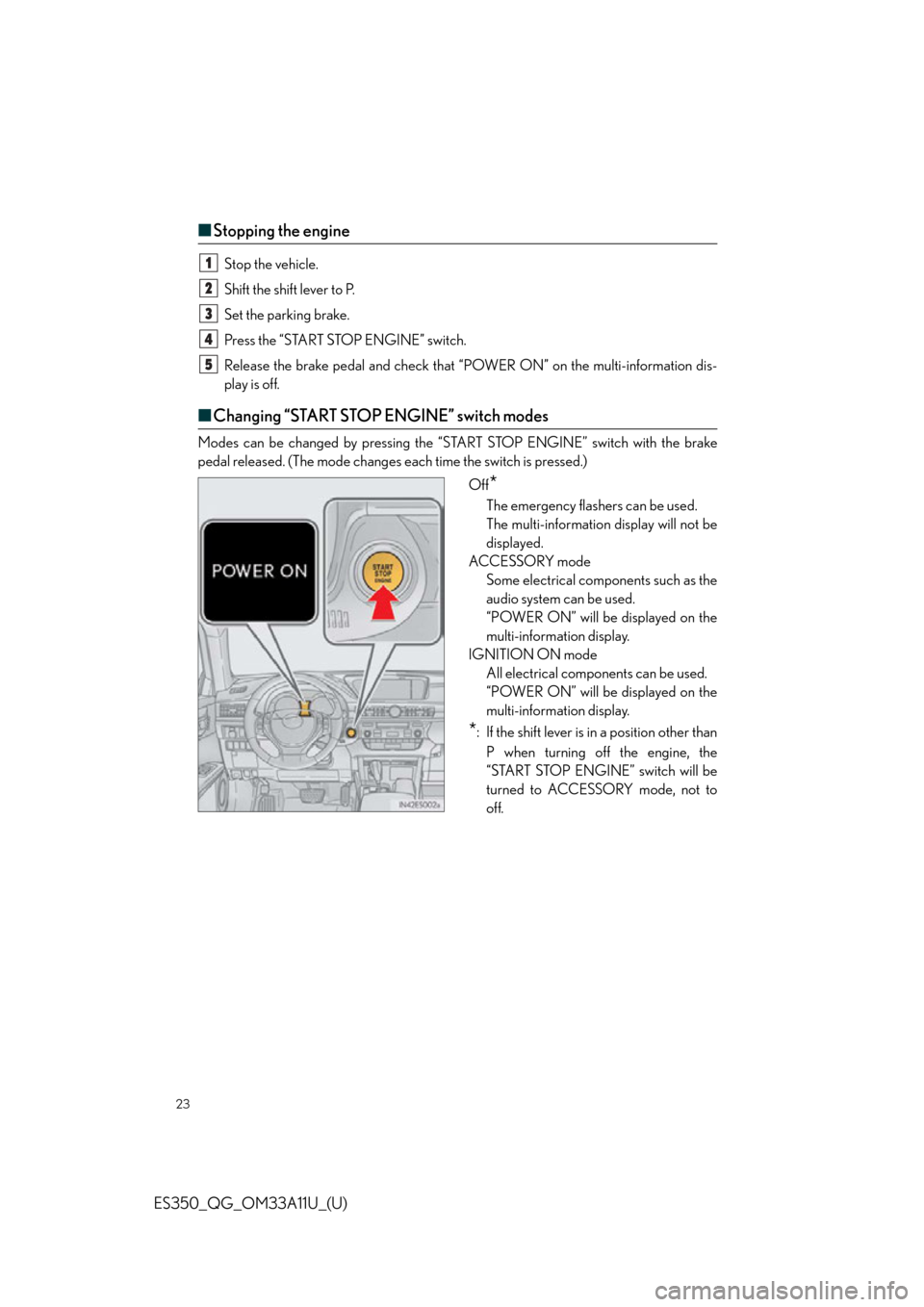
23
ES350_QG_OM33A11U_(U)
■Stopping the engine
Stop the vehicle.
Shift the shift lever to P.
Set the parking brake.
Press the “START STOP ENGINE” switch.
Release the brake pedal and check that “P OWER ON” on the multi-information dis-
play is off.
■ Changing “START STOP ENGINE” switch modes
Modes can be changed by pressing the “START STOP ENGINE” switch with the brake
pedal released. (The mode changes each time the switch is pressed.)
Off
*
The emergency flashers can be used.
The multi-information display will not be
displayed.
ACCESSORY mode Some electrical components such as the
audio system can be used.
“POWER ON” will be displayed on the
multi-information display.
IGNITION ON mode All electrical components can be used.
“POWER ON” will be displayed on the
multi-information display.
*: If the shift lever is in a position other than
P when turning off the engine, the
“START STOP ENGINE” switch will be
turned to ACCESSORY mode, not to
off.
1
2
3
4
5
Page 24 of 110
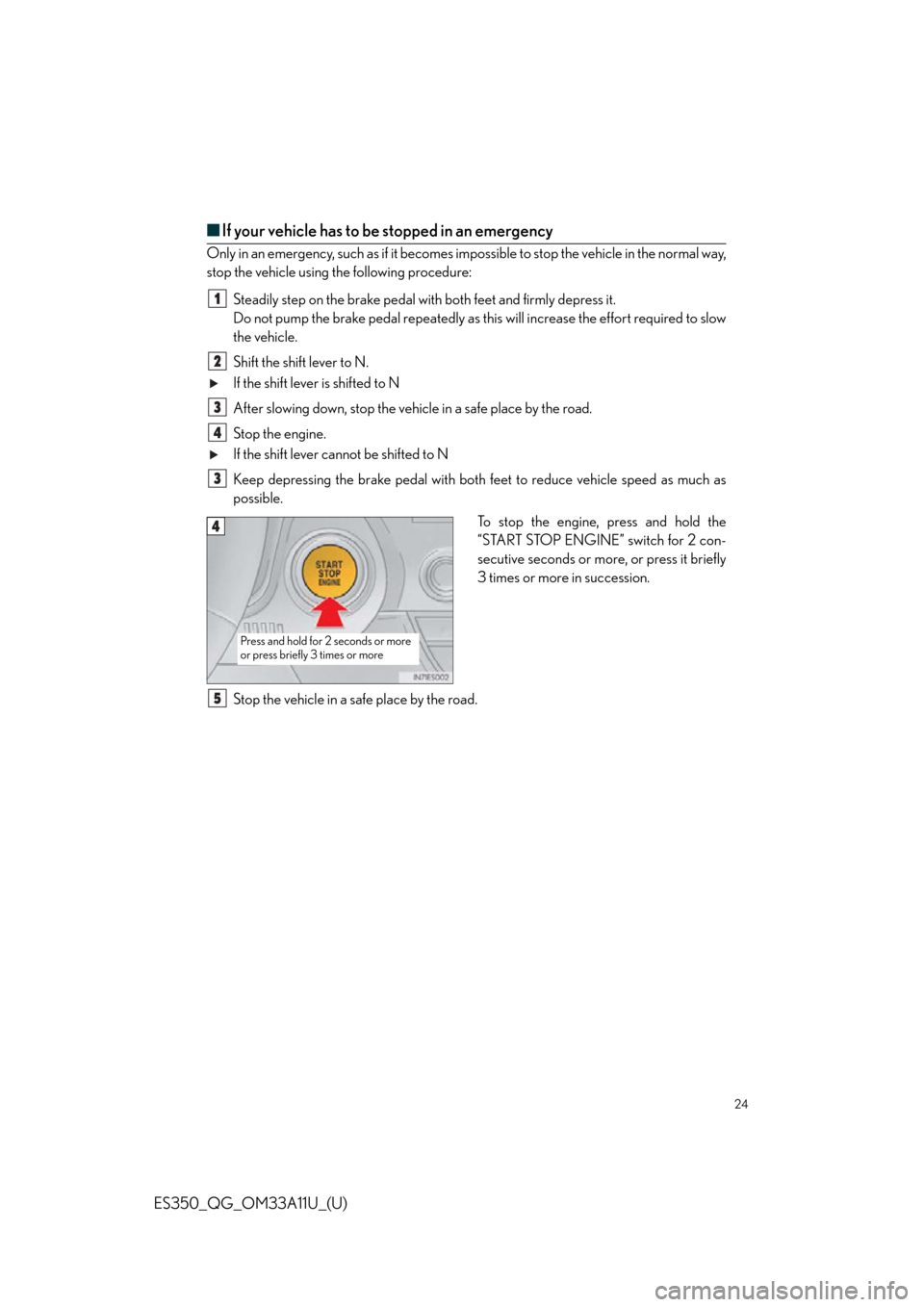
24
ES350_QG_OM33A11U_(U)
■If your vehicle has to be stopped in an emergency
Only in an emergency, such as if it becomes im possible to stop the vehicle in the normal way,
stop the vehicle using the following procedure:
Steadily step on the brake pedal with both feet and firmly depress it.
Do not pump the brake pedal repeatedly as this will increase the effort required to slow
the vehicle.
Shift the shift lever to N.
If the shift lever is shifted to N
After slowing down, stop the vehicl e in a safe place by the road.
Stop the engine.
If the shift lever cannot be shifted to N
Keep depressing the brake pedal with both feet to reduce vehicle speed as much as
possible. To stop the engine, press and hold the
“START STOP ENGINE” switch for 2 con-
secutive seconds or more, or press it briefly
3 times or more in succession.
Stop the vehicle in a safe place by the road.
1
2
3
4
3
Press and hold for 2 seconds or more
or press briefly 3 times or more
4
5
Page 25 of 110
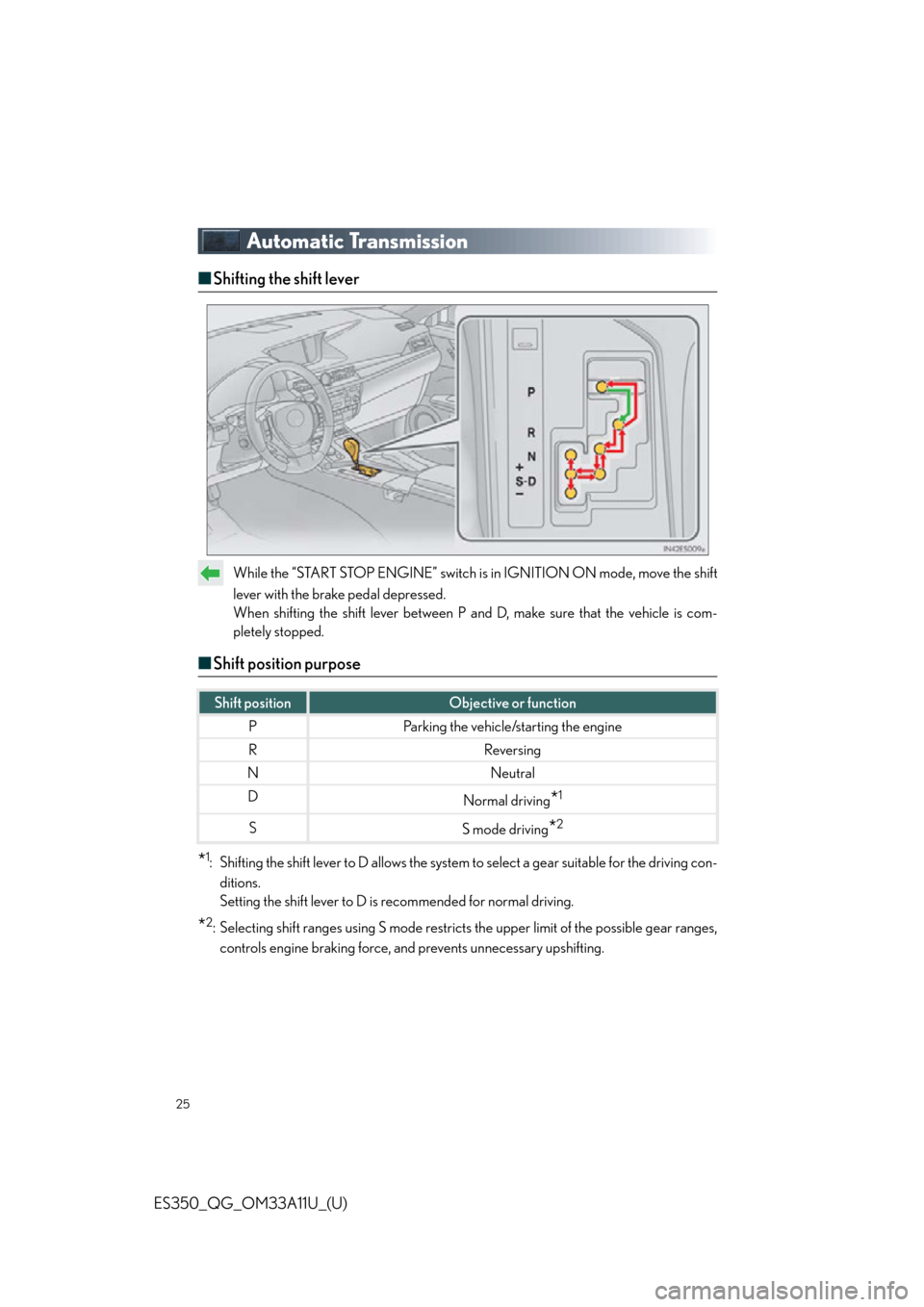
25
ES350_QG_OM33A11U_(U)
Automatic Transmission
■Shifting the shift lever
While the “START STOP ENGINE” switch is in IGNITION ON mode, move the shift
lever with the brake pedal depressed.
When shifting the shift lever between P and D, make sure that the vehicle is com-
pletely stopped.
■Shift position purpose
*1: Shifting the shift lever to D allows the system to select a gear suitable for the driving con-
ditions.
Setting the shift lever to D is recommended for normal driving.
*2: Selecting shift ranges using S mode restricts the upper limit of the possible gear ranges, controls engine braking force, and prevents unnecessary upshifting.
Shift positionObjective or function
PParking the vehicle/starting the engine
RReversing
NNeutral
DNormal driving*1
SS mode driving*2
Page 26 of 110

26
ES350_QG_OM33A11U_(U)
■Selecting gears in the S position
When the shift lever is in S, the sh ift lever can be operated as follows:
Upshifting
Downshifting
The selected shift range, from S1 to S6,
will be displayed in the meter.
The initial shift range in S mode is set
automatically to S5 or S4 according to
vehicle speed. However, the initial shift
range may be set to S3 if AI-SHIFT has
operated while the shift lever was in D.
1
2
■Shift ranges and their functions
Automatically selecting gears between S1 and S6 according to vehicle speed and driv-
ing conditions. But the gear is limited according to selected shift range.
You can choose from 6 levels of engine braking force.
A lower shift range will provide greater engi ne braking force than a higher shift range,
and the engine speed will also increase.
Page 27 of 110

27
ES350_QG_OM33A11U_(U)
Tu r n S i g n a l L e v e r
Right turn
Lane change to the right (move the
lever partway and release it)
The right hand signals will flash 3 times.
Lane change to the left (move the lever
partway and release it)
The left hand signals will flash 3 times.
Left turn1
2
3
4
■ Customization
The number of times the turn signals flas h during a lane change can be changed.
Page 28 of 110

28
ES350_QG_OM33A11U_(U)
Multi-information Display
■Display contents
● Trip information
• Eco Driving Indicator Zone Display
• Outside temperature
• Current fuel consumption
• Average fuel consumption after refuel-
ing
• Average fuel consumption
• Average vehicle speed
• Driving range
•Elapsed time
• Tire inflation pressure ( P. 4 7 )
● Drive monitor
• Outside temperature
• Average fuel consumption after refuel-
ing
• Driving range
● Intuitive parking assist display
* (if
equipped)
● Dynamic radar cruise control display
* (if
equipped)
● LDA (Lane Departure Alert) display
* (if
equipped)
● Wa r n i n g m e s s a g e s
*: Automatically displayed when the sys-
tem is used. Display can be switched by
pressing the “DISP” button.
The multi-information display presents the dr iver with a variety of driving-related data
including the current outside air temperature.
Page 29 of 110

29
ES350_QG_OM33A11U_(U)
■Switching the display of trip information
Items displayed can be switched by press-
ing the “DISP” button.
If a problem is detected in any of the vehicl e’s systems, a warning message is shown on the
multi-information display.
Page 30 of 110

30
ES350_QG_OM33A11U_(U)
Eco Driving Indicator
Eco Driving Indicator Light
Eco Driving Indicator Light availability
can be customized. The default setting
is off.
During Eco-friendly acceleration (Eco
driving), Eco Driving Indicator Light
will turn on.
When the acceleration exceeds Zone
of Eco driving, or when the vehicle is
stopped, the light turns off.
Eco Driving Indicator Zone Display
Zone of Eco driving
Eco driving ratio based on accelera-
tion
If the acceleration exceeds Zone of
Eco driving, the right side of Eco Driv-
ing Indicator Zone Display blinks.
Eco Driving Indicator will not operate in the
following conditions:
● The shift lever is anything other than D.
● Neither normal mode nor Eco drive
mode is selected.
● The vehicle speed is approximately 80
mph (130 km/h) or higher.1
2
3
4