sat nav Lexus ES350 2013 REMOTE TOUCH (WITH NAVIGATION SYSTEM) /
[x] Cancel search | Manufacturer: LEXUS, Model Year: 2013, Model line: ES350, Model: Lexus ES350 2013Pages: 110, PDF Size: 2.47 MB
Page 60 of 110

60
ES350_QG_OM33A11U_(U)
Audio System (with navigation system)
■Audio control screen
Follow the procedure below to display the audio control screen.
Press the “MENU” button on the
Remote Touch.
Please refer to page 48 for the
Remote Touch operation.
The “Menu” screen will be displayed.
Using the Remote Touch, select
“Radio” or “Media” and select each tab.
■Basic operation
Sound quality modes
Audio sources
AM: AM radio
FM: FM radio
SAT: Satellite radio
Apps: Internet radio broadcast
DISC: DVD player/CD player
iPod: iPod
USB: USB memory
BT Audio: Bluetooth
® audio
AUX: Auxiliary audio device
Po w e r/ Vo l u m e
1
2
1
2
3
Page 67 of 110

67
ES350_QG_OM33A11U_(U)
Get Information
Select audio mode
*: Bluetooth is a registered trademark of Bluetooth SIG, Inc.
Climate/air conditioning system command
CommandAction
“Traffic”Displays the traffic incident list.
“Weather”Displays weather information.
“Sports Scores”Displays the sports list.
“Stock Quotes”Displays the stocks list.
“Fuel Prices”Displays the fuel prices list.
“Lexus Insider”Displays the Lexus insider list.
CommandAction
“Radio”, “AM”, “FM”, “Satellite
radio”, “Disc”, “Auxiliary”,
“Bluetooth
* audio”, “iPod”,
“USB audio”Change the audio mode.
“A u d i o o n ”Turns the audio system on.
“A u d i o o f f ”Turns the audio system off.
CommandAction
“Automatic climate control”Turns air conditioning system on and off.
“Warmer”Turns temperature up.
“Cooler”Turns temperature down.
“Select audio mode” and “Climate/air condit ioning system command” are enable when
expanded voice commands are turned “On”. Refer to the “Navigation System Owner’s
Manual”.
Page 81 of 110
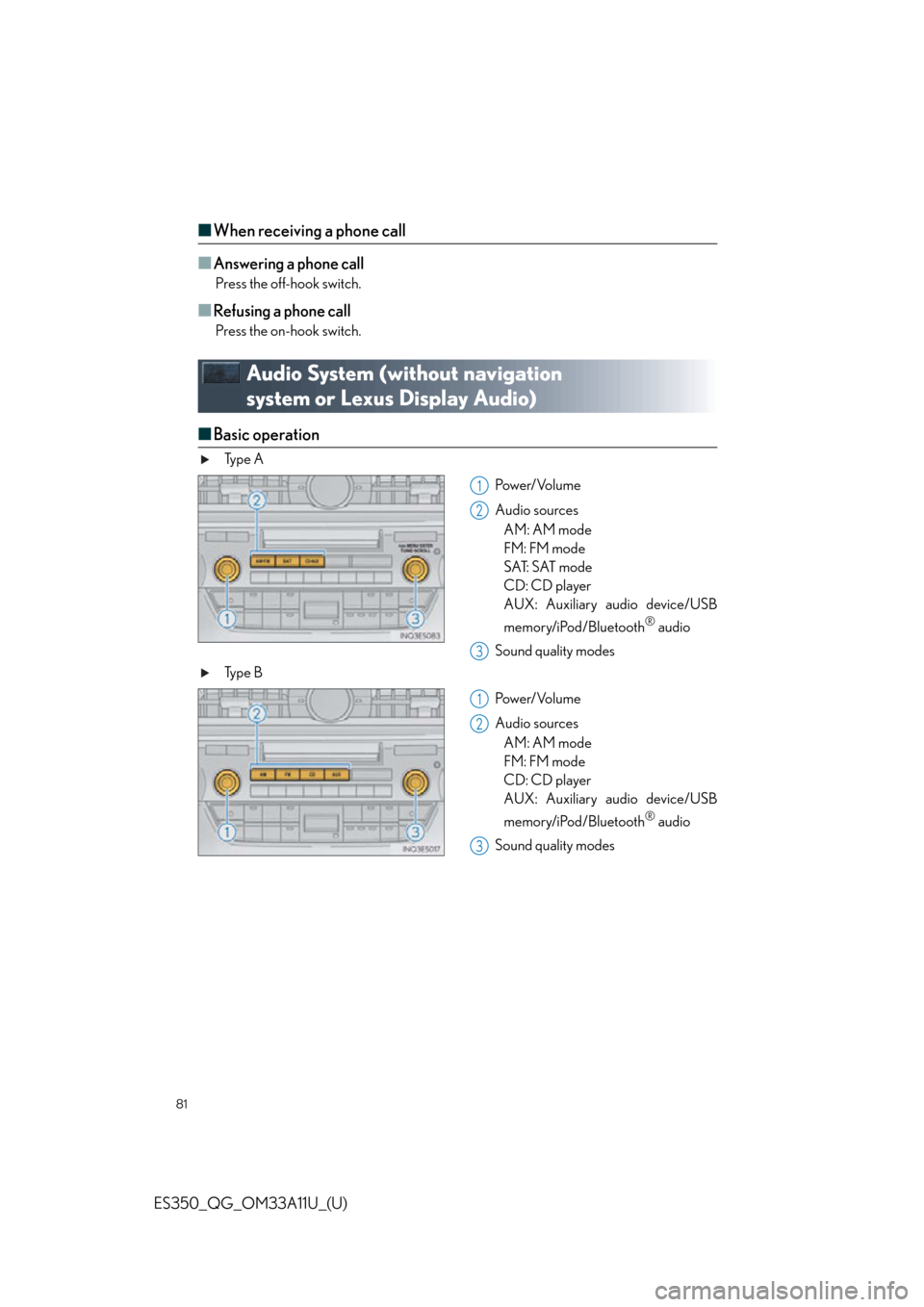
81
ES350_QG_OM33A11U_(U)
■When receiving a phone call
■
Answering a phone call
Press the off-hook switch.
■Refusing a phone call
Press the on-hook switch.
Audio System (without navigation
system or Lexus Display Audio)
■ Basic operation
Ty p e A
Pow e r/ Vo l u m e
Audio sourcesAM: AM mode
FM: FM mode
SAT: SAT mode
CD: CD player
AUX: Auxiliary audio device/USB
memory/iPod/Bluetooth
® audio
Sound quality modes
Ty p e B
Pow e r/ Vo l u m e
Audio sourcesAM: AM mode
FM: FM mode
CD: CD player
AUX: Auxiliary audio device/USB
memory/iPod/Bluetooth
® audio
Sound quality modes
1
2
3
1
2
3
Page 95 of 110

95
ES350_QG_OM33A11U_(U)
XM Services (if equipped)
■Services
With an active XM subscription, the following features are available:
● XM Sports and Stocks
*1
XM Sports and Stocks is a service included with an XM Satellite Radio subscription. This
service is also available with an XM TravelLi nk subscription. With this service, you can
receive updates via the navigation system on your personally selected sports teams and
stocks.
● XM Fuel Prices
*2
XM Fuel Prices is a service included with an XM TravelLink subscription. It enables the
navigation system to display current fuel prices and gas station locations, which can be
set as a destination if desired.
● XM NavWeather
TM*2
The subscription-based XM NavWeatherTM service allows the navigation system to dis-
play weather information on the map screen.
● XM NavTraffic
®*2
The subscription-based XM NavTraffic® service allows the naviga tion system to display
traffic information on the map screen.
*1: Available at no extra charge with an active XM Satellite Radio subscription.
*2: Available via separate XM subscription(s).
■ Subscription
XM NavTraffic®, XM NavWeatherTM and XM TravelLink require separate XM subscrip-
tion(s). XM Sports
*, XM Stocks* and XM Fuel Prices are available with an XM TravelLink
subscription. After a 90-day trial, you must contact XM and set up the appropriate XM
subscription(s) to continue receiving these services.
*: XM Sports and XM Stocks are included with an XM Satellite Radio subscription.
XM services are subscription-based XM Satellite Radio services to provide convenient
features to subscribers.
For details, refer to the “Owner’s Manual” and “Navigation System Owner’s Manual”.