display Lexus ES350 2015 Quick Guide
[x] Cancel search | Manufacturer: LEXUS, Model Year: 2015, Model line: ES350, Model: Lexus ES350 2015Pages: 112, PDF Size: 2.33 MB
Page 77 of 112

76
ES350_QG_OM33B49U_(U)
■Audio menu screen
To display the audio menu screen, move the controller to the left while on an audio top
screen.
AM, FM radio or XM Satellite Radio
*
Scan for receivable stations (AM, FM
radio)
Seek a station of the nearest frequency
(stops when a station is found) (AM,
FM radio)
Captures the song title and artist name
information for potential purchase
(when the “HD)” indicator on the
selected station is appears) (FM radio)
Changes the channel of HD Radio
(HD2, HD3, HD4 where applicable)
(FM radio)
Seek a station of the traffic announce-
ment (FM radio)
Select to set the station list shows of
HD radio on/off (AM, FM radio)
Change radio settings
Change sound settings
*: To listen to a satellite radio broadcast in the vehicle, a subscription to the XM SatelliteRadio service is necessary. ( →P.9 7 )
1
2
3
4
5
6
7
8
Page 81 of 112

80
ES350_QG_OM33B49U_(U)
■Control screen
Vehicles with a Lexus Display Audio System
Adjust the left-hand side temperature
setting
Adjust the fan speed setting
“AUTO”: Select to set automatic modeon/off
“OFF”: Turn the fan of f
: Display the option controlscreen
Select the air flow mode
: Air flows to the upper body
: Air flows to the upper body andfeet
: Air flows to the feet
: Air flows to the feet and the windshield defogger operates
Adjust the right-hand side temperature
setting
1
2
3
4
5
Page 82 of 112

81
ES350_QG_OM33B49U_(U)
Vehicles with a navigation systemAdjust the left-hand side temperature
setting
Adjust the fan speed setting
Select the air flow mode
: Air flows to the upper body
: Air flows to the upper body andfeet
: Air flows to the feet
: Air flows to the feet and the windshield defogger operates
Adjust the right-hand side temperature
setting
Display the option control screen
Tu r n t h e f a n o f f
Select to set automatic mode on/off
1
2
3
4
5
6
7
Page 83 of 112
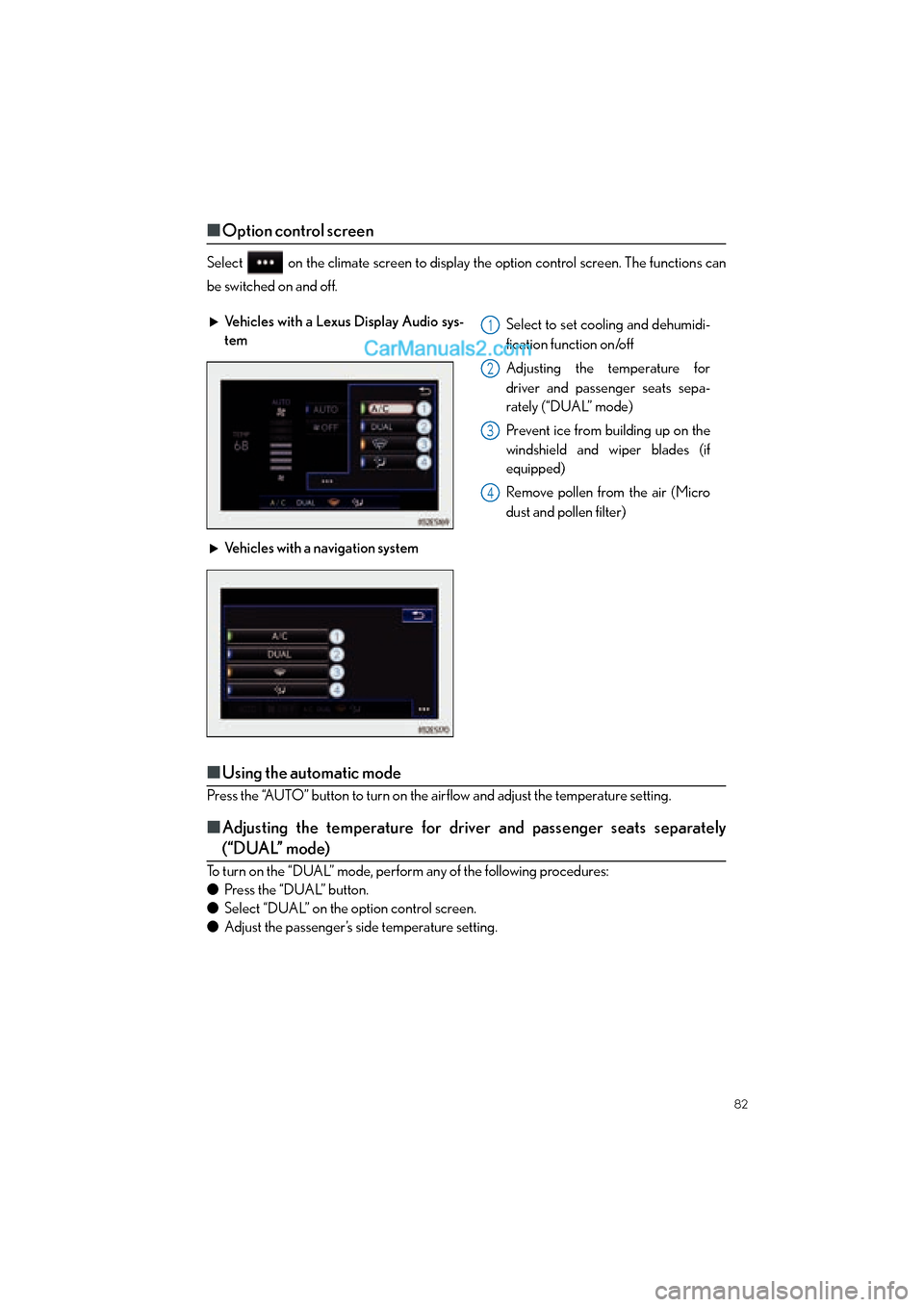
82
ES350_QG_OM33B49U_(U)
■Option control screen
Select on the climate screen to display the option control screen. The functions can
be switched on and off.
■Using the automatic mode
Press the “AUTO” button to turn on the airflow and adjust the temperature setting.
■Adjusting the temperature for driver and passenger seats separately
(“DUAL” mode)
To turn on the “DUAL” mode, perform any of the following procedures:
● Press the “DUAL” button.
● Select “DUAL” on the option control screen.
● Adjust the passenger’s side temperature setting.
Vehicles with a Lexus Display Audio sys-
tem Select to set cooling and dehumidi-
fication function on/off
Adjusting the temperature for
driver and passenger seats sepa-
rately (“DUAL” mode)
Prevent ice from building up on the
windshield and wiper blades (if
equipped)
Remove pollen from the air (Micro
dust and pollen filter)
Vehicles with a navigation system1
2
3
4
Page 85 of 112
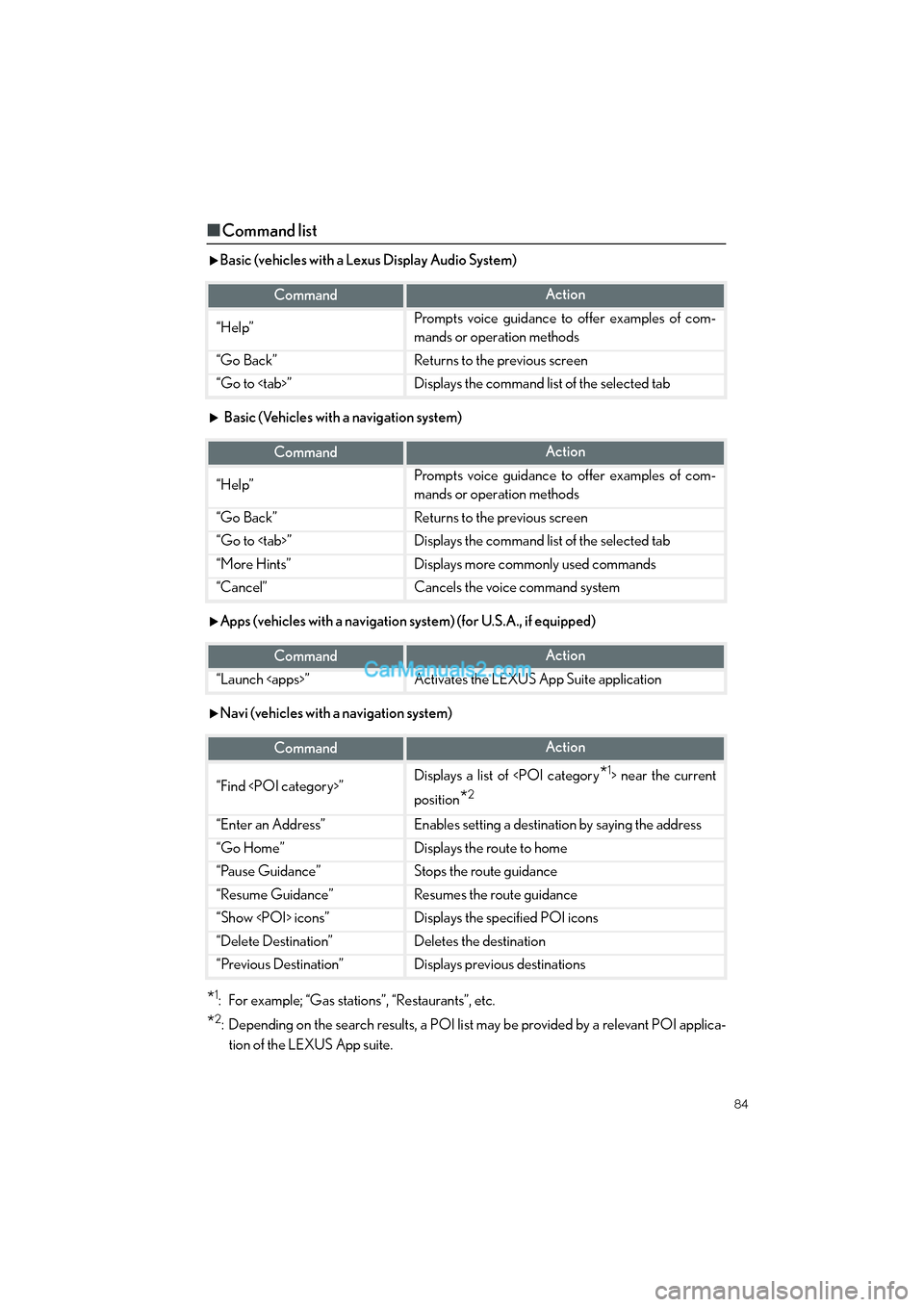
84
ES350_QG_OM33B49U_(U)
■Command list
Basic (vehicles with a Lexus Display Audio System)
Basic (Vehicles with a navigation system)
Apps (vehicles with a navigation system) (for U.S.A., if equipped)
Navi (vehicles with a navigation system)
*1: For example; “Gas stations”, “Restaurants”, etc.
*2: Depending on the search results, a POI list may be provided by a relevant POI applica- tion of the LEXUS App suite.
CommandAction
“Help”Prompts voice guidance to offer examples of com-
mands or operation methods
“Go Back”Returns to the previous screen
“Go to
CommandAction
“Help”Prompts voice guidance to offer examples of com-
mands or operation methods
“Go Back”Returns to the previous screen
“Go to
“More Hints”Displays more commonly used commands
“Cancel”Cancels the voice command system
CommandAction
“Launch
CommandAction
“Find
position
*2
“Enter an Address”Enables setting a destination by saying the address
“Go Home”Displays the route to home
“Pause Guidance”Stops the route guidance
“Resume Guidance”Resumes the route guidance
“Show
“Delete Destination”Deletes the destination
“Previous Destination”Displays previous destinations
Page 86 of 112
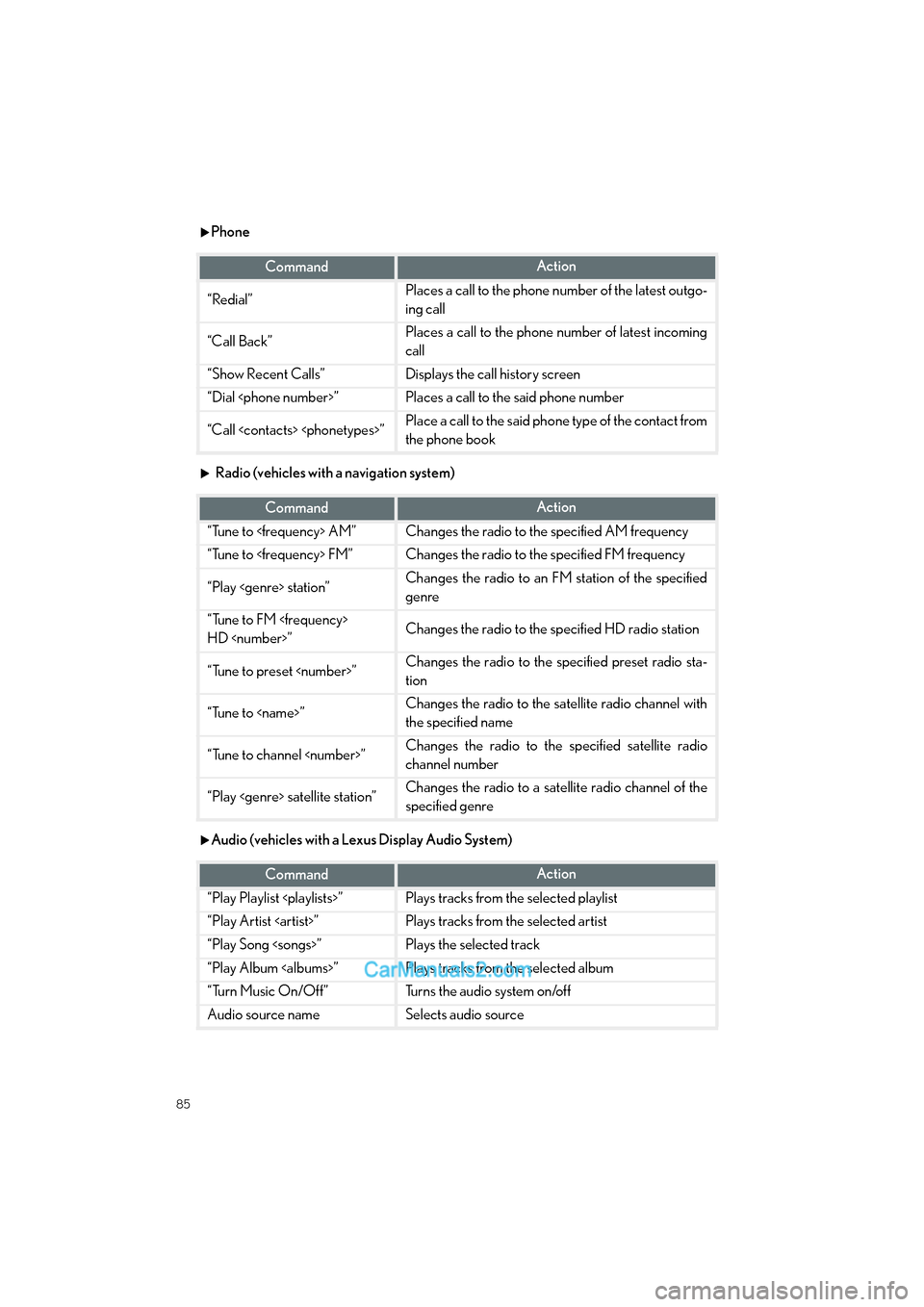
85
ES350_QG_OM33B49U_(U)
PhoneRadio (vehicles with a navigation system)
Audio (vehicles with a Lexus Display Audio System)
CommandAction
“Redial”Places a call to the phone number of the latest outgo-
ing call
“Call Back”Places a call to the phone number of latest incoming
call
“Show Recent Calls”Displays the call history screen
“Dial
“Call
the phone book
CommandAction
“Tune to
“Tune to
“Play
genre
“Tune to FM
HD
“Tune to preset
tion
“Tune to
the specified name
“Tune to channel
channel number
“Play
specified genre
CommandAction
“Play Playlist
“Play Artist
“Play Song
“Play Album
“Turn Music On/Off”Turns the audio system on/off
Audio source nameSelects audio source
Page 87 of 112

86
ES350_QG_OM33B49U_(U)
Audio (vehicles with a navigation system)
Info (vehicles with a navigation system) (for U.S.A., if equipped)
Info (vehicles with a Lexus Display Audio System)
CommandAction
“Play Playlist
“Play Artist
“Play Song
“Play Album
CommandAction
“Destination Assist”Connects the system to the Lexus response center
“Show Forecast”Displays weather information
“Show Traffic”Displays traffic information
“Lexus Insider”Displays the Lexus insider list
CommandAction
“Show Forecast”Displays weather information
“Show Traffic”Displays traffic information
Page 110 of 112

What to do if...
109
ES350_QG_OM33B49U_(U)
■Starting the engine
Ensure that the shift lever is in P and
depress the brake pedal.
Touch the Lexus emblem side of the
electronic key to the “START STOP
ENGINE” switch.
The “START STOP ENGINE” switch
will turn to IGNITION ON mode.
When the smart access system with
push-button start is deactivated in cus-
tomization setting, the “START STOP
ENGINE” switch will turn to ACCES-
SORY mode.
Firmly depress the brake pedal and
check that is shown on the
multi-information display.
Press the “START STOP ENGINE”
switch.
In the event that the engine still cannot be started, contact your Lexus dealer.
If the engine doesn’t start
Make sure that the correct operating procedures have been followed. Make sure that the brake pedal is firmly
depressed when attempting to start the
engine. (→P. 2 4 )
1
2
3
4
If the electronic key battery becomes depleted, replace it with a new battery. For instruc-
tions on replacing the battery, refer to the OWNER’S MANUAL. If you need further assis-
tance, contact your Lexus dealer.
Brake pedal
If the engine still does not start, see the OWNER’S MANUAL for more information or con-
tact your Lexus dealer.