steering Lexus ES350 2015 Quick Guide
[x] Cancel search | Manufacturer: LEXUS, Model Year: 2015, Model line: ES350, Model: Lexus ES350 2015Pages: 112, PDF Size: 2.33 MB
Page 2 of 112
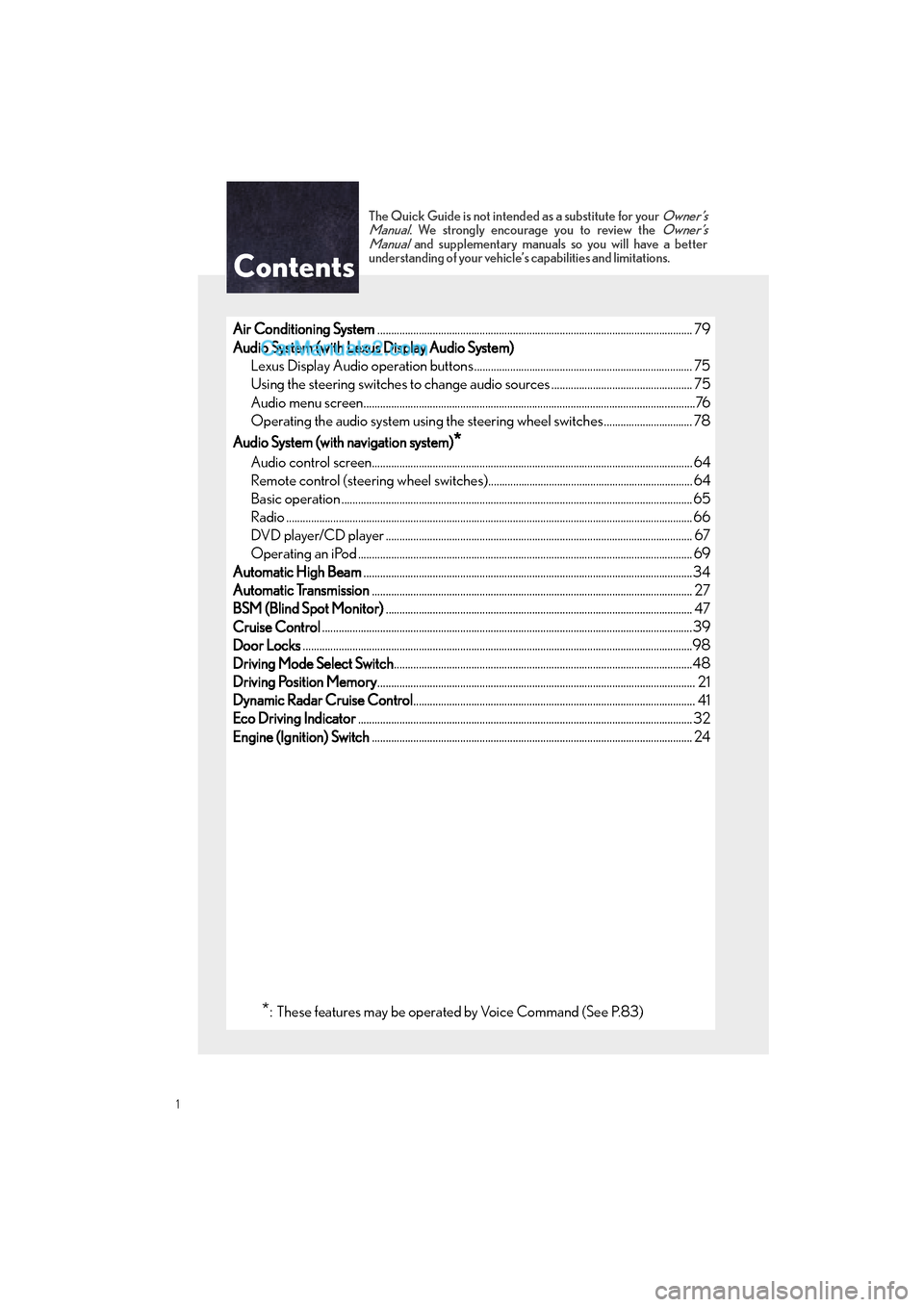
1
ES350_QG_OM33B49U_(U)
The Quick Guide is not intended as a substitute for your Owner’s
Manual. We strongly encourage you to review the Owner’s
Manual and supplementary manuals so you will have a better
understanding of your vehicle’ s capabilities and limitations.
Air Conditioning System.................................................................................................................. 79
Audio System (with Lexus Display Audio System) Lexus Display Audio operation buttons ............................................................................... 75
Using the steering switches to change audio sources ................................................... 75
Audio menu screen.............................................................................................................. ..........76
Operating the audio system using the steering wheel switches ................................ 78
Audio System (with navigation system)
*
Audio control screen........................................................................................................... ......... 64
Remote control (steering wheel switches).......................................................................... 64
Basic operation ................................................................................................................ ...............65
Radio ................................................................................................................................................... 66
DVD player/CD player ........................................................................................................... .... 67
Operating an iPod .............................................................................................................. ........... 69
Automatic High Beam .......................................................................................................................34
Automatic Transmission .................................................................................................................... 27
BSM (Blind Spot Monitor) ............................................................................................................... 47
Cruise Control ......................................................................................................................................39
Door Locks .............................................................................................................................................98
Driving Mode Select Switch ............................................................................................................48
Driving Position Memory ................................................................................................................... 21
Dynamic Radar Cruise Control ...................................................................................................... 41
Eco Driving Indicator ......................................................................................................................... 32
Engine (Ignition) Switch .................................................................................................................... 24
Contents
*: These features may be operated by Voice Command (See P.83)
Page 3 of 112

2
ES350_QG_OM33B49U_(U)
Floor mat installation..............................................................................................................................1 1
Front Seats ............................................................................................................................................... 19
Fuel Consumption Screen ................................................................................................................ 12
Fuel Tank Cap ............................................................................................................................... .......102
Garage Door Opener ........................................................................................................................ 91
Hands-free System For Cellular Phone (with Lexus Display Audio System)
How to register a Bluetooth
® phone .................................................................................... 72
Registering favorites .......................................................................................................... ........... 72
Dialing................................................................................................................................................. 72
Dialing from the phonebook ..................................................................................................... 72
When the phonebook is empty................................................................................................ 73
Dialing from favorites ......................................................................................................... .......... 73
To answer the phone............................................................................................................ ..........74
To refuse a call ............................................................................................................... ...................74
Operating a telephone using the steering wheel switches ...........................................74
Hands-free System For Cellular Phone (with navigation system)
*
Bluetooth® phone pairing .........................................................................................................59
Contacts transfer .............................................................................................................. .............60
Registering the contacts in the favorites list......................................................................... 61
Calling by name................................................................................................................ .............. 62
Calling by favorites list ...................................................................................................... ........... 62
Calling using e-mail/SMS/MMS message ........................................................................63
Receiving a call ............................................................................................................... ................63
Steering switches .............................................................................................................. .............63
*: These features may be operated by Voice Command (See P.83)
Page 7 of 112
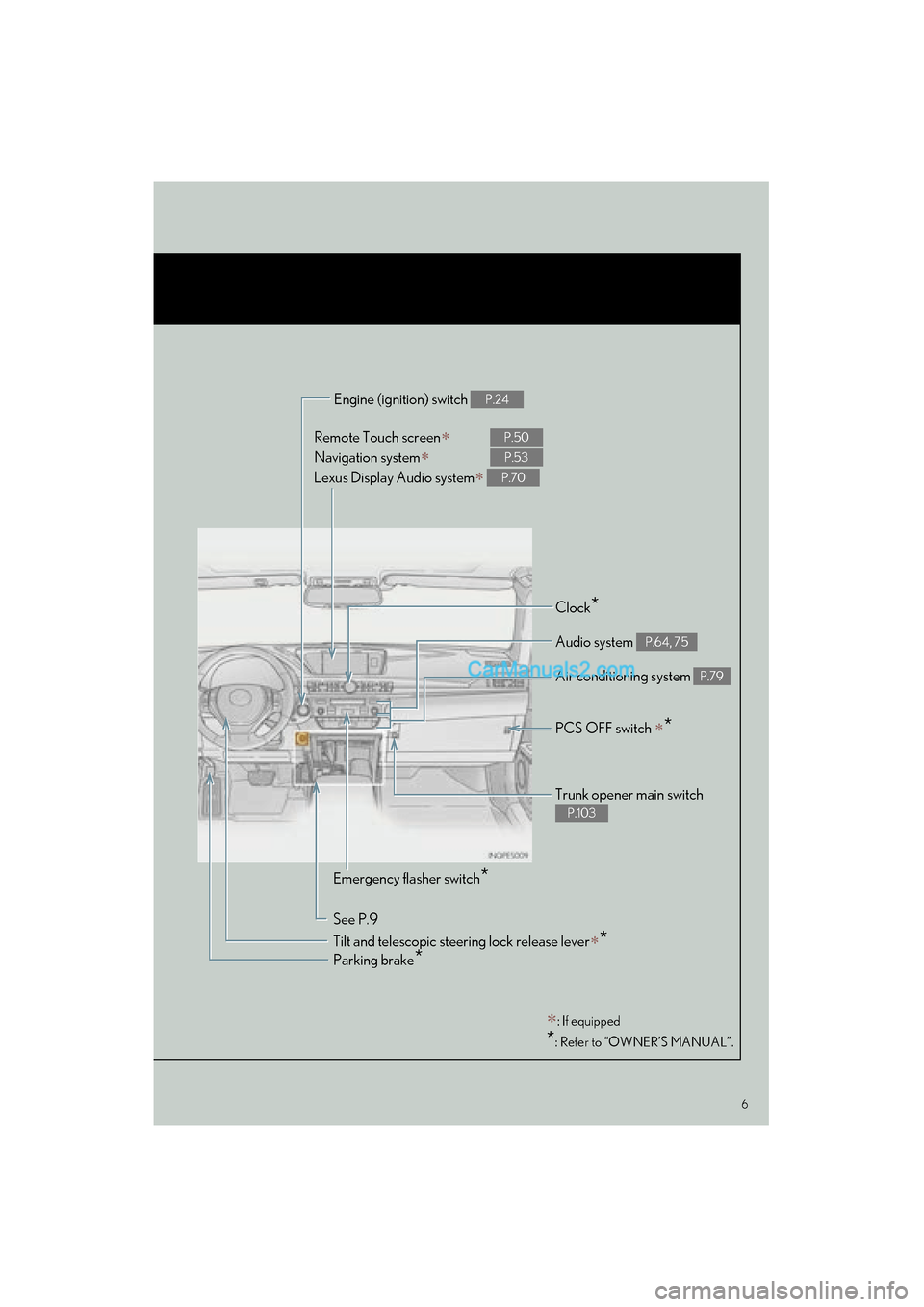
6
ES350_QG_OM33B49U_(U)
Remote Touch screen∗
Navigation system∗
Lexus Display Audio system
∗
P.50
P.53
P.70
Clock*
Trunk opener main switch
P.103
Audio system P.64, 75
Air conditioning system P.79
Emergency flasher switch*
See P.9 Engine (ignition) switch
P.24
Parking brake*
∗: If equipped
*: Refer to “OWNER’S MANUAL”.
PCS OFF switch ∗*
Tilt and telescopic steering lock release lever∗*
Page 9 of 112
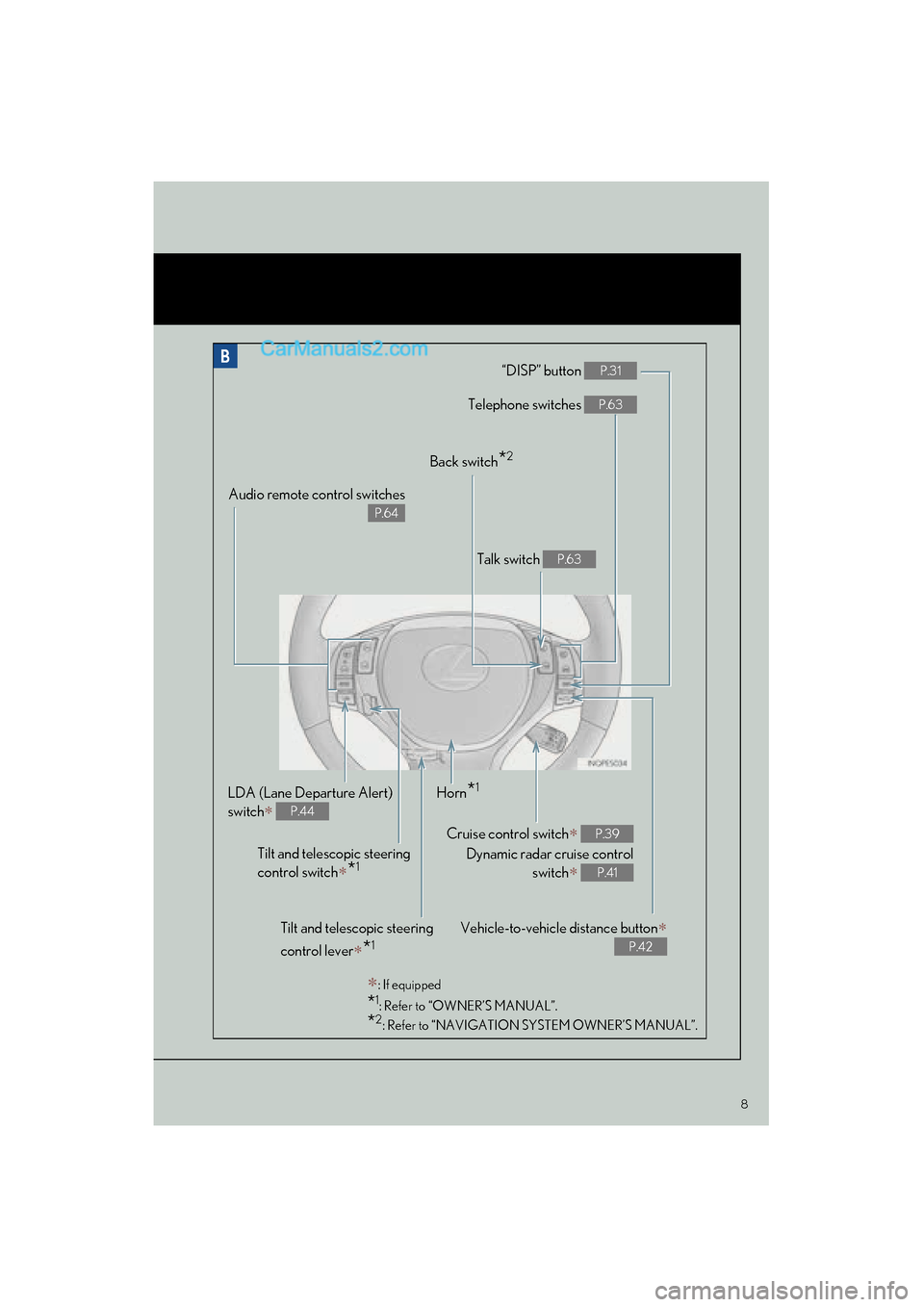
8
ES350_QG_OM33B49U_(U)
“DISP” button P.31
Telephone switches P.63
Vehicle-to-vehicle distance button∗
P.42
Back switch*2
Talk switch P.63
Audio remote control switches
P.64
LDA (Lane Departure Alert)
switch
∗ P.44
Cruise control switch∗
Dynamic radar cruise control switch
∗
P.39
P.41
Horn*1
Tilt and telescopic steering
control switch
∗*1
∗: If equipped
*1: Refer to “OWNER’S MANUAL”.
*2: Refer to “NAVIGATION SYSTEM OWNER’S MANUAL”.
Tilt and telescopic steering
control lever
∗*1
Page 10 of 112
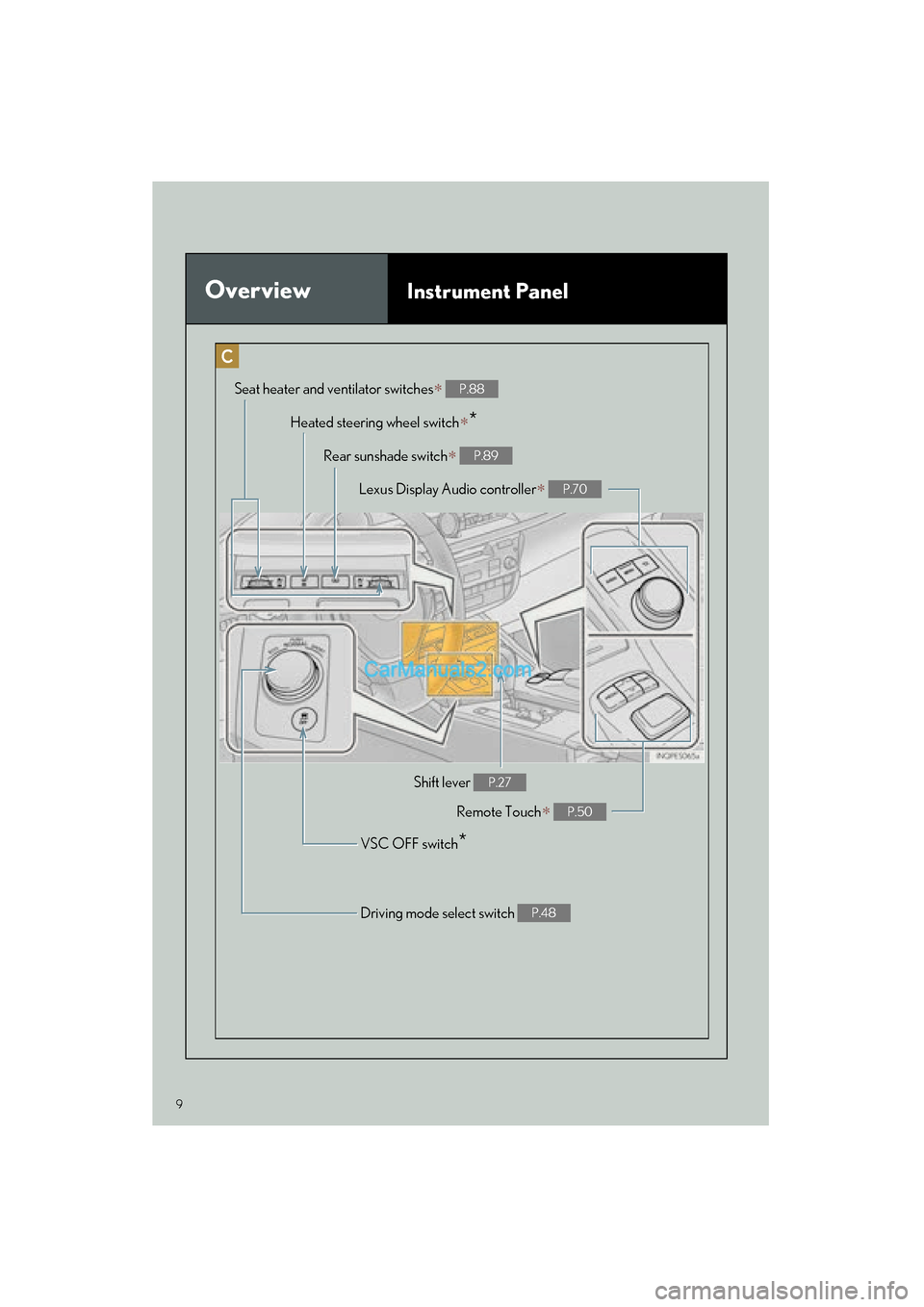
9
ES350_QG_OM33B49U_(U)
OverviewInstrument Panel
Remote Touch∗ P.50
Heated steering wheel switch∗*
VSC OFF switch*
Seat heater and ventilator switches∗ P.88
Driving mode select switch P.48
Shift lever P.27
Rear sunshade switch∗ P.89
Lexus Display Audio controller∗ P.70
Page 22 of 112
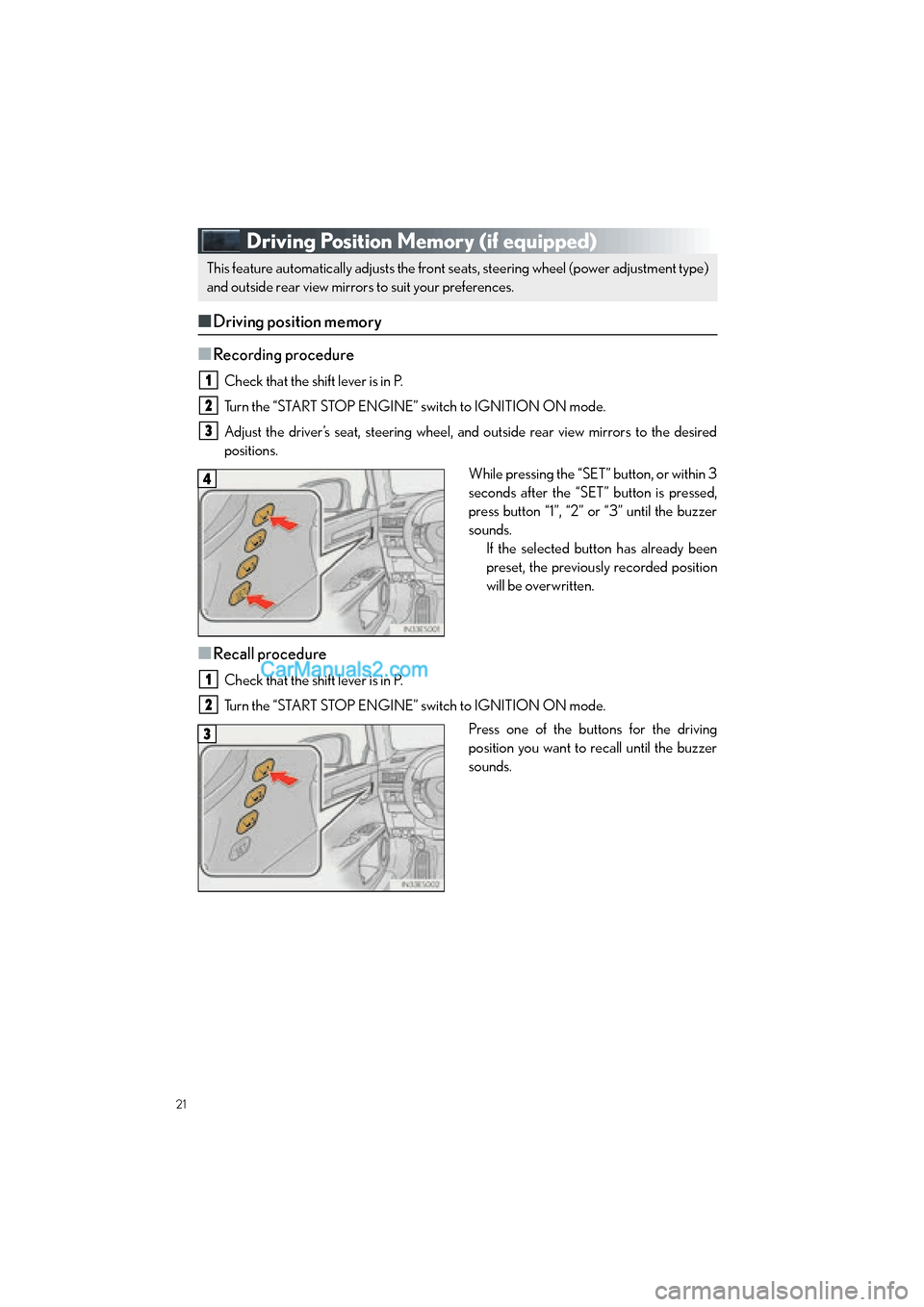
21
ES350_QG_OM33B49U_(U)
Driving Position Memory (if equipped)
■Driving position memory
■
Recording procedure
Check that the shift lever is in P.
Turn the “START STOP ENGINE” switch to IGNITION ON mode.
Adjust the driver’s seat, steering wheel, and outside rear view mirrors to the desired
positions. While pressing the “SET” button, or within 3
seconds after the “SET” button is pressed,
press button “1”, “2” or “3” until the buzzer
sounds.If the selected button has already been
preset, the previously recorded position
will be overwritten.
■Recall procedure
Check that the shift lever is in P.
Turn the “START STOP ENGINE” switch to IGNITION ON mode.
Press one of the buttons for the driving
position you want to recall until the buzzer
sounds.
This feature automatically adjusts the front se ats, steering wheel (power adjustment type)
and outside rear view mirrors to suit your preferences.
1
2
3
4
1
2
3
Page 49 of 112

48
ES350_QG_OM33B49U_(U)
Driving Mode Select Switch
Normal mode
For normal driving.
Press the switch to change the driving mode to normal mode when selected to Eco
drive mode or sport mode.
Eco drive mode
Use Eco drive mode to help achieve low fuel consumption during trips that involve fre-
quent accelerating.
When not in Eco drive mode and the driving mode select switch is turned to the left, the
“ECO MODE” indicator comes on in the multi-information display.
Sport mode
Assists acceleration response by controlling the steering and transmission. Suitable for
when precise handling is desirable, for ex ample when driving on mountain roads.
When not in Sport mode and the driving mode select switch is turned to the right, the
“SPORT” indicator comes on in the multi-information display.
The driving modes can be select ed to suit driving condition.
1
2
3
Page 60 of 112
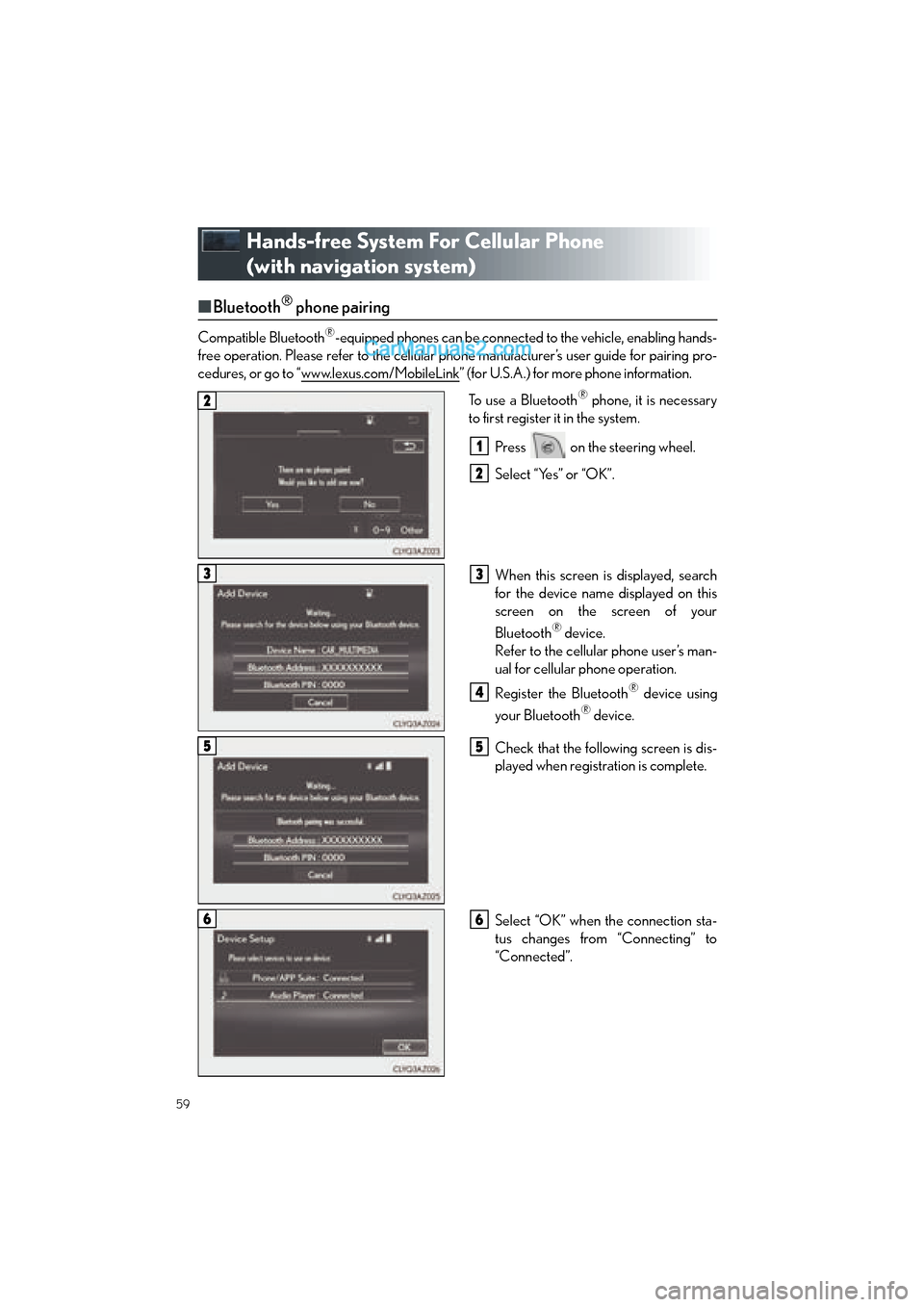
59
ES350_QG_OM33B49U_(U)
Hands-free System For Cellular Phone
(with navigation system)
■Bluetooth® phone pairing
Compatible Bluetooth®-equipped phones can be connected to the vehicle, enabling hands-
free operation. Please refer to the cellular phone manufacturer’s user guide for pairing pro-
cedures, or go to “www.lexus.com/MobileLink
” (for U.S.A.) for more phone information.
To use a Bluetooth
® phone, it is necessary
to first register it in the system.
Press on the steering wheel.
Select “Yes” or “OK”.
When this screen is displayed, search
for the device name displayed on this
screen on the screen of your
Bluetooth
® device.
Refer to the cellular phone user’s man-
ual for cellular phone operation.
Register the Bluetooth
® device using
your Bluetooth
® device.
Check that the following screen is dis-
played when registration is complete.
Select “OK” when the connection sta-
tus changes from “Connecting” to
“Connected”.
2
1
2
33
4
55
66
Page 63 of 112
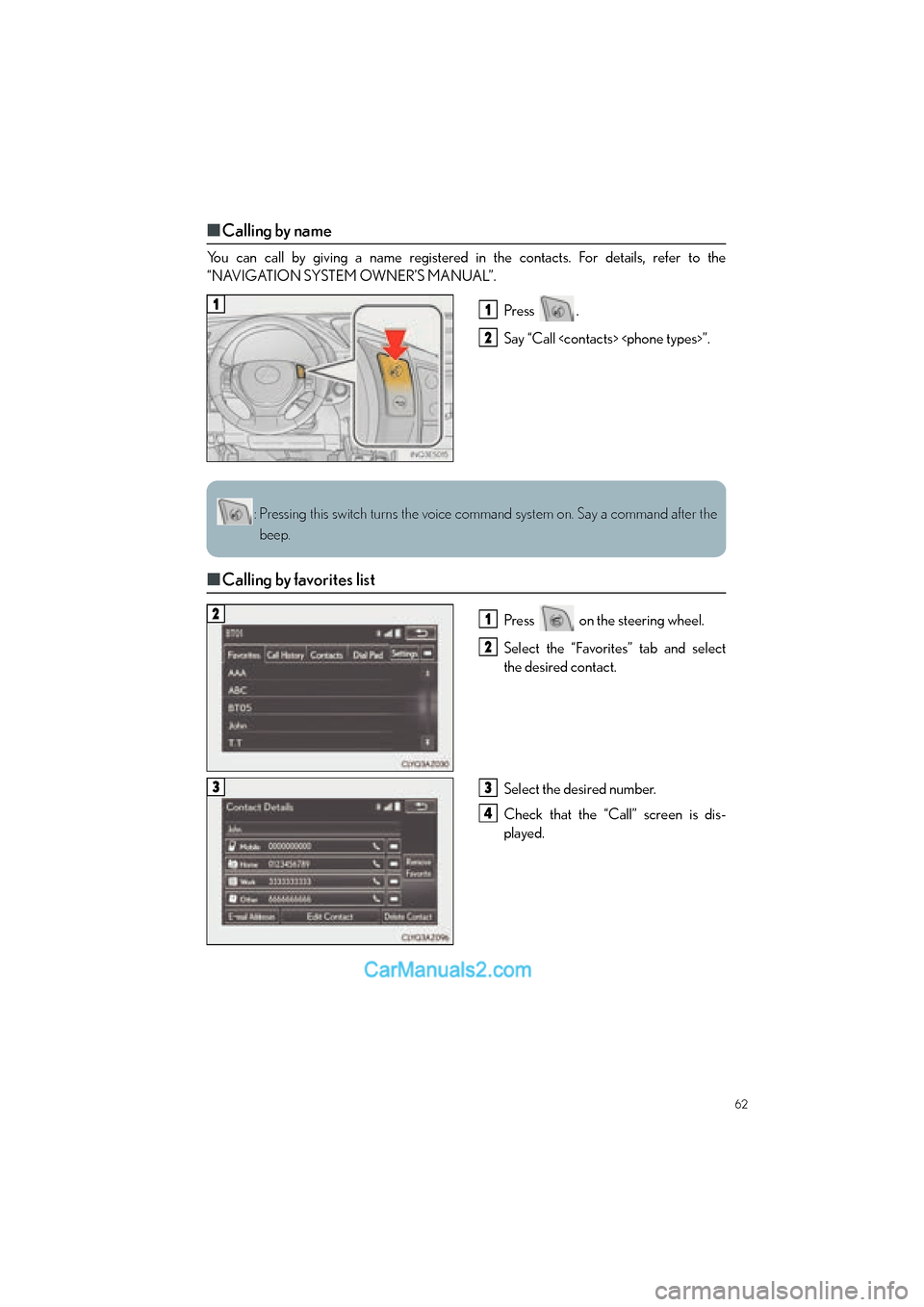
62
ES350_QG_OM33B49U_(U)
■Calling by name
You can call by giving a name registered in the contacts. For details, refer to the
“NAVIGATION SYSTEM OWNER’S MANUAL”.
Press .
Say “Call
■Calling by favorites list
Press on the steering wheel.
Select the “Favorites” tab and select
the desired contact.
Select the desired number.
Check that the “Call” screen is dis-
played.
11
2
: Pressing this switch turns the voice command system on. Say a command after the
beep.
21
2
33
4
Page 64 of 112
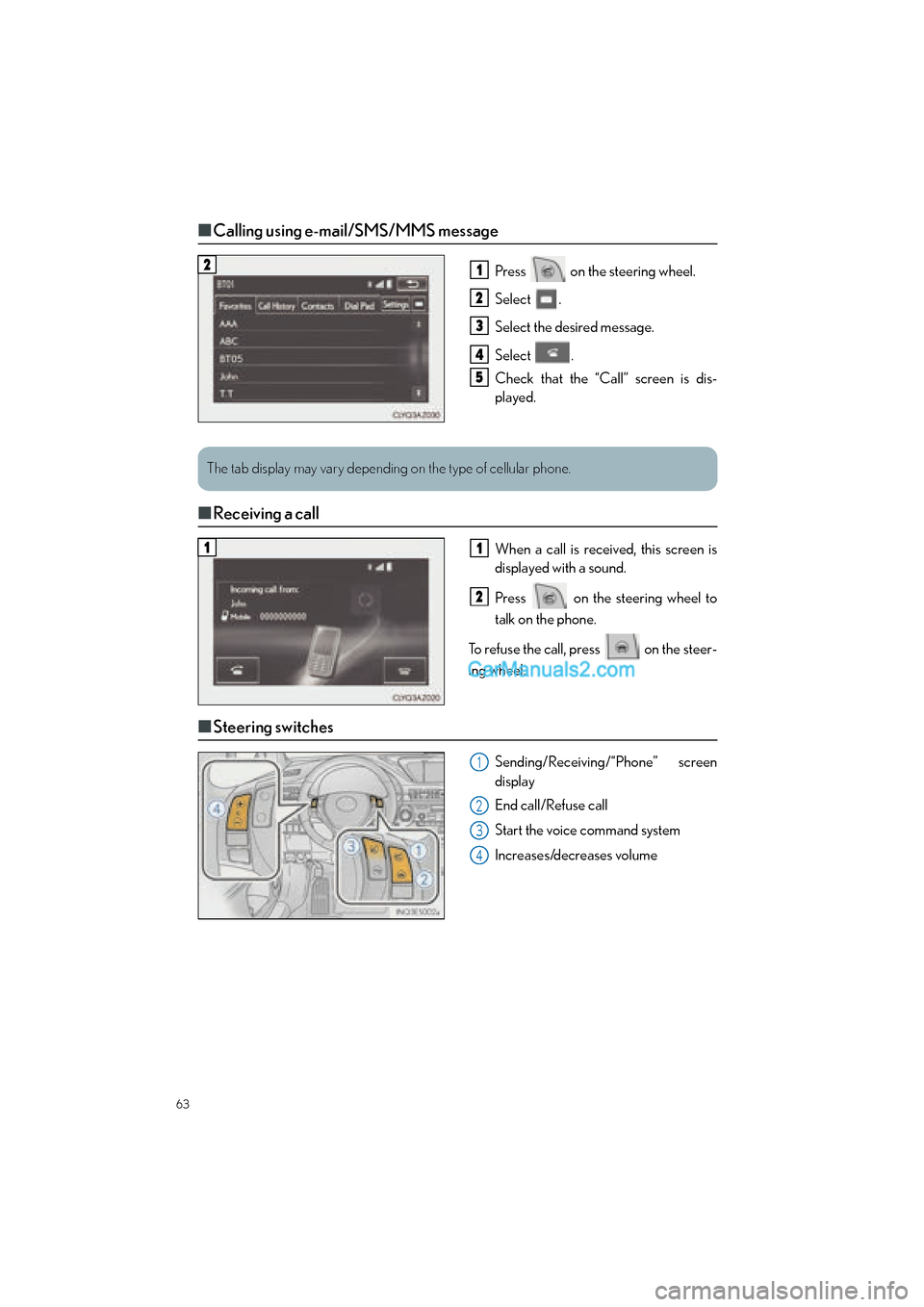
63
ES350_QG_OM33B49U_(U)
■Calling using e-mail/SMS/MMS message
Press on the steering wheel.
Select .
Select the desired message.
Select .
Check that the “Call” screen is dis-
played.
■Receiving a call
When a call is received, this screen is
displayed with a sound.
Press on the steering wheel to
talk on the phone.
To refuse the call, press on the steer-
ing wheel.
■ Steering switches
Sending/Receiving/“Phone” screen
display
End call/Refuse call
Start the voice command system
Increases/decreases volume
21
2
3
4
5
The tab display may vary depending on the type of cellular phone.
11
2
1
2
3
4