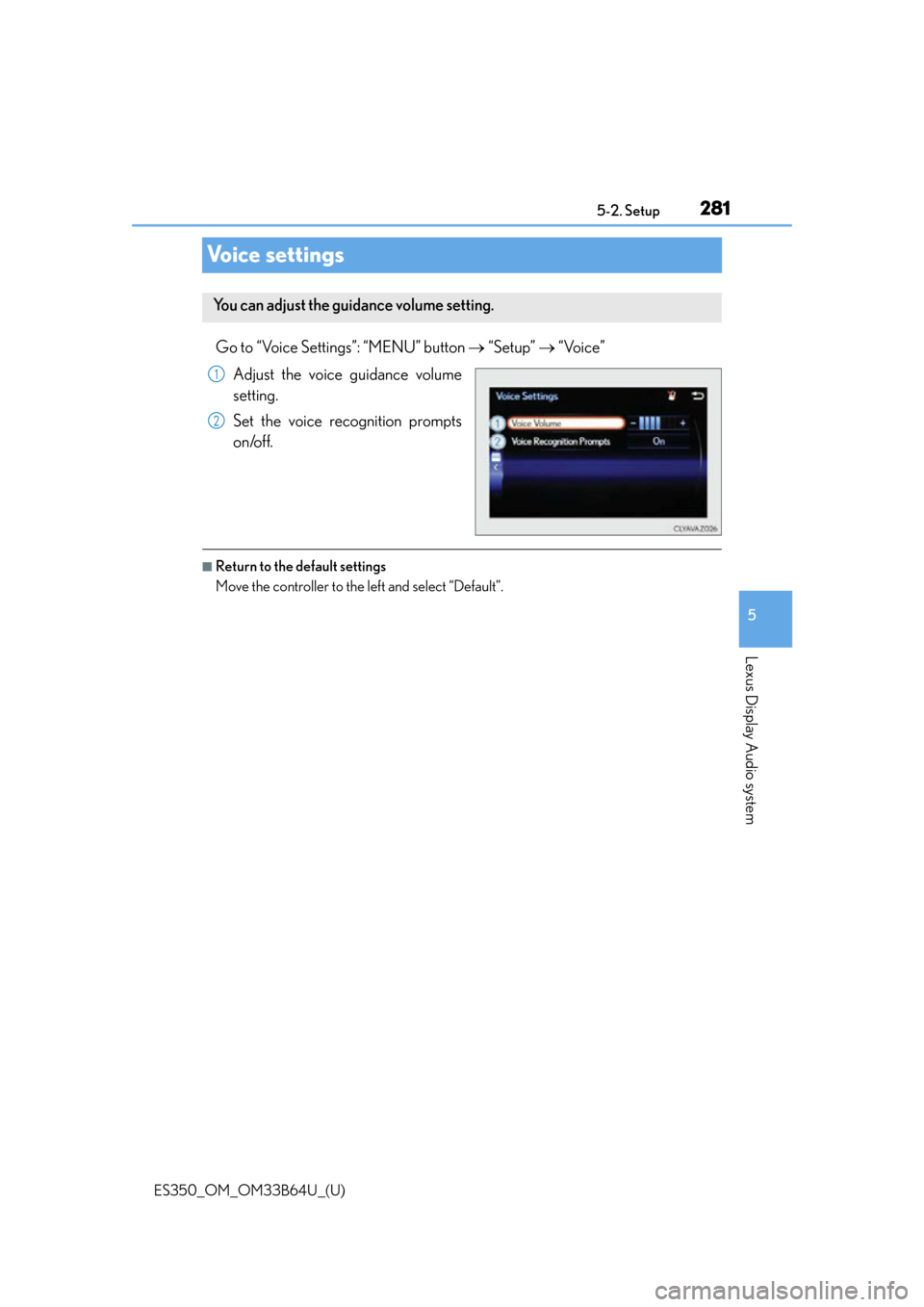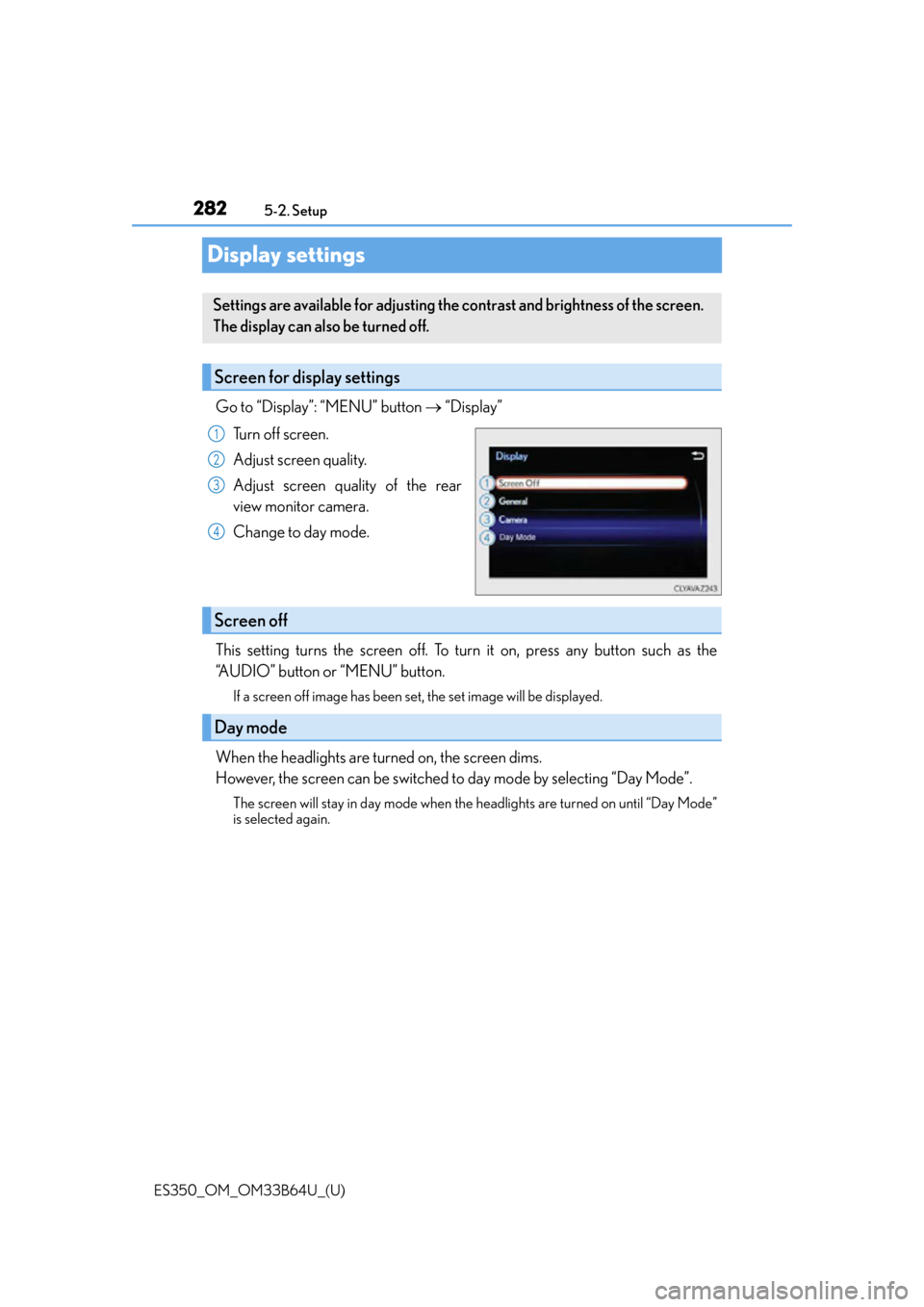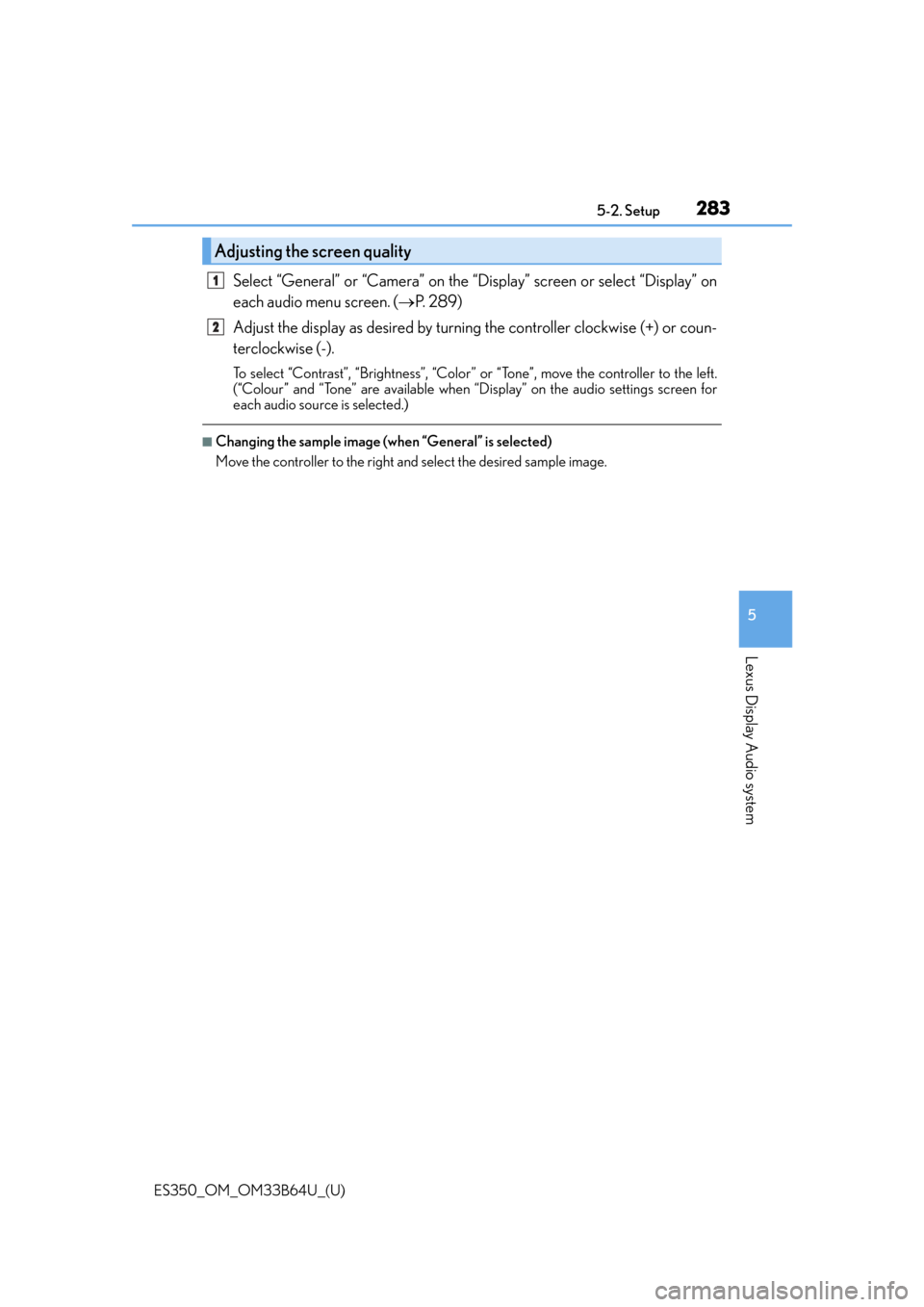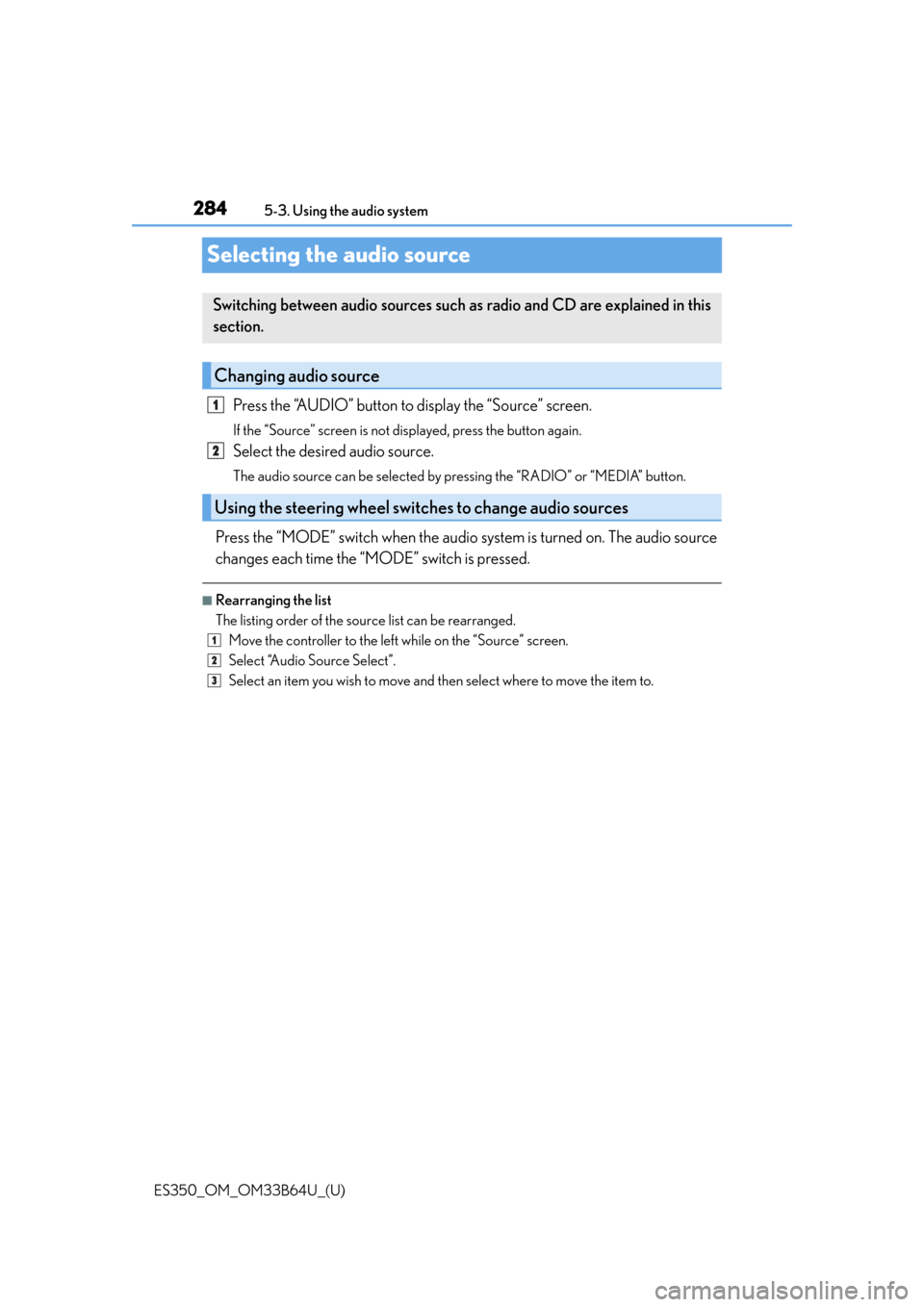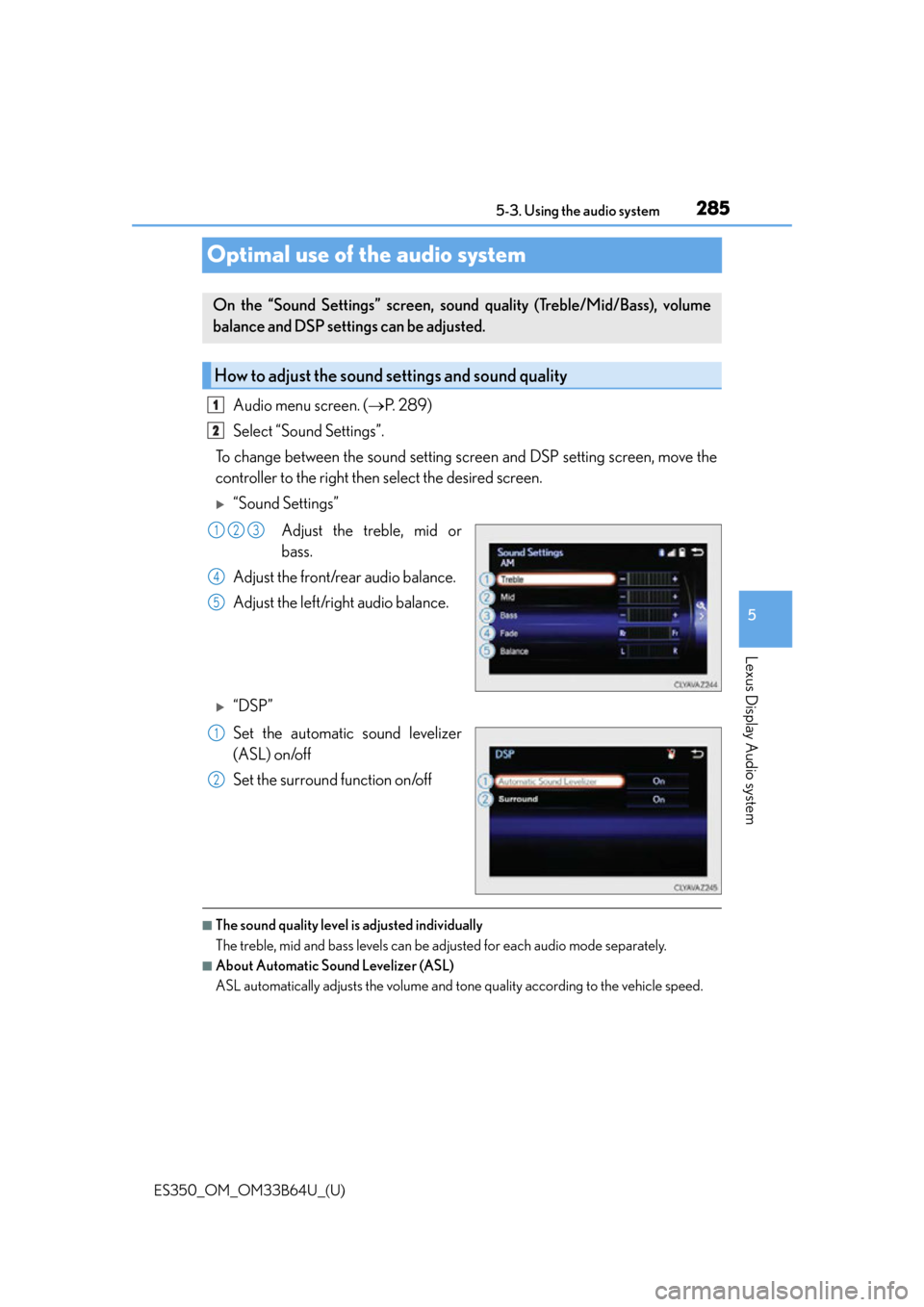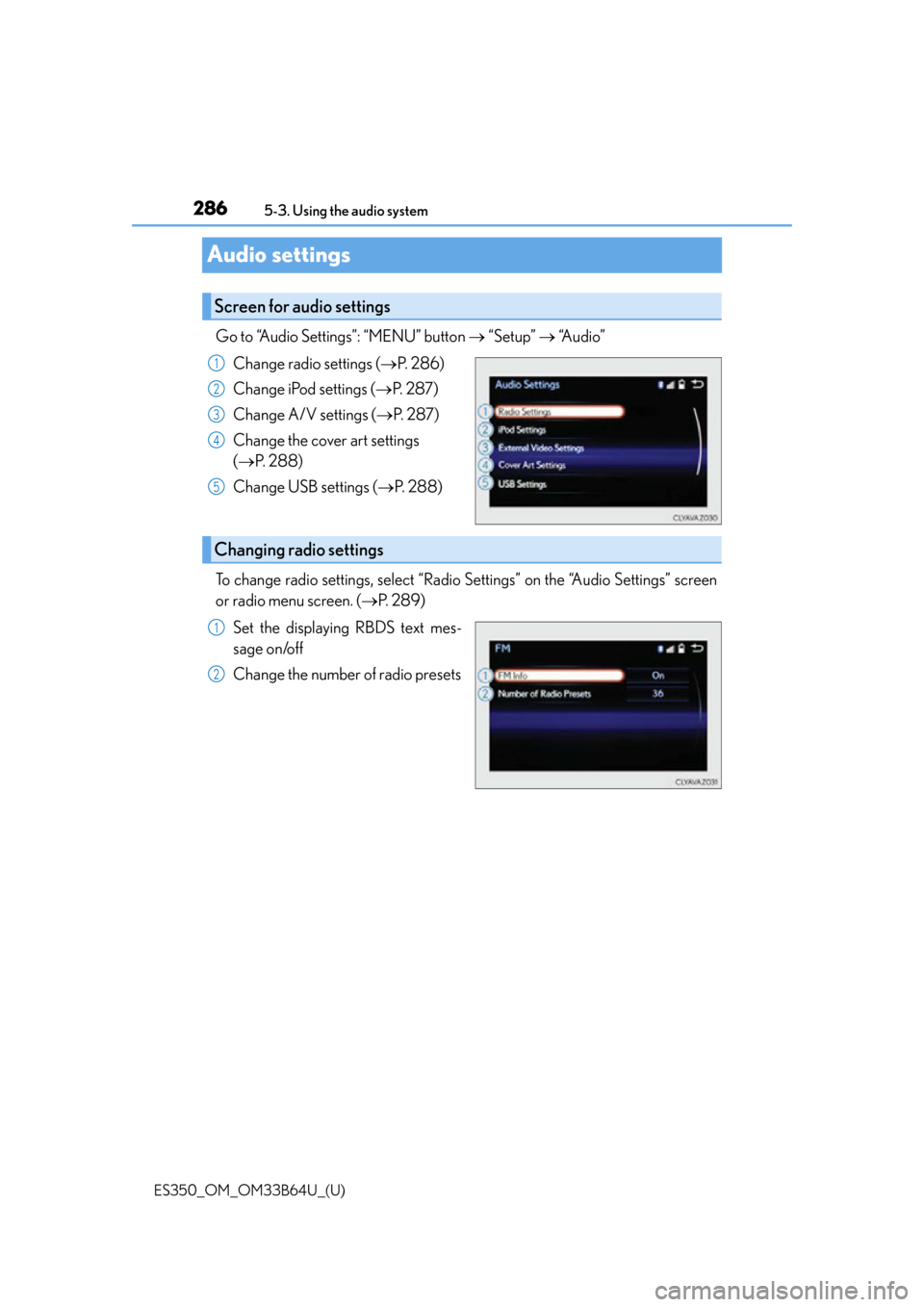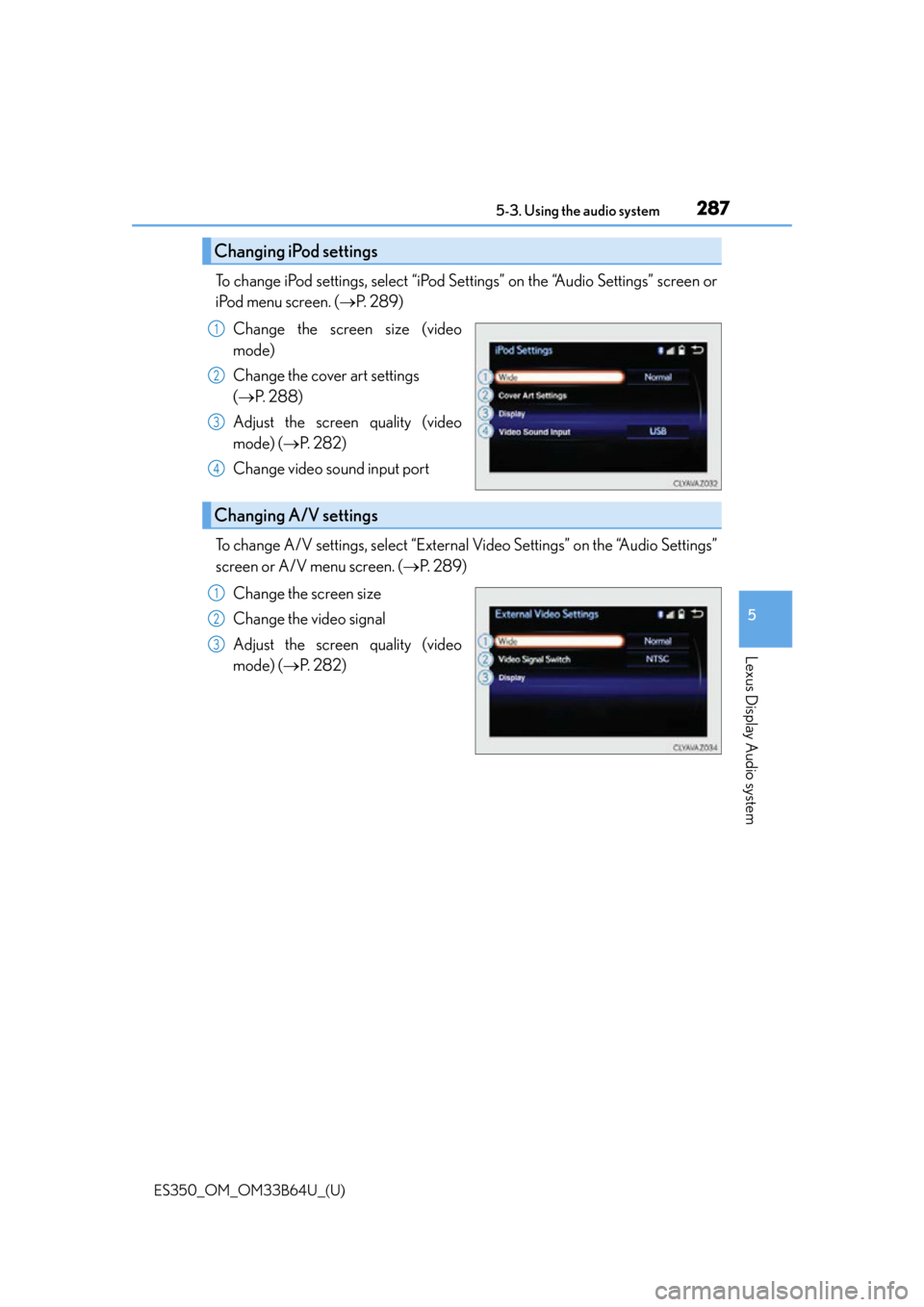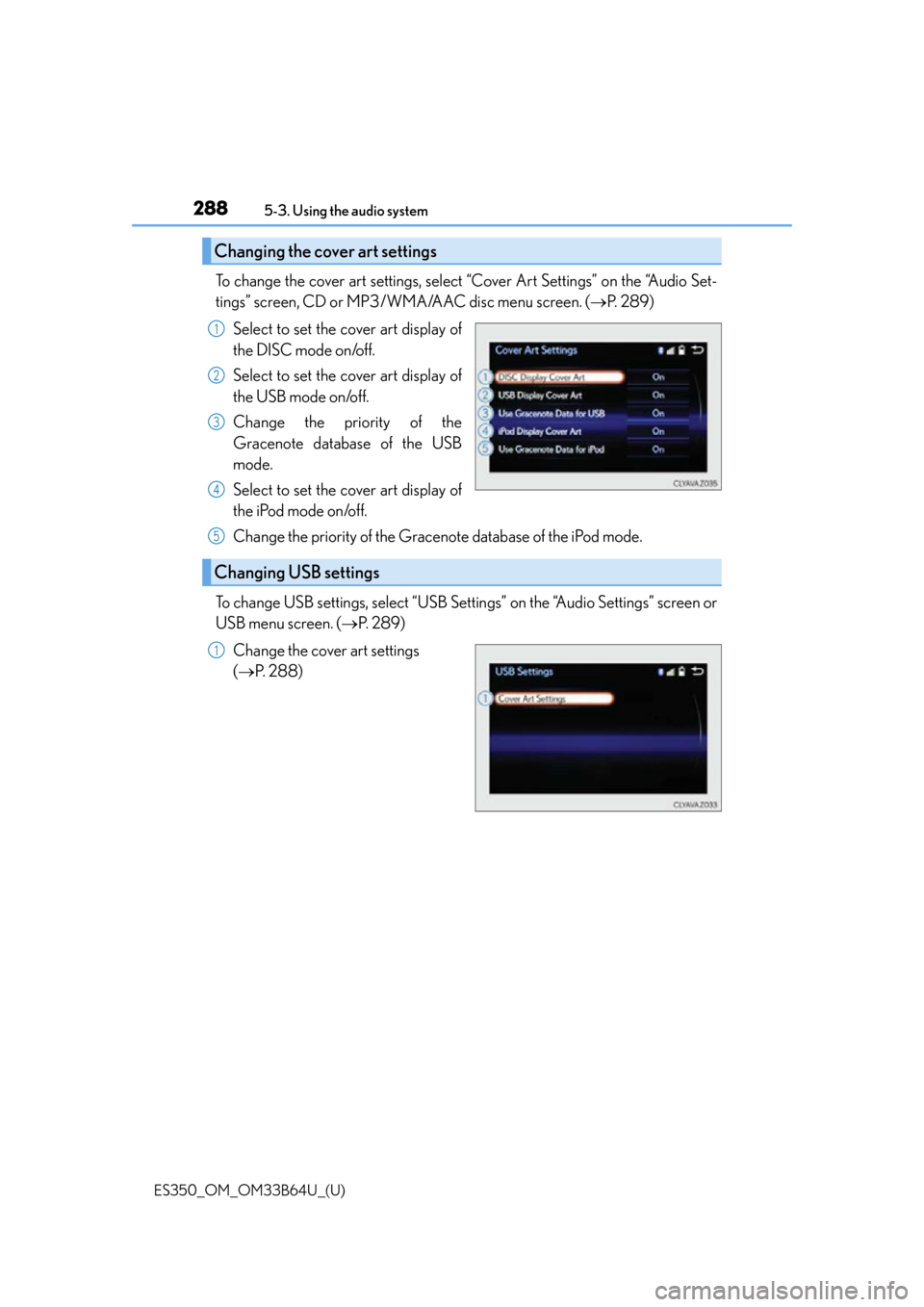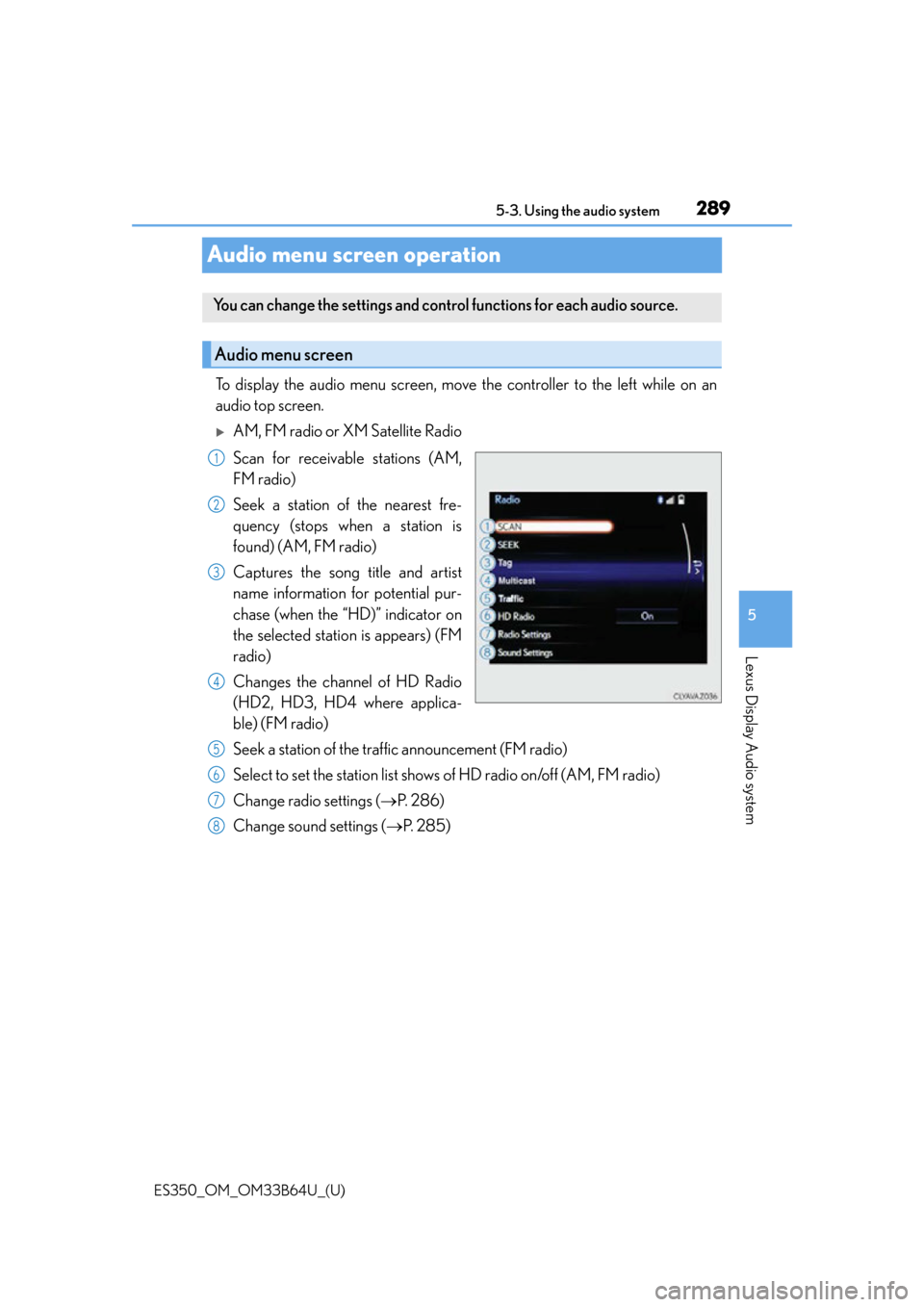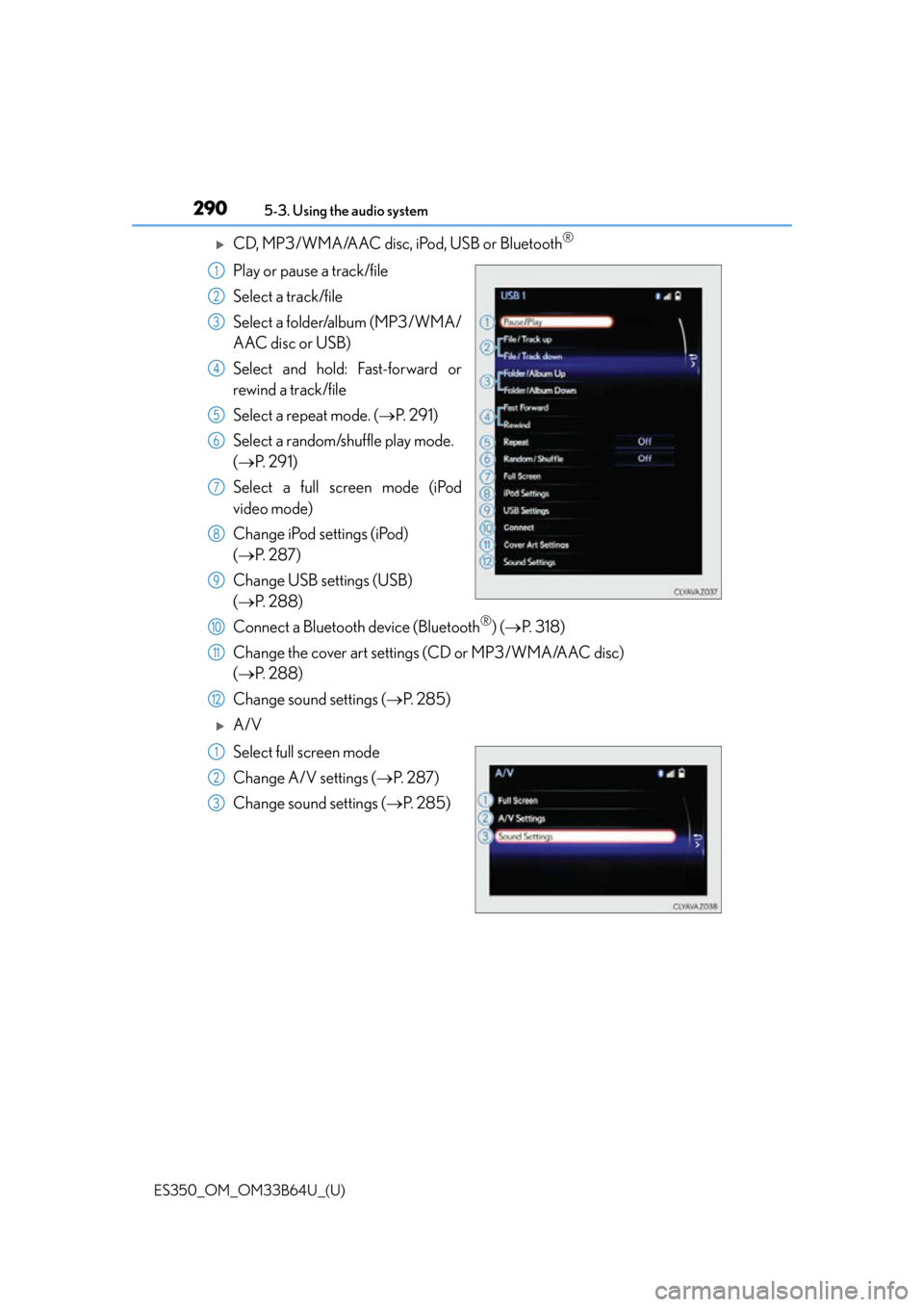Lexus ES350 2016 Owner's Manuals /
ES350 2016
Lexus
Lexus
https://www.carmanualsonline.info/img/36/12942/w960_12942-0.png
Lexus ES350 2016 Owner's Manuals /
Trending: navigation system, garage door opener, airbag, homelink, lumbar support, wheel alignment, brake rotor
Page 281 of 576
281
ES350_OM_OM33B64U_(U)5-2. Setup
5
Lexus Display Audio system
Voice settings
Go to “Voice Settings”: “MENU” button
“Setup” “Voice”
Adjust the voice guidance volume
setting.
Set the voice recognition prompts
on/off.
■Return to the default settings
Move the controller to the left and select “Default”.
You can adjust the guidance volume setting.
1
2
Page 282 of 576
282
ES350_OM_OM33B64U_(U)5-2. Setup
Display settings
Go to “Display”: “MENU” button
“Display”
Turn off screen.
Adjust screen quality.
Adjust screen quality of the rear
view monitor camera.
Change to day mode.
This setting turns the screen off. To turn it on, press any button such as the
“AUDIO” button or “MENU” button.
If a screen off image has been set, the set image will be displayed.
When the headlights are turned on, the screen dims.
However, the screen can be switched to day mode by selecting “Day Mode”.
The screen will stay in day mode when the headlights are turned on until “Day Mode”
is selected again.
Settings are available for adjusting the contrast and brightness of the screen.
The display can also be turned off.
Screen for display settings
1
2
3
4
Screen off
Day mode
Page 283 of 576
ES350_OM_OM33B64U_(U)
2835-2. Setup
5
Lexus Display Audio system
Select “General” or “Camera” on the “Display” screen or select “Display” on
each audio menu screen. (P. 2 8 9 )
Adjust the display as desired by turning the controller clockwise (+) or coun-
terclockwise (-).
To select “Contrast”, “Brightness”, “Color” or “Tone”, move the controller to the left.
(“Colour” and “Tone” are available when “D isplay” on the audio settings screen for
each audio source is selected.)
■Changing the sample image (when “General” is selected)
Move the controller to the right and select the desired sample image.
Adjusting the screen quality
1
2
Page 284 of 576
284
ES350_OM_OM33B64U_(U)5-3. Using the audio system
Selecting the audio source
Press the “AUDIO” button to display the “Source” screen.
If the “Source” screen is not displayed, press the button again.
Select the desired audio source.
The audio source can be selected by pressing the “RADIO” or “MEDIA” button.
Press the “MODE” switch when the audio
system is turned on. The audio source
changes each time the “MODE” switch is pressed.
■Rearranging the list
The listing order of the sour ce list can be rearranged.
Move the controller to the left while on the “Source” screen.
Select “Audio Source Select”.
Select an item you wish to move and th en select where to move the item to.
Switching between audio sources such as radio and CD are explained in this
section.
Changing audio source
Using the steering wheel switches to change audio sources
1
2
1
2
3
Page 285 of 576
285
ES350_OM_OM33B64U_(U)5-3. Using the audio system
5
Lexus Display Audio system
Optimal use of the audio system
Audio menu screen. (
P. 2 8 9 )
Select “Sound Settings”.
To change between the sound setting screen and DSP setting screen, move the
controller to the right then select the desired screen.
“Sound Settings”
Adjust the treble, mid or
bass.
Adjust the front/rear audio balance.
Adjust the left/right audio balance.
“DSP”
Set the automatic sound levelizer
(ASL) on/off
Set the surround function on/off
■The sound quality level is adjusted individually
The treble, mid and bass levels can be ad justed for each audio mode separately.
■About Automatic Sound Levelizer (ASL)
ASL automatically adjusts the volume and tone quality according to the vehicle speed.
On the “Sound Settings” screen, sound quality (Treble/Mid/Bass), volume
balance and DSP settings can be adjusted.
How to adjust the sound settings and sound quality
1
2
123
4
5
1
2
Page 286 of 576
286
ES350_OM_OM33B64U_(U)5-3. Using the audio system
Audio settings
Go to “Audio Settings”: “MENU” button
“Setup” “Audio”
Change radio settings ( P. 2 8 6 )
Change iPod settings ( P. 2 8 7 )
Change A/V settings ( P. 2 8 7 )
Change the cover art settings
( P. 288)
Change USB settings ( P. 288)
To change radio settings, select “Radio Settings” on the “Audio Settings” screen
or radio menu screen. ( P. 2 8 9 )
Set the displaying RBDS text mes-
sage on/off
Change the number of radio presets
Screen for audio settings
1
2
3
4
5
Changing radio settings
1
2
Page 287 of 576
ES350_OM_OM33B64U_(U)
2875-3. Using the audio system
5
Lexus Display Audio system
To change iPod settings, select “iPod Settings” on the “Audio Settings” screen or
iPod menu screen. ( P. 2 8 9 )
Change the screen size (video
mode)
Change the cover art settings
( P. 288)
Adjust the screen quality (video
mode) ( P. 2 8 2 )
Change video sound input port
To change A/V settings, select “External Video Settings” on the “Audio Settings”
screen or A/V menu screen. ( P. 2 8 9 )
Change the screen size
Change the video signal
Adjust the screen quality (video
mode) ( P. 2 8 2 )
Changing iPod settings
1
2
3
4
Changing A/V settings
1
2
3
Page 288 of 576
2885-3. Using the audio system
ES350_OM_OM33B64U_(U)
To change the cover art settings, select “Cover Art Settings” on the “Audio Set-
tings” screen, CD or MP3/WMA/AAC disc menu screen. ( P. 2 8 9 )
Select to set the cover art display of
the DISC mode on/off.
Select to set the cover art display of
the USB mode on/off.
Change the priority of the
Gracenote database of the USB
mode.
Select to set the cover art display of
the iPod mode on/off.
Change the priority of the Gracenote database of the iPod mode.
To change USB settings, select “USB Settings” on the “Audio Settings” screen or
USB menu screen. ( P. 2 8 9 )
Change the cover art settings
( P. 288)
Changing the cover art settings
1
2
3
4
Changing USB settings
5
1
Page 289 of 576
289
ES350_OM_OM33B64U_(U)5-3. Using the audio system
5
Lexus Display Audio system
Audio menu screen operation
To display the audio menu screen, move the controller to the left while on an
audio top screen.
AM, FM radio or XM Satellite Radio
Scan for receivable stations (AM,
FM radio)
Seek a station of the nearest fre-
quency (stops when a station is
found) (AM, FM radio)
Captures the song title and artist
name information for potential pur-
chase (when the “HD)” indicator on
the selected station is appears) (FM
radio)
Changes the channel of HD Radio
(HD2, HD3, HD4 where applica-
ble) (FM radio)
Seek a station of the traffic announcement (FM radio)
Select to set the station list shows
of HD radio on/off (AM, FM radio)
Change radio settings ( P. 2 8 6 )
Change sound settings ( P. 2 8 5 )
You can change the settings and contro l functions for each audio source.
Audio menu screen
1
2
3
4
5
6
7
8
Page 290 of 576
2905-3. Using the audio system
ES350_OM_OM33B64U_(U)
CD, MP3/WMA/AAC disc, iPod, USB or Bluetooth®
Play or pause a track/file
Select a track/file
Select a folder/album (MP3/WMA/
AAC disc or USB)
Select and hold: Fast-forward or
rewind a track/file
Select a repeat mode. ( P. 2 9 1 )
Select a random/shuffle play mode.
( P. 2 9 1 )
Select a full screen mode (iPod
video mode)
Change iPod settings (iPod)
( P. 2 8 7 )
Change USB settings (USB)
( P. 288)
Connect a Bluetooth device (Bluetooth
®) ( P. 3 1 8 )
Change the cover art settings (CD or MP3/WMA/AAC disc)
( P. 288)
Change sound settings ( P. 2 8 5 )
A/V
Select full screen mode
Change A/V settings ( P. 2 8 7 )
Change sound settings ( P. 2 8 5 )
1
2
3
4
5
6
7
8
9
10
11
12
1
2
3
Trending: steering wheel, fog light bulb, tire type, lug pattern, tow bar, manual transmission, sat nav