brake Lexus ES350 2016 Quick Guide /
[x] Cancel search | Manufacturer: LEXUS, Model Year: 2016, Model line: ES350, Model: Lexus ES350 2016Pages: 112, PDF Size: 2.11 MB
Page 6 of 112
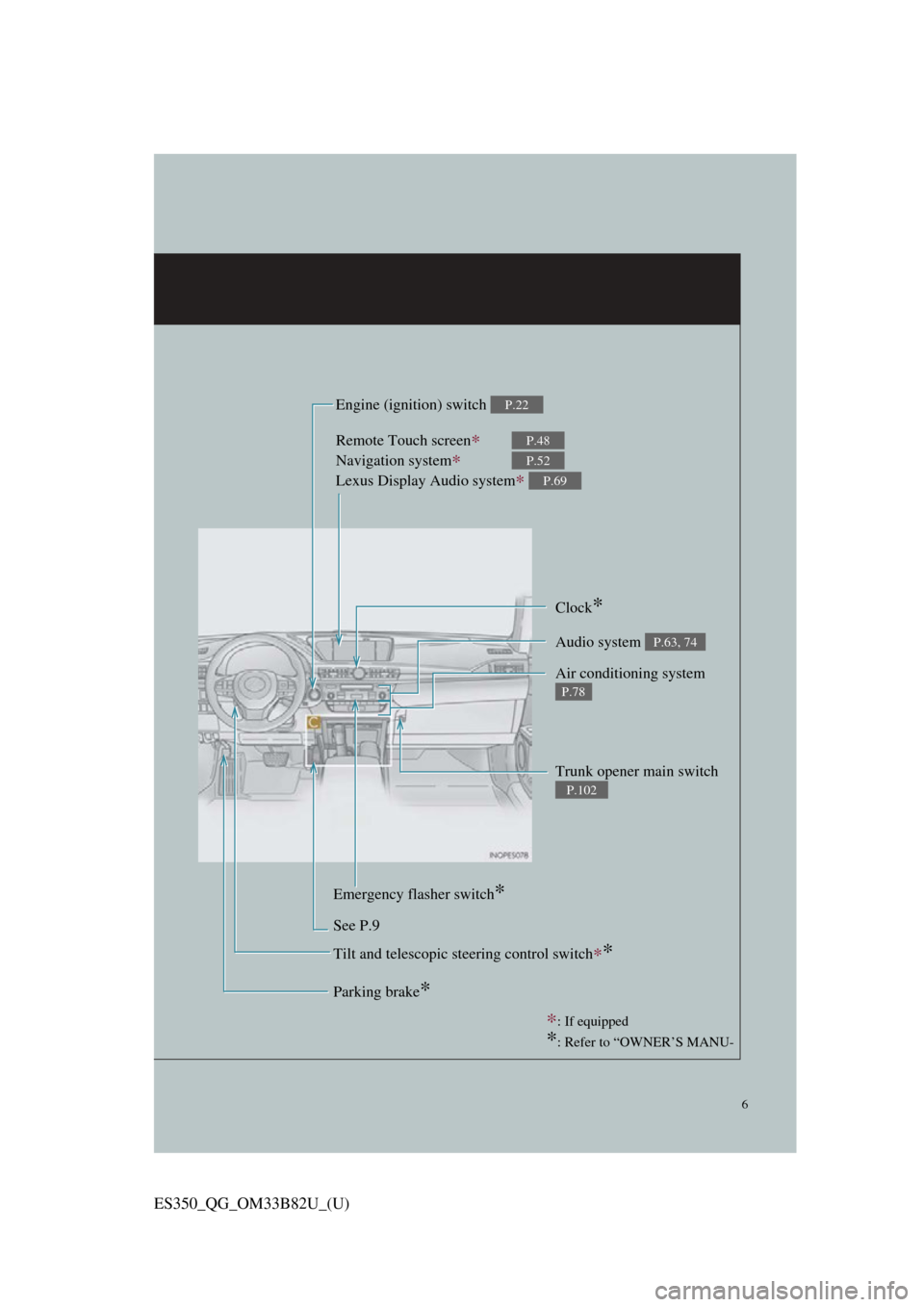
6
ES350_QG_OM33B82U_(U)
Remote Touch screen∗
Navigation system∗
Lexus Display Audio system
∗
P.48
P.52
P.69
Clock*
Trunk opener main switch
P.102
Audio system P.63, 74
Air conditioning system
P.78
Emergency flasher switch*
See P.9 Engine (ignition) switch
P.22
Parking brake*
∗
: If equipped
*: Refer to “OWNER’S MANU-
Tilt and telescopic steering control switch∗*
Page 22 of 112
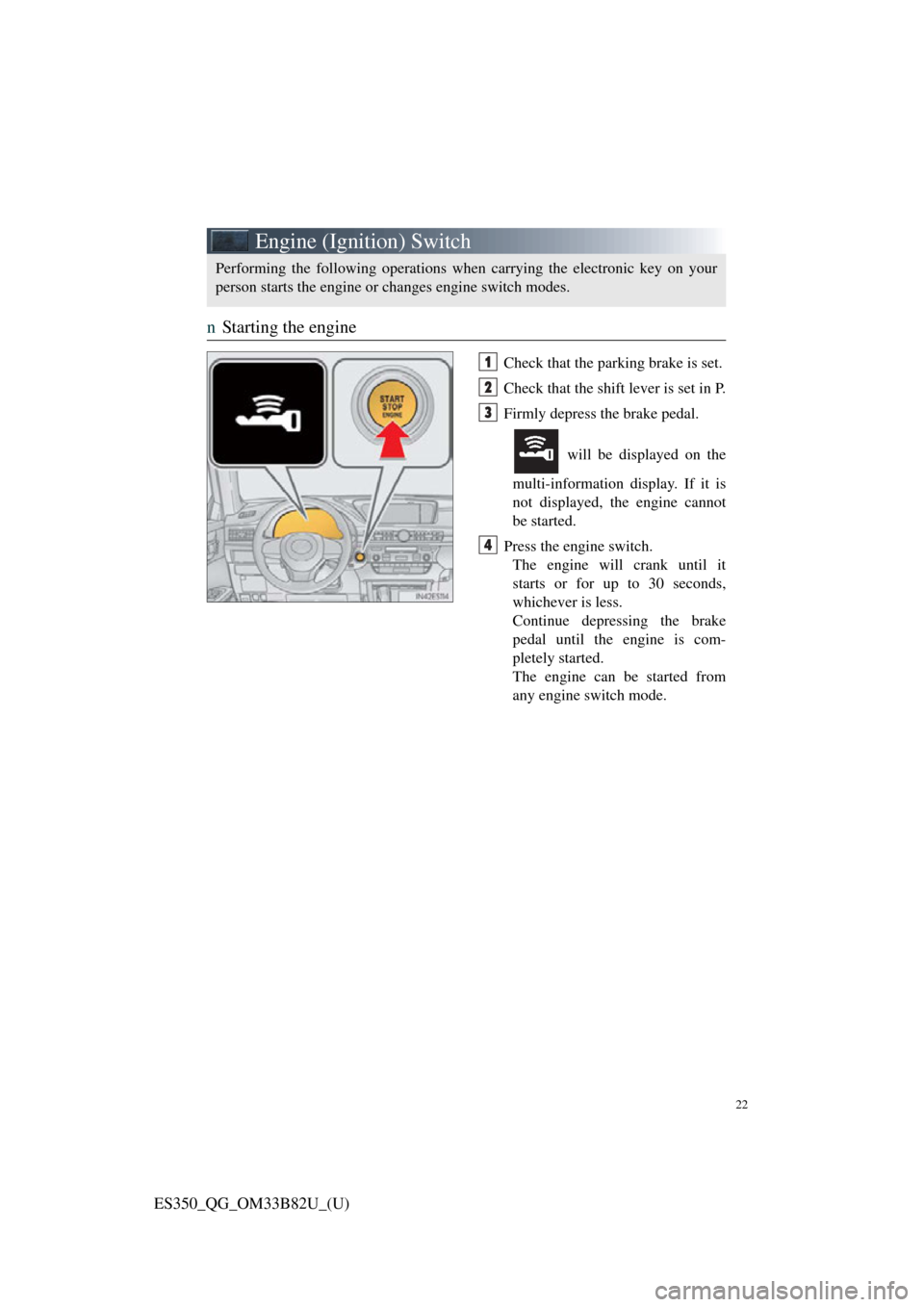
22
ES350_QG_OM33B82U_(U)
Engine (Ignition) Switch
nStarting the engine
Check that the parking brake is set.
Check that the shift lever is set in P.
Firmly depress the brake pedal.
will be displayed on the
multi-information display. If it is
not displayed, the engine cannot
be started.
Press the engine switch. The engine will crank until it
starts or for up to 30 seconds,
whichever is less.
Continue depressing the brake
pedal until the engine is com-
pletely started.
The engine can be started from
any engine switch mode.
Performing the following operations wh en carrying the electronic key on your
person starts the engine or changes engine switch modes.
1
2
3
4
Page 23 of 112
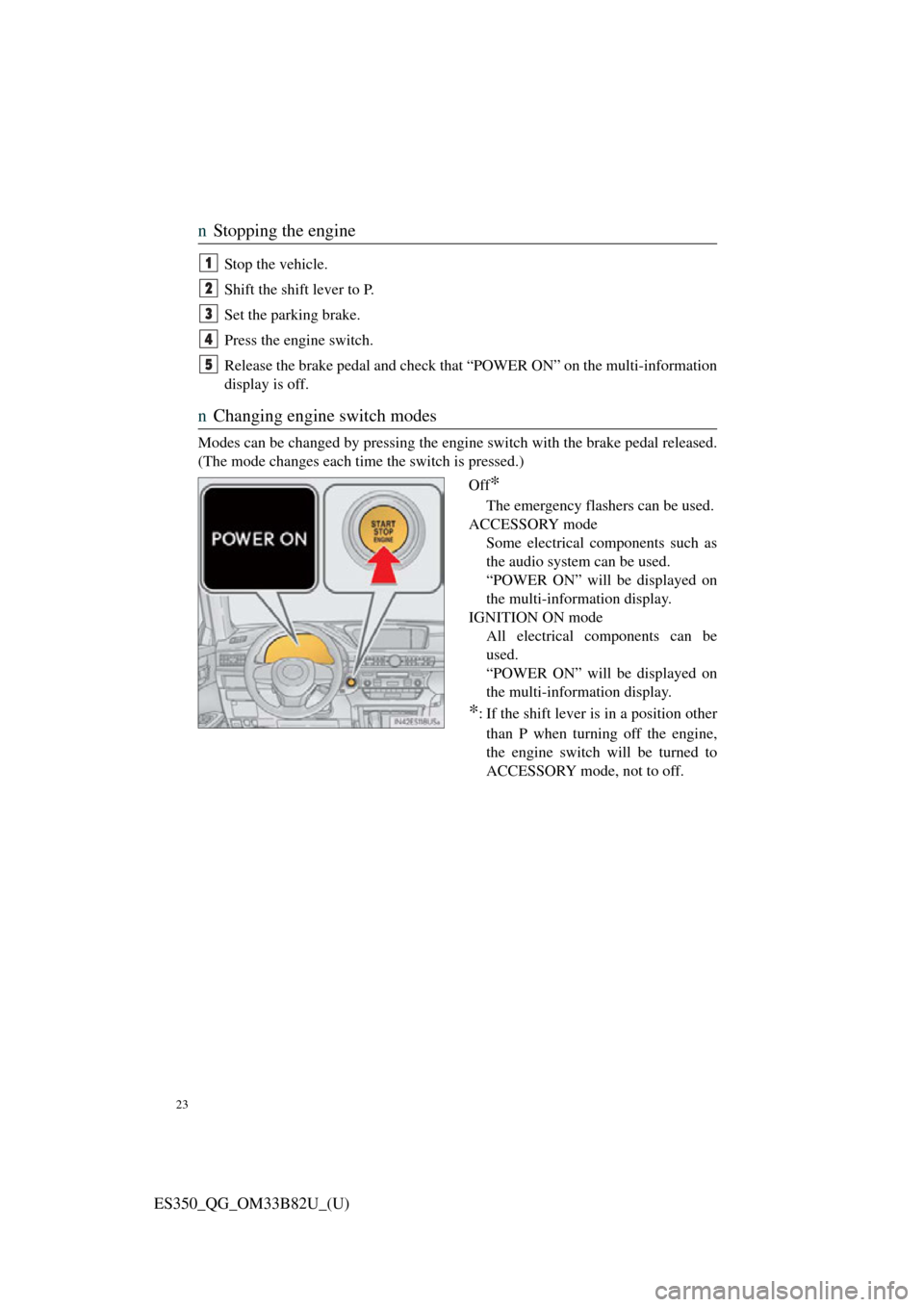
23
ES350_QG_OM33B82U_(U)
nStopping the engine
Stop the vehicle.
Shift the shift lever to P.
Set the parking brake.
Press the engine switch.
Release the brake pedal and check that “POWER ON” on the multi-information
display is off.
n Changing engine switch modes
Modes can be changed by pressing the engi ne switch with the brake pedal released.
(The mode changes each time the switch is pressed.)
Off
*
The emergency flashers can be used.
ACCESSORY mode Some electrical components such as
the audio system can be used.
“POWER ON” will be displayed on
the multi-information display.
IGNITION ON mode All electrical components can be
used.
“POWER ON” will be displayed on
the multi-information display.
*: If the shift lever is in a position other
than P when turning off the engine,
the engine switch will be turned to
ACCESSORY mode, not to off.
1
2
3
4
5
Page 24 of 112
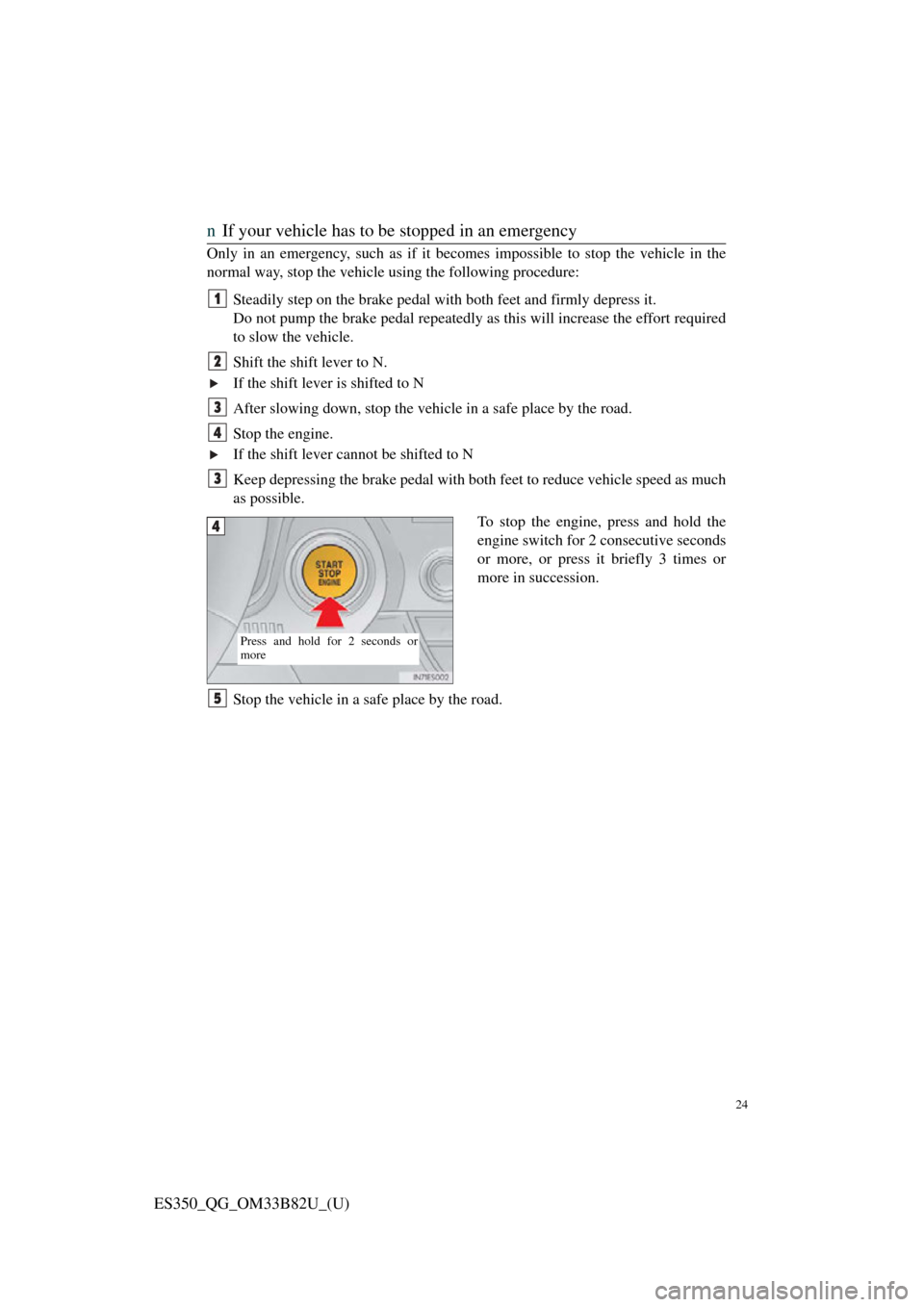
24
ES350_QG_OM33B82U_(U)
nIf your vehicle has to be stopped in an emergency
Only in an emergency, such as if it b ecomes impossible to stop the vehicle in the
normal way, stop the vehicle using the following procedure:
Steadily step on the brake pedal with both feet and firmly depress it.
Do not pump the brake pedal repeatedly as this will increase the effort required
to slow the vehicle.
Shift the shift lever to N.
If the shift lever is shifted to N
After slowing down, stop the vehicle in a safe place by the road.
Stop the engine.
If the shift lever cannot be shifted to N
Keep depressing the brake pedal with both feet to reduce vehicle speed as much
as possible. To stop the engine, press and hold the
engine switch for 2 consecutive seconds
or more, or press it briefly 3 times or
more in succession.
Stop the vehicle in a safe place by the road.
1
2
3
4
3
Press and hold for 2 seconds or
more
4
5
Page 25 of 112
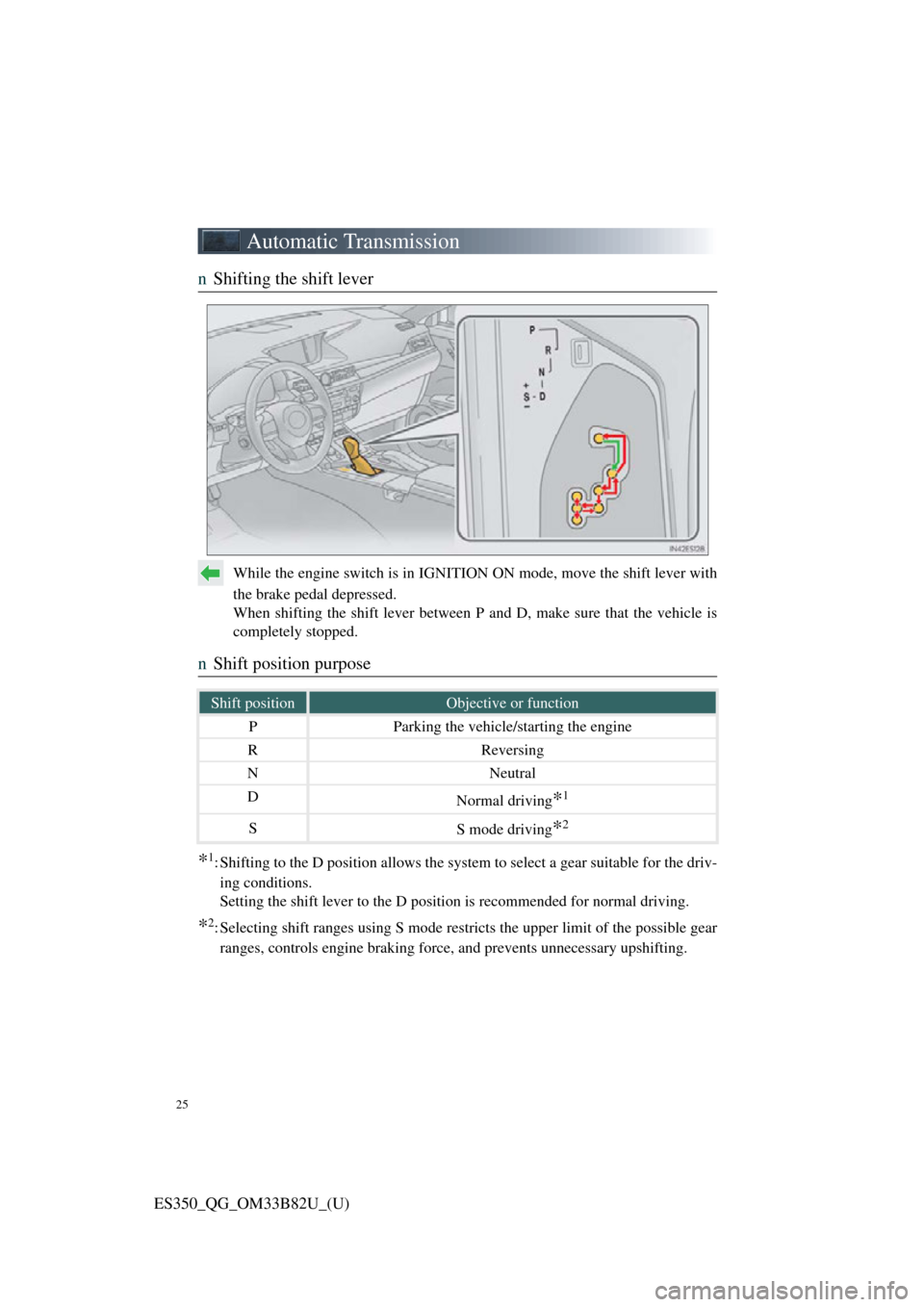
25
ES350_QG_OM33B82U_(U)
Automatic Transmission
nShifting the shift lever
While the engine switch is in IGNITI ON ON mode, move the shift lever with
the brake pedal depressed.
When shifting the shift lever between P and D, make sure that the vehicle is
completely stopped.
n Shift position purpose
*1: Shifting to the D position allows the system to select a gear suitable for the driv-
ing conditions.
Setting the shift lever to the D position is recommended for normal driving.
*2: Selecting shift ranges using S mode restricts the upper limit of the possible gear ranges, controls engine braking for ce, and prevents unnecessary upshifting.
Shift positionObjective or function
PParking the vehicle/starting the engine
RReversing
NNeutral
DNormal driving*1
SS mode driving*2
Page 39 of 112

39
ES350_QG_OM33B82U_(U)
nAdjusting the set speed
Increases the speed
Decreases the speed
Fine adjustment: Momentarily move the
lever in the desired direction.
Large adjustment: Hold the lever in the
desired direction.
n Canceling and resuming the constant speed control
Pulling the lever toward you can-
cels the constant speed control.
The speed setting is also canceled
when the brakes are applied.
Pushing the lever up resumes the
constant speed control.
Resuming is available when the
vehicle speed is more than approxi-
mately 25 mph (40 km/h).
1
2
1
2
Page 43 of 112

43
ES350_QG_OM33B82U_(U)
nCanceling and resuming the speed control
Pulling the lever toward you can-
cels the speed control.
The speed setting is also canceled
when the brake pedal is depressed.
Pushing the lever up resumes the
cruise control and returns vehicle
speed to the set speed.
However, cruise control does not
resume when the vehicle speed is
approximately 25 mph (40 km/h) or
less.
nSelecting constant speed control mode
With the cruise control off, press
and hold the “ON/OFF” button for
1.5 seconds or more.
Immediately after the “ON/OFF”
button is pressed, the radar cruise
control indicator will come on.
Afterwards, it switches to the
cruise control indicator.
Switching to constant speed con-
trol mode is only possible when
operating the lever with the cruise
control off.
Accelerate or decelerate, with
accelerator pedal operation, to the
desired vehicle speed (above
approximately 30 mph [50 km/h])
and push the lever down to set the
speed. Cruise control “SET” indicator
will come on.
The vehicle speed at the moment
the lever is released becomes the
set speed.
1
2
1
2
Page 107 of 112
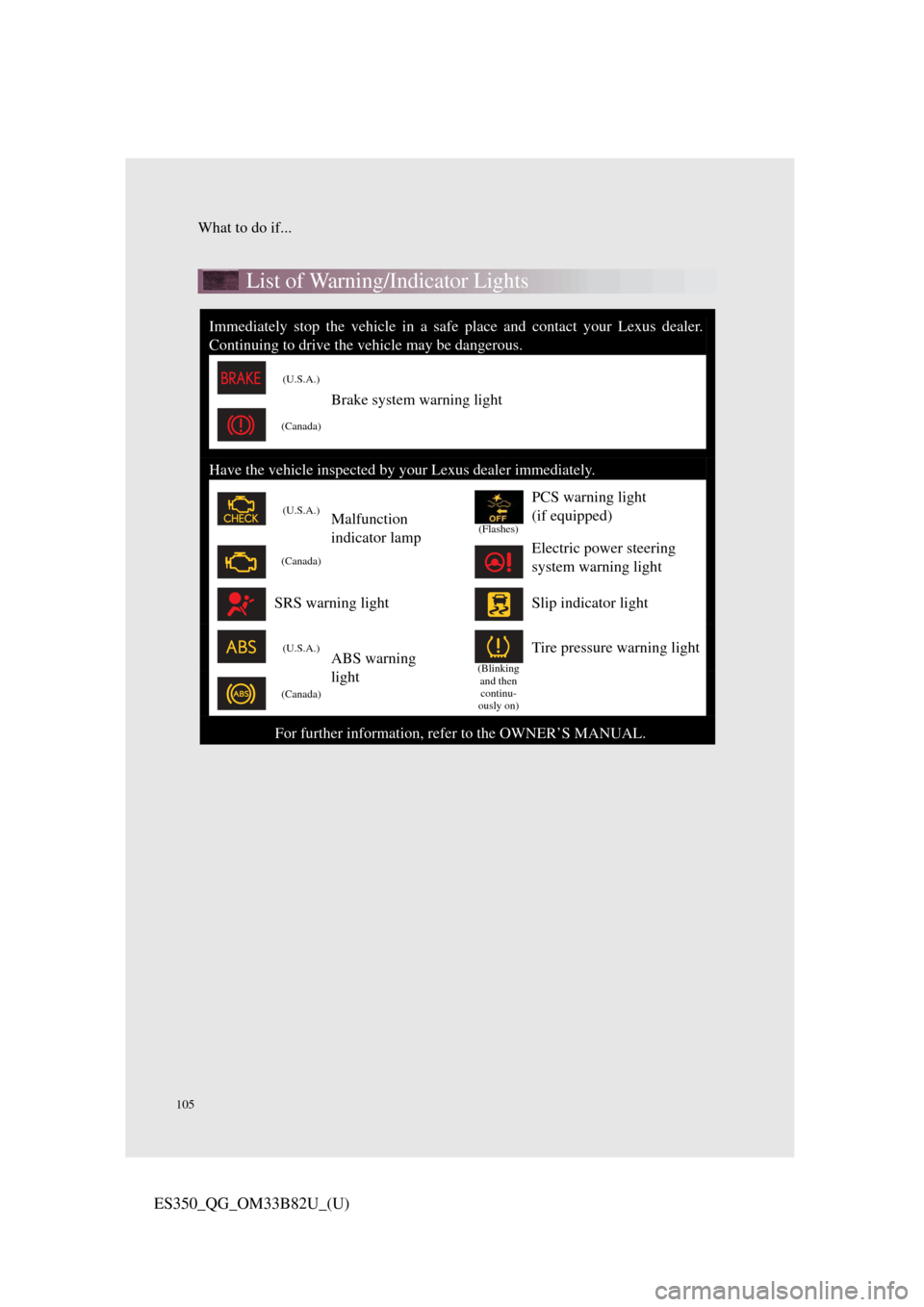
What to do if...
105
ES350_QG_OM33B82U_(U)
List of Warning/Indicator Lights
Immediately stop the vehicle in a safe place and contact your Lexus dealer.
Continuing to drive the vehicle may be dangerous.
(U.S.A.)
Brake system warning light
(Canada)
Have the vehicle inspected by your Lexus dealer immediately.
(U.S.A.)Malfunction
indicator lamp(Flashes)
PCS warning light
(if equipped)
(Canada)Electric power steering
system warning light
SRS warning lightSlip indicator light
(U.S.A.)ABS warning
light(Blinking
and then continu-
ously on)
Tire pressure warning light
(Canada)
For further information, refer to the OWNER’S MANUAL.
Page 109 of 112
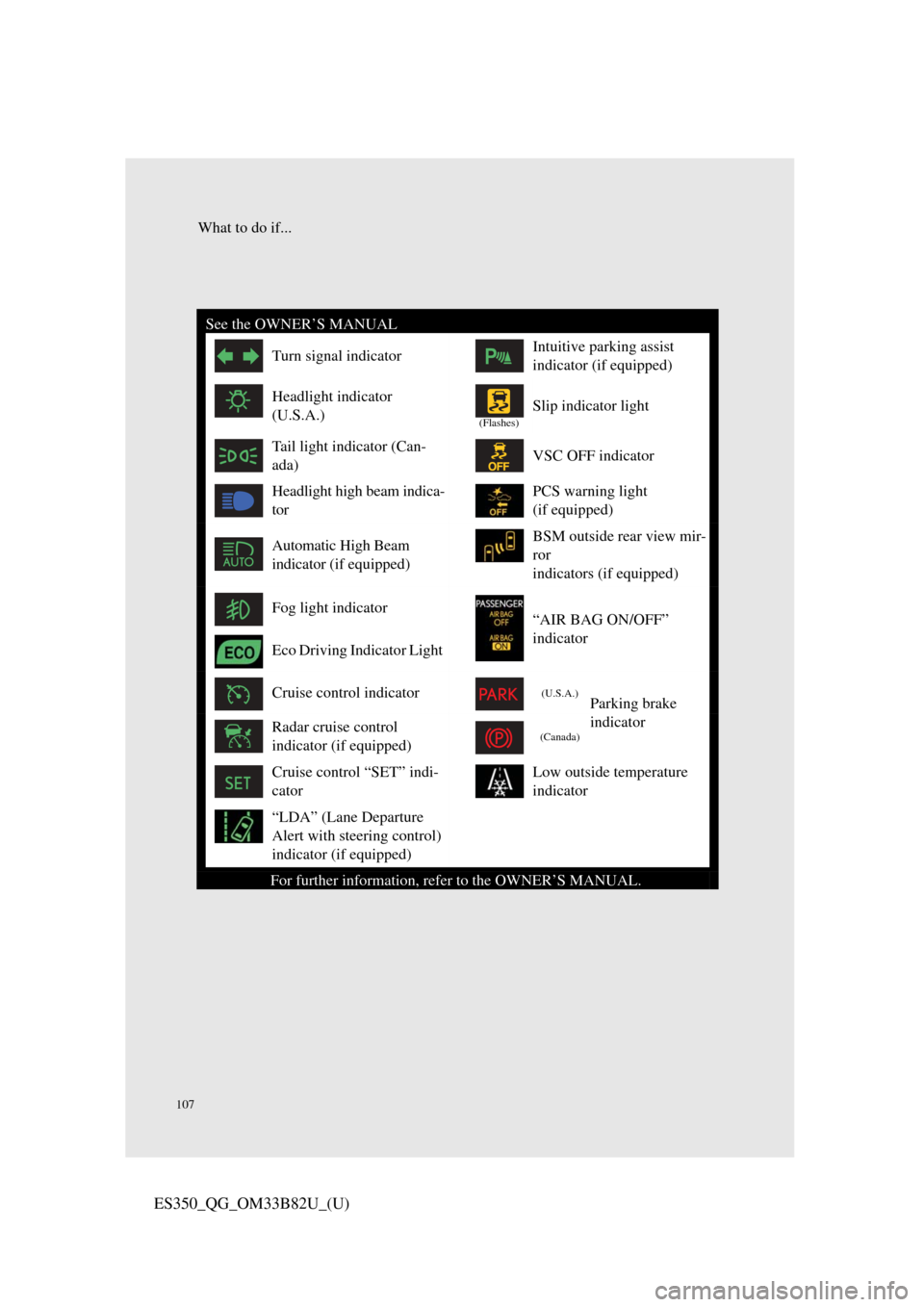
What to do if...
107
ES350_QG_OM33B82U_(U)
See the OWNER’S MANUAL
Turn signal indicatorIntuitive parking assist
indicator (if equipped)
Headlight indicator
(U.S.A.)
(Flashes)
Slip indicator light
Tail light indicator (Can-
ada)VSC OFF indicator
Headlight high beam indica-
torPCS warning light
(if equipped)
Automatic High Beam
indicator (if equipped)BSM outside rear view mir-
ror
indicators (if equipped)
Fog light indicator“AIR BAG ON/OFF”
indicator
Eco Driving Indicator Light
Cruise control indicator(U.S.A.)Parking brake
indicator
Radar cruise control
indicator (if equipped)(Canada)
Cruise control “SET” indi-
catorLow outside temperature
indicator
“LDA” (Lane Departure
Alert with steering control)
indicator (if equipped)
For further information, refer to the OWNER’S MANUAL.
Page 111 of 112

What to do if...
109
ES350_QG_OM33B82U_(U)
nStarting the engine
Ensure that the shift lever is in P
and depress the brake pedal.
Touch the Lexus emblem side of
the electronic key to the engine
switch.
The engine switch will turn to
IGNITION ON mode.
When the smart access system with
push-button start is deactivated in
customization setting, the engine
switch will turn to ACCESSORY
mode.
Firmly depress the brake pedal and
check that is shown on the
multi-information display.
Press the engine switch.
In the event that the engine still cannot be started, contact your Lexus dealer.
If the engine doesn’t start
Make sure that the correct operati ng procedures have been followed.
Make sure that the brake pedal is firmly
depressed when attempting to start the
engine. (→P.22)
1
2
3
4
If the electronic key battery becomes de pleted, replace it with a new battery. For
instructions on replacing the battery, refer to the OWNER’S MANUAL. If you
need further assistance, contact your Lexus dealer.
Brake pedal
If the engine still does not start, see the OWNER’S MANUAL for more informa-
tion or contact your Lexus dealer.