remote control Lexus ES350 2016 Quick Guide /
[x] Cancel search | Manufacturer: LEXUS, Model Year: 2016, Model line: ES350, Model: Lexus ES350 2016Pages: 112, PDF Size: 2.11 MB
Page 1 of 112
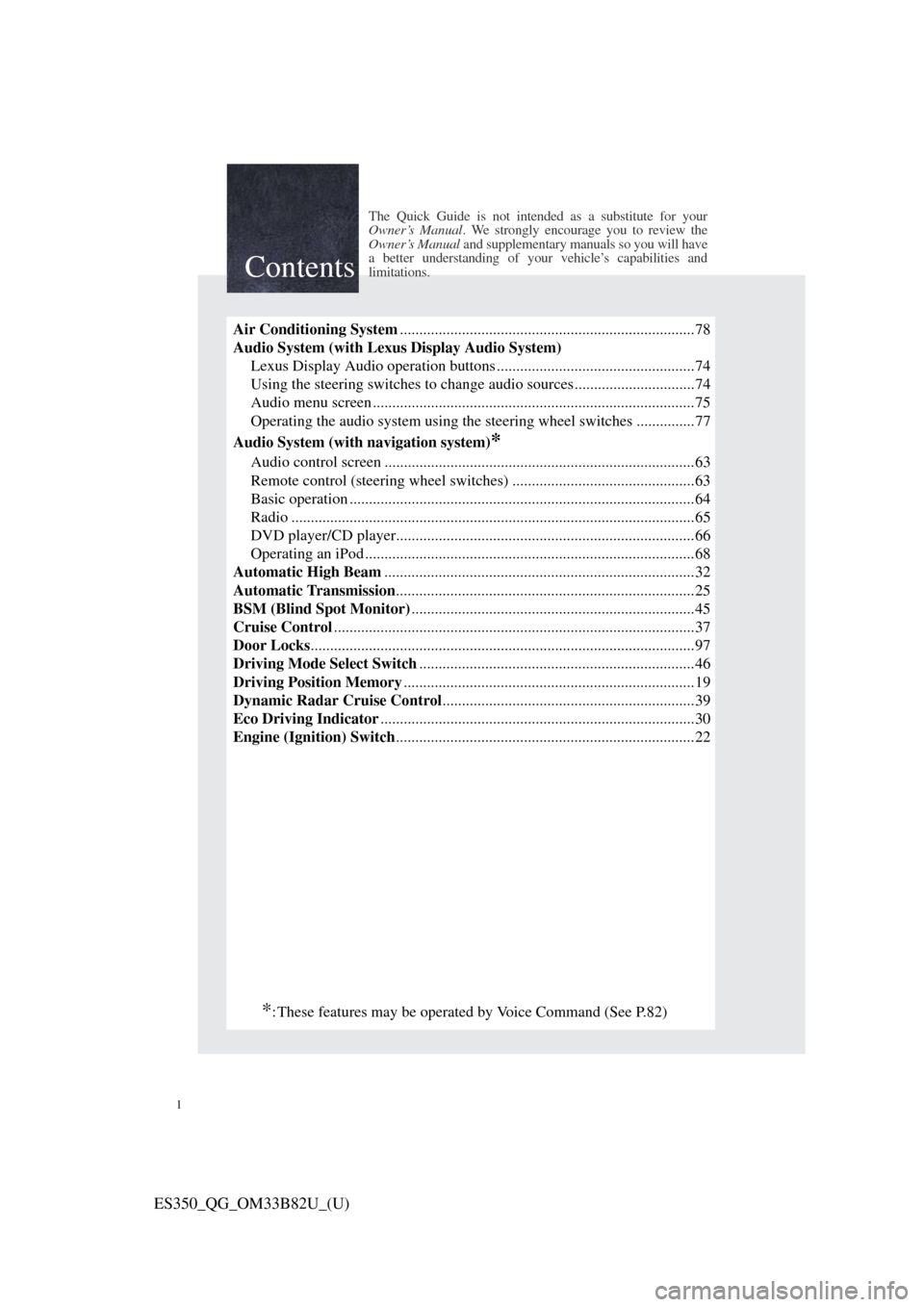
1
ES350_QG_OM33B82U_(U)
The Quick Guide is not intended as a substitute for your
Owner’s Manual . We strongly encourag e you to review the
Owner’s Manual and supplementary manuals so you will have
a better understanding of your vehicle’s capabilities and
limitations.
Air Conditioning System ............................................................................78
Audio System (with Lexu s Display Audio System)
Lexus Display Audio operation buttons ... ................................................74
Using the steering switches to change audio sources...............................74
Audio menu screen ...................................................................................75
Operating the audio system using the steering wheel switches ...............77
Audio System (with navigation system)
*
Audio control screen ................................................................................63
Remote control (steering wheel switches ) ...............................................63
Basic operation .........................................................................................64
Radio ........................................................................................................65
DVD player/CD player.............................................................................66
Operating an iPod .....................................................................................68
Automatic High Beam ................................................................................32
Automatic Transmission .............................................................................25
BSM (Blind Spot Monitor) .........................................................................45
Cruise Control .............................................................................................37
Door Locks ...................................................................................................97
Driving Mode Select Switch .......................................................................46
Driving Position Memory ...........................................................................19
Dynamic Radar Cruise Control .................................................................39
Eco Driving Indicator .................................................................................30
Engine (Ignition) Switch .............................................................................22
Contents
*: These features may be operated by Voice Command (See P.82)
Page 6 of 112
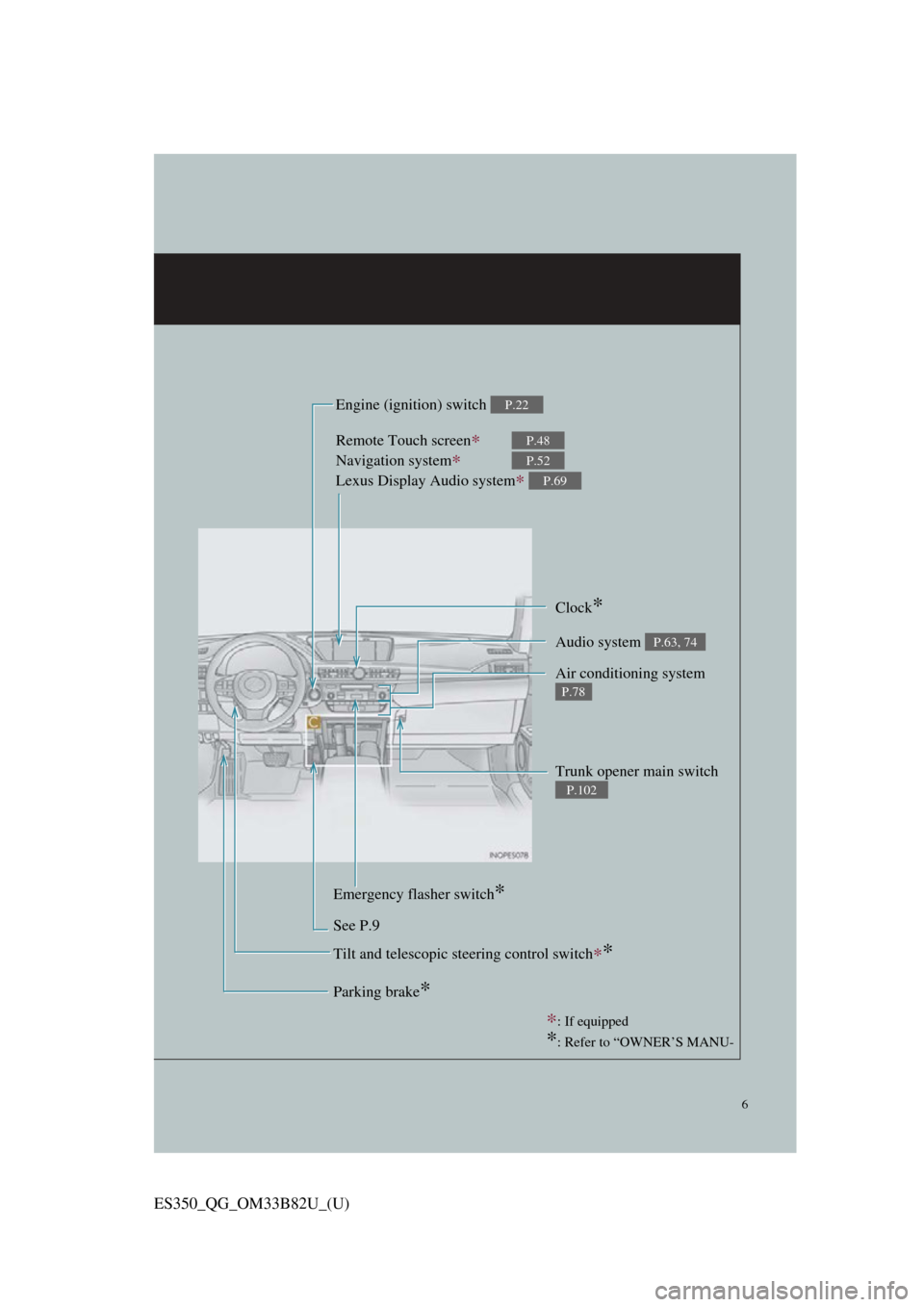
6
ES350_QG_OM33B82U_(U)
Remote Touch screen∗
Navigation system∗
Lexus Display Audio system
∗
P.48
P.52
P.69
Clock*
Trunk opener main switch
P.102
Audio system P.63, 74
Air conditioning system
P.78
Emergency flasher switch*
See P.9 Engine (ignition) switch
P.22
Parking brake*
∗
: If equipped
*: Refer to “OWNER’S MANU-
Tilt and telescopic steering control switch∗*
Page 8 of 112
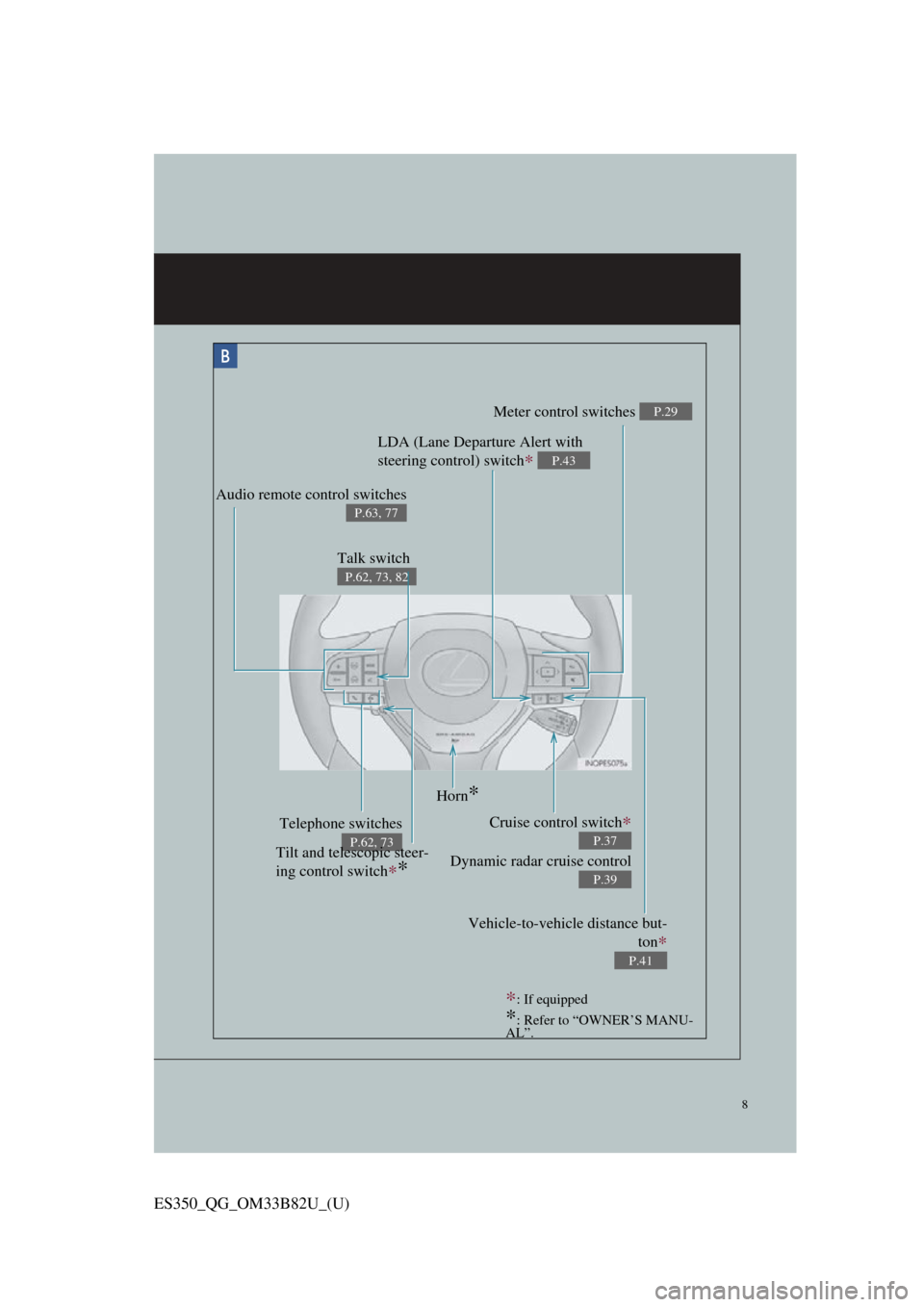
8
ES350_QG_OM33B82U_(U)
Meter control switches P.29
Telephone switches
P.62, 73
Vehicle-to-vehicle distance but-ton
∗
P.41
Audio remote control switches
P.63, 77
LDA (Lane Departure Alert with
steering control) switch
∗ P.43
Cruise control switch∗
Dynamic radar cruise control
P.37
P.39
Horn*
Tilt and telescopic steer-
ing control switch
∗*
∗: If equipped
*: Refer to “OWNER’S MANU-
AL”.
Talk switch
P.62, 73, 82
Page 9 of 112
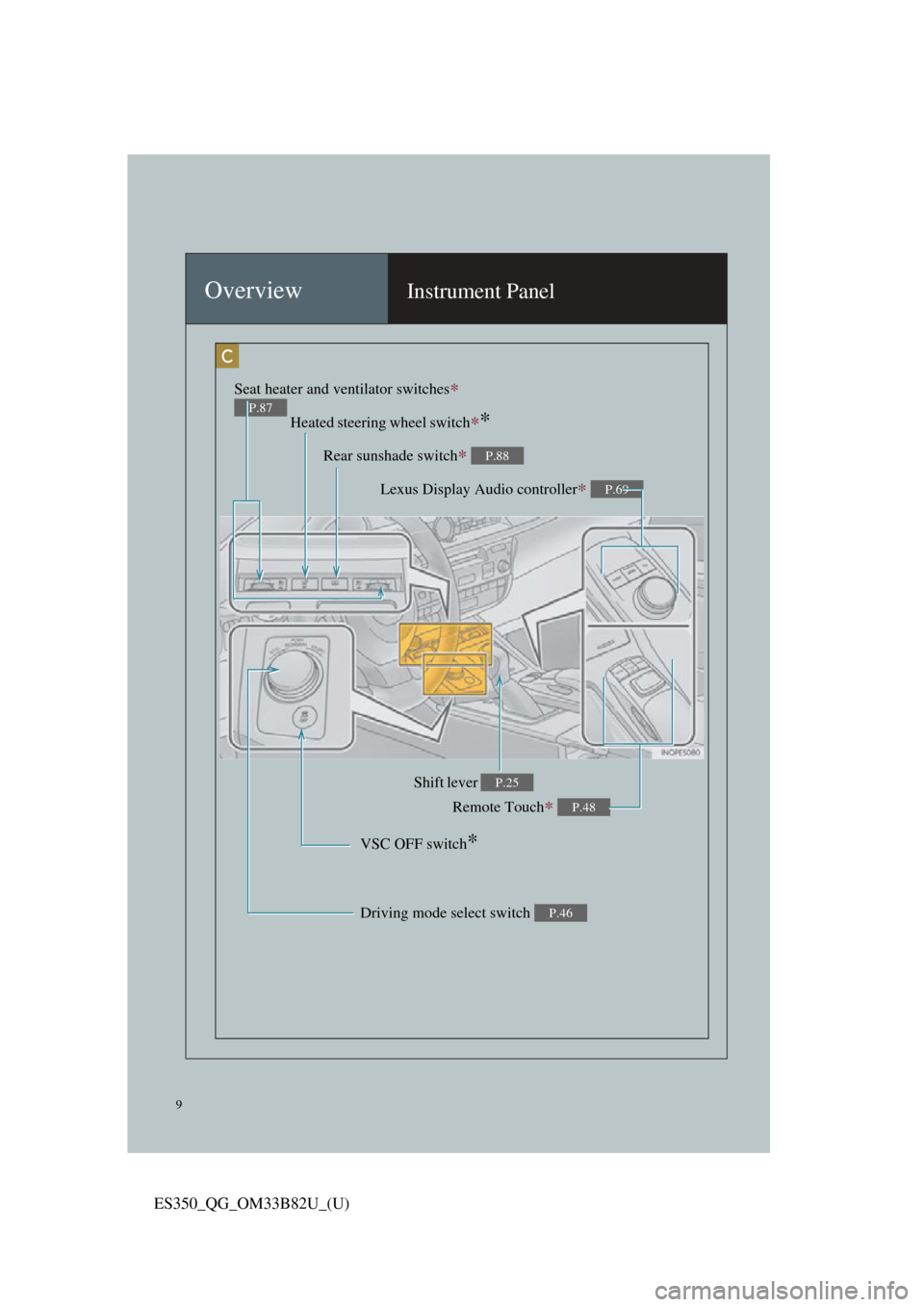
9
ES350_QG_OM33B82U_(U)
OverviewInstrument Panel
Remote Touch∗ P.48
Heated steering wheel switch∗*
VSC OFF switch*
Seat heater and ventilator switches∗
P.87
Driving mode select switch P.46
Shift lever P.25
Rear sunshade switch∗ P.88
Lexus Display Audio controller∗ P.69
Page 14 of 112
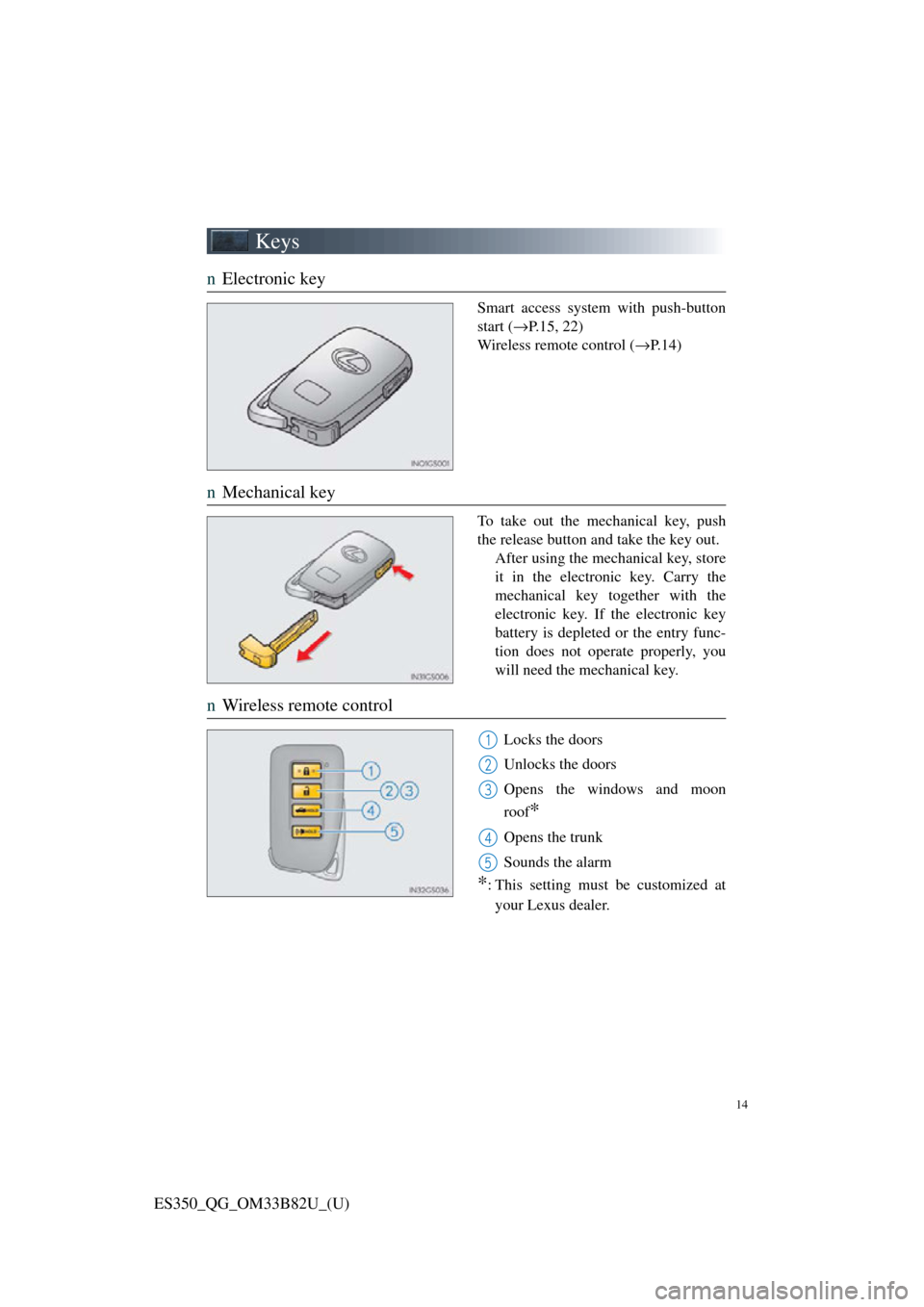
14
ES350_QG_OM33B82U_(U)
Keys
nElectronic key
Smart access system with push-button
start ( →P.15, 22)
Wireless remote control ( →P.14)
nMechanical key
To take out the mechanical key, push
the release button and take the key out.
After using the mechanical key, store
it in the electronic key. Carry the
mechanical key together with the
electronic key. If the electronic key
battery is depleted or the entry func-
tion does not operate properly, you
will need the mechanical key.
nWireless remote control
Locks the doors
Unlocks the doors
Opens the windows and moon
roof
*
Opens the trunk
Sounds the alarm
*: This setting must be customized at
your Lexus dealer.
1
2
3
4
5
Page 65 of 112

64
ES350_QG_OM33B82U_(U)
Audio System (with navigation system)
nAudio control screen
Follow the procedure below to di splay the audio control screen.
Press the “MENU” button on the
Remote Touch.
Please refer to P.48 for the
Remote Touch operation.
The “Menu” screen will be dis-
played.
Using the Remote Touch, select
“Radio” or “Media” and select each
tab.
nRemote control (steer ing wheel switches)
Some audio features can be controlled using the switches on the steering wheel.
Increases/decreases volume
Radio mode: Selects a radio station/
channel
Audio CD mode: Selects a track
MP3/WMA/AAC disc mode:
Selects a file
DVD mode: Selects a chapter
iPod mode: Selects a track/file
Press: Change audio modes
Press and hold: Mute/unmute or
pause/resume the current operation
1
2
1
2
3
Page 92 of 112

91
ES350_QG_OM33B82U_(U)
Garage Door Opener
nProgramming HomeLink®
The HomeLink® wireless control system in your vehicle has 3 buttons which can be
programmed to operate 3 di fferent devices. Refer to the programming methods on
the following pages to determine the method which is appropriate for the device.
HomeLink
® indicator light
Garage door operation indicators
HomeLink
® icon
Illuminates while HomeLink
® is
operating.
Buttons
n Programming HomeLink®
Press and release the HomeLink® button you want to program and check that
the HomeLink
® indicator light flashes (orange).
Perform within 60 seconds of , or the indicator light will stop flashing and
programming will not be able to be completed.
Point the remote control transmitter
for the device at the rear view mir-
ror, 1 to 3 in. (25 to 75 mm) from
the HomeLink
® buttons.
Keep the HomeLink
® indicator
light in view while programming.
For U.S.A. owners Press and hold the handheld trans-
mitter button until the HomeLink
®
indicator light changes from slowly
flashing orange to rapidly flashing
green (rolling code) or continu-
ously lit green (fixed code), then
release the button.
The garage door opener can be programmed to operate garage doors, gates, entry
doors, door locks, home lighting systems, security systems, and other devices.
1
2
3
4
1
31
2
3
Page 93 of 112

92
ES350_QG_OM33B82U_(U)
Programming an entry gate (for U.S.A. owners)/Programming a device in the
Canadian market
Press and release the remote control transmitter button at 2 second intervals,
repeatedly, until the HomeLink
® indicator light changes from slowly flashing
(orange) to rapidly flashing (green) (rolling code) or continuously lit (green)
(fixed code).
Test the HomeLink
® operation by pressing the newly programmed button and
observing the indicator light:
l Device with fixed code: If the indicator light is solid/continuous, program- ming has been completed and your garage door or other device should oper-
ate when the HomeLink
® button is pressed and released.
l Device with rolling code: If the indicator light flashes rapidly, your garage door opener motor (or other device) is equipped with a rolling code. Com-
plete the programming process by firmly pressing and holding the pro-
grammed HomeLink
® button for 2 seconds and then release the button.
l If the garage door or other device doe s not operate, proceed to “Program-
ming a rolling code system”.
Repeat the steps above to program an other device for any of the remaining
HomeLink
® buttons.
n Programming other devices
For U.S.A. owners:
To program an entry gate, see the OWNER’S MANUAL.
To program other devices, contact your Lexus dealer.
For Canadian owners: To program all other devices, follow the same procedure as for garage door pro-
gramming.
n Operating HomeLink®
Press the appropriate HomeLink® button. The HomeLink® indicator light should
turn on.
3
4
5
Page 98 of 112
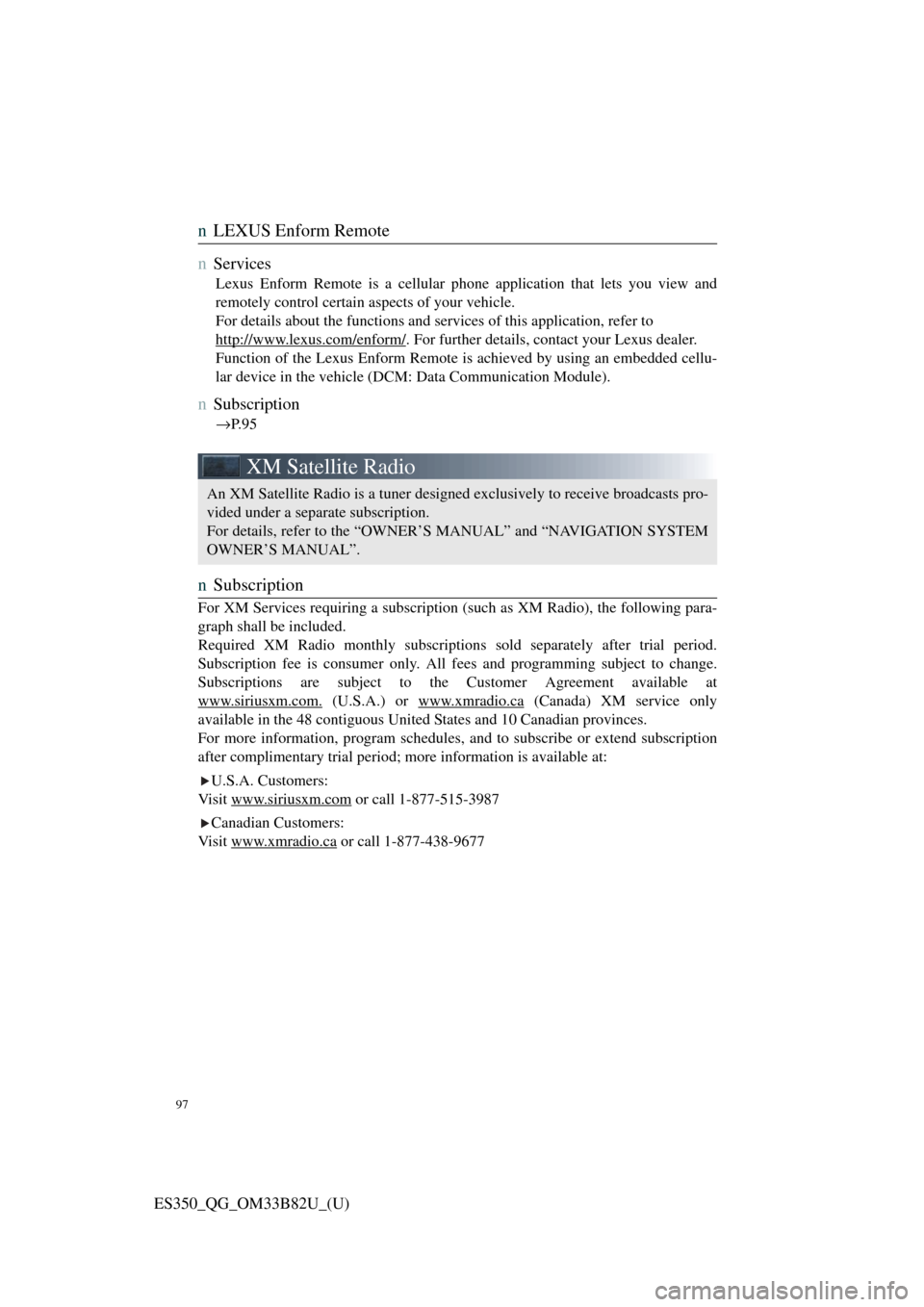
97
ES350_QG_OM33B82U_(U)
nLEXUS Enform Remote
n
Services
Lexus Enform Remote is a cellular phone application that lets you view and
remotely control certain aspects of your vehicle.
For details about the functions and services of this application, refer to
http://www.lexus.com/enform/
. For further details, contact your Lexus dealer.
Function of the Lexus Enform Remote is achieved by using an embedded cellu-
lar device in the vehicle (DCM: Data Communication Module).
nSubscription
→ P. 9 5
XM Satellite Radio
nSubscription
For XM Services requiring a subscription (such as XM Radio), the following para-
graph shall be included.
Required XM Radio monthly subscription s sold separately after trial period.
Subscription fee is consumer only. All f ees and programming subject to change.
Subscriptions are subject to the Customer Agreement available at
www.siriusxm.com.
(U.S.A.) or www.xmradio.ca (Canada) XM service only
available in the 48 contiguous United States and 10 Canadian provinces.
For more information, program schedules, and to subscribe or extend subscription
after complimentary trial period; more information is available at:
U.S.A. Customers:
Visit www.siriusxm.com
or call 1-877-515-3987
Canadian Customers:
Visit www.xmradio.ca
or call 1-877-438-9677
An XM Satellite Radio is a tuner designe d exclusively to receive broadcasts pro-
vided under a separate subscription.
For details, refer to the “OWNER’S MANUAL” and “NAVIGATION SYSTEM
OWNER’S MANUAL”.
Page 104 of 112
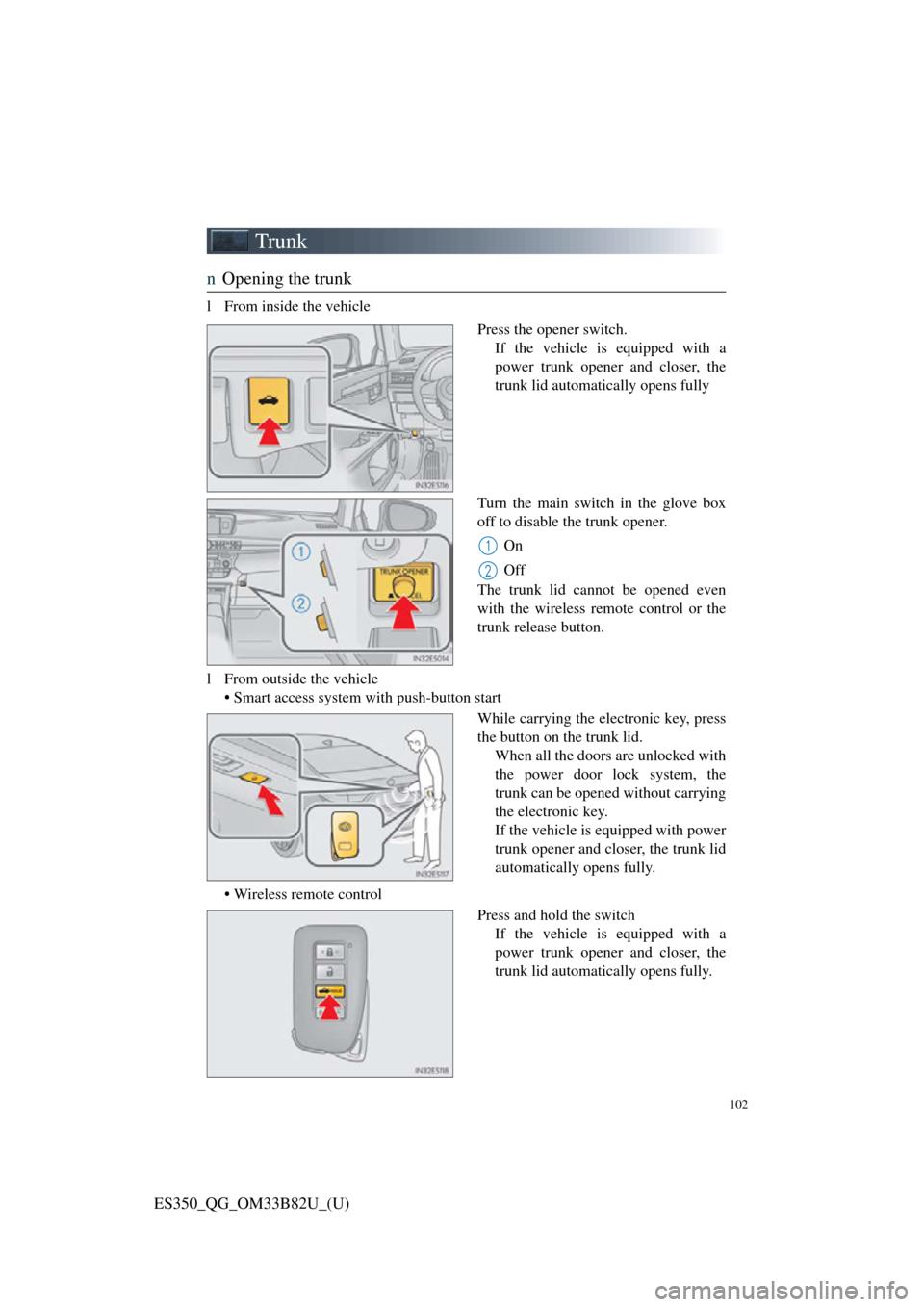
102
ES350_QG_OM33B82U_(U)
Trunk
nOpening the trunk
l From inside the vehicle
Press the opener switch.If the vehicle is equipped with a
power trunk opener and closer, the
trunk lid automatically opens fully
Turn the main switch in the glove box
off to disable the trunk opener. On
Off
The trunk lid cannot be opened even
with the wireless remote control or the
trunk release button.
l From outside the vehicle • Smart access system with push-button start
While carrying the electronic key, press
the button on the trunk lid.When all the doors are unlocked with
the power door lock system, the
trunk can be opened without carrying
the electronic key.
If the vehicle is equipped with power
trunk opener and closer, the trunk lid
automatically opens fully.
• Wireless remote control Press and hold the switchIf the vehicle is equipped with a
power trunk opener and closer, the
trunk lid automatically opens fully.
1
2