light Lexus ES350 2020 Owner's Manual / LEXUS 2020 ES350 FROM OCT. 2019 PROD. OWNER'S MANUAL QUICK GUIDE (OM06198U)
[x] Cancel search | Manufacturer: LEXUS, Model Year: 2020, Model line: ES350, Model: Lexus ES350 2020Pages: 94, PDF Size: 1.94 MB
Page 2 of 94
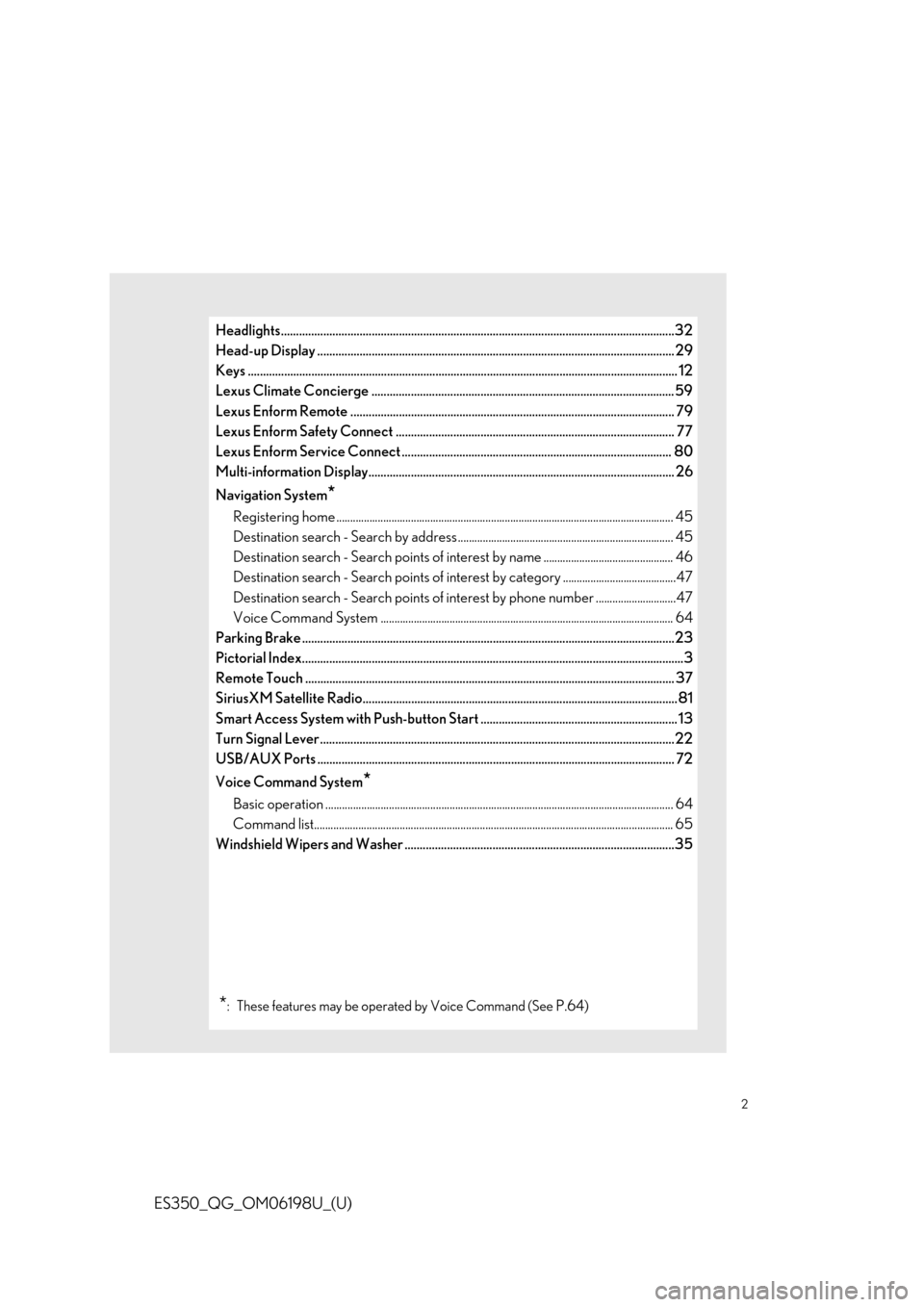
2
ES350_QG_OM06198U_(U)
Headlights..................................................................................................................................32
Head-up Display ...................................................................................................................... 29
Keys ........................................................................................................................... ................... 12
Lexus Climate Concierge .................................................................................................... 59
Lexus Enform Remote ........................................................................................................... 7 9
Lexus Enform Safety Connect ............................................................................................ 77
Lexus Enform Service Connect ......................................................................................... 80
Multi-information Display..................................................................................................... 2 6
Navigation System
*
Registering home ............................................................................................................... ........... 45
Destination search - Search by address .............................................................................. 45
Destination search - Search points of intere st by name ............................................... 46
Destination search - Search points of intere st by category .........................................47
Destination search - Search points of interest by phone number .............................47
Voice Command System .......................................................................................................... 6 4
Parking Brake .................................................................................................................. .........23
Pictorial Index................................................................................................................ ..............3
Remote Touch ................................................................................................................... ....... 37
SiriusXM Satellite Radio.......... .............................................................. .................... ............81
Smart Access System with Push-button Start ................................................................. 13
Turn Signal Lever .............................................................................................................. .......22
USB/AUX Ports .................................................................................................................. .... 72
Voice Command System
*
Basic operation ................................................................................................................ .............. 64
Command list................................................................................................................... ............... 65
Windshield Wipers and Washer .........................................................................................35
*: These features may be oper ated by Voice Command (See P.64)
Page 3 of 94
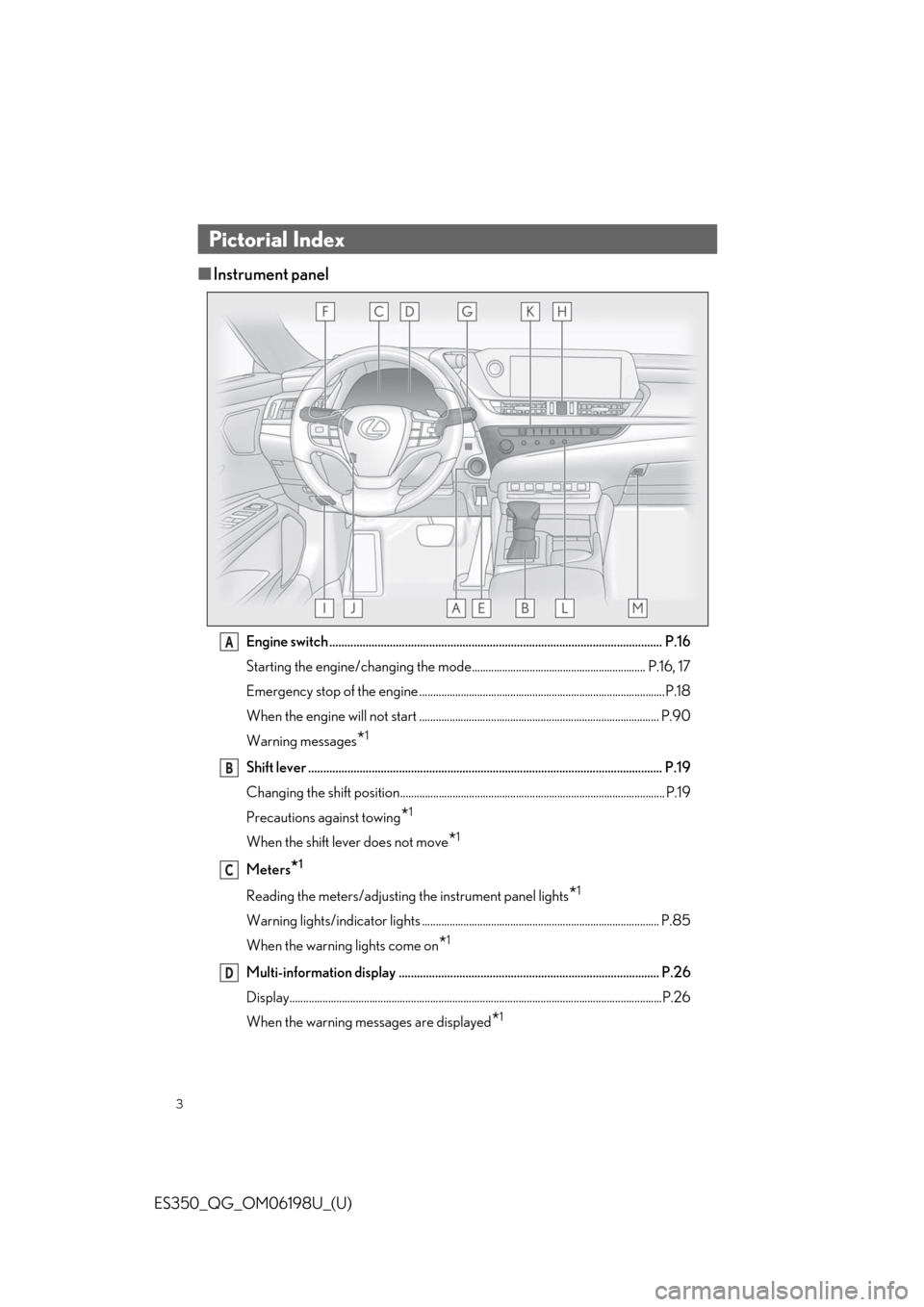
3
ES350_QG_OM06198U_(U)
■Instrument panel
Engine switch .............................................................................................................. P.16
Starting the engine/changing the mode............................................................... P.16, 17
Emergency stop of the engine .........................................................................................P.18
When the engine will not start ....................................................................................... P.90
Warning messages
*1
Shift lever .................................................................................................................... .P.19
Changing the shift position................................................................................................ P.19
Precautions against towing
*1
When the shift lever does not move*1
Meters*1
Reading the meters/adjusting the instrument panel lights*1
Warning lights/indicator lights ...................................................................................... P.85
When the warning lights come on
*1
Multi-information display ...................................................................................... P.26
Display.......................................................................................................................................P.26
When the warning messages are displayed
*1
Pictorial Index
A
B
C
D
Page 4 of 94
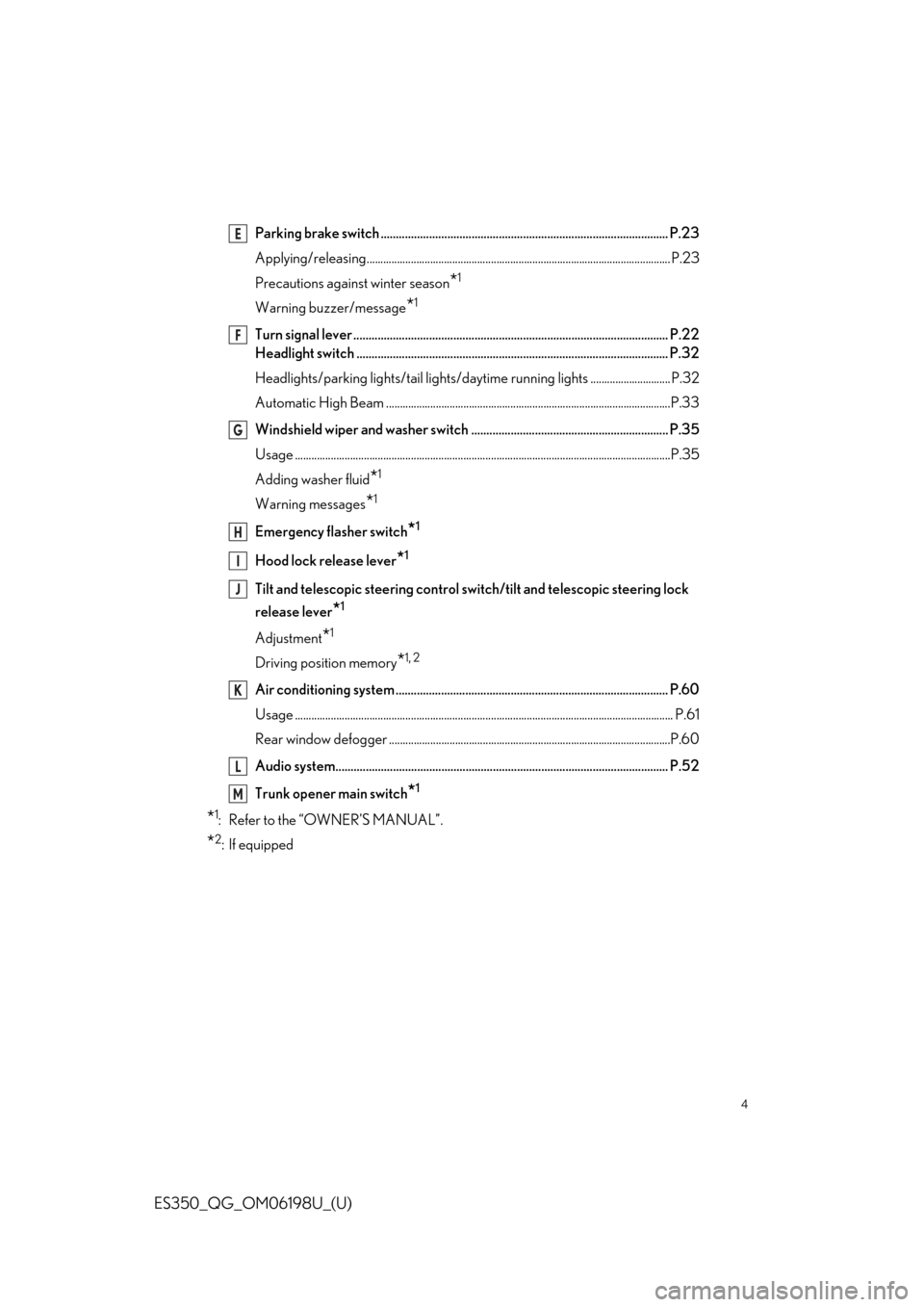
4
ES350_QG_OM06198U_(U)
Parking brake switch ............................................................................................... P.23
Applying/releasing..............................................................................................................P.23
Precautions against winter season
*1
Warning buzzer/message*1
Turn signal lever ........................................................................................................ P.22
Headlight switch ....................................................................................................... P.32
Headlights/parking lights/tai l lights/daytime running lights .............................P.32
Automatic High Beam .......................................................................................................P.33
Windshield wiper and washer switch ................................................................. P.35
Usage .......................................................................................................................... ..............P.35
Adding washer fluid
*1
Warning messages*1
Emergency flasher switch*1
Hood lock release lever*1
Tilt and telescopic steering control switch/tilt and telescopic steering lock
release lever
*1
Adjustment*1
Driving position memory*1, 2
Air conditioning system .......................................................................................... P.60
Usage .......................................................................................................................... ............... P.61
Rear window defogger ......................................................................................................P.60
Audio system.............................................................................................................. P.52
Trunk opener main switch
*1
*1: Refer to the “OWNER’S MANUAL”.
*2: If equipped
E
F
G
H
I
J
K
L
M
Page 5 of 94
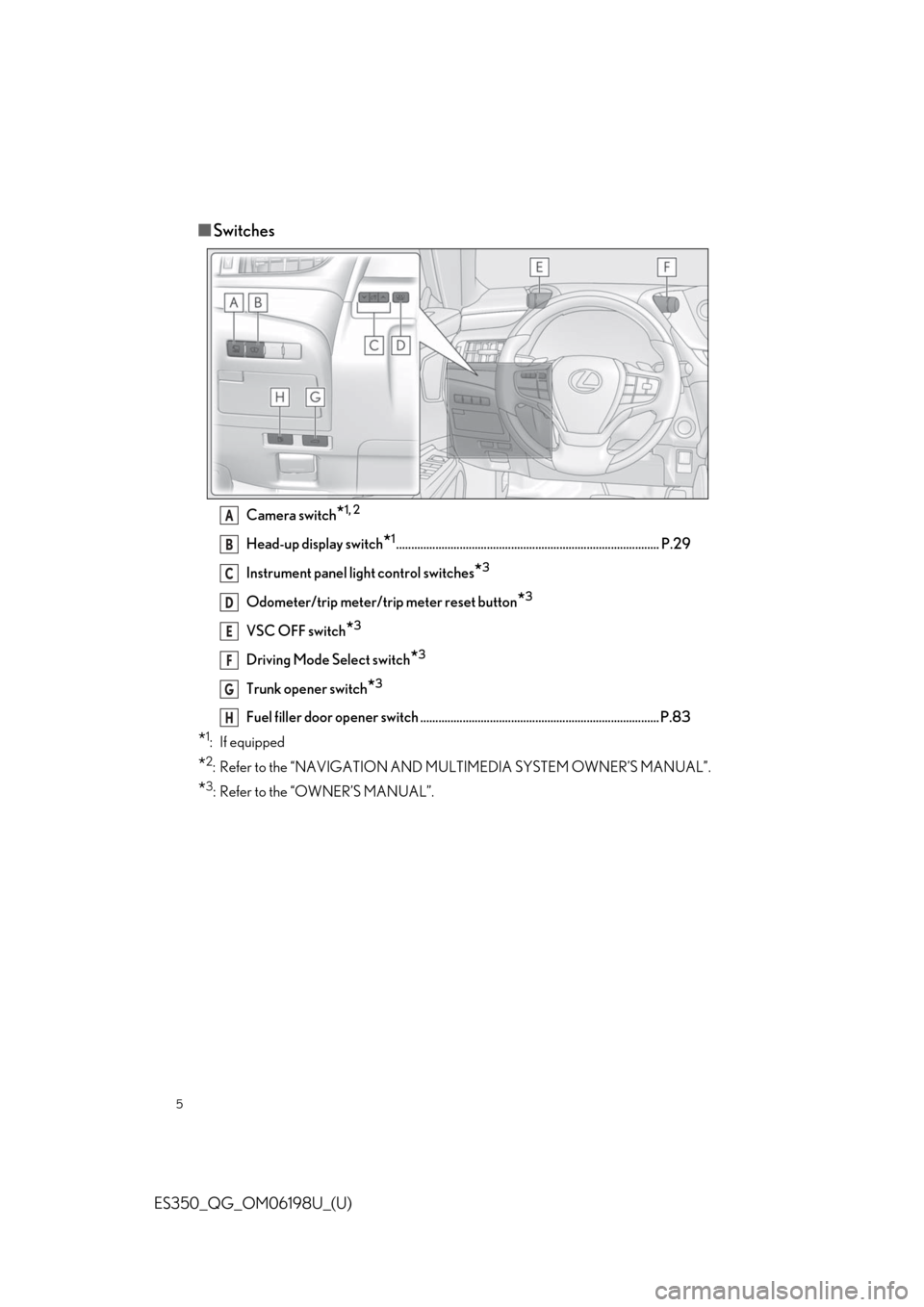
5
ES350_QG_OM06198U_(U)
■Switches
Camera switch*1, 2
Head-up display switch*1....................................................................................... P.29
Instrument panel light control switches
*3
Odometer/trip meter/trip meter reset button*3
VSC OFF switch*3
Driving Mode Select switch*3
Trunk opener switch*3
Fuel filler door opener switch ...... ............................................. ............................ P.83
*1: If equipped
*2: Refer to the “NAVIGATION AND MU LTIMEDIA SYSTEM OWNER’S MANUAL”.
*3: Refer to the “OWNER’S MANUAL”.
A
B
C
D
E
F
G
H
Page 10 of 94
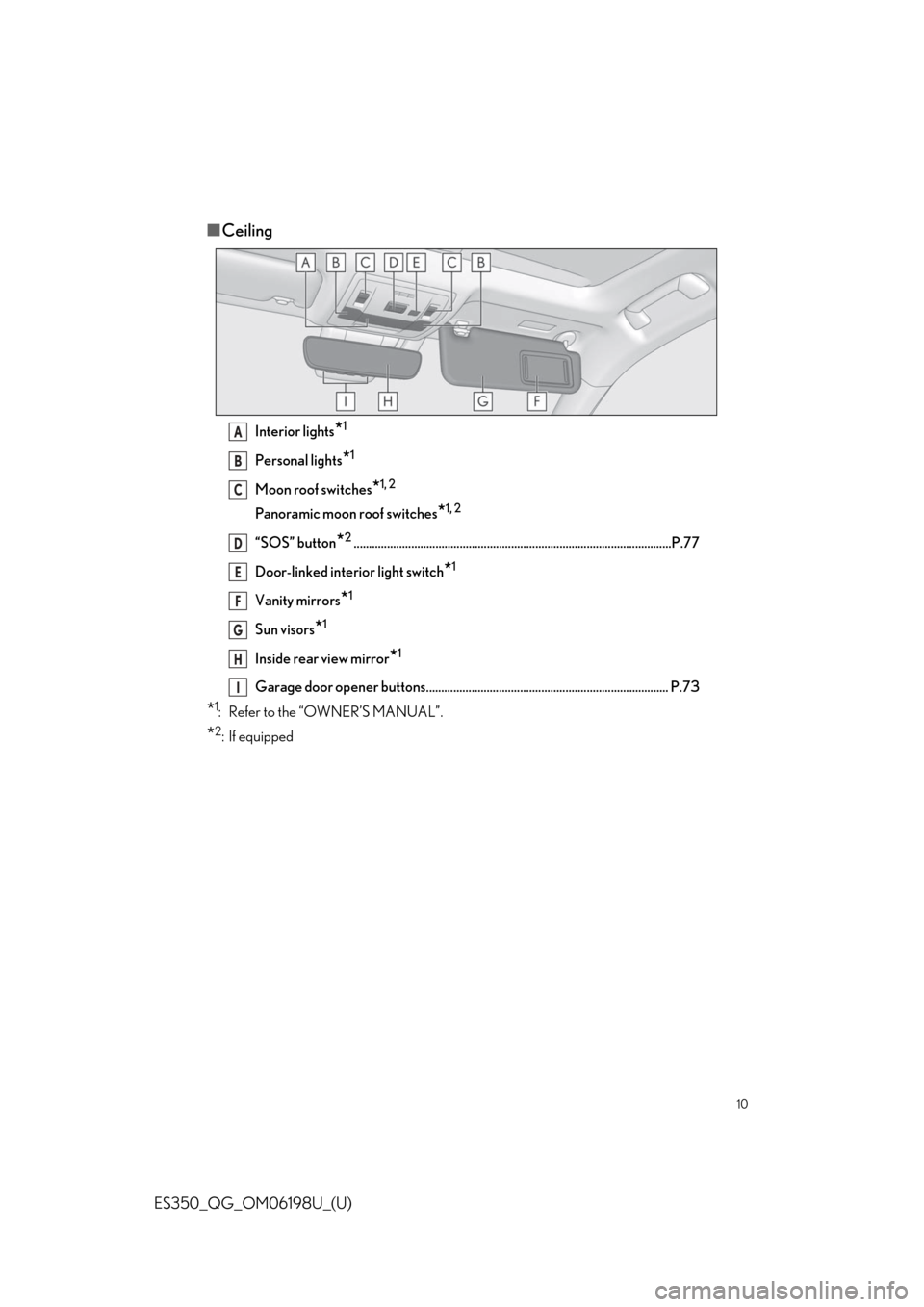
10
ES350_QG_OM06198U_(U)
■Ceiling
Interior lights*1
Personal lights*1
Moon roof switches*1, 2
Panoramic moon roof switches*1, 2
“SOS” button*2.........................................................................................................P.77
Door-linked interior light switch
*1
Vanity mirrors*1
Sun visors*1
Inside rear view mirror*1
Garage door opener buttons................................................................................ P.73
*1: Refer to the “OWNER’S MANUAL”.
*2: If equipped
A
B
C
D
E
F
G
H
I
Page 23 of 94
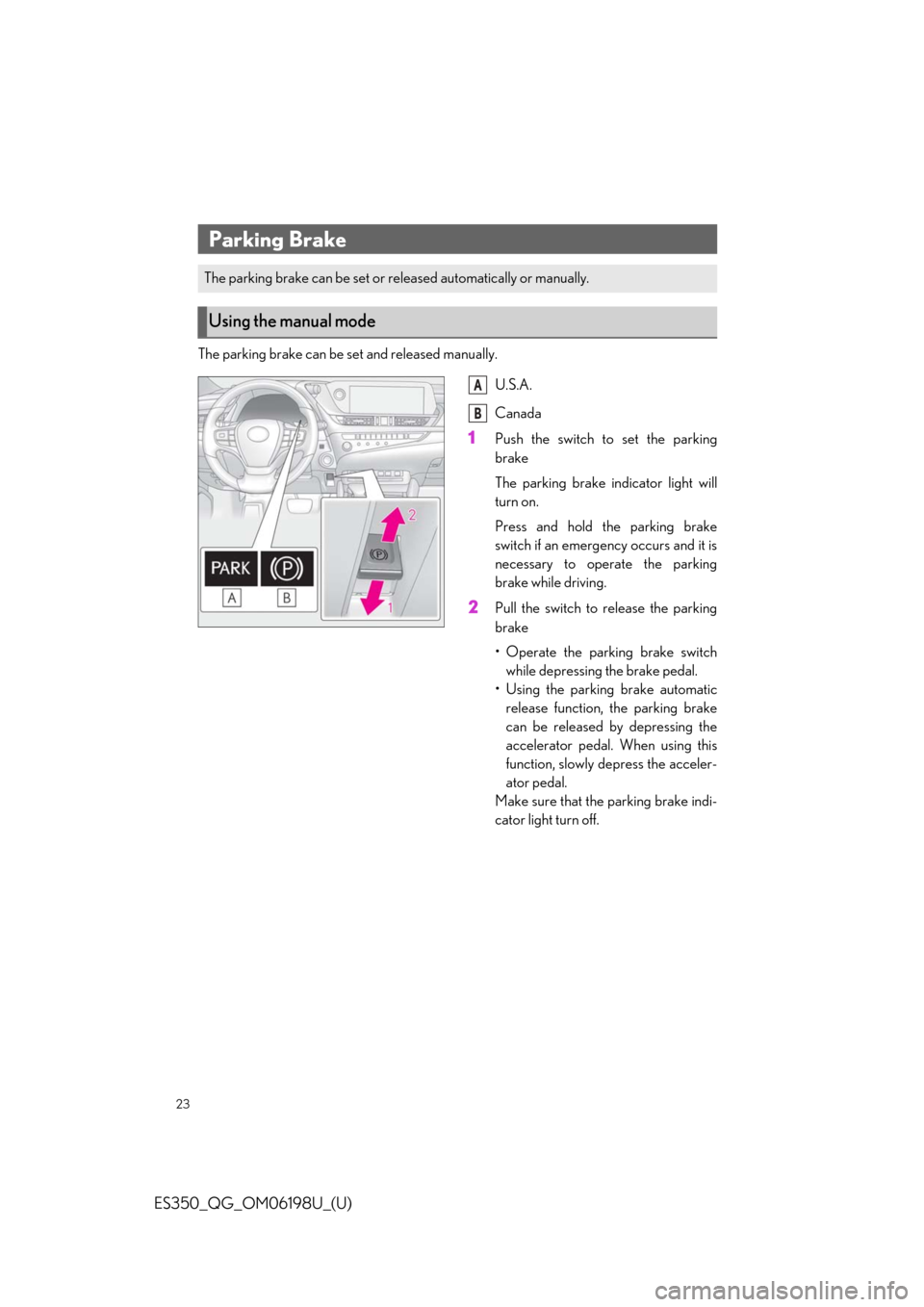
23
ES350_QG_OM06198U_(U)
The parking brake can be set and released manually.
U.S.A.
Canada
1Push the switch to set the parking
brake
The parking brake indicator light will
turn on.
Press and hold the parking brake
switch if an emergency occurs and it is
necessary to operate the parking
brake while driving.
2Pull the switch to release the parking
brake
• Operate the parking brake switchwhile depressing the brake pedal.
• Using the parking brake automatic release function, the parking brake
can be released by depressing the
accelerator pedal. When using this
function, slowly depress the acceler-
ator pedal.
Make sure that the parking brake indi-
cator light turn off.
Parking Brake
The parking brake can be set or re leased automatically or manually.
Using the manual mode
A
B
Page 24 of 94
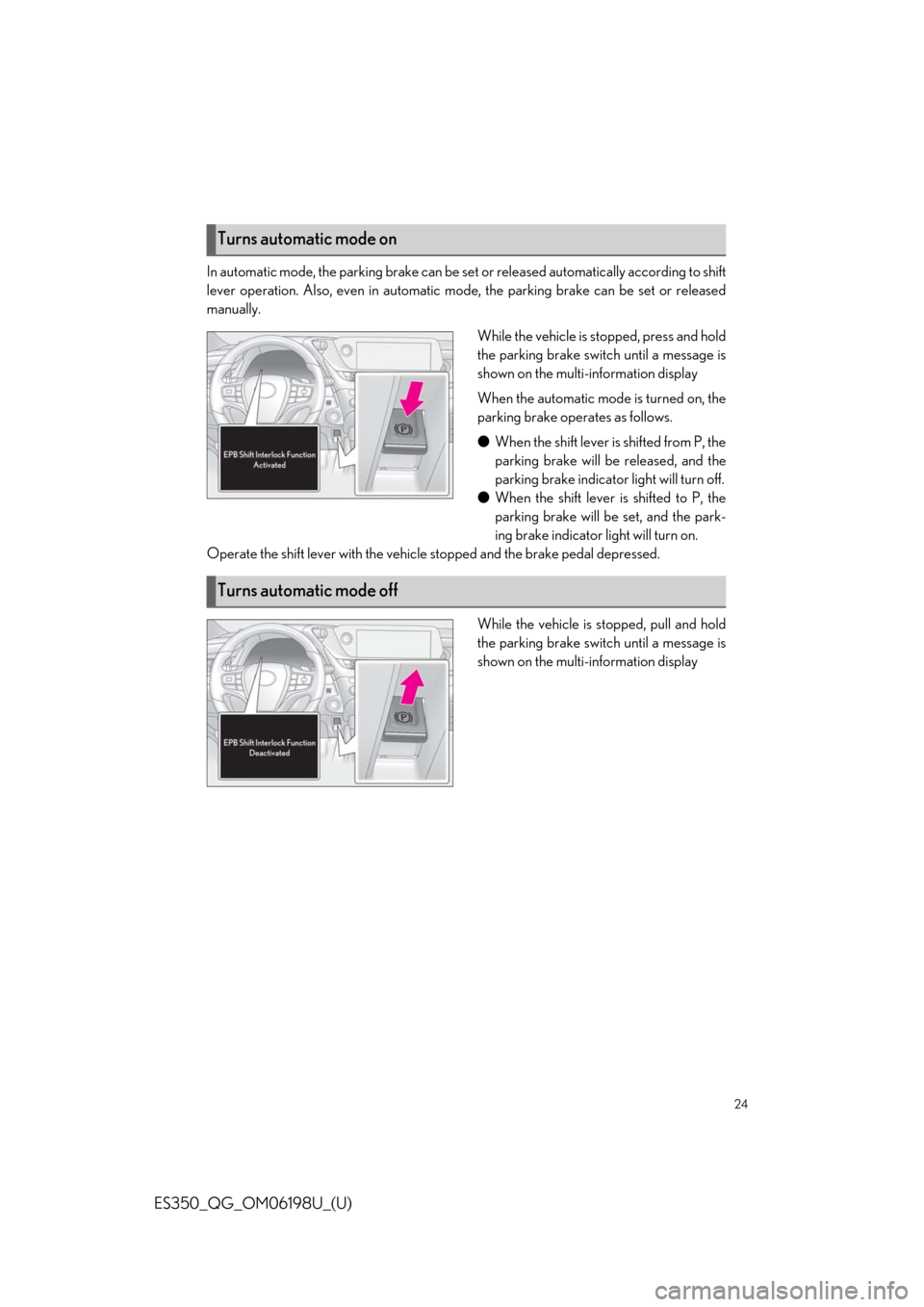
24
ES350_QG_OM06198U_(U)
In automatic mode, the parking brake can be set or released automatically according to shift
lever operation. Also, even in automatic mo de, the parking brake can be set or released
manually.
While the vehicle is stopped, press and hold
the parking brake switch until a message is
shown on the multi-information display
When the automatic mode is turned on, the
parking brake operates as follows.
●When the shift lever is shifted from P, the
parking brake will be released, and the
parking brake indicator light will turn off.
● When the shift lever is shifted to P, the
parking brake will be set, and the park-
ing brake indicator light will turn on.
Operate the shift lever with the vehicle stopped and the brake pedal depressed.
While the vehicle is stopped, pull and hold
the parking brake switch until a message is
shown on the multi-information display
Turns automatic mode on
Turns automatic mode off
Page 32 of 94
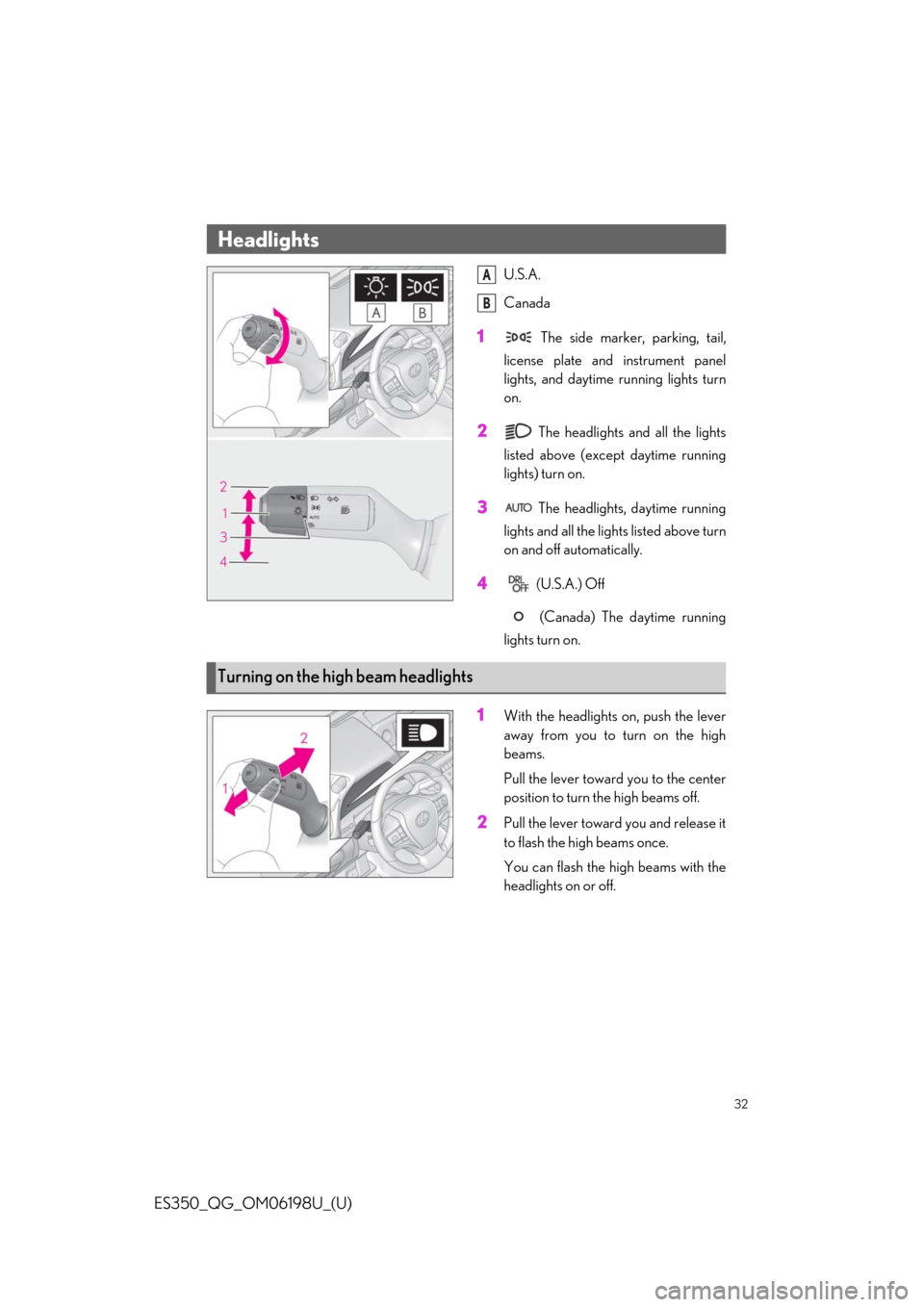
32
ES350_QG_OM06198U_(U)
U.S.A.
Canada
1 The side marker, parking, tail,
license plate and instrument panel
lights, and daytime running lights turn
on.
2 The headlights an d all the lights
listed above (except daytime running
lights) turn on.
3 The headlights, daytime running
lights and all the lig hts listed above turn
on and off automatically.
4 (U.S.A.) Off
(Canada) The daytime running
lights turn on.
1With the headlights on, push the lever
away from you to turn on the high
beams.
Pull the lever toward you to the center
position to turn the high beams off.
2Pull the lever toward you and release it
to flash the high beams once.
You can flash the high beams with the
headlights on or off.
Headlights
A
B
Turning on the high beam headlights
Page 33 of 94
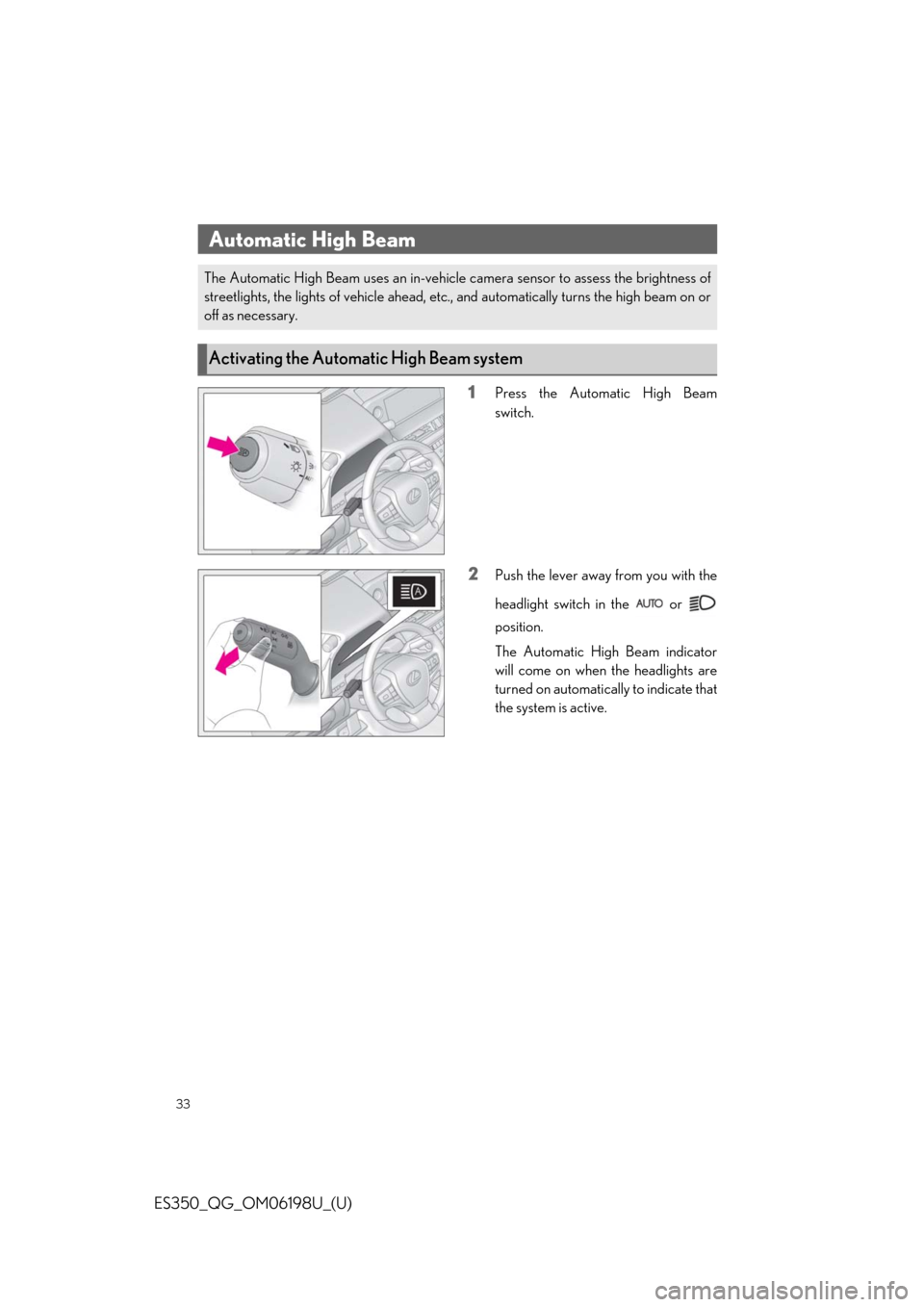
33
ES350_QG_OM06198U_(U)
1Press the Automatic High Beam
switch.
2Push the lever away from you with the
headlight switch in the or
position.
The Automatic High Beam indicator
will come on when the headlights are
turned on automatically to indicate that
the system is active.
Automatic High Beam
The Automatic High Beam uses an in-vehicle camera sensor to assess the brightness of
streetlights, the lights of vehicle ahead, etc., and automatically turns the high beam on or
off as necessary.
Activating the Automatic High Beam system
Page 73 of 94
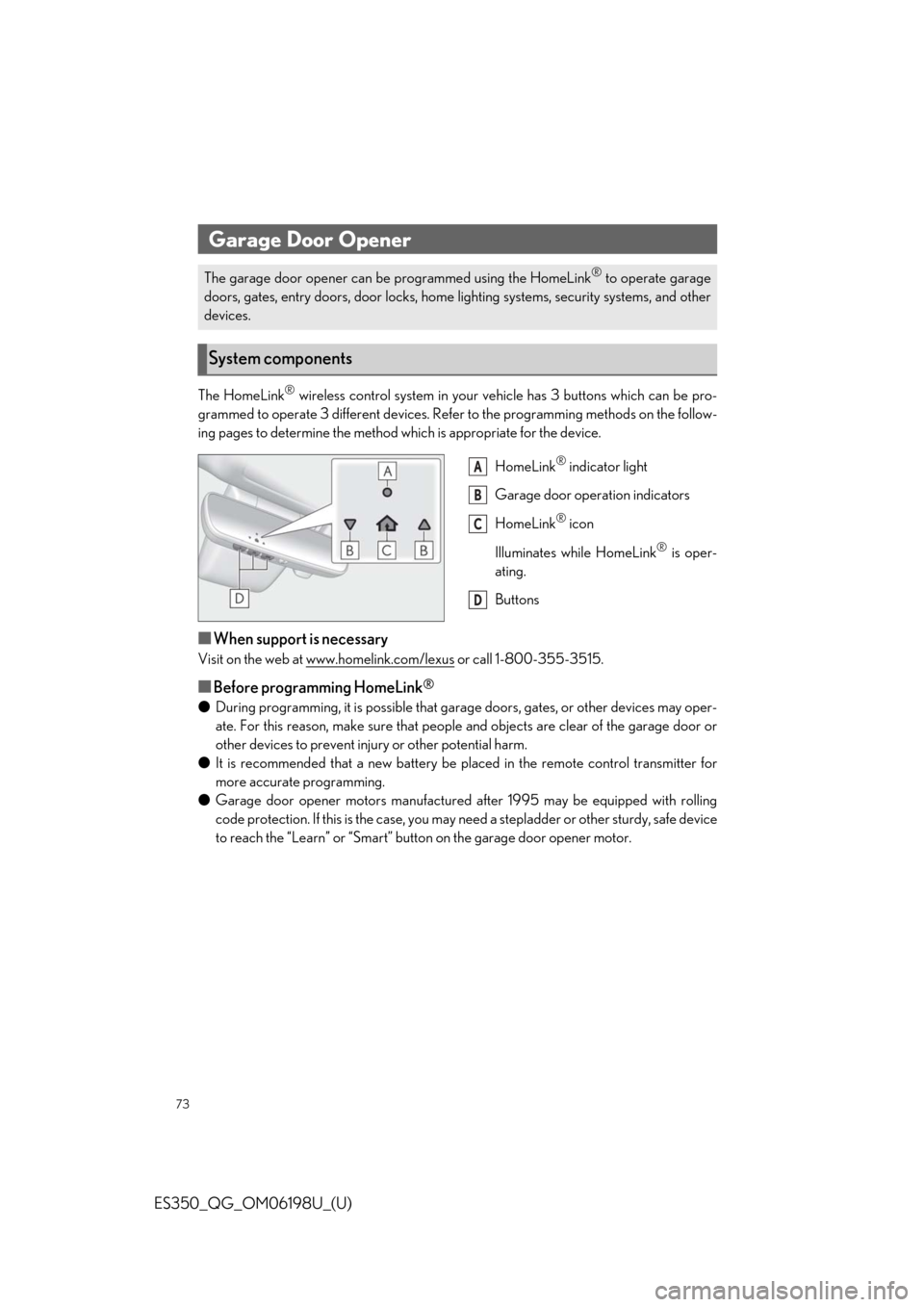
73
ES350_QG_OM06198U_(U)
The HomeLink® wireless control system in your vehicle has 3 buttons which can be pro-
grammed to operate 3 different devices. Refe r to the programming methods on the follow-
ing pages to determine the method wh ich is appropriate for the device.
HomeLink
® indicator light
Garage door operation indicators
HomeLink
® icon
Illuminates while HomeLink
® is oper-
ating.
Buttons
■When support is necessary
Visit on the web at www.homelink.com/lexus or call 1-800-355-3515.
■Before programming HomeLink®
● During programming, it is possible that gara ge doors, gates, or other devices may oper-
ate. For this reason, make su re that people and objects ar e clear of the garage door or
other devices to prevent inju ry or other potential harm.
● It is recommended that a new battery be pl aced in the remote control transmitter for
more accurate programming.
● Garage door opener motors manufactured after 1995 may be equipped with rolling
code protection. If this is the case, you may need a stepladder or other sturdy, safe device
to reach the “Learn” or “Smart” button on the garage door opener motor.
Garage Door Opener
The garage door opener can be programmed using the HomeLink® to operate garage
doors, gates, entry doors, door locks, home lighting systems, security systems, and other
devices.
System components
A
B
C
D