trunk Lexus ES350 2020 Owner's Manual / LEXUS 2020 ES350 FROM OCT. 2019 PROD. OWNER'S MANUAL QUICK GUIDE (OM06198U)
[x] Cancel search | Manufacturer: LEXUS, Model Year: 2020, Model line: ES350, Model: Lexus ES350 2020Pages: 94, PDF Size: 1.94 MB
Page 4 of 94
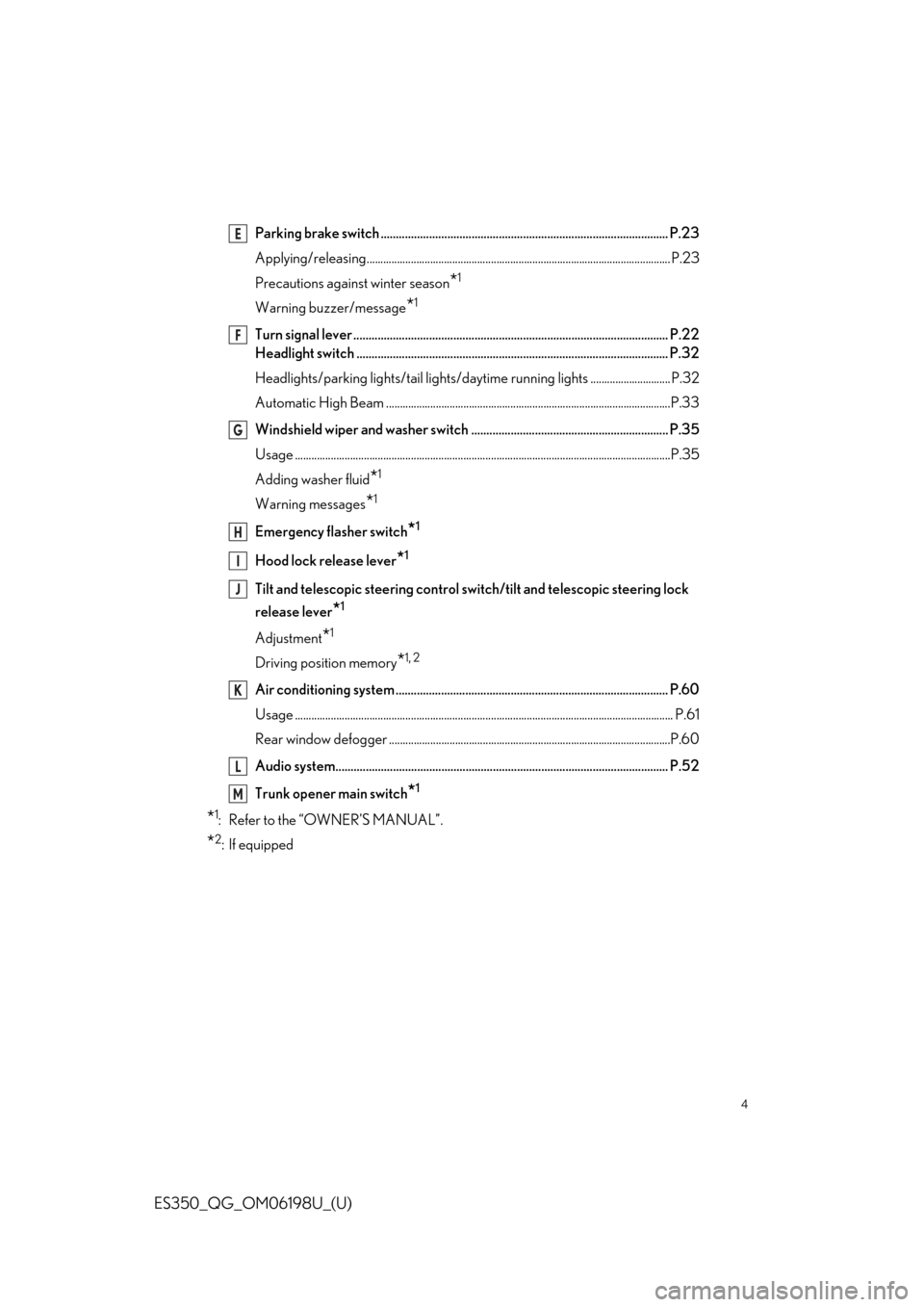
4
ES350_QG_OM06198U_(U)
Parking brake switch ............................................................................................... P.23
Applying/releasing..............................................................................................................P.23
Precautions against winter season
*1
Warning buzzer/message*1
Turn signal lever ........................................................................................................ P.22
Headlight switch ....................................................................................................... P.32
Headlights/parking lights/tai l lights/daytime running lights .............................P.32
Automatic High Beam .......................................................................................................P.33
Windshield wiper and washer switch ................................................................. P.35
Usage .......................................................................................................................... ..............P.35
Adding washer fluid
*1
Warning messages*1
Emergency flasher switch*1
Hood lock release lever*1
Tilt and telescopic steering control switch/tilt and telescopic steering lock
release lever
*1
Adjustment*1
Driving position memory*1, 2
Air conditioning system .......................................................................................... P.60
Usage .......................................................................................................................... ............... P.61
Rear window defogger ......................................................................................................P.60
Audio system.............................................................................................................. P.52
Trunk opener main switch
*1
*1: Refer to the “OWNER’S MANUAL”.
*2: If equipped
E
F
G
H
I
J
K
L
M
Page 5 of 94
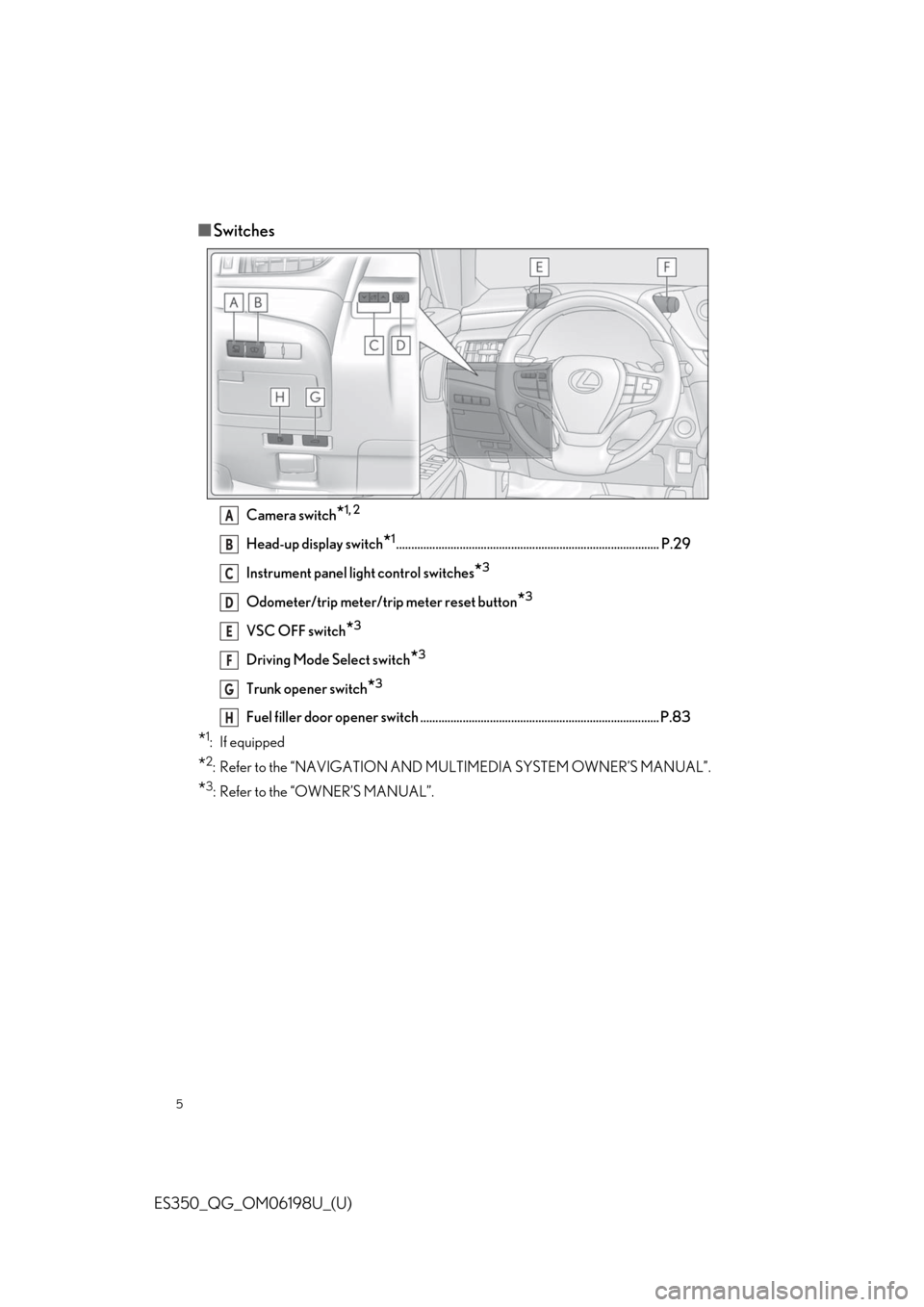
5
ES350_QG_OM06198U_(U)
■Switches
Camera switch*1, 2
Head-up display switch*1....................................................................................... P.29
Instrument panel light control switches
*3
Odometer/trip meter/trip meter reset button*3
VSC OFF switch*3
Driving Mode Select switch*3
Trunk opener switch*3
Fuel filler door opener switch ...... ............................................. ............................ P.83
*1: If equipped
*2: Refer to the “NAVIGATION AND MU LTIMEDIA SYSTEM OWNER’S MANUAL”.
*3: Refer to the “OWNER’S MANUAL”.
A
B
C
D
E
F
G
H
Page 12 of 94
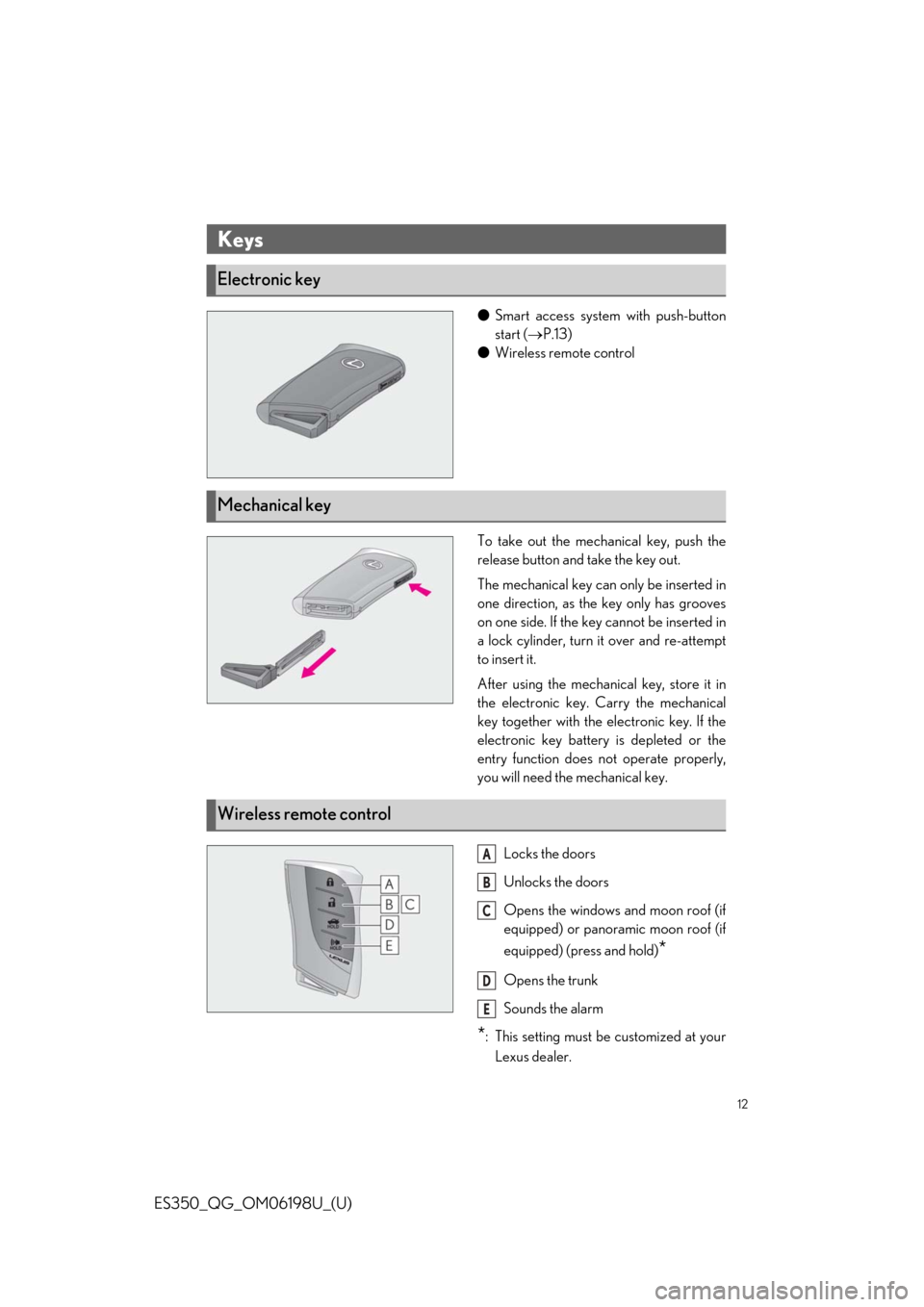
12
ES350_QG_OM06198U_(U)
●Smart access system with push-button
start ( P.13)
● Wireless remote control
To take out the mechanical key, push the
release button and take the key out.
The mechanical key can only be inserted in
one direction, as the key only has grooves
on one side. If the key cannot be inserted in
a lock cylinder, turn it over and re-attempt
to insert it.
After using the mechani cal key, store it in
the electronic key. Carry the mechanical
key together with the electronic key. If the
electronic key battery is depleted or the
entry function does not operate properly,
you will need the mechanical key.
Locks the doors
Unlocks the doors
Opens the windows and moon roof (if
equipped) or panora mic moon roof (if
equipped) (press and hold)
*
Opens the trunk
Sounds the alarm
*: This setting must be customized at your
Lexus dealer.
Keys
Electronic key
Mechanical key
Wireless remote control
A
B
C
D
E
Page 14 of 94
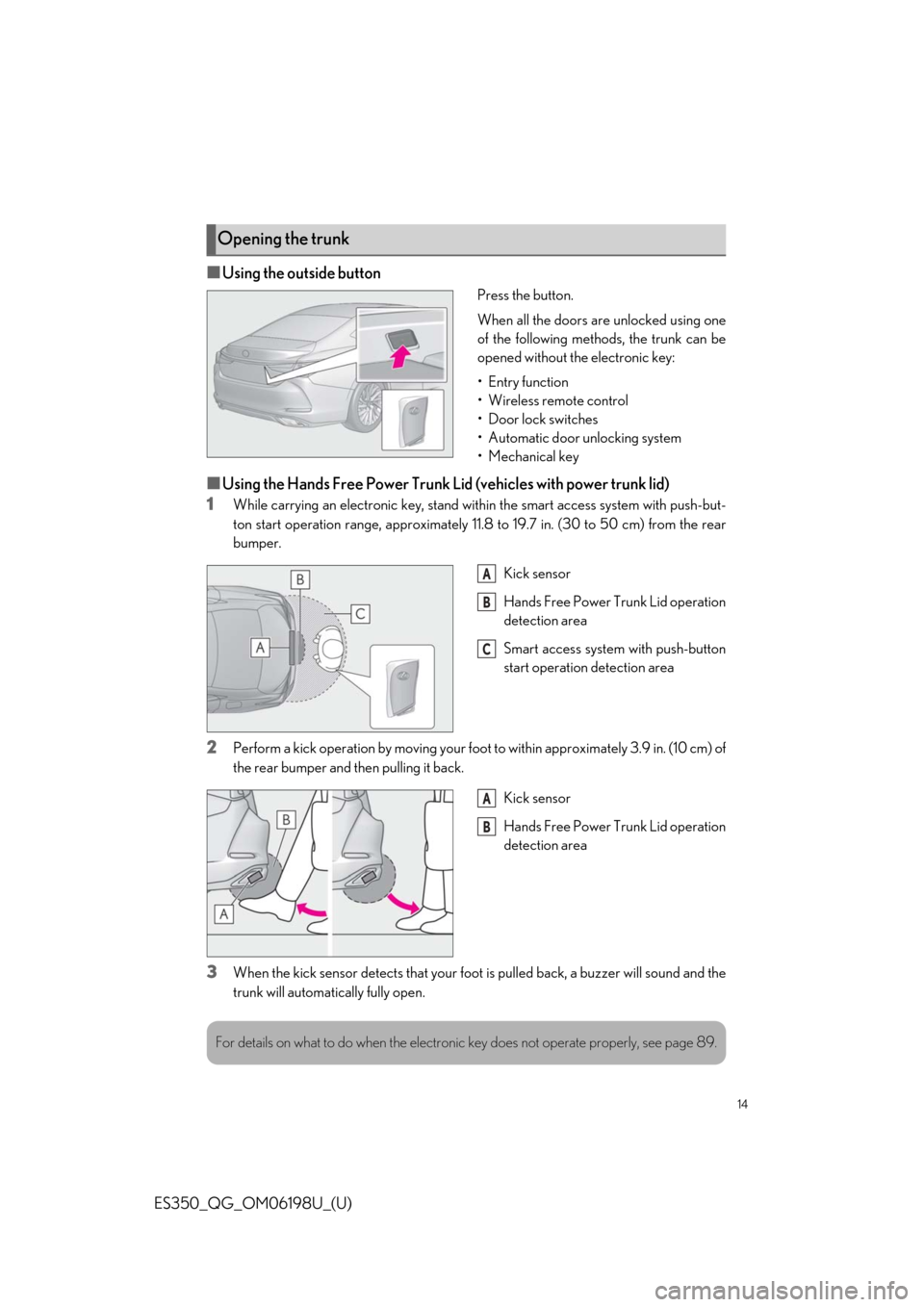
14
ES350_QG_OM06198U_(U)
■Using the outside button
Press the button.
When all the doors are unlocked using one
of the following methods, the trunk can be
opened without the electronic key:
•Entry function
• Wireless remote control
• Door lock switches
• Automatic door unlocking system
• Mechanical key
■Using the Hands Free Power Trunk Lid (vehicles with power trunk lid)
1
While carrying an electronic ke y, stand within the smart access system with push-but-
ton start operation range, approximately 11.8 to 19.7 in. (30 to 50 cm) from the rear
bumper.
Kick sensor
Hands Free Power Trunk Lid operation
detection area
Smart access system with push-button
start operation detection area
2Perform a kick operation by moving your foot to within approximately 3.9 in. (10 cm) of
the rear bumper and then pulling it back.
Kick sensor
Hands Free Power Trunk Lid operation
detection area
3When the kick sensor detects that your foot is pulled back, a buzzer will sound and the
trunk will automatically fully open.
Opening the trunk
A
B
C
A
B
For details on what to do when the electronic key does not operate properly, see page 89.
Page 90 of 94
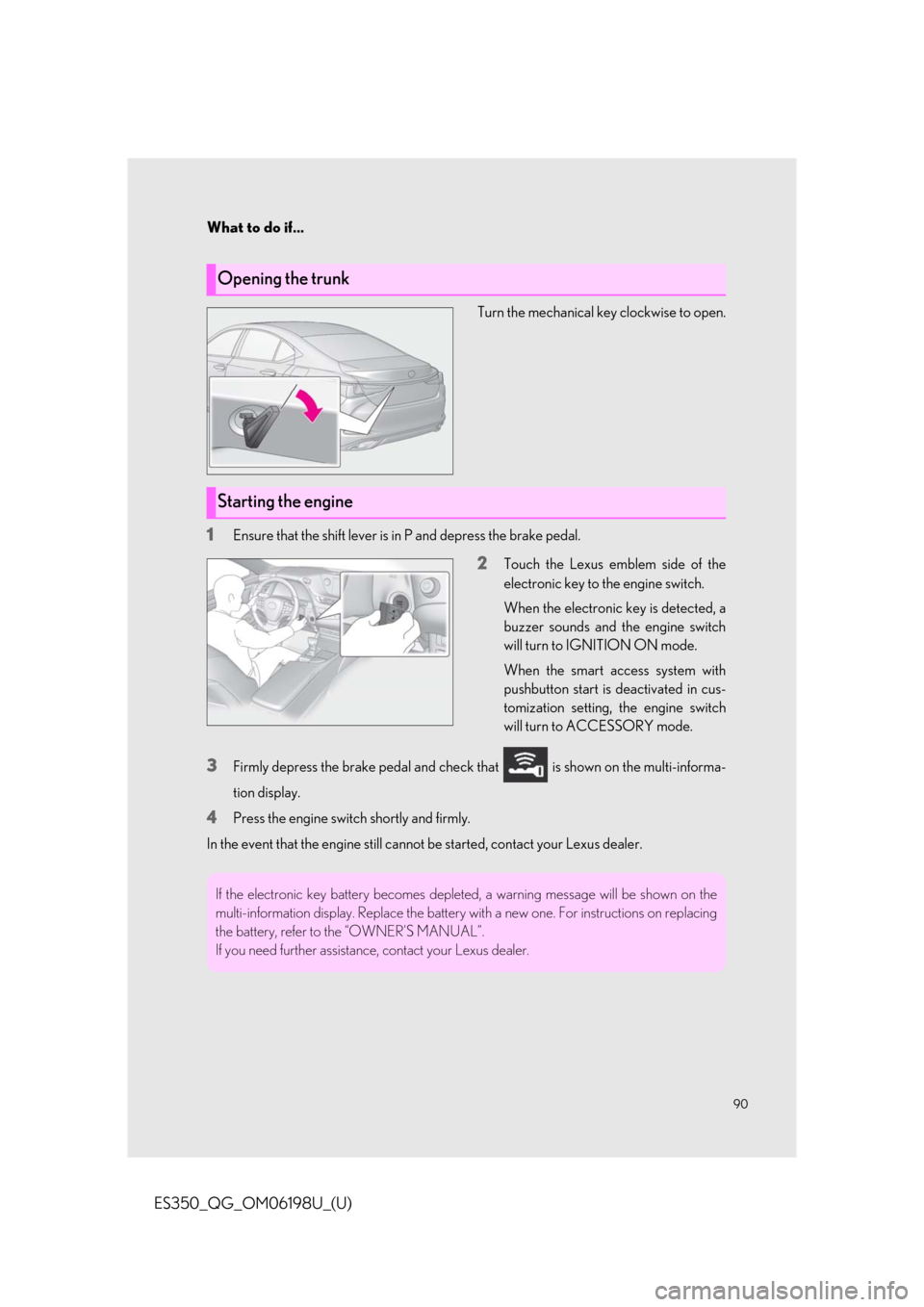
90
What to do if...
ES350_QG_OM06198U_(U)
Turn the mechanical key clockwise to open.
1Ensure that the shift lever is in P and depress the brake pedal.
2Touch the Lexus emblem side of the
electronic key to the engine switch.
When the electronic key is detected, a
buzzer sounds and the engine switch
will turn to IGNITION ON mode.
When the smart access system with
pushbutton start is deactivated in cus-
tomization setting, the engine switch
will turn to ACCESSORY mode.
3Firmly depress the brake pedal and check that is shown on the multi-informa-
tion display.
4Press the engine switch shortly and firmly.
In the event that the engine still cannot be started, contact your Lexus dealer.
Opening the trunk
Starting the engine
If the electronic key battery becomes depleted, a warning message will be shown on the
multi-information display. Replace the battery wi th a new one. For instructions on replacing
the battery, refer to the “OWNER’S MANUAL”.
If you need further assistance , contact your Lexus dealer.