audio Lexus GS F 2016 Navigation Manual
[x] Cancel search | Manufacturer: LEXUS, Model Year: 2016, Model line: GS F, Model: Lexus GS F 2016Pages: 379, PDF Size: 7.88 MB
Page 359 of 379
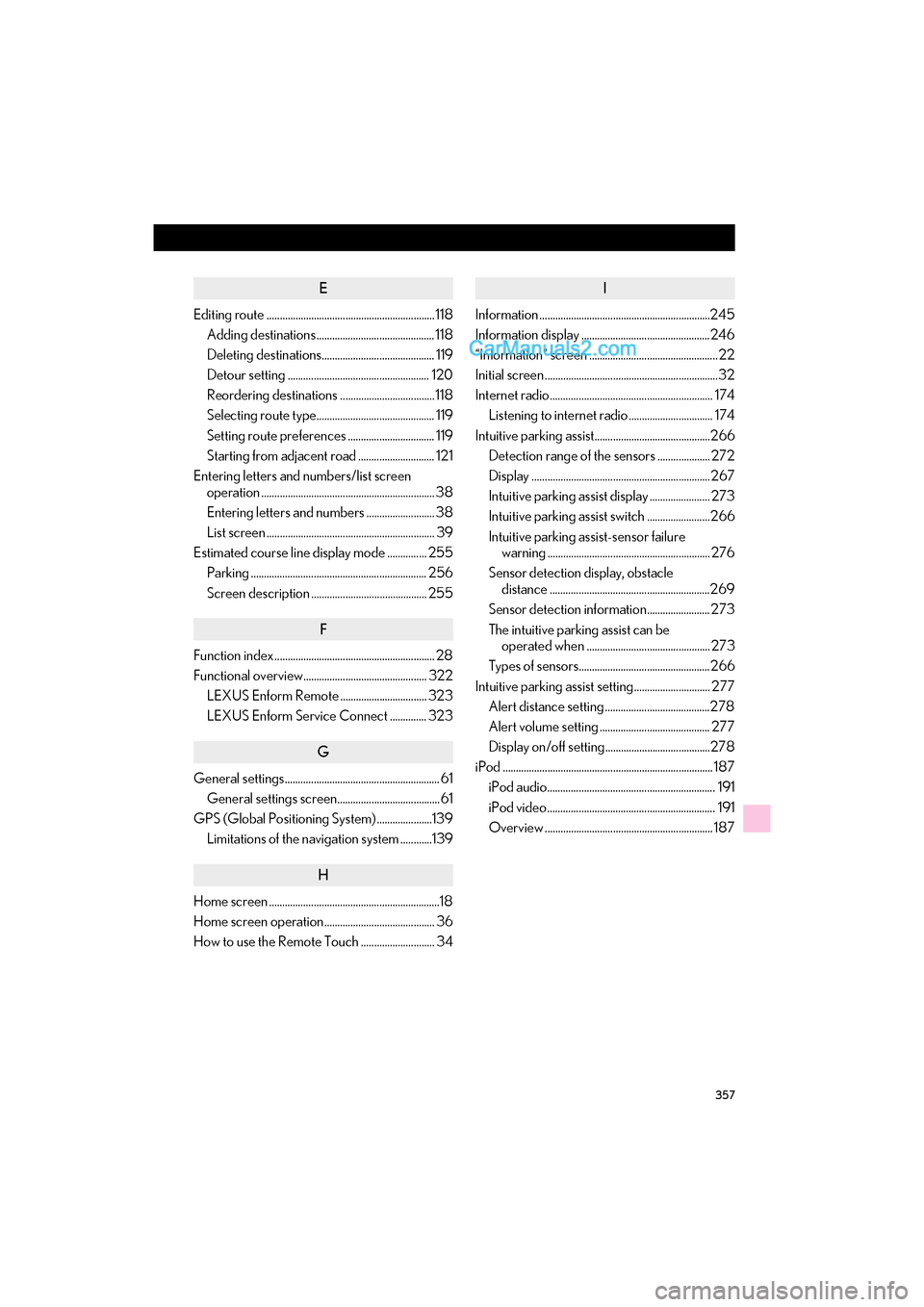
357
GS_Navi+MM_OM30F12U_(U)15.09.01 12:21
E
Editing route ................................................................ 118Adding destinations ............................................. 118
Deleting destinations........................................... 119
Detour setting ...................................................... 120
Reordering destinations .................................... 118
Selecting route type............................................. 119
Setting route preferences ................................. 119
Starting from adjacent road ............................. 121
Entering letters and numbers/list screen operation .................................................................. 38
Entering letters and numbers .......................... 38
List screen ................................................................ 39
Estimated course line display mode ............... 255 Parking ................................................................... 256
Screen description ............................................ 255
F
Function index ............................................................. 28
Functional overview............................................... 322LEXUS Enform Remote ................................. 323
LEXUS Enform Service Connect .............. 323
G
General settings........................................................... 61
General settings screen.......................................61
GPS (Global Positioning System) .....................139 Limitations of the navigation system ............139
H
Home screen .................................................................18
Home screen operation.......................................... 36
How to use the Remote Touch ............................ 34
I
Information .................................................................245
Information display .................................................246
“Information” screen ................................................. 22
Initial screen ..................................................................32
Internet radio.............................................................. 174Listening to internet radio ................................ 174
Intuitive parking assist............................................266 Detection range of the sensors .................... 272
Display .................................................................... 267
Intuitive parking assist display ....................... 273
Intuitive parking assist switch ........................266
Intuitive parking assist-sensor failure warning .............................................................. 276
Sensor detection display, obstacle distance .............................................................269
Sensor detection information........................ 273
The intuitive parking assist can be operated when ............................................... 273
Types of sensors..................................................266
Intuitive parking assist setting............................. 277 Alert distance setting ........................................278
Alert volume setting .......................................... 277
Display on/off setting........................................278
iPod ................................................................................ 187 iPod audio................................................................ 191
iPod video ................................................................ 191
Overview ................................................................ 187
Page 361 of 379
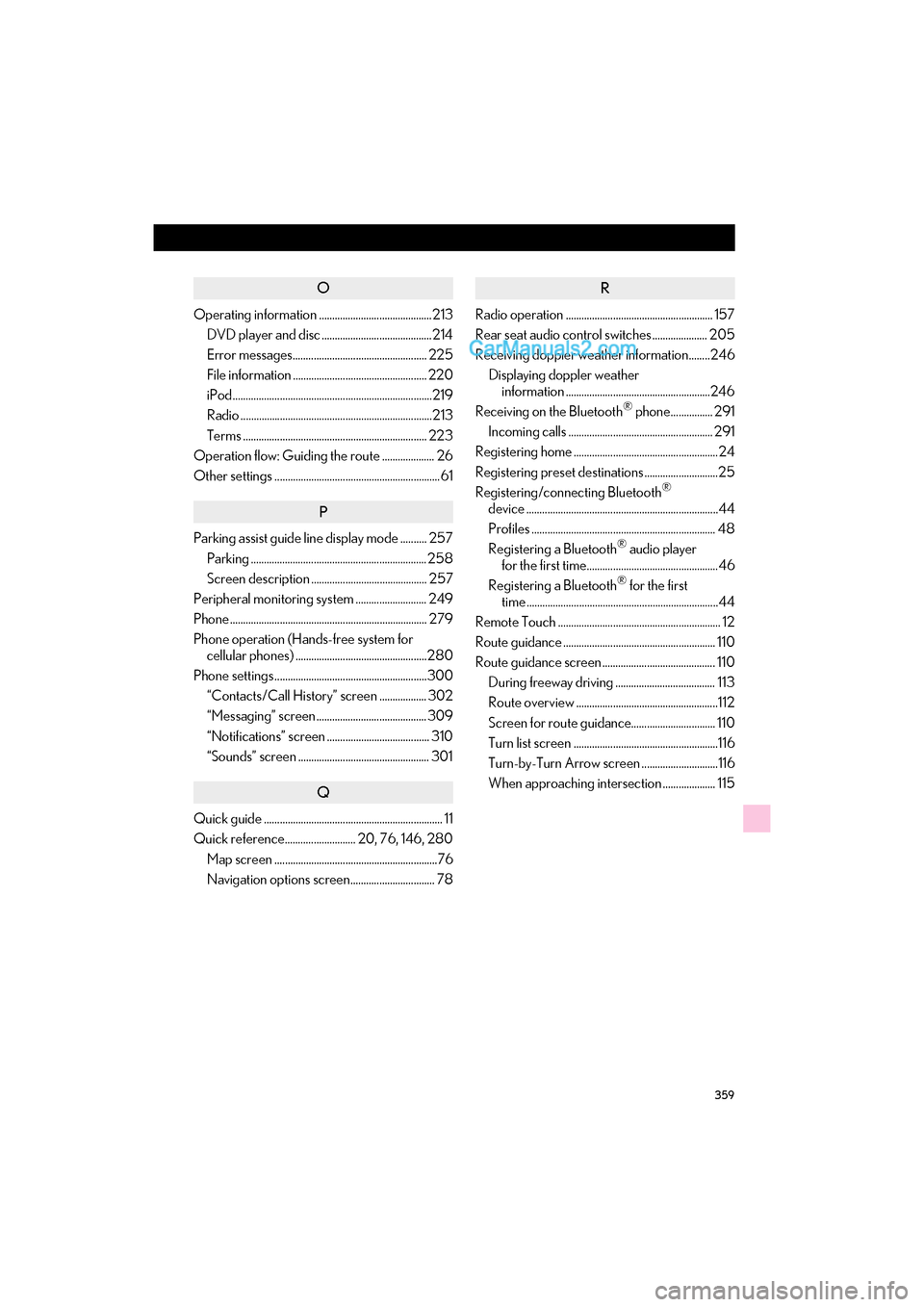
359
GS_Navi+MM_OM30F12U_(U)15.09.01 12:21
O
Operating information ...........................................213DVD player and disc .......................................... 214
Error messages................................................... 225
File information ................................................... 220
iPod............................................................................219
Radio .........................................................................213
Terms ...................................................................... 223
Operation flow: Guiding the route .................... 26
Other settings ............................................................... 61
P
Parking assist guide line display mode .......... 257
Parking ................................................................... 258
Screen description ............................................ 257
Peripheral monitoring system ........................... 249
Phone ........................................................................... 279
Phone operation (Hands-free system for cellular phones) ..................................................280
Phone settings ..........................................................300 “Contacts/Call History” screen .................. 302
“Messaging” screen .......................................... 309
“Notifications” screen ....................................... 310
“Sounds” screen .................................................. 301
Q
Quick guide .................................................................... 11
Quick reference........................... 20, 76, 146, 280
Map screen ..............................................................76
Navigation options screen................................ 78
R
Radio operation ........................................................ 157
Rear seat audio control switches ..................... 205
Receiving doppler weather information........246Displaying doppler weather information .......................................................246
Receiving on the Bluetooth
® phone................ 291
Incoming calls ....................................................... 291
Registering home .......................................................24
Registering preset destinations ............................25
Registering/connecting Bluetooth
®
device .........................................................................44
Profiles ...................................................................... 48
Registering a Bluetooth
® audio player
for the first time..................................................46
Registering a Bluetooth
® for the first
time .........................................................................44
Remote Touch .............................................................. 12
Route guidance .......................................................... 110
Route guidance screen ........................................... 110 During freeway driving ...................................... 113
Route overview ......................................................112
Screen for route guidance................................ 110
Turn list screen .......................................................116
Turn-by-Turn Arrow screen .............................116
When approaching intersection .................... 115
Page 362 of 379
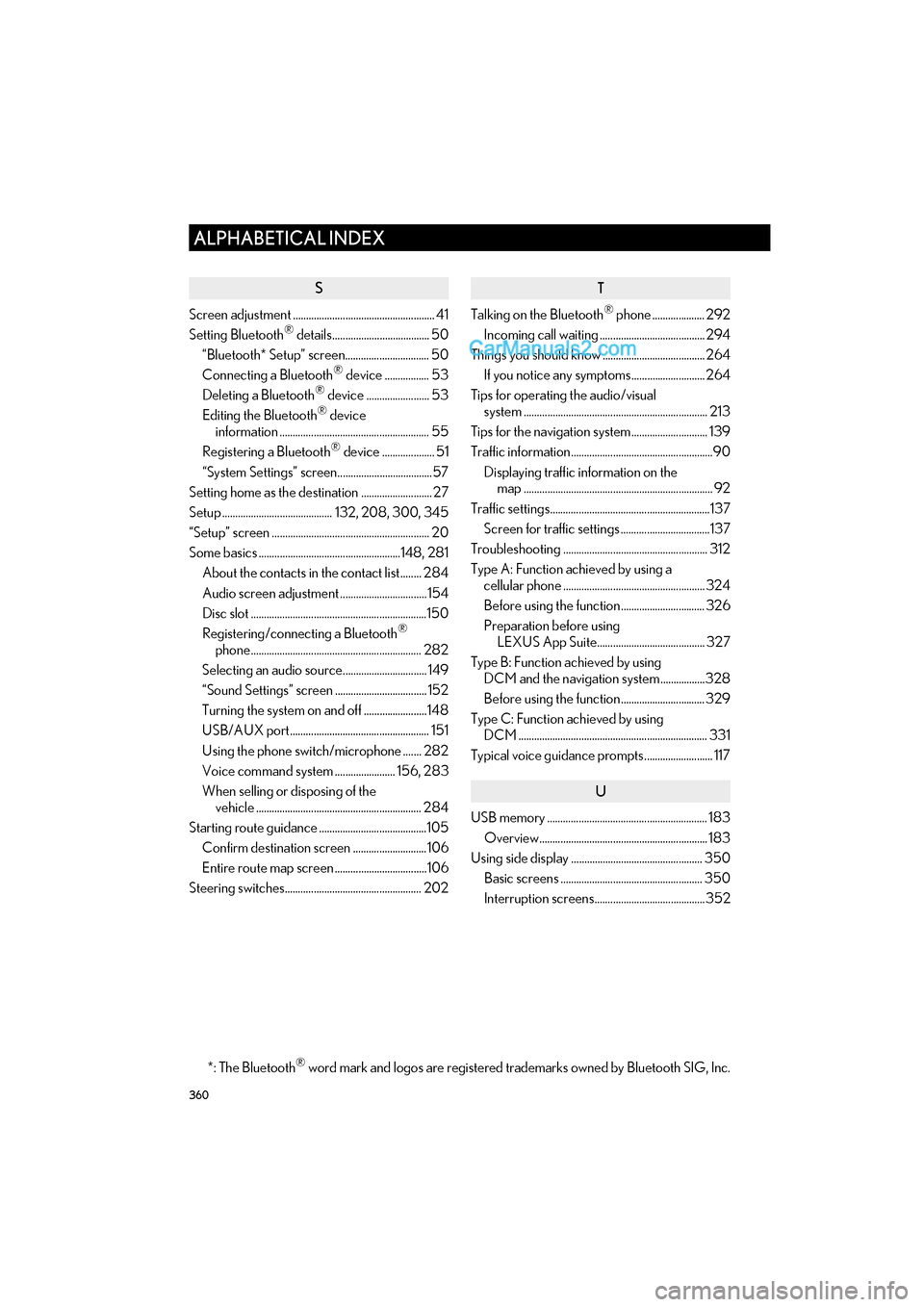
360
ALPHABETICAL INDEX
GS_Navi+MM_OM30F12U_(U)15.09.01 12:21
S
Screen adjustment ...................................................... 41
Setting Bluetooth® details..................................... 50
“Bluetooth* Setup” screen................................ 50
Connecting a Bluetooth
® device ................. 53
Deleting a Bluetooth® device ........................ 53
Editing the Bluetooth® device
information ......................................................... 55
Registering a Bluetooth
® device .................... 51
“System Settings” screen....................................57
Setting home as the destination ........................... 27
Setup .......................................... 132, 208, 300, 345
“Setup” screen ............................................................ 20
Some basics ......................................................148, 281 About the contacts in the contact list ........ 284
Audio screen adjustment ................................. 154
Disc slot ...................................................................150
Registering/connecting a Bluetooth
®
phone................................................................. 282
Selecting an audio source................................ 149
“Sound Settings” screen ................................... 152
Turning the system on and off ........................148
USB/AUX port..................................................... 151
Using the phone switch/microphone ....... 282
Voice command system ....................... 156, 283
When selling or disposing of the vehicle ............................................................... 284
Starting route guidance .........................................105 Confirm destination screen ............................ 106
Entire route map screen ...................................106
Steering switches.................................................... 202
T
Talking on the Bluetooth® phone .................... 292
Incoming call waiting ........................................ 294
Things you should know ....................................... 264
If you notice any symptoms............................ 264
Tips for operating the audio/visual system ...................................................................... 213
Tips for the navigation system............................. 139
Traffic information......................................................90
Displaying traffic information on the map ........................................................................ 92
Traffic settings.............................................................137 Screen for traffic settings ..................................137
Troubleshooting ....................................................... 312
Type A: Function achieved by using a cellular phone ...................................................... 324
Before using the function................................ 326
Preparation before using LEXUS App Suite......................................... 327
Type B: Function achieved by using DCM and the navigation system.................328
Before using the function................................ 329
Type C: Function achieved by using DCM ........................................................................ 331
Typical voice guidance prompts.......................... 117
U
USB memory ............................................................. 183 Overview................................................................ 183
Using side display .................................................. 350 Basic screens ...................................................... 350
Interruption screens..........................................352
*: The Bluetooth
® word mark and logos are registered trademarks owned by Bluetooth SIG, Inc.