display Lexus GS F 2016 Navigation Manual
[x] Cancel search | Manufacturer: LEXUS, Model Year: 2016, Model line: GS F, Model: Lexus GS F 2016Pages: 379, PDF Size: 7.88 MB
Page 3 of 379
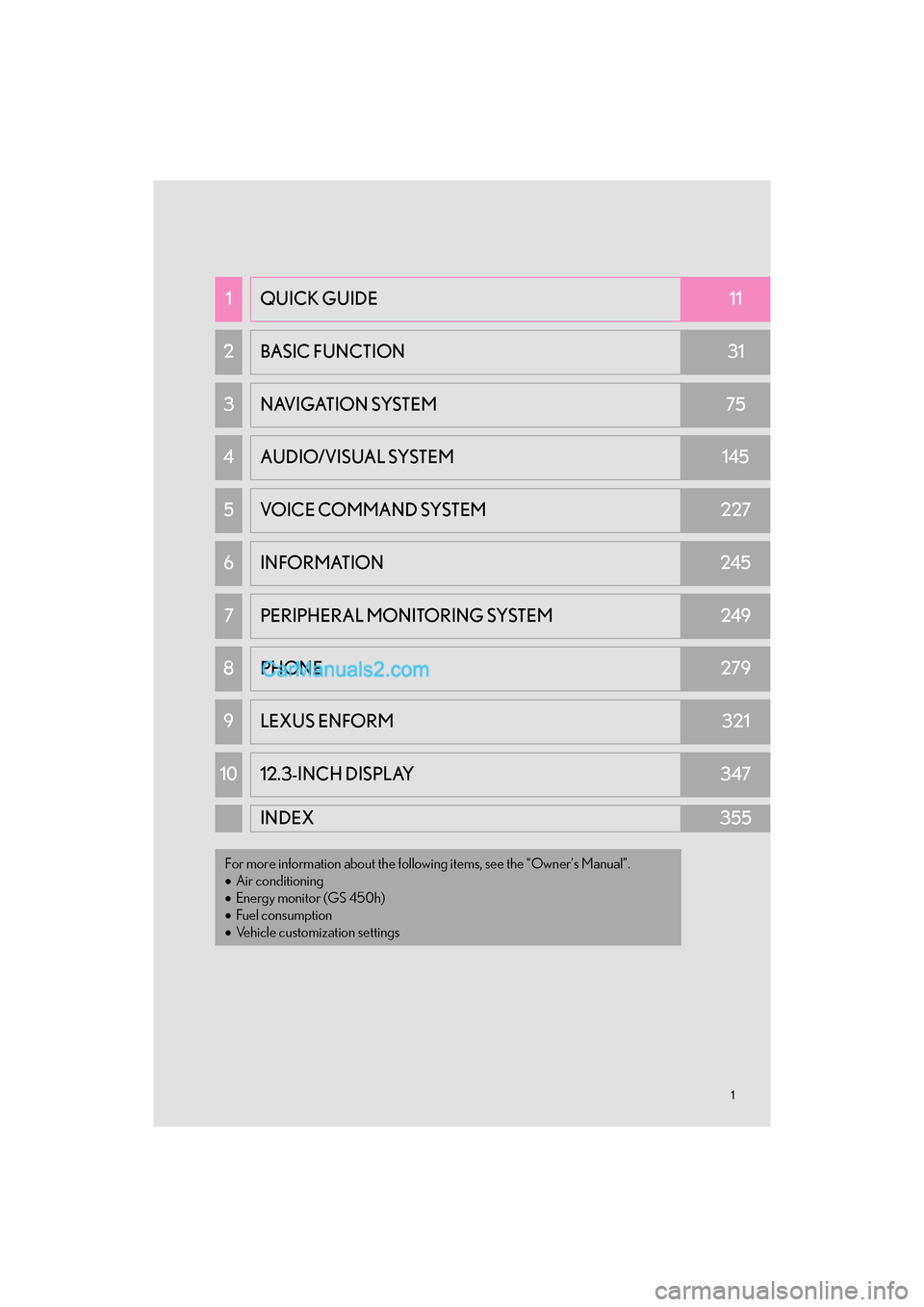
11
GS_Navi+MM_OM30F12U_(U)15.09.01 12:22
1QUICK GUIDE11
2 BASIC FUNCTION31
3 NAVIGATION SYSTEM75
4AUDIO/VISUAL SYSTEM145
5VOICE COMMAND SYSTEM227
6INFORMATION245
7PERIPHERAL MONITORING SYSTEM249
8 PHONE279
9LEXUS ENFORM321
10 12.3-INCH DISPLAY347
INDEX355
For more information about the following items, see the “Owner’s Manual”.
•Air conditioning
• Energy monitor (GS 450h)
• Fuel consumption
• Vehicle customization settings
Page 4 of 379

2
GS_Navi+MM_OM30F12U_(U)15.09.01 12:22
Introduction
This manual explains the operation of the system. Please read this manual carefully to
ensure proper use. Keep this manual in your vehicle at all times.
The screen shots in this document and the actual screens of the system differ depend-
ing on whether the functions and/or a contract existed and the map data available at
the time of producing this document.
In some situations when changing between screens, it may take longer than normal for
the screen to change, the screen may be blank momentarily or noise may be displayed.
Please be aware that the content of this manual may be different from the system in
some cases, such as when the system’s software is updated.
NAVIGATION AND MULTIMEDIA SYSTEM OWNER’S MANUAL
Page 7 of 379
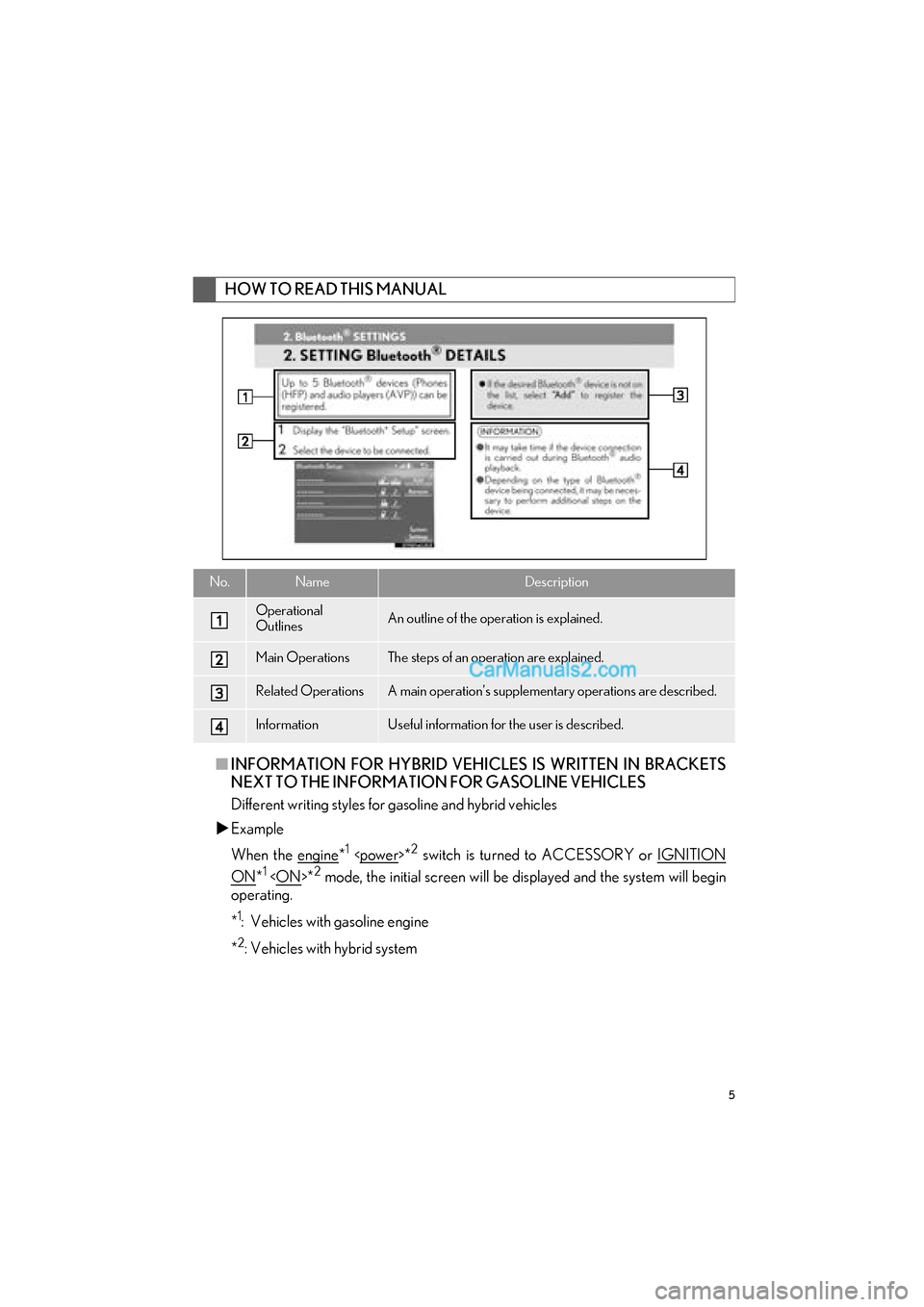
5
GS_Navi+MM_OM30F12U_(U)15.09.01 12:22
■INFORMATION FOR HYBRID VEHICLES IS WRITTEN IN BRACKETS
NEXT TO THE INFORMATION FOR GASOLINE VEHICLES
Different writing styles for gasoline and hybrid vehicles
�X Example
When the engine
*1
ON*1
operating.
*
1: Vehicles with gasoline engine
*
2: Vehicles with hybrid system
HOW TO READ THIS MANUAL
No.NameDescription
Operational
OutlinesAn outline of the operation is explained.
Main OperationsThe steps of an operation are explained.
Related OperationsA main operation’s supplementary operations are described.
InformationUseful information for the user is described.
Page 10 of 379
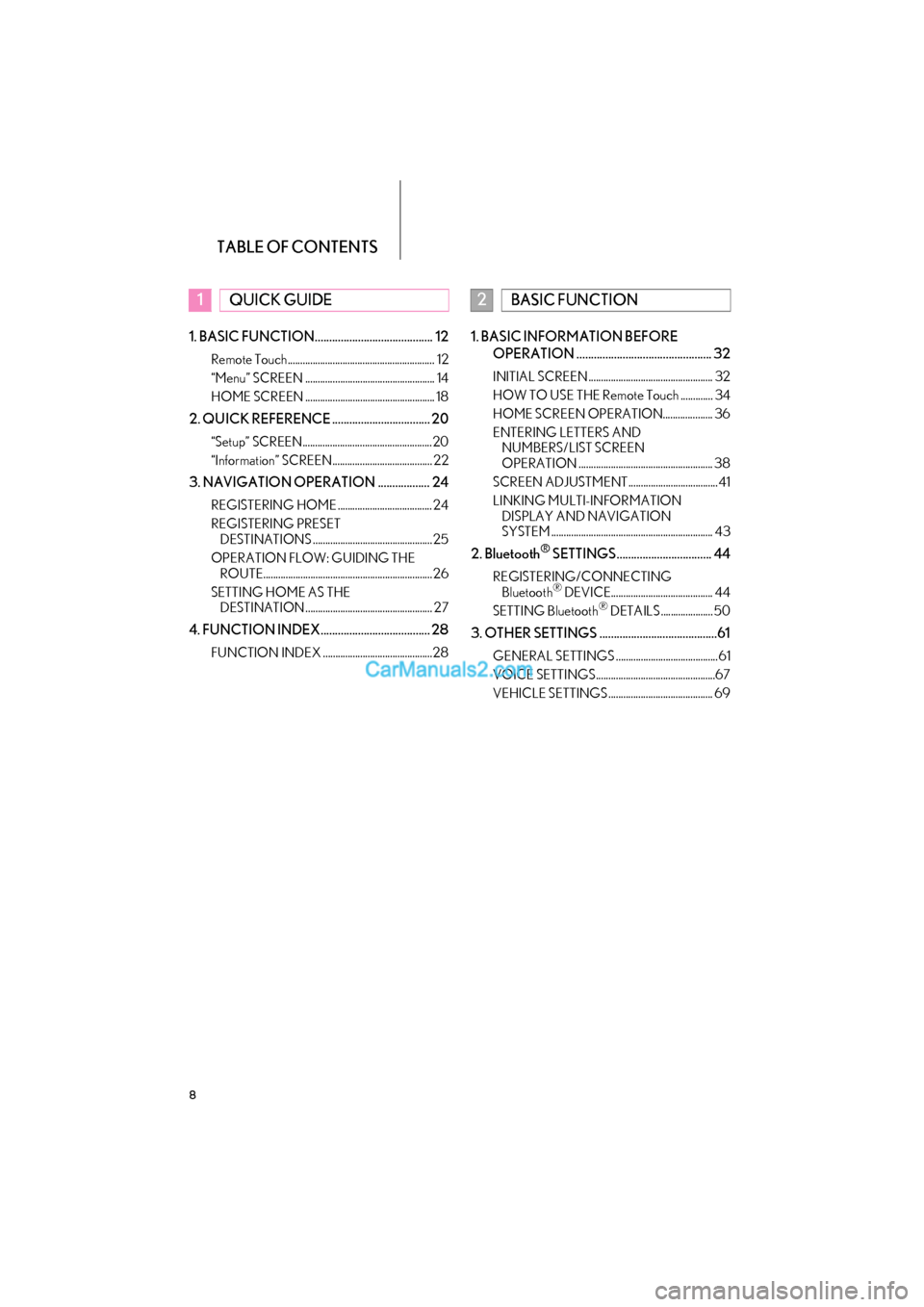
TABLE OF CONTENTS
8
GS_Navi+MM_OM30F12U_(U)15.09.01 12:22
1. BASIC FUNCTION......................................... 12
Remote Touch........................................................... 12
“Menu” SCREEN .................................................... 14
HOME SCREEN .................................................... 18
2. QUICK REFERENCE .................................. 20
“Setup” SCREEN.................................................... 20
“Information” SCREEN........................................ 22
3. NAVIGATION OPERATION .................. 24
REGISTERING HOME ...................................... 24
REGISTERING PRESET DESTINATIONS ................................................ 25
OPERATION FLOW: GUIDING THE ROUTE.................................................................... 26
SETTING HOME AS THE DESTINATION ................................................... 27
4. FUNCTION INDEX...................................... 28
FUNCTION INDEX ............................................28
1. BASIC INFORMATION BEFORE
OPERATION ............................................... 32
INITIAL SCREEN .................................................. 32
HOW TO USE THE Remote Touch ............. 34
HOME SCREEN OPERATION.................... 36
ENTERING LETTERS AND NUMBERS/LIST SCREEN
OPERATION ...................................................... 38
SCREEN ADJUSTMENT.................................... 41
LINKING MULTI-INFORMATION DISPLAY AND NAVIGATION
SYSTEM ................................................................. 43
2. Bluetooth® SETTINGS................................. 44
REGISTERING/CONNECTING Bluetooth® DEVICE......................................... 44
SETTING Bluetooth® DETAILS ..................... 50
3. OTHER SETTINGS .........................................61
GENERAL SETTINGS ......................................... 61
VOICE SETTINGS................................................67
VEHICLE SETTINGS .......................................... 69
1QUICK GUIDE2BASIC FUNCTION
Page 11 of 379
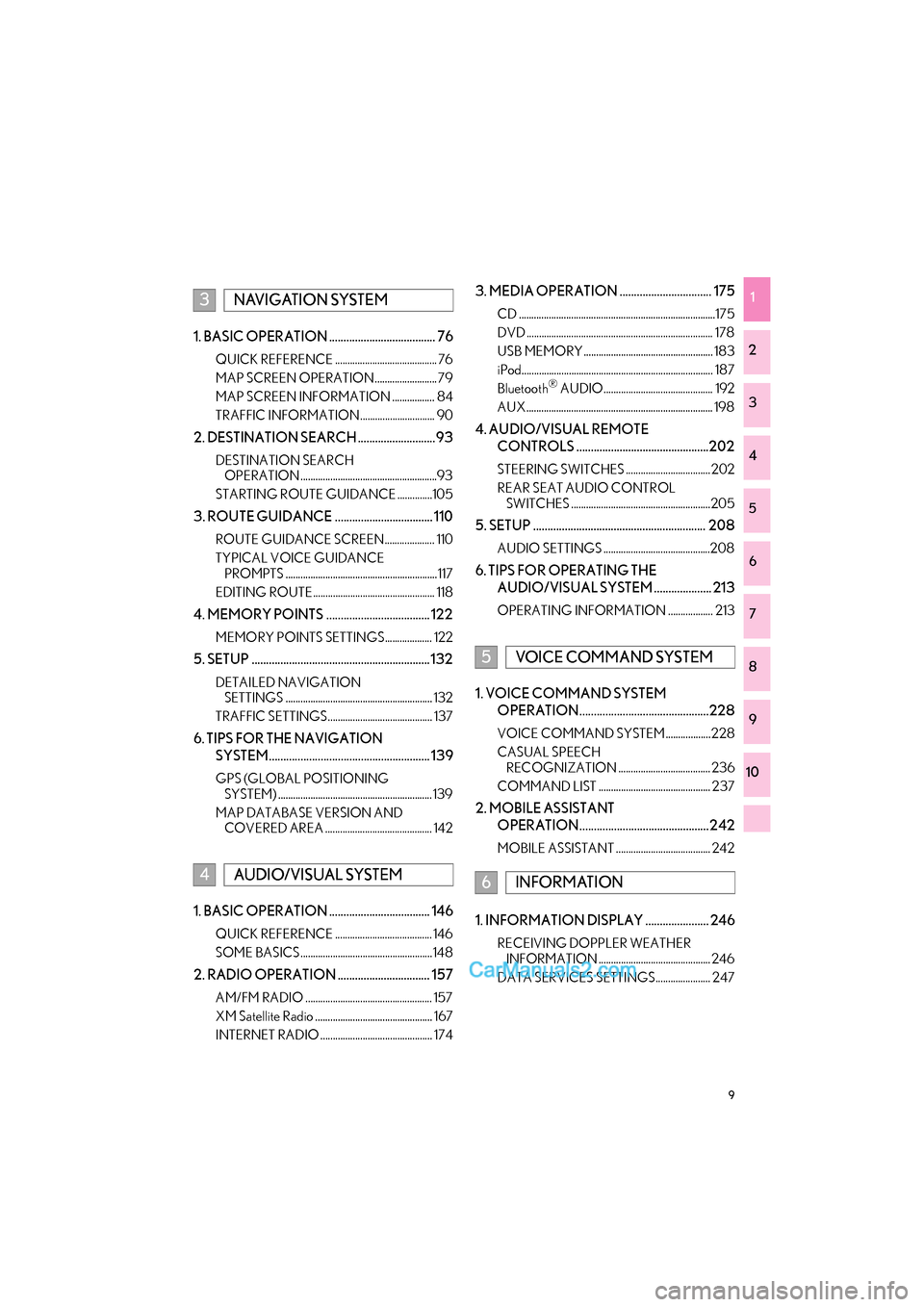
9
GS_Navi+MM_OM30F12U_(U)15.09.01 12:22
1
2
3
4
5
6
7
8
9
10
1. BASIC OPERATION ..................................... 76
QUICK REFERENCE ......................................... 76
MAP SCREEN OPERATION ......................... 79
MAP SCREEN INFORMATION ................. 84
TRAFFIC INFORMATION.............................. 90
2. DESTINATION SEARCH ...........................93
DESTINATION SEARCH OPERATION .......................................................93
STARTING ROUTE GUIDANCE ..............105
3. ROUTE GUIDANCE .................................. 110
ROUTE GUIDANCE SCREEN.................... 110
TYPICAL VOICE GUIDANCE PROMPTS ............................................................. 117
EDITING ROUTE................................................. 118
4. MEMORY POINTS .................................... 122
MEMORY POINTS SETTINGS................... 122
5. SETUP .............................................................. 132
DETAILED NAVIGATION SETTINGS ........................................................... 132
TRAFFIC SETTINGS.......................................... 137
6. TIPS FOR THE NAVIGATION SYSTEM........................................................ 139
GPS (GLOBAL POSITIONING SYSTEM) .............................................................. 139
MAP DATABASE VERSION AND COVERED AREA ........................................... 142
1. BASIC OPERATION ................................... 146
QUICK REFERENCE ....................................... 146
SOME BASICS ..................................................... 148
2. RADIO OPERATION ................................ 157
AM/FM RADIO ................................................... 157
XM Satellite Radio ............................................... 167
INTERNET RADIO ............................................. 174
3. MEDIA OPERATION ................................ 175
CD ...............................................................................175
DVD ........................................................................... 178
USB MEMORY.................................................... 183
iPod............................................................................. 187
Bluetooth
® AUDIO............................................ 192
AUX ........................................................................... 198
4. AUDIO/VISUAL REMOTE CONTROLS ..............................................202
STEERING SWITCHES .................................. 202
REAR SEAT AUDIO CONTROL SWITCHES ........................................................205
5. SETUP ............................................................ 208
AUDIO SETTINGS ...........................................208
6. TIPS FOR OPERATING THE
AUDIO/VISUAL SYSTEM .................... 213
OPERATING INFORMATION .................. 213
1. VOICE COMMAND SYSTEM OPERATION.............................................228
VOICE COMMAND SYSTEM .................. 228
CASUAL SPEECH RECOGNIZATION ..................................... 236
COMMAND LIST ............................................. 237
2. MOBILE ASSISTANT OPERATION............................................. 242
MOBILE ASSISTANT ...................................... 242
1. INFORMATION DISPLAY ...................... 246
RECEIVING DOPPLER WEATHER INFORMATION ............................................. 246
DATA SERVICES SETTINGS...................... 247
3NAVIGATION SYSTEM
4AUDIO/VISUAL SYSTEM
5VOICE COMMAND SYSTEM
6INFORMATION
Page 12 of 379
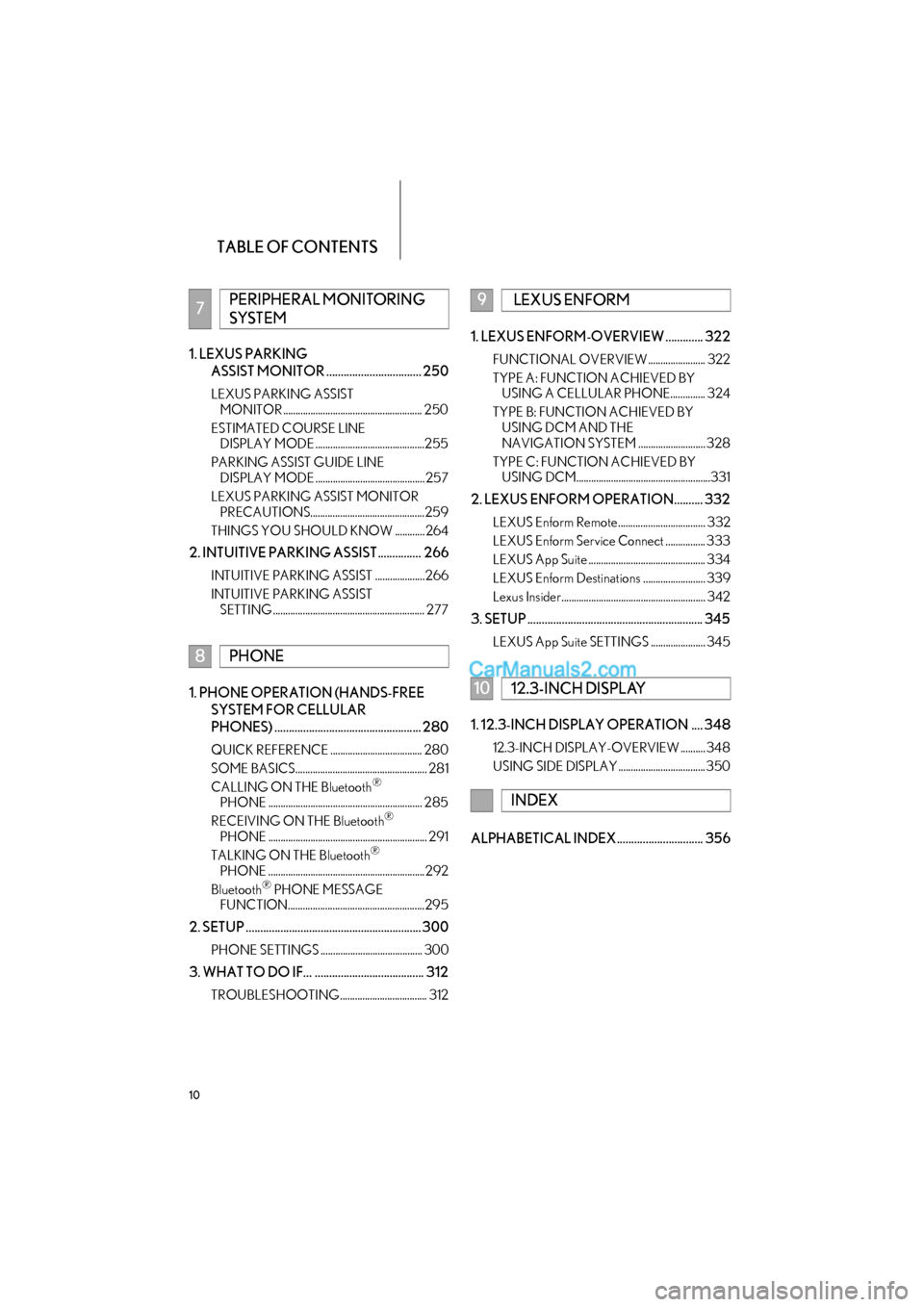
TABLE OF CONTENTS
10
GS_Navi+MM_OM30F12U_(U)15.09.01 12:22
1. LEXUS PARKING ASSIST MONITOR ................................. 250
LEXUS PARKING ASSIST MONITOR ........................................................ 250
ESTIMATED COURSE LINE DISPLAY MODE ............................................255
PARKING ASSIST GUIDE LINE DISPLAY MODE ............................................ 257
LEXUS PARKING ASSIST MONITOR PRECAUTIONS..............................................259
THINGS YOU SHOULD KNOW ............ 264
2. INTUITIVE PARKING ASSIST ............... 266
INTUITIVE PARKING ASSIST .................... 266
INTUITIVE PARKING ASSIST SETTING ............................................................. 277
1. PHONE OPERATION (HANDS-FREE
SYSTEM FOR CELLULAR
PHONES) ................................................... 280
QUICK REFERENCE ..................................... 280
SOME BASICS..................................................... 281
CALLING ON THE Bluetooth
®
PHONE .............................................................. 285
RECEIVING ON THE Bluetooth
®
PHONE ................................................................ 291
TALKING ON THE Bluetooth
®
PHONE ............................................................... 292
Bluetooth
® PHONE MESSAGE
FUNCTION.......................................................295
2. SETUP ............................................................. 300
PHONE SETTINGS ......................................... 300
3. WHAT TO DO IF... ...................................... 312
TROUBLESHOOTING................................... 312
1. LEXUS ENFORM-OVERVIEW ............. 322
FUNCTIONAL OVERVIEW ....................... 322
TYPE A: FUNCTION ACHIEVED BY USING A CELLULAR PHONE.............. 324
TYPE B: FUNCTION ACHIEVED BY USING DCM AND THE
NAVIGATION SYSTEM ........................... 328
TYPE C: FUNCTION ACHIEVED BY USING DCM......................................................331
2. LEXUS ENFORM OPERATION.......... 332
LEXUS Enform Remote................................... 332
LEXUS Enform Service Connect ................ 333
LEXUS App Suite ............................................... 334
LEXUS Enform Destinations ......................... 339
Lexus Insider.......................................................... 342
3. SETUP ............................................................. 345
LEXUS App Suite SETTINGS ...................... 345
1. 12.3-INCH DISPLAY OPERATION .... 348
12.3-INCH DISPLAY-OVERVIEW .......... 348
USING SIDE DISPLAY ................................... 350
ALPHABETICAL INDEX.............................. 356
7PERIPHERAL MONITORING
SYSTEM
8PHONE
9 LEXUS ENFORM
1012.3-INCH DISPLAY
INDEX
Page 13 of 379
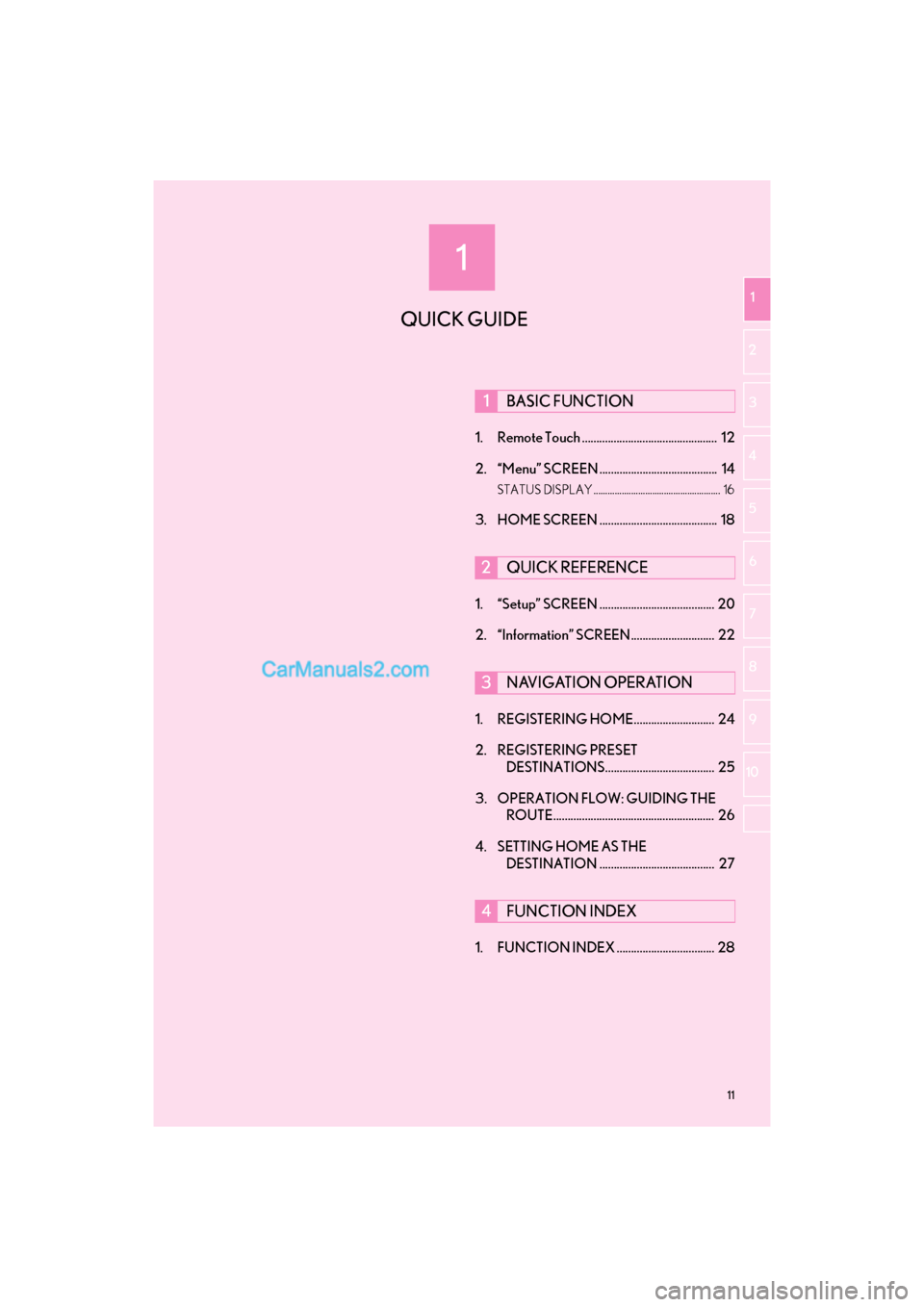
1
11
GS_Navi+MM_OM30F12U_(U)15.09.01 12:20
1
2
3 4
5
6
7
8 9
10
1. Remote Touch ............................................... 12
2. “Menu” SCREEN ......................................... 14
STATUS DISPLAY ...................................................... 16
3. HOME SCREEN ......................................... 18
1. “Setup” SCREEN ........................................ 20
2. “Information” SCREEN ............................. 22
1. REGISTERING HOME............................ 24
2. REGISTERING PRESET DESTINATIONS...................................... 25
3. OPERATION FLOW: GUIDING THE ROUTE........................................................ 26
4. SETTING HOME AS THE DESTINATION ........................................ 27
1. FUNCTION INDEX .................................. 28
1BASIC FUNCTION
2QUICK REFERENCE
3NAVIGATION OPERATION
4FUNCTION INDEX
QUICK GUIDE
Page 14 of 379
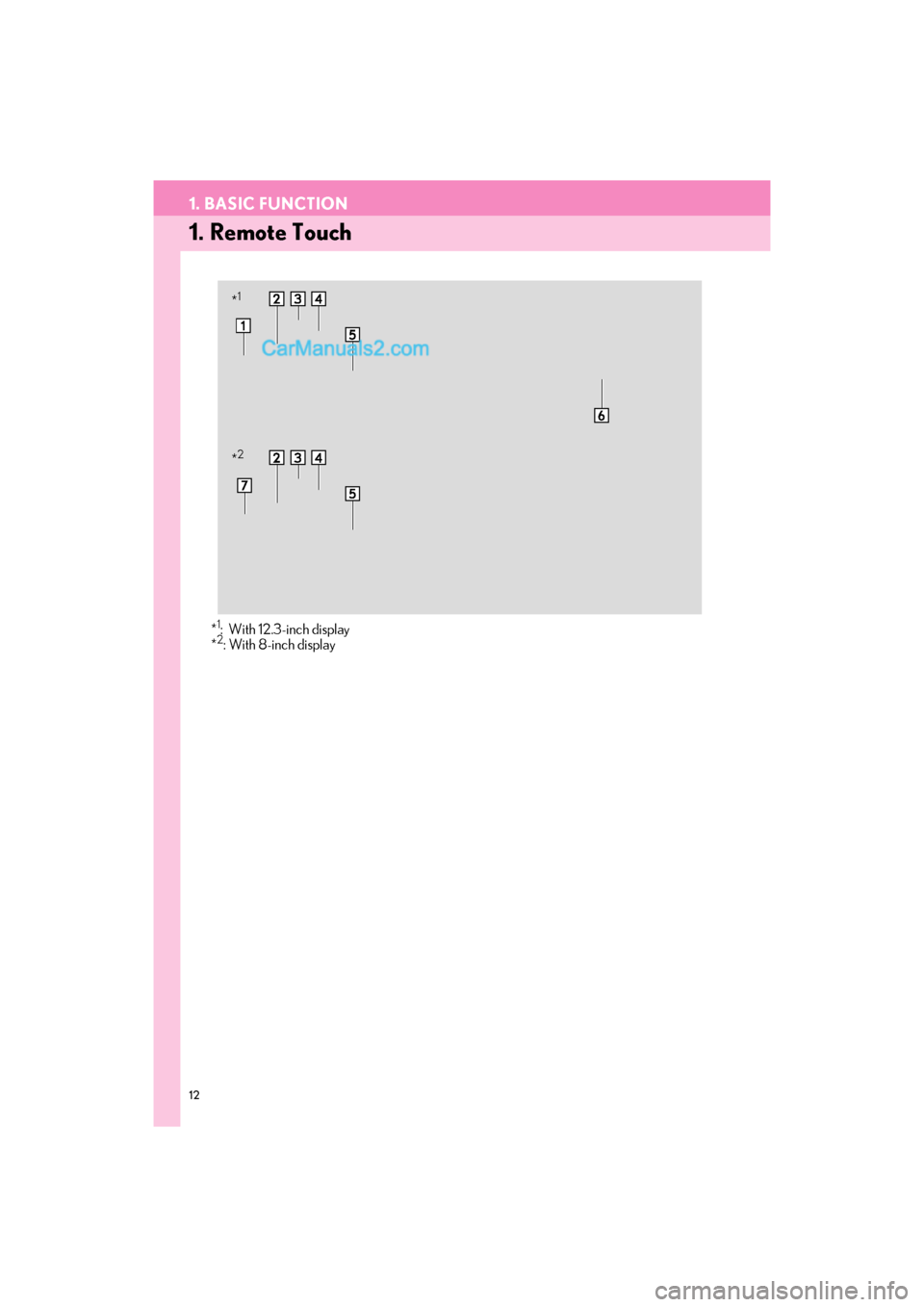
12
GS_Navi+MM_OM30F12U_(U)15.09.01 12:22
1. BASIC FUNCTION
1. Remote Touch
*1: With 12.3-inch display
*2: With 8-inch display
*1
*2
Page 15 of 379
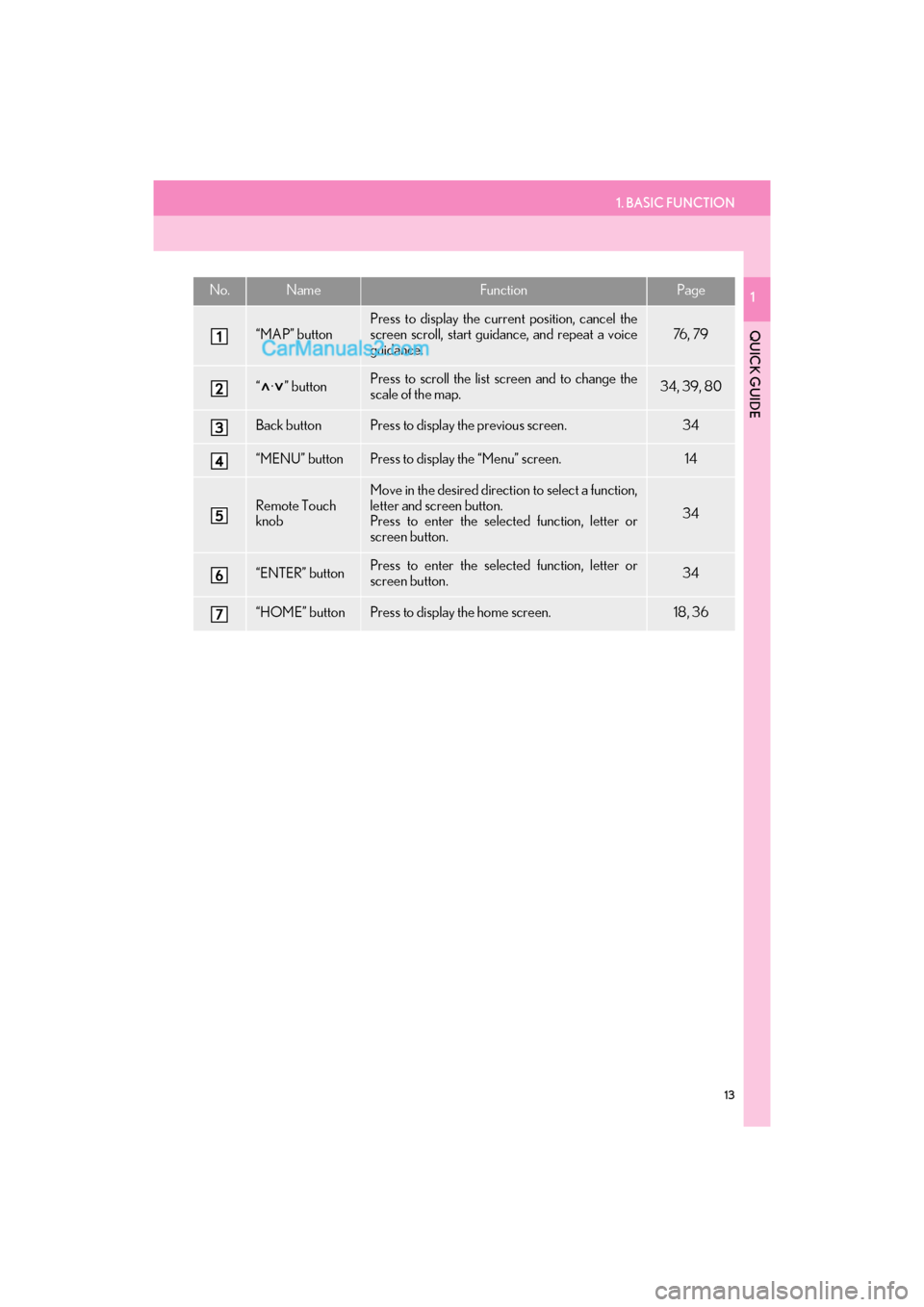
1. BASIC FUNCTION
13
GS_Navi+MM_OM30F12U_(U)15.09.01 12:22
QUICK GUIDE
1No.NameFunctionPage
“MAP” button
Press to display the current position, cancel the
screen scroll, start guidance, and repeat a voice
guidance.
76 , 7 9
“ · ” buttonPress to scroll the list screen and to change the
scale of the map.34, 39, 80
Back buttonPress to display the previous screen.34
“MENU” buttonPress to display the “Menu” screen.14
Remote Touch
knobMove in the desired direction to select a function,
letter and screen button.
Press to enter the selected function, letter or
screen button.
34
“ENTER” buttonPress to enter the selected function, letter or
screen button.34
“HOME” buttonPress to display the home screen.18, 36
Page 16 of 379
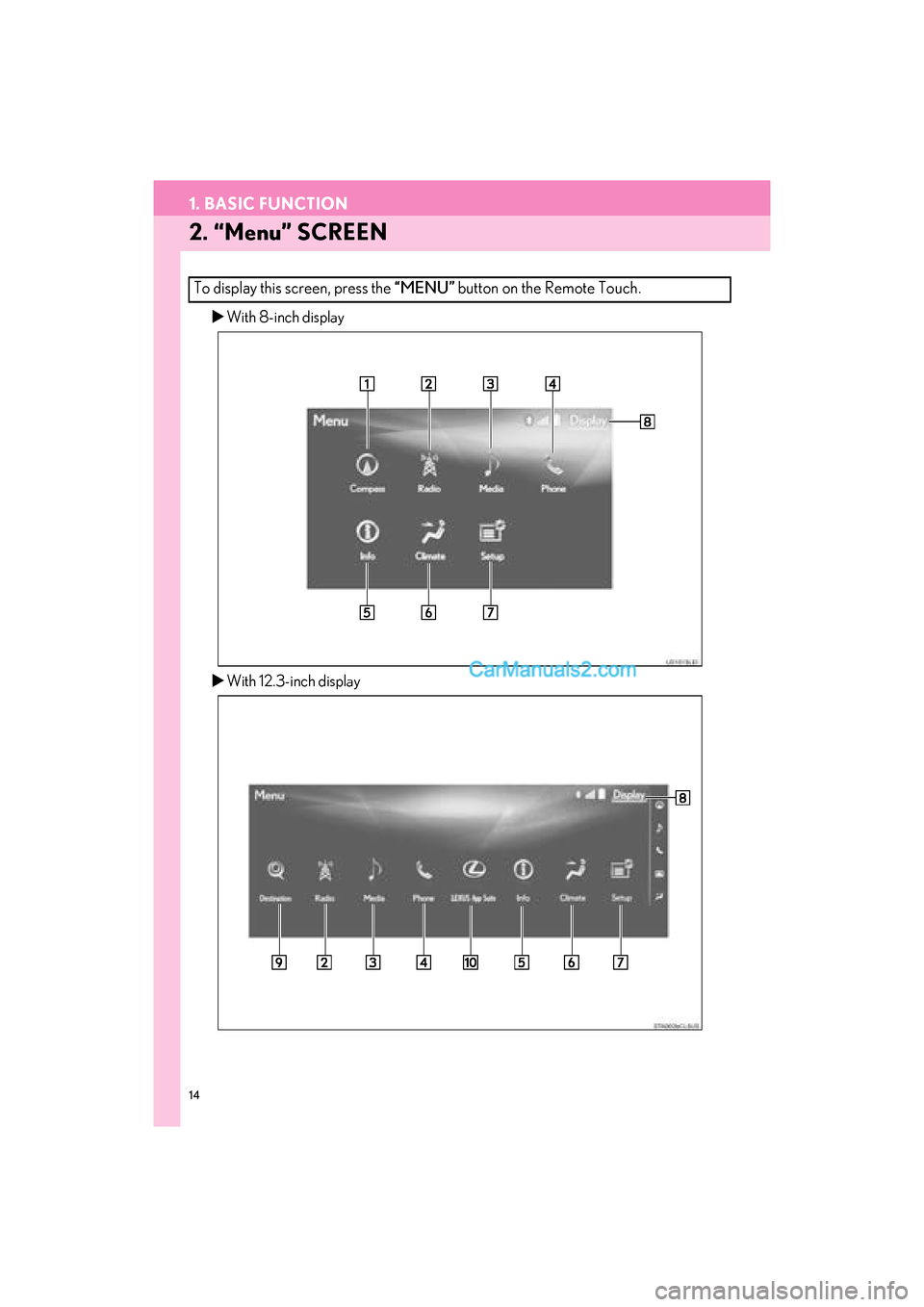
14
1. BASIC FUNCTION
GS_Navi+MM_OM30F12U_(U)15.09.01 12:22
2. “Menu” SCREEN
�XWith 8-inch display
�X With 12.3-inch display
To display this screen, press the “MENU” button on the Remote Touch.