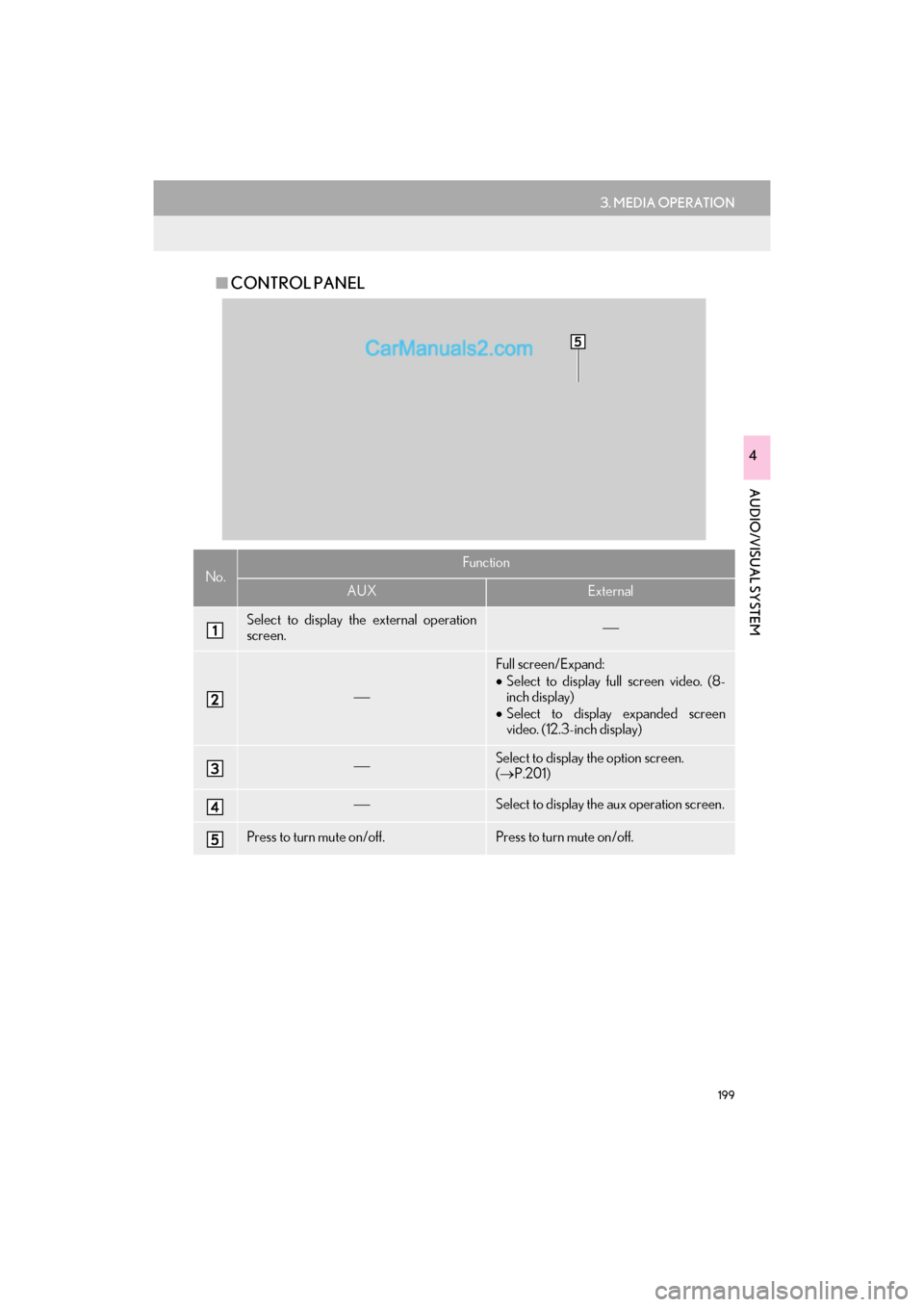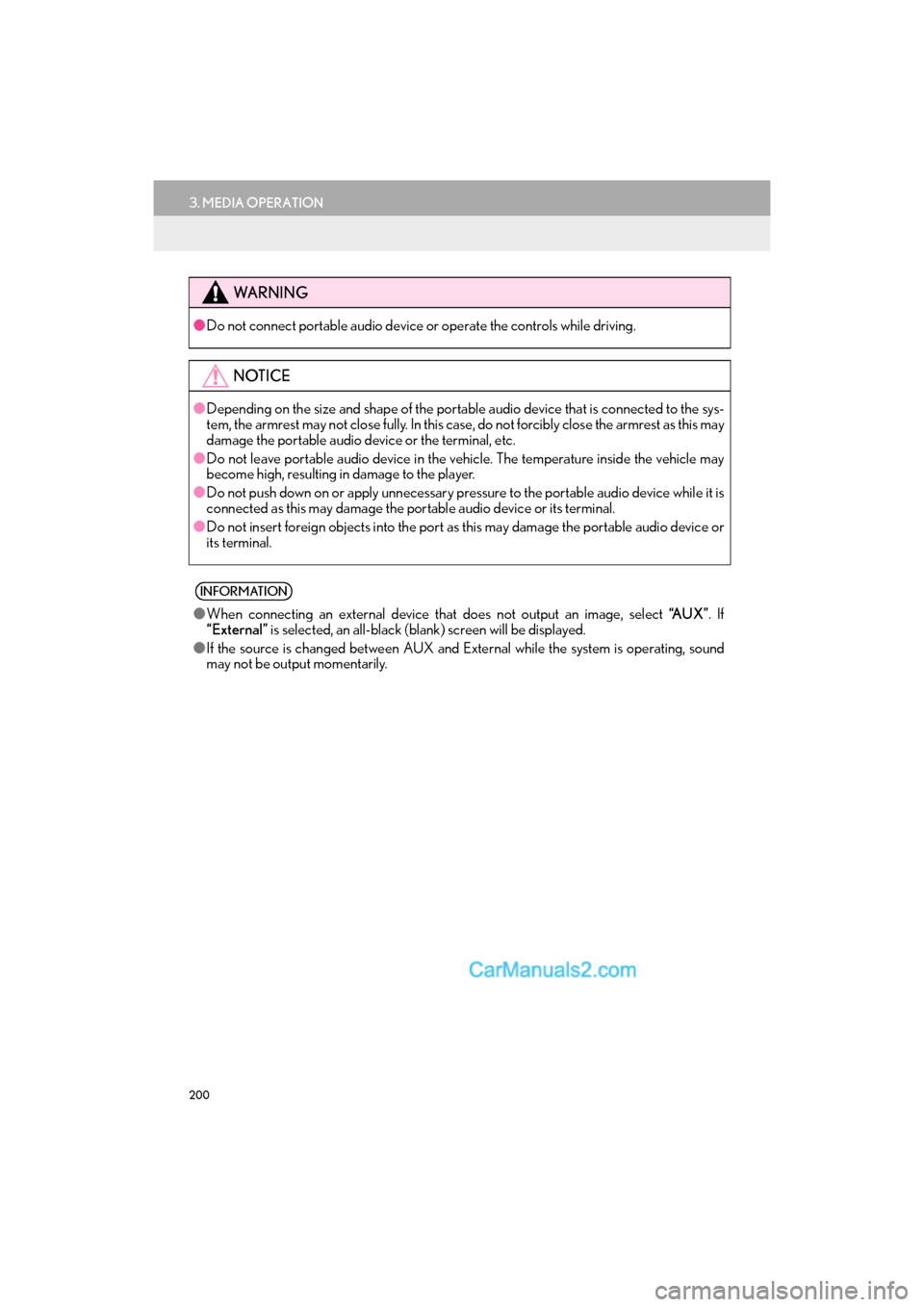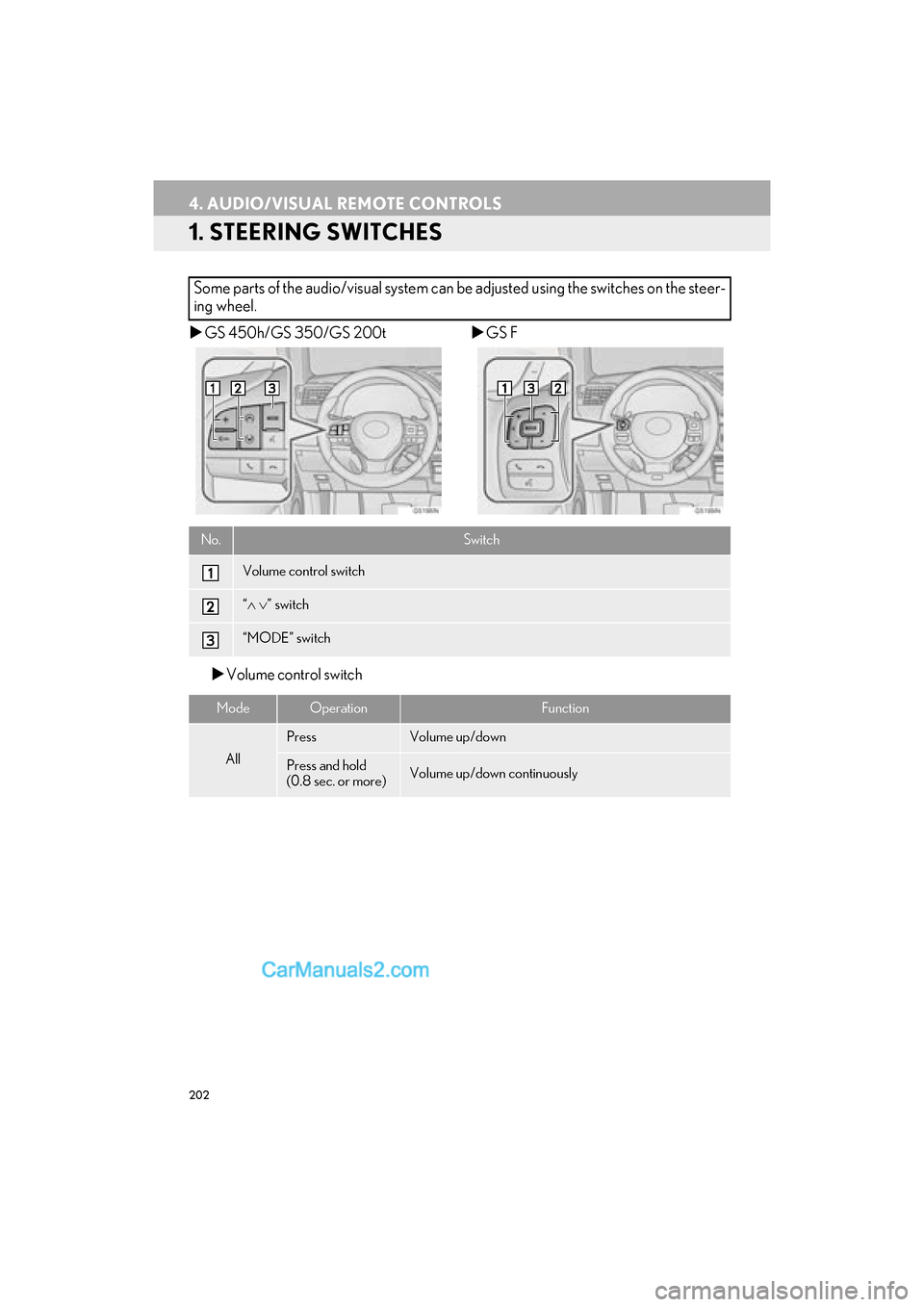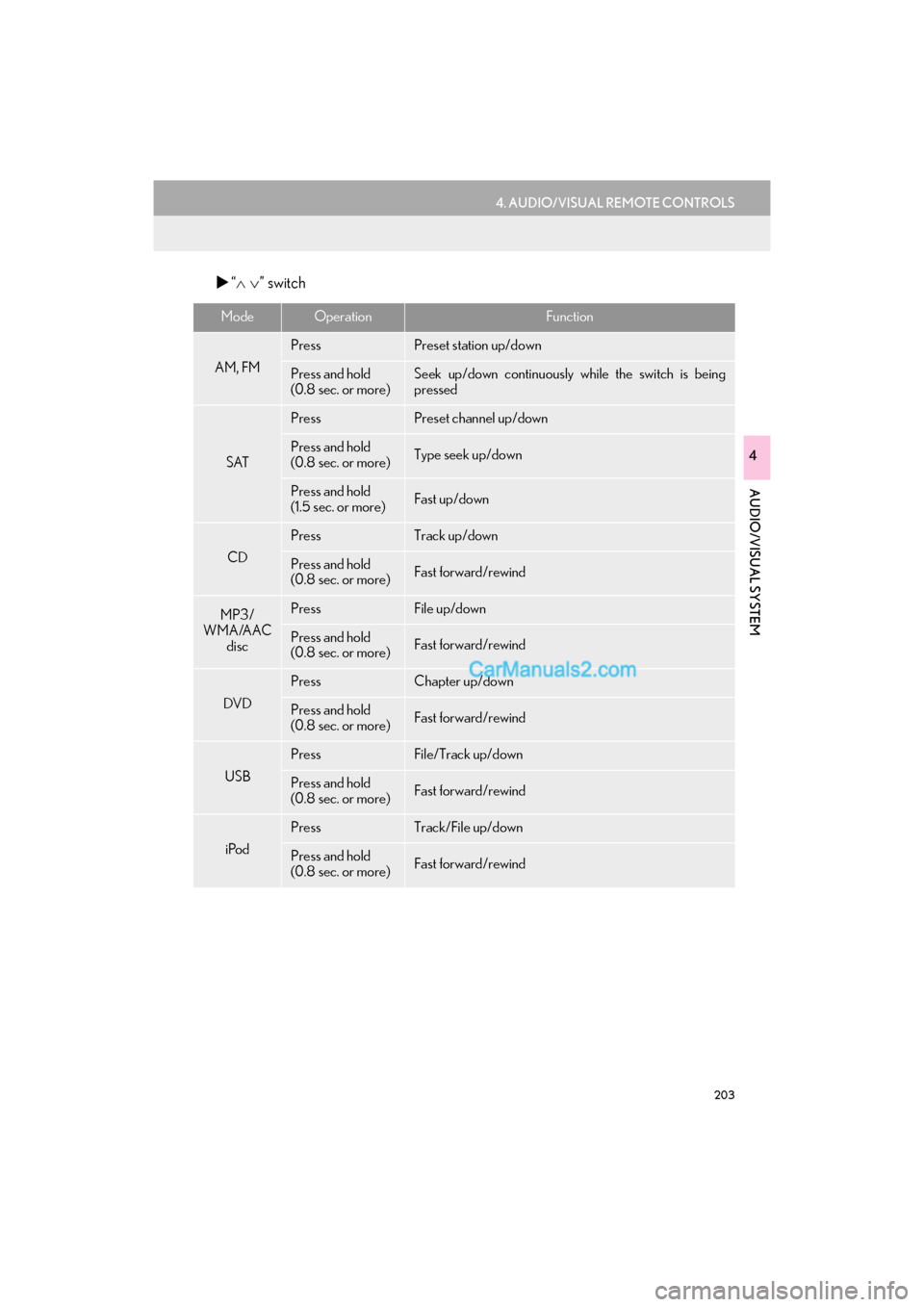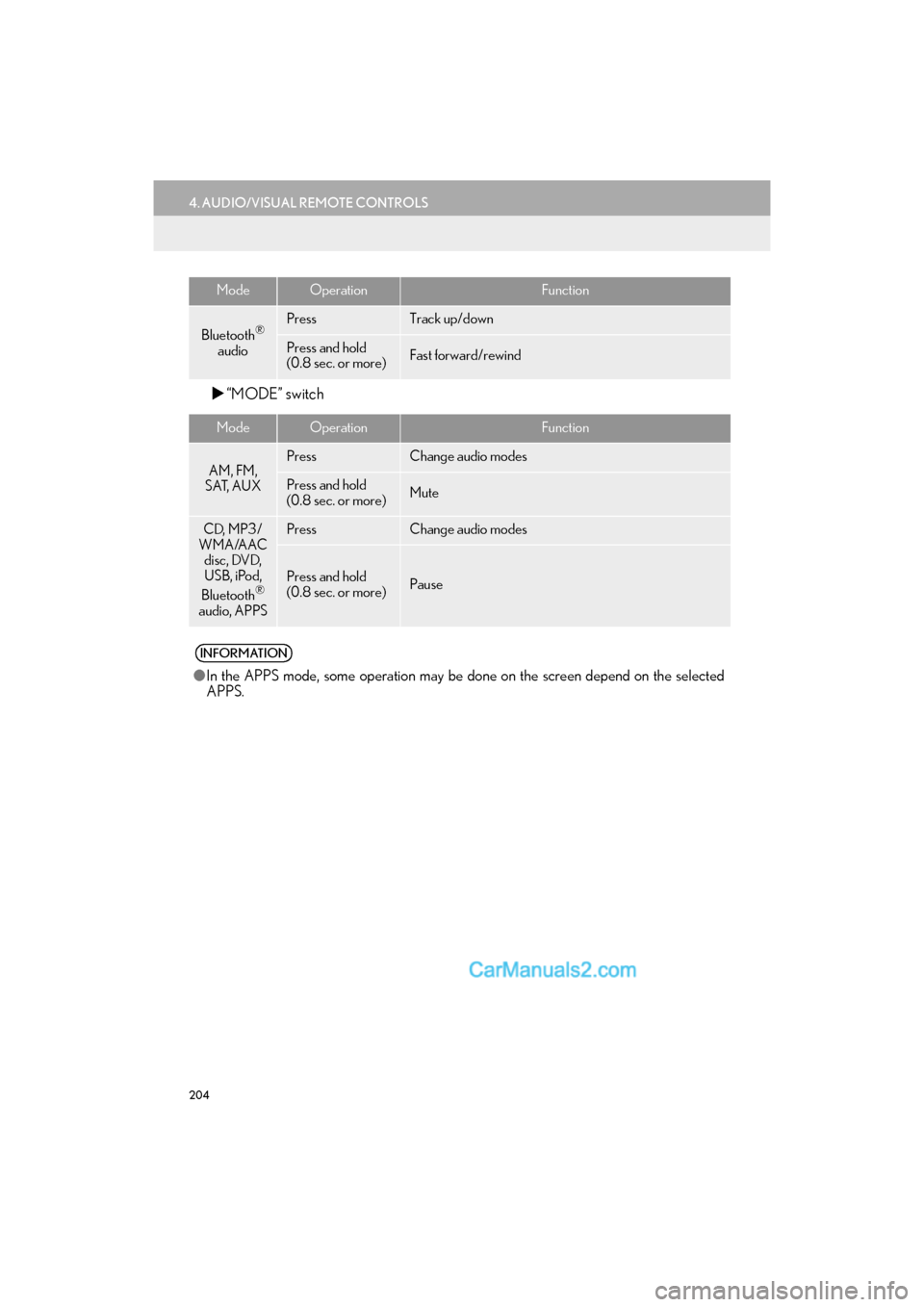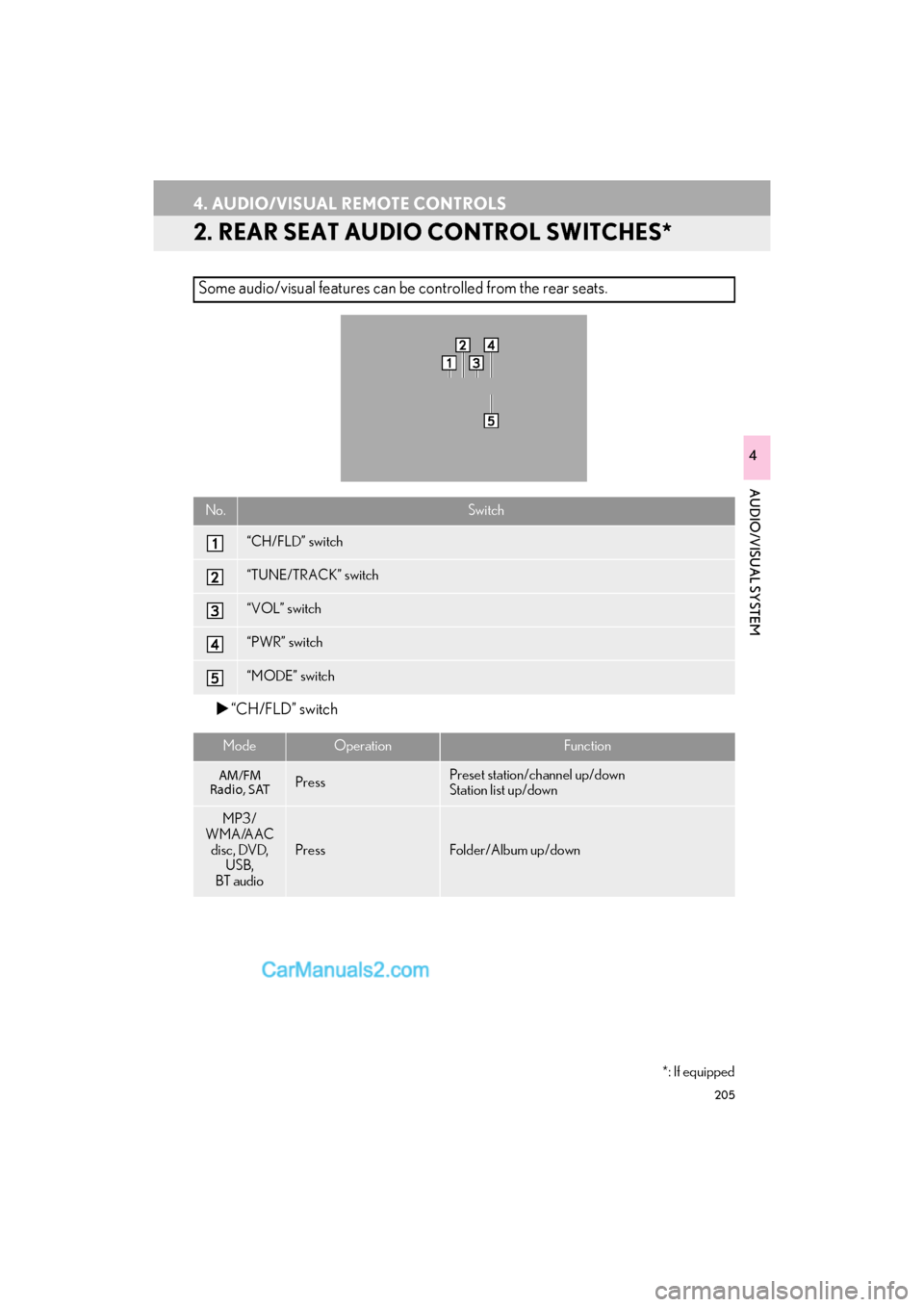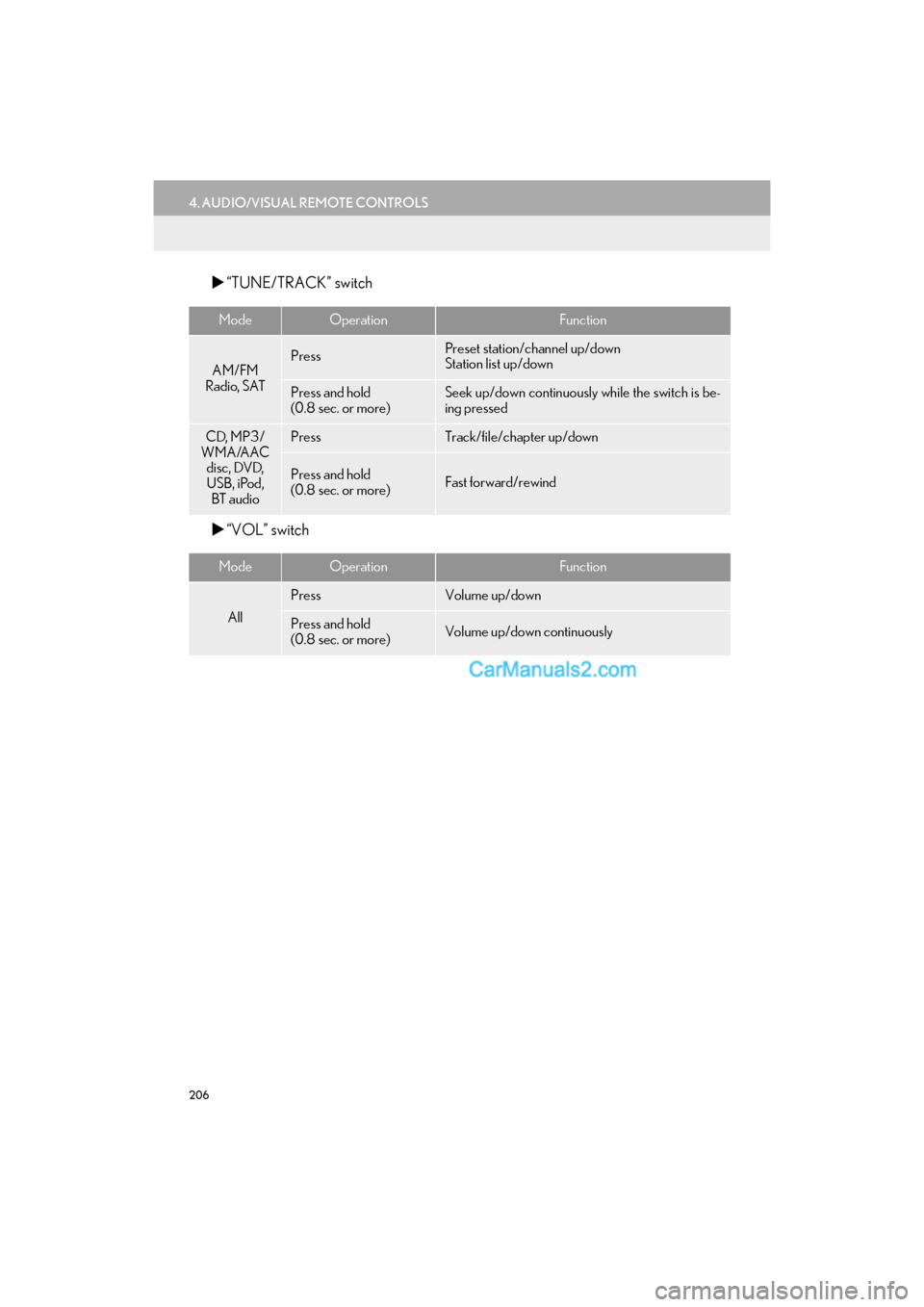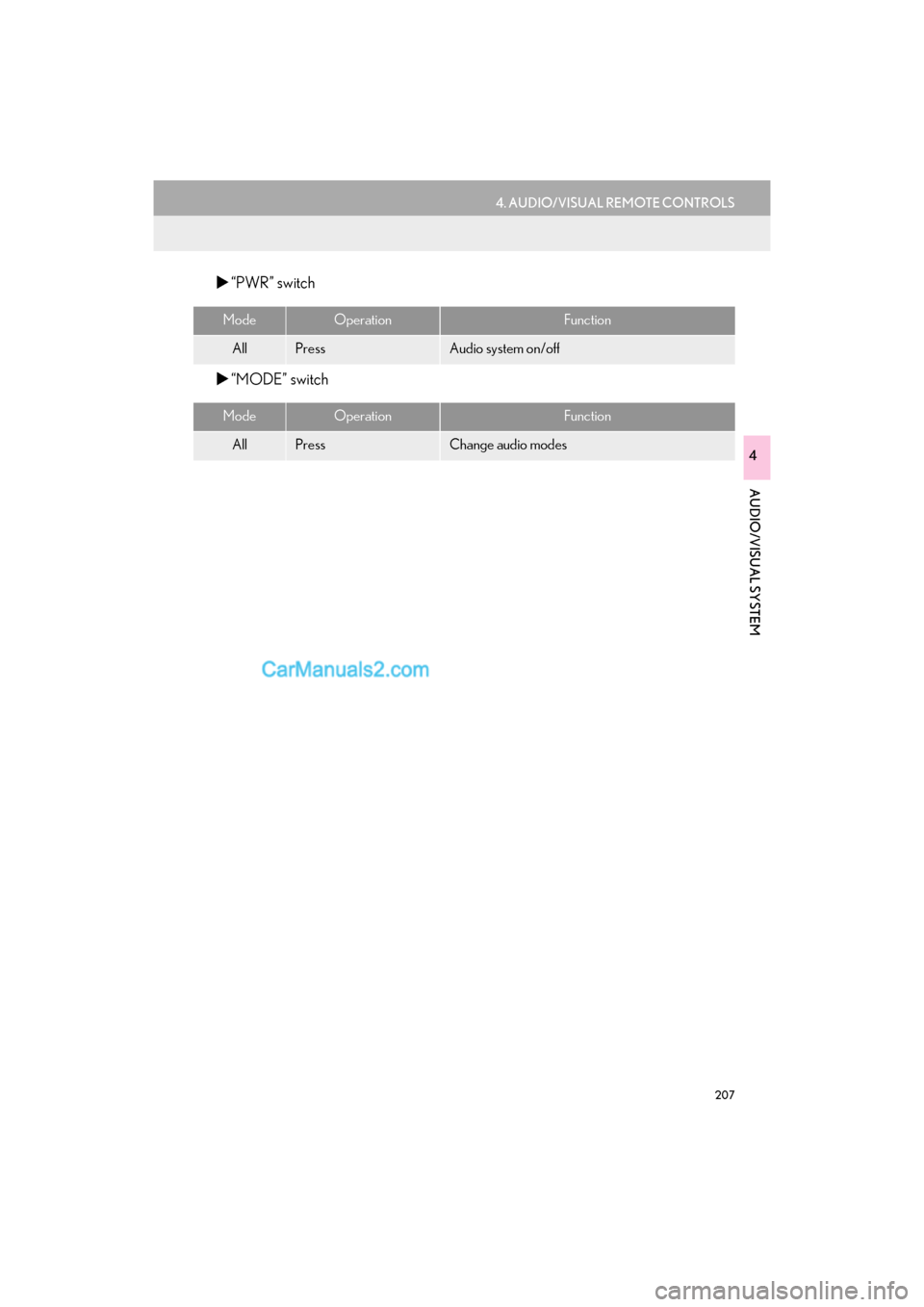Lexus GS F 2016 Navigation Manual
Manufacturer: LEXUS, Model Year: 2016,
Model line: GS F,
Model: Lexus GS F 2016
Pages: 379, PDF Size: 7.88 MB
Lexus GS F 2016 Navigation Manual
GS F 2016
Lexus
Lexus
https://www.carmanualsonline.info/img/36/13038/w960_13038-0.png
Lexus GS F 2016 Navigation Manual
Trending: service schedule, change wheel, turn signal, park assist, steering, trunk, reset
Page 201 of 379
199
3. MEDIA OPERATION
GS_Navi+MM_OM30F12U_(U)15.09.01 12:22
AUDIO/VISUAL SYSTEM
4
■CONTROL PANEL
No.Function
AUXExternal
Select to display the external operation
screen.
Full screen/Expand:
•Select to display full screen video. (8-
inch display)
• Select to display expanded screen
video. (12.3-inch display)
Select to display the option screen.
(→ P.201)
Select to display the aux operation screen.
Press to turn mute on/off.Press to turn mute on/off.
Page 202 of 379
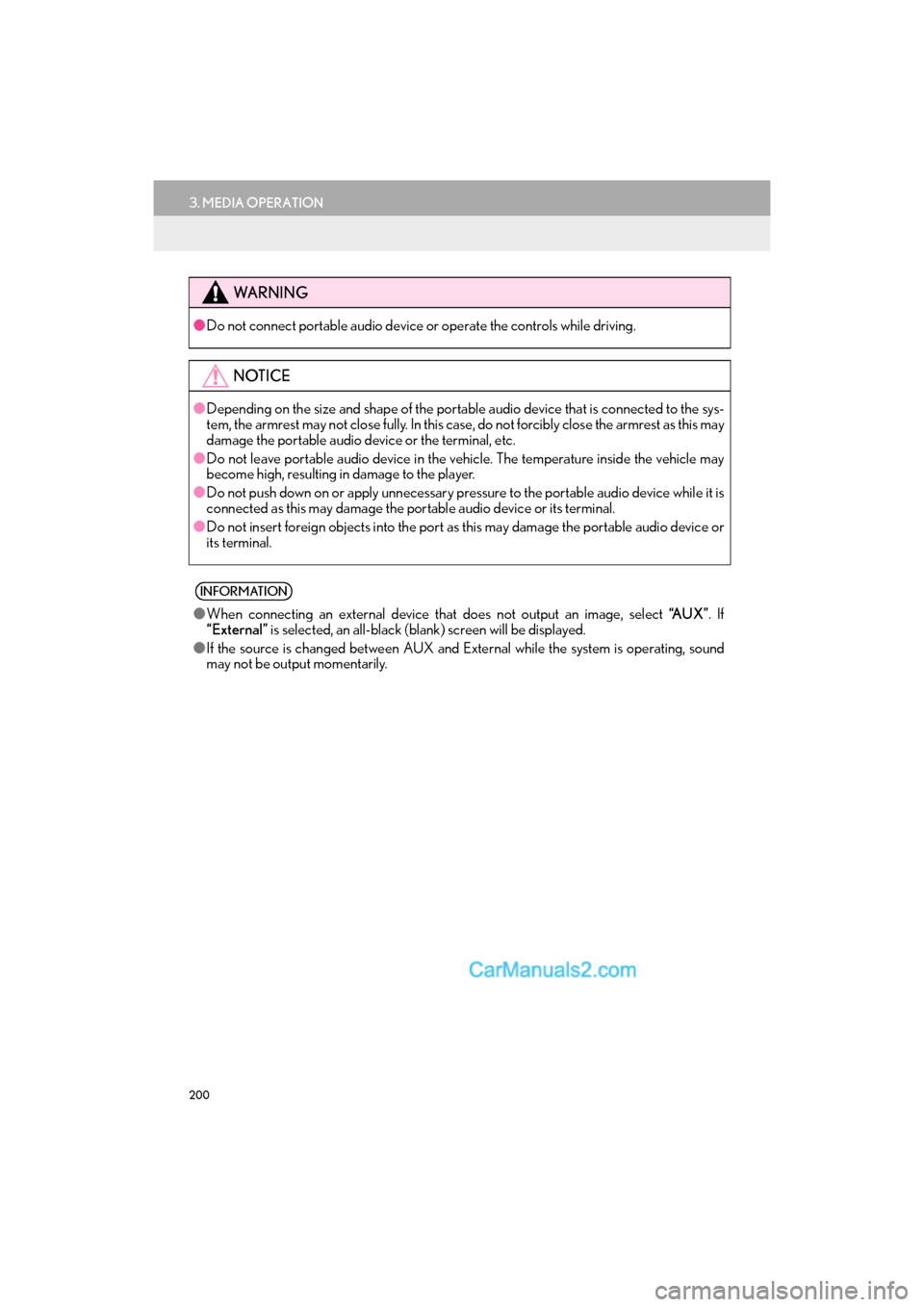
200
3. MEDIA OPERATION
GS_Navi+MM_OM30F12U_(U)15.09.01 12:22
WA R N I N G
●Do not connect portable audio device or operate the controls while driving.
NOTICE
●Depending on the size and shape of the portable audio device that is connected to the sys-
tem, the armrest may not close fully. In this case, do not forcibly close the armrest as this may
damage the portable audio device or the terminal, etc.
● Do not leave portable audio device in the vehicle. The temperature inside the vehicle may
become high, resulting in damage to the player.
● Do not push down on or apply unnecessary pressure to the portable audio device while it is
connected as this may damage the portable audio device or its terminal.
● Do not insert foreign objects into the port as this may damage the portable audio device or
its terminal.
INFORMATION
●When connecting an external device that does not output an image, select “A U X ”. If
“External” is selected, an all-black (blank) screen will be displayed.
● If the source is changed between AUX and External while the system is operating, sound
may not be output momentarily.
Page 203 of 379
201
3. MEDIA OPERATION
GS_Navi+MM_OM30F12U_(U)15.09.01 12:22
AUDIO/VISUAL SYSTEM
4
1Select “Options” .
2Select the desired settings to change.
EXTERNAL OPTIONS
No.FunctionPage
Select to change the screen
size. 154
Select to display the image
quality adjustment screen.155
Page 204 of 379
202
GS_Navi+MM_OM30F12U_(U)15.09.01 12:20
4. AUDIO/VISUAL REMOTE CONTROLS
1. STEERING SWITCHES
�XGS 450h/GS 350/GS 200t �XGS F
�X Volume control switch
Some parts of the audio/visual system can be adjusted using the switches on the steer-
ing wheel.
No.Switch
Volume control switch
“∧∨ ” switch
“MODE” switch
ModeOperationFunction
All
PressVolume up/down
Press and hold
(0.8 sec. or more)Volume up/down continuously
Page 205 of 379
203
4. AUDIO/VISUAL REMOTE CONTROLS
GS_Navi+MM_OM30F12U_(U)15.09.01 12:20
AUDIO/VISUAL SYSTEM
4
�X“∧∨ ” switch
ModeOperationFunction
AM, FM
PressPreset station up/down
Press and hold
(0.8 sec. or more)Seek up/down continuously while the switch is being
pressed
SAT
PressPreset channel up/down
Press and hold
(0.8 sec. or more)Type seek up/down
Press and hold
(1.5 sec. or more)Fast up/down
CD
PressTrack up/down
Press and hold
(0.8 sec. or more)Fast forward/rewind
MP3/
WMA/AAC
discPressFile up/down
Press and hold
(0.8 sec. or more)Fast forward/rewind
DVD
PressChapter up/down
Press and hold
(0.8 sec. or more)Fast forward/rewind
USB
PressFile/Track up/down
Press and hold
(0.8 sec. or more)Fast forward/rewind
iPod
PressTrack/File up/down
Press and hold
(0.8 sec. or more)Fast forward/rewind
Page 206 of 379
204
4. AUDIO/VISUAL REMOTE CONTROLS
GS_Navi+MM_OM30F12U_(U)15.09.01 12:20
�X“MODE” switch
Bluetooth®
audio
PressTrack up/down
Press and hold
(0.8 sec. or more)Fast forward/rewind
ModeOperationFunction
AM, FM,
SAT, AUXPressChange audio modes
Press and hold
(0.8 sec. or more)Mute
CD, MP3/
WMA/AAC disc, DVD,
USB, iPod,
Bluetooth
®
audio, APPS
PressChange audio modes
Press and hold
(0.8 sec. or more)Pause
INFORMATION
● In the APPS mode, some operation may be done on the screen depend on the selected
APPS.
ModeOperationFunction
Page 207 of 379
205
4. AUDIO/VISUAL REMOTE CONTROLS
GS_Navi+MM_OM30F12U_(U)15.09.01 12:20
AUDIO/VISUAL SYSTEM
4
2. REAR SEAT AUDIO CONTROL SWITCHES*
�X“CH/FLD” switch
Some audio/visual features can be controlled from the rear seats.
*: If equipped
No.Switch
“CH/FLD” switch
“TUNE/TRACK” switch
“VOL” switch
“PWR” switch
“MODE” switch
ModeOperationFunction
AM/FM
Radio, SATPressPreset station/channel up/down
Station list up/down
MP3/
WMA/AAC disc, DVD, USB,
BT audio
PressFolder/Album up/down
Page 208 of 379
206
4. AUDIO/VISUAL REMOTE CONTROLS
GS_Navi+MM_OM30F12U_(U)15.09.01 12:20
�X“TUNE/TRACK” switch
�X “VOL” switch
ModeOperationFunction
AM/FM
Radio, SATPressPreset station/channel up/down
Station list up/down
Press and hold
(0.8 sec. or more)Seek up/down continuously while the switch is be-
ing pressed
CD, MP3/
WMA/AAC disc, DVD,
USB, iPod, BT audioPressTrack/file/chapter up/down
Press and hold
(0.8 sec. or more)Fast forward/rewind
ModeOperationFunction
All
PressVolume up/down
Press and hold
(0.8 sec. or more)Volume up/down continuously
Page 209 of 379
207
4. AUDIO/VISUAL REMOTE CONTROLS
GS_Navi+MM_OM30F12U_(U)15.09.01 12:20
AUDIO/VISUAL SYSTEM
4
�X“PWR” switch
�X “MODE” switch
ModeOperationFunction
AllPressAudio system on/off
ModeOperationFunction
AllPressChange audio modes
Page 210 of 379
208
GS_Navi+MM_OM30F12U_(U)15.09.01 12:22
5. SETUP
1. AUDIO SETTINGS
1Press the “MENU” button on the
Remote Touch.
2Select “Setup” .
3Select “A u d i o ” .
4Select the desired item to be set.
Detailed audio settings can be pro-
grammed.AUDIO SETTINGS SCREEN
No.FunctionPage
Select to set the iPod audio
signal input settings.209
Select to set the video sig-
nal format settings.209
Select to change the num-
ber of preset radio stations
displayed on the screen.209
Select to set detailed cover
art settings.209
*Select to set detailed DVD
settings.210
*: Only in DVD video mode
Trending: maintenance schedule, sat nav, brake, light, clock, diagram, change wheel