warning light Lexus GS F 2016 Owner's Guide
[x] Cancel search | Manufacturer: LEXUS, Model Year: 2016, Model line: GS F, Model: Lexus GS F 2016Pages: 628, PDF Size: 8.83 MB
Page 250 of 628

248
GS350_200t_GS F_OM_OM30E86U_(U)4-5. Using the driving support systems
■If the PCS warning light flashes and a warnin
g message is displayed on the multi-infor-
mation display
The pre-collision system may be temporarily unavailable or there may be a malfunction
in the system.
●In the following situations, th e warning light will turn off, the message will disappear and
the system will become operational when normal operating conditions return:
• When the radar sensor or camera sensor or the area around either sensor is hot, such as in the sun
• When the radar sensor or camera sensor or the area around either sensor is cold,
such as in an extremely cold environment
• When the radar sensor or front grille emblem is dirty or covered with snow, etc.
• If the camera sensor is obstructed, such as when the hood is open or a sticker is
attached to the windshield near the camera sensor
●If the PCS warning light continues to flash or the warning message does not disappear,
the system may be malfunctioning. Have the vehicle inspected by your Lexus dealer
immediately.
■If VSC is disabled
●If VSC is disabled ( →P. 311), the pre-collision brake a ssist and pre-collision braking
functions are also disabled.
●The PCS warning light will turn on and “V SC Turned Off Pre-Collision Brake System
Unavailable” will be displayed on the multi-information display.
Page 271 of 628
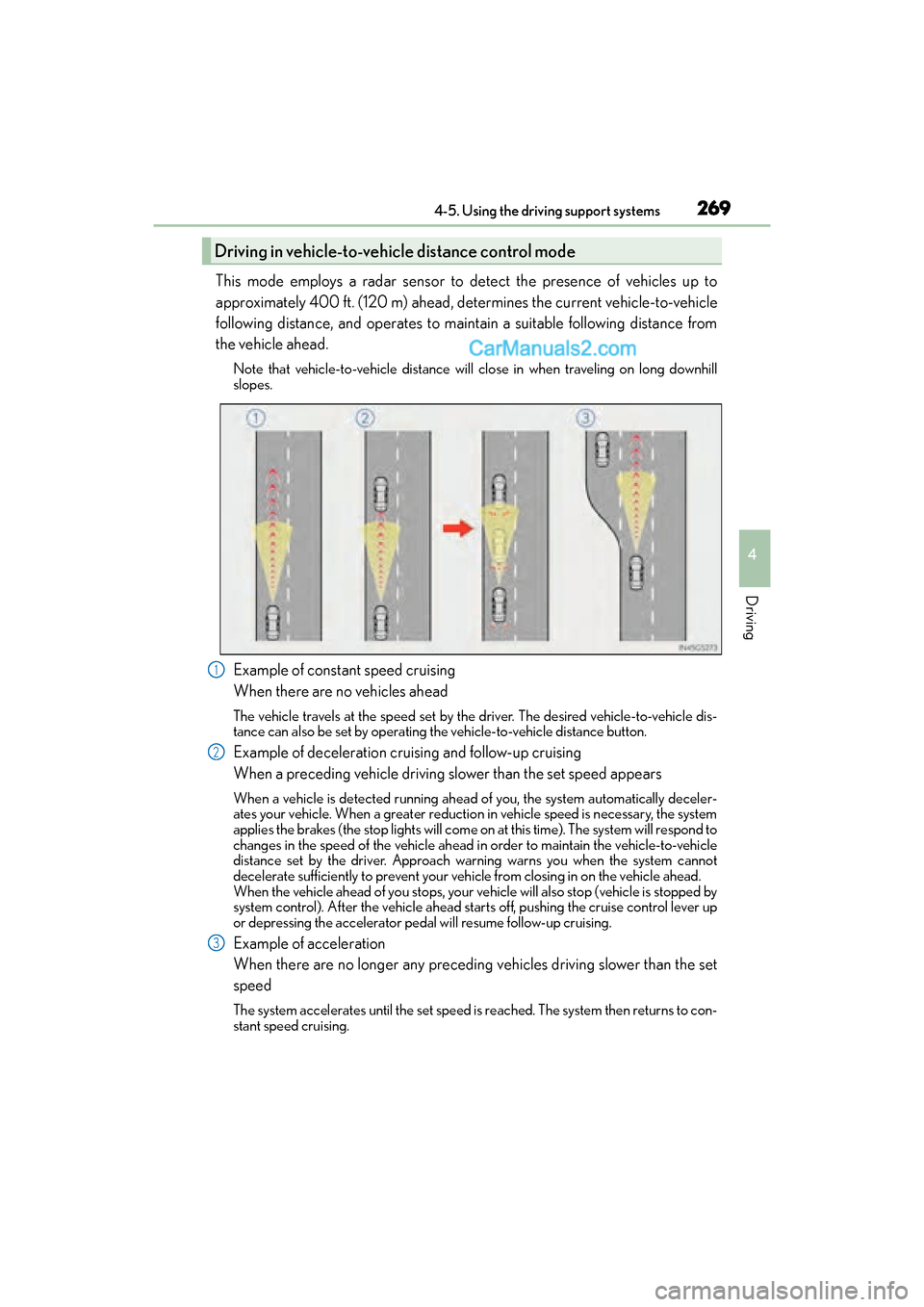
GS350_200t_GS F_OM_OM30E86U_(U)
2694-5. Using the driving support systems
4
Driving
This mode employs a radar sensor to detect the presence of vehicles up to
approximately 400 ft. (120 m) ahead, determines the current vehicle-to-vehicle
following distance, and operates to maintain a suitable following distance from
the vehicle ahead.
Note that vehicle-to-vehicle distance will close in when traveling on long downhill
slopes.
Example of constant speed cruising
When there are no vehicles ahead
The vehicle travels at the speed set by the driver. The desired vehicle-to-vehicle dis-
tance can also be set by operating the vehicle-to-vehicle distance button.
Example of deceleration cruising and follow-up cruising
When a preceding vehicle driving slower than the set speed appears
When a vehicle is detected running ahead of you, the system automatically deceler-
ates your vehicle. When a greater reduction in vehicle speed is necessary, the system
applies the brakes (the stop lights will come on at this time). The system will respond to
changes in the speed of the vehicle ahead in order to maintain the vehicle-to-vehicle
distance set by the driver. Approach warning warns you when the system cannot
decelerate sufficiently to prevent your vehicle from closing in on the vehicle ahead.
When the vehicle ahead of you stops, your ve hicle will also stop (vehicle is stopped by
system control). After the vehicle ahead starts off, pushing the cruise control lever up
or depressing the accelerator pedal will resume follow-up cruising.
Example of acceleration
When there are no longer any preceding vehicles driving slower than the set
speed
The system accelerates until the set speed is reached. The system then returns to con-
stant speed cruising.
Driving in vehicle-to-vehicle distance control mode
1
2
3
Page 283 of 628
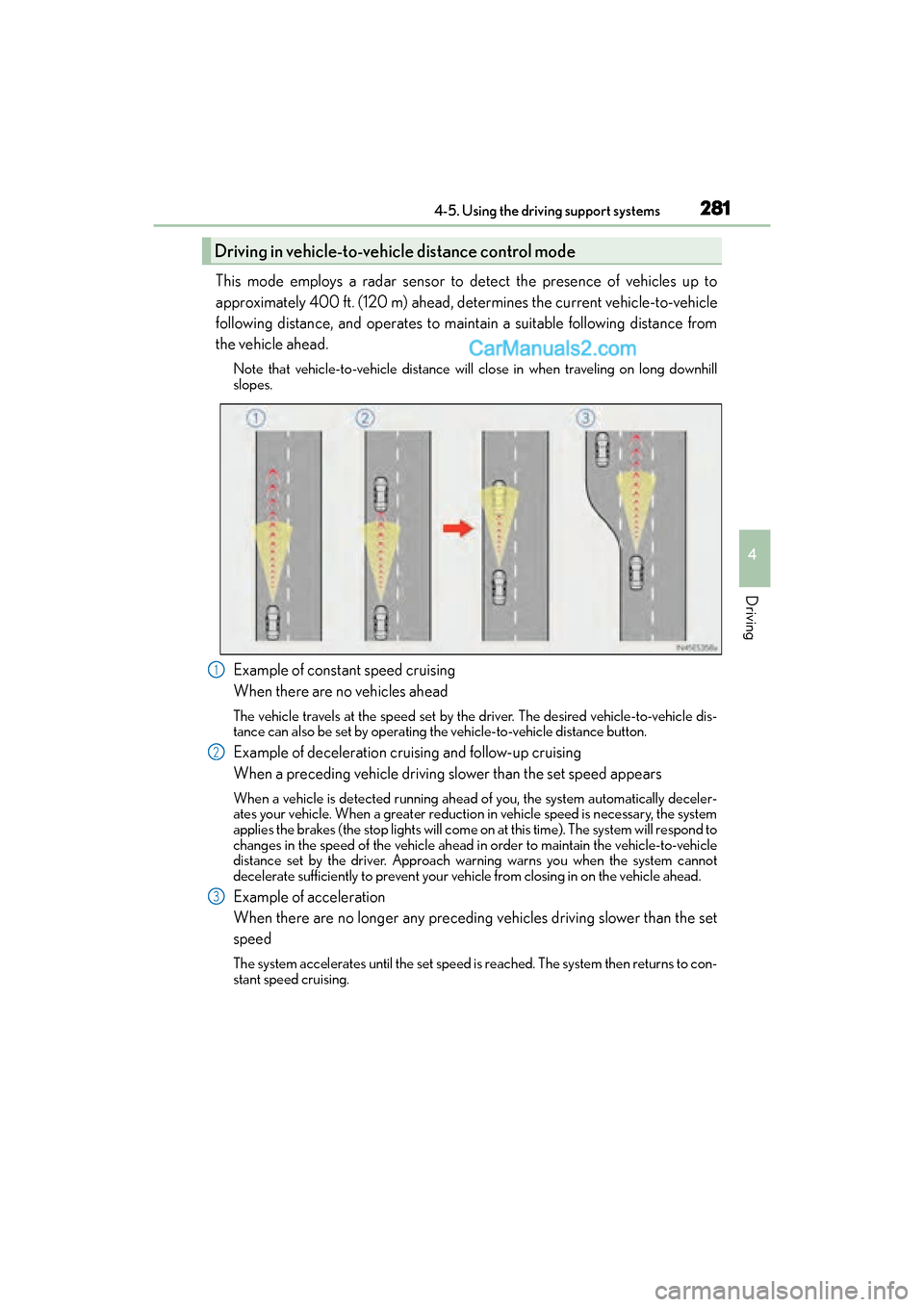
GS350_200t_GS F_OM_OM30E86U_(U)
2814-5. Using the driving support systems
4
Driving
This mode employs a radar sensor to detect the presence of vehicles up to
approximately 400 ft. (120 m) ahead, determines the current vehicle-to-vehicle
following distance, and operates to maintain a suitable following distance from
the vehicle ahead.
Note that vehicle-to-vehicle distance will close in when traveling on long downhill
slopes.
Example of constant speed cruising
When there are no vehicles ahead
The vehicle travels at the speed set by the driver. The desired vehicle-to-vehicle dis-
tance can also be set by operating the vehicle-to-vehicle distance button.
Example of deceleration cruising and follow-up cruising
When a preceding vehicle driving slower than the set speed appears
When a vehicle is detected running ahead of you, the system automatically deceler-
ates your vehicle. When a greater reduction in vehicle speed is necessary, the system
applies the brakes (the stop lights will come on at this time). The system will respond to
changes in the speed of the vehicle ahead in order to maintain the vehicle-to-vehicle
distance set by the driver. Approach warning warns you when the system cannot
decelerate sufficiently to prevent your vehicle from closing in on the vehicle ahead.
Example of acceleration
When there are no longer any preceding vehicles driving slower than the set
speed
The system accelerates until the set speed is reached. The system then returns to con-
stant speed cruising.
Driving in vehicle-to-vehicle distance control mode
1
2
3
Page 301 of 628

GS350_200t_GS F_OM_OM30E86U_(U)
2994-5. Using the driving support systems
4
Driving
■The outside rear view mirror indicators visibility
When under strong sunlight, the outside rear view mirror indicator may be difficult to
see.
■Rear Cross Traffic Alert buzzer hearing
Rear Cross Traffic Alert function may be difficult to hear over loud noises such as high
audio volume.
■When there is a malfunction in the Blind Spot Monitor
If a system malfunction is detected due to any of the following reasons, warning mes-
sages will be displayed: ( →P. 4 5 9 )
●There is a malfunction with the sensors
●The sensors have become dirty
●The outside temperature is extremely high or low
●The sensor voltage has become abnormal
■Switching the Blind Spot Monitor function an d Rear Cross Traffic Alert function on and
off
Settings can be changed from on the multi-information display ( →P. 100, 108).
Press or on the meter control switch and select “BSM”.
Each time on the meter control switch is pressed, the function switches between
“On” and “Off”.
■Certification for the Blind Spot Monitor
�XFor vehicles sold in the U.S.A.
�XFor vehicles sold in Canada
1
2
Page 313 of 628

GS350_200t_GS F_OM_OM30E86U_(U)
3114-5. Using the driving support systems
4
Driving
To turn the TRAC system off, quickly press and release .
GS350/GS200t: The “Traction Control Turned Off” will be shown on the multi-infor-
mation display.
GS F: The “TRAC OFF” indicator light will come on.
Press again to turn the system back on.
■Turning off both TRAC/VSC systems
�XGS350/GS200t
To turn the TRAC/VSC systems off, press and hold for more than 3 seconds while
the vehicle is stopped. The VSC OFF indicator light will come on and the “Traction Control Turned Off” will
be shown on the multi-information display.
*1
Press again to turn the systems back on.
�XGS F
To turn the TRAC and VSC systems off, press and hold for more than 3 seconds. The “TRAC OFF” indicator light and the VSC OFF indicator light will come on.
*2
Press again to turn the systems back on.
*1: On vehicles with PCS (Pre-Collision System), pre-collision brake assist, pre-collision
braking, and steering control (performed through cooperative control of PCS [Pre-
Collision System] and LDH) (if equipped) will also be disabled. The pre-collision sys-
tem warning light will come on and a message will be displayed on the multi-informa-
tion display. ( →P. 4 5 9 )
*2: On vehicles with PCS (Pre-Collision System), pre-collision brake assist and pre-colli-
sion braking will also be disabled. The PC S (Pre-Collision System) warning light will
come on and a message will be displayed on the multi-information display. ( →P. 4 5 9 )
Page 416 of 628

414
GS350_200t_GS F_OM_OM30E86U_(U)6-3. Do-it-yourself maintenance
�XVehicles with front and rear tires of the same size
Rotate the tires in the order shown.
To equalize tire wear and extend tire life,
Lexus recommends that tire rotation is
carried out at the same interval as tire
inspection.
Do not fail to initialize the tire pressure
warning system after tire rotation.
�XVehicles with front and rear tires of differing sizes
Tires cannot be rotated.
Your vehicle is equipped with a tire pressure warning system that uses tire pres-
sure warning valves and transmitters to detect low tire inflation pressure before
serious problems arise.
●If the tire pressure drops below a predetermined level, the driver is warned by
the multi-information display and a warning light. ( →P. 452, 459)
●The tire pressure detected by the
tire pressure warning system can be
displayed on the multi-information
display. ( →P. 100, 108)
The illustration used is intended as an
example, and may differ from the image
that is actually displayed on the multi-
information display.
◆Installing tire pressure warning valves and transmitters
When replacing tires or wheels, tire pressure warning valves and transmitters
must also be installed.
When new tire pressure warning valves and transmitters are installed, new ID
codes must be registered in the tire pressure warning computer and the tire
pressure warning system must be initiali zed. Have tire pressure warning valve
and transmitter ID codes registered by your Lexus dealer. ( →P. 4 1 6 )
Tire rotation
Front
Tire pressure warning system
Page 417 of 628
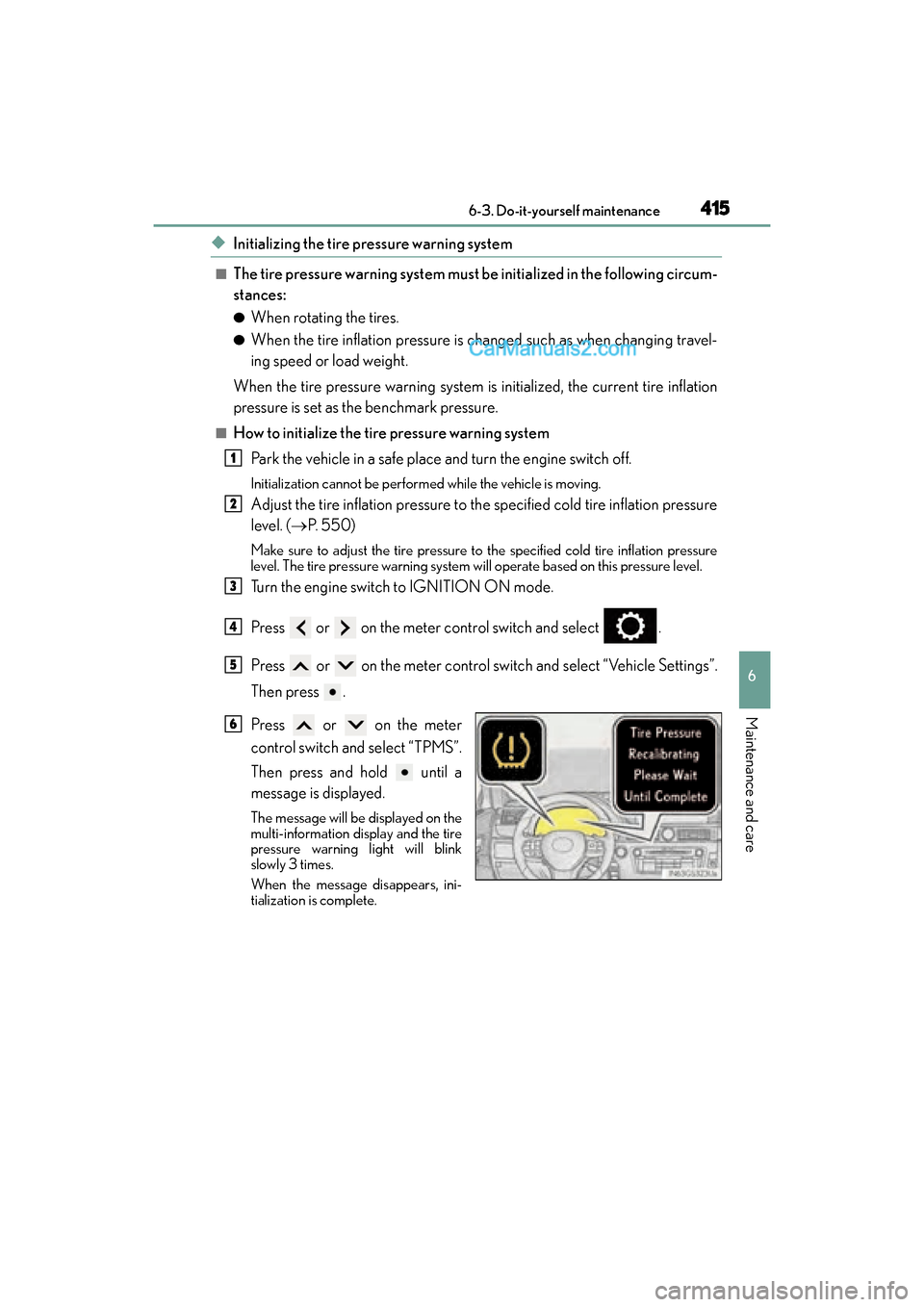
GS350_200t_GS F_OM_OM30E86U_(U)
4156-3. Do-it-yourself maintenance
6
Maintenance and care
◆Initializing the tire pressure warning system
■The tire pressure warning system must be initialized in the following circum-
stances:
●When rotating the tires.
●When the tire inflation pressure is changed such as when changing travel-
ing speed or load weight.
When the tire pressure warning system is initialized, the current tire inflation
pressure is set as the benchmark pressure.
■How to initialize the tire pressure warning system Park the vehicle in a safe place and turn the engine switch off.
Initialization cannot be performed while the vehicle is moving.
Adjust the tire inflation pressure to the specified cold tire inflation pressure
level. (→ P. 5 5 0 )
Make sure to adjust the tire pressure to the specified cold tire inflation pressure
level. The tire pressure warning system will operate based on this pressure level.
Turn the engine switch to IGNITION ON mode.
Press or on the meter control switch and select .
Press or on the meter control switch and select “Vehicle Settings”.
Then press .
Press or on the meter
control switch and select “TPMS”.
Then press and hold until a
message is displayed.
The message will be displayed on the
multi-information display and the tire
pressure warning light will blink
slowly 3 times.
When the message disappears, ini-
tialization is complete.
1
2
3
4
5
6
Page 418 of 628
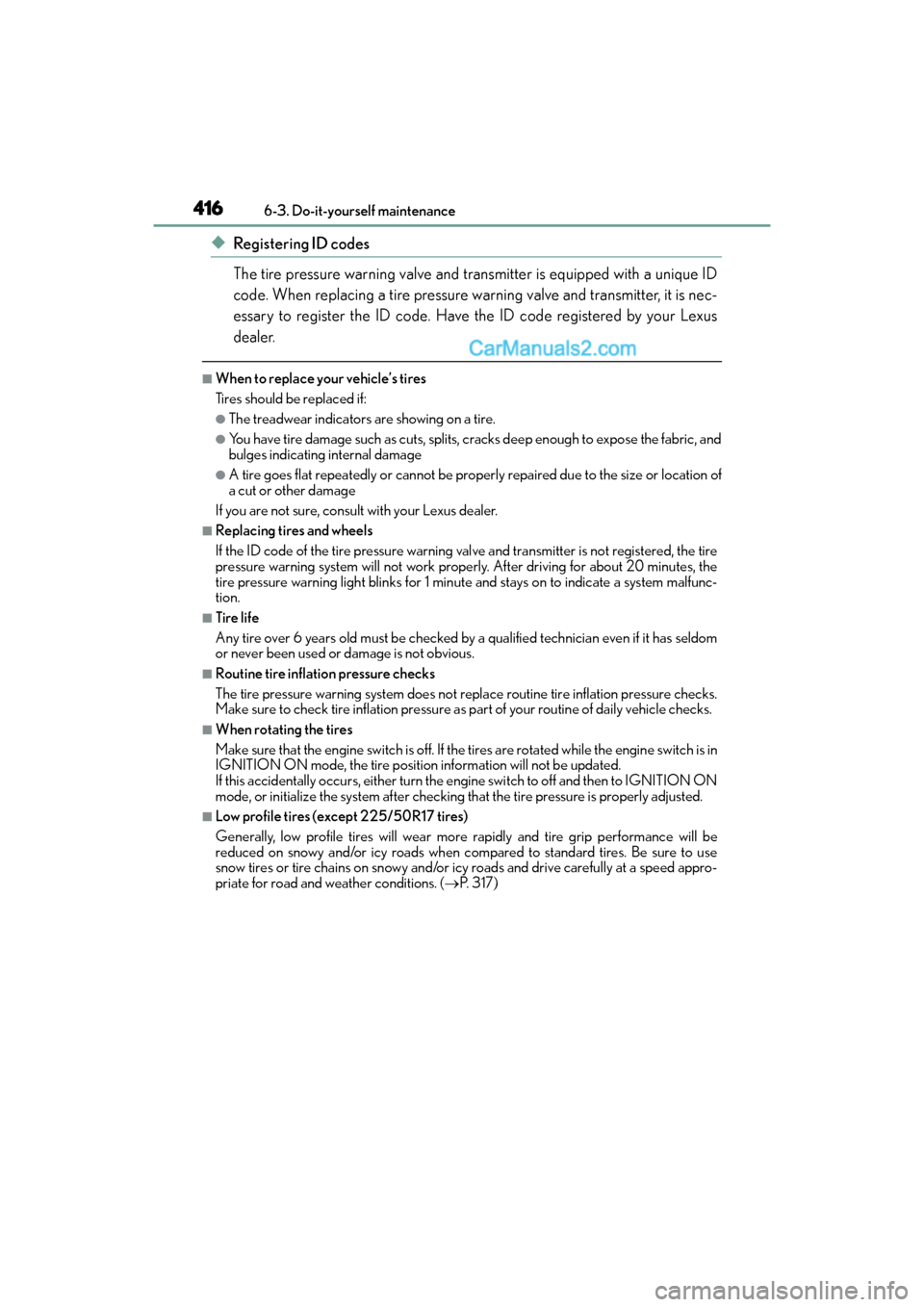
416
GS350_200t_GS F_OM_OM30E86U_(U)6-3. Do-it-yourself maintenance
◆Registering ID codes
The tire pressure warning valve and tr
ansmitter is equipped with a unique ID
code. When replacing a tire pressure warning valve and transmitter, it is nec-
essary to register the ID code. Have the ID code registered by your Lexus
dealer.
■When to replace your vehicle’s tires
Tires should be replaced if:
●The treadwear indicators are showing on a tire.
●You have tire damage such as cuts, splits, cracks deep enough to expose the fabric, and
bulges indicating internal damage
●A tire goes flat repeatedly or cannot be properly repaired due to the size or location of
a cut or other damage
If you are not sure, consult with your Lexus dealer.
■Replacing tires and wheels
If the ID code of the tire pressure warning valve and transmitter is not registered, the tire
pressure warning system will not work properly. After driving for about 20 minutes, the
tire pressure warning light blinks for 1 minu te and stays on to indicate a system malfunc-
tion.
■Tire life
Any tire over 6 years old must be checked by a qualified technician even if it has seldom
or never been used or damage is not obvious.
■Routine tire inflation pressure checks
The tire pressure warning system does not replace routine tire inflation pressure checks.
Make sure to check tire inflation pressure as part of your routine of daily vehicle checks.
■When rotating the tires
Make sure that the engine switch is off. If the tires are rotated while the engine switch is in
IGNITION ON mode, the tire position information will not be updated.
If this accidentally occurs, either turn the engine switch to off and then to IGNITION ON
mode, or initialize the system after checking that the tire pressure is properly adjusted.
■Low profile tires (except 225/50R17 tires)
Generally, low profile tires will wear more rapidly and tire grip performance will be
reduced on snowy and/or icy roads when compared to standard tires. Be sure to use
snow tires or tire chains on snowy and/or icy roads and drive carefully at a speed appro-
priate for road and weather conditions. ( →P. 3 1 7 )
Page 420 of 628

418
GS350_200t_GS F_OM_OM30E86U_(U)6-3. Do-it-yourself maintenance
■Situations in which the tire pressure warning system may not operate properly
●In the following cases, the tire pressure warning system may not operate properly.
• If non-genuine Lexus wheels are used.
• A tire has been replaced with a tire that is not an OE (Original Equipment) tire.
• A tire has been replaced with a tire that is not of the specified size.
• Tire chains etc. are equipped.
• An auxiliary-supported run-flat tire is equipped.
• If a window tint that affects the radio wave signals is installed.
• If there is a lot of snow or ice on the vehicle, particularly around the wheels or wheel
housings.
• If the tire inflation pressure is extremely higher than the specified level.
• If wheel without the tire pressure warning valve and transmitter are used.
• If the ID code on the tire pressure warning valves and transmitters is not registered in the tire pressure warning computer.
●Performance may be affected in the following situations.
• Near a TV tower, electric power plant, gas station, radio station, large display, air-port or other facility that generates st rong radio waves or electrical noise
• When carrying a portable radio, cellular phone, cordless phone or other wireless communication device
If tire position information is not correctl y displayed due to the radio wave conditions,
the display may be corrected by driving and changing the radio wave conditions.
●When the vehicle is parked, the time taken for the warning to start or go off could be
extended.
●When tire inflation pressure declines rapidly for example when a tire has burst, the
warning may not function.
■The initialization operation
●Make sure to carry out initialization af ter adjusting the tire inflation pressure.
Also, make sure the tires are cold before carrying out initialization or tire inflation pres-
sure adjustment.
●If you have accidentally turned the engine switch off during initialization, it is not neces-
sary to manually restart the initialization again, as initialization will restart automatically
the next time the engine switch is turned to IGNITION ON mode.
●If you accidentally perform initialization when initialization is not necessary, adjust the
tire inflation pressure to the specified leve l when the tires are cold, and conduct initial-
ization again.
■When initialization of the tire pressure warning system has failed
Initialization can be completed in a few minute s. However, in the following cases, the set-
tings have not been recorded and the syst em will not operate properly. If repeated
attempts to record tire inflation pressure settings are unsuccessful, have the vehicle
inspected by your Lexus dealer.
●The initialization mess age is not displayed on the multi-information display when per-
forming initialization.
●After carrying out the initialization procedure, the tire pressure warning light blinks for 1
minute then stays on after driving for 20 minutes.
Page 422 of 628
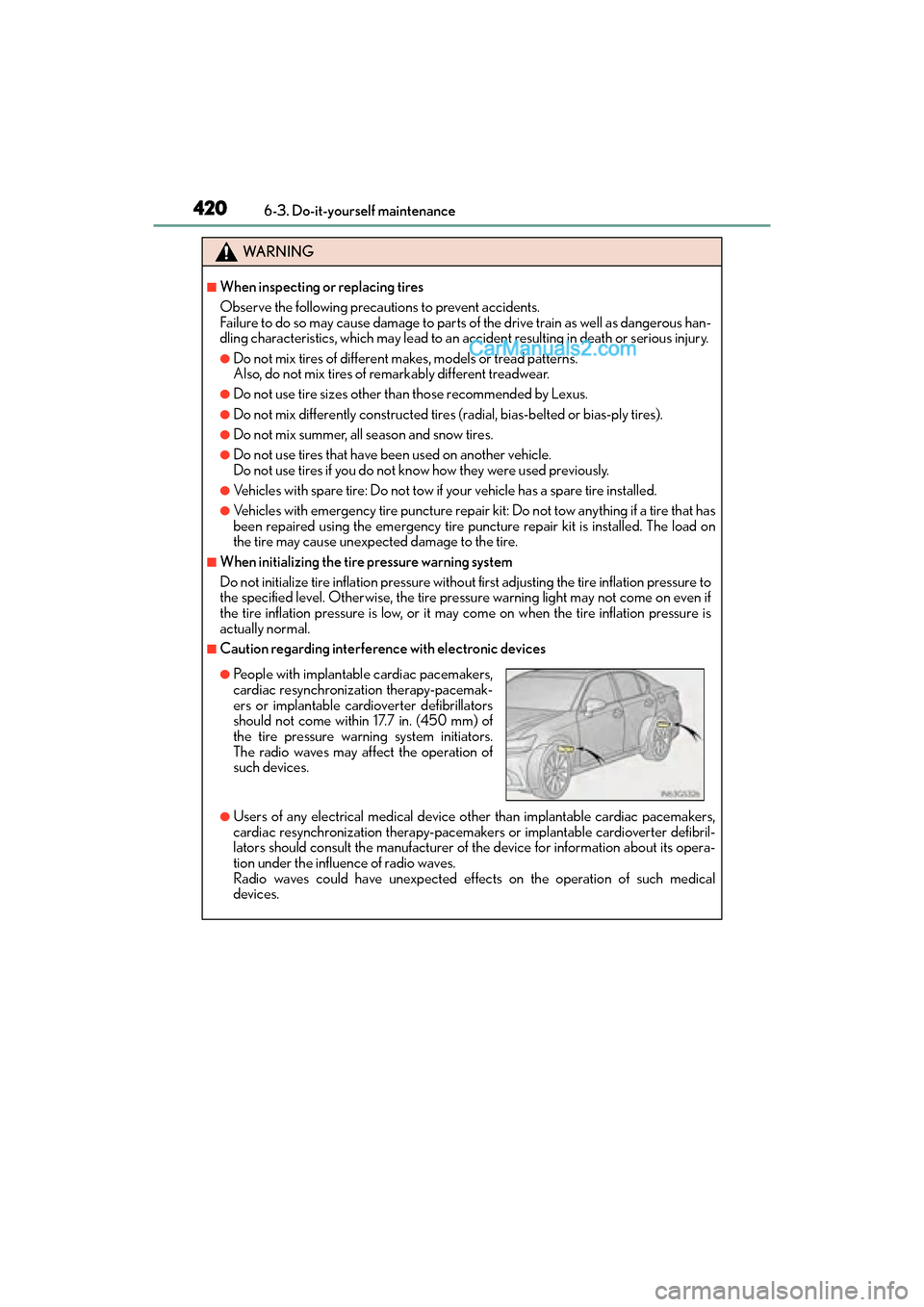
420
GS350_200t_GS F_OM_OM30E86U_(U)6-3. Do-it-yourself maintenance
WA R N I N G
■When inspecting or replacing tires
Observe the following precautions to prevent accidents.
Failure to do so may cause damage to parts of the drive train as well as dangerous han-
dling characteristics, which may lead to an a
ccident resulting in death or serious injury.
●Do not mix tires of different makes, models or tread patterns.
Also, do not mix tires of remarkably different treadwear.
●Do not use tire sizes other than those recommended by Lexus.
●Do not mix differently constructed tires (radial, bias-belted or bias-ply tires).
●Do not mix summer, all season and snow tires.
●Do not use tires that have been used on another vehicle.
Do not use tires if you do not know how they were used previously.
●Vehicles with spare tire: Do not tow if your vehicle has a spare tire installed.
●Vehicles with emergency tire puncture repair kit: Do not tow anything if a tire that has
been repaired using the emergency tire punc ture repair kit is installed. The load on
the tire may cause unexpected damage to the tire.
■When initializing the tire pressure warning system
Do not initialize tire inflation pressure withou t first adjusting the tire inflation pressure to
the specified level. Otherwise, the tire pressure warning light may not come on even if
the tire inflation pressure is low, or it may come on when the tire inflation pressure is
actually normal.
■Caution regarding interference with electronic devices
●Users of any electrical medical device other than implantable cardiac pacemakers,
cardiac resynchronization therapy-pacemakers or implantable cardioverter defibril-
lators should consult the manufacturer of the device for information about its opera-
tion under the influence of radio waves.
Radio waves could have unexpected effects on the operation of such medical
devices.
●People with implantable cardiac pacemakers,
cardiac resynchronization therapy-pacemak-
ers or implantable cardioverter defibrillators
should not come within 17.7 in. (450 mm) of
the tire pressure warning system initiators.
The radio waves may affect the operation of
such devices.