Lexus GS F 2017 Owner's Manual
Manufacturer: LEXUS, Model Year: 2017, Model line: GS F, Model: Lexus GS F 2017Pages: 676, PDF Size: 67.73 MB
Page 121 of 676
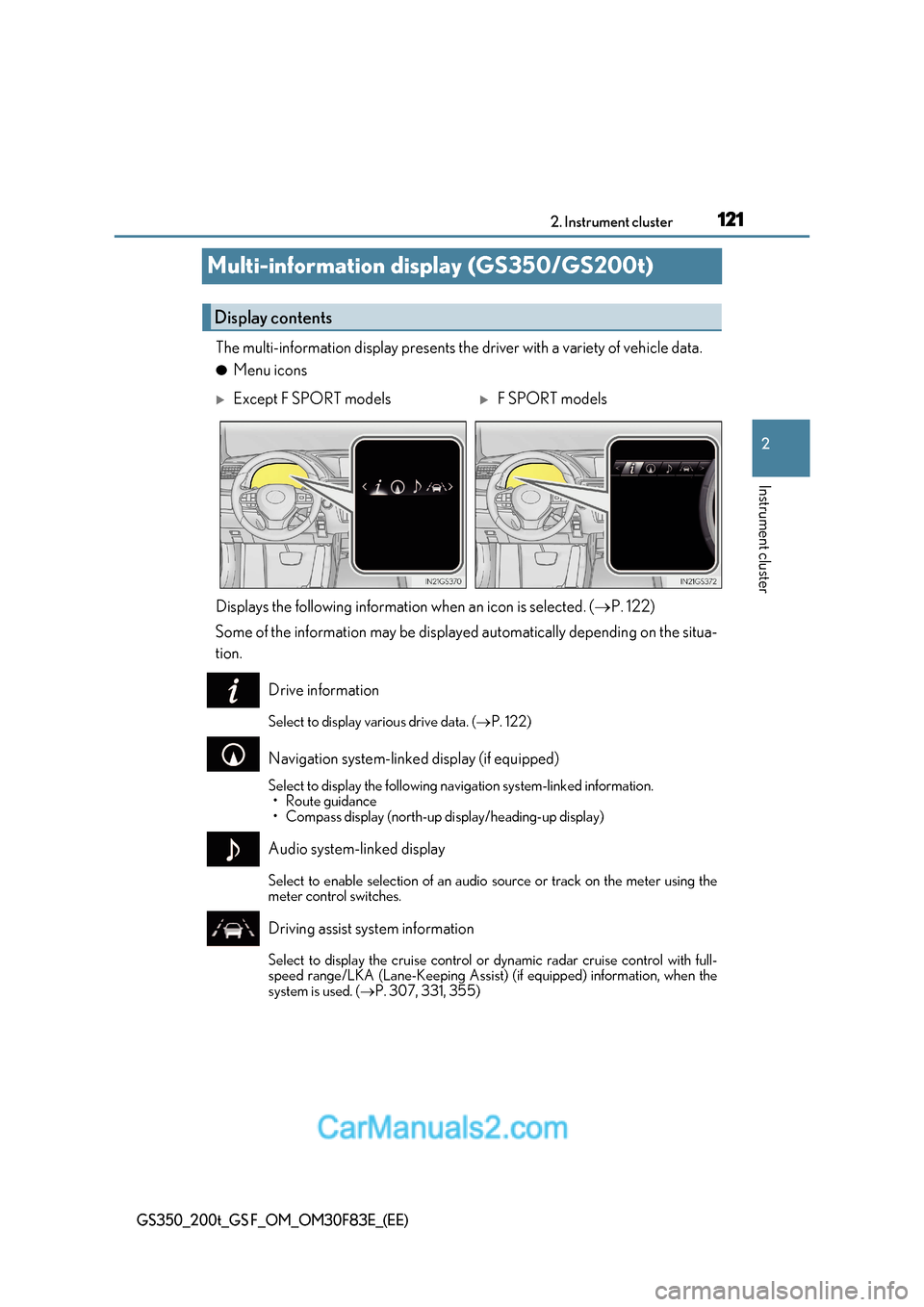
121
2
2. Instrument cluster
Instrument cluster
GS350_200t_GS F_OM_OM30F83E_(EE)
Multi-information display (GS350/GS200t)
The multi-information display presents the driver with a variety of vehicle data. ●Menu icons
Displays the following information when an icon is selected. ( P. 122)
Some of the information may be displayed automatically depending on the situa-
tion.
Drive information
Select to display various drive data. ( P. 122)
Navigation system-linked display (if equipped)
Select to display the following na vigation system-linked information.
Page 122 of 676
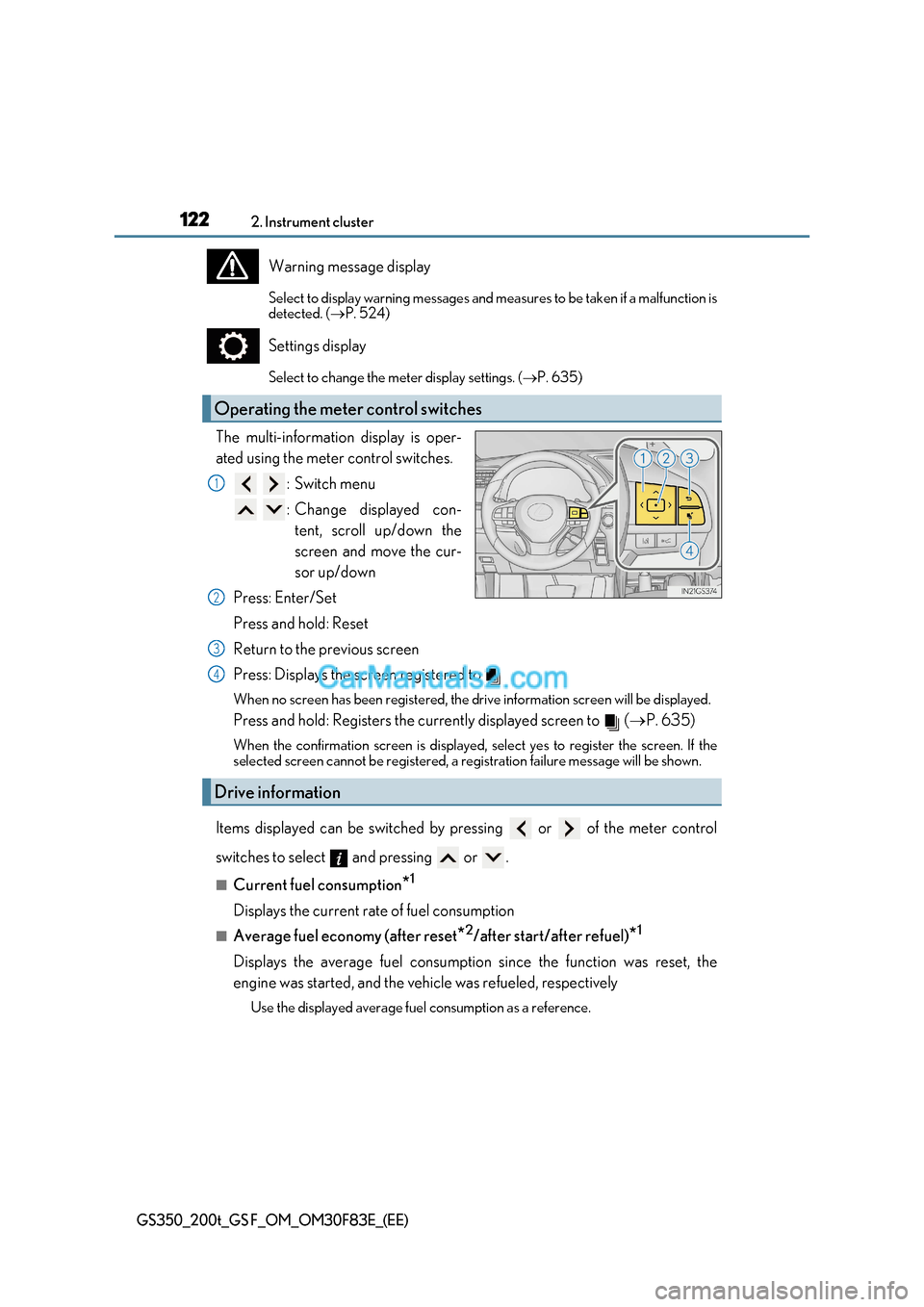
1222. Instrument cluster
GS350_200t_GS F_OM_OM30F83E_(EE)
Warning message display
Select to display warning messages and measures to be taken if a malfunction is
detected. (P. 524)
Settings display
Select to change the meter display settings. ( P. 635)
The multi-information display is oper-
ated using the meter control switches. :Switch menu
: Change displayed con-tent, scroll up/down the
screen and move the cur-
sor up/down
Press: Enter/Set
Press and hold: Reset
Return to the previous screen
Press: Displays the screen registered to
When no screen has been registered, the drive information screen will be displayed.
Press and hold: Registers the currently displayed screen to ( P. 635)
When the confirmation screen is displayed, select yes to register the screen. If the
selected screen cannot be re gistered, a registration failure message will be shown.
Items displayed can be switched by pressing or of the meter control
switches to select and pressing or .
■Current fuel consumption *1
Displays the current rate of fuel consumption
■Average fuel economy (after reset *2
/after start/after refuel) *1
Displays the average fuel consumption since the function was reset, the
engine was started, and the vehicle was refueled, respectively Use the displayed average fuel consumption as a reference.
Operating the meter control switches
1
2
Drive information
3
4
Page 123 of 676

123
2. Instrument cluster
2
Instrument cluster
GS350_200t_GS F_OM_OM30F83E_(EE)
■Average speed (after reset *2
/after start) *1
Displays the average vehicle speed since the function was reset and the
engine was started, respectively
■Elapsed time (after reset *2
/after start) *1
Displays the elapsed time since the function was reset and the engine was
started, respectively
■Distance (range/after start) *1
Displays the estimated maximum distance that can be driven with the quantity
of fuel remaining and the distance driv en after the engine was started respec-
tively.
Page 124 of 676

1242. Instrument cluster
GS350_200t_GS F_OM_OM30F83E_(EE)
■G-forces
Displays lateral G-forces on the vehicle
Also displays, around the periphery of the G-force display, the left and right
steering amount, accelerator pedal input, and brake fluid pressure
Acceleration G-force on the
vehicle
Current G-force value (analyzed
value of front/rear and left/right
G-forces)
Accelerator pedal input
Brake fluid pressure
Record of the maximum G-forces
Steering amount
Actual vehicle conditions may differ from the displayed information depending on
road conditions, temperature, vehicle speed and other factors.
Use this information as reference. ● Resetting the record of maximum G-forces
Press and hold to reset the record.
● Peak hold function (F SPORT models)
If lateral G-forces of 0.5 G or greater are generated, the G-force value display will
turn amber and be held for 2 seconds.
■Tire inflation pressure (vehicles with the tire pressure warning system)
Displays inflation pressure of each tire.
The inflation pressure of the compac t spare tire will not be displayed.
■LKA (Lane-Keeping Assist) vehi cle sway warning (if equipped)
P. 307
■Display off
A blank screen is displayed
* 1
: Displayed when the item is set in “Drive Info 1”, “Drive Info 2” or “Drive Info 3”.
( P. 635)
* 2
: The function can be reset by pressing the of the meter control switches for longer
than 1 second when the item to reset is displayed.
If there is more than one item that can be reset, the item selection screen will appear.
1
2
3
4
5
6
Page 125 of 676
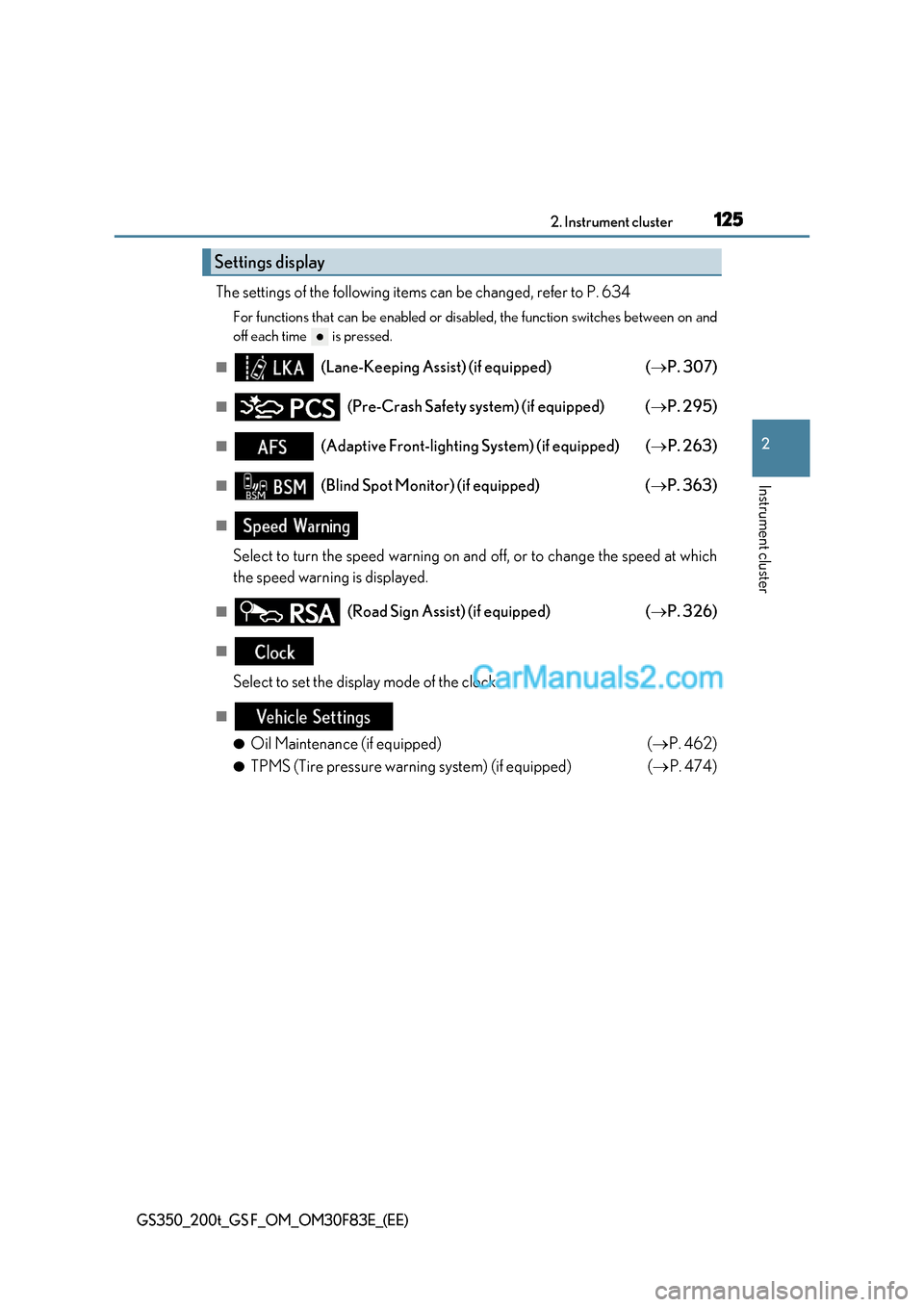
125
2. Instrument cluster
2
Instrument cluster
GS350_200t_GS F_OM_OM30F83E_(EE)
The settings of the following items can be changed, refer to P. 634
For functions that can be enabled or disabled, the function switches between on and
off each time is pressed.
■(Lane-Keeping Assist) (if equipped) ( P. 307)
■(Pre-Crash Safety sy stem) (if equipped) ( P. 295)
■(Adaptive Front-lighting System) (if equipped) ( P. 263)
■(Blind Spot Monitor) (if equipped) ( P. 363)
■
Select to turn the speed warning on and off, or to change the speed at which
the speed warning is displayed.
■(Road Sign Assist ) (if equipped) ( P. 326)
■
Select to set the display mode of the clock.
■
● Oil Maintenance (if equipped) ( P. 462)
● TPMS (Tire pressure warning system) (if equipped) ( P. 474)
Settings display
Page 126 of 676
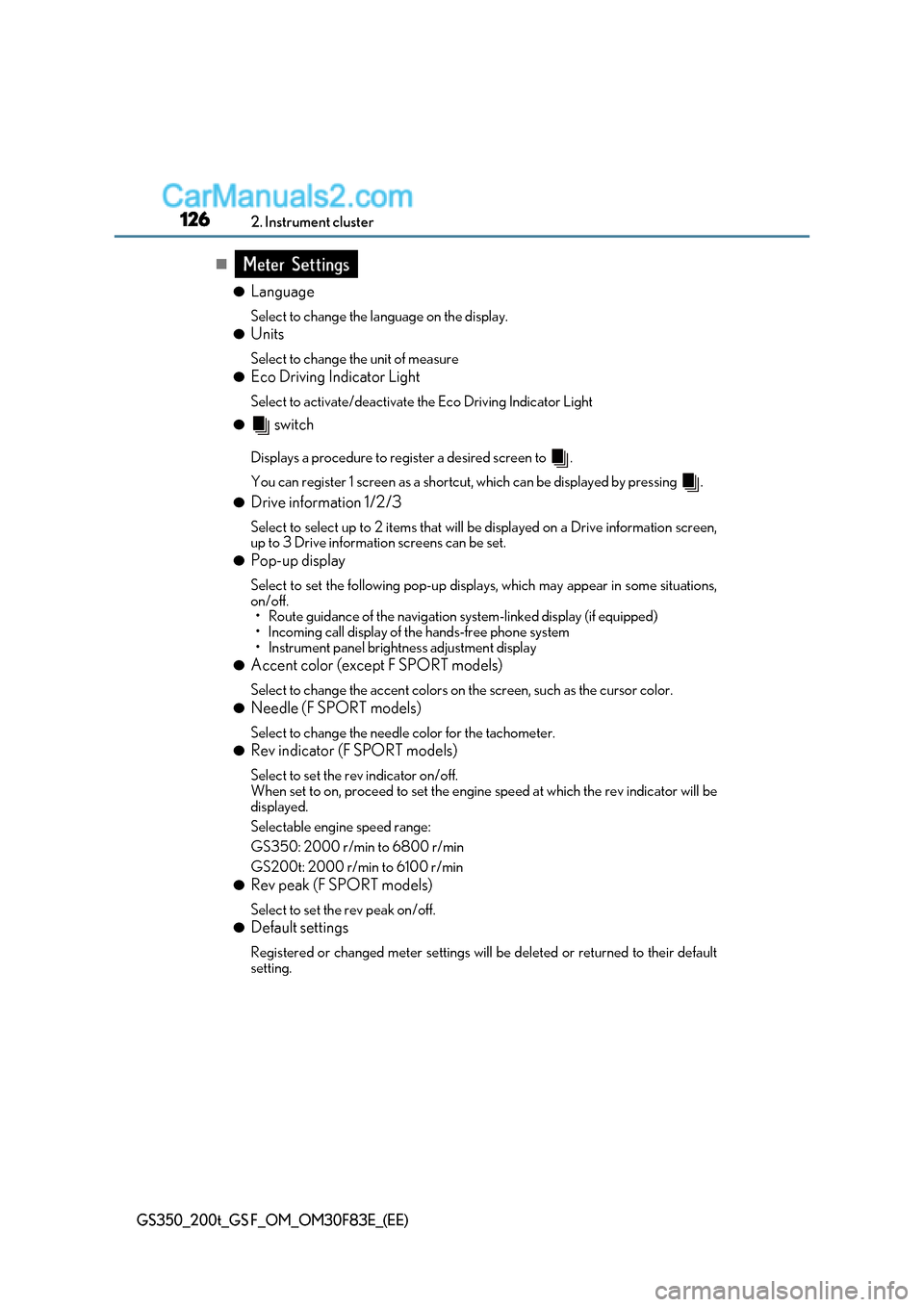
1262. Instrument cluster
GS350_200t_GS F_OM_OM30F83E_(EE)
■
●Language
Select to change the language on the display.
● Units
Select to change the unit of measure
● Eco Driving Indicator Light
Select to activate/deactivate the Eco Driving Indicator Light
● switch
Displays a procedure to register a desired screen to .
You can register 1 screen as a shortcut, which can be displayed by pressing .
● Drive information 1/2/3
Select to select up to 2 items that will be displayed on a Drive information screen,
up to 3 Drive information screens can be set.
● Pop-up display
Select to set the following pop-up displa ys, which may appear in some situations,
on/off.
Page 127 of 676

127
2. Instrument cluster
2
Instrument cluster
GS350_200t_GS F_OM_OM30F83E_(EE)
■G-force display
●The G-force values may not be zero even when the vehicle is parked, such as when it is
parked on an incline.
●Depending on the vehicle usage conditions, the brake fluid pressure display may not
reach its maximum reading even though the brake pedal is fully depressed.
●If a battery terminal is disconnected and reconnected, the steering amount display may
be disabled temporarily. After driving the ve hicle for a while, the display will be enabled.
■Suspension of the settings display
In the following situations, the settings disp lay using the meter control switches will be
suspended.
●When a warning message appears on the multi-information display
●When the vehicle begins to move
■Tire inflation pressure (if equipped)
●It may take a few minutes to display the tire inflation pressure afte r the engine switch is
turned to IGNITION ON mode. It may also take a few minutes to display the tire infla-
tion pressure after inflation pressure has been adjusted.
●“---” may be displayed if the tire information cannot be determined due to unfavorable
radio wave conditions.
●Tire inflation pressure changes with temperature. The displayed values may also be dif-
ferent from the values measured using a tire pressure gauge.
■When disconnecting and reconnecting battery terminals
The drive information will be reset.
■Liquid crystal display P. 111
Page 128 of 676

1282. Instrument cluster
GS350_200t_GS F_OM_OM30F83E_(EE)
WARNING
■Caution for use while driving
●When operating the multi-info rmation display while driving, pay extra attention to the
safety of the area around the vehicle.
●Do not look continuously at the multi-info rmation display while driving as you may fail
to see pedestrians, objects on the road, etc. ahead of the vehicle.
■Cautions during setting up the display
As the engine needs to be operating during se tting up the display, ensure that the vehi-
cle is parked in a place with adequate ventilation. In a closed area such as a garage,
exhaust gases including harmful carbon monoxide (CO) may collect and enter the
vehicle. This may lead to death or a serious health hazard.
NOTICE
■During setting up the display
To prevent battery discharge, ensure that the engine is operating while setting up the
display features.
Page 129 of 676
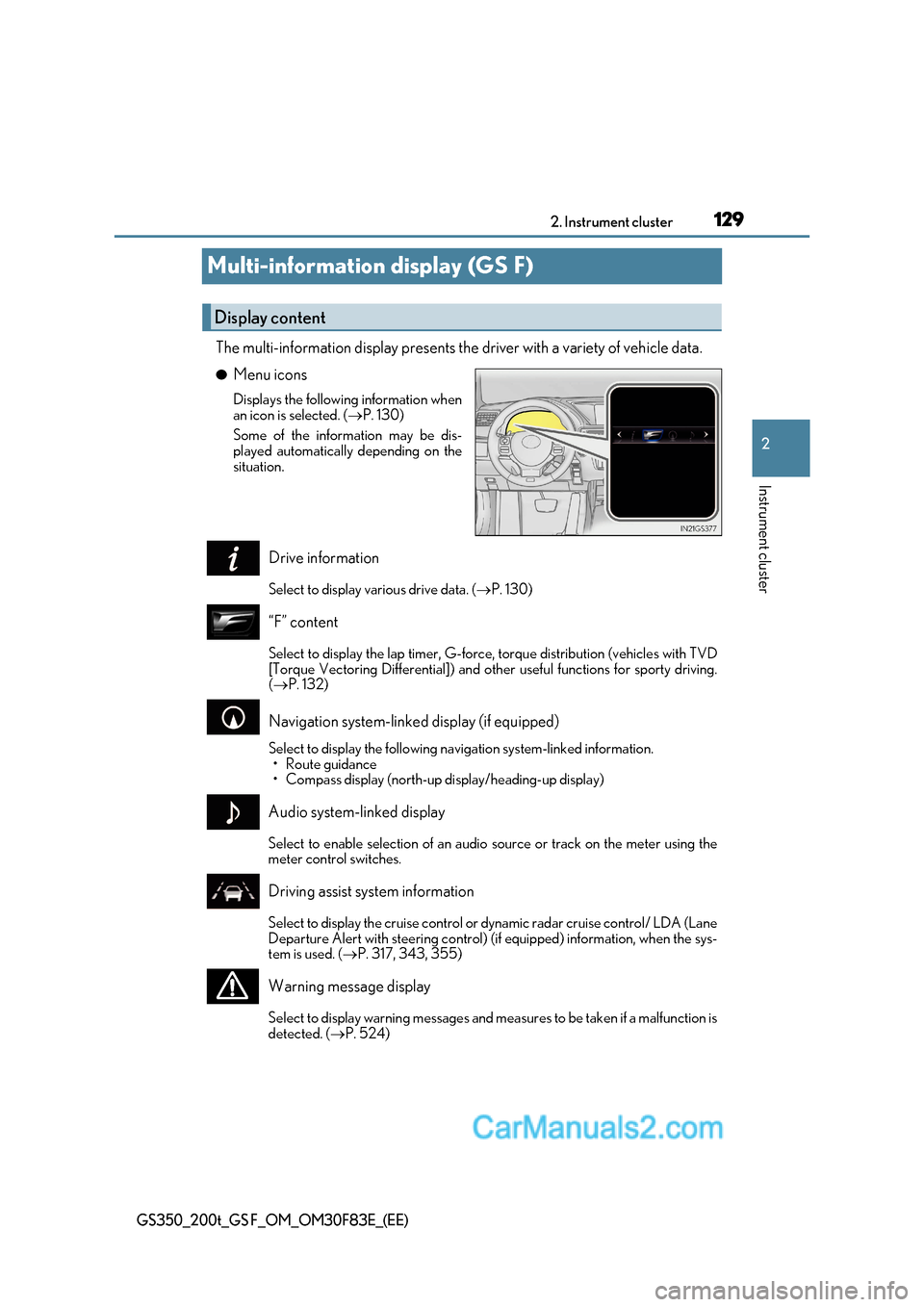
129
2
2. Instrument cluster
Instrument cluster
GS350_200t_GS F_OM_OM30F83E_(EE)
Multi-information display (GS F)
The multi-information display presents the driver with a variety of vehicle data. ●Menu icons
Displays the following information when
an icon is selected. ( P. 130)
Some of the information may be dis-
played automatically depending on the
situation.
Drive information
Select to display various drive data. ( P. 130)
“F” content
Select to display the lap timer, G-force, torque distribution (vehicles with TVD
[Torque Vectoring Differential]) and othe r useful functions for sporty driving.
( P. 132)
Navigation system-linked display (if equipped)
Select to display the following na vigation system-linked information.
Page 130 of 676
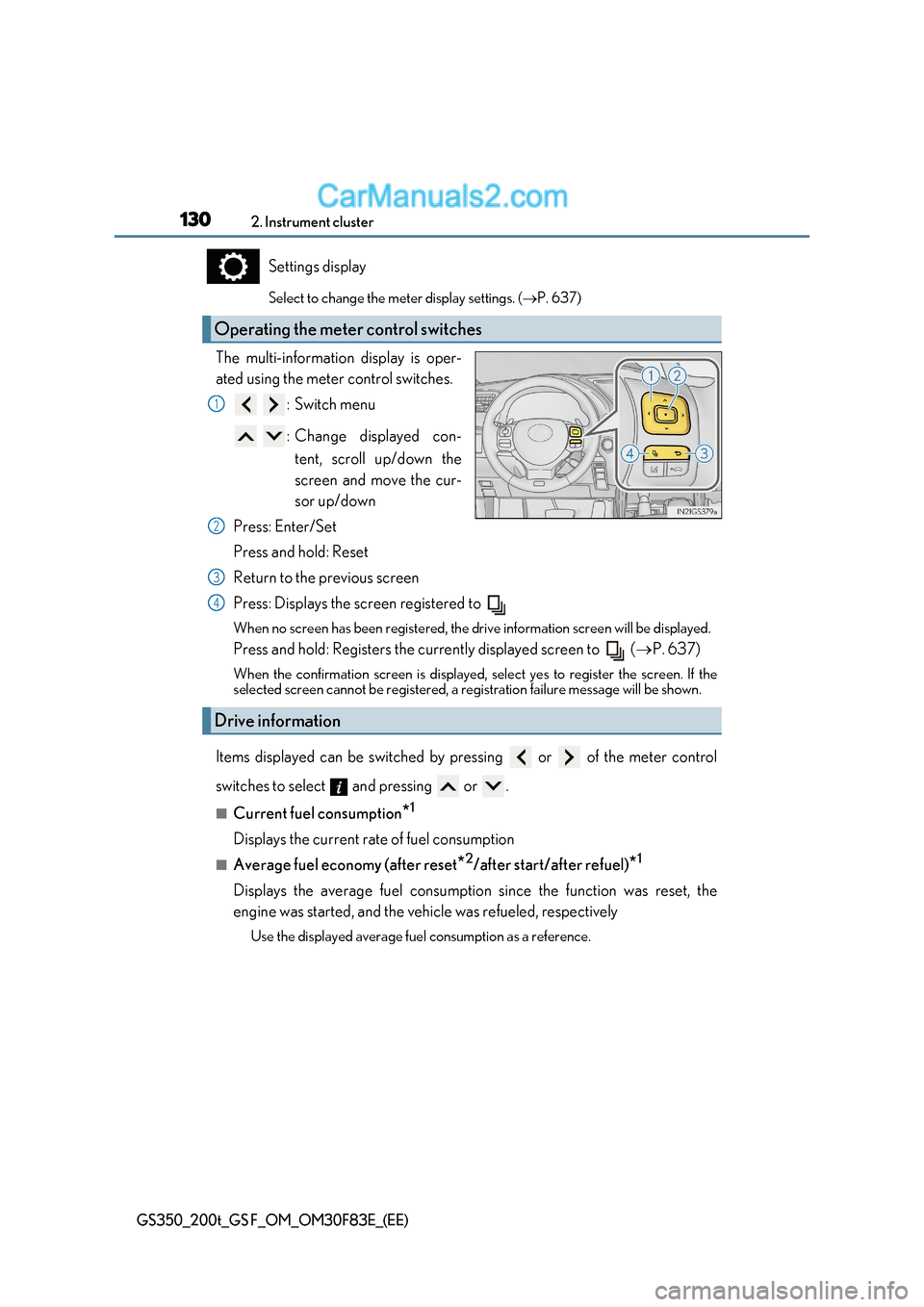
1302. Instrument cluster
GS350_200t_GS F_OM_OM30F83E_(EE)
Settings display
Select to change the meter display settings. ( P. 637)
The multi-information display is oper-
ated using the meter control switches. :Switch menu
: Change displayed con-tent, scroll up/down the
screen and move the cur-
sor up/down
Press: Enter/Set
Press and hold: Reset
Return to the previous screen
Press: Displays the screen registered to
When no screen has been registered, the drive information screen will be displayed.
Press and hold: Registers the currently displayed screen to ( P. 637)
When the confirmation screen is displayed, select yes to register the screen. If the
selected screen cannot be re gistered, a registration failure message will be shown.
Items displayed can be switched by pressing or of the meter control
switches to select and pressing or .
■Current fuel consumption *1
Displays the current rate of fuel consumption
■Average fuel economy (after reset *2
/after start/after refuel) *1
Displays the average fuel consumption since the function was reset, the
engine was started, and the vehicle was refueled, respectively Use the displayed average fuel consumption as a reference.
Operating the meter control switches
1
2
Drive information
3
4