air condition Lexus GS F 2017 Quick Guide
[x] Cancel search | Manufacturer: LEXUS, Model Year: 2017, Model line: GS F, Model: Lexus GS F 2017Pages: 96, PDF Size: 3.88 MB
Page 2 of 96
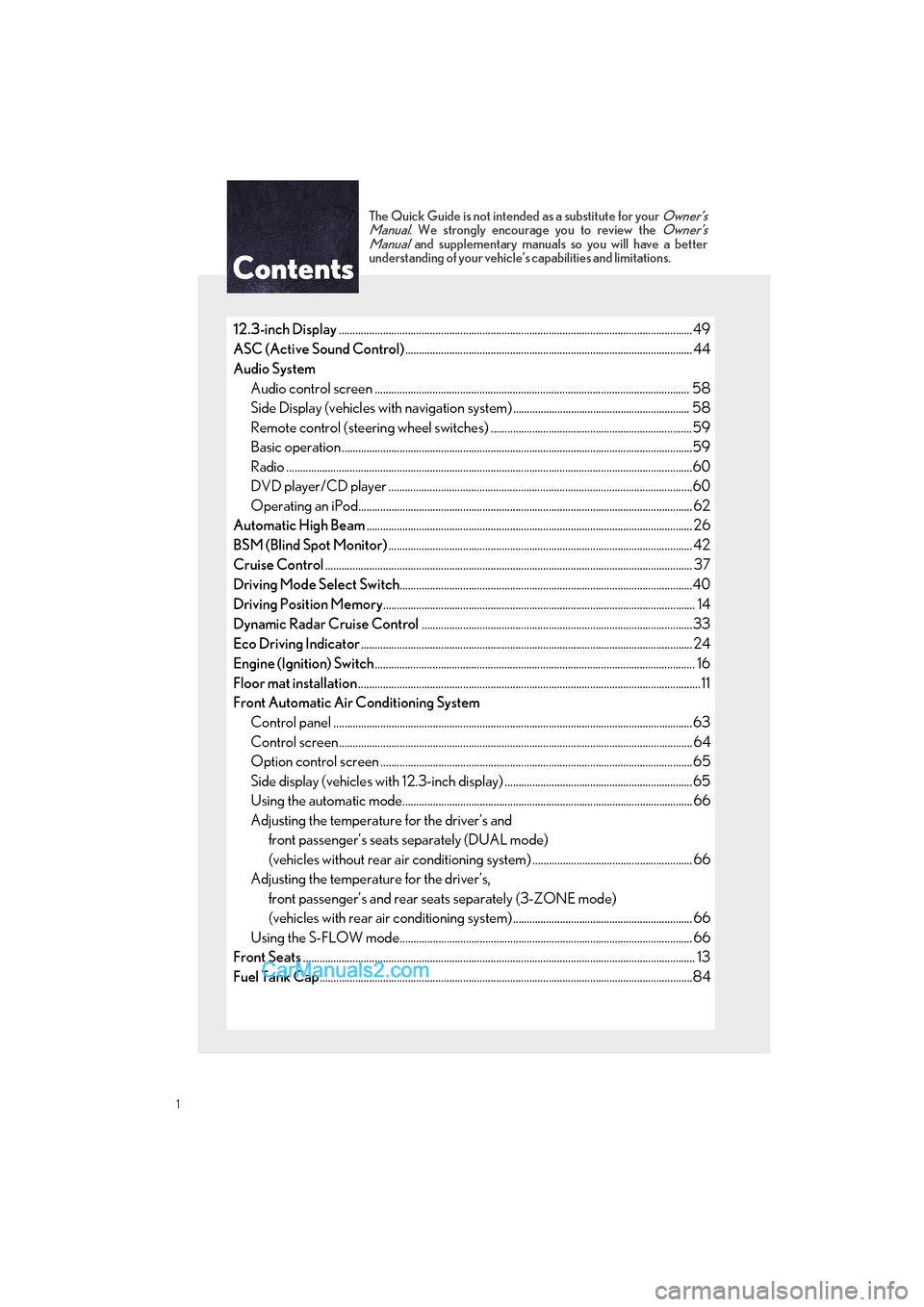
GS F_QG_OM30G10U_(U)
1
The Quick Guide is not intended as a substitute for your Owner’s
Manual. We strongly encourage you to review the Owner’s
Manual and supplementary manuals so you will have a better
understanding of your vehicle’ s capabilities and limitations.
12.3-inch Display............................................................................................................................... .49
ASC (Active Sound Control) ........................................................................................................ 44
Audio System Audio control screen ........................................................................................................... ....... 58
Side Display (vehicles with navigation system) ................................................................ 58
Remote control (steering wheel switches) .........................................................................59
Basic operation ................................................................................................................ ...............59
Radio ...................................................................................................................................................60
DVD player/CD player ........................................................................................................... ...60
Operating an iPod.............................................................................................................. ........... 62
Automatic High Beam ...................................................................................................................... 26
BSM (Blind Spot Monitor) .............................................................................................................. 42
Cruise Control ..................................................................................................................................... 37
Driving Mode Select Switch ..........................................................................................................40
Driving Position Memory ................................................................................................................. 14
Dynamic Radar Cruise Control ..................................................................................................33
Eco Driving Indicator ........................................................................................................................ 24
Engine (Ignition) Switch .................................................................................................................... 16
Floor mat installation ............................................................................................................................11
Front Automatic Air Conditioning System
Control panel .................................................................................................................. ................63
Control screen................................................................................................................. ............... 64
Option control screen .......................................................................................................... .......65
Side display (vehicles with 12.3-inch display) ....................................................................65
Using the automatic mode....................................................................................................... .. 66
Adjusting the temperature for the driver’s and front passenger’s seats separately (DUAL mode)
(vehicles without rear air conditioning system) .......................................................... 66
Adjusting the temperature for the driver’s, front passenger’s and rear se ats separately (3-ZONE mode)
(vehicles with rear air conditioning system) ................................................................. 66
Using the S-FLOW mode.......................................................................................................... 66
Front Seats .............................................................................................................................................. 13
Fuel Tank Cap ............................................................................................................................... ........84
Page 3 of 96
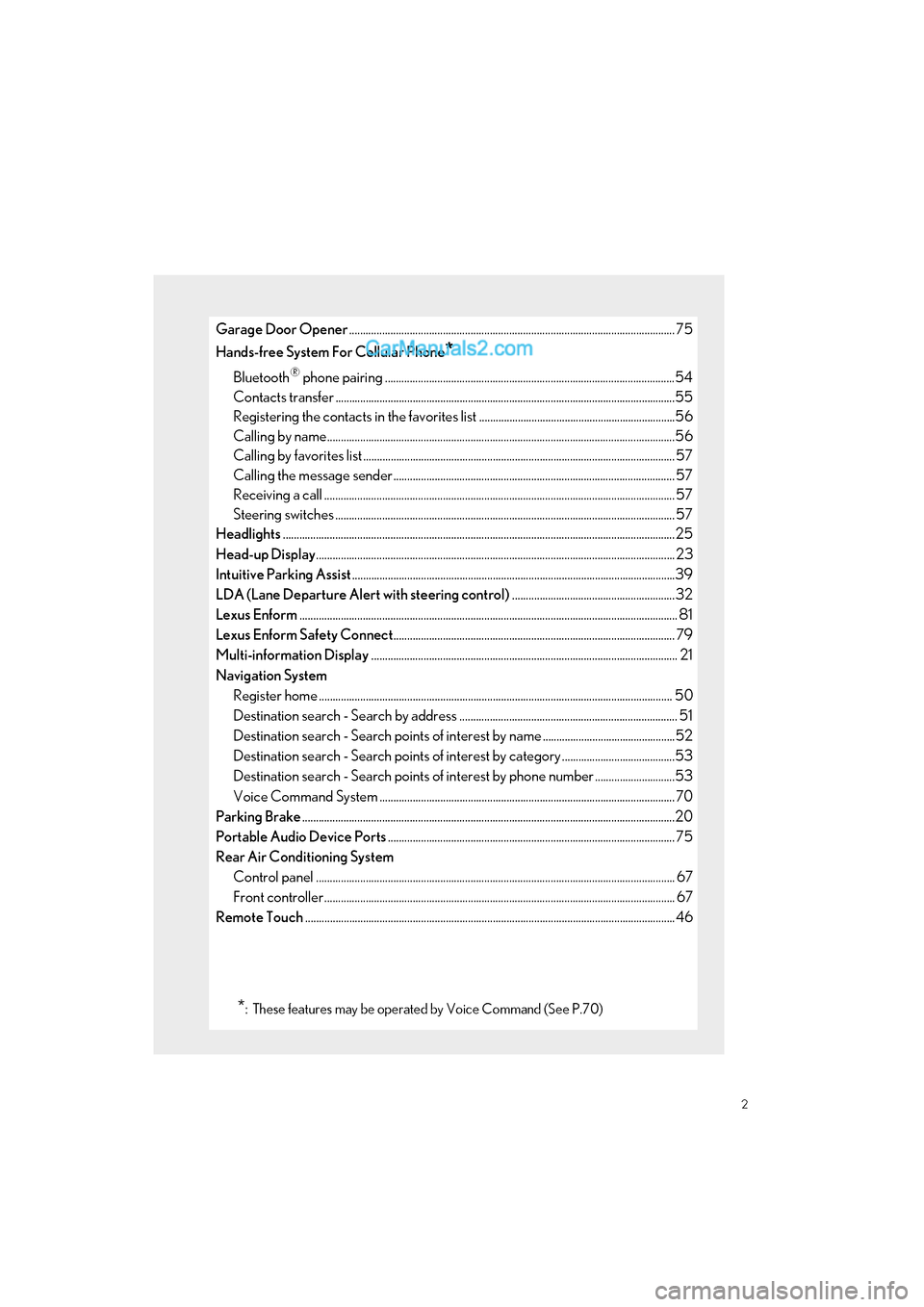
2
GS F_QG_OM30G10U_(U)
Garage Door Opener...................................................................................................................... 75
Hands-free System For Cellular Phone
*
Bluetooth® phone pairing .........................................................................................................54
Contacts transfer .............................................................................................................. .............55
Registering the contacts in the favori tes list .......................................................................56
Calling by name................................................................................................................ ..............56
Calling by favorites list ...................................................................................................... ........... 57
Calling the message sender ..................................................................................................... .57
Receiving a call ............................................................................................................... ................ 57
Steering switches .............................................................................................................. ............. 57
Headlights ..............................................................................................................................................25
Head-up Display ............................................................................................................................... ... 23
Intuitive Parking Assist .....................................................................................................................39
LDA (Lane Departure Alert with steering control) ...........................................................32
Lexus Enform ......................................................................................................................................... 81
Lexus Enform Safety Connect ...................................................................................................... 79
Multi-information Display ............................................................................................................... 21
Navigation System Register home .................................................................................................................. .............. 50
Destination search - Search by address ............................................................................... 51
Destination search - Search points of interest by name ................................................52
Destination search - Search points of interest by category .........................................53
Destination search - Search points of interest by phone number .............................53
Voice Command System ........................................................................................................... 70
Parking Brake .......................................................................................................................................20
Portable Audio Device Ports ........................................................................................................ 75
Rear Air Conditioning System Control panel .................................................................................................................. ................ 67
Front controller............................................................................................................... ................ 67
Remote Touch ......................................................................................................................................46
*: These features may be operated by Voice Command (See P.70)
Page 7 of 96
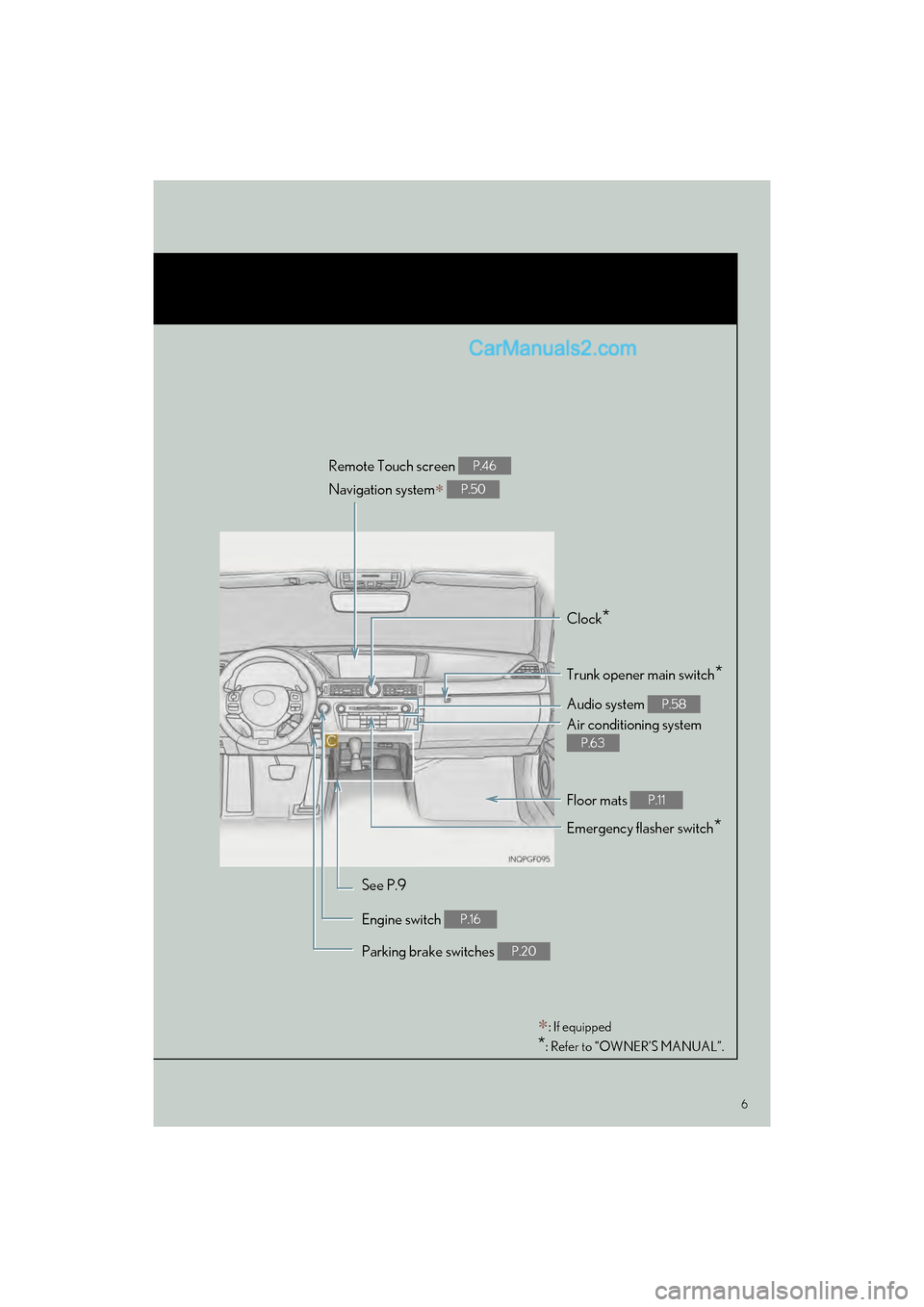
6
GS F_QG_OM30G10U_(U)
Remote Touch screen
Navigation system
P.46
P.50
Clock*
Trunk opener main switch*
Audio system P.58
Air conditioning system
P.63
Emergency flasher switch*
See P.9
Engine switch
P.16
Parking brake switches P.20
: If equipped
*: Refer to “OWNER’S MANUAL”.
Floor mats P.11
Page 41 of 96

40
GS F_QG_OM30G10U_(U)
Driving Mode Select Switch
Normal mode/Customized mode
Normal mode and customized mode are selected by pressing the driving mode select
switch. Each time the switch is pressed, the driving mode changes between normal
mode and customized mode. When customiz ed mode is selected, the “CUSTOMIZE”
indicator will be illuminated.
Press the switch to change the driving mode to normal mode when Eco drive mode or
sport mode is selected. The normal mode indicator comes on in the meter.
• Normal mode For normal driving.
• Customized mode Allows you to drive with the power train, chassis and air conditioning system functions
set to your preferred settings.
Customized mode settings can only be changed on the drive mode customization
display of the Remote Touch screen.
Eco drive mode
Use Eco drive mode to help achieve low fuel consumption during trips that involve fre-
quent accelerating.
When not in Eco drive mode, if the driving mode select switch is turned to the left, the
Eco drive mode indicator comes on in the meter.
The driving modes can be select ed to suit driving condition.
1
2
Page 50 of 96

49
GS F_QG_OM30G10U_(U)
12.3-inch Display (if equipped)
■Full screen display
The following functions can be displayed full screen:
■Split-screen display
Different information can be displayed on
the left and right of the screen. For example,
air conditioning system screen can be dis-
played and operated while the fuel con-
sumption information screen is being
displayed. The large screen on the left of the
display is called the main display, and the
small screen to the right is called the side
display.
Main display
Side display
■Display the side display
Basic screens
The following functions can be displayed and operated on the side display.
Navigation system
Audio (P.58)
Phone
Vehicle information
Air conditioning system ( P.63)
Interruption screens
Each of the following screens is displayed automatically in accordance with conditions.
● Intuitive parking assist (if equipped) ( P.39)
● Phone ( P.54)
● Destination Assist
● Driving mode ( P.40)
●
Initial screen
● “Menu” screen ( P.47) ●
Map screen
1
2
1
2
3
4
5
Page 64 of 96

63
GS F_QG_OM30G10U_(U)
Front Automatic Air Conditioning System
■Control panel
■
Adjusting the temperature setting
Press “ ”on to increase the temperature and “ ” to decrease the temperature.
■Adjusting the fan speed setting
Press to increase the fan speed and to decrease the fan speed.
Press the “OFF” button to turn the fan off.
■Change the airflow mode
To change the air outlets, press .
The air outlets used are switched each time the button is pressed. ( P.64)
Page 65 of 96

64
GS F_QG_OM30G10U_(U)
■Control screen
Adjust the left-hand side temperature setting
Select the air flow to the feet and operate the windshield defogger
Adjust the fan speed setting
Select the air flow mode
* (the front seats)
Function on/off indicators on the option control screen
Display the option control screen ( P.65)
Adjust the right-hand side temperature setting
Set eco air conditioning mode
Air conditioning and heater output is limited to prioritize fuel economy.
Adjust the temperature for the driver’s an d front passenger’s seats separately (DUAL
mode) ( P.66)
Set cooling and dehumidification function on/off
Select to set automatic mode on/off
Select the air flow mode
* (the left-hand side)
Select the air flow mode
* (the right-hand side)
Display the rear air conditioning operation screen ( P.67)
Adjust the temperature for the driver’s, front passenger’s and rear seats ( P.67) sepa-
rately (3-ZONE mode) ( P.66)
To adjust or select settings, move the Remote Touch knob to select the screen button,
and then press the Remote Touch knob or the “ENTER” button of Remote Touch to
enter the selected function.
*: Air flows to the upper body
Air flows to the upper body and feet
Air flows to the feet
Without rear air conditioning system With rear air conditioning system
1
2
3
4
5
6
7
8
9
10
11
12
13
14
15
Page 66 of 96

65
GS F_QG_OM30G10U_(U)
■Option control screen
Select on the operation screen to display the option control screen. The functions can
be switched on and off.
Prevent ice from building up on the
windshield and wiper blades (if
equipped)
Remove pollen from the air (Micro dust
and pollen filter)
■Side display (vehicles with 12.3-inch display)
Adjust the left-hand side temperature setting
Select the air flow mode (the front seats)
Adjust the fan speed setting
Adjust the right-hand side temperature setting
Adjust the temperature for the driver’s an d front passenger’s seats separately (DUAL
mode) ( P.66)
Set cooling and dehumidification function on/off
Select to set automatic mode on/off
Select the air flow mode (the left-hand side)
Select the air flow mode (the right-hand side)
Adjust the temperature for the driver’s, front passenger’s and rear seats ( P.67) sepa-
rately (3-ZONE mode) ( P.66)
1
2
Without rear air conditioning system With rear air conditioning system
1
2
3
4
5
6
7
8
9
10
Page 67 of 96

66
GS F_QG_OM30G10U_(U)
■Using the automatic mode
Press or select “AUTO” on the operation screen to turn on the airflow and adjust
the temperature setting.
■Adjusting the temperature for the driver’s and front passenger’s seats
separately (DUAL mode) (vehicles with out rear air conditioning system)
To turn on the DUAL mode, perform any of the following procedures:
● Select “DUAL” on the option control screen.
● Adjust the passenger’s side temperature setting.
■Adjusting the temperature for the driver ’s, front passenger’s and rear seats
separately (3-ZONE mode) (vehicles wi th rear air conditioning system)
To turn on the 3-ZONE mode, perform any of the following procedures:
● Select “3-ZONE” on the option control screen.
● Adjust the passenger’s side or rear seats temperature setting.
■Using the S-FLOW mode
Press .
When is pressed, the airflow changes as follows.
Without rear air conditioning system:
Air flows to the front seats only.
*
With rear air conditioning system:
Air flows to the front seats only, and if the passenger seat is unoccupied, the set tempera-
ture, outside humidity and temperature inside the cabin are assessed, and air flows to the
driver seat only.
*
*
: Air may also flow to the rear seats depending on the situation.
Page 68 of 96

67
GS F_QG_OM30G10U_(U)
Rear Air Conditioning System
■Control panel
Set automatic mode on/off
Turn the fan off
Change the airflow mode
Adjust the temperature setting
■Front controller
Adjust the rear seat temperature set-
ting
Disabling the switches on the rear arm-
rest
Turn the fan off (rear seat)
Select to set automatic mode on/off
(rear seat)
1
2
3
4
1
2
3
4