lights Lexus GS F 2017 Quick Guide
[x] Cancel search | Manufacturer: LEXUS, Model Year: 2017, Model line: GS F, Model: Lexus GS F 2017Pages: 96, PDF Size: 3.88 MB
Page 3 of 96
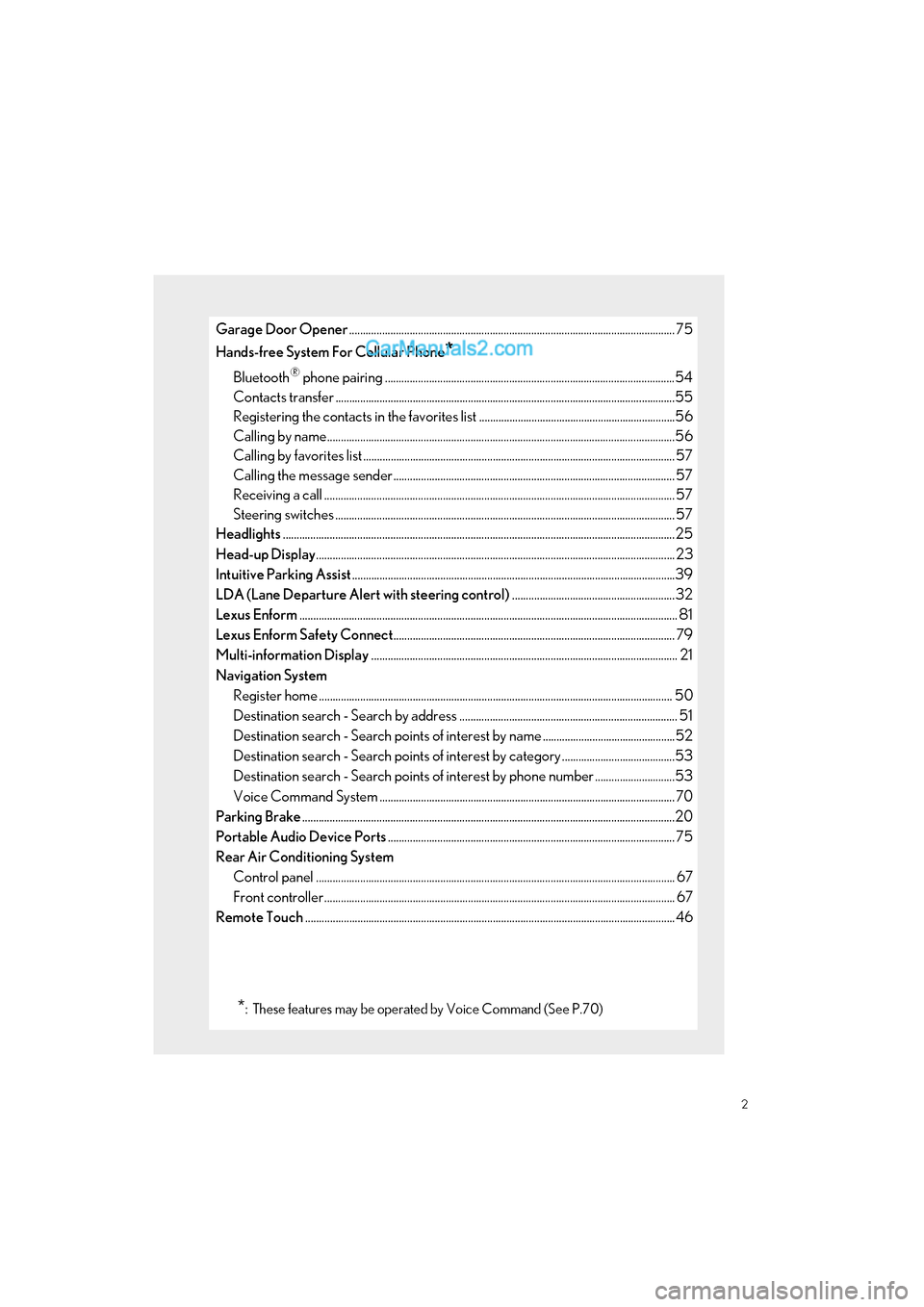
2
GS F_QG_OM30G10U_(U)
Garage Door Opener...................................................................................................................... 75
Hands-free System For Cellular Phone
*
Bluetooth® phone pairing .........................................................................................................54
Contacts transfer .............................................................................................................. .............55
Registering the contacts in the favori tes list .......................................................................56
Calling by name................................................................................................................ ..............56
Calling by favorites list ...................................................................................................... ........... 57
Calling the message sender ..................................................................................................... .57
Receiving a call ............................................................................................................... ................ 57
Steering switches .............................................................................................................. ............. 57
Headlights ..............................................................................................................................................25
Head-up Display ............................................................................................................................... ... 23
Intuitive Parking Assist .....................................................................................................................39
LDA (Lane Departure Alert with steering control) ...........................................................32
Lexus Enform ......................................................................................................................................... 81
Lexus Enform Safety Connect ...................................................................................................... 79
Multi-information Display ............................................................................................................... 21
Navigation System Register home .................................................................................................................. .............. 50
Destination search - Search by address ............................................................................... 51
Destination search - Search points of interest by name ................................................52
Destination search - Search points of interest by category .........................................53
Destination search - Search points of interest by phone number .............................53
Voice Command System ........................................................................................................... 70
Parking Brake .......................................................................................................................................20
Portable Audio Device Ports ........................................................................................................ 75
Rear Air Conditioning System Control panel .................................................................................................................. ................ 67
Front controller............................................................................................................... ................ 67
Remote Touch ......................................................................................................................................46
*: These features may be operated by Voice Command (See P.70)
Page 11 of 96

10
GS F_QG_OM30G10U_(U)
OverviewRoof
: If equipped
*: Refer to “OWNER’S MANUAL”.
Moon roof switches*
Personal lights*
“SOS” button P.79
Garage door opener switches P.75
Interior light*Vanity lights*
Personal lights*
Inside rear view mirror*
Page 26 of 96
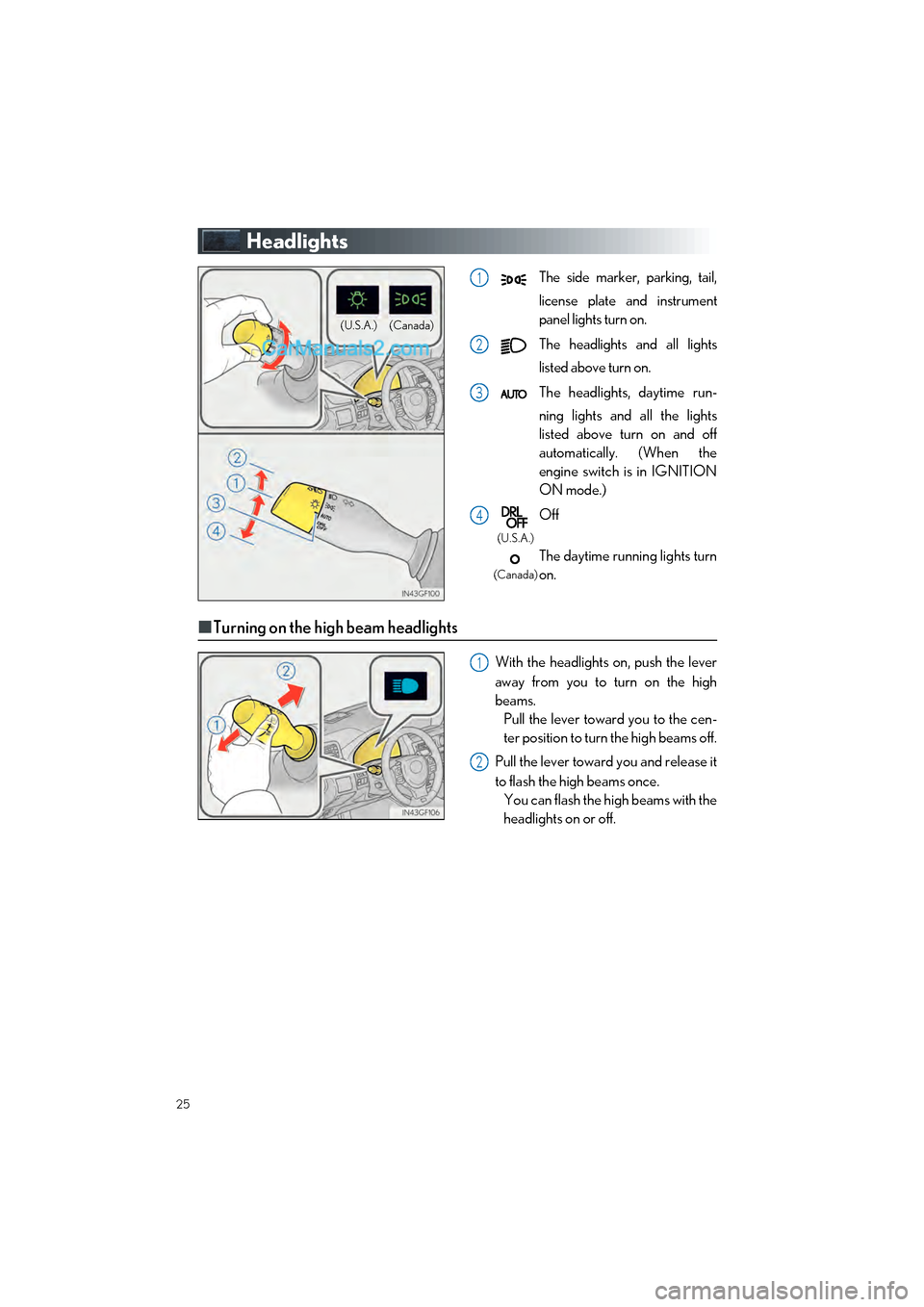
25
GS F_QG_OM30G10U_(U)
Headlights
The side marker, parking, tail,
license plate and instrument
panel lights turn on.
The headlights and all lights
listed above turn on.
The headlights, daytime run-
ning lights and all the lights
listed above turn on and off
automatically. (When the
engine switch is in IGNITION
ON mode.)
Off
The daytime running lights turn
on.
■Turning on the high beam headlights
With the headlights on, push the lever
away from you to turn on the high
beams.
Pull the lever toward you to the cen-
ter position to turn the high beams off.
Pull the lever toward you and release it
to flash the high beams once. You can flash the high beams with the
headlights on or off.
(Canada)
(U.S.A.)
1
2
3
4
(U.S.A.)
(Canada)
1
2
Page 27 of 96
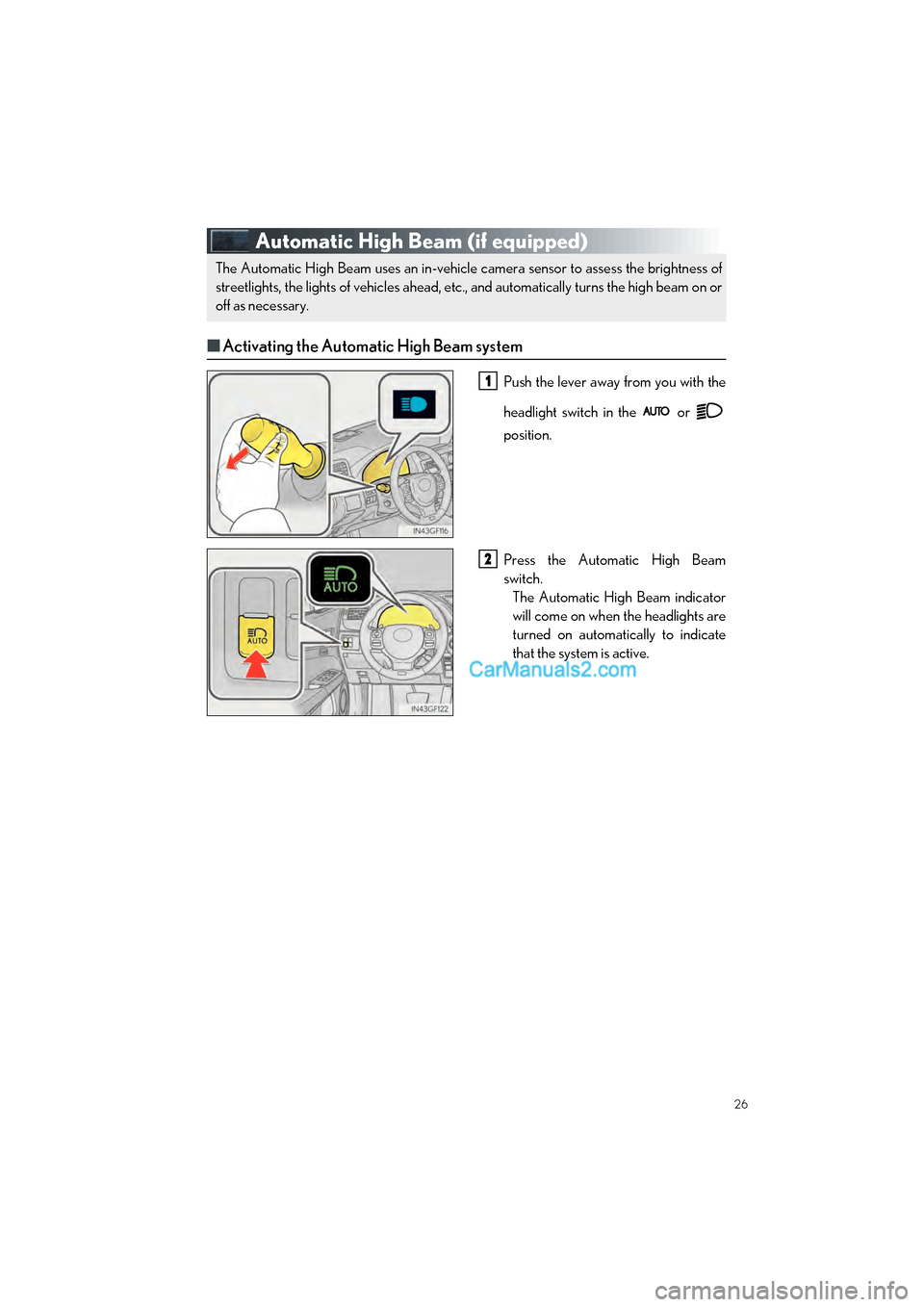
26
GS F_QG_OM30G10U_(U)
Automatic High Beam (if equipped)
■Activating the Automatic High Beam system
Push the lever away from you with the
headlight switch in the or
position.
Press the Automatic High Beam
switch.
The Automatic High Beam indicator
will come on when the headlights are
turned on automatically to indicate
that the system is active.
The Automatic High Beam uses an in-vehic le camera sensor to assess the brightness of
streetlights, the lights of vehicles ahead, etc., and automatically turns the high beam on or
off as necessary.
1
2
Page 30 of 96
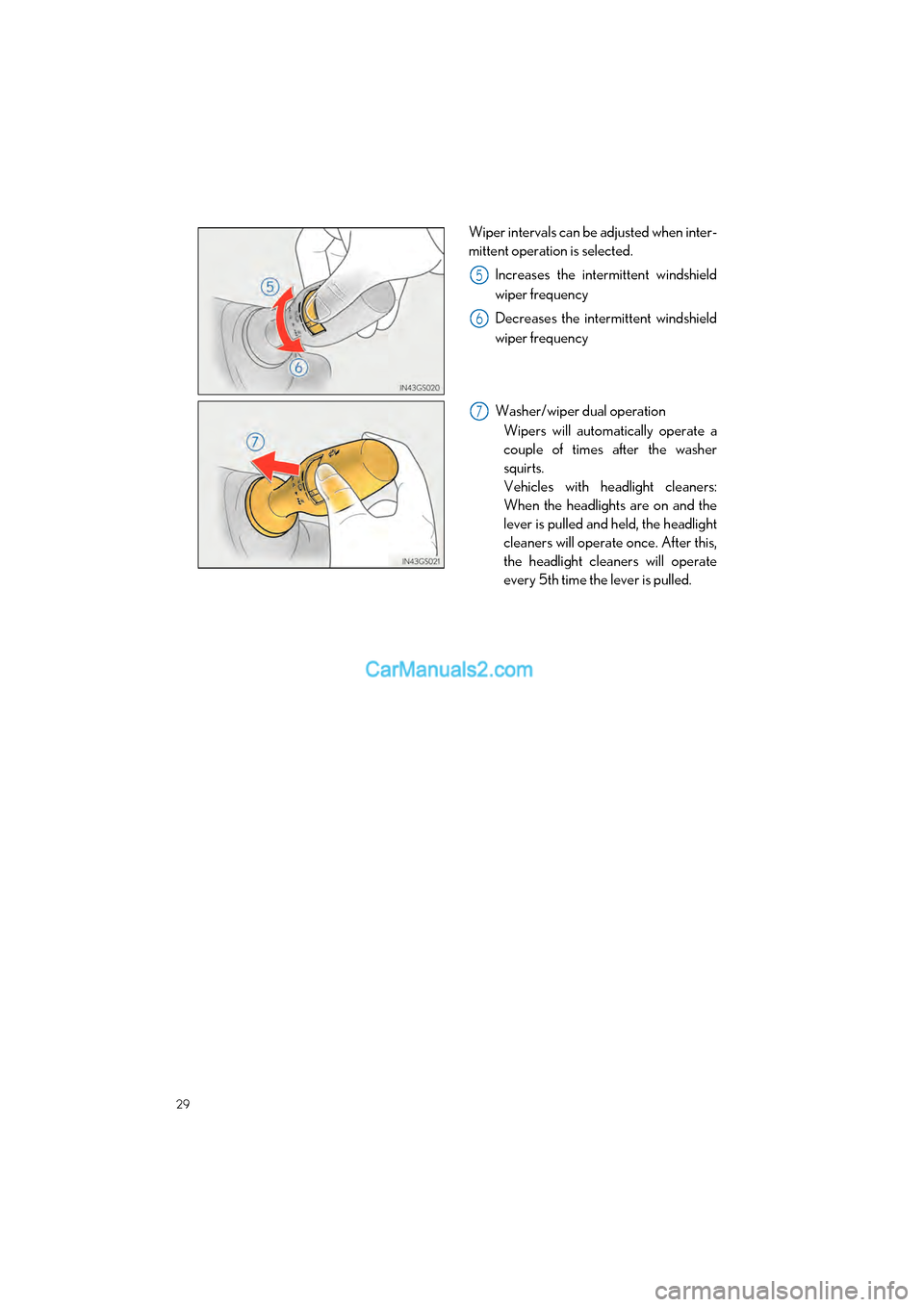
29
GS F_QG_OM30G10U_(U)
Wiper intervals can be adjusted when inter-
mittent operation is selected.
Increases the intermittent windshield
wiper frequency
Decreases the intermittent windshield
wiper frequency
Washer/wiper dual operationWipers will automatically operate a
couple of times after the washer
squirts.
Vehicles with headlight cleaners:
When the headlights are on and the
lever is pulled and held, the headlight
cleaners will operate once. After this,
the headlight cleaners will operate
every 5th time the lever is pulled.
5
6
7
Page 32 of 96

31
GS F_QG_OM30G10U_(U)
When AUTO mode is selected, the sensor
sensitivity can be adjusted by turning the
switch ring.
Increases the sensitivity
Decreases the sensitivity
Washer/wiper dual operationWipers will automatically operate a
couple of times after the washer
squirts.
Vehicles with headlight cleaners:
When the headlights are on and the
lever is pulled and held, the headlight
cleaners will operate once. After this,
the headlight cleaners will operate
every 5th time the lever is pulled.
6
7
8
Page 69 of 96

68
GS F_QG_OM30G10U_(U)
Seat Heaters/Seat Ventilators (if equipped)
■Front seat heaters and ventilators (if equipped)/rear seat heaters (if
equipped)
Seat heater switches
The indicator light (yellow) on the switch co mes on when the seat heater is operating.
Seat ventilator switches (front seats only)
The indicator light (green) on the switch come s on when the seat ventilator is operating.
Level indicator lights
The seat heater temperature level or the seat ventilator fan speed level (for front seats
only) is displayed.
“AUTO” indicator lights
Seat heaters heat the side grips of the seats, respectively. Seat ventilators maintain good
airflow by blowing air from the seats.
Front seats Rear seats
1
2
3
4
Page 70 of 96

69
GS F_QG_OM30G10U_(U)
●Modes and indicators
The mode can be changed by pressing the switch.
*: When automatic mode is selected, the level automatically changes depending on the air
conditioning settings.
■Seat heaters (without seat ventilators) (if equipped)
Seat heater switches
Level indicator lights
The seat heater temperature level is
displayed.
● Modes and indicators
The mode changes each time the switch is pressed as follows:
*: The mode changes automatically depending on the amount of time that has elapsed. The
amount of time until the mode changes varies depending on the interior temperature
when the seat heater was operated and other factors.
Mode“AUTO” indicator lightLevel indicator lights
OffOffOff
Automatic*On3 to 1, or off
HiOff3
MidOff2
LoOff1
1
2
ModeLevel indicator lightsAutomatic operation*
OffOff
Hi3Hi Mid Lo
Mid2Mid Lo
Lo1Lo
If the driving mode select switch is switched to Eco drive mode in cold temperatures, the
seat heater may be automatically operated to assist heating performance. ( P.40)
Page 86 of 96

What to do if...
85
GS F_QG_OM30G10U_(U)
List of Warning/Indicator Lights
Immediately stop the vehicle in a safe place and contact your Lexus dealer.
Continuing to drive the vehicle may be dangerous.
(U.S.A.)
Brake system warning light
(Canada)
Immediately stop the vehicle in a safe place and contact your Lexus dealer.
Charging system warning light
Have the vehicle inspected by your Lexus dealer immediately.
(U.S.A.)
Malfunction
indicator lamp
Slip indicator
(Canada)(Flashes)(U.S.A.)
Parking brake
indicator
SRS warning light
(Flashes)
(Canada)
(U.S.A.)
ABS warning light
Brake system warning light
(Canada)
(Blinking and then
continu-
ously on)
Tire pressure warning light
Electric power steering
system warning light
(Flashes)
PCS (Pre-Collision System)
warning light
*1LDA warning light*1
For further information, refer to the OWNER’S MANUAL.