stop start Lexus GS200t 2015 Owner's Guide
[x] Cancel search | Manufacturer: LEXUS, Model Year: 2015, Model line: GS200t, Model: Lexus GS200t 2015Pages: 668, PDF Size: 177.56 MB
Page 380 of 668

3804-5. Using the driving support systems
GS350_200t_GS F_OM_OM30E87E_(EE)
WA R N I N G
■The ABS does not operate effectively when
●The limits of tire gripping performance have been exceeded (such as excessively
worn tires on a snow covered road).
●The vehicle hydroplanes while driving at high speed on wet or slick roads.
■Stopping distance when the ABS is operating may exceed that of normal conditions
The ABS is not designed to shorten the vehi cle’s stopping distance. Always maintain a
safe distance from the vehicle in front of you, especially in the following situations:
●When driving on dirt, gravel or snow-covered roads
●When driving with tire chains
●When driving over bumps in the road
●When driving over roads with potholes or uneven surfaces
■TRC may not operate effectively when
Directional control and power may not be achievable while driving on slippery road
surfaces, even if the TRC system is operating.
Drive the vehicle carefully in conditions where stability and power may be lost.
■Hill-start assist control does not operate effectively when
●Do not overly rely on the hill-start assist control. The hill-start assist control may not
operate effectively on steep inclines and roads covered with ice.
●Unlike the parking brake, hill-start assist co ntrol is not intended to hold the vehicle
stationary for an extended period of time. Do not attempt to use hill-start assist con-
trol to hold the vehicle on an incline, as doing so may lead to an accident.
■When the VSC is activated
The slip indicator light flashes. Always dr ive carefully. Reckless driving may cause an
accident. Exercise particular care when the indicator light flashes.
■When the TRC/VSC systems are turned off
Be especially careful and drive at a speed appropriate to the road conditions. As these
are the systems to help ensure vehicle stability and driving force, do not turn the TRC/
VSC systems off unless necessary.
Page 402 of 668

4025-2. Using the air conditioning system and defogger
GS350_200t_GS F_OM_OM30E87E_(EE)
■Adjusting the position of and op ening and closing the air outlets
Direct air flow to the left or right, up or down.
Turn the knob to open or close the vent.
■Registering air conditioning settings to electronic keys
●Unlocking the vehicle using an electronic ke y and turning the engine switch to IGNI-
TION ON mode will recall that key’s registered air conditioning settings.
●When the engine switch is turned off, the current air conditioning settings will automat-
ically be registered to the electronic key that was used to unlock the vehicle.
●The system may not operate correctly if more than one electronic key is in the vicinity or
if the smart entry & start system is used to unlock a passenger door.
●Settings for the electronic key and the corresponding door can be changed. Contact
any authorized Lexus dealer or repairer, or another duly qualified and equipped profes-
sional.
■Using automatic mode
Fan speed is adjusted automatically according to the temperature setting and the ambi-
ent conditions.
Therefore, the fan may stop for a while until wa rm or cool air is ready to flow immediately
after is pressed.
Cool air may blow around the upper body even when the heater is on due to sunlight.
■Fogging up of the windows
●The windows will easily fog up when the humidity in the vehicle is high. Turning “A/C”
on will dehumidify the air from the outlets and defog the windshield effectively.
●If you turn “A/C” off, the windows may fog up more easily.
●The windows may fog up if the recirculated air mode is used.
�XFront center outlets and front side
outlets�XRear seat outlets
1
2
Page 501 of 668

501
7When trouble arises
GS350_200t_GS F_OM_OM30E87E_(EE)
7-1. Essential informationEmergency flashers.................. 502
If your vehicle has to be stopped
in an emergency ..................... 503 7-2. Steps to take in an
emergency
If your vehicle needs to be towed................................504
If you think something is wrong........................................ 510
Fuel pump shut off system ......... 511
If a warning light turns on or a warning buzzer
sounds............................................512
If a warning message is displayed ................................. 518
If you have a flat tire (vehicles with spare tire)........................... 551
If you have a flat tire (vehicles without spare tire)................... 567
If the engine will not start ........583
If the shift lever cannot be shifted from P............................585
If the parking brake cannot be released.................586
If the electronic key does not operate properly .................... 588
If the vehicle battery is discharged .............................. 591
If your vehicle overheats ......... 596
If the vehicle becomes stuck ......................... 602
Page 511 of 668

511
7
7-2. Steps to take in an emergency
When trouble arises
GS350_200t_GS F_OM_OM30E87E_(EE)
Fuel pump shut off system
Follow the procedure below to restart the engine after the system is activated.
Turn the engine switch to ACCESSORY mode or turn it off.
Restart the engine.
To minimize the risk of fuel leakage when the engine stalls or when an airbag
inflates upon collision, the fuel pump shut off system stops the supply of fuel to
the engine.
NOTICE
■Before starting the engine
Inspect the ground under the vehicle.
If you find that fuel has leaked onto the ground, the fuel system has been damaged and
is in need of repair. Do not restart the engine.
1
2
Page 541 of 668

5417-2. Steps to take in an emergency
7
When trouble arises
GS350_200t_GS F_OM_OM30E87E_(EE)
(If equipped)
Indicates that the tire inflation pressure is low
→Check the tire inflation pressure, and adjust to the
appropriate level.
(If equipped)
Indicates a malfunction in th e tire pressure warning sys-
tem
→ Stop the vehicle in a safe place and turn the engine
switch off then on again. If the tire pressure warning
indicator flashes for 1 minute then illuminates, there
is a malfunction in the system. Have the vehicle
inspected by any authorized Lexus dealer or
repairer, or another duly qualified and equipped
professional.
(If equipped)
Indicates that the tire position information cannot be rec-
ognized
→Drive for a short while an d check if the display
updates.
If the radio wave conditions improve, the display
may return to normal. If the tire pressure is still not
displayed after driving for several minutes, stop the
vehicle in a safe place, turn the engine switch off
then on again, and start driving. If the tire pressure is
still not displayed even after repeating this process
several times, Have the vehicle inspected by any
authorized Lexus dealer or repairer, or another duly
qualified and equipped professional.
Wa r n i n g m e s s a g eDetails/Actions
Page 589 of 668
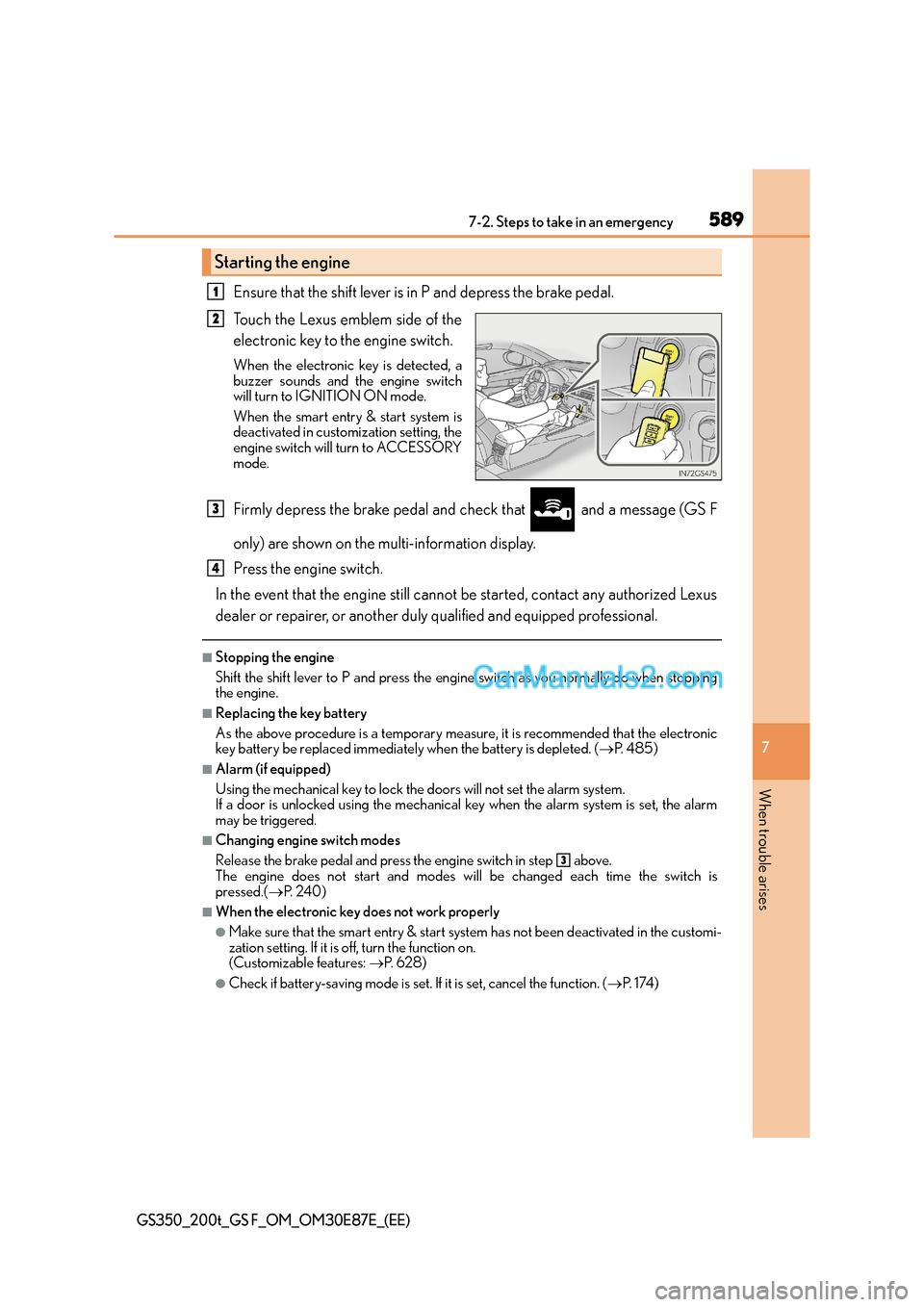
5897-2. Steps to take in an emergency
7
When trouble arises
GS350_200t_GS F_OM_OM30E87E_(EE)
Ensure that the shift lever is in P and depress the brake pedal.
Touch the Lexus emblem side of the
electronic key to the engine switch.
When the electronic key is detected, a
buzzer sounds and the engine switch
will turn to IGNITION ON mode.
When the smart entry & start system is
deactivated in customization setting, the
engine switch will turn to ACCESSORY
mode.
Firmly depress the brake pedal and check that and a message (GS F
only) are shown on the multi-information display.
Press the engine switch.
In the event that the engine still cannot be started, contact any authorized Lexus
dealer or repairer, or another duly qualified and equipped professional.
■Stopping the engine
Shift the shift lever to P and press the engine switch as you normally do when stopping
the engine.
■Replacing the key battery
As the above procedure is a temporary measure, it is recommended that the electronic
key battery be replaced immediately when the battery is depleted. ( →P. 4 8 5 )
■Alarm (if equipped)
Using the mechanical key to lock the doors will not set the alarm system.
If a door is unlocked using the mechanical key when the alarm system is set, the alarm
may be triggered.
■Changing engine switch modes
Release the brake pedal and press the engine switch in step above.
The engine does not start and modes w ill be changed each time the switch is
pressed.( →P. 2 4 0 )
■When the electronic key does not work properly
●Make sure that the smart entry & start syst em has not been deactivated in the customi-
zation setting. If it is off, turn the function on.
(Customizable features: →P. 6 2 8 )
●Check if battery-saving mode is set. If it is set, cancel the function. (→P. 1 74 )
Starting the engine
1
2
3
4
3
Page 599 of 668

5997-2. Steps to take in an emergency
7
When trouble arises
GS350_200t_GS F_OM_OM30E87E_(EE)
Start the engine and turn the air conditioning system on to check that the radi-
ator cooling fans operate and to check for coolant leaks from the radiator or
hoses.
The fans operate when the air conditioning system is turned on immediately after a
cold start. Confirm that the fans are operating by checking the fan sound and air flow.
If it is difficult to check these, turn the air conditioning system on and off repeatedly.
(The fans may not operate in freezing temperatures.)
If the fans are not operating:
Stop the engine immediately and contact any authorized Lexus dealer or
repairer, or another duly qualified and equipped professional.
If the fans are operating:
Have the vehicle inspected at the nearest any authorized Lexus dealer or
repairer, or another duly qualified and equipped professional.
■When adding engine coolant (GS350/GS200t)
Add coolant in accordance with the following procedure.
Remove caps A and B.
Add engine coolant through the inlet of cap A up to the “[AR/GR] B” line, and then
install cap A.
Add engine coolant through the inlet of cap B until it is full, and then install cap B.
GS200t only: When installing cap B, apply coolant to the O-ring on the end of cap B.
Cap A
Cap B
“[AR/GR] B” line (Target fill line)
6
7
1
2
3
GS350 GS200t
1
2
3
Page 602 of 668

6027-2. Steps to take in an emergency
GS350_200t_GS F_OM_OM30E87E_(EE)
If the vehicle becomes stuck
Stop the engine. Set the parking brake and shift the shift lever to P.
Remove the mud, snow or sand from around the rear wheels.
Place wood, stones or some other material under the rear wheels to help pro-
vide traction.
Restart the engine.
Shift the shift lever to D or R and rele ase the parking brake. Then, while exer-
cising caution, depress the accelerator pedal.
■When it is difficult to free the vehicle
Carry out the following procedures if the tires spin or the vehicle becomes
stuck in mud, dirt or snow:
1
2
3
4
5
Press to turn off TRC. ( →P. 3 76 )�XGS350/GS200t
Page 642 of 668

6428-2. Customization
GS350_200t_GS F_OM_OM30E87E_(EE)
■Rear sunshade* (→ P. 4 2 9 )
*: If equipped
■Vehicle customization
●When the speed linked door locking function and shift position linked door locking
function are both on, the door lock operates as follows.
• When shifting the shift lever to any position other than P, all the doors will be locked.
• If the vehicle is started with all the door s locked, the speed linked door locking func-
tion would not operate.
• If the vehicle is started with any door unlocked, the speed linked door locking func- tion will operate.
●When the entry function is off, the select ing doors to unlock cannot be customized.
●When the doors remain closed after unlocking the doors and the automatic door lock
function (time elapsed before the automatic d oor lock function is activated if a door is
not opened after being unlock ed) activates, the signals will be generated in accordance
with the operation signal (buzzers) and the operation signal (emergency flashers) set-
tings.
●Some settings can be changed using a switch or the Remote Touch screen. If a setting is
changed using a switch , the changed setting will not be reflected on the Remote Touch
screen until the engine switch is turn ed off and then to IGNITION ON mode.
■When customizing using the Remote Touch
Stop the vehicle in a safe place, apply the parking brake, and shift the shift lever to P. Also,
to prevent battery discharge, leave the engine running while customizing the features.
FunctionDefault
settingCustomized setting
Reverse operationOnOff——O
Time elapsed before the
reverse operation feature acti-
vates
0.7 seconds
0 second
——O0.9 seconds
1.2 seconds
WA R N I N G
■During customization
As the engine needs to be running during customization, ensure that the vehicle is
parked in a place with adequate ventilation. In a closed area such as a garage, exhaust
gases including harmful carbon monoxide (CO) may collect and enter the vehicle. This
may lead to death or a serious health hazard.
123
Page 647 of 668

647What to do if... (Troubleshooting)
GS350_200t_GS F_OM_OM30E87E_(EE)
●The function to prevent the electronic key from being left inside the trunk will
operate and you can open the trunk as usual. Take the key out from the trunk.
(→ P. 1 6 8 )
●Did you press the engine switch while firmly depressing the brake pedal?
(→ P. 2 3 9 )
●Is the shift lever in P? ( →P. 2 4 1 )
●Is the electronic key anywhere detectable inside the vehicle? ( →P. 1 7 3 )
●Is the steering wheel unlocked? ( →P. 2 4 1 )
●Is the electronic key battery weak or depleted?
In this case, the engine can be started in a temporary way. ( →P. 5 8 9 )
●Is the battery discharged? ( →P. 5 9 1 )
●Is the engine switch in IGNITION ON mode?
If you cannot release the shift lever by depressing the brake pedal with the
engine switch in IGNITION ON mode ( →P. 585)
●It is locked automatically to prevent theft of the vehicle. ( →P. 2 4 1 )
The trunk lid is closed with the electronic key left inside
If you think som
ething is wrong
The engine does not start
The shift lever cannot be shifted from P even if you depress the brake
pedal
The steering wheel cannot be turned after the engine is stopped