display Lexus GS250 2012 Owner's Manual
[x] Cancel search | Manufacturer: LEXUS, Model Year: 2012, Model line: GS250, Model: Lexus GS250 2012Pages: 914, PDF Size: 53.04 MB
Page 553 of 914
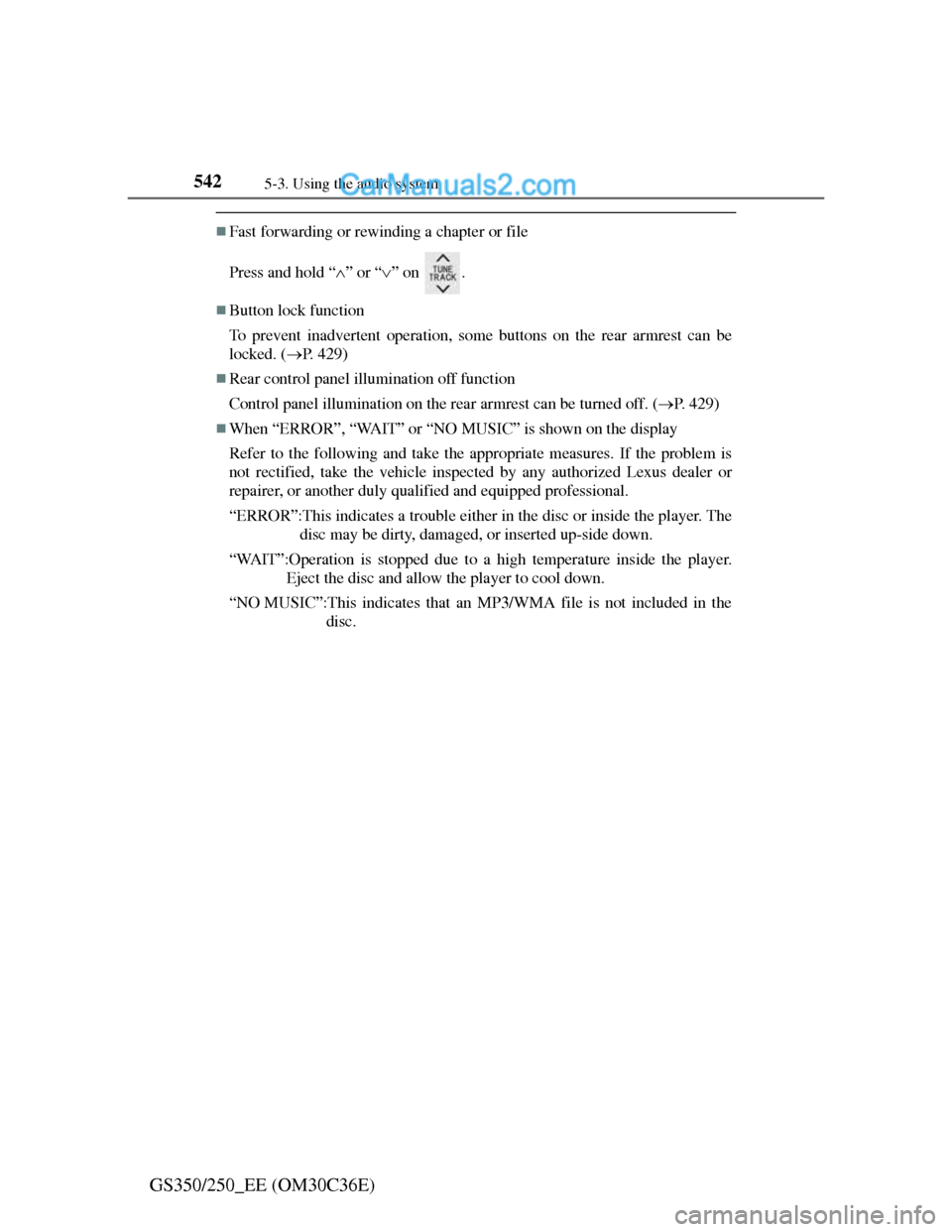
5425-3. Using the audio system
GS350/250_EE (OM30C36E)
Fast forwarding or rewinding a chapter or file
Press and hold “” or “” on .
Button lock function
To prevent inadvertent operation, some buttons on the rear armrest can be
locked. (P. 429)
Rear control panel illumination off function
Control panel illumination on the rear armrest can be turned off. (P. 429)
When “ERROR”, “WAIT” or “NO MUSIC” is shown on the display
Refer to the following and take the appropriate measures. If the problem is
not rectified, take the vehicle inspected by any authorized Lexus dealer or
repairer, or another duly qualified and equipped professional.
“ERROR”:This indicates a trouble either in the disc or inside the player. The
disc may be dirty, damaged, or inserted up-side down.
“WAIT”:Operation is stopped due to a high temperature inside the player.
Eject the disc and allow the player to cool down.
“NO MUSIC”:This indicates that an MP3/WMA file is not included in the
disc.
Page 557 of 914

5425-4. Using the hands-free phone system (for cellular phone)
GS350/250_EE (OM30C36E)
Hands-free system (for cellular phone)
The hands-free system is a function that allows you to use your
cellular phone without touching it.
This system supports Bluetooth
® cellular phones. Bluetooth® is a
wireless data system that allows a cellular phone to wirelessly con-
nect to the hands-free system and outgoing/incoming calls.
The illustrations of the hands-free system screens shown here may
slightly vary depending on the type of the system.
Vehicles with a 12.3-inch display: The hands-free system function
can be displayed and operated on the “Side Display”. For details,
refer to the “Navigation System Owner’s Manual”.
Page 558 of 914
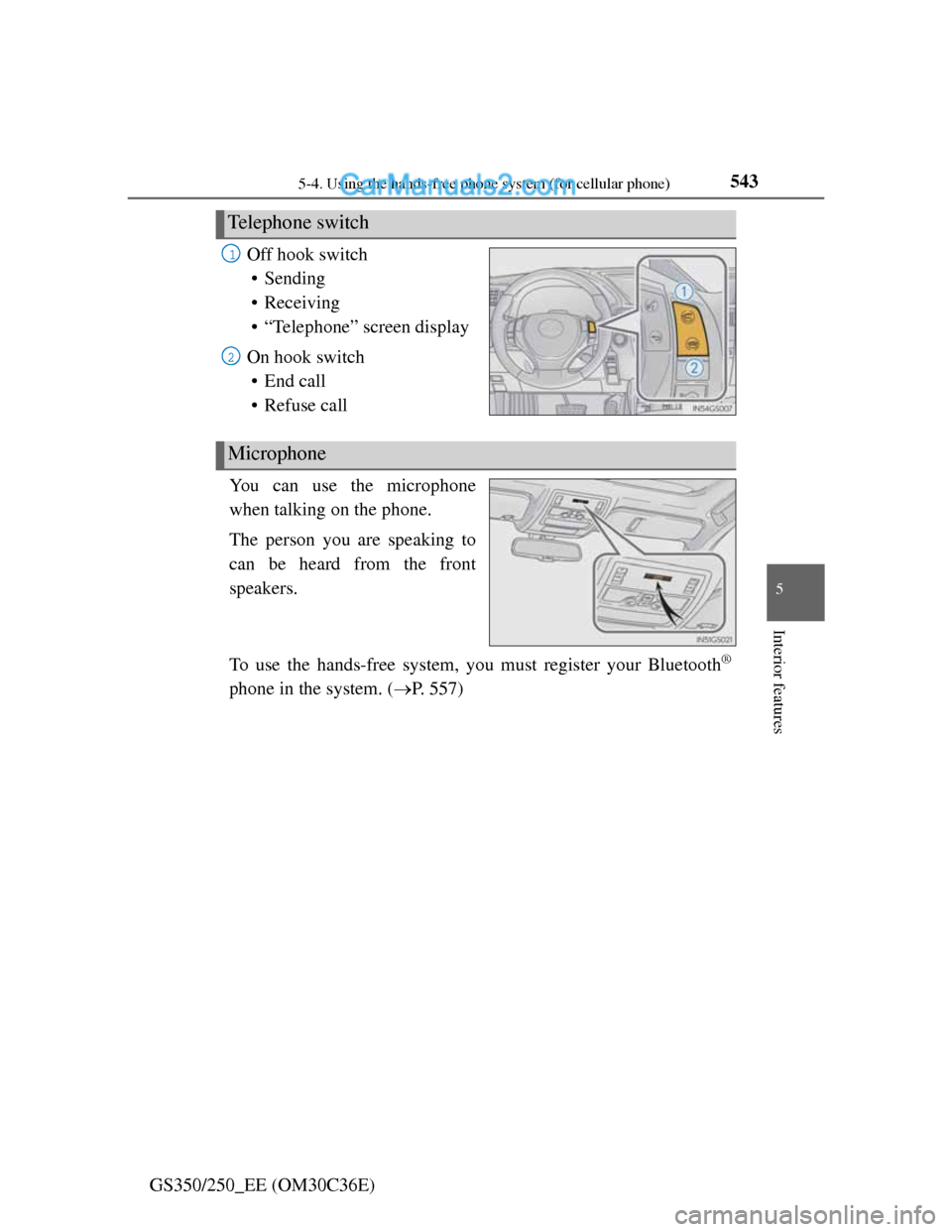
5435-4. Using the hands-free phone system (for cellular phone)
5
Interior features
GS350/250_EE (OM30C36E)Off hook switch
• Sending
• Receiving
• “Telephone” screen display
On hook switch
• End call
• Refuse call
You can use the microphone
when talking on the phone.
The person you are speaking to
can be heard from the front
speakers.
To use the hands-free system, you must register your Bluetooth
®
phone in the system. (P. 557)
Telephone switch
1
2
Microphone
Page 559 of 914
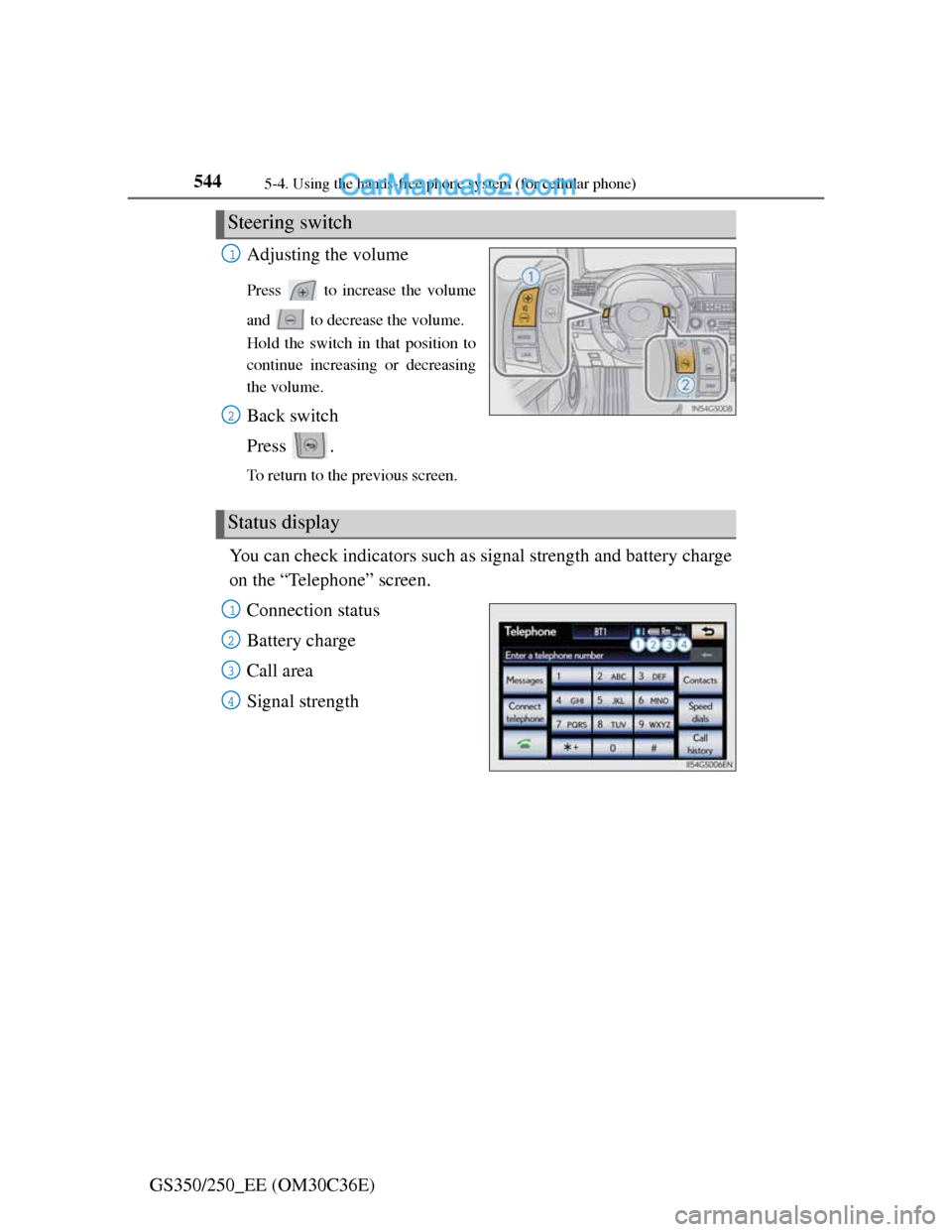
5445-4. Using the hands-free phone system (for cellular phone)
GS350/250_EE (OM30C36E)Adjusting the volume
Press to increase the volume
and to decrease the volume.
Hold the switch in that position to
continue increasing or decreasing
the volume.
Back switch
Press .
To return to the previous screen.
You can check indicators such as signal strength and battery charge
on the “Telephone” screen.
Connection status
Battery charge
Call area
Signal strength
Steering switch
1
2
Status display
1
2
3
4
Page 561 of 914
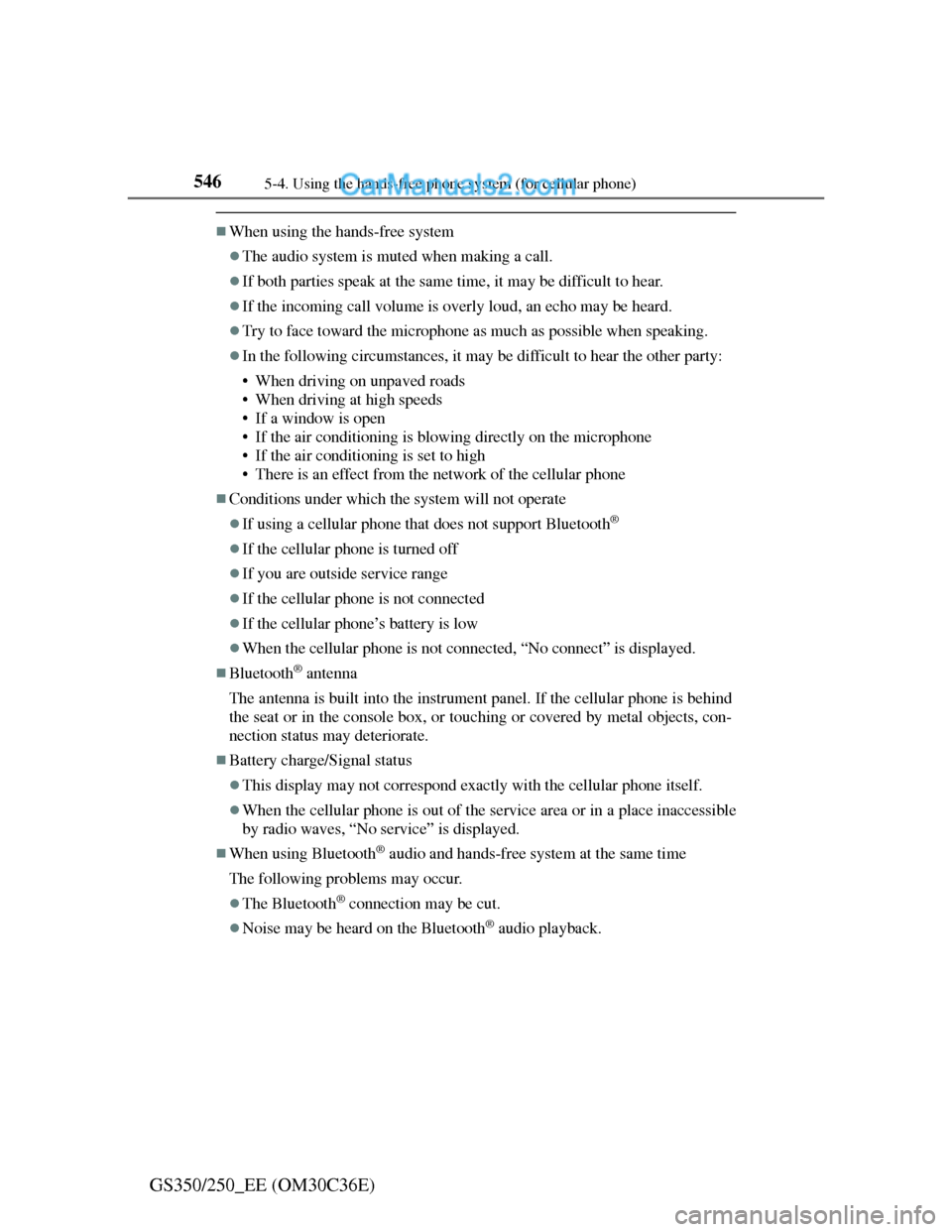
5465-4. Using the hands-free phone system (for cellular phone)
GS350/250_EE (OM30C36E)
When using the hands-free system
The audio system is muted when making a call.
If both parties speak at the same time, it may be difficult to hear.
If the incoming call volume is overly loud, an echo may be heard.
Try to face toward the microphone as much as possible when speaking.
In the following circumstances, it may be difficult to hear the other party:
• When driving on unpaved roads
• When driving at high speeds
• If a window is open
• If the air conditioning is blowing directly on the microphone
• If the air conditioning is set to high
• There is an effect from the network of the cellular phone
Conditions under which the system will not operate
If using a cellular phone that does not support Bluetooth®
If the cellular phone is turned off
If you are outside service range
If the cellular phone is not connected
If the cellular phone’s battery is low
When the cellular phone is not connected, “No connect” is displayed.
Bluetooth® antenna
The antenna is built into the instrument panel. If the cellular phone is behind
the seat or in the console box, or touching or covered by metal objects, con-
nection status may deteriorate.
Battery charge/Signal status
This display may not correspond exactly with the cellular phone itself.
When the cellular phone is out of the service area or in a place inaccessible
by radio waves, “No service” is displayed.
When using Bluetooth® audio and hands-free system at the same time
The following problems may occur.
The Bluetooth® connection may be cut.
Noise may be heard on the Bluetooth® audio playback.
Page 571 of 914
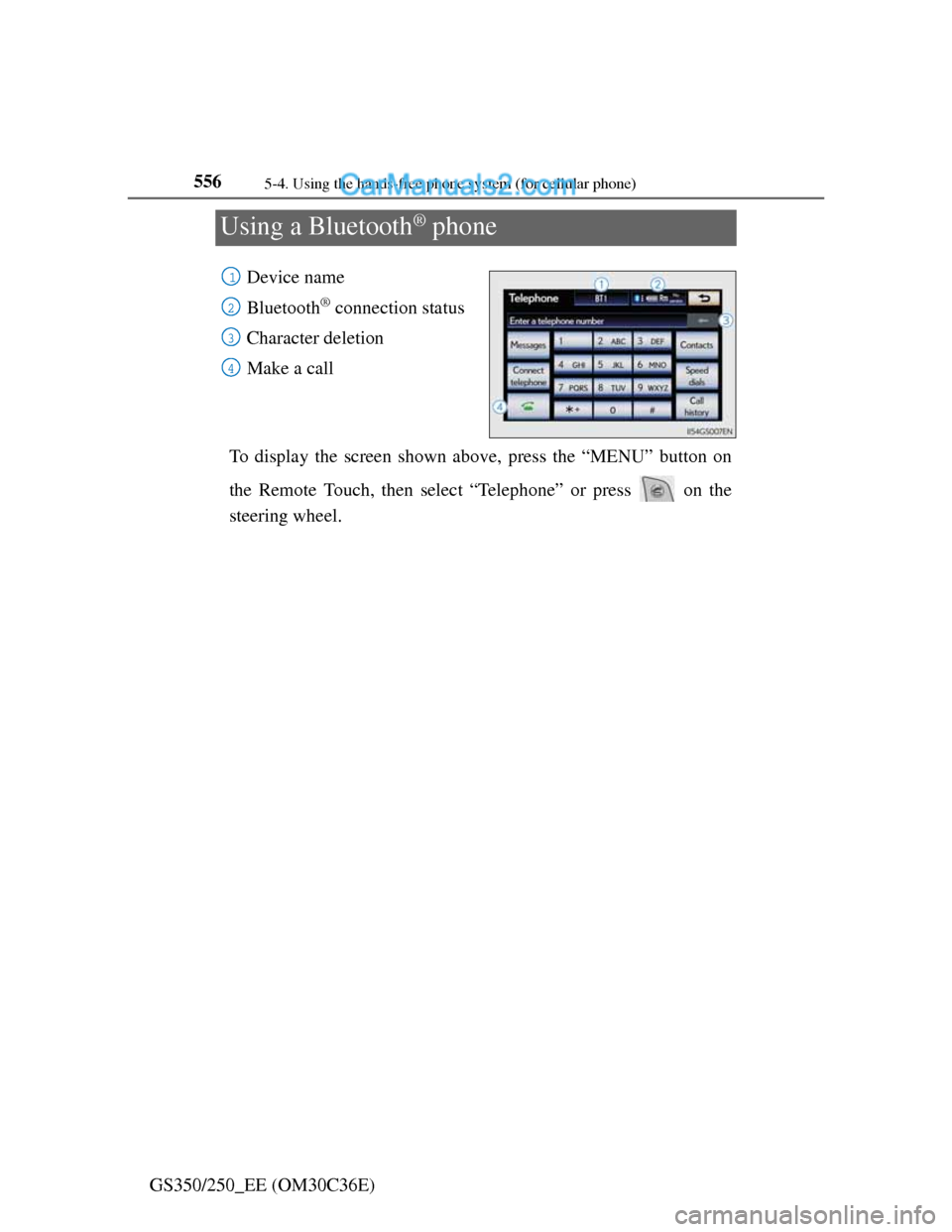
5565-4. Using the hands-free phone system (for cellular phone)
GS350/250_EE (OM30C36E)
Using a Bluetooth® phone
Device name
Bluetooth
® connection status
Character deletion
Make a call
To display the screen shown above, press the “MENU” button on
the Remote Touch, then select “Telephone” or press on the
steering wheel.
1
2
3
4
Page 572 of 914

5575-4. Using the hands-free phone system (for cellular phone)
5
Interior features
GS350/250_EE (OM30C36E)You can register up to 5 phones in the system.
Display the “Telephone” screen. (P. 556)
Select “Yes”.
If 5 Bluetooth® devices have
already been registered, a regis-
tered device needs to be deleted.
(P. 561)
Input the passcode dis-
played on the screen into
your phone.
For the operation of the phone,
see the manual that comes with
your cellular phone.
A passcode is not required for
SSP (Secure Simple Pairing)
compatible Bluetooth
® phones.
Depending on the type of Blue-
tooth
® phone being connected, a
message confirming registra-
tion may be displayed on the
Bluetooth
® phone’s screen.
Respond and operate the Blue-
tooth
® phone according to the
confirmation message.
If you want to cancel it, select
“Cancel”.
If a completion message is dis-
played, registration is complete.
Registering a Bluetooth® phone
1
2
3
Page 573 of 914
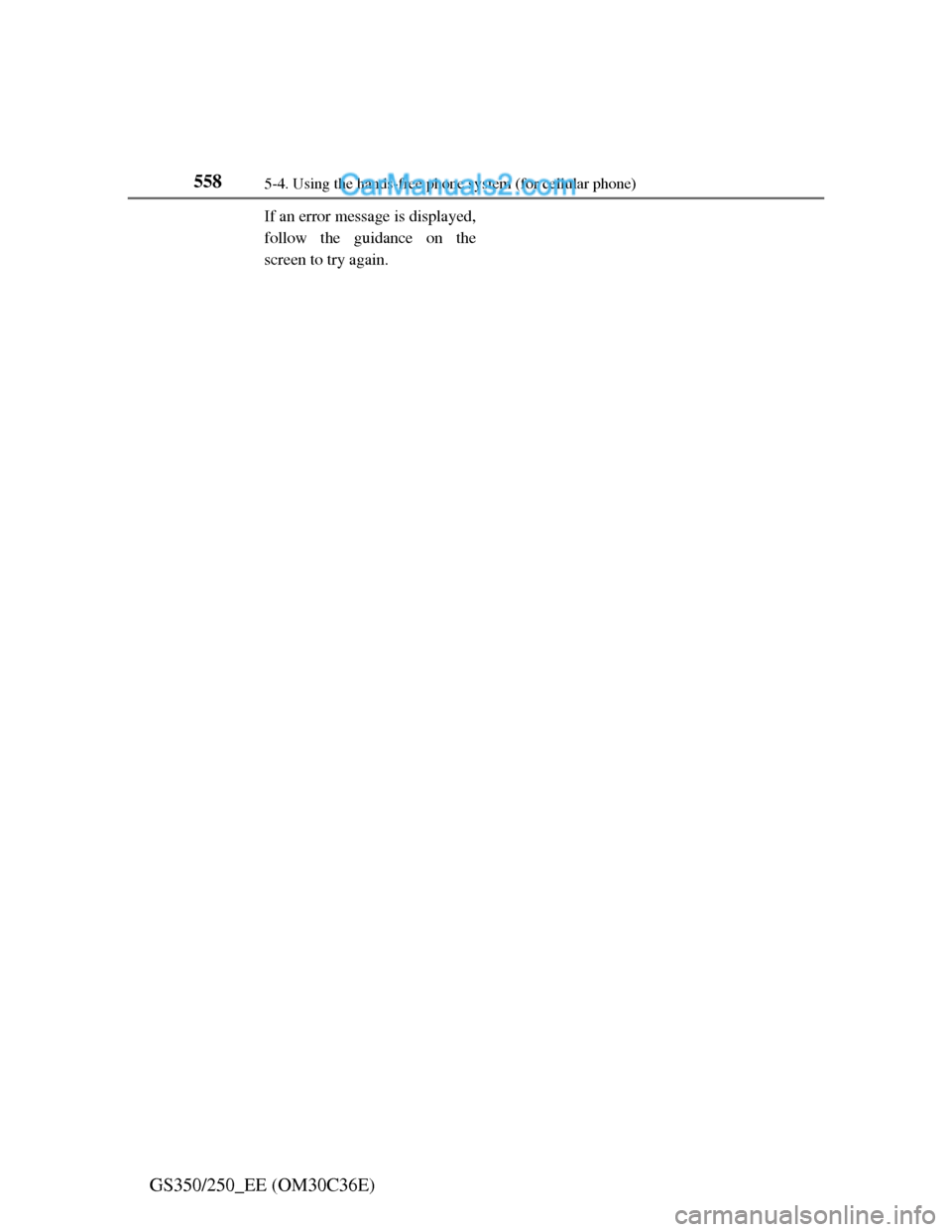
5585-4. Using the hands-free phone system (for cellular phone)
GS350/250_EE (OM30C36E)
If an error message is displayed,
follow the guidance on the
screen to try again.
Page 574 of 914
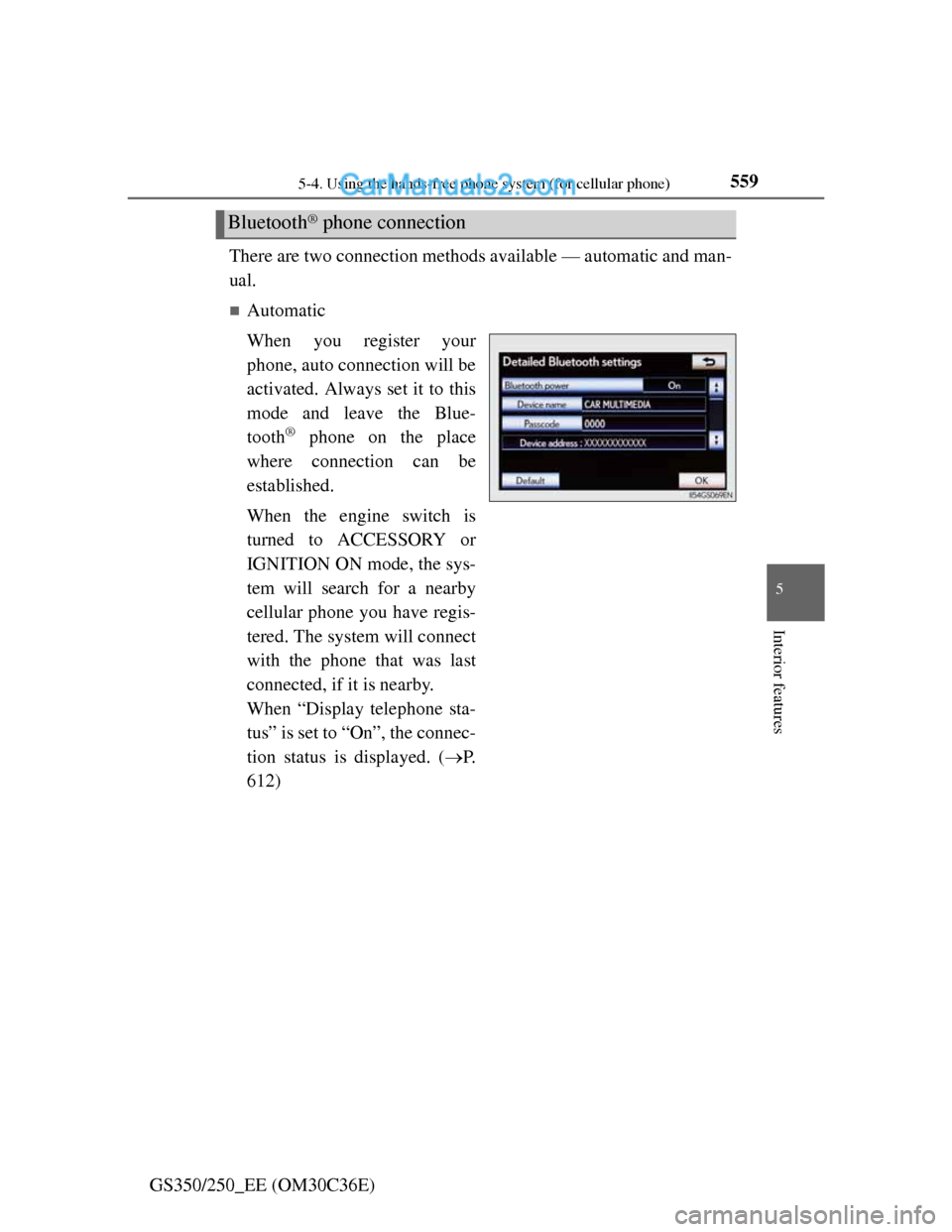
5595-4. Using the hands-free phone system (for cellular phone)
5
Interior features
GS350/250_EE (OM30C36E)There are two connection methods available — automatic and man-
ual.
Automatic
When you register your
phone, auto connection will be
activated. Always set it to this
mode and leave the Blue-
tooth
® phone on the place
where connection can be
established.
When the engine switch is
turned to ACCESSORY or
IGNITION ON mode, the sys-
tem will search for a nearby
cellular phone you have regis-
tered. The system will connect
with the phone that was last
connected, if it is nearby.
When “Display telephone sta-
tus” is set to “On”, the connec-
tion status is displayed. (P.
612)
Bluetooth® phone connection
Page 575 of 914
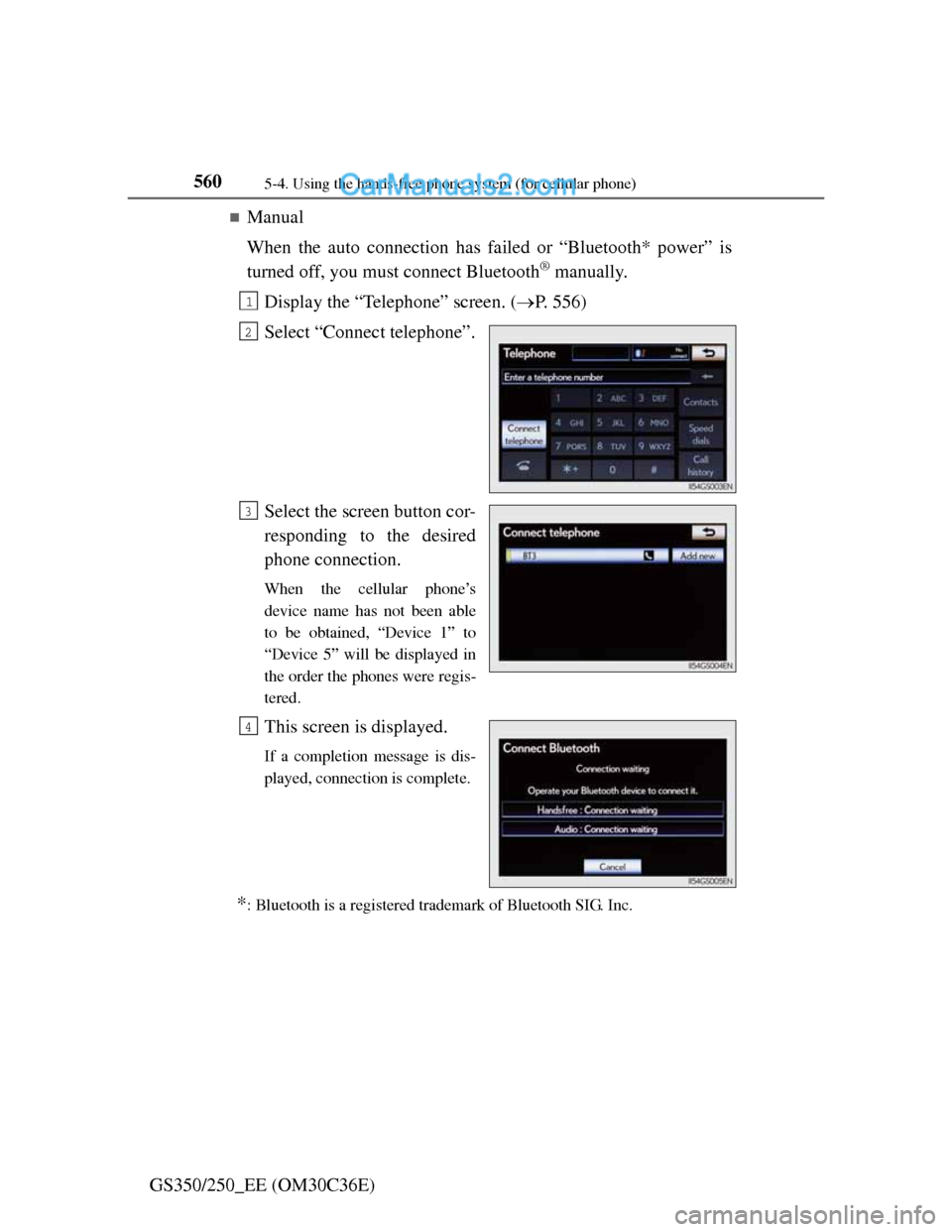
5605-4. Using the hands-free phone system (for cellular phone)
GS350/250_EE (OM30C36E)
Manual
When the auto connection has failed or “Bluetooth* power” is
turned off, you must connect Bluetooth
® manually.
Display the “Telephone” screen. (P. 556)
Select “Connect telephone”.
Select the screen button cor-
responding to the desired
phone connection.
When the cellular phone’s
device name has not been able
to be obtained, “Device 1” to
“Device 5” will be displayed in
the order the phones were regis-
tered.
This screen is displayed.
If a completion message is dis-
played, connection is complete.
*: Bluetooth is a registered trademark of Bluetooth SIG. Inc.
1
2
3
4