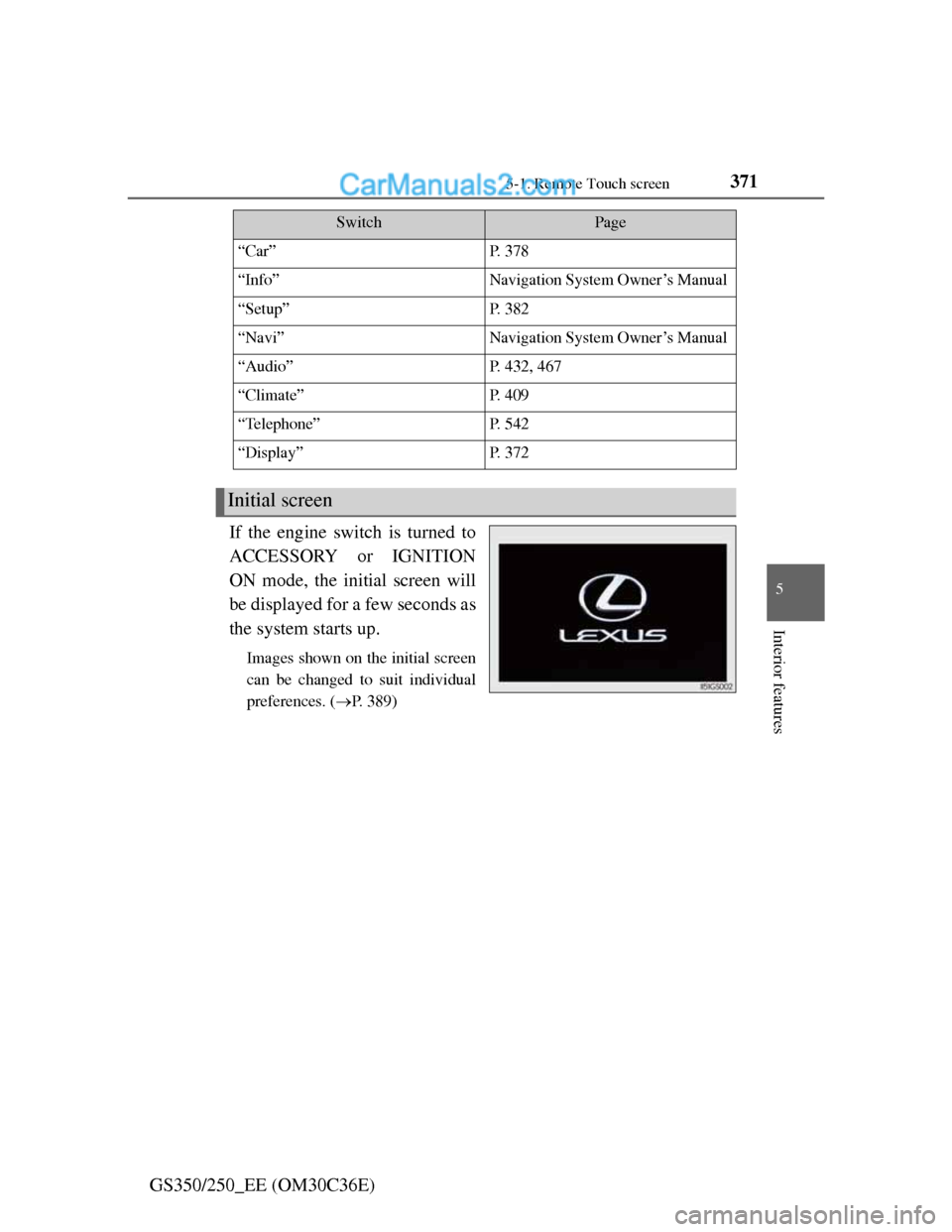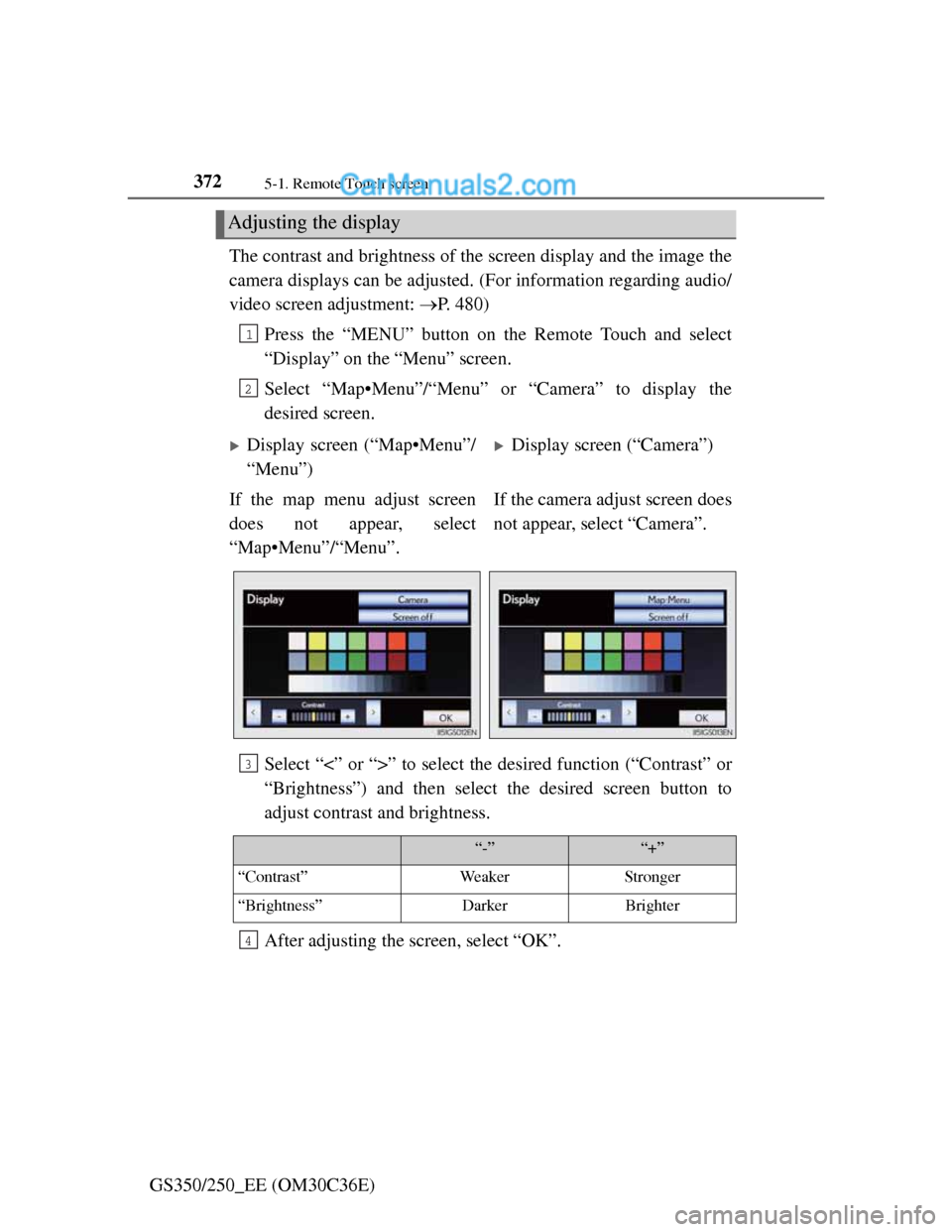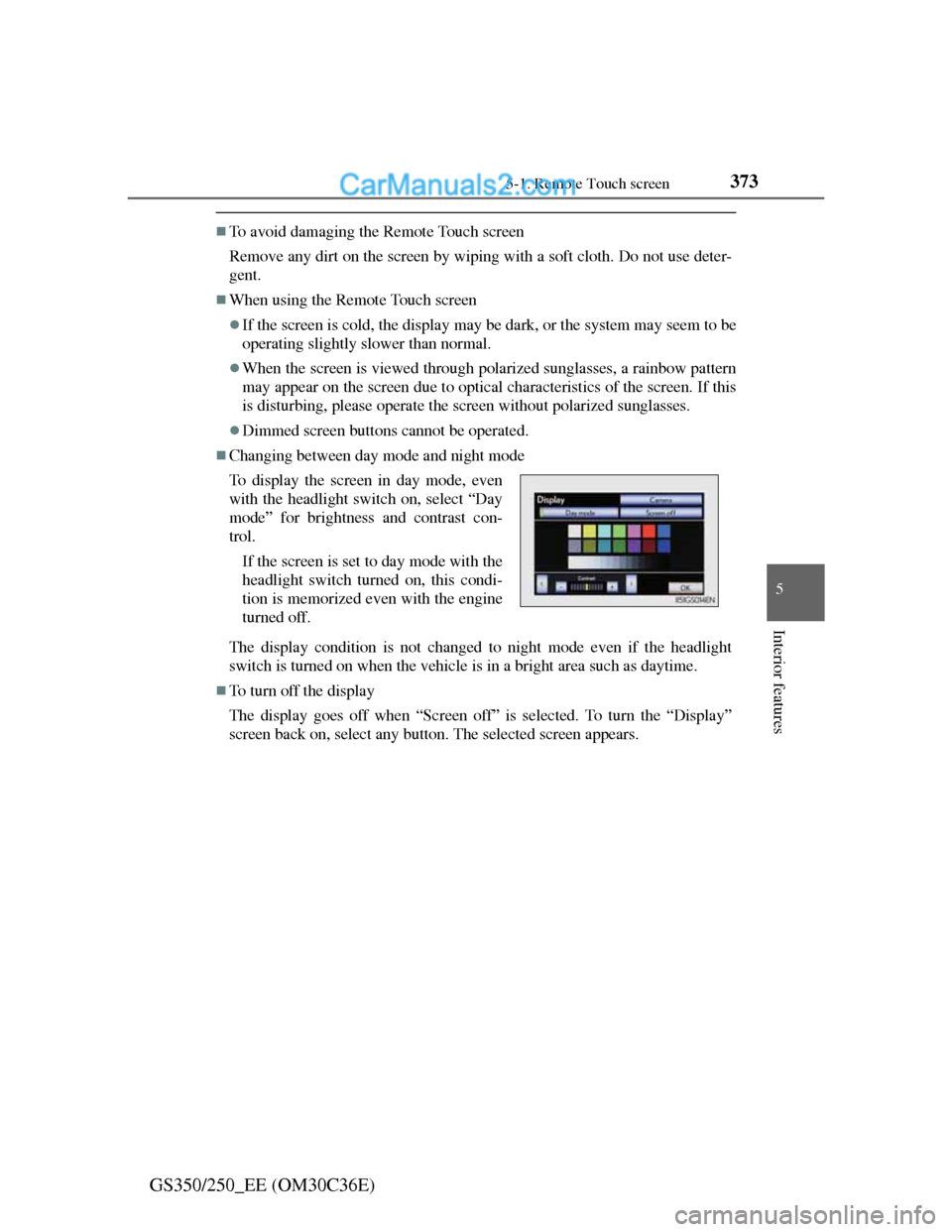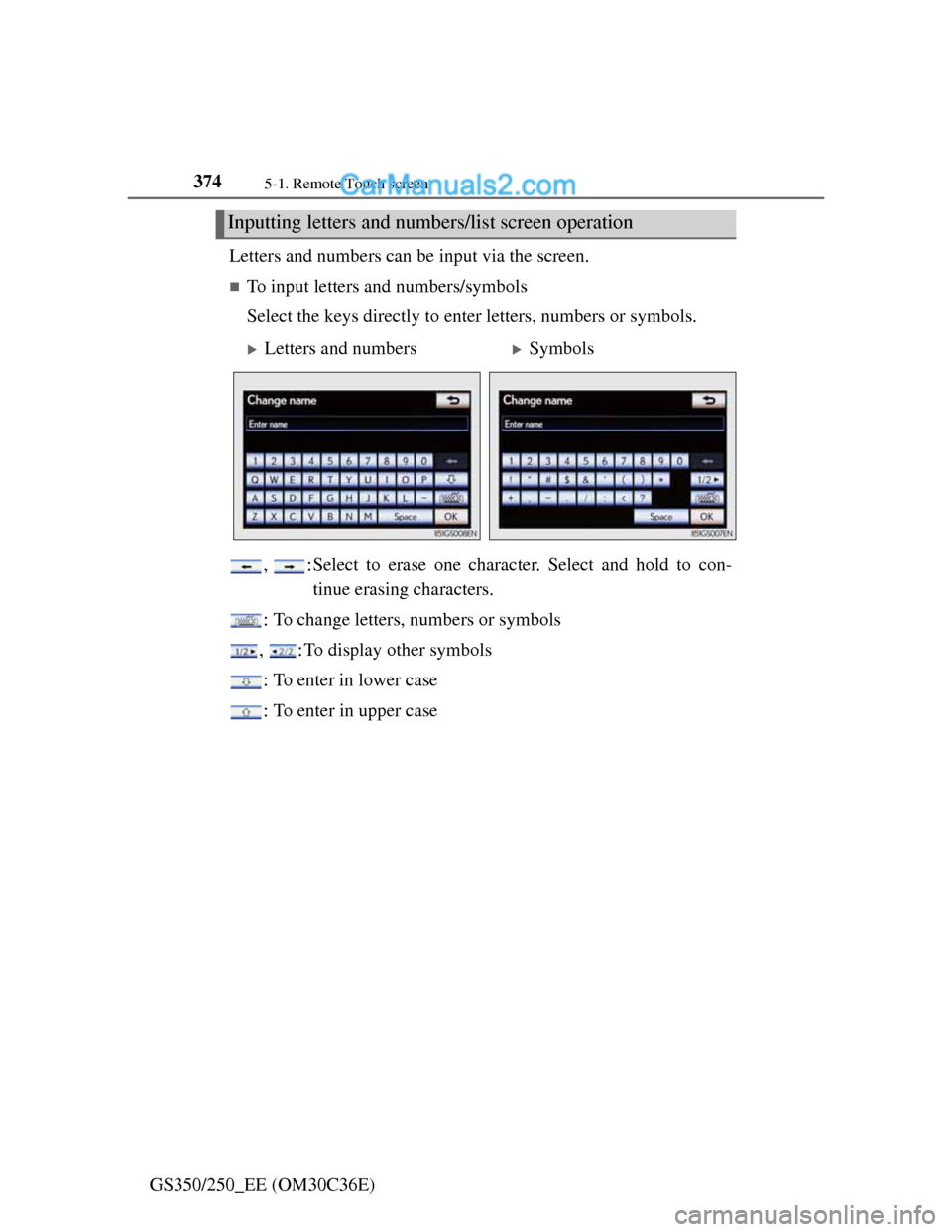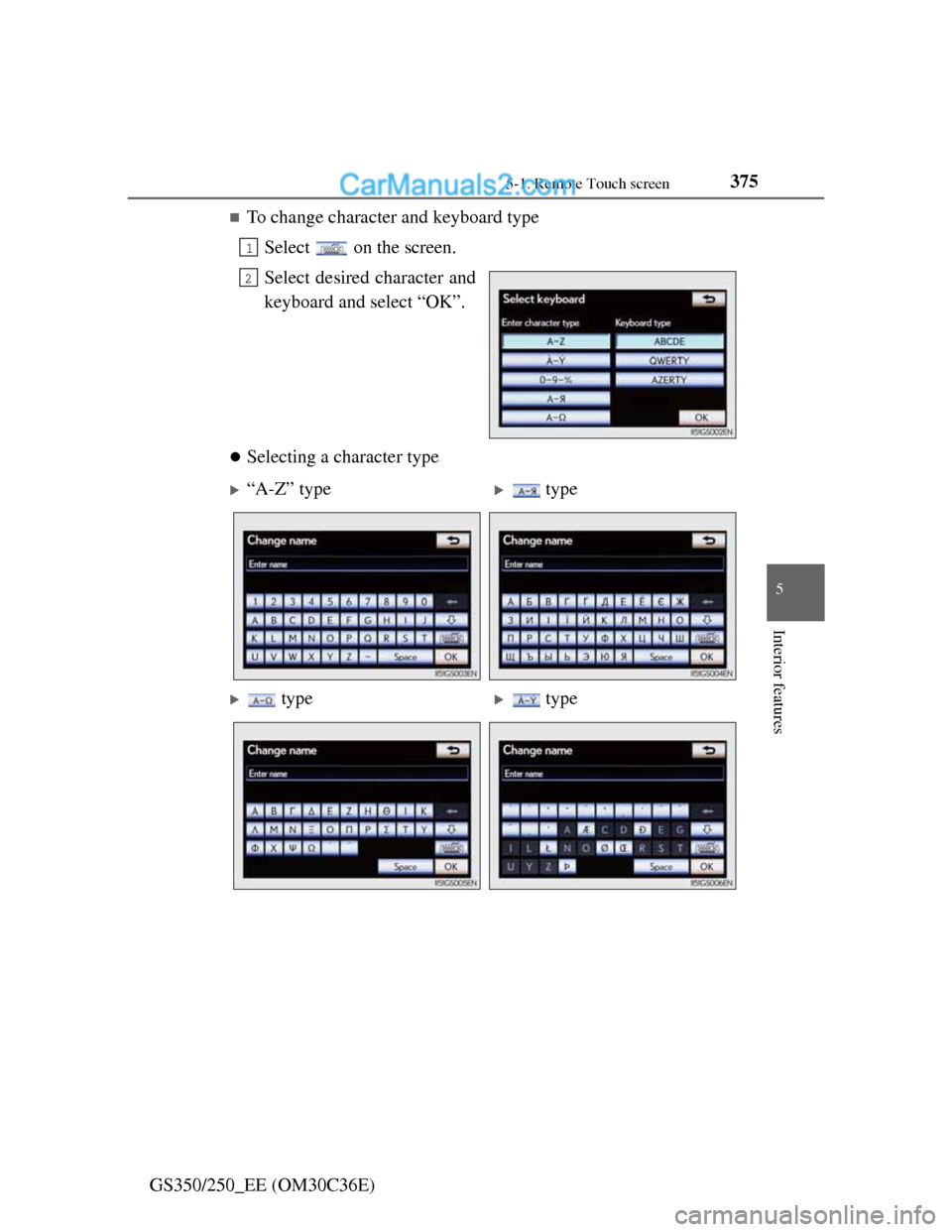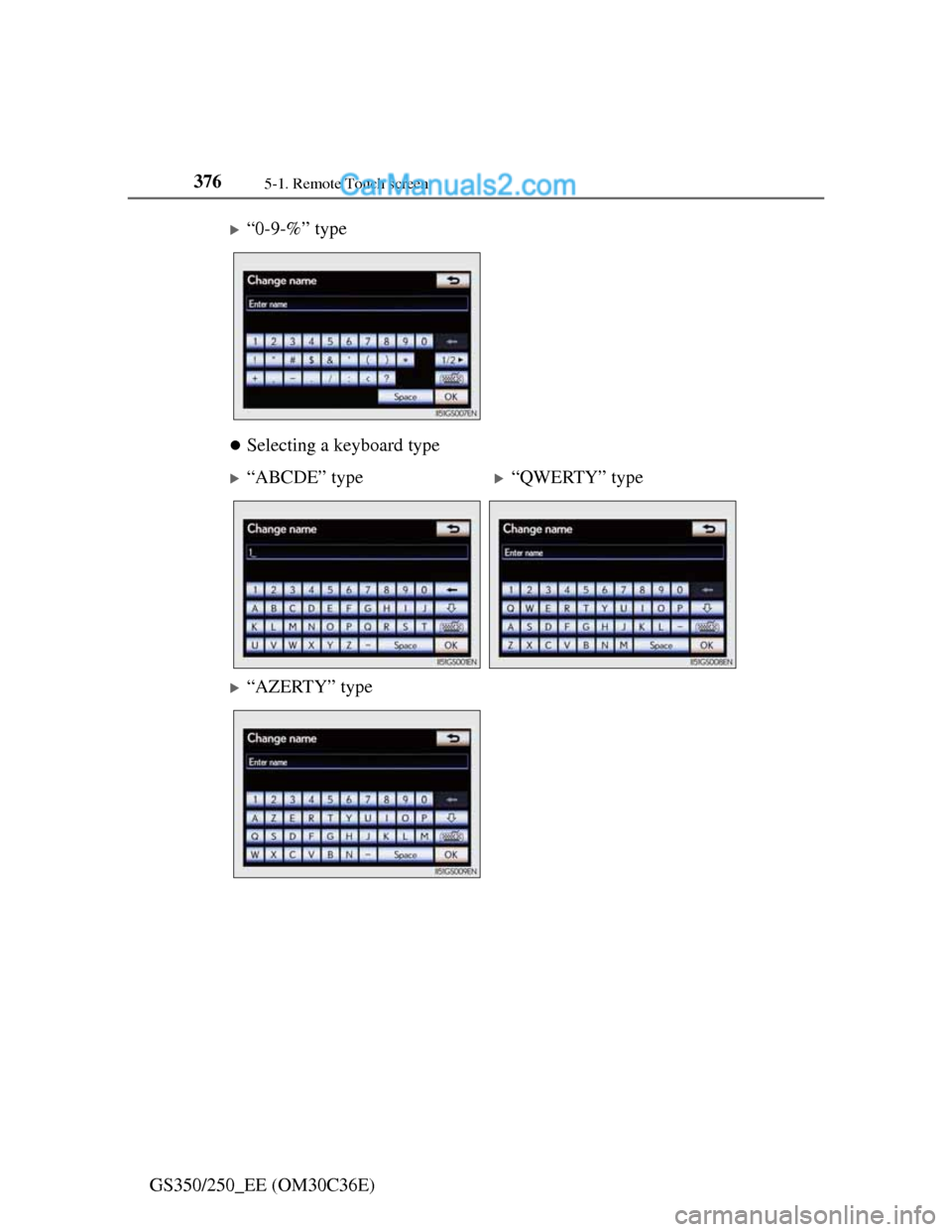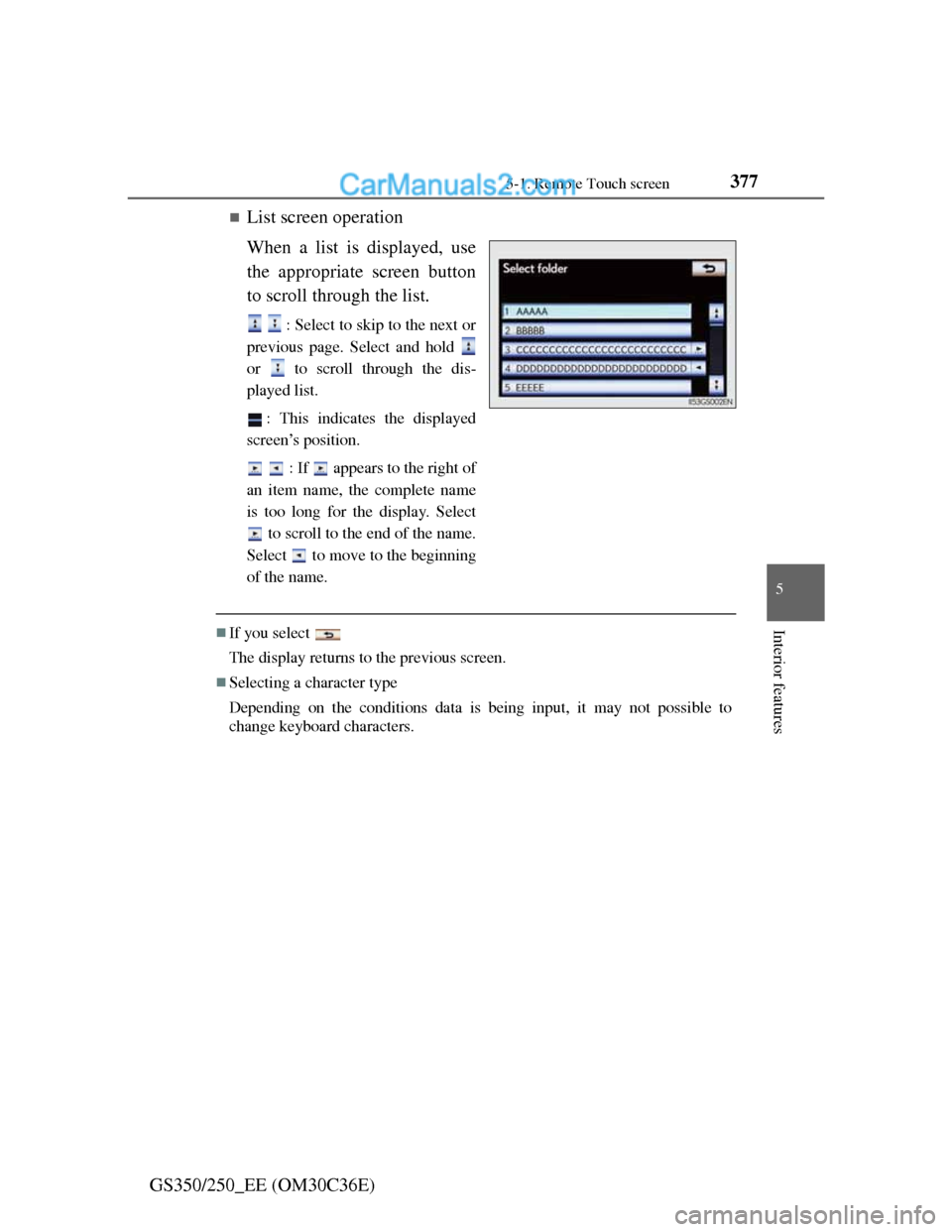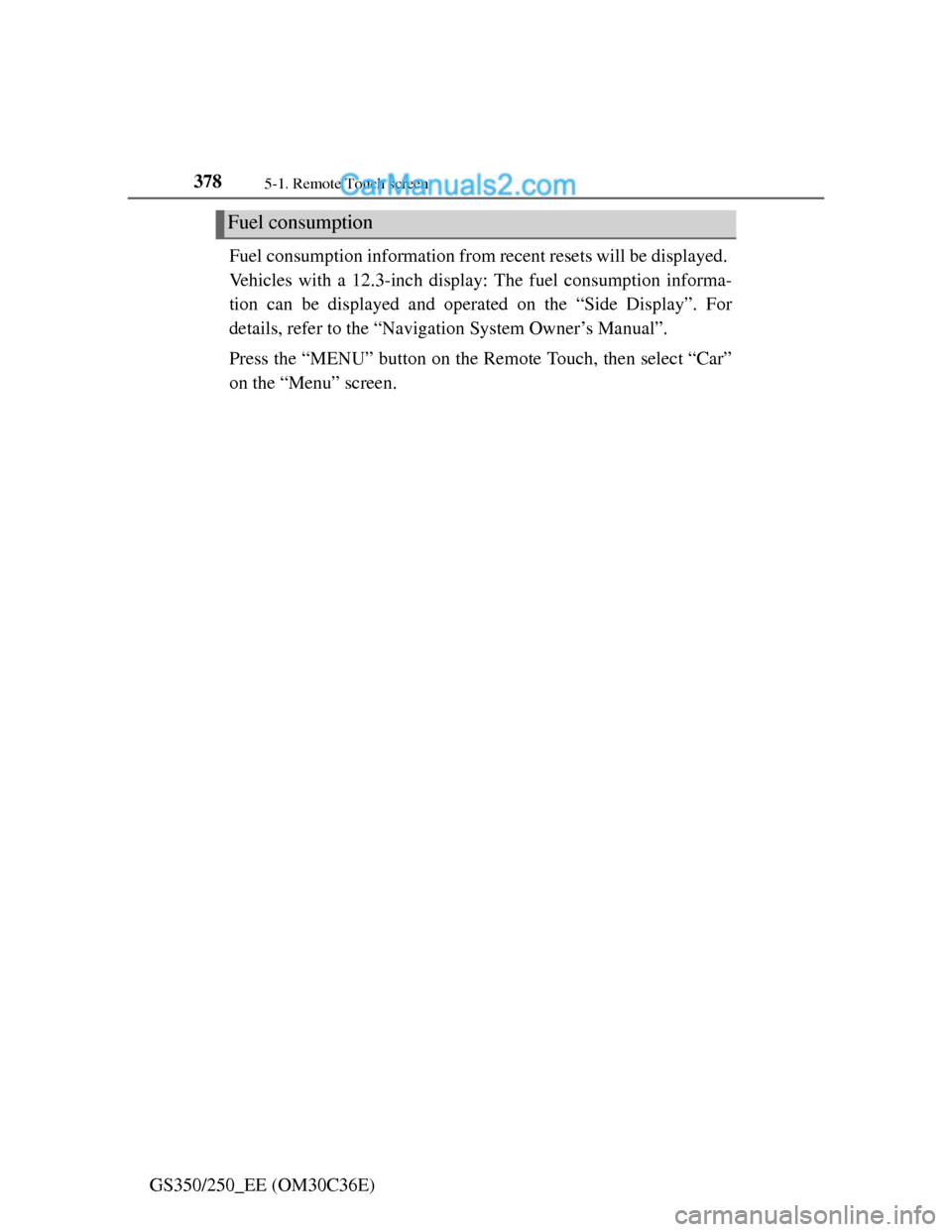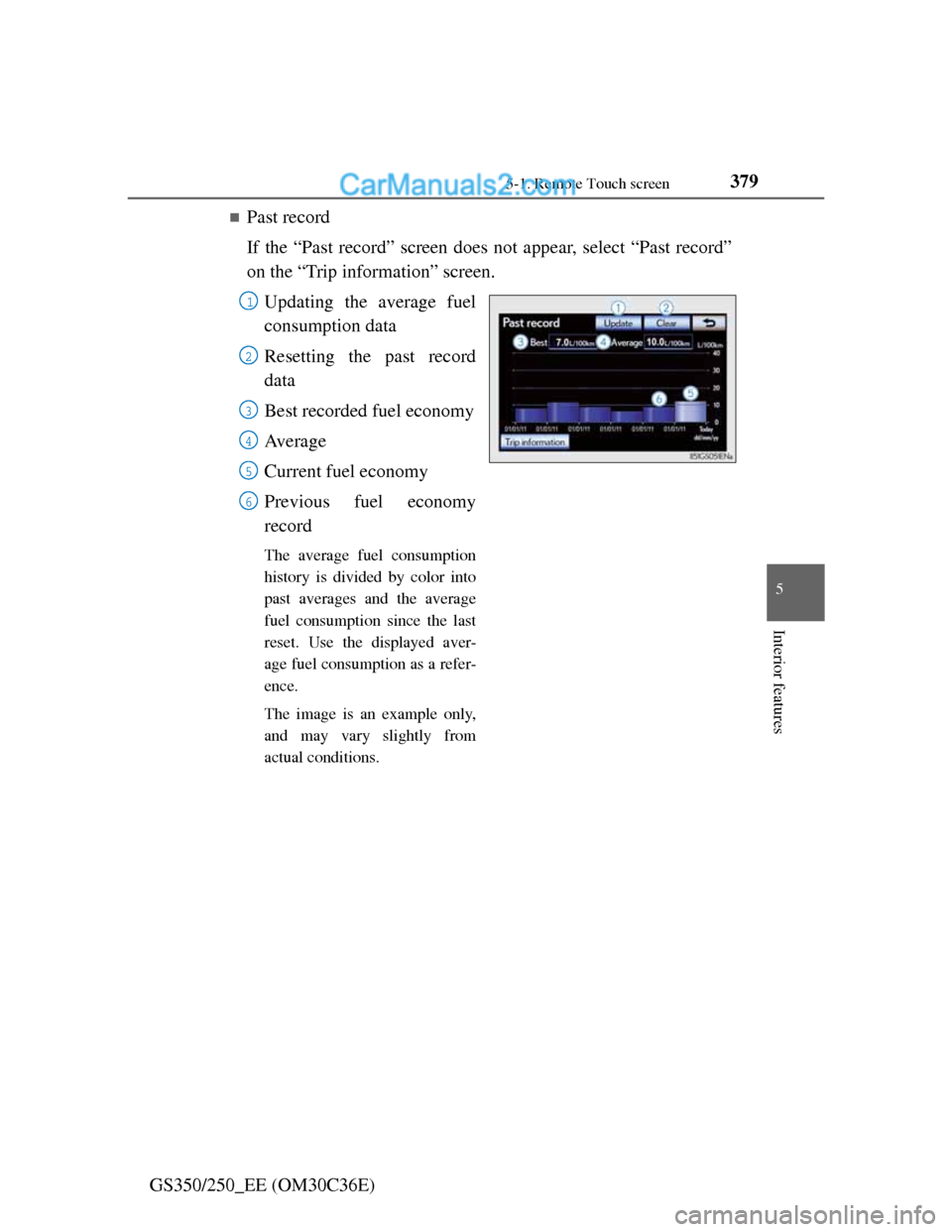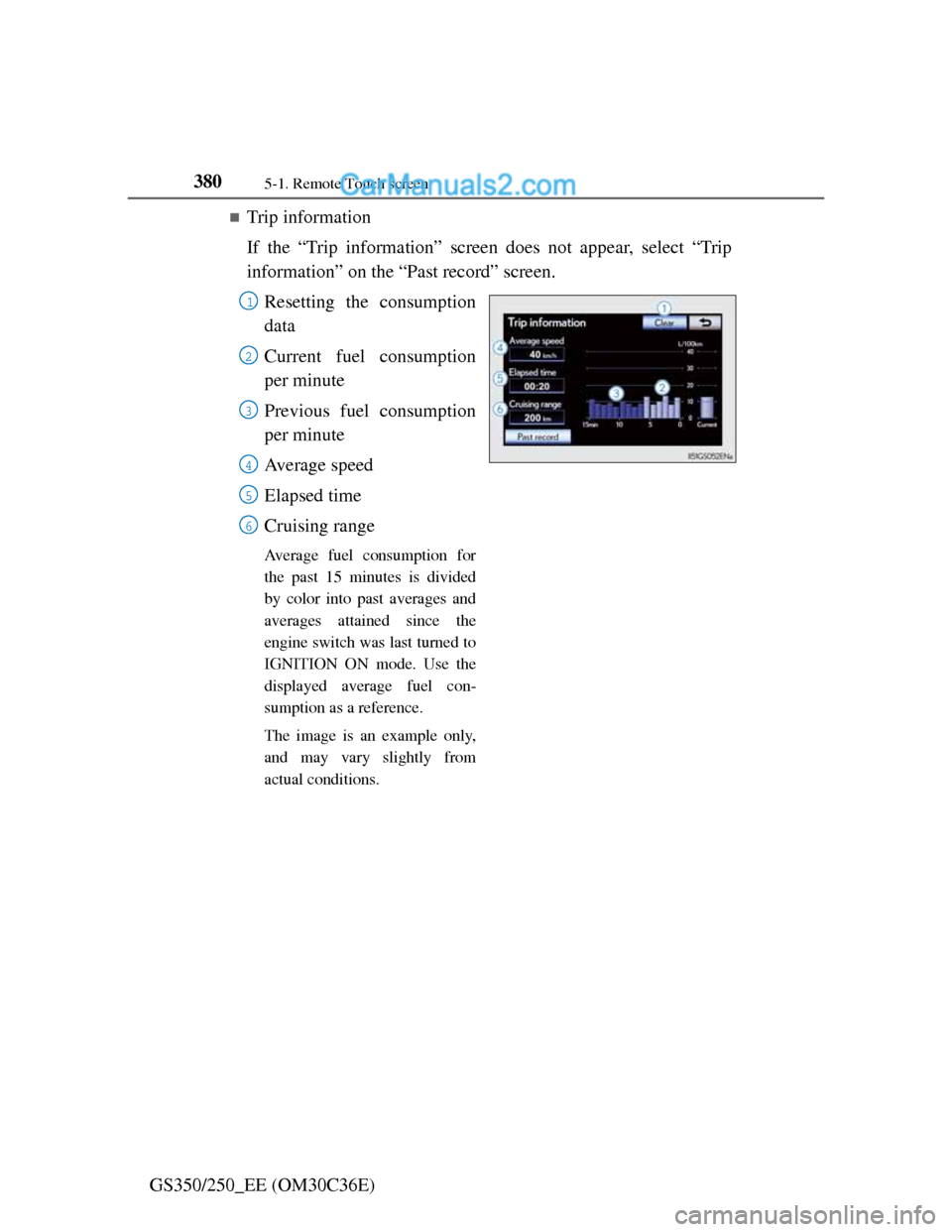Lexus GS250 2012 Owner's Manual
GS250 2012
Lexus
Lexus
https://www.carmanualsonline.info/img/36/13052/w960_13052-0.png
Lexus GS250 2012 Owner's Manual
Trending: pairing phone, automatic transmission, ad blue, dimensions, fuel consumption, Eps, fuse
Page 381 of 914
3715-1. Remote Touch screen
5
Interior features
GS350/250_EE (OM30C36E)If the engine switch is turned to
ACCESSORY or IGNITION
ON mode, the initial screen will
be displayed for a few seconds as
the system starts up.
Images shown on the initial screen
can be changed to suit individual
preferences. (P. 389)
SwitchPage
“Car”P. 3 7 8
“Info”Navigation System Owner’s Manual
“Setup”P. 3 8 2
“Navi”Navigation System Owner’s Manual
“Audio”P. 432, 467
“Climate”P. 4 0 9
“Telephone”P. 5 4 2
“Display”P. 3 7 2
Initial screen
Page 382 of 914
3725-1. Remote Touch screen
GS350/250_EE (OM30C36E)The contrast and brightness of the screen display and the image the
camera displays can be adjusted. (For information regarding audio/
video screen adjustment: P. 480)
Press the “MENU” button on the Remote Touch and select
“Display” on the “Menu” screen.
Select “Map•Menu”/“Menu” or “Camera” to display the
desired screen.
Select “<” or “>” to select the desired function (“Contrast” or
“Brightness”) and then select the desired screen button to
adjust contrast and brightness.
After adjusting the screen, select “OK”.
Adjusting the display
1
2
Display screen (“Map•Menu”/
“Menu”)Display screen (“Camera”)
If the map menu adjust screen
does not appear, select
“Map•Menu”/“Menu”.If the camera adjust screen does
not appear, select “Camera”.
3
“-”“+”
“Contrast”WeakerStronger
“Brightness”DarkerBrighter
4
Page 383 of 914
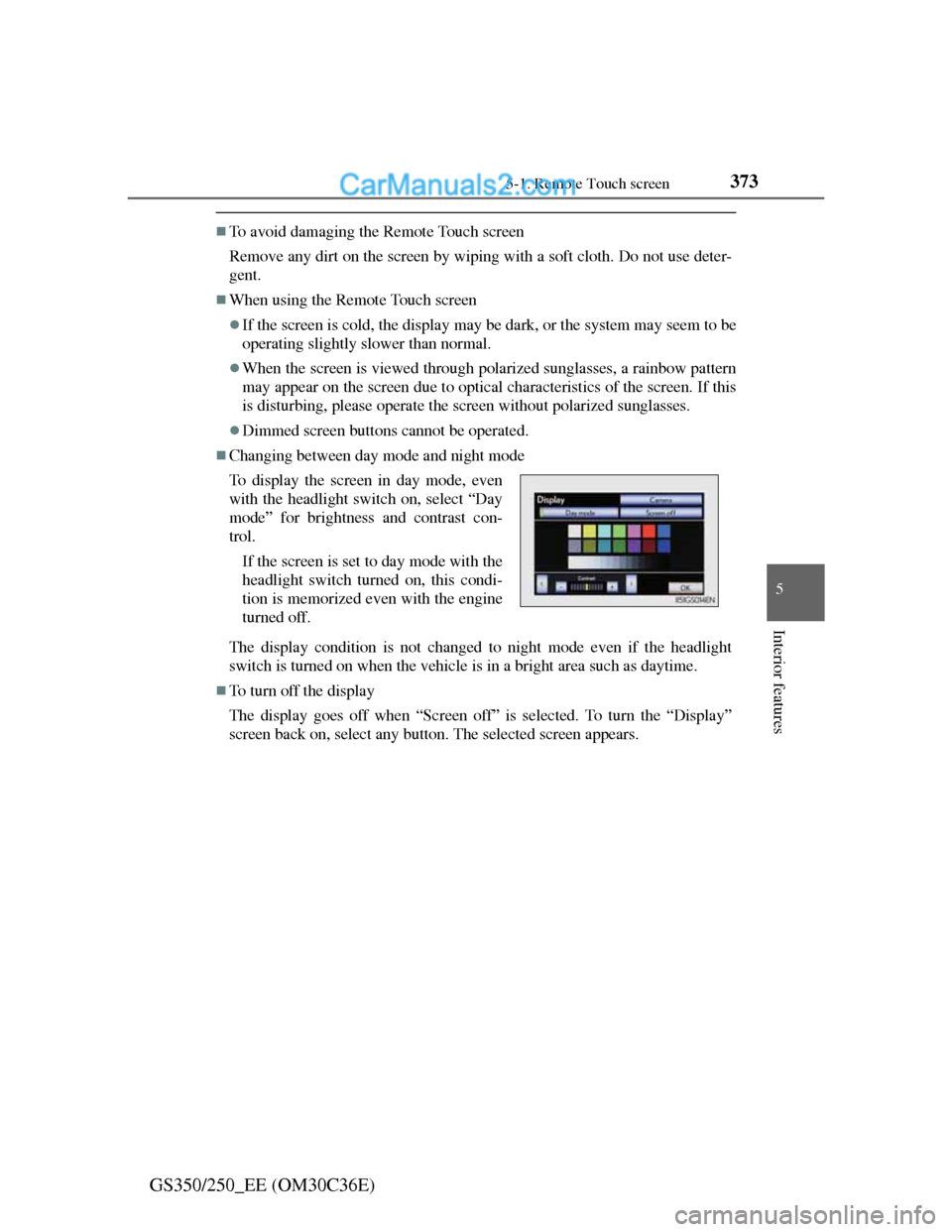
3735-1. Remote Touch screen
5
Interior features
GS350/250_EE (OM30C36E)
To avoid damaging the Remote Touch screen
Remove any dirt on the screen by wiping with a soft cloth. Do not use deter-
gent.
When using the Remote Touch screen
If the screen is cold, the display may be dark, or the system may seem to be
operating slightly slower than normal.
When the screen is viewed through polarized sunglasses, a rainbow pattern
may appear on the screen due to optical characteristics of the screen. If this
is disturbing, please operate the screen without polarized sunglasses.
Dimmed screen buttons cannot be operated.
Changing between day mode and night mode
The display condition is not changed to night mode even if the headlight
switch is turned on when the vehicle is in a bright area such as daytime.
To turn off the display
The display goes off when “Screen off” is selected. To turn the “Display”
screen back on, select any button. The selected screen appears. To display the screen in day mode, even
with the headlight switch on, select “Day
mode” for brightness and contrast con-
trol.
If the screen is set to day mode with the
headlight switch turned on, this condi-
tion is memorized even with the engine
turned off.
Page 384 of 914
3745-1. Remote Touch screen
GS350/250_EE (OM30C36E)Letters and numbers can be input via the screen.
To input letters and numbers/symbols
Select the keys directly to enter letters, numbers or symbols.
, :Select to erase one character. Select and hold to con-
tinue erasing characters.
: To change letters, numbers or symbols
, : To display other symbols
: To enter in lower case
: To enter in upper case
Inputting letters and numbers/list screen operation
Letters and numbersSymbols
Page 385 of 914
3755-1. Remote Touch screen
5
Interior features
GS350/250_EE (OM30C36E)
To change character and keyboard type
Select on the screen.
Select desired character and
keyboard and select “OK”.
Selecting a character type
1
2
“A-Z” type type
type type
Page 386 of 914
3765-1. Remote Touch screen
GS350/250_EE (OM30C36E)
Selecting a keyboard type
“0-9-%” type
“ABCDE” type“QWERTY” type
“AZERTY” type
Page 387 of 914
3775-1. Remote Touch screen
5
Interior features
GS350/250_EE (OM30C36E)
List screen operation
When a list is displayed, use
the appropriate screen button
to scroll through the list.
: Select to skip to the next or
previous page. Select and hold
or to scroll through the dis-
played list.
: This indicates the displayed
screen’s position.
: If appears to the right of
an item name, the complete name
is too long for the display. Select
to scroll to the end of the name.
Select to move to the beginning
of the name.
If you select
The display returns to the previous screen.
Selecting a character type
Depending on the conditions data is being input, it may not possible to
change keyboard characters.
Page 388 of 914
3785-1. Remote Touch screen
GS350/250_EE (OM30C36E)Fuel consumption information from recent resets will be displayed.
Vehicles with a 12.3-inch display: The fuel consumption informa-
tion can be displayed and operated on the “Side Display”. For
details, refer to the “Navigation System Owner’s Manual”.
Press the “MENU” button on the Remote Touch, then select “Car”
on the “Menu” screen.
Fuel consumption
Page 389 of 914
3795-1. Remote Touch screen
5
Interior features
GS350/250_EE (OM30C36E)
Past record
If the “Past record” screen does not appear, select “Past record”
on the “Trip information” screen.
Updating the average fuel
consumption data
Resetting the past record
data
Best recorded fuel economy
Av e r a g e
Current fuel economy
Previous fuel economy
record
The average fuel consumption
history is divided by color into
past averages and the average
fuel consumption since the last
reset. Use the displayed aver-
age fuel consumption as a refer-
ence.
The image is an example only,
and may vary slightly from
actual conditions.
1
2
3
4
5
6
Page 390 of 914
3805-1. Remote Touch screen
GS350/250_EE (OM30C36E)
Trip information
If the “Trip information” screen does not appear, select “Trip
information” on the “Past record” screen.
Resetting the consumption
data
Current fuel consumption
per minute
Previous fuel consumption
per minute
Average speed
Elapsed time
Cruising range
Average fuel consumption for
the past 15 minutes is divided
by color into past averages and
averages attained since the
engine switch was last turned to
IGNITION ON mode. Use the
displayed average fuel con-
sumption as a reference.
The image is an example only,
and may vary slightly from
actual conditions.
1
2
3
4
5
6
Trending: tire pressure, Trunk, parking sensors, spare wheel, phone, sensor, seat adjustment