sensor Lexus GS250 2012 Owner's Manual
[x] Cancel search | Manufacturer: LEXUS, Model Year: 2012, Model line: GS250, Model: Lexus GS250 2012Pages: 914, PDF Size: 53.04 MB
Page 21 of 914

21Pictorial index
GS350/250_EE (OM30C36E)
Seat heater switches*2 . . . . . . . . . . . . . . . . . . . . . . . . . . . . . . . P. 631
Seat ventilator switches
*2 . . . . . . . . . . . . . . . . . . . . . . . . . . . . P. 632
Lexus parking assist-sensor switch
*2. . . . . . . . . . . . . . . . . . . . P. 284
Rear sunshade switch
*2 . . . . . . . . . . . . . . . . . . . . . . . . . . . . . . P. 636
Driving mode select switch. . . . . . . . . . . . . . . . . . . . . . . . . . . . P. 326
Snow mode switch . . . . . . . . . . . . . . . . . . . . . . . . . . . . . . . . . . P. 216
*1: Refer to “Navigation System Owner’s Manual”.
*2: If equipped
1
2
3
4
5
6
Page 23 of 914
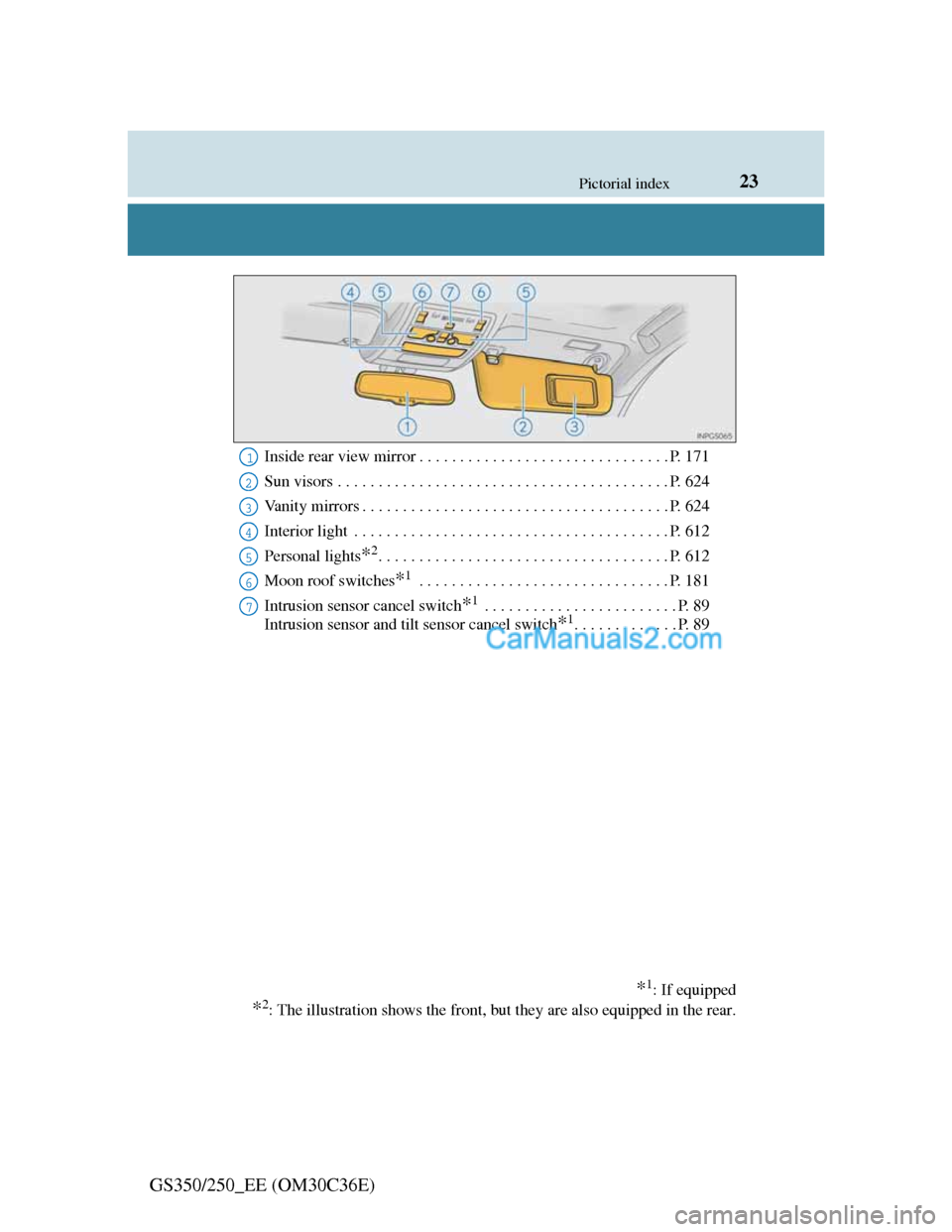
23Pictorial index
GS350/250_EE (OM30C36E)
Inside rear view mirror . . . . . . . . . . . . . . . . . . . . . . . . . . . . . . . P. 171
Sun visors . . . . . . . . . . . . . . . . . . . . . . . . . . . . . . . . . . . . . . . . . P. 624
Vanity mirrors . . . . . . . . . . . . . . . . . . . . . . . . . . . . . . . . . . . . . . P. 624
Interior light . . . . . . . . . . . . . . . . . . . . . . . . . . . . . . . . . . . . . . . P. 612
Personal lights
*2. . . . . . . . . . . . . . . . . . . . . . . . . . . . . . . . . . . . P. 612
Moon roof switches
*1 . . . . . . . . . . . . . . . . . . . . . . . . . . . . . . . P. 181
Intrusion sensor cancel switch
*1 . . . . . . . . . . . . . . . . . . . . . . . . P. 89
Intrusion sensor and tilt sensor cancel switch
*1. . . . . . . . . . . . . P. 89
*1: If equipped
*2: The illustration shows the front, but they are also equipped in the rear.
1
2
3
4
5
6
7
Page 29 of 914

29Pictorial index
GS350/250_EE (OM30C36E)
Rear sunshade switch*2 . . . . . . . . . . . . . . . . . . . . . . . . . . . . . . P. 636
Lexus parking assist-sensor switch
*2. . . . . . . . . . . . . . . . . . . . P. 284
Seat heater switches
*2 . . . . . . . . . . . . . . . . . . . . . . . . . . . . . . . P. 631
Seat ventilator switches
*2 . . . . . . . . . . . . . . . . . . . . . . . . . . . . P. 632
Driving mode select switch. . . . . . . . . . . . . . . . . . . . . . . . . . . . P. 326
Snow mode switch . . . . . . . . . . . . . . . . . . . . . . . . . . . . . . . . . . P. 216
*1: Refer to “Navigation System Owner’s Manual”.
*2: If equipped
1
2
3
4
5
6
Page 31 of 914
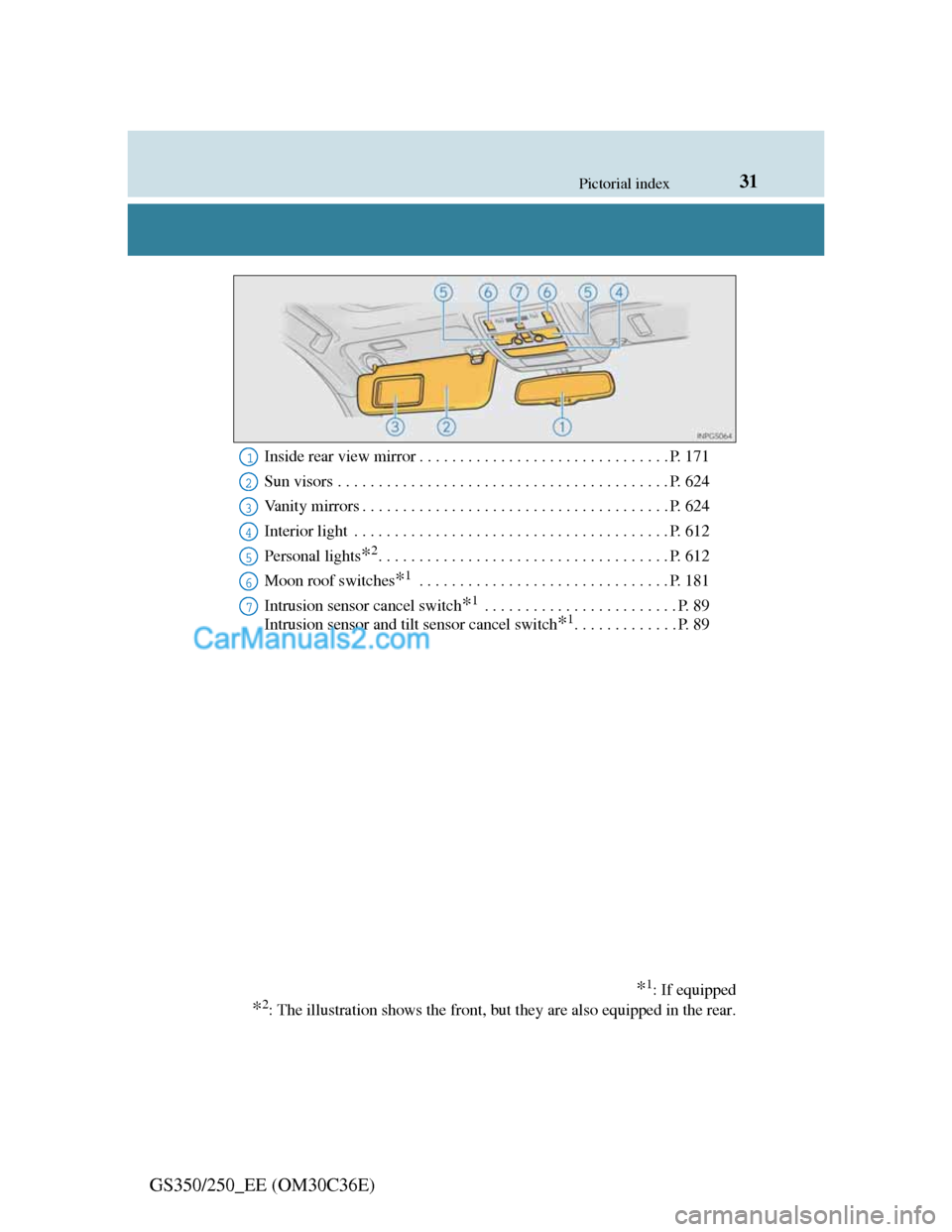
31Pictorial index
GS350/250_EE (OM30C36E)
Inside rear view mirror . . . . . . . . . . . . . . . . . . . . . . . . . . . . . . . P. 171
Sun visors . . . . . . . . . . . . . . . . . . . . . . . . . . . . . . . . . . . . . . . . . P. 624
Vanity mirrors . . . . . . . . . . . . . . . . . . . . . . . . . . . . . . . . . . . . . . P. 624
Interior light . . . . . . . . . . . . . . . . . . . . . . . . . . . . . . . . . . . . . . . P. 612
Personal lights
*2. . . . . . . . . . . . . . . . . . . . . . . . . . . . . . . . . . . . P. 612
Moon roof switches
*1 . . . . . . . . . . . . . . . . . . . . . . . . . . . . . . . P. 181
Intrusion sensor cancel switch
*1 . . . . . . . . . . . . . . . . . . . . . . . . P. 89
Intrusion sensor and tilt sensor cancel switch
*1. . . . . . . . . . . . . P. 89
*1: If equipped
*2: The illustration shows the front, but they are also equipped in the rear.
1
2
3
4
5
6
7
Page 40 of 914

401-1. For safe use
GS350/250_EE (OM30C36E)The pretensioner helps the seat
belt to quickly restrain the occu-
pant by retracting the seat belt
when the vehicle is subjected to
certain types of severe frontal
collision.
The front seat pretensioners also
activate when the vehicle is sub-
jected to certain types of severe
side collision.
The pretensioner does not activate
in the event of a minor frontal
impact, a minor side impact, a rear
impact or a vehicle rollover.
If the pre-crash sensor detects that a collision is unavoidable, the
pre-crash safety system will retract the seat belt before the collision
occurs. (P. 341)
Seat belt pretensioners (front and outboard rear seats)
Pre-crash seat belts (front seats of vehicles with pre-crash
safety system)
Page 46 of 914
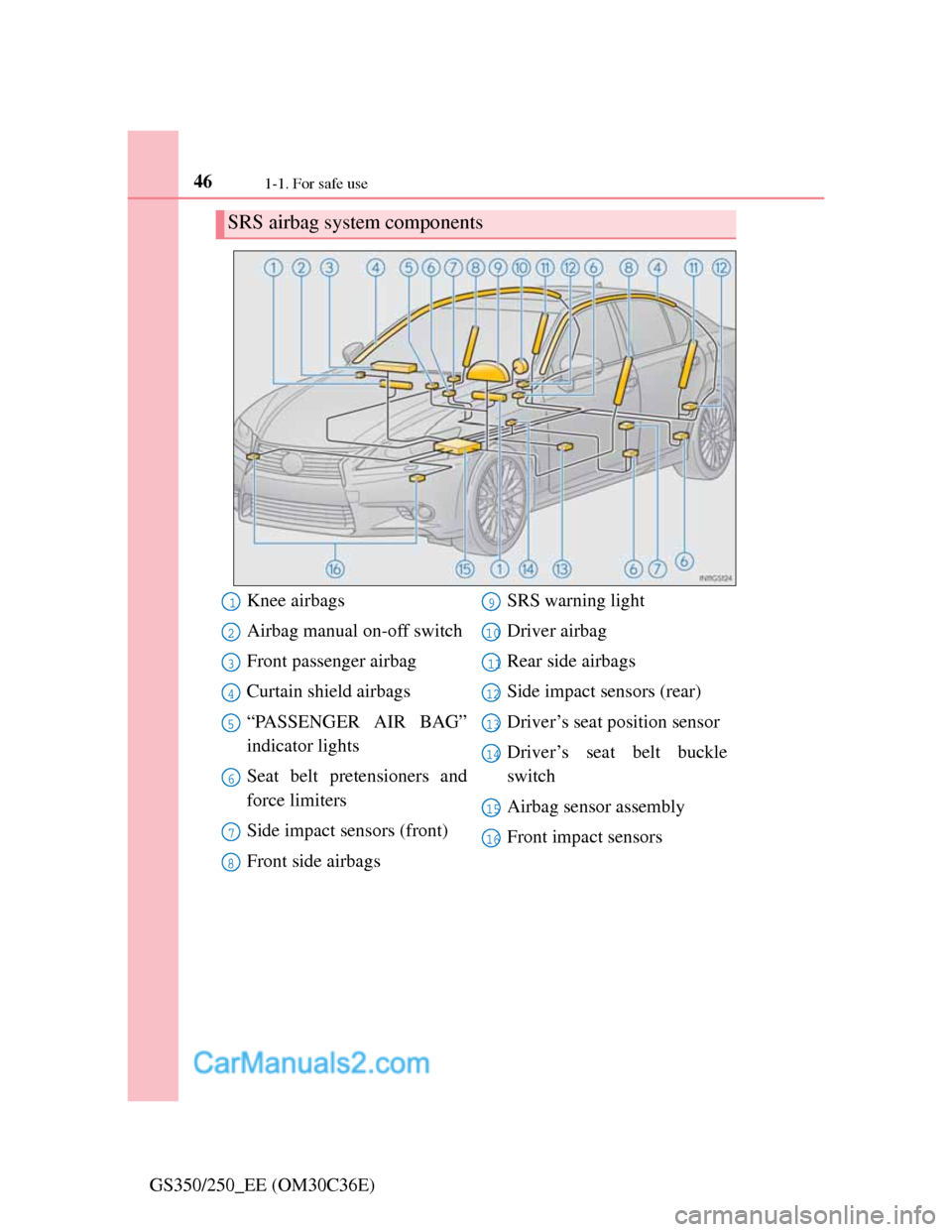
461-1. For safe use
GS350/250_EE (OM30C36E)
SRS airbag system components
Knee airbags
Airbag manual on-off switch
Front passenger airbag
Curtain shield airbags
“PASSENGER AIR BAG”
indicator lights
Seat belt pretensioners and
force limiters
Side impact sensors (front)
Front side airbagsSRS warning light
Driver airbag
Rear side airbags
Side impact sensors (rear)
Driver’s seat position sensor
Driver’s seat belt buckle
switch
Airbag sensor assembly
Front impact sensors1
2
3
4
5
6
7
8
9
10
11
12
13
14
15
16
Page 47 of 914
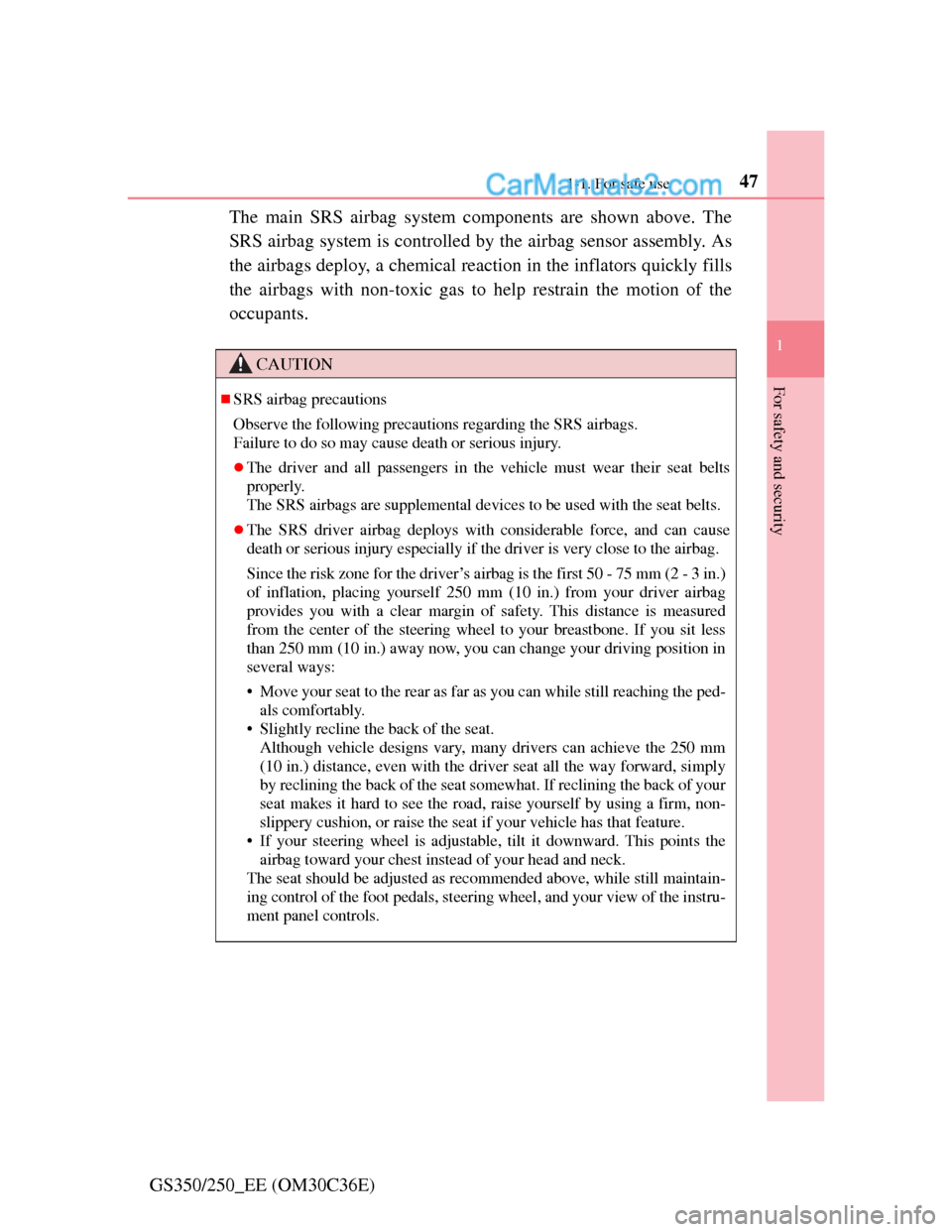
471-1. For safe use
1
For safety and security
GS350/250_EE (OM30C36E)The main SRS airbag system components are shown above. The
SRS airbag system is controlled by the airbag sensor assembly. As
the airbags deploy, a chemical reaction in the inflators quickly fills
the airbags with non-toxic gas to help restrain the motion of the
occupants.
CAUTION
SRS airbag precautions
Observe the following precautions regarding the SRS airbags.
Failure to do so may cause death or serious injury.
The driver and all passengers in the vehicle must wear their seat belts
properly.
The SRS airbags are supplemental devices to be used with the seat belts.
The SRS driver airbag deploys with considerable force, and can cause
death or serious injury especially if the driver is very close to the airbag.
Since the risk zone for the driver’s airbag is the first 50 - 75 mm (2 - 3 in.)
of inflation, placing yourself 250 mm (10 in.) from your driver airbag
provides you with a clear margin of safety. This distance is measured
from the center of the steering wheel to your breastbone. If you sit less
than 250 mm (10 in.) away now, you can change your driving position in
several ways:
• Move your seat to the rear as far as you can while still reaching the ped-
als comfortably.
• Slightly recline the back of the seat.
Although vehicle designs vary, many drivers can achieve the 250 mm
(10 in.) distance, even with the driver seat all the way forward, simply
by reclining the back of the seat somewhat. If reclining the back of your
seat makes it hard to see the road, raise yourself by using a firm, non-
slippery cushion, or raise the seat if your vehicle has that feature.
• If your steering wheel is adjustable, tilt it downward. This points the
airbag toward your chest instead of your head and neck.
The seat should be adjusted as recommended above, while still maintain-
ing control of the foot pedals, steering wheel, and your view of the instru-
ment panel controls.
Page 86 of 914
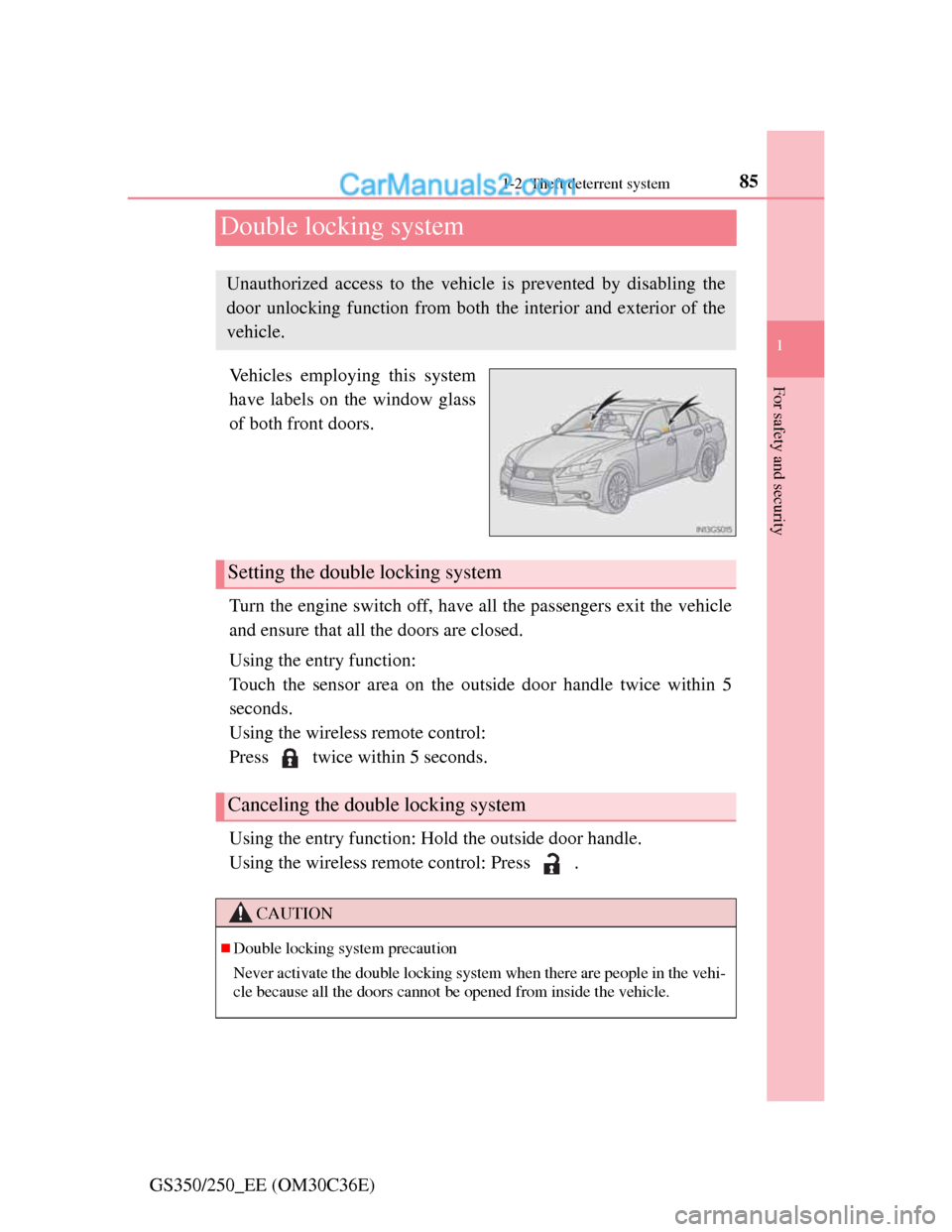
85
1 1-2. Theft deterrent system
GS350/250_EE (OM30C36E)
For safety and security
Double locking system
Vehicles employing this system
have labels on the window glass
of both front doors.
Turn the engine switch off, have all the passengers exit the vehicle
and ensure that all the doors are closed.
Using the entry function:
Touch the sensor area on the outside door handle twice within 5
seconds.
Using the wireless remote control:
Press twice within 5 seconds.
Using the entry function: Hold the outside door handle.
Using the wireless remote control: Press .
Unauthorized access to the vehicle is prevented by disabling the
door unlocking function from both the interior and exterior of the
vehicle.
Setting the double locking system
Canceling the double locking system
CAUTION
Double locking system precaution
Never activate the double locking system when there are people in the vehi-
cle because all the doors cannot be opened from inside the vehicle.
Page 87 of 914
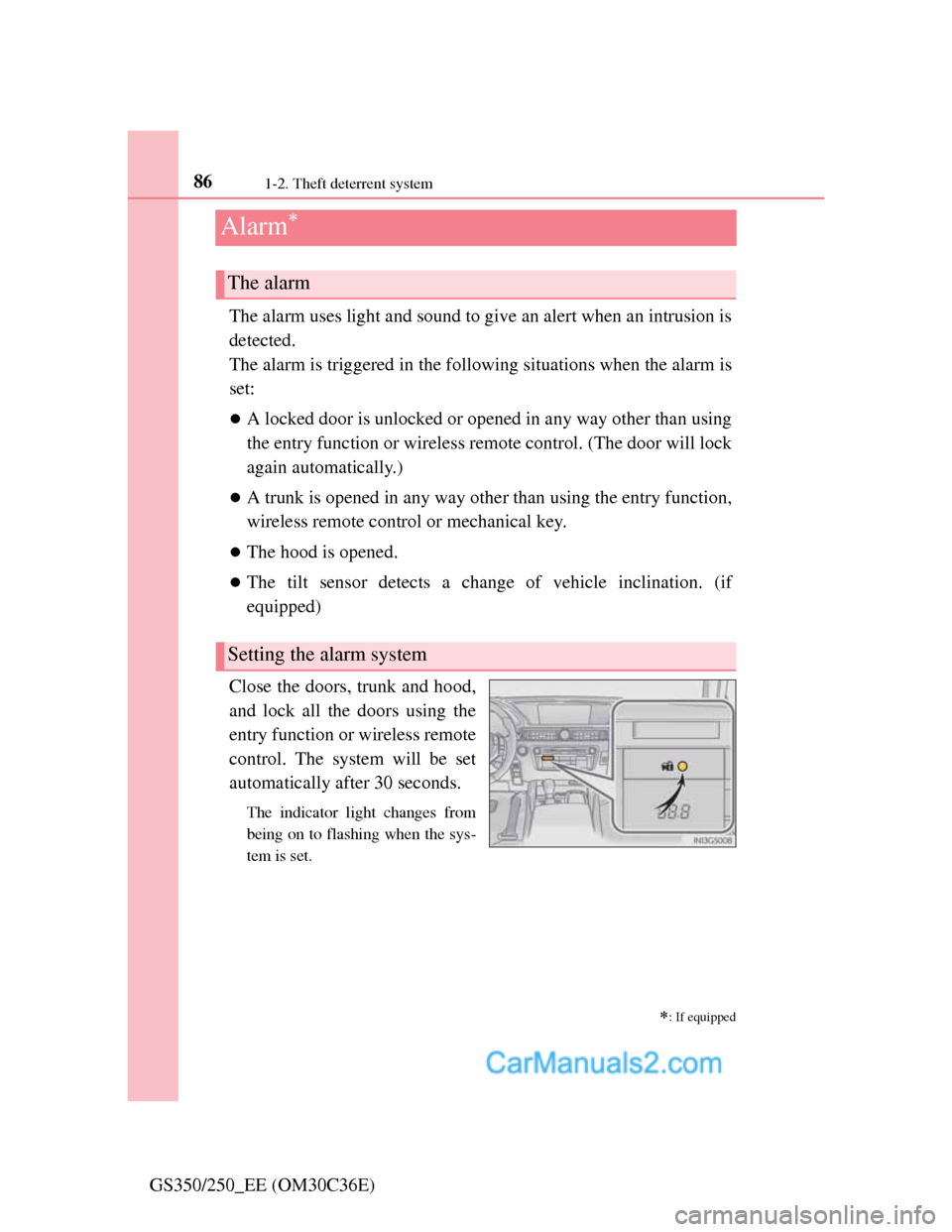
861-2. Theft deterrent system
GS350/250_EE (OM30C36E)
Alarm
The alarm uses light and sound to give an alert when an intrusion is
detected.
The alarm is triggered in the following situations when the alarm is
set:
A locked door is unlocked or opened in any way other than using
the entry function or wireless remote control. (The door will lock
again automatically.)
A trunk is opened in any way other than using the entry function,
wireless remote control or mechanical key.
The hood is opened.
The tilt sensor detects a change of vehicle inclination. (if
equipped)
Close the doors, trunk and hood,
and lock all the doors using the
entry function or wireless remote
control. The system will be set
automatically after 30 seconds.
The indicator light changes from
being on to flashing when the sys-
tem is set.
: If equipped
The alarm
Setting the alarm system
Page 90 of 914
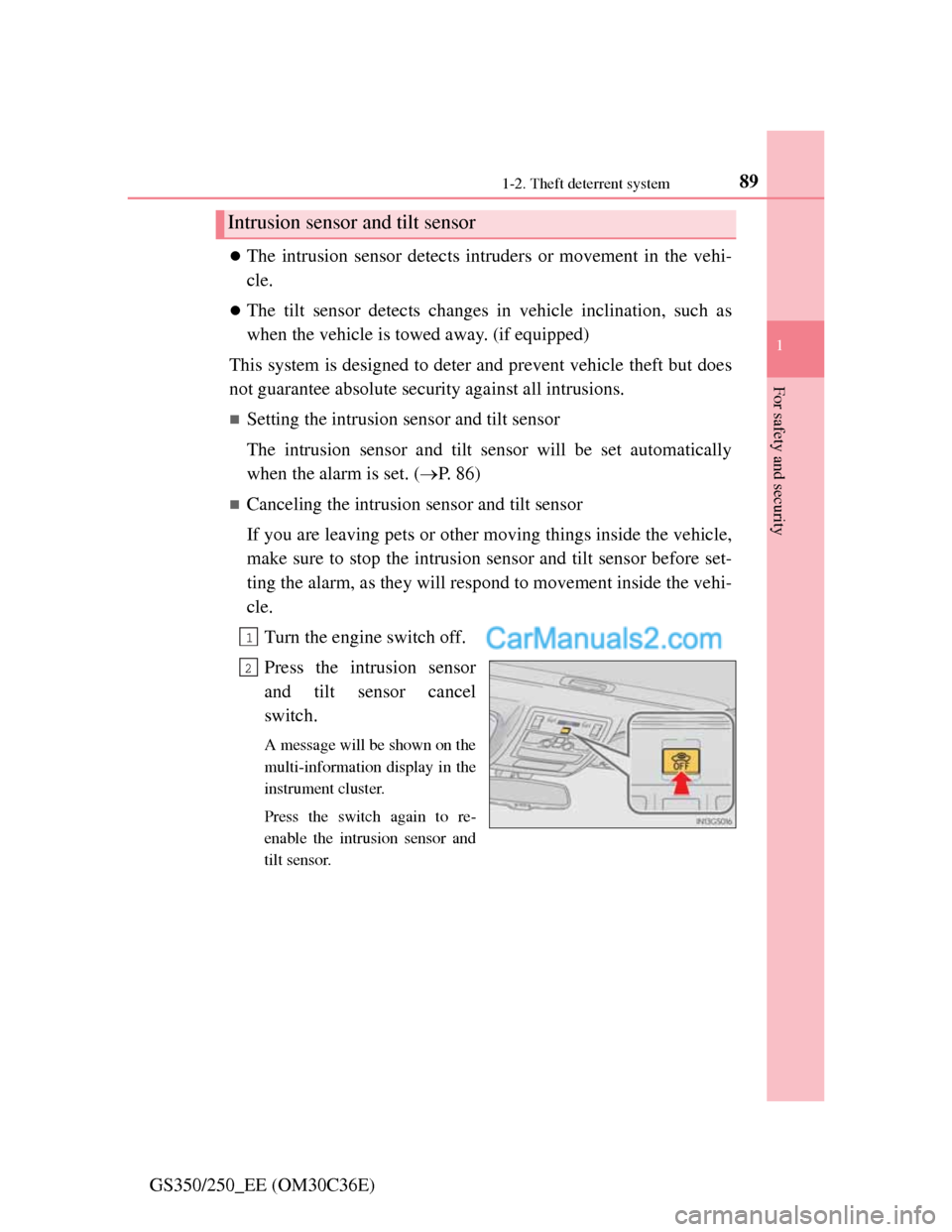
891-2. Theft deterrent system
1
GS350/250_EE (OM30C36E)
For safety and security
The intrusion sensor detects intruders or movement in the vehi-
cle.
The tilt sensor detects changes in vehicle inclination, such as
when the vehicle is towed away. (if equipped)
This system is designed to deter and prevent vehicle theft but does
not guarantee absolute security against all intrusions.
Setting the intrusion sensor and tilt sensor
The intrusion sensor and tilt sensor will be set automatically
when the alarm is set. (P. 86)
Canceling the intrusion sensor and tilt sensor
If you are leaving pets or other moving things inside the vehicle,
make sure to stop the intrusion sensor and tilt sensor before set-
ting the alarm, as they will respond to movement inside the vehi-
cle.
Turn the engine switch off.
Press the intrusion sensor
and tilt sensor cancel
switch.
A message will be shown on the
multi-information display in the
instrument cluster.
Press the switch again to re-
enable the intrusion sensor and
tilt sensor.
Intrusion sensor and tilt sensor
1
2