sensor Lexus GS250 2012 Manual Online
[x] Cancel search | Manufacturer: LEXUS, Model Year: 2012, Model line: GS250, Model: Lexus GS250 2012Pages: 914, PDF Size: 53.04 MB
Page 788 of 914

7677-2. Steps to take in an emergency
7
When trouble arises
GS350/250_EE (OM30C36E)
(If equipped)
Indicates that your
vehicle is nearing the
vehicle ahead (in vehi-
cle-to-vehicle distance
mode)
At the same time,
will appear on
the head-up display
(the image flashes).
Slow the vehicle by
applying the brakes.
(If equipped)
Indicates that there is a
high possibility of a
frontal collision, or that
the pre-crash braking
function is operating
At the same time,
will appear
on the head-up dis-
play too (the image
flashes).
Slow the vehicle by
applying the brakes.
(If equipped)
Indicates that the LKA
(Lane-Keeping Assist)
is suspended
• The camera sensor
temperature is higher
than the operation
temperature range.
• The power steering
system operation is
restricted.
Restart the LKA after
driving for a while.
Wa r n i n g m e s s a g eDetailsCorrection procedure
(Flashes)
Page 789 of 914
![Lexus GS250 2012 Manual Online 7687-2. Steps to take in an emergency
GS350/250_EE (OM30C36E)
(If equipped)
Alerts the driver that
the vehicle is out of the
lanes (while the LKA
[Lane-Keeping Assist]
system is operating)
The warning Lexus GS250 2012 Manual Online 7687-2. Steps to take in an emergency
GS350/250_EE (OM30C36E)
(If equipped)
Alerts the driver that
the vehicle is out of the
lanes (while the LKA
[Lane-Keeping Assist]
system is operating)
The warning](/img/36/13052/w960_13052-788.png)
7687-2. Steps to take in an emergency
GS350/250_EE (OM30C36E)
(If equipped)
Alerts the driver that
the vehicle is out of the
lanes (while the LKA
[Lane-Keeping Assist]
system is operating)
The warning buzzer
sounds continuously.
The lane markings
and/or the steering
wheel marking flash.
At the same time,
will appear
on the head-up dis-
play (part of the
image flashes).
Check around the vehi-
cle and back to inside
of the lane markings.
(If equipped)
Indicates that the LKA
(Lane-Keeping Assist)
system detects no-
handed driving (while
the lane keeping assist
function is operating)
The warning buzzer
sounds twice.
Grip the steering wheel
firmly.
(If equipped)
Indicates that the Blind
Spot Monitor sensors
or the surrounding area
on the bumper is dirty
or covered with ice
Clean the sensor and its
surrounding area on the
bumper.
Wa r n i n g m e s s a g eDetailsCorrection procedure
Page 795 of 914

7747-2. Steps to take in an emergency
GS350/250_EE (OM30C36E)After taking the specified steps to correct the suspected problem,
check that the warning message and light go off.
Wa r n i n g m e s s a g eDetailsCorrection procedure
(If equipped)
Indicates that the pre-
crash safety system is
not currently functional
because the grille cover
or the sensor is dirty
This message also
appears when the
pre-crash safety sys-
tem is not functional
due to overheating.Check the grille cover
and the sensor and
clean them if they are
dirty.
In case of overheat-
ing, the system will
become functional
once the system
cools down.
Have the malfunction repaired immediately.
(Flashes)
Inte-
rior
buzzerExterior
buzzerWarning messageDetailsCorrection
procedure
Once
The electronic
key is not
detected when an
attempt is made to
start the engine.Start the
engine
with the
electronic
key pres-
ent.
(Flashes)
Page 817 of 914
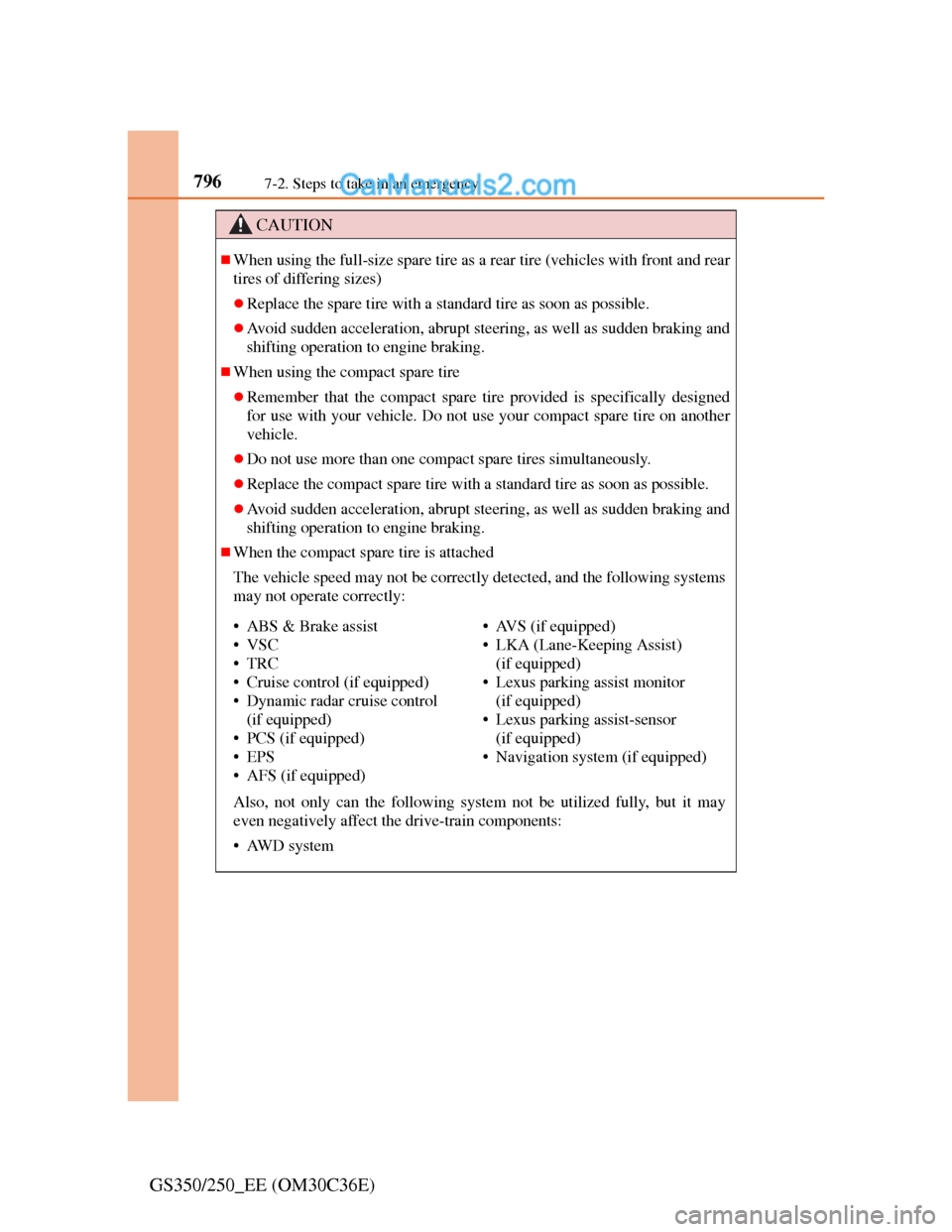
7967-2. Steps to take in an emergency
GS350/250_EE (OM30C36E)
CAUTION
When using the full-size spare tire as a rear tire (vehicles with front and rear
tires of differing sizes)
Replace the spare tire with a standard tire as soon as possible.
Avoid sudden acceleration, abrupt steering, as well as sudden braking and
shifting operation to engine braking.
When using the compact spare tire
Remember that the compact spare tire provided is specifically designed
for use with your vehicle. Do not use your compact spare tire on another
vehicle.
Do not use more than one compact spare tires simultaneously.
Replace the compact spare tire with a standard tire as soon as possible.
Avoid sudden acceleration, abrupt steering, as well as sudden braking and
shifting operation to engine braking.
When the compact spare tire is attached
The vehicle speed may not be correctly detected, and the following systems
may not operate correctly:
Also, not only can the following system not be utilized fully, but it may
even negatively affect the drive-train components:
• AWD system
• ABS & Brake assist
•VSC
•TRC
• Cruise control (if equipped)
• Dynamic radar cruise control
(if equipped)
• PCS (if equipped)
•EPS
• AFS (if equipped)• AVS (if equipped)
• LKA (Lane-Keeping Assist)
(if equipped)
• Lexus parking assist monitor
(if equipped)
• Lexus parking assist-sensor
(if equipped)
• Navigation system (if equipped)
Page 877 of 914

855
8 8-2. Customization
Vehicle specifications
GS350/250_EE (OM30C36E)
Customizable features
Changing by using the Remote Touch
Vehicles without a navigation system:
“Vehicle settings” screen displayed on the Remote Touch
screen. (P. 382)
Select “Vehicle customiza-
tion” on the “Vehicle set-
tings” screen.
“Vehicle customization” screen
will appear.
Choose a category displayed on the screen to display the set-
tings.
Select the setting to be changed. Change each setting.
For items that can be enabled/disabled, and for items with an operating
time that can be changed, select “On” or “Off”, or select the desired
operating time.
For items with sensor sensitivity that can be changed, select “+” or “-”
to choose the desired level, then select “OK”.
A message indicating that the settings are being saved will
appear. Do not perform any other operations while this mes-
sage is displayed.
Your vehicle includes a variety of electronic features that can be
personalized to your preferences. These preferences can be
changed by using the “DISP” button, by using the Remote Touch,
or at any authorized Lexus dealer or repairer, or another duly qual-
ified and equipped professional.
Customizing vehicle features
1
2
3
4
5
Page 878 of 914

8568-2. Customization
GS350/250_EE (OM30C36E)
Vehicles with a navigation system:
Refer to “Navigation System Owner’s Manual”.
Changing by using the “DISP” button
P. 107
Some function settings are changed simultaneously with other
functions being customized. Contact any authorized Lexus dealer
or repairer, or another duly qualified and equipped professional.
Settings that can be changed using the Remote Touch
Settings that can be changed using the “DISP” button
Settings that can be changed by any authorized Lexus dealer or
repairer, or another duly qualified and equipped professional
Definition of symbols: O = Available, —=Not available
Customizable features
1
2
3
ItemFunctionDefault
settingCustom-
ized set-
ting
Alarm*1
(P. 8 6 )
Sensitivity adjustment of
the intrusion sensor
when the window is
open
StandardLow——O
Deactivates the alarm
when the doors are
unlocked using the
mechanical key
OffOn——O
123
Page 884 of 914

8628-2. Customization
GS350/250_EE (OM30C36E)
Automatic
light con-
trol system
(P. 228)
“Light sensor sensitiv-
ity” (Adjust the sensitiv-
ity of the ambient light
sensor)
Standard-2 to 2O—O
“Follow me home”
(Time elapsed before
headlights automati-
cally turn off)
30
seconds
60
seconds
——O90
seconds
120
seconds
Welcome light illumina-
tion controlOnOff——O
Lexus
parking
assist-sen-
sor
*1
(P. 284)
“Distance (Front)”
(Detection distance of
the front center sensor)
FarNearO—O
“Distance (Rear)”
(Detection distance of
the rear center sensor)
FarNearO—O
“Alert volume” (Alert
volume can be adjusted)31 to 5O—O
“Display” (when Lexus
parking assist-sensor is
operating)All sen-
sors dis-
playedDisplay
offO—O
ItemFunctionDefault
settingCustom-
ized set-
ting
123
Page 885 of 914

863
8 8-2. Customization
Vehicle specifications
GS350/250_EE (OM30C36E)
Automatic
air condi-
tioning
system
(P. 409)
“Efficient ventilation
mode” (Switching
between outside air and
recirculated air mode
linked to “AUTO”
switch operation)
OnOffO—O
“Auto A/C mode” (A/C
Auto switch operation)OnOffO—O
“Smog sensor sensitiv-
ity” (Exhaust gas sensor
sensitivity)
Standard-3 to 3O—O
Illumina-
tion
(P. 6 1 1 )
Interior lights illumina-
tion controlOnOff——O
“Interior lights off
timer” (Time elapsed
before the interior lights
turn off)
15 sec-
onds
7.5
seconds
O—O30
seconds
Operation after the
engine switch is turned
off
OnOff——O
Operation when the
doors are unlockedOnOff——O
Operation when you
approach the vehicle
with the electronic key
on your person
OnOff——O
Footwell lightingOnOff——O
Outer foot lightsOnOff——O
ItemFunctionDefault
settingCustom-
ized set-
ting
123
Page 894 of 914

872What to do if... (Troubleshooting)
GS350/250_EE (OM30C36E)
The seat belt reminder light is flashing
Are the driver and the front passenger wearing the seat
belts?
(P. 752)
The parking brake indicator is on
Is the parking brake released? (P. 225)
Depending on the situation, other types of warning buzzer
may also sound. (P. 749, 757)
Did anyone inside the vehicle open a door or anything
move inside the vehicle during setting the alarm?
The sensor detects them and the alarm sounds. (P. 86)
To stop the alarm, turn the engine switch to IGNITION ON
mode or start the engine. A warning buzzer sounds during driving
An alarm is activated and the horn sounds (if equipped)
Page 904 of 914
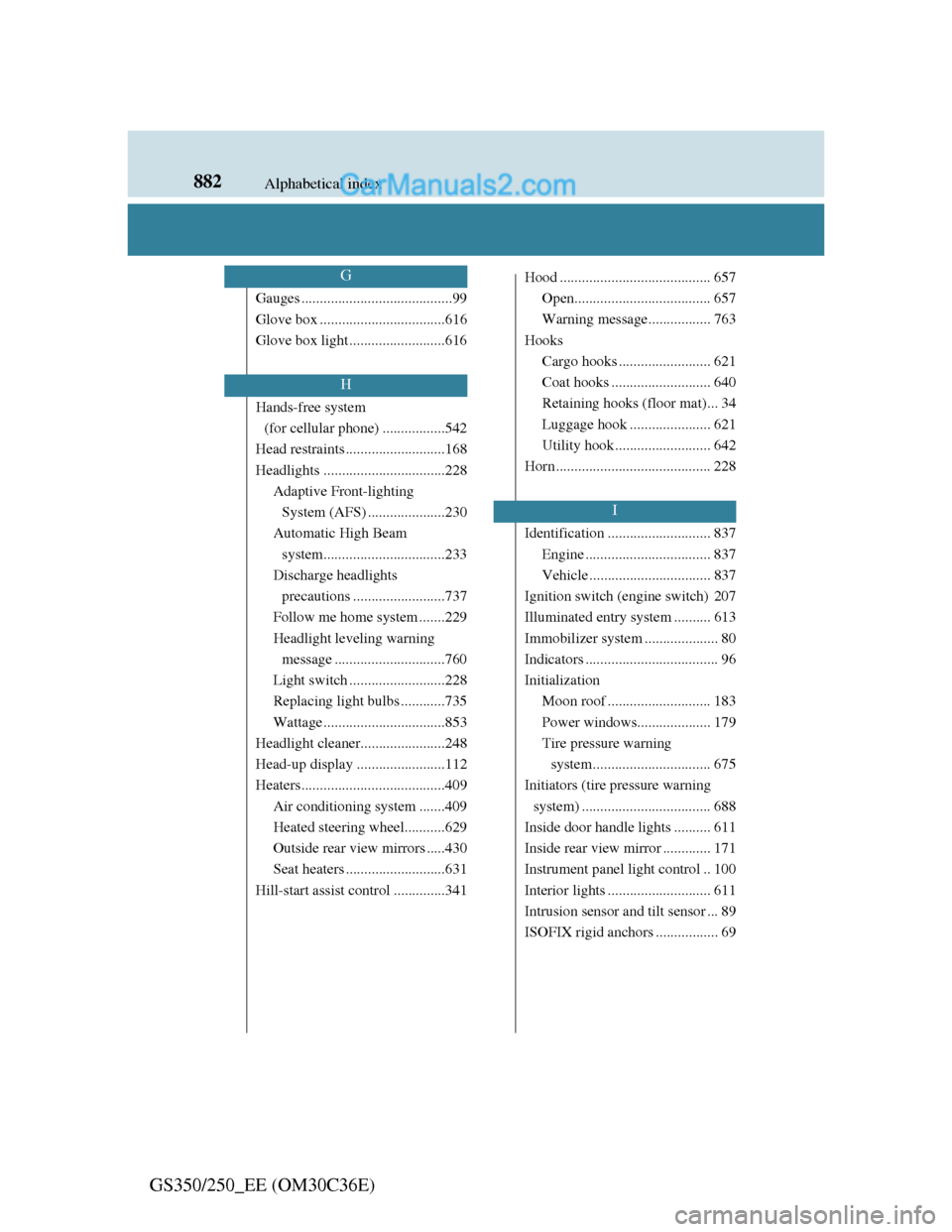
882Alphabetical index
GS350/250_EE (OM30C36E)
Gauges .........................................99
Glove box ..................................616
Glove box light ..........................616
Hands-free system
(for cellular phone) .................542
Head restraints ...........................168
Headlights .................................228
Adaptive Front-lighting
System (AFS) .....................230
Automatic High Beam
system.................................233
Discharge headlights
precautions .........................737
Follow me home system .......229
Headlight leveling warning
message ..............................760
Light switch ..........................228
Replacing light bulbs ............735
Wattage .................................853
Headlight cleaner.......................248
Head-up display ........................112
Heaters.......................................409
Air conditioning system .......409
Heated steering wheel...........629
Outside rear view mirrors .....430
Seat heaters ...........................631
Hill-start assist control ..............341Hood ......................................... 657
Open..................................... 657
Warning message................. 763
Hooks
Cargo hooks ......................... 621
Coat hooks ........................... 640
Retaining hooks (floor mat)... 34
Luggage hook ...................... 621
Utility hook .......................... 642
Horn .......................................... 228
Identification ............................ 837
Engine .................................. 837
Vehicle ................................. 837
Ignition switch (engine switch) 207
Illuminated entry system .......... 613
Immobilizer system .................... 80
Indicators .................................... 96
Initialization
Moon roof ............................ 183
Power windows.................... 179
Tire pressure warning
system................................ 675
Initiators (tire pressure warning
system) ................................... 688
Inside door handle lights .......... 611
Inside rear view mirror ............. 171
Instrument panel light control .. 100
Interior lights ............................ 611
Intrusion sensor and tilt sensor ... 89
ISOFIX rigid anchors ................. 69
G
H
I