Interior Lexus GS250 2014 User Guide
[x] Cancel search | Manufacturer: LEXUS, Model Year: 2014, Model line: GS250, Model: Lexus GS250 2014Pages: 688, PDF Size: 152.64 MB
Page 109 of 688
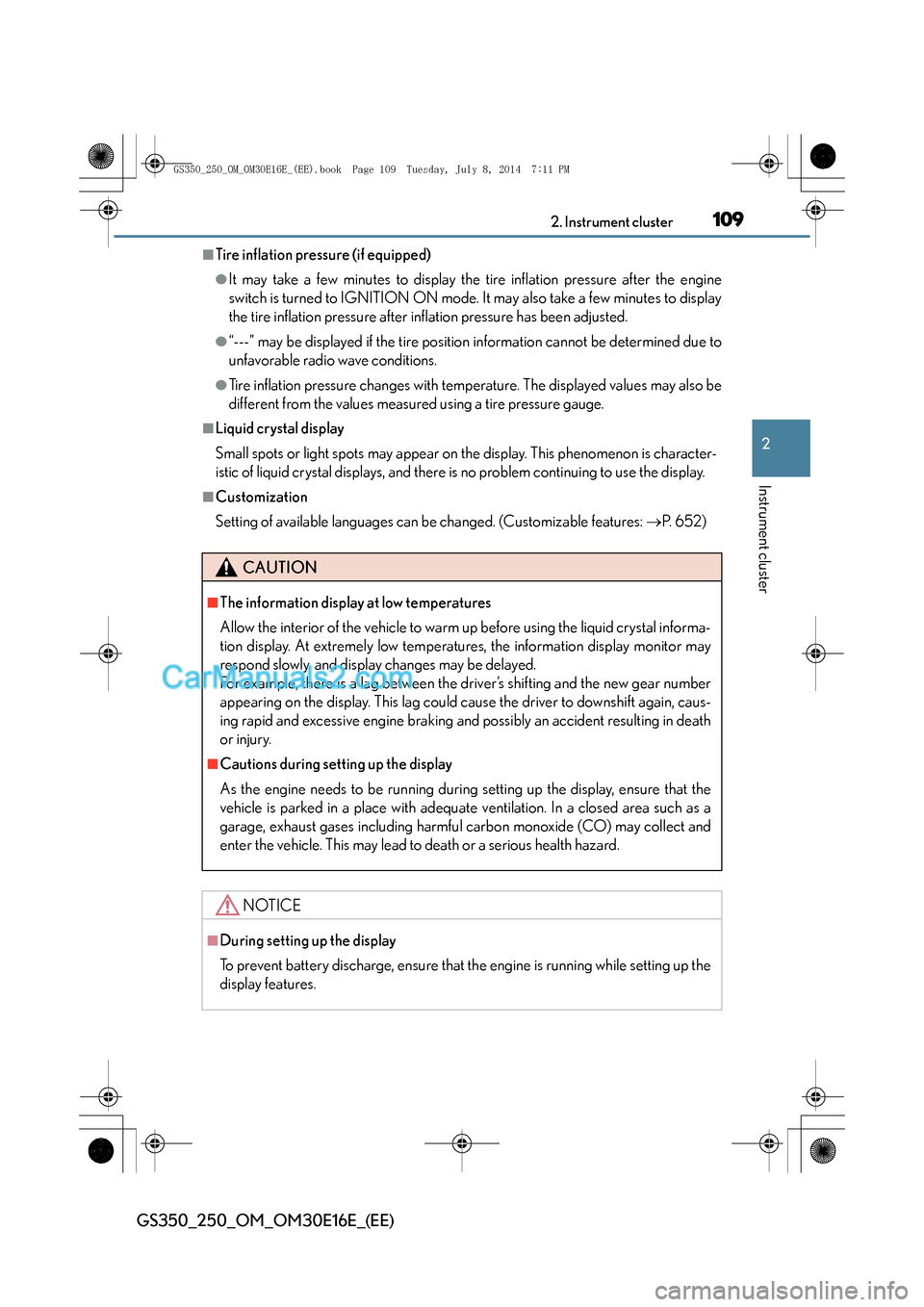
1092. Instrument cluster
2
Instrument cluster
GS350_250_OM_OM30E16E_(EE)
■Tire inflation pressure (if equipped)
●It may take a few minutes to display the tire inflation pressure after the engine
switch is turned to IGNITION ON mode. It may also take a few minutes to display
the tire inflation pressure after inflation pressure has been adjusted.
●“---” may be displayed if the tire position information cannot be determined due to
unfavorable radio wave conditions.
●Tire inflation pressure changes with temperature. The displayed values may also be
different from the values measured using a tire pressure gauge.
■Liquid crystal display
Small spots or light spots may appear on the display. This phenomenon is character-
istic of liquid crystal displays, and there is no problem continuing to use the display.
■Customization
Setting of available languages can be changed. (Customizable features: →P. 6 5 2 )
CAUTION
■The information display at low temperatures
Allow the interior of the vehicle to warm up before using the liquid crystal informa-
tion display. At extremely low temperatures, the information display monitor may
respond slowly, and display changes may be delayed.
For example, there is a lag between the driver’s shifting and the new gear number
appearing on the display. This lag could cause the driver to downshift again, caus-
ing rapid and excessive engine braking and possibly an accident resulting in death
or injury.
■Cautions during setting up the display
As the engine needs to be running during setting up the display, ensure that the
vehicle is parked in a place with adequate ventilation. In a closed area such as a
garage, exhaust gases including harmful carbon monoxide (CO) may collect and
enter the vehicle. This may lead to death or a serious health hazard.
NOTICE
■During setting up the display
To prevent battery discharge, ensure that the engine is running while setting up the
display features.
GS350_250_OM_OM30E16E_(EE).book Page 109 Tuesday, July 8, 201 4 7:11 PM
Page 131 of 688
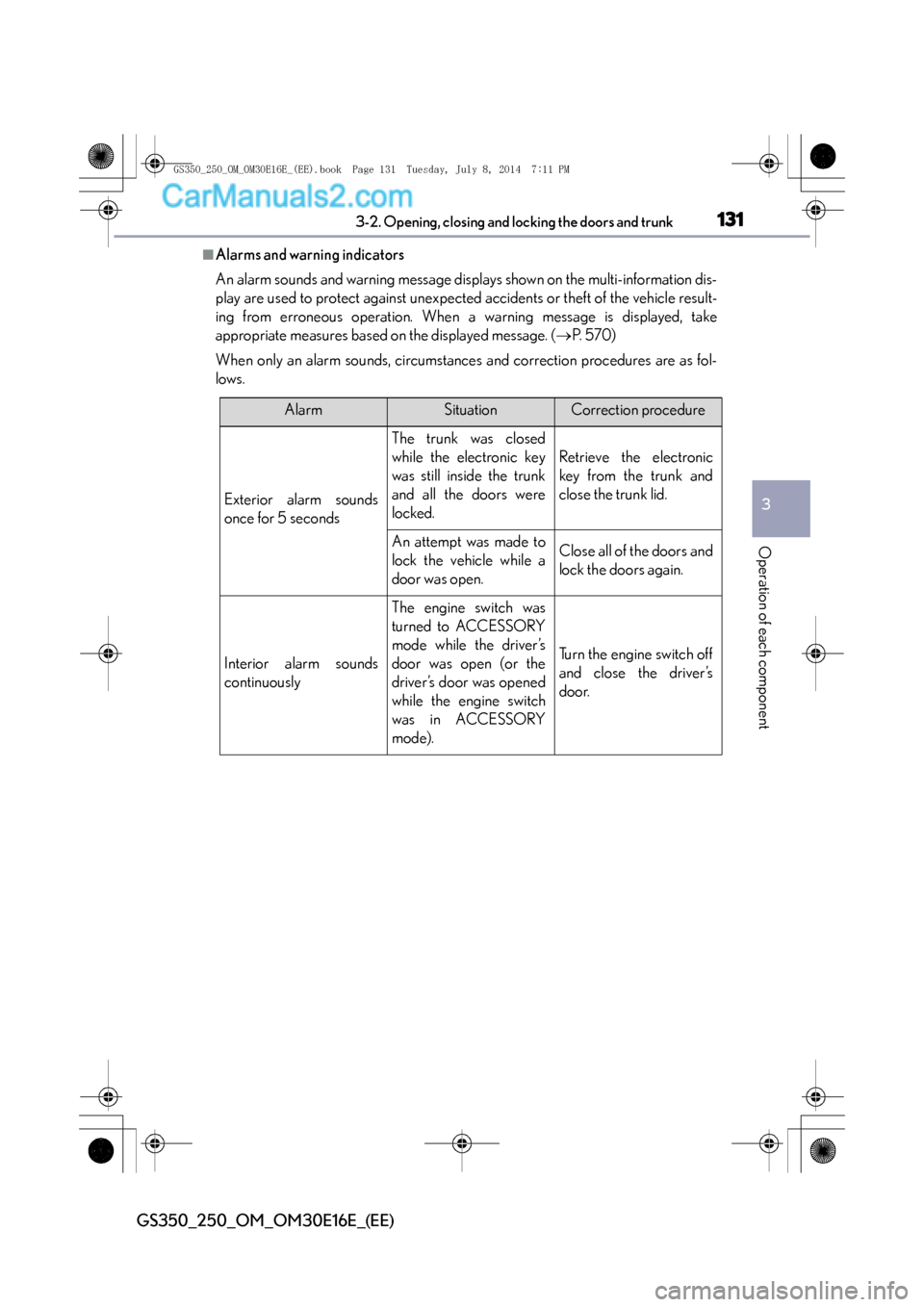
1313-2. Opening, closing and locking the doors and trunk
3
Operation of each component
GS350_250_OM_OM30E16E_(EE)
■Alarms and warning indicators
An alarm sounds and warning message displays shown on the multi-information dis-
play are used to protect against unexpected accidents or theft of the vehicle result-
ing from erroneous operation. When a warning message is displayed, take
appropriate measures based on the displayed message. (→P. 5 7 0 )
When only an alarm sounds, circumstances and correction procedures are as fol-
lows.
AlarmSituationCorrection procedure
Exterior alarm sounds
once for 5 seconds
The trunk was closed
while the electronic key
was still inside the trunk
and all the doors were
locked.
Retrieve the electronic
key from the trunk and
close the trunk lid.
An attempt was made to
lock the vehicle while a
door was open.Close all of the doors and
lock the doors again.
Interior alarm sounds
continuously
The engine switch was
turned to ACCESSORY
mode while the driver’s
door was open (or the
driver’s door was opened
while the engine switch
was in ACCESSORY
mode).
Turn the engine switch off
and close the driver’s
door.
GS350_250_OM_OM30E16E_(EE).book Page 131 Tuesday, July 8, 201 4 7:11 PM
Page 132 of 688
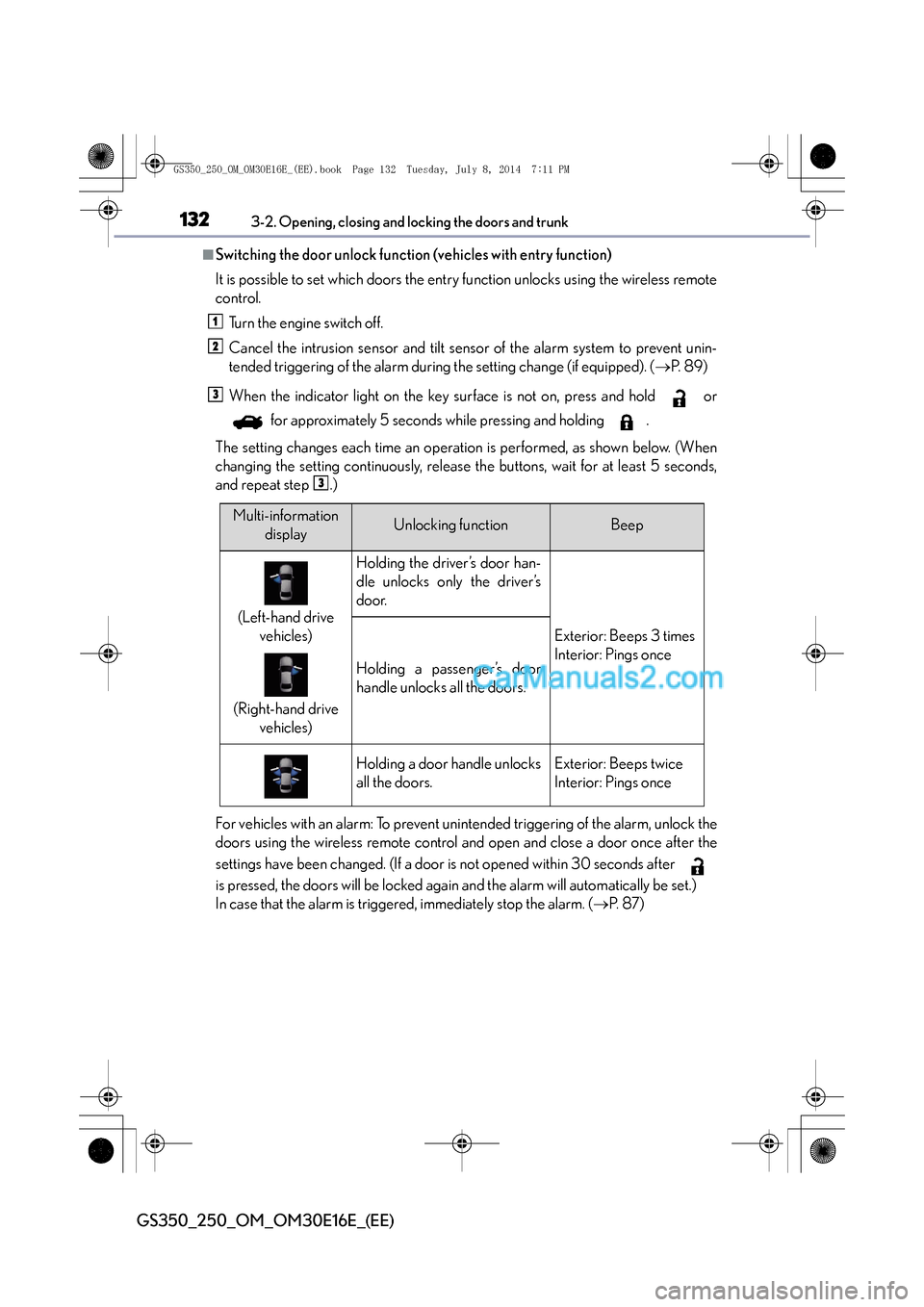
1323-2. Opening, closing and locking the doors and trunk
GS350_250_OM_OM30E16E_(EE)
■Switching the door unlock function (vehicles with entry function)
It is possible to set which doors the entry function unlocks using the wireless remote
control. Turn the engine switch off.
Cancel the intrusion sensor and tilt sensor of the alarm system to prevent unin-
tended triggering of the alarm during the setting change (if equipped). ( →P. 8 9 )
When the indicator light on the key surface is not on, press and hold or for approximately 5 seconds while pressing and holding .
The setting changes each time an operation is performed, as shown below. (When
changing the setting continuously, release the buttons, wait for at least 5 seconds,
and repeat step .)
For vehicles with an alarm: To prevent unintended triggering of the alarm, unlock the
doors using the wireless remote control and open and close a door once after the
settings have been changed. (If a door is not opened within 30 seconds after
is pressed, the doors will be locked again and the alarm will automatically be set.)
In case that the alarm is triggered, immediately stop the alarm. ( →P. 8 7 )
1
2
3
3
Multi-information
displayUnlocking functionBeep
(Left-hand drive vehicles)
(Right-hand drive vehicles)
Holding the driver’s door han-
dle unlocks only the driver’s
door.
Exterior: Beeps 3 times
Interior: Pings once
Holding a passenger’s door
handle unlocks all the doors.
Holding a door handle unlocks
all the doors.Exterior: Beeps twice
Interior: Pings once
GS350_250_OM_OM30E16E_(EE).book Page 132 Tuesday, July 8, 201 4 7:11 PM
Page 221 of 688
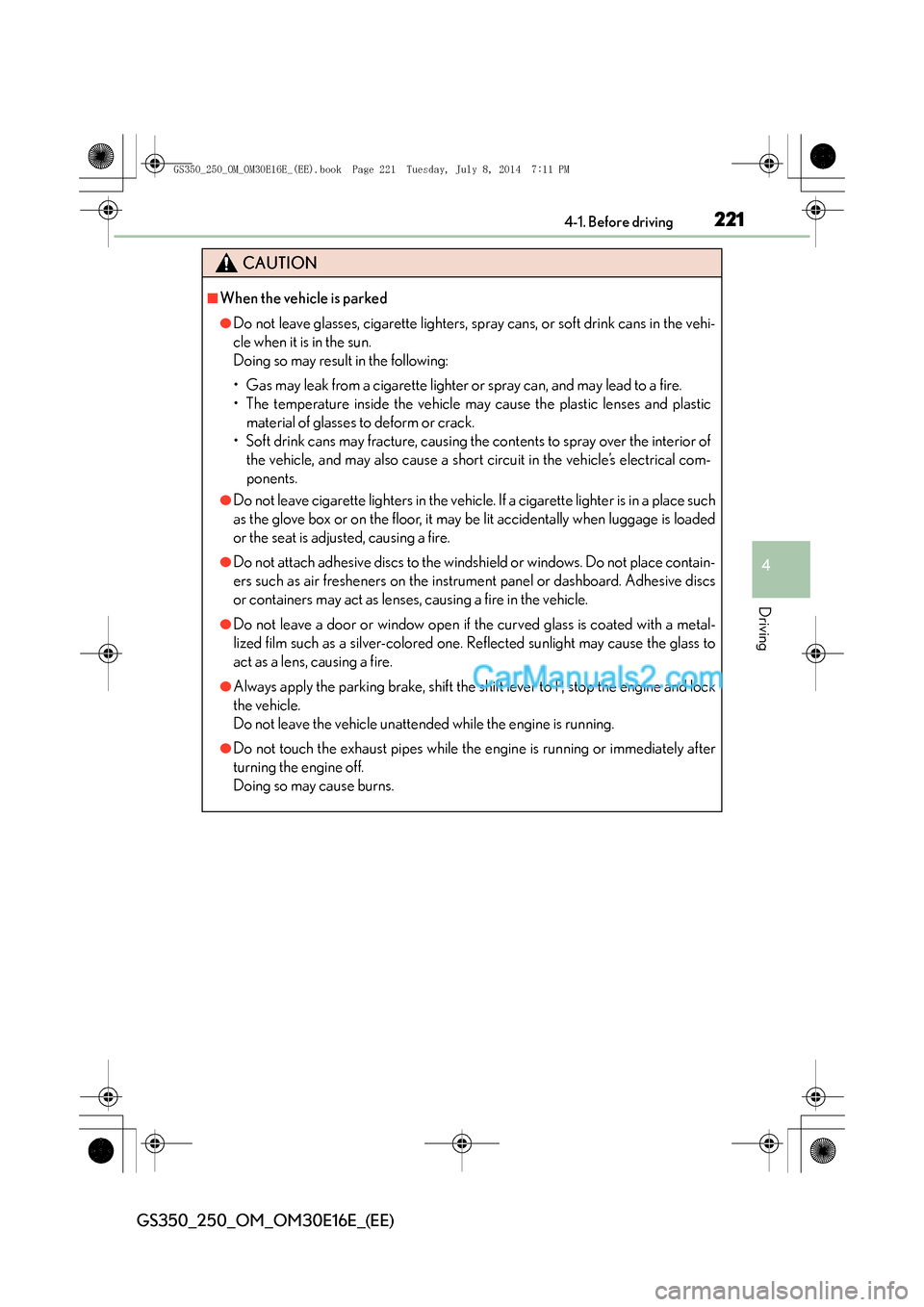
2214-1. Before driving
4
Driving
GS350_250_OM_OM30E16E_(EE)
CAUTION
■When the vehicle is parked
●Do not leave glasses, cigarette lighters, spray cans, or soft drink cans in the vehi-
cle when it is in the sun.
Doing so may result in the following:
• Gas may leak from a cigarette lighter or spray can, and may lead to a fire.
• The temperature inside the vehicle may cause the plastic lenses and plasticmaterial of glasses to deform or crack.
• Soft drink cans may fracture, causing the contents to spray over the interior of the vehicle, and may also cause a short circuit in the vehicle’s electrical com-
ponents.
●Do not leave cigarette lighters in the vehicle. If a cigarette lighter is in a place such
as the glove box or on the floor, it may be lit accidentally when luggage is loaded
or the seat is adjusted, causing a fire.
●Do not attach adhesive discs to the windshield or windows. Do not place contain-
ers such as air fresheners on the instrument panel or dashboard. Adhesive discs
or containers may act as lenses, causing a fire in the vehicle.
●Do not leave a door or window open if the curved glass is coated with a metal-
lized film such as a silver-colored one. Reflected sunlight may cause the glass to
act as a lens, causing a fire.
●Always apply the parking brake, shift the shift lever to P, stop the engine and lock
the vehicle.
Do not leave the vehicle unattended while the engine is running.
●Do not touch the exhaust pipes while the engine is running or immediately after
turning the engine off.
Doing so may cause burns.
GS350_250_OM_OM30E16E_(EE).book Page 221 Tuesday, July 8, 201 4 7:11 PM
Page 361 of 688
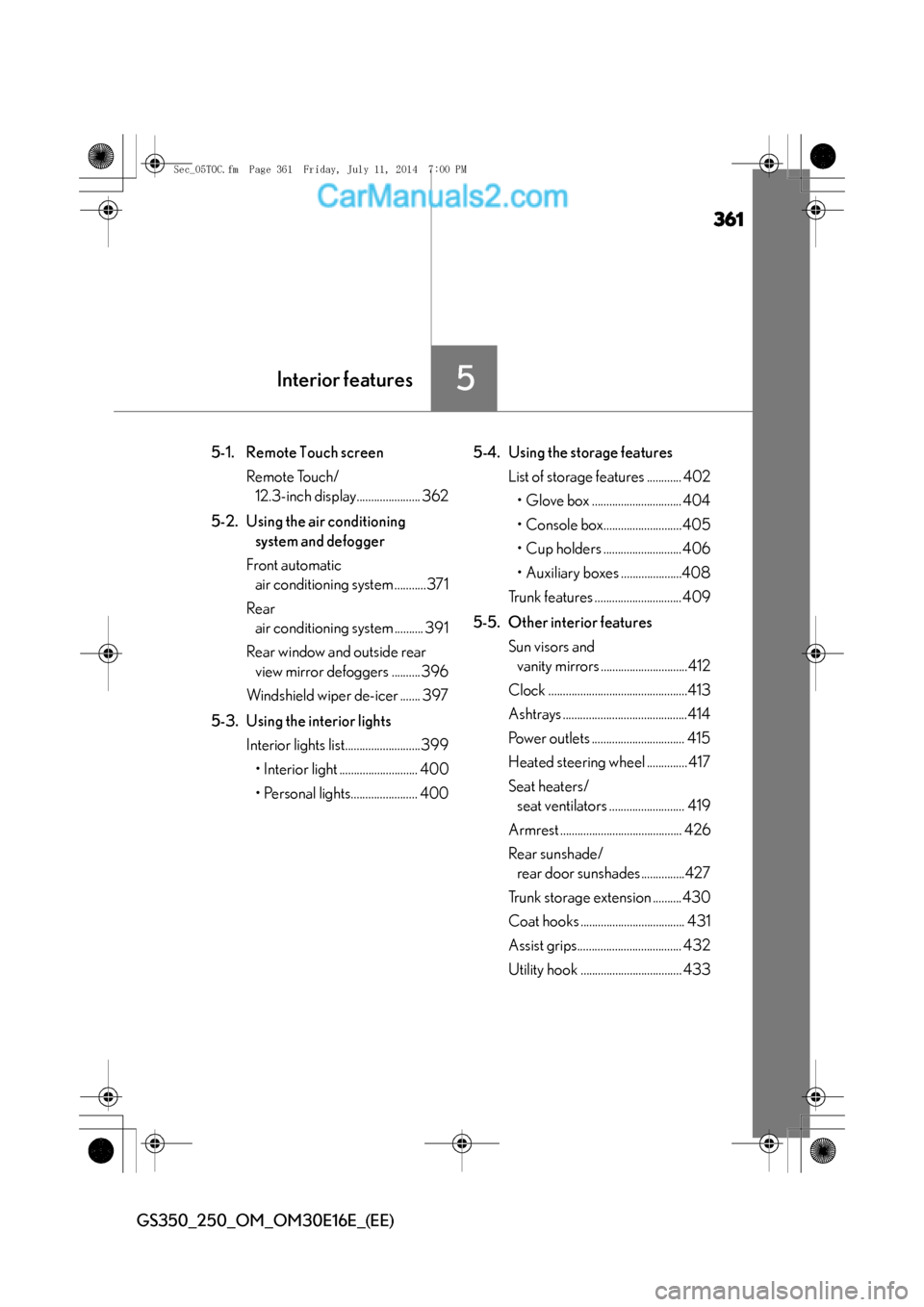
361
5Interior features
GS350_250_OM_OM30E16E_(EE)
5-1. Remote Touch screenRemote Touch/12.3-inch display...................... 362
5-2. Using the air conditioning system and defogger
Front automatic air conditioning system ...........371
Rear air conditioning system .......... 391
Rear window and outside rear view mirror defoggers ..........396
Windshield wiper de-icer ....... 397
5-3. Using the interior lights Interior lights list..........................399
• Interior light ........................... 400
• Personal lights....................... 400 5-4. Using the storage features
List of storage features ............ 402• Glove box ............................... 404
• Console box...........................405
• Cup holders ...........................406
• Auxiliary boxes .....................408
Trunk features ..............................409
5-5. Other interior features Sun visors and vanity mirrors ..............................412
Clock ................................................413
Ashtrays ...........................................414
Power outlets ................................ 415
Heated steering wheel .............. 417
Seat heaters/ seat ventilators .......................... 419
Armrest .......................................... 426
Rear sunshade/ rear door sunshades ...............427
Trunk storage extension ..........430
Coat hooks .................................... 431
Assist grips.................................... 432
Utility hook ................................... 433
Sec_05TOC.fm Page 361 Friday, July 11, 2014 7:00 PM
Page 363 of 688
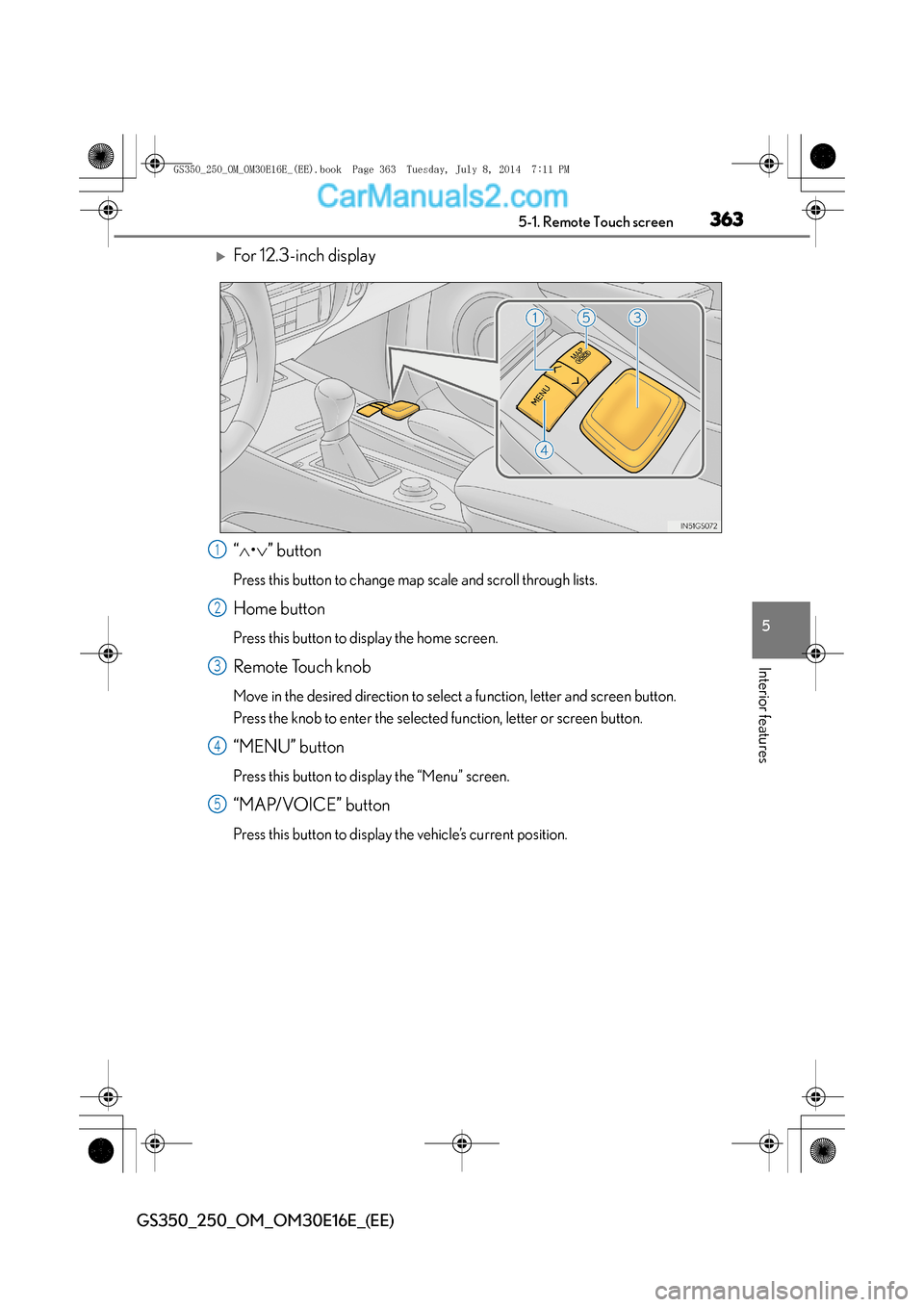
3635-1. Remote Touch screen
5
Interior features
GS350_250_OM_OM30E16E_(EE)
�XFor 12.3-inch display
“∧ •∨ ” button
Press this button to change map scale and scroll through lists.
Home button
Press this button to display the home screen.
Remote Touch knob
Move in the desired direction to select a function, letter and screen button.
Press the knob to enter the selected function, letter or screen button.
“MENU” button
Press this button to display the “Menu” screen.
“MAP/VOICE” button
Press this button to display the vehicle’s current position.
1
2
3
4
5
GS350_250_OM_OM30E16E_(EE).book Page 363 Tuesday, July 8, 201 4 7:11 PM
Page 365 of 688
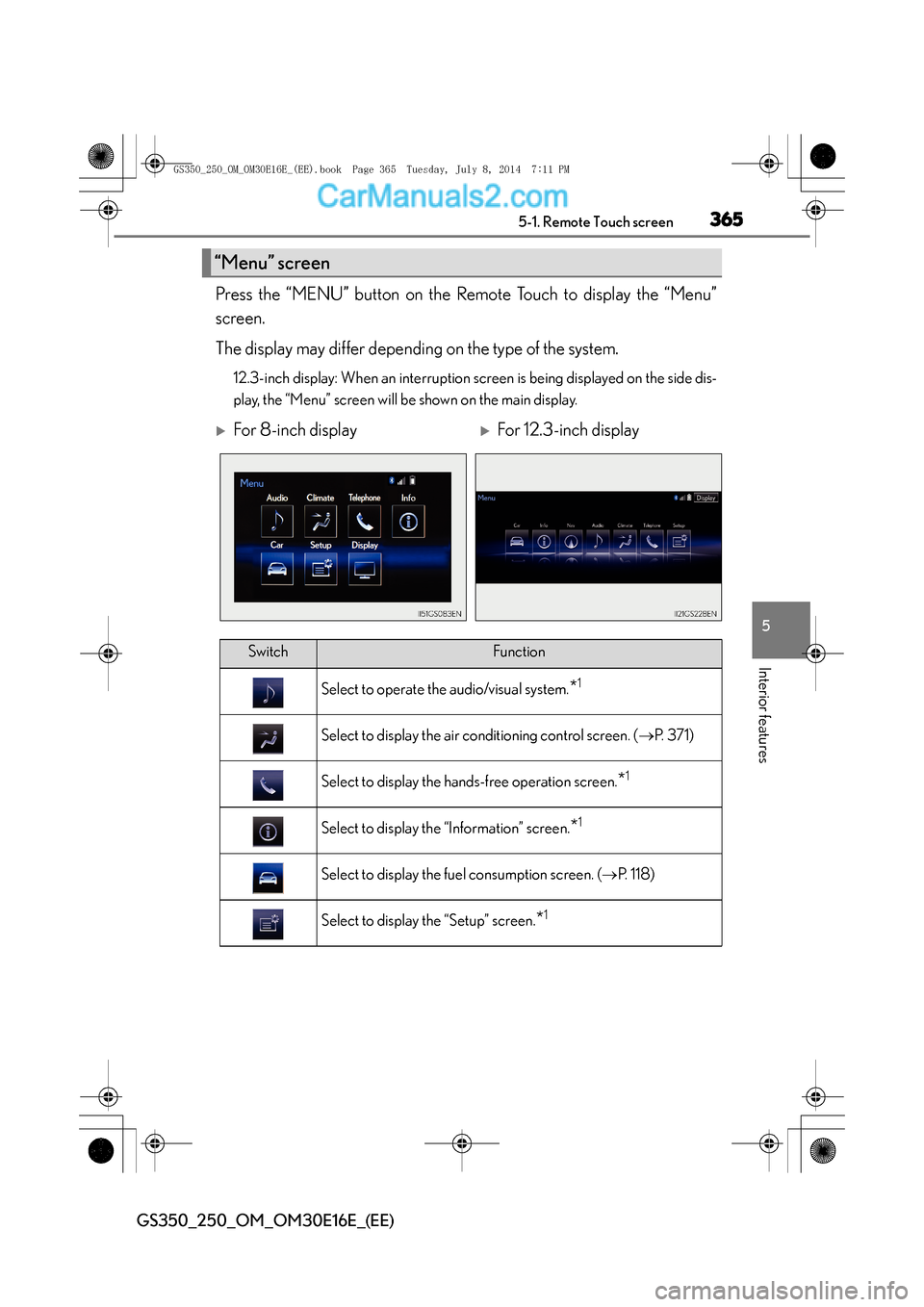
3655-1. Remote Touch screen
5
Interior features
GS350_250_OM_OM30E16E_(EE)
Press the “MENU” button on the Remote Touch to display the “Menu”
screen.
The display may differ depending on the type of the system.
12.3-inch display: When an interruption screen is being displayed on the side dis-
play, the “Menu” screen will be shown on the main display.
“Menu” screen
�XFor 8-inch display�XFor 12.3-inch display
SwitchFunction
Select to operate the audio/visual system.*1
Select to display the air conditioning control screen. (→P. 3 7 1 )
Select to display the hands-free operation screen.*1
Select to display the “Information” screen.*1
Select to display the fuel consumption screen. ( →P. 118)
Select to display the “Setup” screen.*1
GS350_250_OM_OM30E16E_(EE).book Page 365 Tuesday, July 8, 201 4 7:11 PM
Page 367 of 688
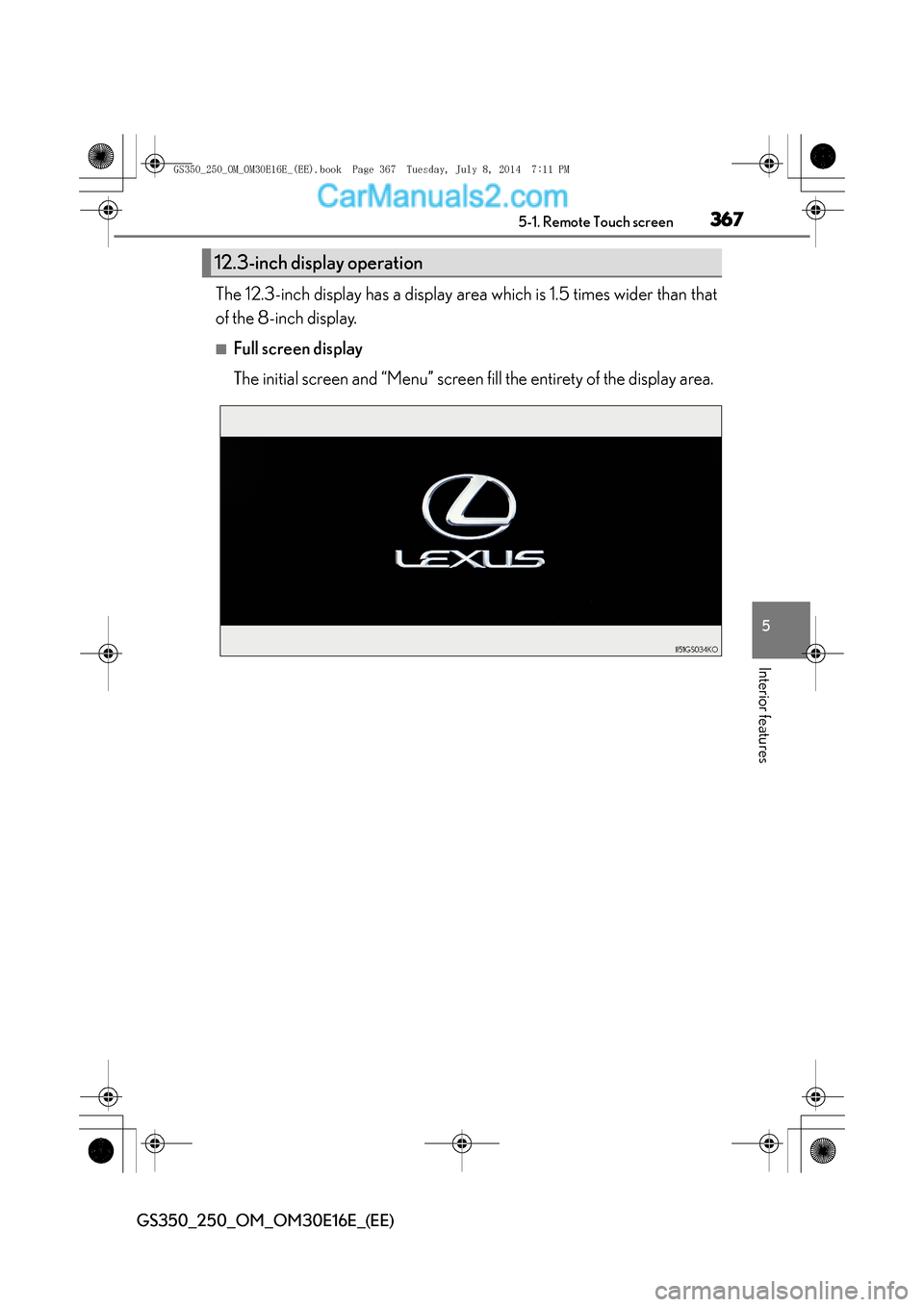
3675-1. Remote Touch screen
5
Interior features
GS350_250_OM_OM30E16E_(EE)
The 12.3-inch display has a display area which is 1.5 times wider than that
of the 8-inch display.
■Full screen display
The initial screen and “Menu” screen fill the entirety of the display area.
12.3-inch display operation
GS350_250_OM_OM30E16E_(EE).book Page 367 Tuesday, July 8, 201 4 7:11 PM
Page 369 of 688

3695-1. Remote Touch screen
5
Interior features
GS350_250_OM_OM30E16E_(EE)
For details of the functions and operation of the main display, refer to the
respective section.
■Selecting the operation screen
When selecting the side display, move the Remote Touch knob to the
right until is displayed at the boundary between the main display
and the side display, and then move it further to the right. When select-
ing the main display, move the Remote Touch knob to the left until is
displayed at the boundary between the main display and the side dis-
play, and then move it further to the left.
■Display the side display
�XBasic screens
The following functions can be displayed and operated on the side dis-
play. Audio
*
Air conditioning system
(→ P. 3 76 )
Vehicle information
( → P. 1 2 0 )
�XInterruption screens
Each of the following screens is displayed automatically in accordance
with conditions. • Lexus parking assist-sensor
* (if equipped)
•Phone*
• Driving mode ( →P. 315)
*: Refer to the “NAVIGATION AND MULTIMEDIA SYSTEM OWNER’S
MANUAL”.
12.3-inch display function
1
2
3
GS350_250_OM_OM30E16E_(EE).book Page 369 Tuesday, July 8, 201 4 7:11 PM
Page 371 of 688

371
5
5-2. Using the air conditioning system and defogger
Interior features
GS350_250_OM_OM30E16E_(EE)
Front automatic air conditioning system
Air outlets and fan speed are automatically adjusted according to the
temperature setting.
Press the “MENU” button on the Remote Touch, then select to
display the air conditio
ning operation screen.
Vehicles with a 12.3-inc h display: The air conditioning system can be
displayed and operated on the side display. ( →P. 3 6 7 )
The illustrations below are for left-hand drive vehicles.
The button positions and sh apes will differ for right-hand drive vehicles.
Also, the display and button positions will differ depending on the type
of the system.
GS350_250_OM_OM30E16E_(EE).book Page 371 Tuesday, July 8, 201 4 7:11 PM