Lexus GS300 2019 Owner's Manual
Manufacturer: LEXUS, Model Year: 2019, Model line: GS300, Model: Lexus GS300 2019Pages: 604, PDF Size: 14.6 MB
Page 331 of 604
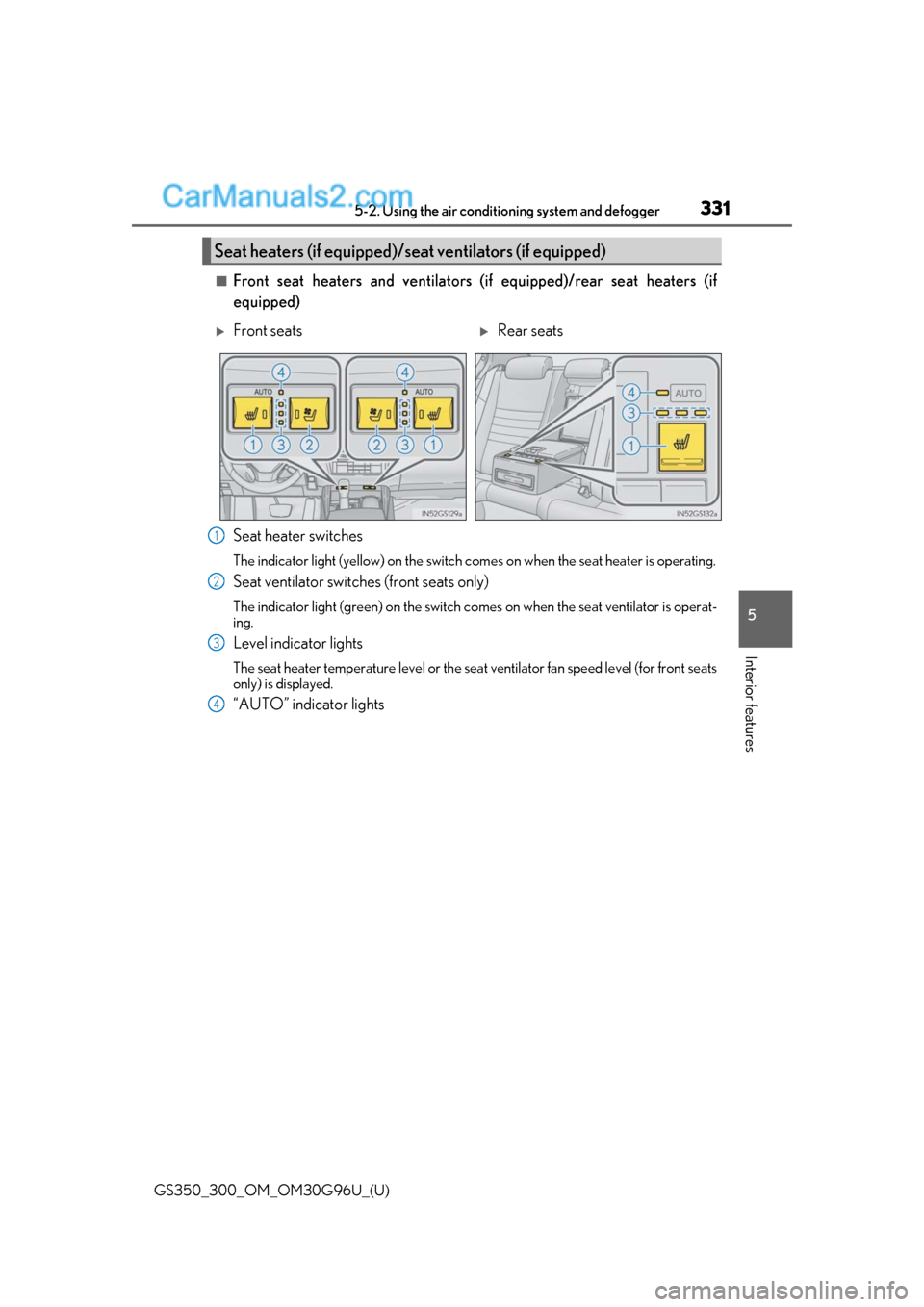
GS350_300_OM_OM30G96U_(U)
3315-2. Using the air conditioning system and defogger
5
Interior features
■Front seat heaters and ventilators (if equipped)/rear seat heaters (if
equipped)
Seat heater switches
The indicator light (yellow) on the switch comes on when the seat heater is operating.
Seat ventilator switches (front seats only)
The indicator light (green) on the switch co mes on when the seat ventilator is operat-
ing.
Level indicator lights
The seat heater temperature level or the seat ventilator fan speed level (for front seats
only) is displayed.
“AUTO” indicator lights
Seat heaters (if equipped)/seat ventilators (if equipped)
Front seatsRear seats
1
2
3
4
Page 332 of 604
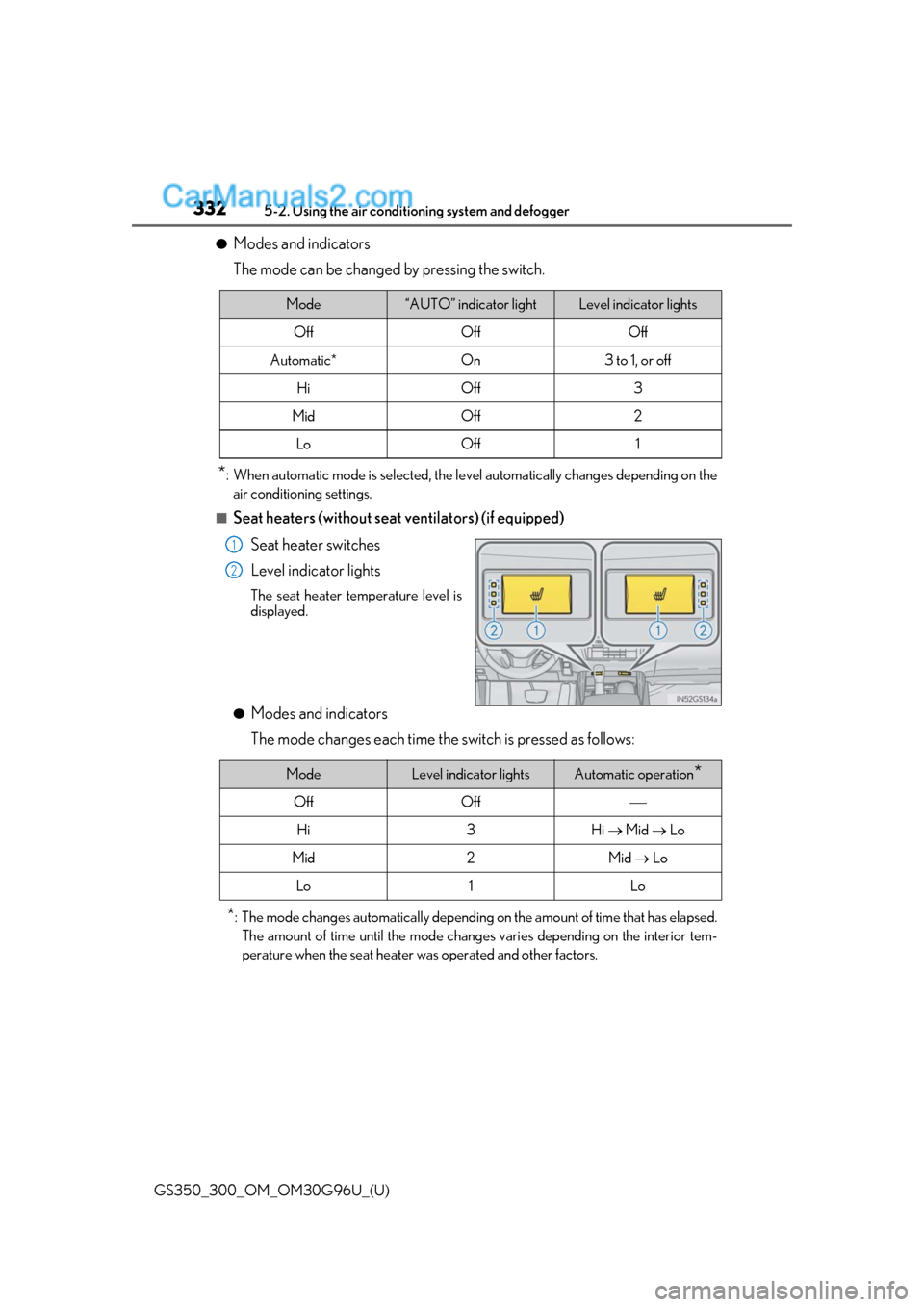
332
GS350_300_OM_OM30G96U_(U)5-2. Using the air conditio
ning system and defogger
●Modes and indicators
The mode can be changed by pressing the switch.
*: When automatic mode is selected, the leve l automatically changes depending on the
air conditioning settings.
■Seat heaters (without seat ventilators) (if equipped)
Seat heater switches
Level indicator lights
The seat heater temperature level is
displayed.
●Modes and indicators
The mode changes each time the switch is pressed as follows:
*: The mode changes automatically depending on the amount of time that has elapsed.
The amount of time until the mode changes varies depending on the interior tem-
perature when the seat heater was operated and other factors.
Mode“AUTO” indicator lightLevel indicator lights
OffOffOff
Automatic*On3 to 1, or off
HiOff3
MidOff2
LoOff1
1
2
ModeLevel indicator lightsAutomatic operation*
OffOff
Hi3Hi Mid Lo
Mid2Mid Lo
Lo1Lo
Page 333 of 604
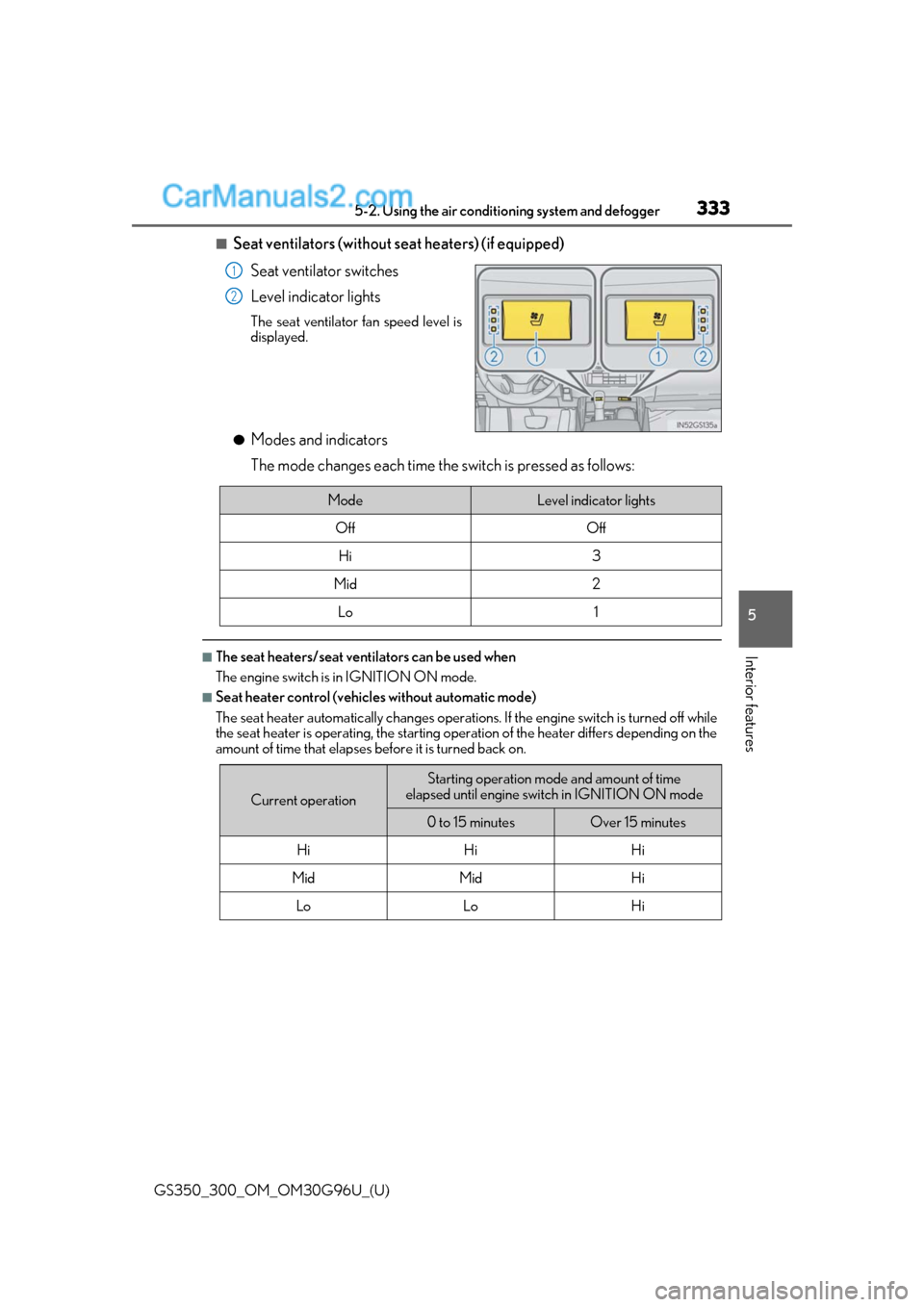
GS350_300_OM_OM30G96U_(U)
3335-2. Using the air conditioning system and defogger
5
Interior features
■Seat ventilators (without seat heaters) (if equipped)
Seat ventilator switches
Level indicator lights
The seat ventilator fan speed level is
displayed.
●Modes and indicators
The mode changes each time the switch is pressed as follows:
■The seat heaters/seat vent ilators can be used when
The engine switch is in IGNITION ON mode.
■Seat heater control (vehicles without automatic mode)
The seat heater automatically changes operations. If the engine switch is turned off while
the seat heater is operating, the starting operation of the heater differs depending on the
amount of time that elapses be fore it is turned back on.
1
2
ModeLevel indicator lights
OffOff
Hi3
Mid2
Lo1
Current operation
Starting operation mode and amount of time
elapsed until engine switch in IGNITION ON mode
0 to 15 minutesOver 15 minutes
HiHiHi
MidMidHi
LoLoHi
Page 334 of 604
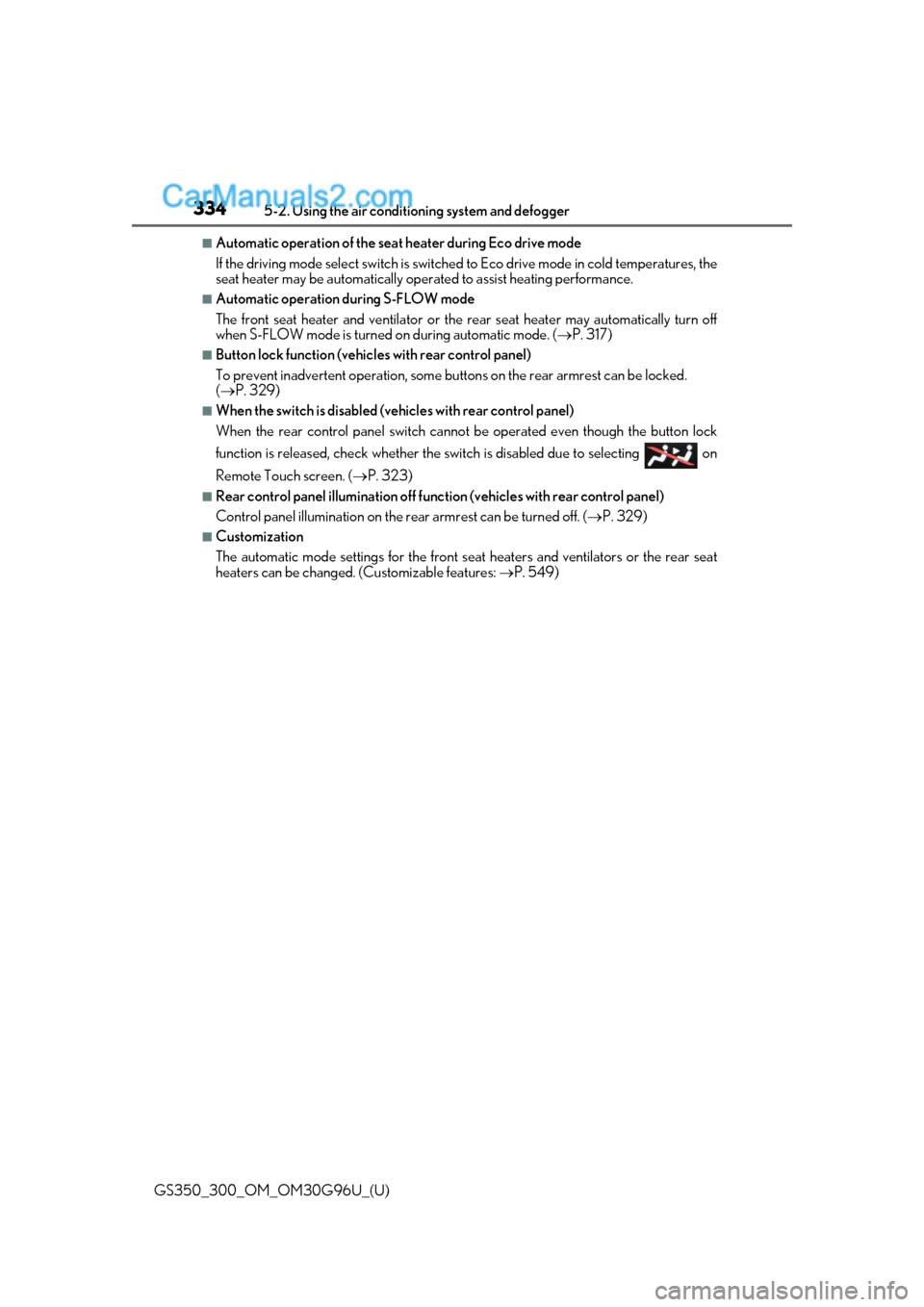
334
GS350_300_OM_OM30G96U_(U)5-2. Using the air conditio
ning system and defogger
■Automatic operation of the seat heater during Eco drive mode
If the driving mode select swit ch is switched to Eco drive mo de in cold temperatures, the
seat heater may be automatically oper ated to assist heating performance.
■Automatic operation during S-FLOW mode
The front seat heater and ventilator or the re ar seat heater may automatically turn off
when S-FLOW mode is turned on during automatic mode. (P. 317)
■Button lock function (vehicle s with rear control panel)
To prevent inadvertent operation, some bu ttons on the rear armrest can be locked.
( P. 329)
■When the switch is disabled (v ehicles with rear control panel)
When the rear control panel switch cannot be operated even though the button lock
function is released, check whether the switch is disabled due to selecting on
Remote Touch screen. ( P. 323)
■Rear control panel illumination off function (vehicles with rear control panel)
Control panel illumination on the re ar armrest can be turned off. (P. 329)
■Customization
The automatic mode settings for the front seat heaters and ventilators or the rear seat
heaters can be changed. (Customizable features: P. 549)
Page 335 of 604
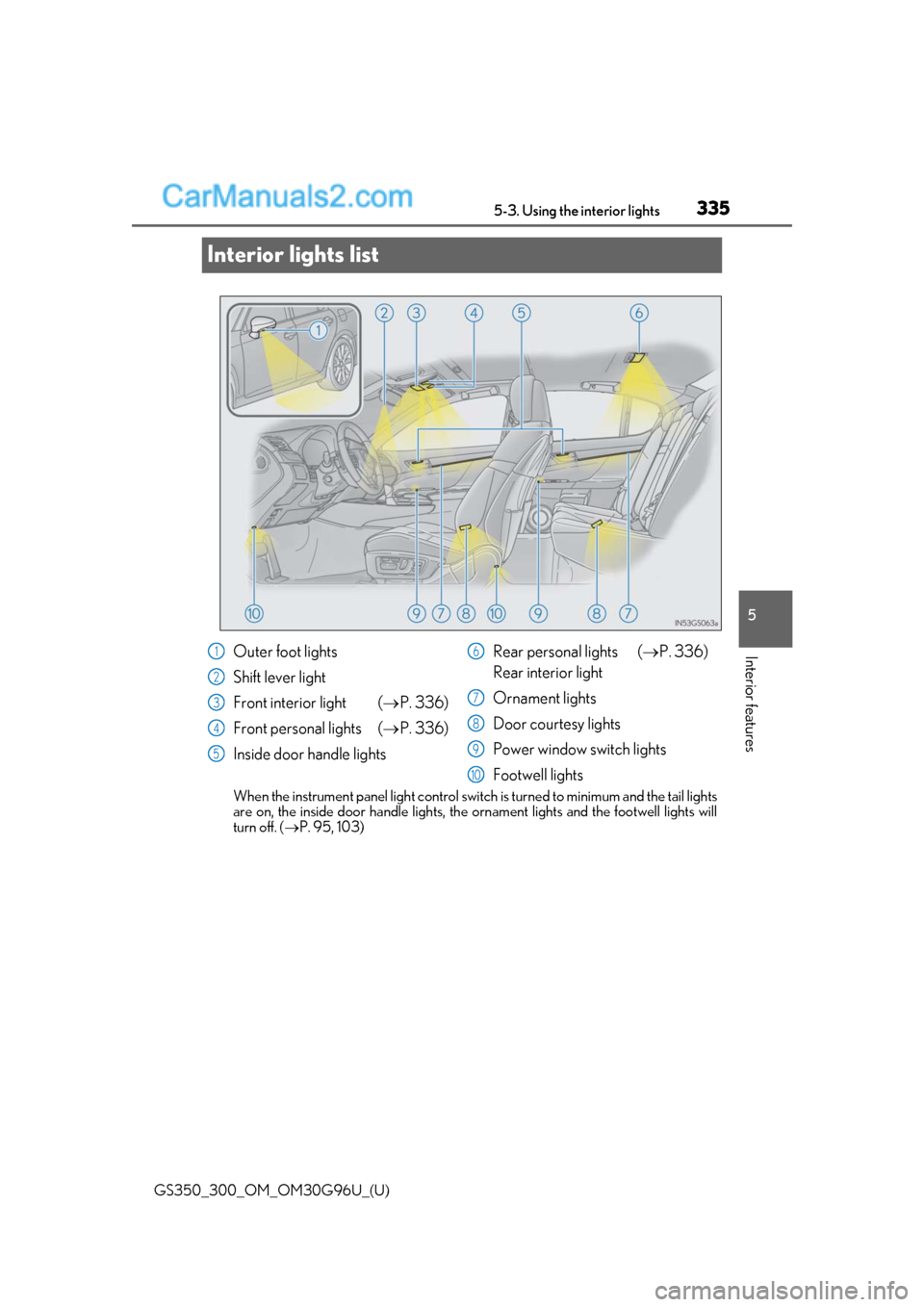
335
GS350_300_OM_OM30G96U_(U)5-3. Using the interior lights
5
Interior features
Interior lights list
When the instrument panel light control switch
is turned to minimum and the tail lights
are on, the inside door handle lights, th e ornament lights and the footwell lights will
turn off. ( P. 95, 103)
Outer foot lights
Shift lever light
Front interior light ( P. 336)
Front personal lights ( P. 336)
Inside door handle lights Rear personal lights (
P. 336)
Rear interior light
Ornament lights
Door courtesy lights
Power window switch lights
Footwell lights1
2
3
4
5
6
7
8
9
10
Page 336 of 604
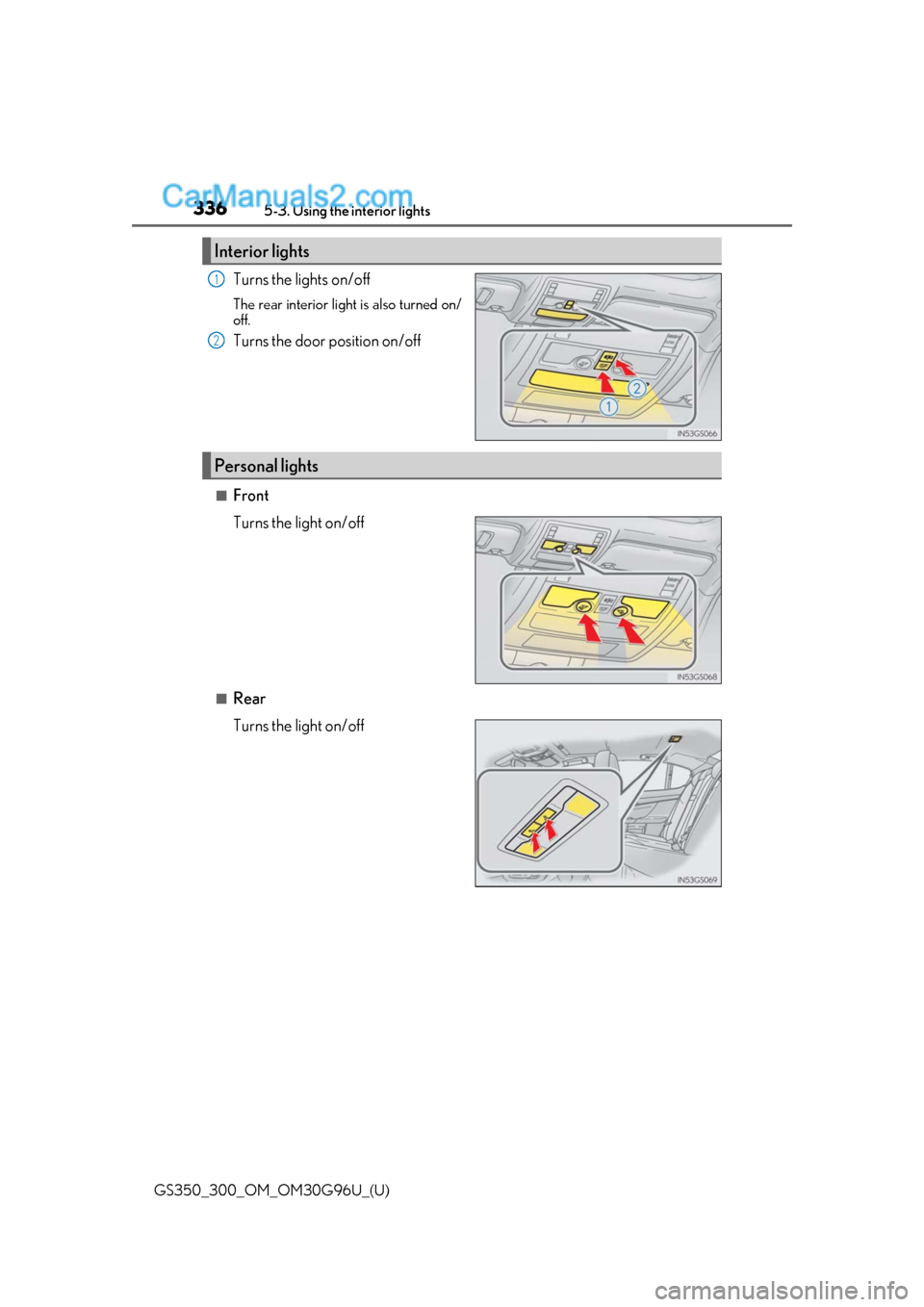
336
GS350_300_OM_OM30G96U_(U)5-3. Using the
interior lights
Turns the lights on/off
The rear interior light is also turned on/
off.
Turns the door position on/off
■Front
Turns the light on/off
■Rear
Turns the light on/off
Interior lights
1
2
Personal lights
Page 337 of 604
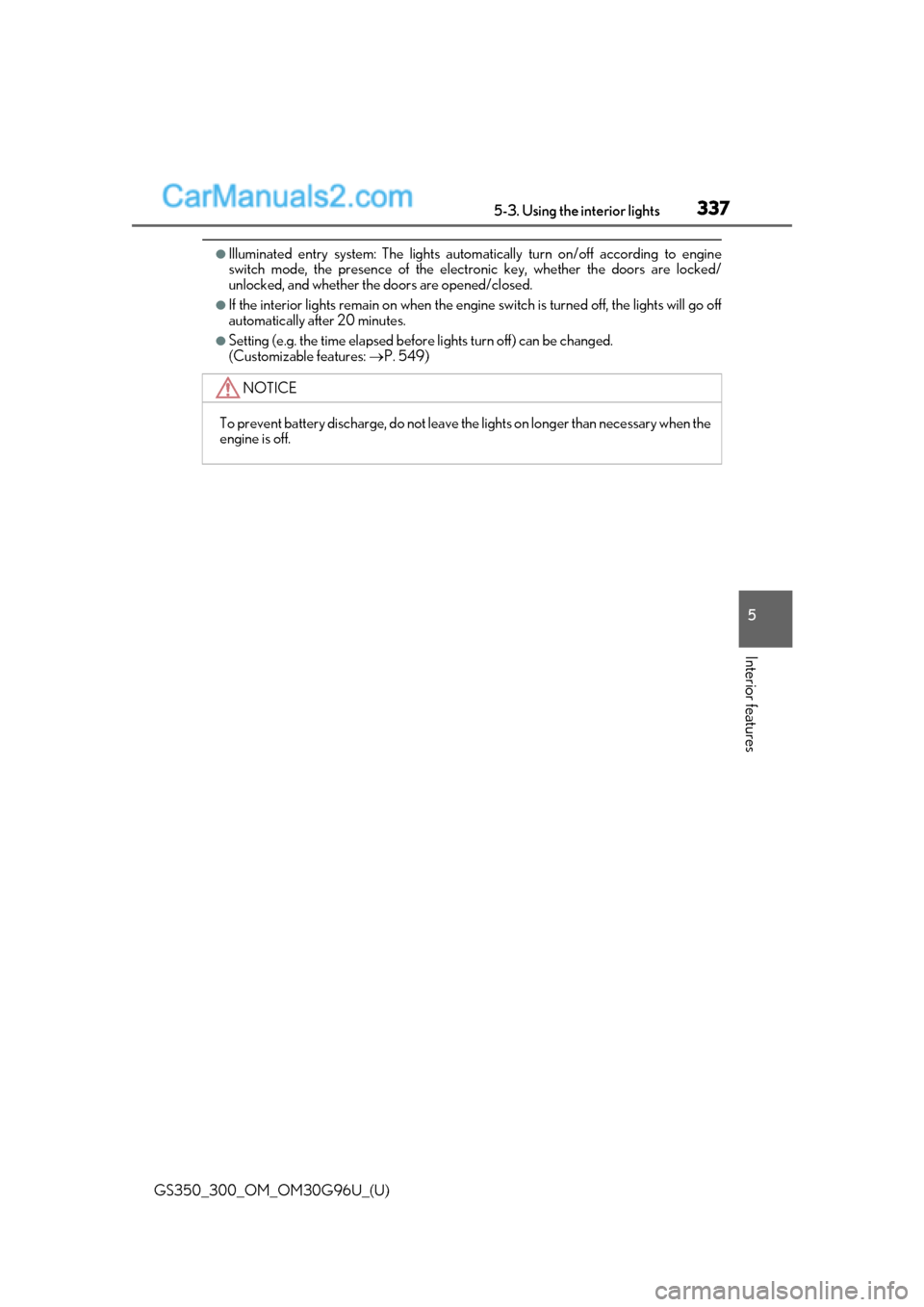
GS350_300_OM_OM30G96U_(U)
3375-3. Using the interior lights
5
Interior features
●Illuminated entry system: The lights automatically turn on/off according to engine
switch mode, the presence of the electronic key, whether the doors are locked/
unlocked, and whether the doors are opened/closed.
●If the interior lights remain on when the engine switch is turned off, the lights will go off
automatically after 20 minutes.
●Setting (e.g. the time elapsed before lights turn off) can be changed.
(Customizable features: P. 549)
NOTICE
To prevent battery discharge, do not leave th e lights on longer than necessary when the
engine is off.
Page 338 of 604
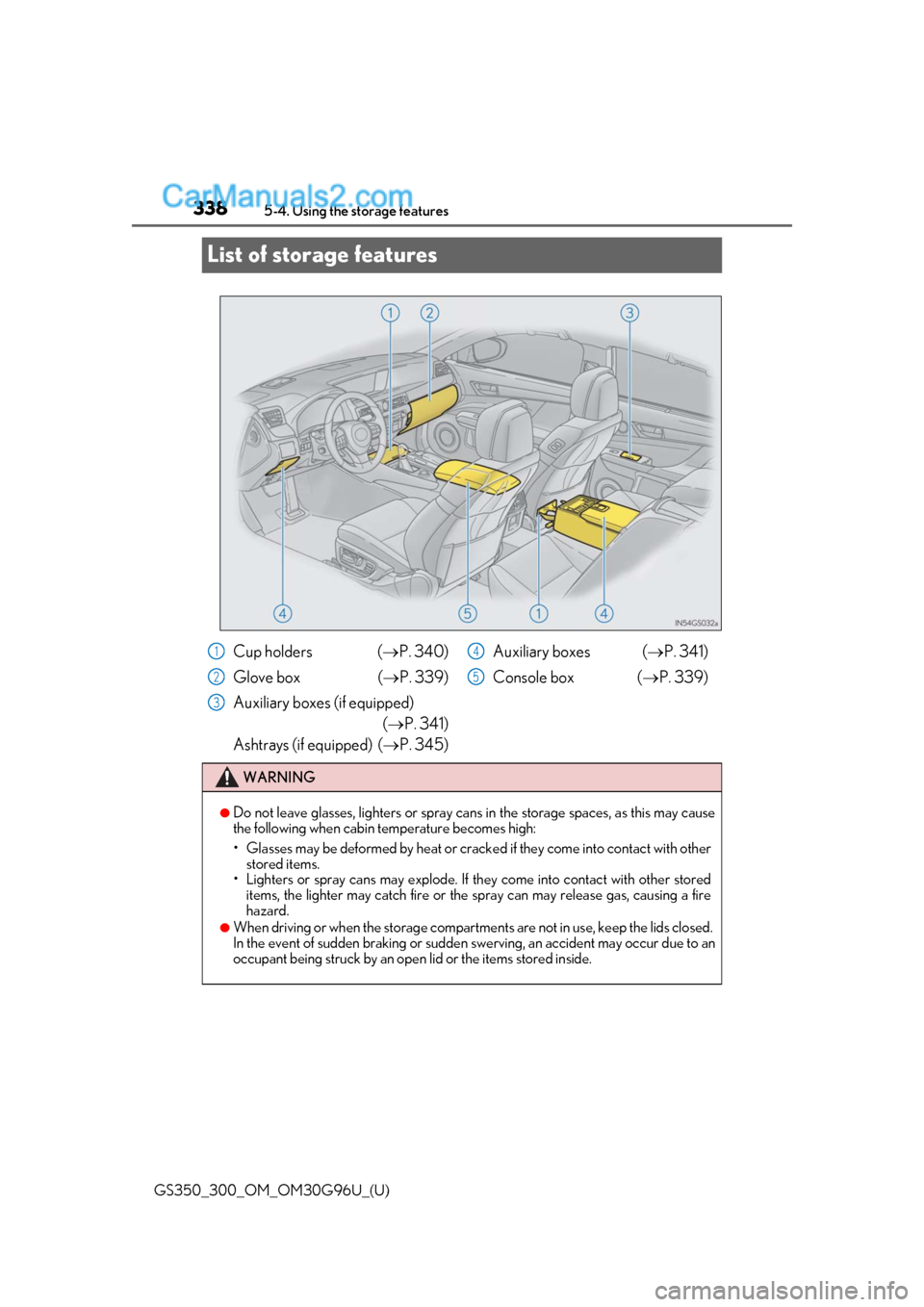
338
GS350_300_OM_OM30G96U_(U)5-4. Using the storage features
List of storage features
Cup holders (
P. 340)
Glove box ( P. 339)
Auxiliary boxes (if equipped) (P. 341)
Ashtrays (if equipped) ( P. 345) Auxiliary boxes (
P. 341)
Console box ( P. 339)
WARNING
●Do not leave glasses, lighters or spray cans in the storage spaces, as this may cause
the following when cabin temperature becomes high:
• Glasses may be deformed by heat or cracke d if they come into contact with other
stored items.
• Lighters or spray cans may explode. If they come into contact with other stored
items, the lighter may catch fire or the spray can may release gas, causing a fire
hazard.
●When driving or when the storage compartments are not in use, keep the lids closed.
In the event of sudden braking or sudden swerving, an accident may occur due to an
occupant being struck by an open lid or the items stored inside.
1
2
3
4
5
Page 339 of 604
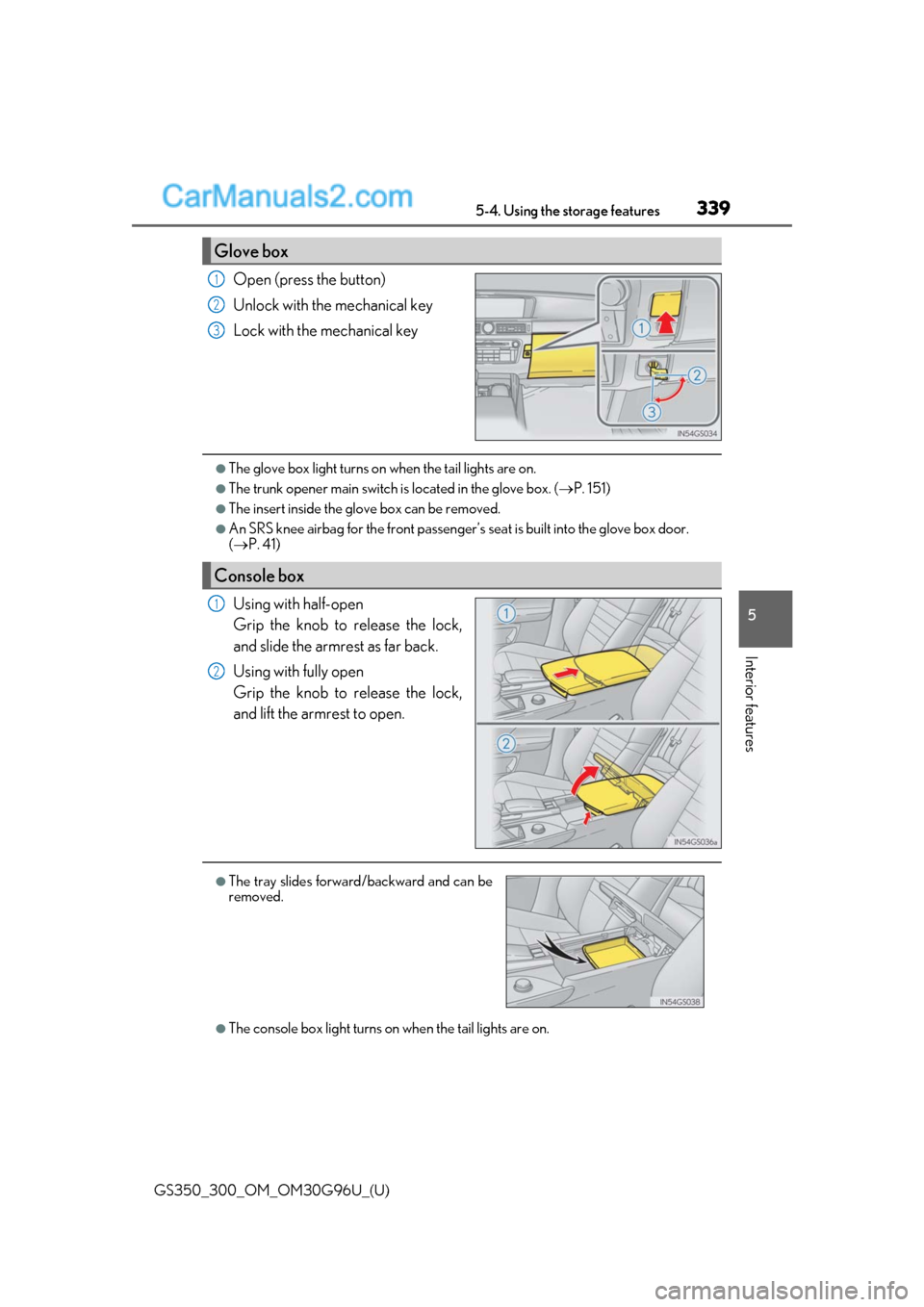
GS350_300_OM_OM30G96U_(U)
3395-4. Using the storage features
5
Interior features
Open (press the button)
Unlock with the mechanical key
Lock with the mechanical key
●The glove box light turns on when the tail lights are on.
●The trunk opener main switch is located in the glove box. (P. 151)
●The insert inside the glove box can be removed.
●An SRS knee airbag for the front passenger’s seat is bu ilt into the glove box door.
( P. 41)
Using with half-open
Grip the knob to release the lock,
and slide the armrest as far back.
Using with fully open
Grip the knob to release the lock,
and lift the armrest to open.
●The console box light turns on when the tail lights are on.
Glove box
1
2
3
Console box
1
2
●The tray slides forward/backward and can be
removed.
Page 340 of 604
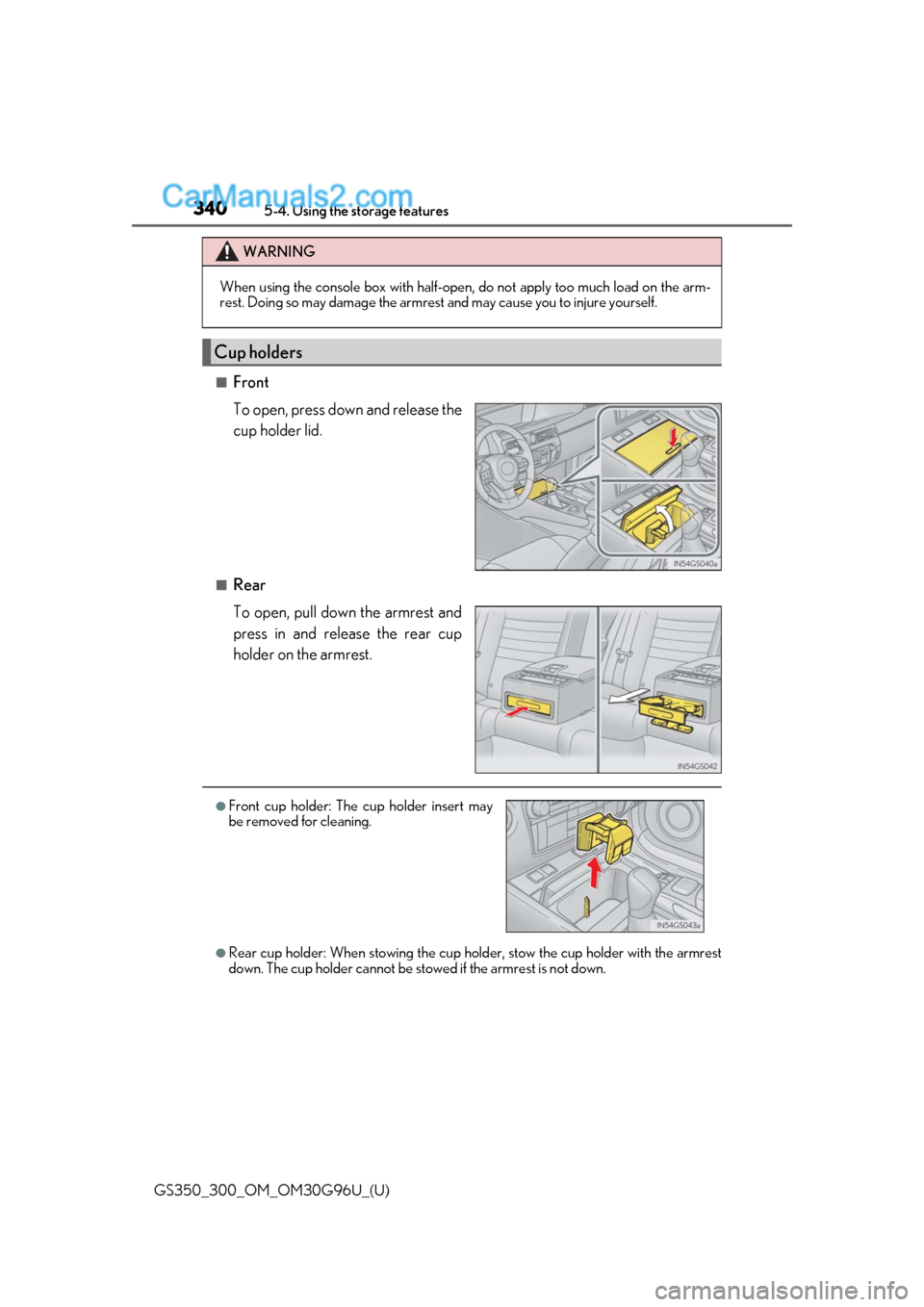
340
GS350_300_OM_OM30G96U_(U)5-4. Using the storage features
■Front
To open, press down and release the
cup holder lid.
■Rear
To open, pull down the armrest and
press in and release the rear cup
holder on the armrest.
●Rear cup holder: When stowing the cup hold
er, stow the cup holder with the armrest
down. The cup holder cannot be stowed if the armrest is not down.
WARNING
When using the console box with half-open, do not apply too much load on the arm-
rest. Doing so may damage the armrest and may cause you to injure yourself.
Cup holders
●Front cup holder: The cup holder insert may
be removed for cleaning.