Lexus GS300h 2013 Owner's Manual
Manufacturer: LEXUS, Model Year: 2013, Model line: GS300h, Model: Lexus GS300h 2013Pages: 1014
Page 401 of 1014
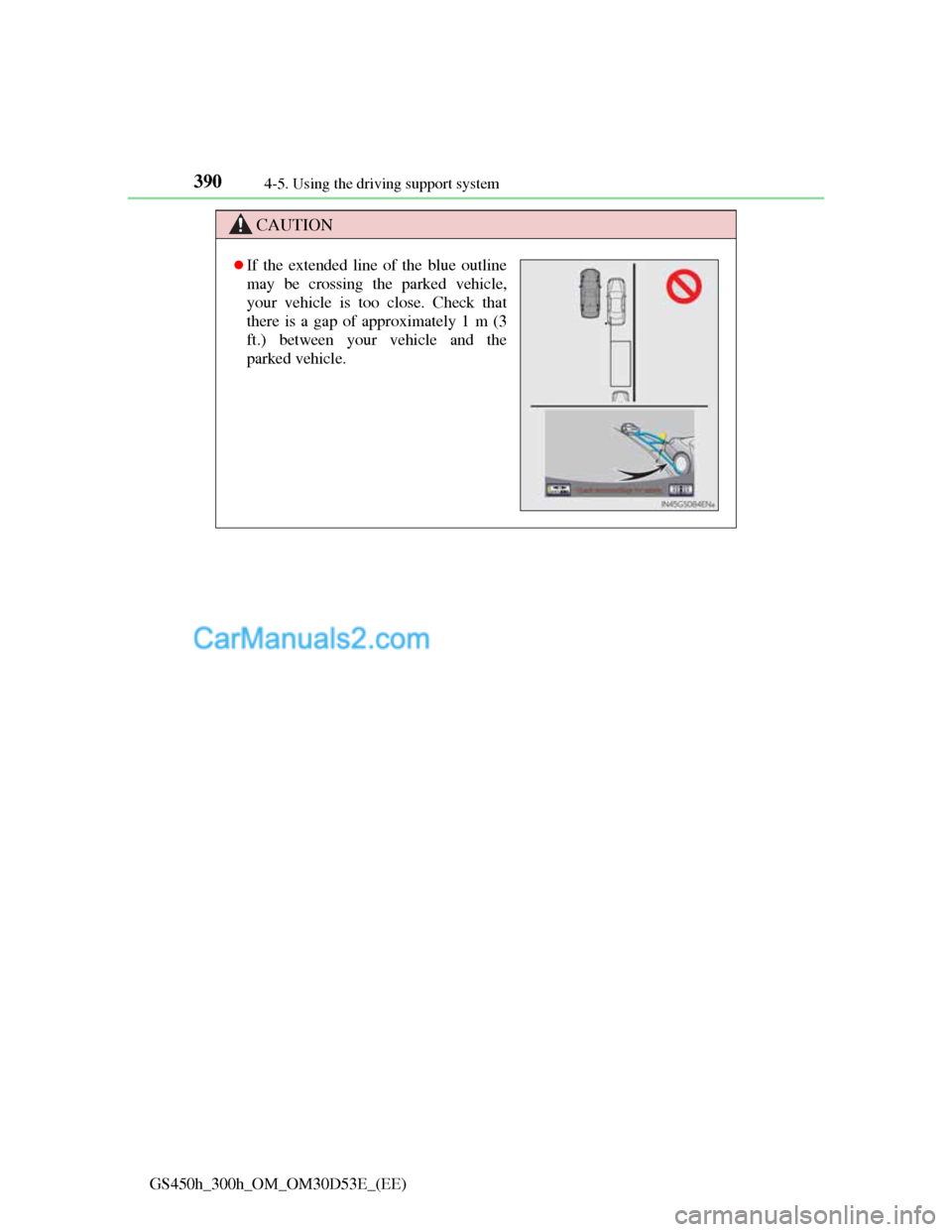
3904-5. Using the driving support system
GS450h_300h_OM_OM30D53E_(EE)
CAUTION
If the extended line of the blue outline
may be crossing the parked vehicle,
your vehicle is too close. Check that
there is a gap of approximately 1 m (3
ft.) between your vehicle and the
parked vehicle.
Page 402 of 1014
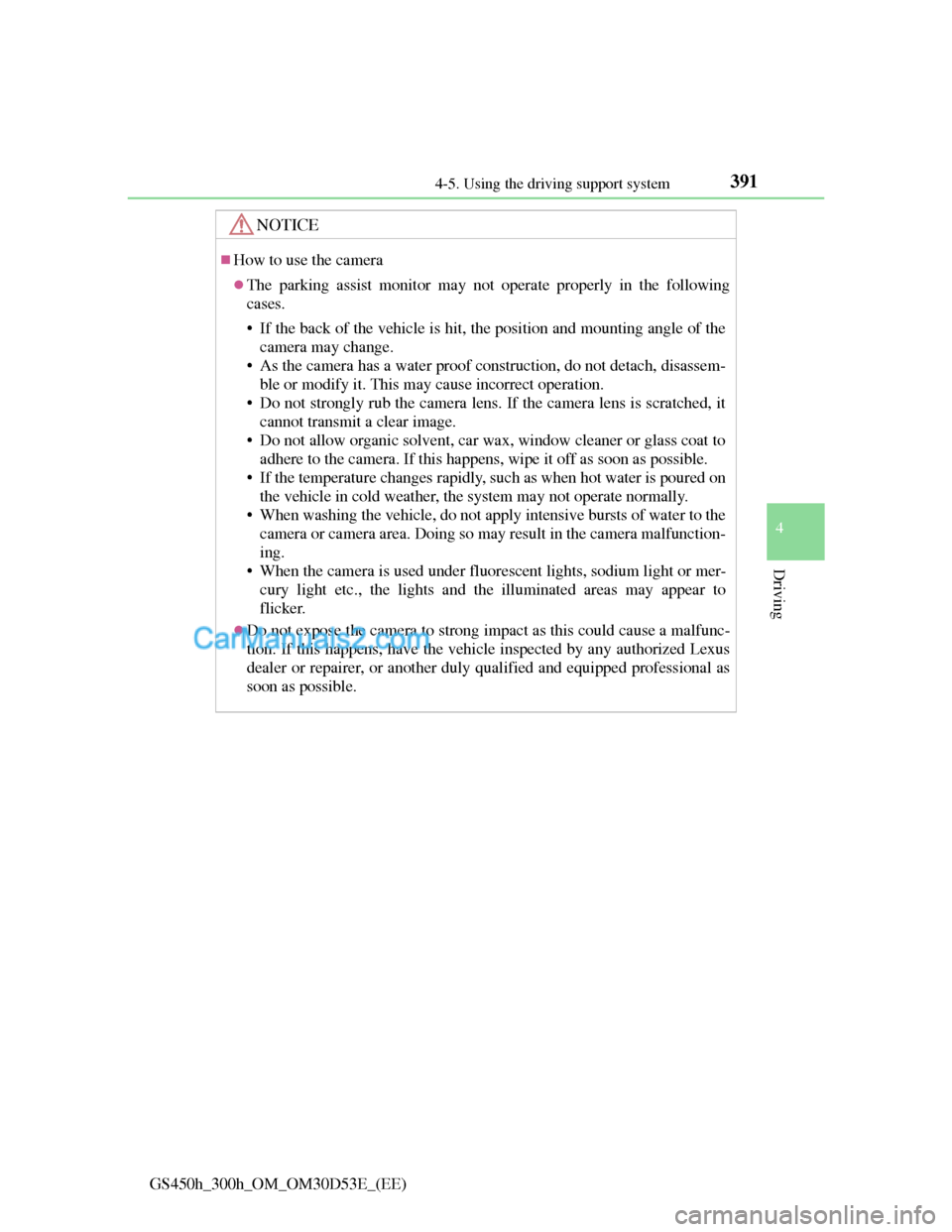
3914-5. Using the driving support system
4
Driving
GS450h_300h_OM_OM30D53E_(EE)
NOTICE
How to use the camera
The parking assist monitor may not operate properly in the following
cases.
• If the back of the vehicle is hit, the position and mounting angle of the
camera may change.
• As the camera has a water proof construction, do not detach, disassem-
ble or modify it. This may cause incorrect operation.
• Do not strongly rub the camera lens. If the camera lens is scratched, it
cannot transmit a clear image.
• Do not allow organic solvent, car wax, window cleaner or glass coat to
adhere to the camera. If this happens, wipe it off as soon as possible.
• If the temperature changes rapidly, such as when hot water is poured on
the vehicle in cold weather, the system may not operate normally.
• When washing the vehicle, do not apply intensive bursts of water to the
camera or camera area. Doing so may result in the camera malfunction-
ing.
• When the camera is used under fluorescent lights, sodium light or mer-
cury light etc., the lights and the illuminated areas may appear to
flicker.
Do not expose the camera to strong impact as this could cause a malfunc-
tion. If this happens, have the vehicle inspected by any authorized Lexus
dealer or repairer, or another duly qualified and equipped professional as
soon as possible.
Page 403 of 1014
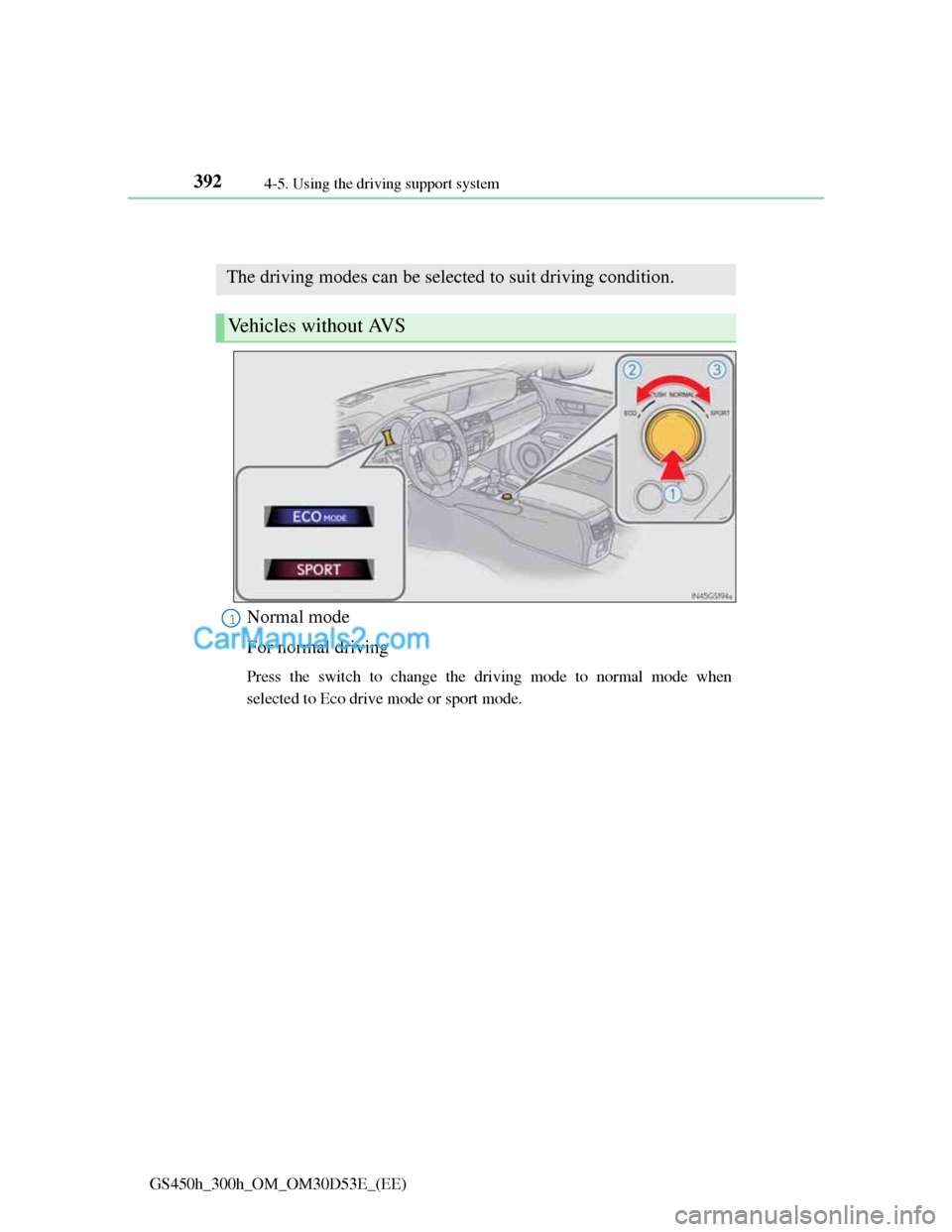
3924-5. Using the driving support system
GS450h_300h_OM_OM30D53E_(EE)
Driving mode select switch
Normal mode
For normal driving
Press the switch to change the driving mode to normal mode when
selected to Eco drive mode or sport mode.
The driving modes can be selected to suit driving condition.
Vehicles without AVS
1
Page 404 of 1014
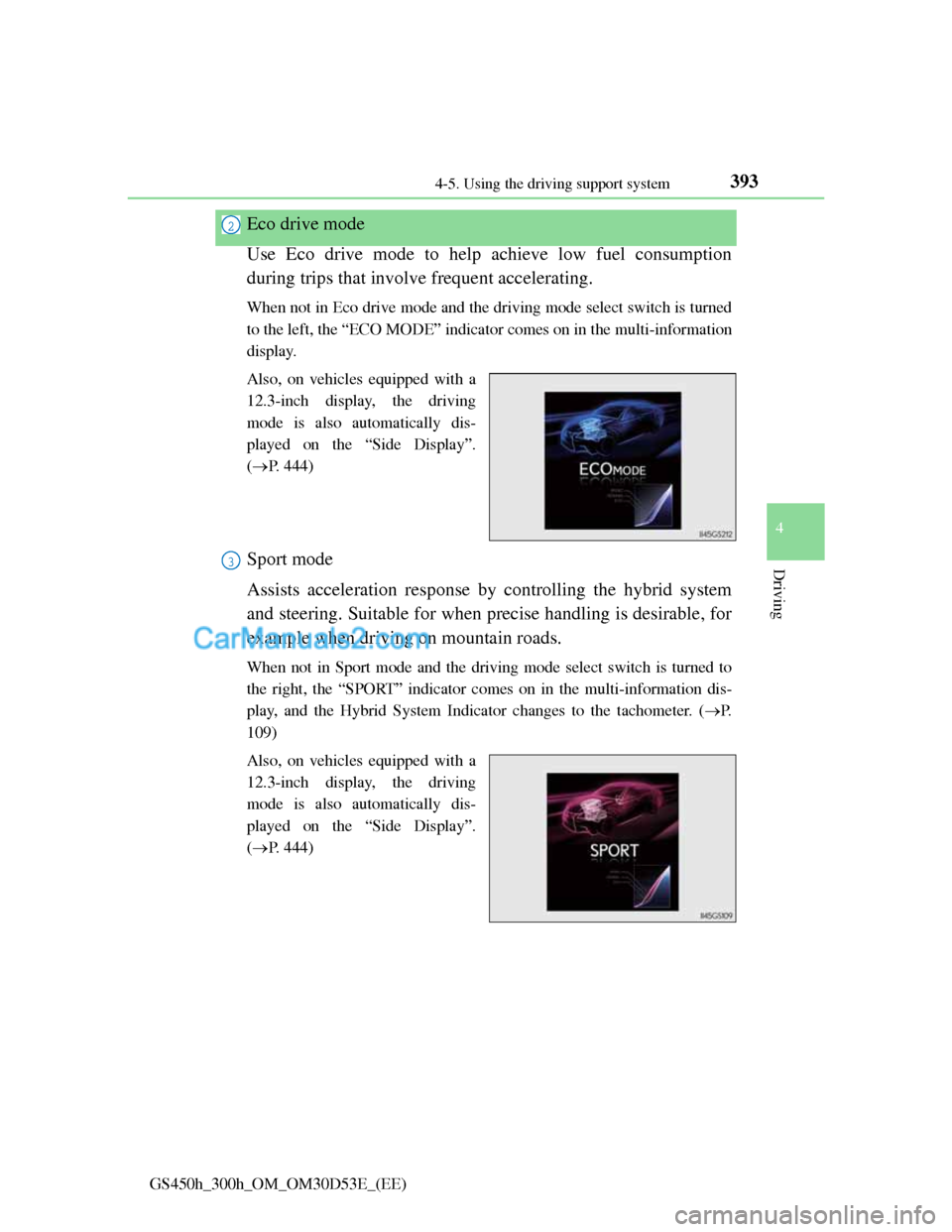
393
4 4-5. Using the driving support system
Driving
GS450h_300h_OM_OM30D53E_(EE)
Eco drive mode
Use Eco drive mode to help achieve low fuel consumption
during trips that involve frequent accelerating.
When not in Eco drive mode and the driving mode select switch is turned
to the left, the “ECO MODE” indicator comes on in the multi-information
display.
Also, on vehicles equipped with a
12.3-inch display, the driving
mode is also automatically dis-
played on the “Side Display”.
(P. 444)
Sport mode
Assists acceleration response by controlling the hybrid system
and steering. Suitable for when precise handling is desirable, for
example when driving on mountain roads.
When not in Sport mode and the driving mode select switch is turned to
the right, the “SPORT” indicator comes on in the multi-information dis-
play, and the Hybrid System Indicator changes to the tachometer. (P.
109)
Also, on vehicles equipped with a
12.3-inch display, the driving
mode is also automatically dis-
played on the “Side Display”.
(P. 444)
2
3
Page 405 of 1014
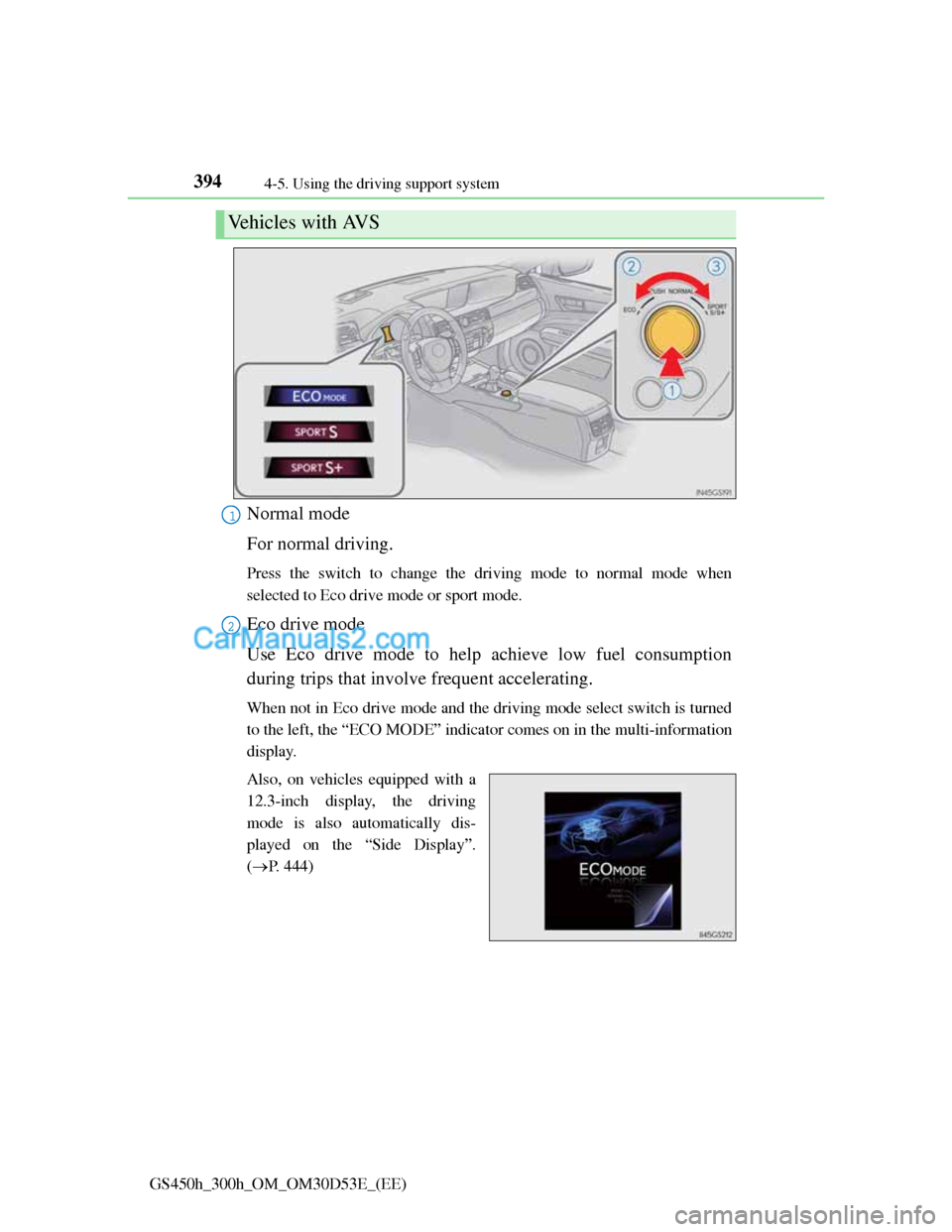
3944-5. Using the driving support system
GS450h_300h_OM_OM30D53E_(EE)
Normal mode
For normal driving.
Press the switch to change the driving mode to normal mode when
selected to Eco drive mode or sport mode.
Eco drive mode
Use Eco drive mode to help achieve low fuel consumption
during trips that involve frequent accelerating.
When not in Eco drive mode and the driving mode select switch is turned
to the left, the “ECO MODE” indicator comes on in the multi-information
display.
Also, on vehicles equipped with a
12.3-inch display, the driving
mode is also automatically dis-
played on the “Side Display”.
(P. 444)
Vehicles with AVS
1
2
Page 406 of 1014
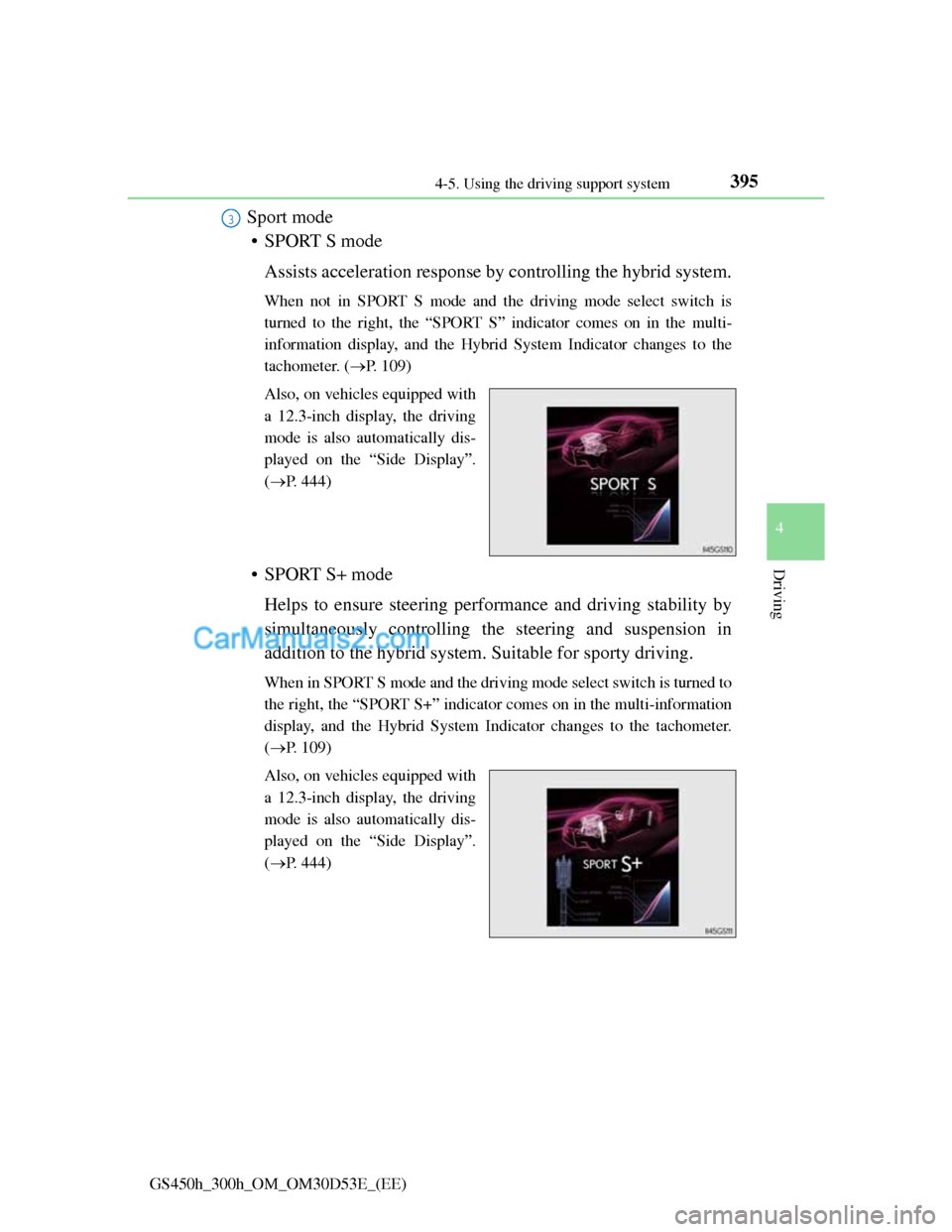
3954-5. Using the driving support system
4
Driving
GS450h_300h_OM_OM30D53E_(EE)
Sport mode
• SPORT S mode
Assists acceleration response by controlling the hybrid system.
When not in SPORT S mode and the driving mode select switch is
turned to the right, the “SPORT S” indicator comes on in the multi-
information display, and the Hybrid System Indicator changes to the
tachometer. (P. 109)
Also, on vehicles equipped with
a 12.3-inch display, the driving
mode is also automatically dis-
played on the “Side Display”.
(P. 444)
• SPORT S+ mode
Helps to ensure steering performance and driving stability by
simultaneously controlling the steering and suspension in
addition to the hybrid system. Suitable for sporty driving.
When in SPORT S mode and the driving mode select switch is turned to
the right, the “SPORT S+” indicator comes on in the multi-information
display, and the Hybrid System Indicator changes to the tachometer.
(P. 109)
Also, on vehicles equipped with
a 12.3-inch display, the driving
mode is also automatically dis-
played on the “Side Display”.
(P. 444)
3
Page 407 of 1014
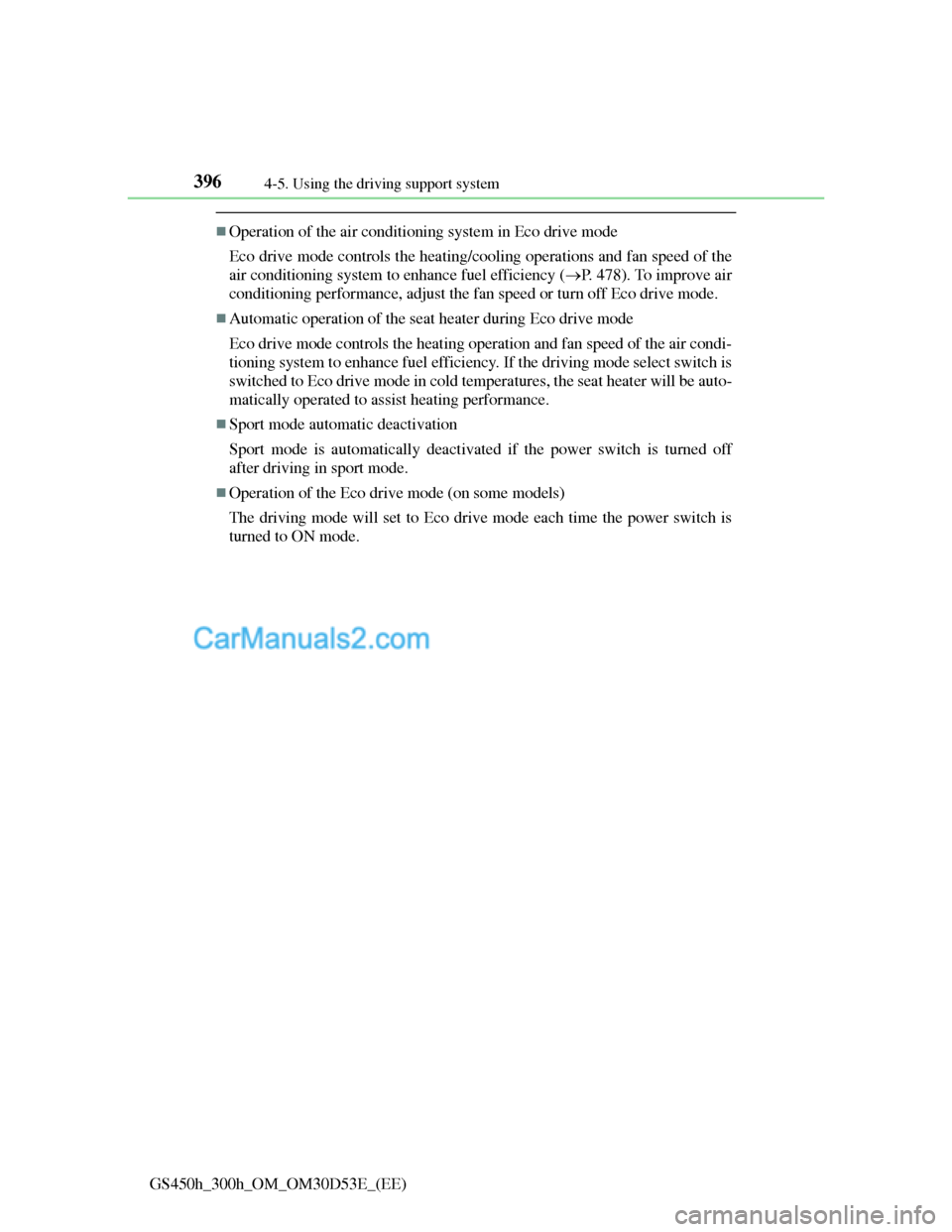
3964-5. Using the driving support system
GS450h_300h_OM_OM30D53E_(EE)
Operation of the air conditioning system in Eco drive mode
Eco drive mode controls the heating/cooling operations and fan speed of the
air conditioning system to enhance fuel efficiency (P. 478). To improve air
conditioning performance, adjust the fan speed or turn off Eco drive mode.
Automatic operation of the seat heater during Eco drive mode
Eco drive mode controls the heating operation and fan speed of the air condi-
tioning system to enhance fuel efficiency. If the driving mode select switch is
switched to Eco drive mode in cold temperatures, the seat heater will be auto-
matically operated to assist heating performance.
Sport mode automatic deactivation
Sport mode is automatically deactivated if the power switch is turned off
after driving in sport mode.
Operation of the Eco drive mode (on some models)
The driving mode will set to Eco drive mode each time the power switch is
turned to ON mode.
Page 408 of 1014
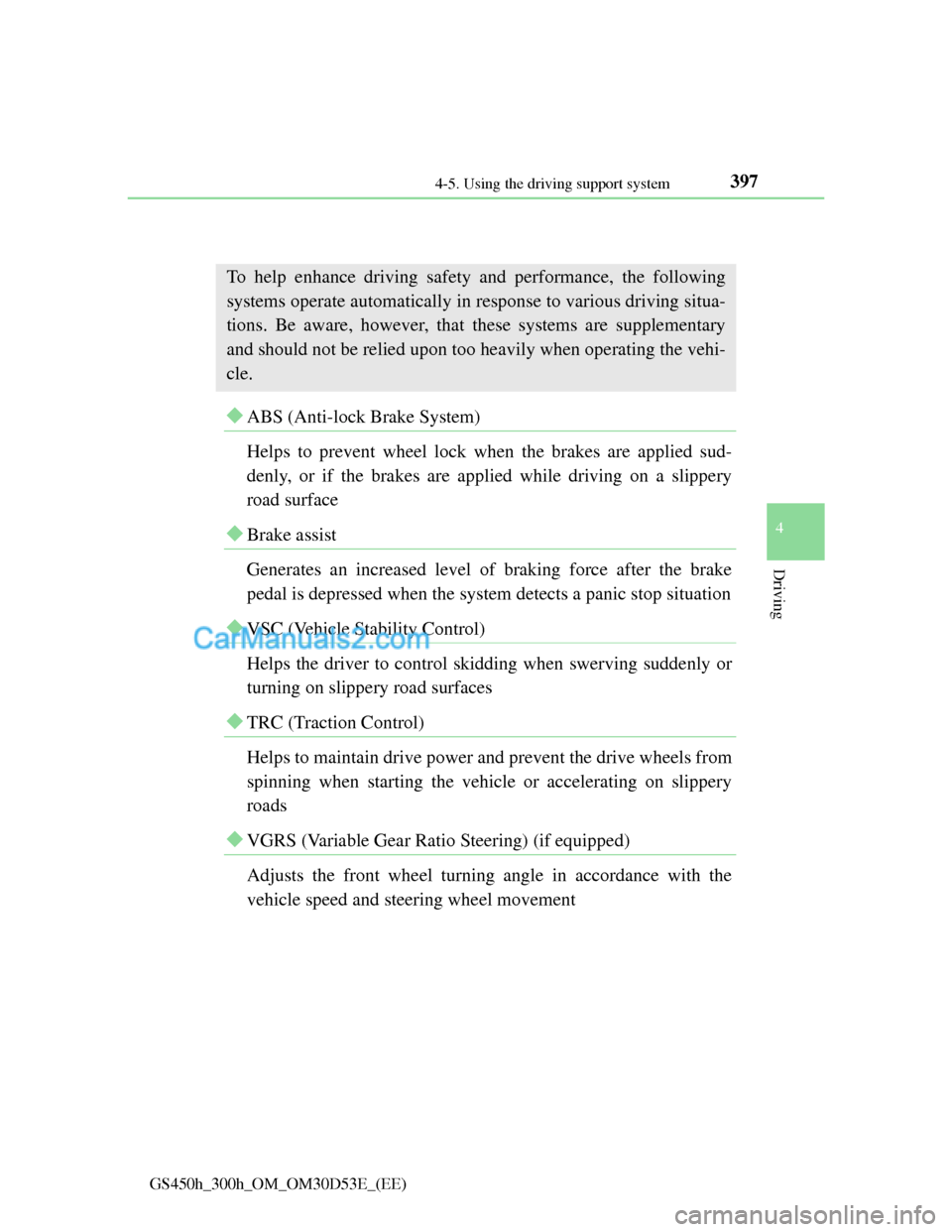
3974-5. Using the driving support system
4
Driving
GS450h_300h_OM_OM30D53E_(EE)
Driving assist systems
ABS (Anti-lock Brake System)
Helps to prevent wheel lock when the brakes are applied sud-
denly, or if the brakes are applied while driving on a slippery
road surface
Brake assist
Generates an increased level of braking force after the brake
pedal is depressed when the system detects a panic stop situation
VSC (Vehicle Stability Control)
Helps the driver to control skidding when swerving suddenly or
turning on slippery road surfaces
TRC (Traction Control)
Helps to maintain drive power and prevent the drive wheels from
spinning when starting the vehicle or accelerating on slippery
roads
VGRS (Variable Gear Ratio Steering) (if equipped)
Adjusts the front wheel turning angle in accordance with the
vehicle speed and steering wheel movement
To help enhance driving safety and performance, the following
systems operate automatically in response to various driving situa-
tions. Be aware, however, that these systems are supplementary
and should not be relied upon too heavily when operating the vehi-
cle.
Page 409 of 1014
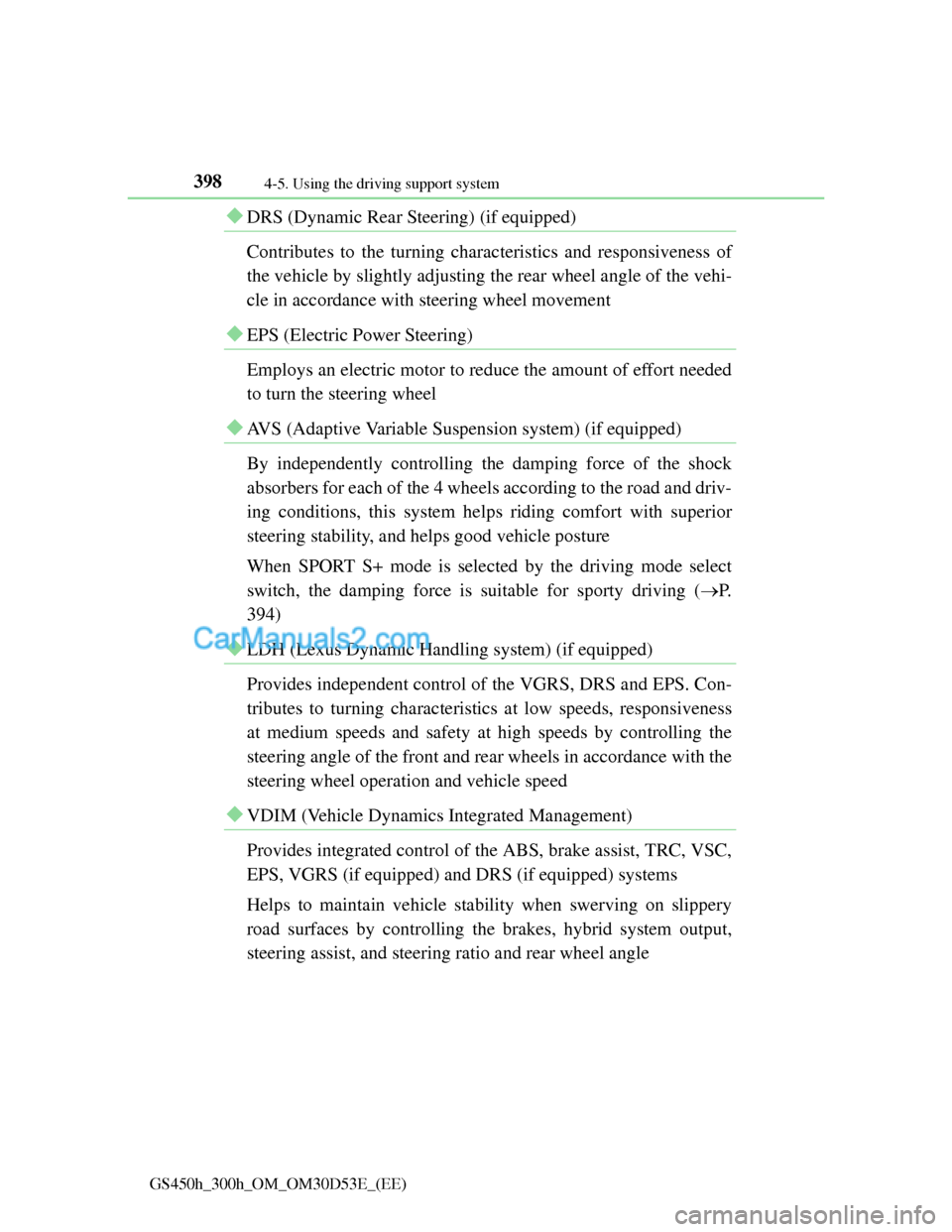
3984-5. Using the driving support system
GS450h_300h_OM_OM30D53E_(EE)
DRS (Dynamic Rear Steering) (if equipped)
Contributes to the turning characteristics and responsiveness of
the vehicle by slightly adjusting the rear wheel angle of the vehi-
cle in accordance with steering wheel movement
EPS (Electric Power Steering)
Employs an electric motor to reduce the amount of effort needed
to turn the steering wheel
AVS (Adaptive Variable Suspension system) (if equipped)
By independently controlling the damping force of the shock
absorbers for each of the 4 wheels according to the road and driv-
ing conditions, this system helps riding comfort with superior
steering stability, and helps good vehicle posture
When SPORT S+ mode is selected by the driving mode select
switch, the damping force is suitable for sporty driving (P.
394)
LDH (Lexus Dynamic Handling system) (if equipped)
Provides independent control of the VGRS, DRS and EPS. Con-
tributes to turning characteristics at low speeds, responsiveness
at medium speeds and safety at high speeds by controlling the
steering angle of the front and rear wheels in accordance with the
steering wheel operation and vehicle speed
VDIM (Vehicle Dynamics Integrated Management)
Provides integrated control of the ABS, brake assist, TRC, VSC,
EPS, VGRS (if equipped) and DRS (if equipped) systems
Helps to maintain vehicle stability when swerving on slippery
road surfaces by controlling the brakes, hybrid system output,
steering assist, and steering ratio and rear wheel angle
Page 410 of 1014
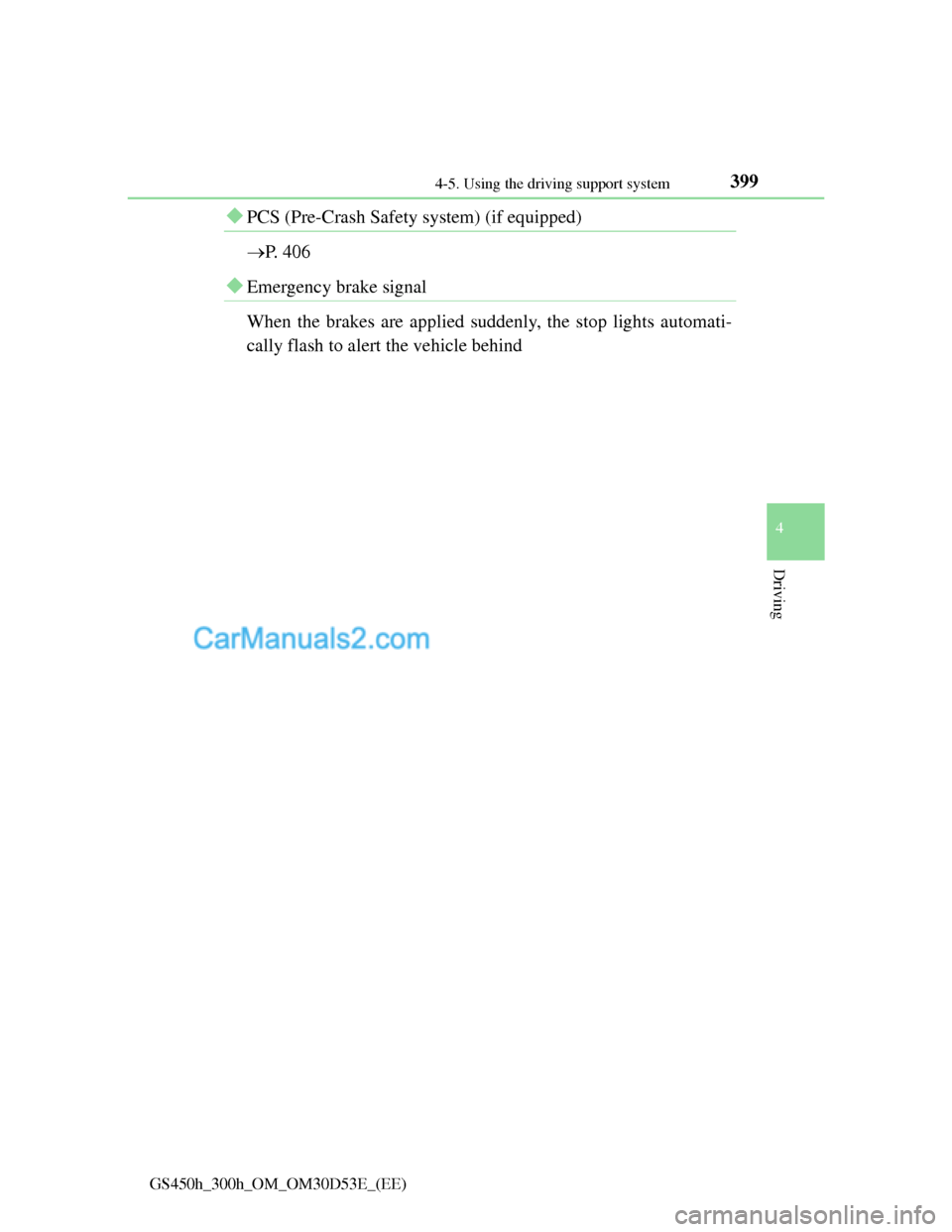
3994-5. Using the driving support system
4
Driving
GS450h_300h_OM_OM30D53E_(EE)
PCS (Pre-Crash Safety system) (if equipped)
P. 406
Emergency brake signal
When the brakes are applied suddenly, the stop lights automati-
cally flash to alert the vehicle behind