tow LEXUS GS300H 2019 Owners Manual
[x] Cancel search | Manufacturer: LEXUS, Model Year: 2019, Model line: GS300H, Model: LEXUS GS300H 2019Pages: 600, PDF Size: 55.99 MB
Page 3 of 600
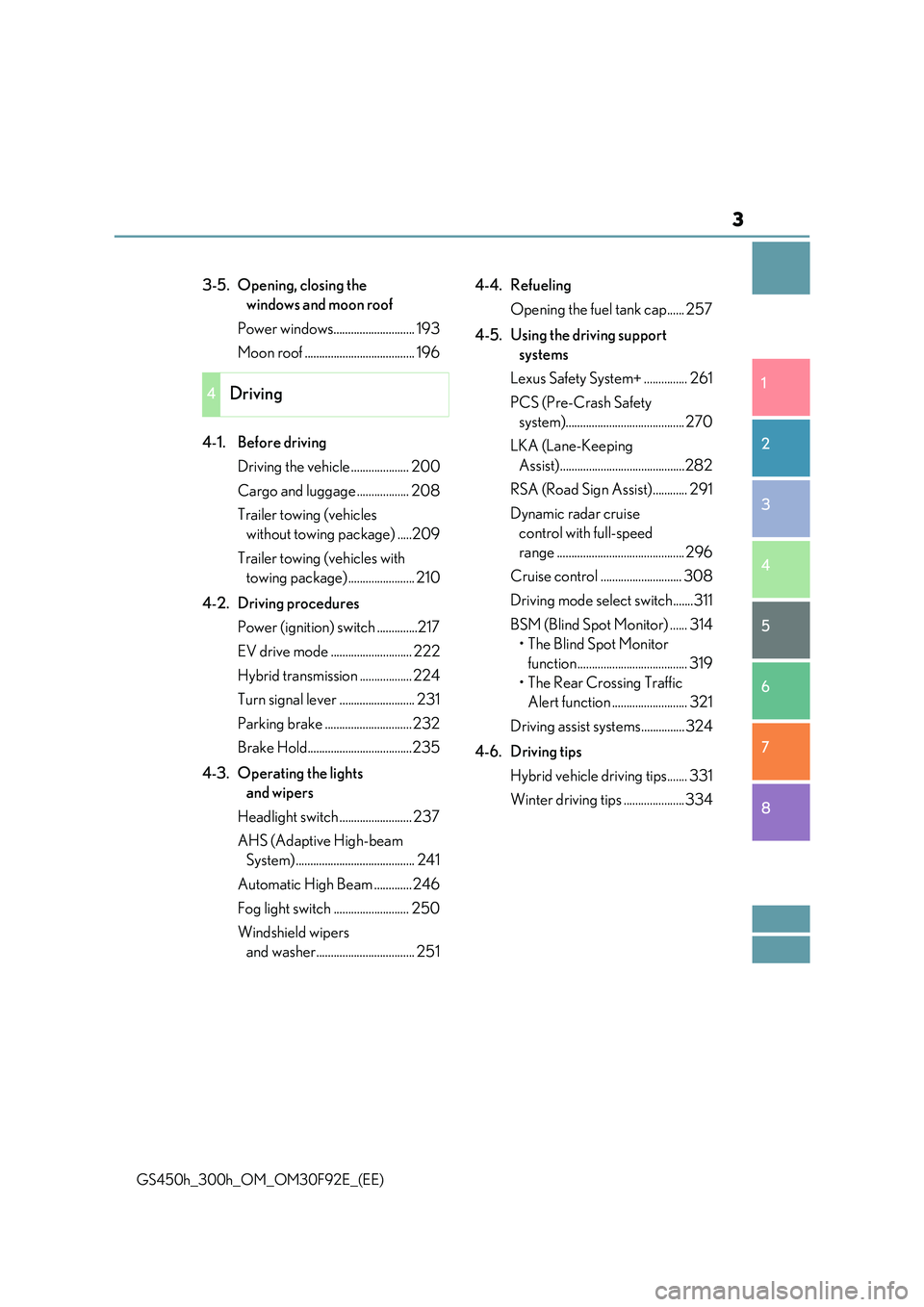
3
1
8
7
6
5
4
3
2
GS450h_300h_OM_OM30F92E_(EE)
3-5. Opening, closing the
windows and moon roof
Power windows............................ 193
Moon roof ...................................... 196
4-1. Before driving
Driving the vehicle .................... 200
Cargo and luggage .................. 208
Trailer towing (vehicles
without towing package) .....209
Trailer towing (vehicles with
towing package)....................... 210
4-2. Driving procedures
Power (ignition) switch ..............217
EV drive mode ............................ 222
Hybrid transmission .................. 224
Turn signal lever .......................... 231
Parking brake ..............................232
Brake Hold....................................235
4-3. Operating the lights
and wipers
Headlight switch ......................... 237
AHS (Adaptive High-beam
System)......................................... 241
Automatic High Beam ............. 246
Fog light switch .......................... 250
Windshield wipers
and washer.................................. 251
4-4. Refueling
Opening the fuel tank cap...... 257
4-5. Using the driving support
systems
Lexus Safety System+ ............... 261
PCS (Pre-Crash Safety
system)......................................... 270
LKA (Lane-Keeping
Assist)...........................................282
RSA (Road Sign Assist)............ 291
Dynamic radar cruise
control with full-speed
range ............................................ 296
Cruise control ............................ 308
Driving mode select switch.......311
BSM (Blind Spot Monitor) ...... 314
•The Blind Spot Monitor
function...................................... 319
• The Rear Crossing Traffic
Alert function .......................... 321
Driving assist systems...............324
4-6. Driving tips
Hybrid vehicle driving tips....... 331
Winter driving tips .....................334
4Driving
Page 5 of 600
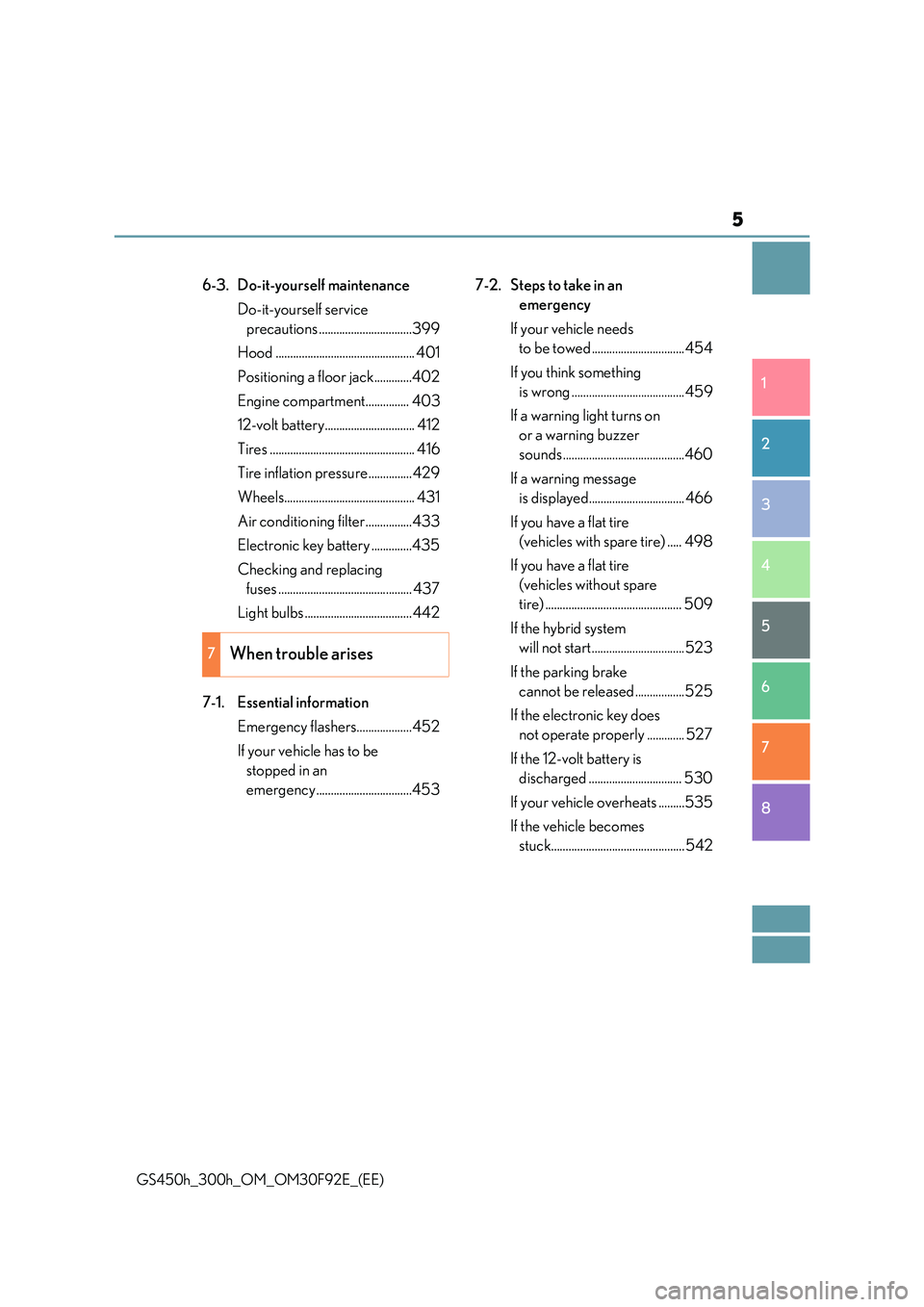
5
1
8
7
6
5
4
3
2
GS450h_300h_OM_OM30F92E_(EE)
6-3. Do-it-yourself maintenance
Do-it-yourself service
precautions ................................399
Hood ................................................ 401
Positioning a floor jack.............402
Engine compartment............... 403
12-volt battery............................... 412
Tires .................................................. 416
Tire inflation pressure...............429
Wheels............................................. 431
Air conditioning filter................433
Electronic key battery ..............435
Checking and replacing
fuses .............................................. 437
Light bulbs ..................................... 442
7-1. Essential information
Emergency flashers...................452
If your vehicle has to be
stopped in an
emergency.................................453
7-2. Steps to take in an
emergency
If your vehicle needs
to be towed ................................454
If you think something
is wrong .......................................459
If a warning light turns on
or a warning buzzer
sounds..........................................460
If a warning message
is displayed................................. 466
If you have a flat tire
(vehicles with spare tire) ..... 498
If you have a flat tire
(vehicles without spare
tire) ............................................... 509
If the hybrid system
will not start................................523
If the parking brake
cannot be released.................525
If the electronic key does
not operate properly ............. 527
If the 12-volt battery is
discharged ................................ 530
If your vehicle overheats .........535
If the vehicle becomes
stuck.............................................. 542
7When trouble arises
Page 16 of 600

16Pictorial index
GS450h_300h_OM_OM30F92E_(EE)
■Instrument panel (Left-hand drive vehicles)
Power switch . . . . . . . . . . . . . . . . . . . . . . . . . . . . . . . . . . . . . . . . . . . . . . . . . . . . . . . . P. 217
Starting the hybrid system/changing the modes . . . . . . . . . . . . . . . . . . . . . . . . P. 217
Emergency stop of the hybrid system . . . . . . . . . . . . . . . . . . . . . . . . . . . . . . . . . . P. 453 When the hybrid system will not start . . . . . . . . . . . . . . . . . . . . . . . . . . . . . . . . . . P. 523Warning messages . . . . . . . . . . . . . . . . . . . . . . . . . . . . . . . . . . . . . . . . . . . . . . . P. 477, 493
Shift lever . . . . . . . . . . . . . . . . . . . . . . . . . . . . . . . . . . . . . . . . . . . . . . . . . . . . . . . . . . . . P. 224
Changing the shift position . . . . . . . . . . . . . . . . . . . . . . . . . . . . . . . . . . . . . . . . . . . . .P. 224
Precautions against towing . . . . . . . . . . . . . . . . . . . . . . . . . . . . . . . . . . . . . . . . . . . . P. 454 When the shift lever does not move. . . . . . . . . . . . . . . . . . . . . . . . . . . . . . . . . . . . P. 229
Meters . . . . . . . . . . . . . . . . . . . . . . . . . . . . . . . . . . . . . . . . . . . . . . . . . . . . . . . . . . . . . . . P. 104
Reading the meters/adjusting the instrument panel light . . . . . . . . . . . . . . . . P. 104 Warning lights/indicator lights. . . . . . . . . . . . . . . . . . . . . . . . . . . . . . . . . . . . . . . . . . . P. 98When the warning lights come on . . . . . . . . . . . . . . . . . . . . . . . . . . . . . . . . . . . . . P. 460
1
2
3
Page 24 of 600
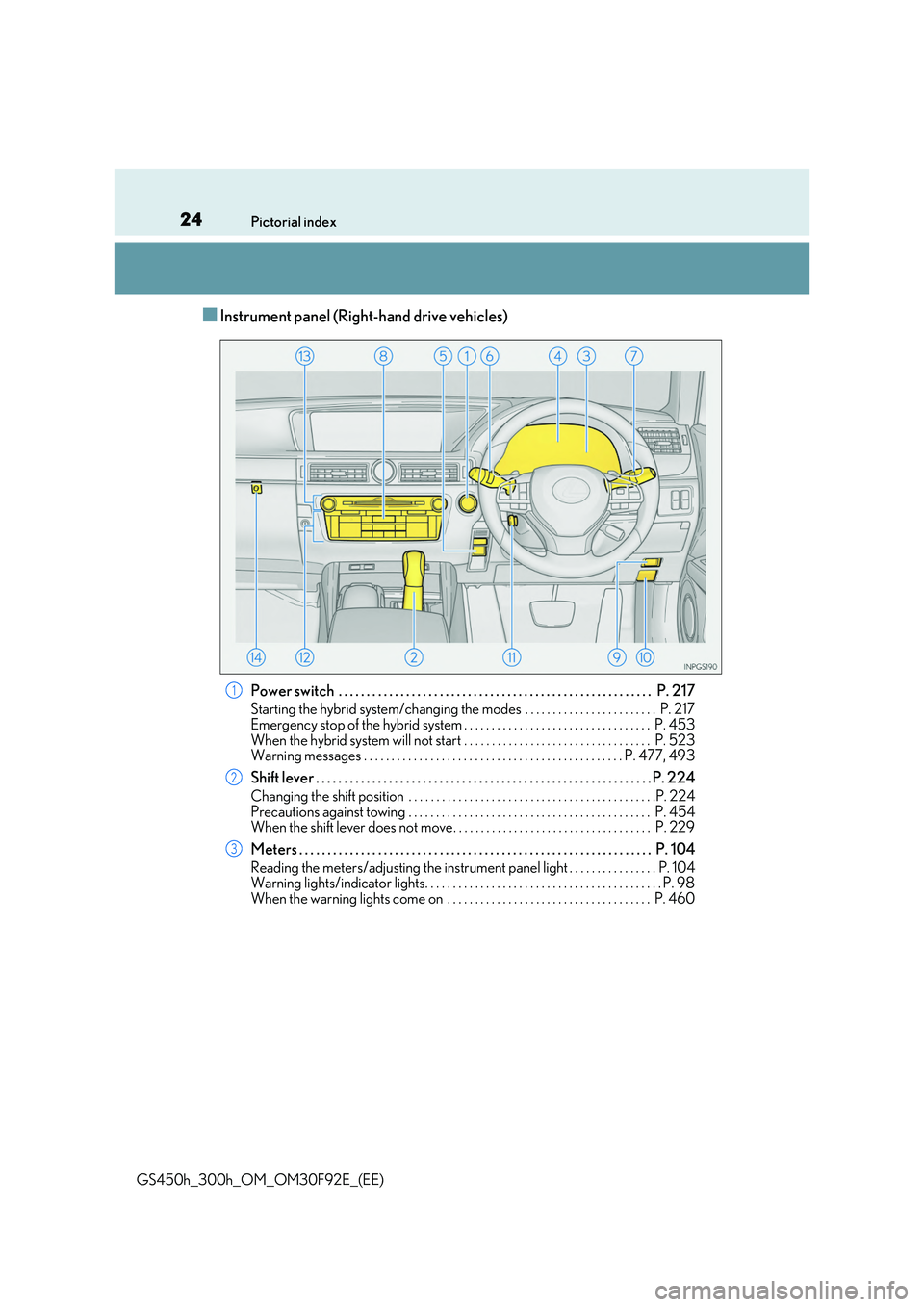
24Pictorial index
GS450h_300h_OM_OM30F92E_(EE)
■Instrument panel (Right-hand drive vehicles)
Power switch . . . . . . . . . . . . . . . . . . . . . . . . . . . . . . . . . . . . . . . . . . . . . . . . . . . . . . . . P. 217
Starting the hybrid system/changing the modes . . . . . . . . . . . . . . . . . . . . . . . . P. 217
Emergency stop of the hybrid system . . . . . . . . . . . . . . . . . . . . . . . . . . . . . . . . . . P. 453 When the hybrid system will not start . . . . . . . . . . . . . . . . . . . . . . . . . . . . . . . . . . P. 523Warning messages . . . . . . . . . . . . . . . . . . . . . . . . . . . . . . . . . . . . . . . . . . . . . . . P. 477, 493
Shift lever . . . . . . . . . . . . . . . . . . . . . . . . . . . . . . . . . . . . . . . . . . . . . . . . . . . . . . . . . . . . P. 224
Changing the shift position . . . . . . . . . . . . . . . . . . . . . . . . . . . . . . . . . . . . . . . . . . . . .P. 224
Precautions against towing . . . . . . . . . . . . . . . . . . . . . . . . . . . . . . . . . . . . . . . . . . . . P. 454 When the shift lever does not move. . . . . . . . . . . . . . . . . . . . . . . . . . . . . . . . . . . . P. 229
Meters . . . . . . . . . . . . . . . . . . . . . . . . . . . . . . . . . . . . . . . . . . . . . . . . . . . . . . . . . . . . . . . P. 104
Reading the meters/adjusting the instrument panel light . . . . . . . . . . . . . . . . P. 104 Warning lights/indicator lights. . . . . . . . . . . . . . . . . . . . . . . . . . . . . . . . . . . . . . . . . . . P. 98When the warning lights come on . . . . . . . . . . . . . . . . . . . . . . . . . . . . . . . . . . . . . P. 460
1
2
3
Page 45 of 600

451-1. For safe use
1
For safety and security
GS450h_300h_OM_OM30F92E_(EE)
WARNING
■SRS airbag precautions
Observe the following precautions regarding the SRS airbags. Failure to do so may cause death or serious injury.
●The driver and all passengers in the vehicl e must wear their seat belts properly. The SRS airbags are supplemental devices to be used with the seat belts.
●The SRS driver airbag deploys with considerable force, and can cause death or seri-
ous injury especially if the driv er is very close to the airbag.
Since the risk zone for the driver’s airbag is the first 50 - 75 mm (2 - 3 in.) of inflation, placing yourself 250 mm (10 in.) from your driver airbag provides you with a clear
margin of safety. This distance is measured from the center of the steering wheel to your breastbone. If you sit less than 250 mm (10 in.) away now, you can change yourdriving position in several ways:
• Move your seat to the rear as far as you can while still reaching the pedals com- fortably.• Slightly recline the back of the seat.
Although vehicle designs vary, many drivers can achieve the 250 mm (10 in.) dis- tance, even with the driver seat all the way forward, simply by reclining the back ofthe seat somewhat. If reclining the back of your seat makes it hard to see the road,
raise yourself by using a firm, non-slippery cushion, or raise the seat if your vehicle has that feature.• If your steering wheel is adjustable, tilt it downward. This points the airbag toward
your chest instead of your head and neck. The seat should be adjusted as recommend ed above, while still maintaining control of the foot pedals, steering wheel, and your view of the instrument panel controls.
Page 47 of 600
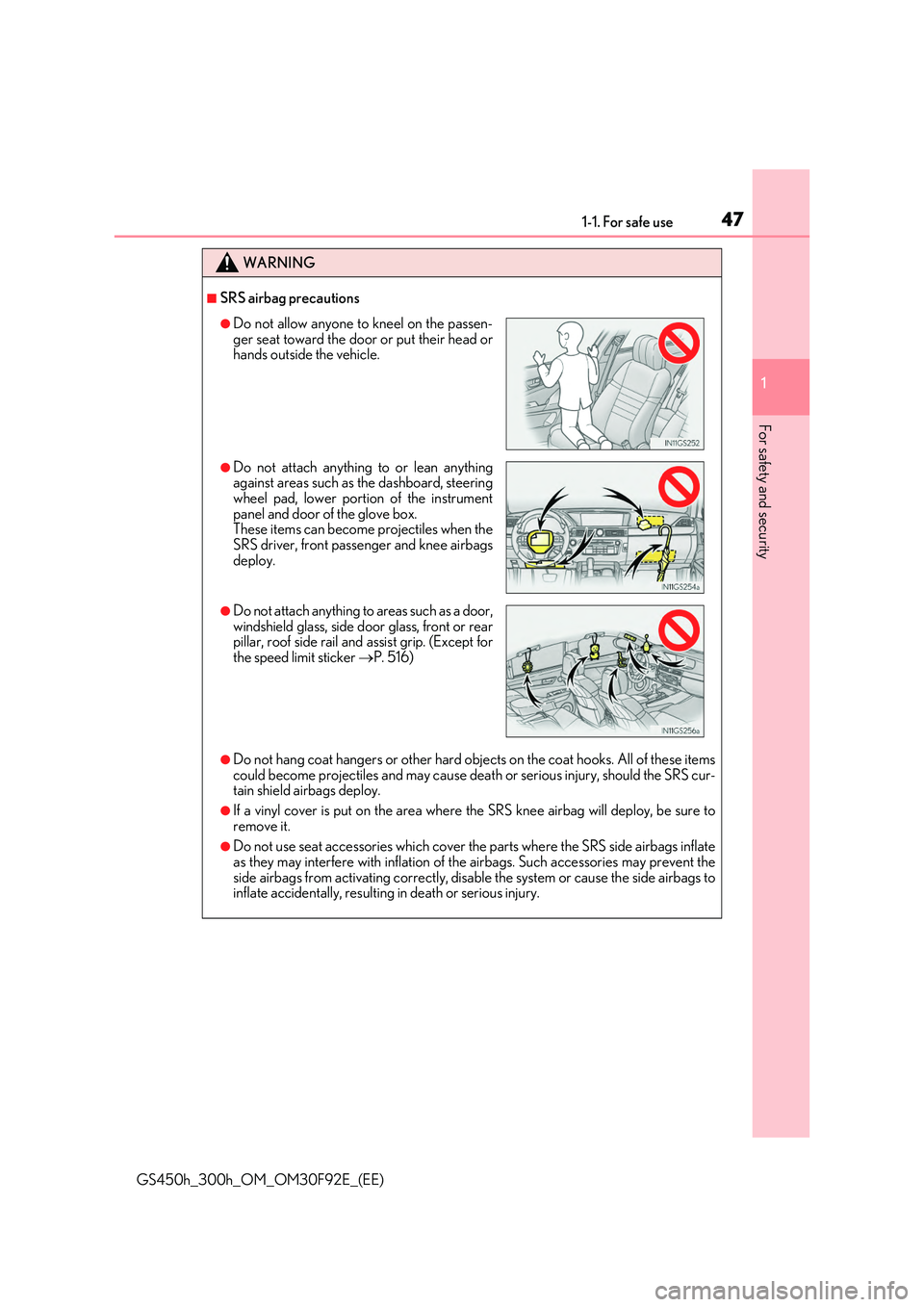
471-1. For safe use
1
For safety and security
GS450h_300h_OM_OM30F92E_(EE)
WARNING
■SRS airbag precautions
●Do not hang coat hangers or other hard objects on the coat hooks. All of these items
could become projectiles and may cause deat h or serious injury, should the SRS cur- tain shield airbags deploy.
●If a vinyl cover is put on the area where the SRS knee airbag will deploy, be sure to
remove it.
●Do not use seat accessories which cover the parts where the SRS side airbags inflate as they may interfere with inflation of th e airbags. Such accessories may prevent the
side airbags from activating correctly, disable the system or cause the side airbags to inflate accidentally, resulting in death or serious injury.
●Do not allow anyone to kneel on the passen-
ger seat toward the door or put their head or hands outside the vehicle.
●Do not attach anything to or lean anythingagainst areas such as the dashboard, steeringwheel pad, lower portion of the instrument
panel and door of the glove box. These items can become projectiles when theSRS driver, front passenger and knee airbags
deploy.
●Do not attach anything to areas such as a door, windshield glass, side door glass, front or rearpillar, roof side rail and assist grip. (Except for
the speed limit sticker P. 516)
Page 83 of 600
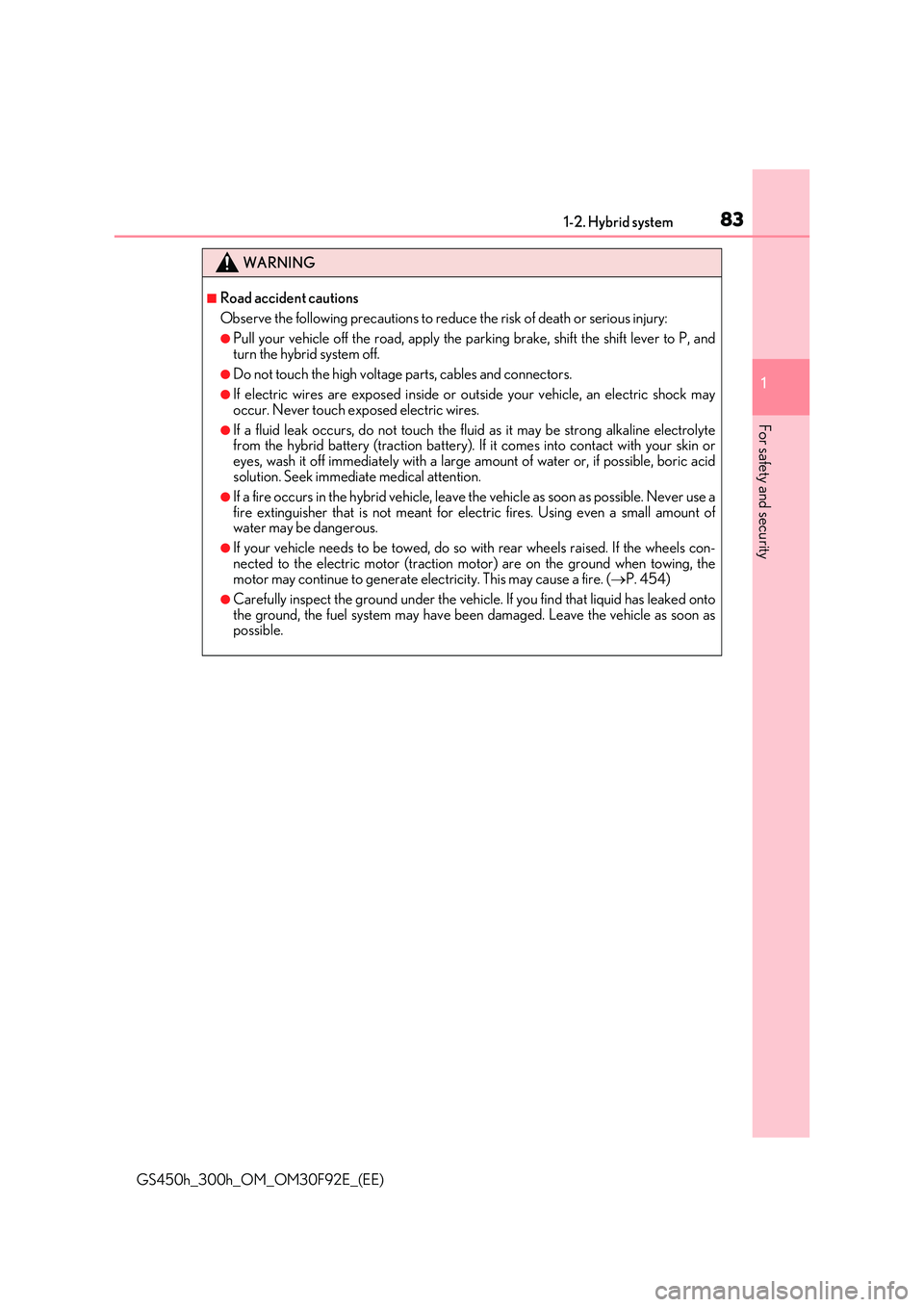
831-2. Hybrid system
1
GS450h_300h_OM_OM30F92E_(EE)
For safety and security
WARNING
■Road accident cautions
Observe the following precautions to reduce the risk of death or serious injury:
●Pull your vehicle off the road, apply the parking brake, shift the shift lever to P, and
turn the hybrid system off.
●Do not touch the high voltage parts, cables and connectors.
●If electric wires are exposed inside or outside your vehicle, an electric shock may
occur. Never touch exposed electric wires.
●If a fluid leak occurs, do not touch the fluid as it may be strong alkaline electrolyte from the hybrid battery (traction battery). If it comes into contact with your skin or
eyes, wash it off immediately with a large amount of water or, if possible, boric acid solution. Seek immediate medical attention.
●If a fire occurs in the hybrid vehicle, leave the vehicle as soon as possible. Never use a
fire extinguisher that is not meant for electric fires. Using even a small amount of water may be dangerous.
●If your vehicle needs to be towed, do so with rear wheels raised. If the wheels con-
nected to the electric motor (traction motor) are on the ground when towing, the motor may continue to generate electricity. This may cause a fire. ( P. 454)
●Carefully inspect the ground under the vehicle. If you find that liquid has leaked onto
the ground, the fuel system may have been damaged. Leave the vehicle as soon as possible.
Page 94 of 600
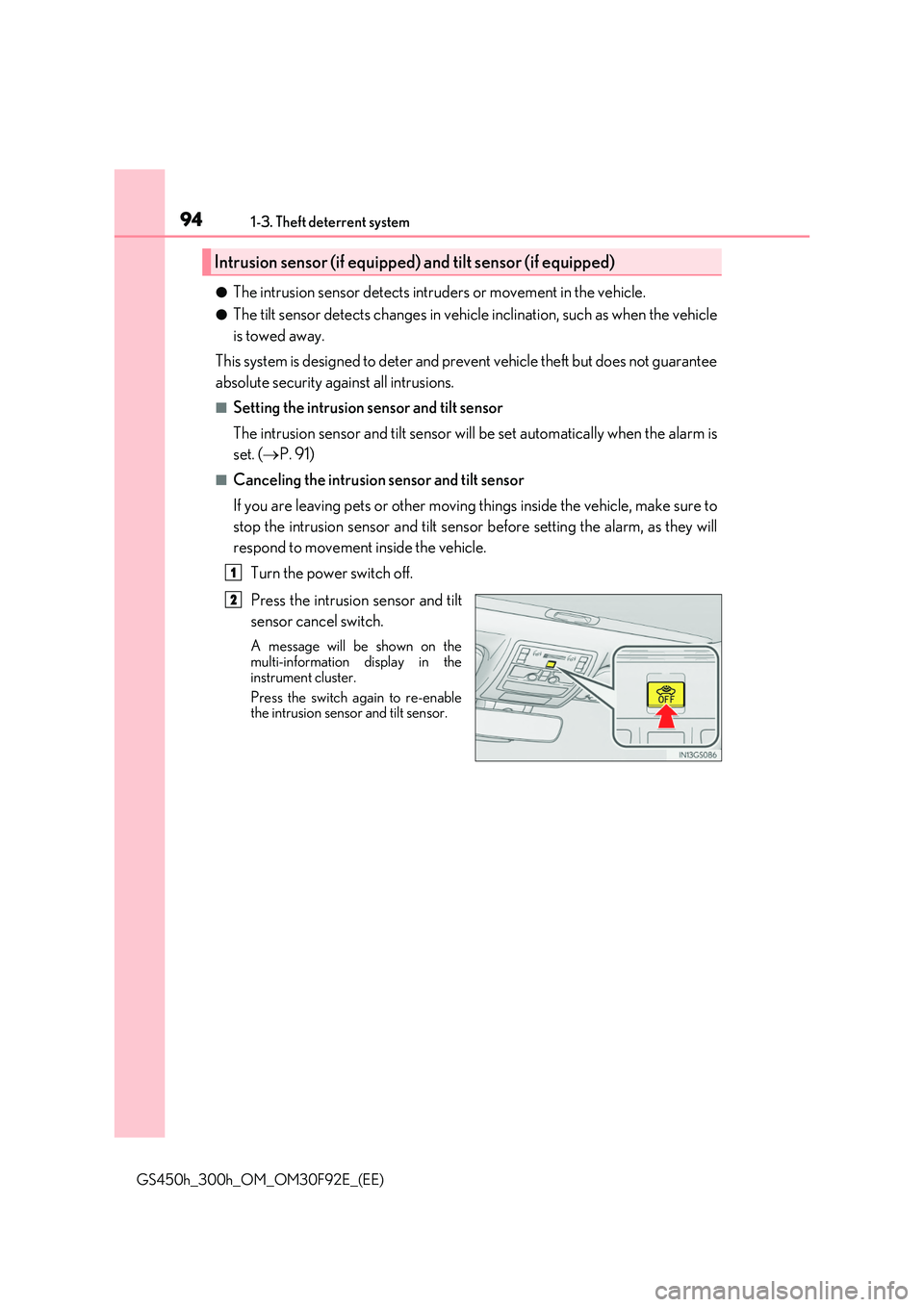
941-3. Theft deterrent system
GS450h_300h_OM_OM30F92E_(EE)
●The intrusion sensor detects intruders or movement in the vehicle.
●The tilt sensor detects changes in vehicle inclination, such as when the vehicle
is towed away.
This system is designed to deter and pr event vehicle theft but does not guarantee
absolute security against all intrusions.
■Setting the intrusion sensor and tilt sensor
The intrusion sensor and tilt sensor will be set automatically when the alarm is
set. ( P. 91)
■Canceling the intrusion sensor and tilt sensor
If you are leaving pets or other moving things inside the vehicle, make sure to
stop the intrusion sensor and tilt sensor before setting the alarm, as they will
respond to movement inside the vehicle.
Turn the power switch off.
Press the intrusion sensor and tilt
sensor cancel switch.
A message will be shown on the multi-information display in the
instrument cluster.
Press the switch again to re-enable the intrusion sensor and tilt sensor.
Intrusion sensor (if equipped) and tilt sensor (if equipped)
1
2
Page 155 of 600
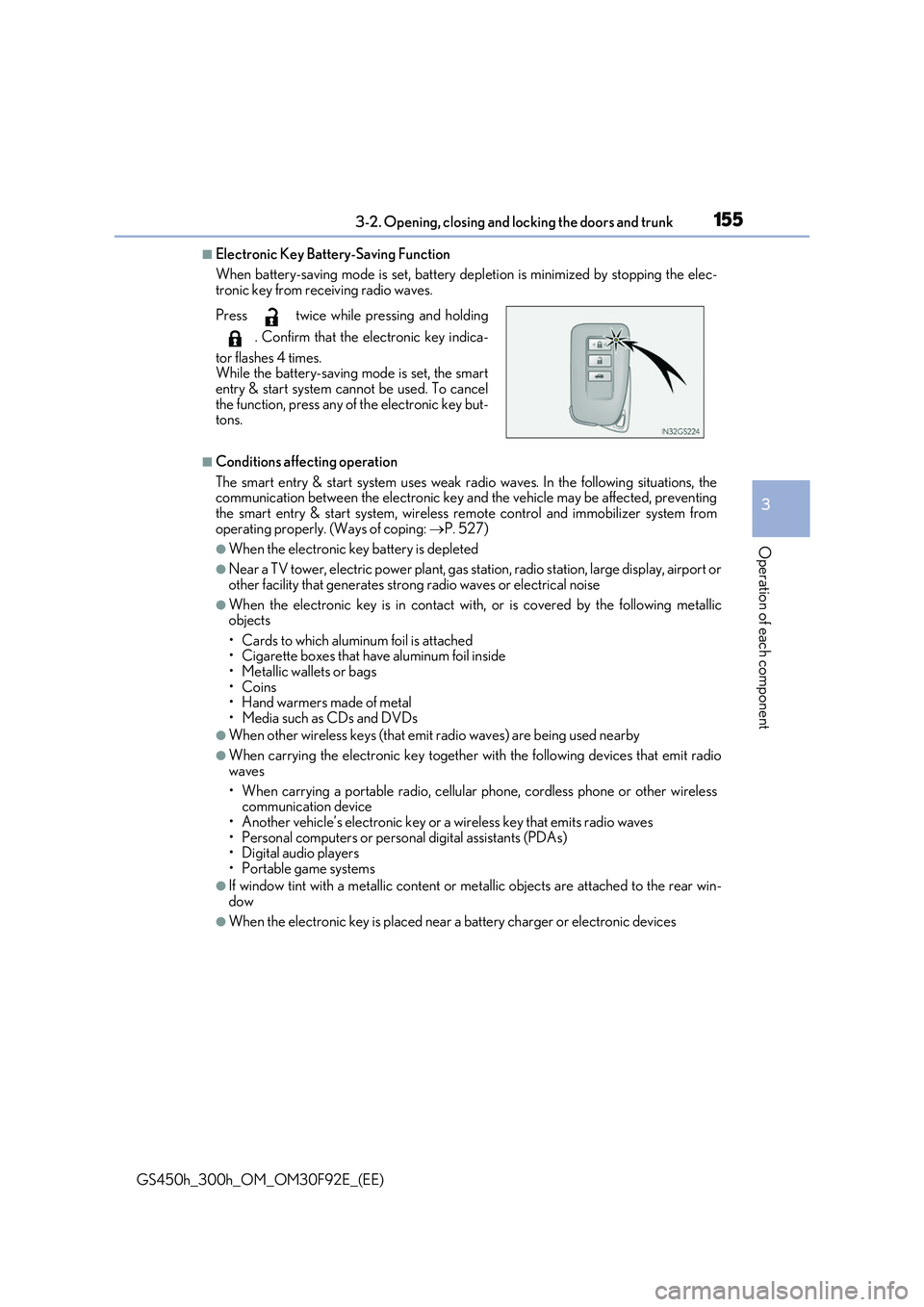
1553-2. Opening, closing and locking the doors and trunk
3
Operation of each component
GS450h_300h_OM_OM30F92E_(EE)
■Electronic Key Battery-Saving Function
When battery-saving mode is set, battery de pletion is minimized by stopping the elec- tronic key from receiving radio waves.
■Conditions affecting operation
The smart entry & start system uses weak ra dio waves. In the following situations, the communication between the electronic key and the vehicle may be affected, preventingthe smart entry & start system, wireless re mote control and immobilizer system from
operating properly. (Ways of coping: P. 527)
●When the electronic key battery is depleted
●Near a TV tower, electric power plant, gas station, radio station, large display, airport or
other facility that gene rates strong radio waves or electrical noise
●When the electronic key is in contact with, or is covered by the following metallic objects
• Cards to which aluminum foil is attached • Cigarette boxes that have aluminum foil inside• Metallic wallets or bags
•Coins • Hand warmers made of metal• Media such as CDs and DVDs
●When other wireless keys (that emit radio waves) are being used nearby
●When carrying the electronic key together with the following devices that emit radio
waves
• When carrying a portable radio, cellular phone, cordless phone or other wireless communication device
• Another vehicle’s electronic key or a wireless key that emits radio waves • Personal computers or personal digital assistants (PDAs)• Digital audio players
• Portable game systems
●If window tint with a metallic content or me tallic objects are attached to the rear win-
dow
●When the electronic key is placed near a battery charger or electronic devices
Press twice while pressing and holding
. Confirm that the electronic key indica-
tor flashes 4 times. While the battery-saving mode is set, the smart
entry & start system cannot be used. To cancel the function, press any of the electronic key but-tons.
Page 177 of 600
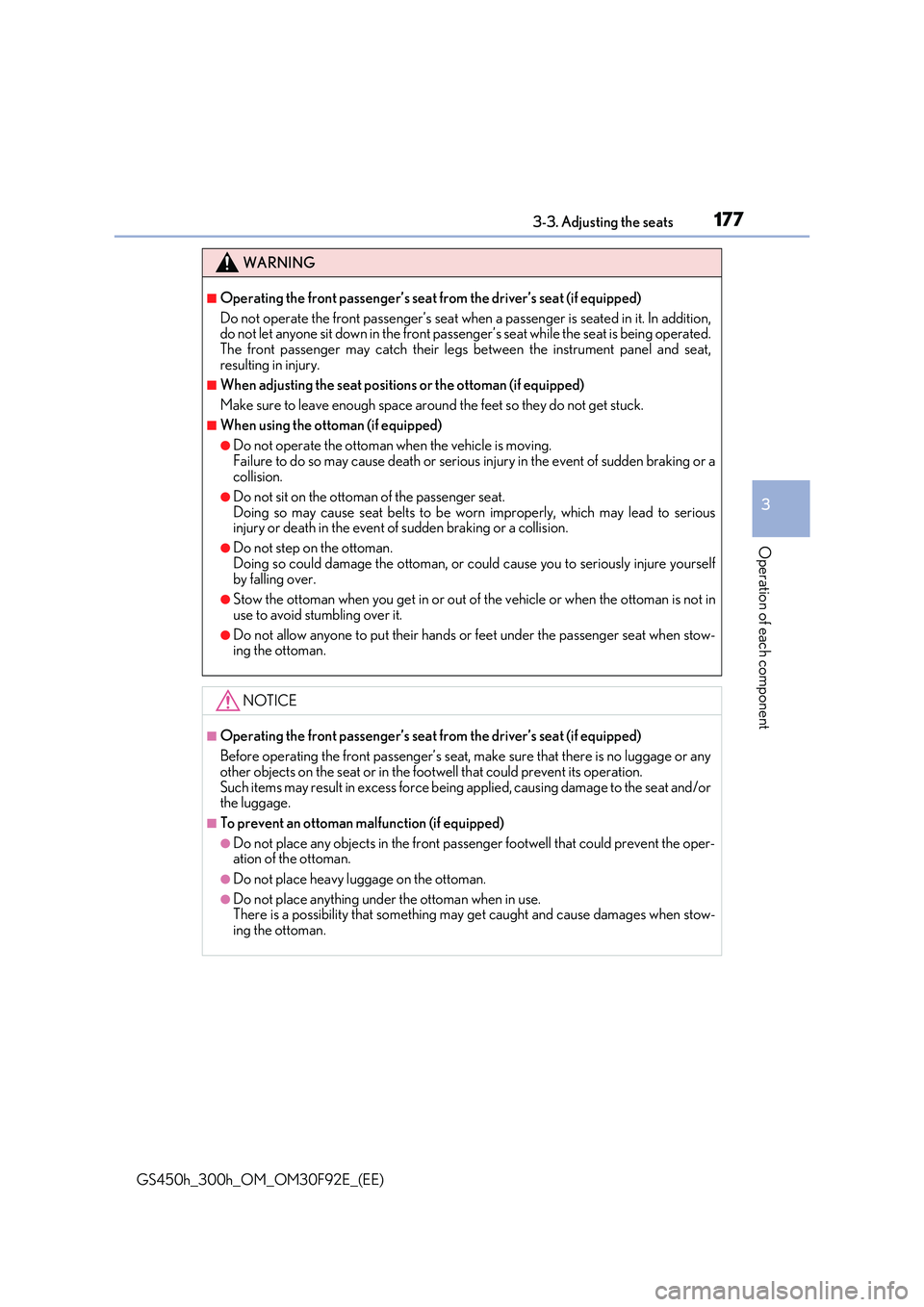
1773-3. Adjusting the seats
3
Operation of each component
GS450h_300h_OM_OM30F92E_(EE)
WARNING
■Operating the front passenger’s seat from the driver’s seat (if equipped)
Do not operate the front passenger’s seat when a passenger is seated in it. In addition, do not let anyone sit down in the front passeng er’s seat while the seat is being operated.
The front passenger may catch their legs between the instrument panel and seat, resulting in injury.
■When adjusting the seat positions or the ottoman (if equipped)
Make sure to leave enough space around the feet so they do not get stuck.
■When using the ottoman (if equipped)
●Do not operate the ottoman when the vehicle is moving.
Failure to do so may cause death or serious injury in the event of sudden braking or a collision.
●Do not sit on the ottoman of the passenger seat.
Doing so may cause seat belts to be worn improperly, which may lead to serious injury or death in the event of sudden braking or a collision.
●Do not step on the ottoman.
Doing so could damage the ottoman, or co uld cause you to seriously injure yourself by falling over.
●Stow the ottoman when you get in or out of the vehicle or when the ottoman is not in
use to avoid stumbling over it.
●Do not allow anyone to put their hands or feet under the passenger seat when stow- ing the ottoman.
NOTICE
■Operating the front passenger’s seat from the driver’s seat (if equipped)
Before operating the front passenger’s seat, make sure that there is no luggage or any
other objects on the seat or in the f ootwell that could prevent its operation. Such items may result in excess force being applied, causing damage to the seat and/or the luggage.
■To prevent an ottoman malfunction (if equipped)
●Do not place any objects in the front passenger footwell that could prevent the oper-ation of the ottoman.
●Do not place heavy luggage on the ottoman.
●Do not place anything under the ottoman when in use.There is a possibility that something may get caught and cause damages when stow-
ing the ottoman.