audio Lexus GS350 2007 Using the front audio system / LEXUS 2007 GS430/350 (OM30A04U) User Guide
[x] Cancel search | Manufacturer: LEXUS, Model Year: 2007, Model line: GS350, Model: Lexus GS350 2007Pages: 562, PDF Size: 17.95 MB
Page 220 of 562
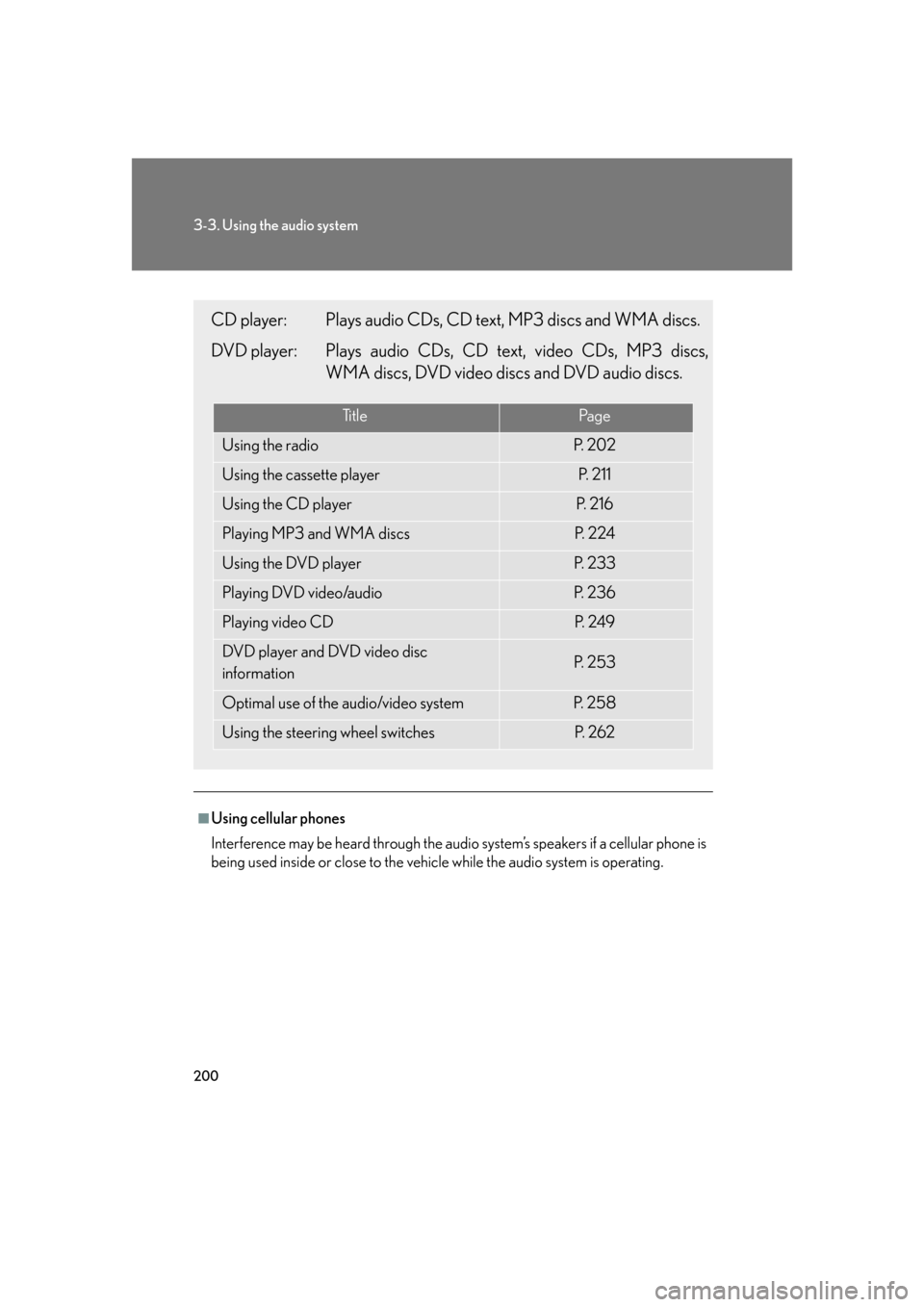
200
3-3. Using the audio system
■Using cellular phones
Interference may be heard through the audio system’s speakers if a cellular phone is
being
used inside or close to the vehi cle while the audio system is operating.
CD player: Plays audio CDs, CD text, MP3 discs and WMA discs.
DVD player: Plays audio CDs, CD text, video CDs, MP3 discs,
WMA discs, DVD video discs and DVD audio discs.
Ti t l ePa g e
Using the radioP. 2 0 2
Using the cassette playerP. 2 1 1
Using the CD playerP. 2 1 6
Playing MP3 and WMA discsP. 2 2 4
Using the DVD playerP. 2 3 3
Playing DVD video/audioP. 2 3 6
Playing video CDP. 2 4 9
DVD player and DVD video disc
informationP. 2 5 3
Optimal use of the audio/video systemP. 2 5 8
Using the steering wheel switchesP. 2 6 2
Page 221 of 562

201
3-3. Using the audio system
3
Interior features
CAUTION
■For vehicles sold in the U.S.A. and Canada
●Pa r t 1 5 o f t h e F CC Ru l e s
FCC Warning:
Any unauthorized changes or modifications to this equipment will void the user’s
authority to operate this device.
●Laser products
• Do not take this unit apart or attempt to make any changes yourself.
This is an intricate unit that uses a lase r pickup to retrieve information from the
surface of compact discs. The laser is carefully shielded so that its rays remain
inside the cabinet. Therefore, never try to disassemble the player or alter any
of its parts since you may be exposed to laser rays and dangerous voltages.
• This product utilizes a laser. Use of controls or adjustments or pe rformance of procedures other than
those specified herein may result in hazardous radiation exposure.
NOTICE
■To prevent battery discharge
Do not leave the audio system on longer than necessary when the engine is not run-
ning.
■To avoid damaging the audio/video system
Take care not to spill drinks or other fluids over the audio system.
Page 222 of 562

202
3-3. Using the audio system
Using the radio
Press or to choose either an AM or FM band.
When you press while listening to the radio, the following audio con -
trol screen appears.
This illustration is a vehicle not equipped with the DVD player.
Display audio control screen
Pow e r Vo l u m e Scan for receivable stations
Seek frequency Preset tuning
Adjust the
frequency
(AM, FM mode) or
channel (SAT mode)
AM SAT/FM mode buttons Preset stations
Scan for
receivable stations
(AM mode only)
Page 223 of 562

203
3-3. Using the audio system
3
Interior features
Setting station presets (excluding XM® Satellite Radio)
Search for desired stations by turning the
dial or pressing
or on .
Touch and hold one of the preset st ations (1 - 6) until y
ou hear a
beep.
Scanning radio stations (excluding XM® Satellite Radio)
■ Scanning the pr
eset radio stations
AM station
To u c h on the screen or press
until “PSCAN”
appears.
Preset stations will be played for a few seconds each.
When the desired stat ion is reached, touch or press
once again.
FM station
Press until “PSCAN” appears.
When the desired station is reach ed, pr
ess the button once again.
STEP1
STEP2
STEP1
STEP2
STEP1
STEP2
Page 224 of 562

204
3-3. Using the audio system
■Scanning all radio stations within range
AM station
To u c h on the screen or press .
“SCAN” appears on the screen and a ll stations with reception will be
played for a few seconds each.
When the desired stat ion is reached, touch or press
once again.
FM station
Press .
“SCAN” appears on the screen and a ll stations with reception will be
played for a few seconds each.
When the desired station is reach ed, press the button once again.
RDS (Radio Data System)
This feature allows your radio to re ceive station identification information
and program information (classical, ja zz, etc.) from radio stations which
broadcast this information.
■ R
eceiving RDS broadcasts
To u c h or on the
screen.
STEP1
STEP2
STEP1
STEP2
STEP1
Page 225 of 562

205
3-3. Using the audio system
3
Interior features
The type of program changes each time the button is pressed.
●RO
CK
●EA
SYLIS (Easy listening)
●CLS/
JAZZ (Classical music and Jazz)
●R & B (Rhy
thm and Blues)
● INF
ORM (Information)
●REL
IGION
●MIS
C (Miscellaneous)
●AL
ARM (Emergency messages)
If the system receives no RDS statio ns, “NO PTY” appears on the display.
When a program is set, “T
YPE SEEK” appears.
To u c h on the screen or press or on .
The radio seeks or scans the station by the relevant program type.
If no radio station of that type is found, “NO
THING” appears on the
screen.
■ Displaying radio text messages
To u c h on the screen.
If “MSG” appears on the screen, a
text message may be displayed.
STEP2
Page 226 of 562

206
3-3. Using the audio system
■Traffic announcement
To u c h on the screen.
“TRAF SEEK” appears on the dis -
play, and the radio will start seeking
any station
broadcasting traffic
program information.
If no traffic program station is
found, “NO
THING” appears on
the display.
XM® Satellite Radio (if equipped)
■ R
eceiving XM® Satellite Radio
Press until “SAT” appears
on the screen.
The display changes as follows
each time the switch is pressed.
AM SA
T1 SAT2 SAT3
Turn the dial to select a desired channel from all the catego -
ries or press or on to select a desired channel in the
current category.
■ P
resetting XM® Satellite Radio channels
Select the desired channe l. T
ouch one of the preset stations (1 - 6) and
hold it until you hear a beep.
■ Changing the channel categor
y
To u c h or on the screen.
STEP1
STEP2
Page 227 of 562

207
3-3. Using the audio system
3
Interior features
■Scanning XM® Satellite Radio channels
● Scanning channels in the curr
ent category
To u c h on the screen or press .
“SCAN” appears on the screen.
When the desired channel is reached, touch or press
the button once again.
● Scanning pr
eset channels
To u c h on the screen or press and hold it until
you hear a beep.
“P SCAN” appears on the screen.
When the desired cha nnel is reached, touch or press
the button once again.
■ Displaying the title and ar
tist name
To u c h on the screen.
The screen will display up to 10
characters.
Touch the button once again to
r
eturn to the previous screen.
STEP1
STEP2
STEP1
STEP2
Page 228 of 562
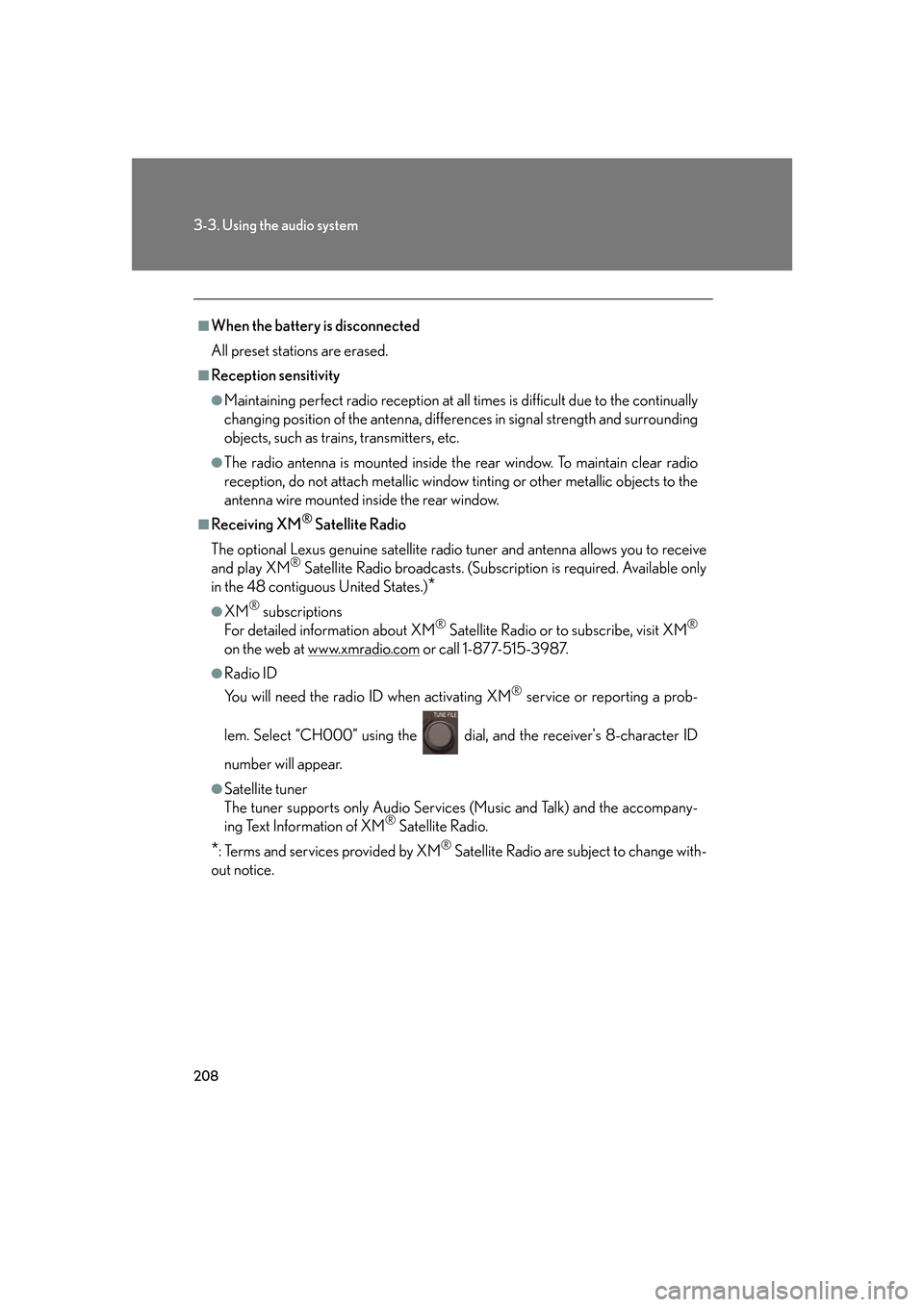
208
3-3. Using the audio system
■When the battery is disconnected
All preset stations are erased.
■Reception sensitivity
●Maintaining perfect radio reception at all times is difficult due to the continually
changing position of the antenna, differences in signal strength and surrounding
objects, such as trains, transmitters, etc.
●The radio antenna is mounted inside the rear window. To maintain clear radio
reception, do not attach metallic window tinting or other metallic objects to the
antenna wire mounted in side the rear window.
■Receiving XM® Satellite Radio
The optional Lexus genuine satellite radio tuner and antenna allows you to receive
and play XM
® Satellite Radio broadcasts. (Subscription is required. Available only
in the 48 contiguous United States.)
*
●XM® subscriptions
For detailed information about XM® Satellite Radio or to subscribe, visit XM®
on the web at www.xmradio.com or call 1-877-515-3987.
●Radio ID
You will need the radio ID when activating XM
® service or reporting a prob -
lem. Select “CH000” using the dial, and the receiver's 8-character ID
number will appear.
●Satellite tuner
The tuner supports only Audio Services (Music and Talk) and the accompany -
ing Text Information of XM
® Satellite Radio.
*: Terms and services provided by XM® Satellite Radio are subject to change with -
out notice.
Page 229 of 562
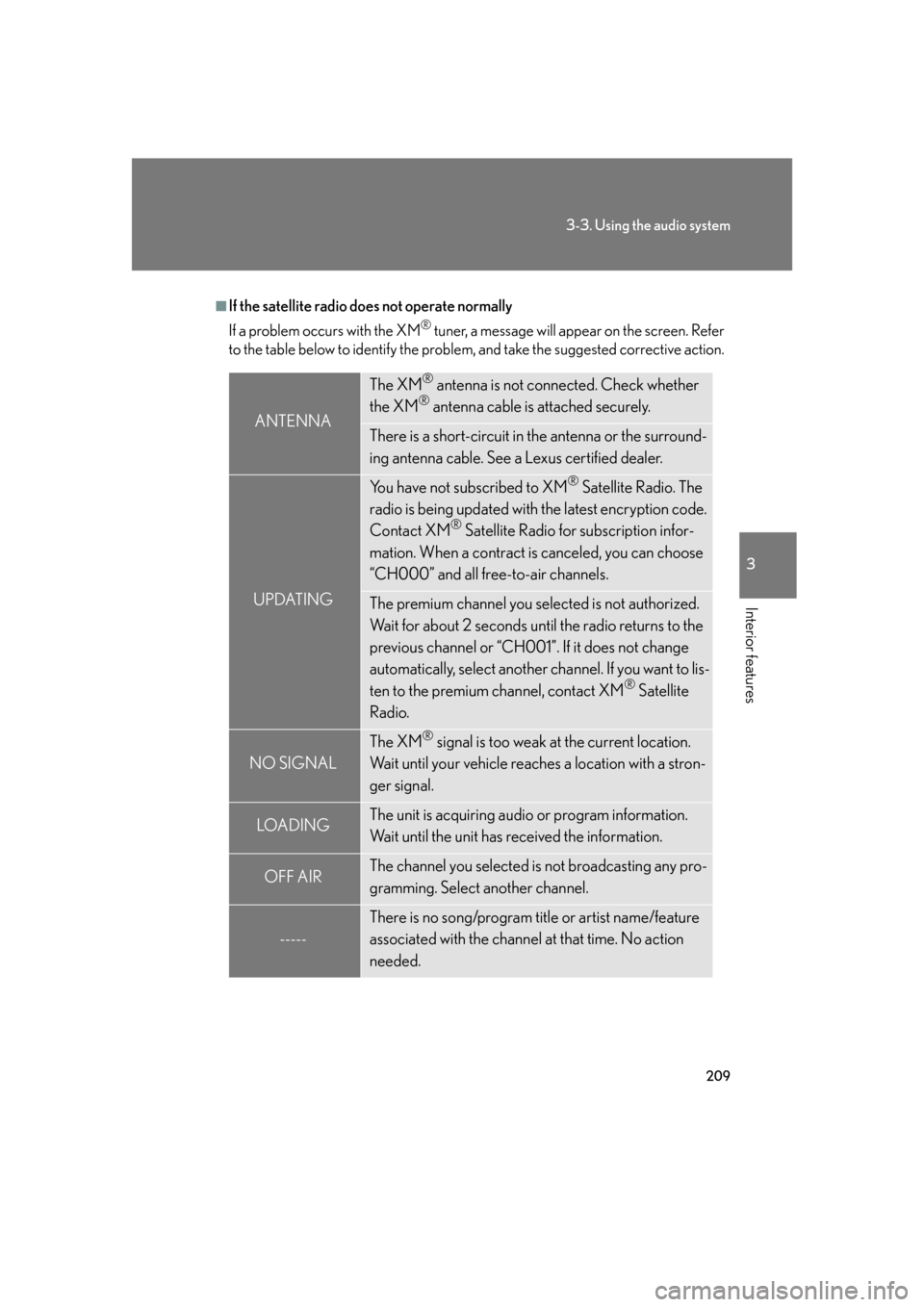
209
3-3. Using the audio system
3
Interior features
■If the satellite radio does not operate normally
If a problem occurs with the XM
® tuner, a message will appear on the screen. Refer
to the table below to identify the problem, and take the suggested corrective action.
ANTENNA
The XM® antenna is not connected. Check whether
the XM® antenna cable is attached securely.
There is a short-circuit in the antenna or the surround-
ing antenna cable. See a Lexus certified dealer.
UPDATING
You have not subscribed to XM® Satellite Radio. The
radio is being updated with the latest encryption code.
Contact XM
® Satellite Radio for subscription infor-
mation. When a contract is canceled, you can choose
“CH000” and all free-to-air channels.
The premium channel you selected is not authorized.
Wait for about 2 seconds until the radio returns to the
previous channel or “CH001”. If it does not change
automatically, select another channel. If you want to lis-
ten to the premium channel, contact XM
® Satellite
Radio.
NO SIGNAL
The XM® signal is too weak at the current location.
Wait until your vehicle reaches a location with a stron-
ger signal.
LOADIN GThe unit is acquiring audio or program information.
Wait until the unit has received the information.
OFF AIRThe channel you selected is not broadcasting any pro-
gramming. Select another channel.
-----
There is no song/program title or artist name/feature
associated with the channel at that time. No action
needed.