ECU Lexus GS350 2007 Using the front audio system / LEXUS 2007 GS430/350 (OM30A04U) Owner's Guide
[x] Cancel search | Manufacturer: LEXUS, Model Year: 2007, Model line: GS350, Model: Lexus GS350 2007Pages: 562, PDF Size: 17.95 MB
Page 351 of 562

331
3-7. Other interior features
3
Interior features
Trunk features
■Cargo hooks
Cargo hooks are provided for
securing loose items.
■ Shopping bag hooks
■ First
-aid kit storage belt
Loosen
Tighten
Page 354 of 562

334
3-7. Other interior features
Garage door opener
The garage door opener (HomeLink Universal Transceiver) is manufactured
under license from HomeLink.
Programming the HomeLink (for U.S.A. owners)
The HomeLink
compatible transceiver in your vehicle has 3 buttons
which can be programmed to operate 3 different devices. Refer to the
programming method below appropriate for the device.
Indicator
Buttons
■ P
rogramming the HomeLink
Point the remote control for the
device 1 to 3 in. (25 to 75 mm)
from the HomeLink
control but -
tons.
Keep the indicator light on the
HomeLink in view while pro -
gramming.
The garage door opener can be pr ogrammed to operate garage doors,
gates, entry doors, door locks, home lighting systems, and security systems,
and other devices.
STEP1
Page 357 of 562

337
3-7. Other interior features
3
Interior features
Test the operation of the HomeLink by pressing the newly pro-
grammed button. Check to see if the gate/
device operates cor-
rectly.
Repeat the steps above to program another device for each of
the remaining HomeLink
buttons.
■ P
rogramming other devices
To program other devices such as home security s
ystems, home door
locks or lighting, contact your auth orized Lexus dealer for assistance.
■ R
eprogramming a button
The individual HomeLink
buttons cannot be erased but can be
reprogrammed. To reprogram a button, follow the “Basic program -
ming” instructions.
Operating the HomeLink
Press the appropriate HomeLink button. The HomeLink indicator
light on the HomeLink transceiver should turn on.
The HomeLink continues to send a signal for up to 20 seconds as long as
the button is pressed.
Erasing the entire HomeLink memory (all three programs)
Press and hold down the 2 outside
buttons for 20 seconds until the
indicator light flashes.
If you sell your vehicle, be sure to
erase the programs stored in the
HomeLink
memory.
STEP5
STEP6
Page 362 of 562

342
3-7. Other interior features
CAUTION
■Caution while driving
Do not adjust the display.
Be sure to adjust the display on ly when the vehicle is stopped.
■When doing the circling calibration
Be sure to secure a wide space, and watch out for people and vehicles in the neigh-
borhood. Do not violate any local traffic rules while performing circling calibration.
NOTICE
■To avoid the compass malfunctions
Do not place magnets or any metal objects near the inside rear view mirror.
Doing this may cause a malfunction of the compass sensor.
■To ensure normal operation of the compass
●Do not perform circling calibration of the compass in a place where the earth's
magnetic field is subject to interference by artificial magnetic fields.
●During calibration, do not operate electr ic systems (moon roof, power windows,
etc.) as they may interfere with the calibration.
Page 363 of 562

343
3-7. Other interior features
3
Interior features
Lexus Link System (if equipped)
The Lexus Link System is a communication service that uses Global Posi-
tioning System (GPS) data and cellular service to provide you with safety,
s
ecurity and convenience. This system is only operational in GPS and cellu-
lar coverage areas. Button operation and voice commands are used to
ope
rate the system. To operate the system, follow the voice guidance
instructions. For details about service and subscription, call the Lexus Link
Call Center at 1-800-25-LEXUS (1-800-255-3987) (toll-free).
■ Buttons
Voice keypad button
Volume control
Phone button
“SERVICES” button
Emergency button
■ Ser
vices
The Lexus Link System offers the follo
wing services.
● Airbag deplo
yment notification ( P. 3 4 5 )
● Emer
gency assistance ( P. 3 4 5)
● Stolen v
ehicle location assistance ( P. 3 4 6 )
● R
emote horn/lights and remote door lock/unlock ( P. 3 4 6)
● Ad
visor record ( P. 3 4 7 )
● P
ersonal calling ( P. 3 4 7 )
● Other ser
vices ( P. 3 4 6 )
Operating the Lexus Link Sy stem during a Bluetooth phone call will ter-
minate the Bluetooth phone call.
Page 372 of 562

352
3-7. Other interior features
■Verifying remaining units (minutes)
To verify remaining minutes
Press the button. When the system responds with “Lexus
Link ready”, say “Units”.
When the system responds with “Verify or add”, say “Verify”.
The system responds with “Y ou hav
e [#] units remaining”.
To add more calling units (minutes)
Press the button. When the system responds with “Lexus
Link ready”, say “Units”.
When the system responds with “Verify or add”, say “Add”.
The system responds with “Conne cting to the P
ersonal Calling
Center”.
■ Security code/locking y
our system
The personal calling functi on can be lock
ed using a 4-digit security code.
While the system is locked, it is only possible to communicate with the
Lexus Link Call Center.
To turn on/off the security
Press the button. When the system responds with “Lexus
Link ready”, say “Security”.
When the system responds with “Enter first digit of code please”,
say your 4-digit code one digit at a time.
After the fourth digit, the system r
esponds with “Security (code
####) is now on/off”.
STEP1
STEP2
STEP3
STEP1
STEP2
STEP3
STEP1
STEP2
STEP3
Page 373 of 562

353
3-7. Other interior features
3
Interior features
■Speech recognition information
The Lexus Link speech recognition systems use speech technology that is designed
t
o understand a wide range of speakers of American English. However, the technol -
ogy may not work as well if a regional or et h
nic accent is encountered. If the speech
recognition system does not work properly, refer to the following.
●The system does not recognize your command properly if noise is preset. Per -
form the following to improve voice command recognition.
• Turn down or off the air conditioning system.
• Slow down to reduce wind noise.
• Close the windows and the moon r
oof to block outside noise.
• Have all occupants be quiet so that the system does not recognize their con -
versation as a command.
●When to speak
Say a command within 5 seconds after the system prompts you to speak.
●How to speak
• Speak forcefully and clearly.
• Speak calmly and naturally.
• The driver should speak while facing forward, and the passenger should s
peak facing the inside rear view mirror.
• Avoid speaking with a rising intonati on.
Use a flat or falling intonation.
●Tips for one-word commands
• The system recognizes only one word a
t a time for personal calling. (There
are some exceptions, such as “Advanced services” and “My number”.)
• When inputting the security codes or v
oice-activated keypad number, you
must say them one digit at a time. When inputting a phone number, the
speech recognition system can recognize 7, 10, and 11-digit numbers as well
as the number 911.
Page 386 of 562

366
4-2. Maintenance
Vehicle interior
ItemsCheck points
Accelerator pedal• Moves smoothly (without uneven pedal effort or catching)?
Automatic transmission
“Park” mechanism• Can the vehicle be hold securely on an incline with the shift lever in “P”?
Brake pedal
• Moves smoothly?
• Does it have appropriate clearance and correct amount of free play?
Brakes
• Pulls to one side when applied?
• Loss of brake effectiveness?
• Spongy feeling brake pedal?
• Pedal almost touches floor?
Head restraints• Move smoothly and lock securely?
Indicators/buzzers• Function properly?
Lights• Do all the lights come on?
• Headlights aimed correctly? ( P. 4 2 9 )
Pa r k i n g b r a ke
• Moves smoothly?
• Can hold the vehicle securely on an
incline?
Seat belts
• Does the seat belt system operate smoothly?
• Are the belts undamaged?
Seats• Do the seat controls operate properly?
Steering wheel
• Moves smoothly?
• Has correct free play?
• No strange noises?
Page 436 of 562
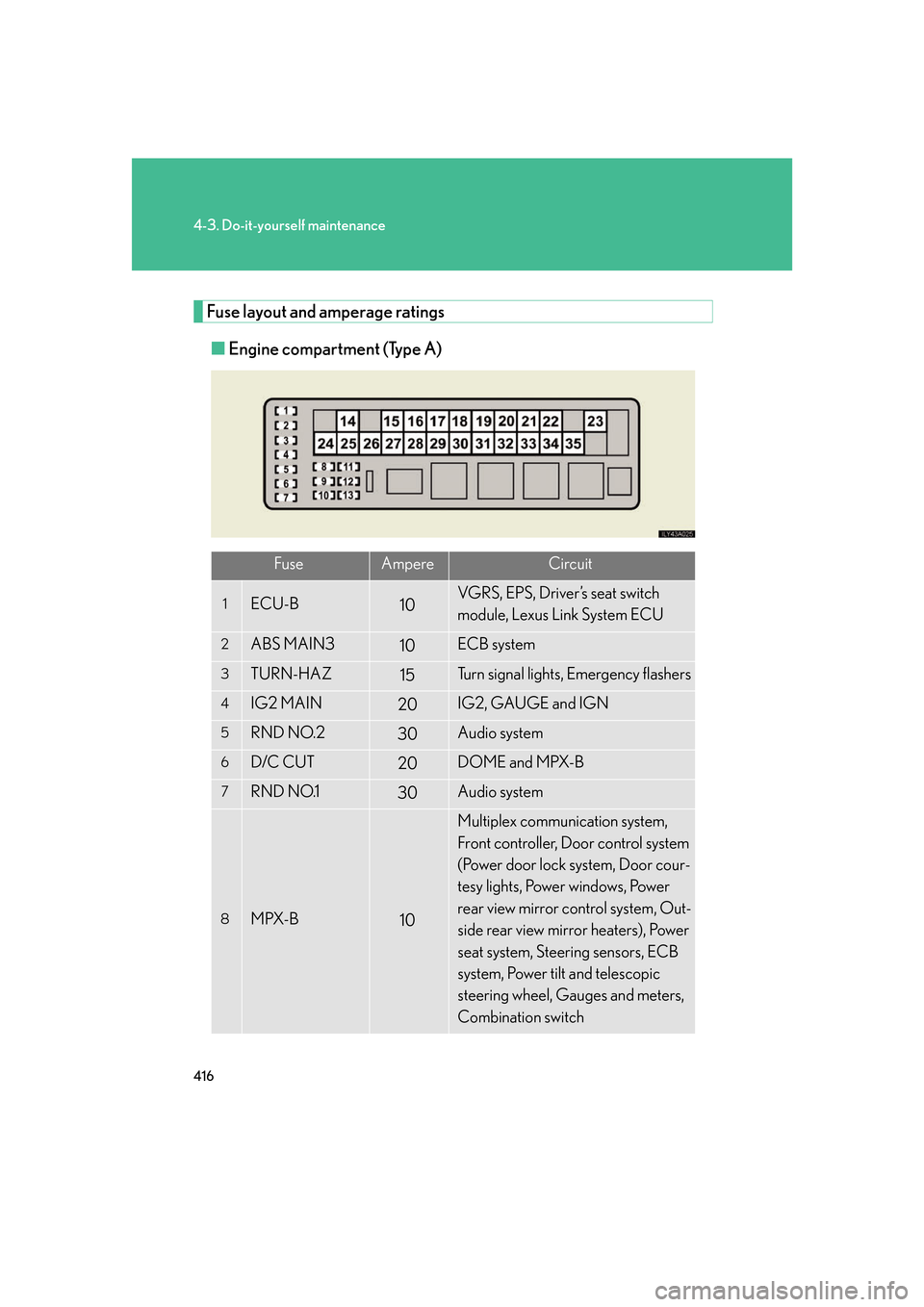
416
4-3. Do-it-yourself maintenance
Fuse layout and amperage ratings
■Engine compartment (Type A)
FuseAmpereCircuit
1ECU-B10VGRS, EPS, Driver’s seat switch
module, Lexus Link System ECU
2ABS MAIN310ECB system
3TURN-HAZ15Turn signal lights, Emergency flashers
4IG2 MAIN20IG2, GAUGE and IGN
5RND NO.230Audio system
6D/C CUT20DOME and MPX-B
7RND NO.130Audio system
8MPX-B10
Multiplex communication system,
Front controller, Door control system
(Power door lock system, Door cour-
tesy lights, Power windows, Power
rear view mirror control system, Out-
side rear view mirror heaters), Power
seat system, Steering sensors, ECB
system, Power tilt and telescopic
steering wheel, Gauges and meters,
Combination switch
Page 438 of 562
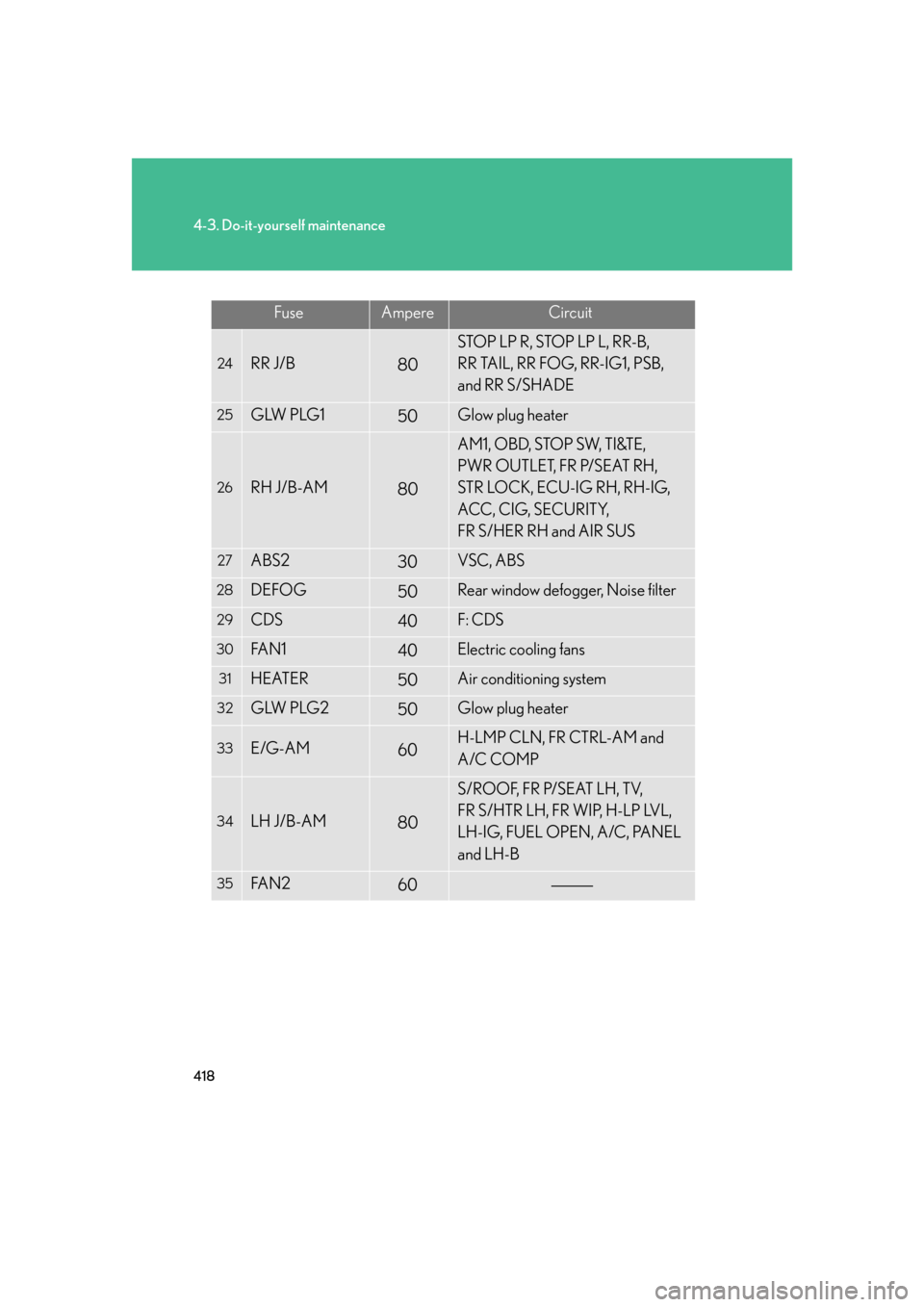
418
4-3. Do-it-yourself maintenance
FuseAmpereCircuit
24RR J/B80
STOP LP R, STOP LP L, RR-B,
RR TAIL, RR FOG, RR-IG1, PSB,
and RR S/SHADE
25GLW PLG150Glow plug heater
26RH J/B-AM80
AM1, OBD, STOP SW, TI&TE,
PWR OUTLET, FR P/SEAT RH,
STR LOCK, ECU-IG RH, RH-IG,
ACC, CIG, SECURITY,
FR S/HER RH and AIR SUS
27ABS230VSC, ABS
28DEFOG50Rear window defogger, Noise filter
29CDS40F: CDS
30FA N 140Electric cooling fans
31HEATER50Air conditioning system
32GLW PLG250Glow plug heater
33E/G-AM60H-LMP CLN, FR CTRL-AM and
A/C COMP
34LH J/B-AM80
S/ROOF, FR P/SEAT LH, TV,
FR S/HTR LH, FR WIP, H-LP LVL,
LH-IG, FUEL OPEN, A/C, PANEL
and LH-B
35FA N 260