clock setting Lexus GS350 2007 Using the front audio system / LEXUS 2007 GS430/350 OWNER'S MANUAL (OM30A04U)
[x] Cancel search | Manufacturer: LEXUS, Model Year: 2007, Model line: GS350, Model: Lexus GS350 2007Pages: 562, PDF Size: 17.95 MB
Page 199 of 562
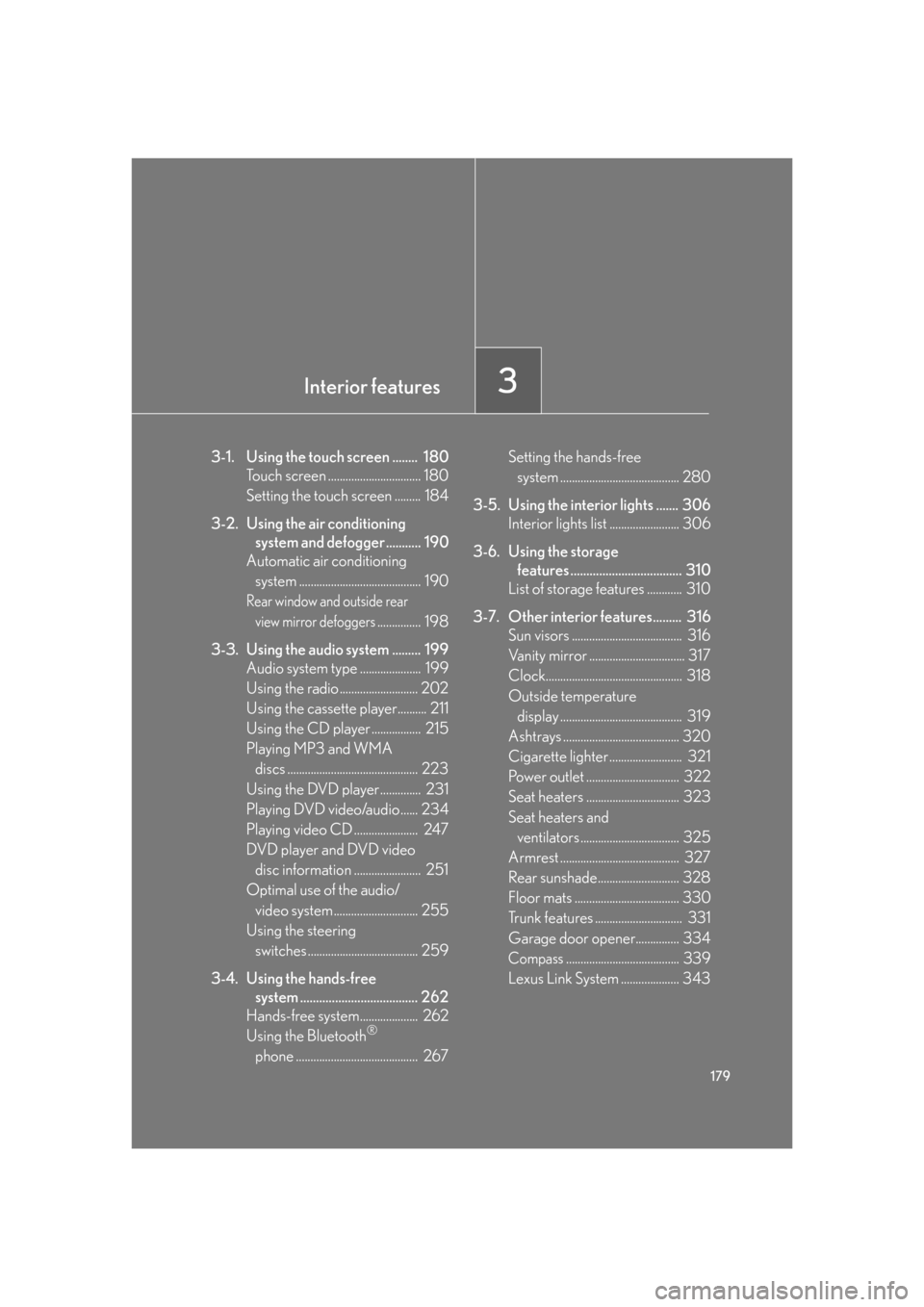
Interior features3
179
3-1. Using the touch screen ........ 180Touch screen ................................ 180
Setting the touch screen ......... 184
3-2. Using the air conditioning
system and defogger ........... 190
Automatic air conditioning
system .......................................... 190
Rear window and outside rear
view mirror defoggers............... 198
3-3. Using the audio system ......... 199 Audio system type ..................... 199
Using the radio ........................... 202
Using the cassette player.......... 211
Using the CD player ................. 215
Playing MP3 and WMA
discs ............................................. 223
Using the DVD player.............. 231
Playing DVD video/audio ...... 234
Playing video CD ...................... 247
DVD player and DVD video
disc information ....................... 251
Optimal use of the audio/
video system............................. 255
Using the steering
switches ...................................... 259
3-4. Using the hands-free
system ..................................... 262
Hands-free system.................... 262
Using the Bluetooth
®
phone .......................................... 267 Setting the hands-free
system ......................................... 280
3-5. Using the interior lights ....... 306 Interior lights list ........................ 306
3-6. Using the storage
features ................................... 310
List of storage features ............ 310
3-7. Other interior features......... 316 Sun visors ...................................... 316
Vanity mirror ................................. 317
Clock............................................... 318
Outside temperature
display .......................................... 319
Ashtrays ........................................ 320
Cigarette lighter ......................... 321
Power outlet ................................ 322
Seat heaters ................................ 323
Seat heaters and
ventilators .................................. 325
Armrest ......................................... 327
Rear sunshade............................ 328
Floor mats .................................... 330
Trunk features .............................. 331
Garage door opener............... 334
Compass....................................... 339
Lexus Link System .................... 343
Page 201 of 562

181
3-1. Using the touch screen
3
Interior features
The initial screen
If the engine switch is set to “ACC” or
“IG-ON” mode, the initializing screen
will be displayed for a few seconds as
the system starts up.
SwitchesPa g e
“CLIMATE”P. 1 9 0
“A U D I O ”P. 1 9 9
“INFO” (Displaying the “Informa-
tion” screen)P. 1 8 0
“DISP” (Adjusting the display)P. 1 8 5
Trip Information. (Displaying the
“Trip Information” screen)P. 1 8 2
MaintenanceNavigation System Owner's Manual
Te l e p h o n eP. 2 6 7
CalendarNavigation System Owner's Manual
“LEXUS Park Assist”P. 1 5 0
LanguageP. 1 8 4
Screen SettingP. 1 8 7
Adjust ClockP. 3 1 8 /
Navigation System Owner's Manual
Page 338 of 562

318
3-7. Other interior features
Clock
■The clock is displayed when
The engine switch is in “
ACC” or “IG-ON” mode.
■When the battery is disconnected
The time display will automatically be set to 1:00.
■Adjust clock
With navigation system: “Navigation System Owner's Manual”.
Without navigation system: Perform the following steps.
Press .
To u c h .
Adjust hours.
Adjust minutes.
Round the nearest hour.
Turn daylight saving time on.
Turn daylight saving time off.
After setting, touch .
STEP1
STEP2
STEP3