display Lexus GS350 2007 Using the interior lights / LEXUS 2007 GS430/350 (OM30A04U) User Guide
[x] Cancel search | Manufacturer: LEXUS, Model Year: 2007, Model line: GS350, Model: Lexus GS350 2007Pages: 562
Page 126 of 562
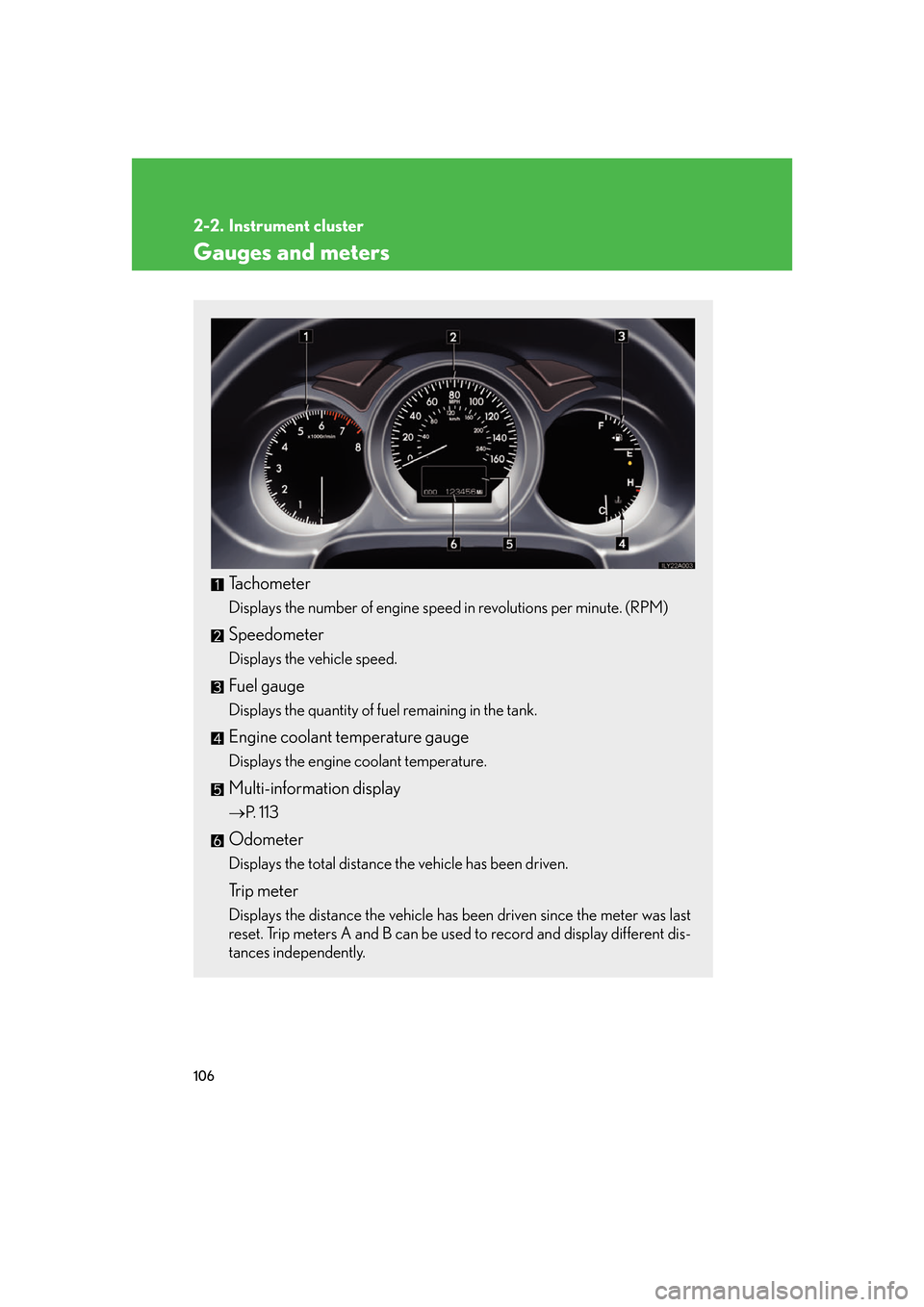
106
2-2. Instrument cluster
Gauges and meters
Tachometer
Displays the number of engine speed in revolutions per minute. (RPM)
Speedometer
Displays the vehicle speed.
Fuel gauge
Displays the quantity of fuel remaining in the tank.
Engine coolant temperature gauge
Displays the engine coolant temperature.
Multi-information display
P. 113
Odometer
Displays the total distance the vehicle has been driven.
Trip meter
Displays the distance the vehicle has been driven since the meter was last
reset. Trip meters A and B can be used to record and display different dis-
tances independently.
Page 127 of 562
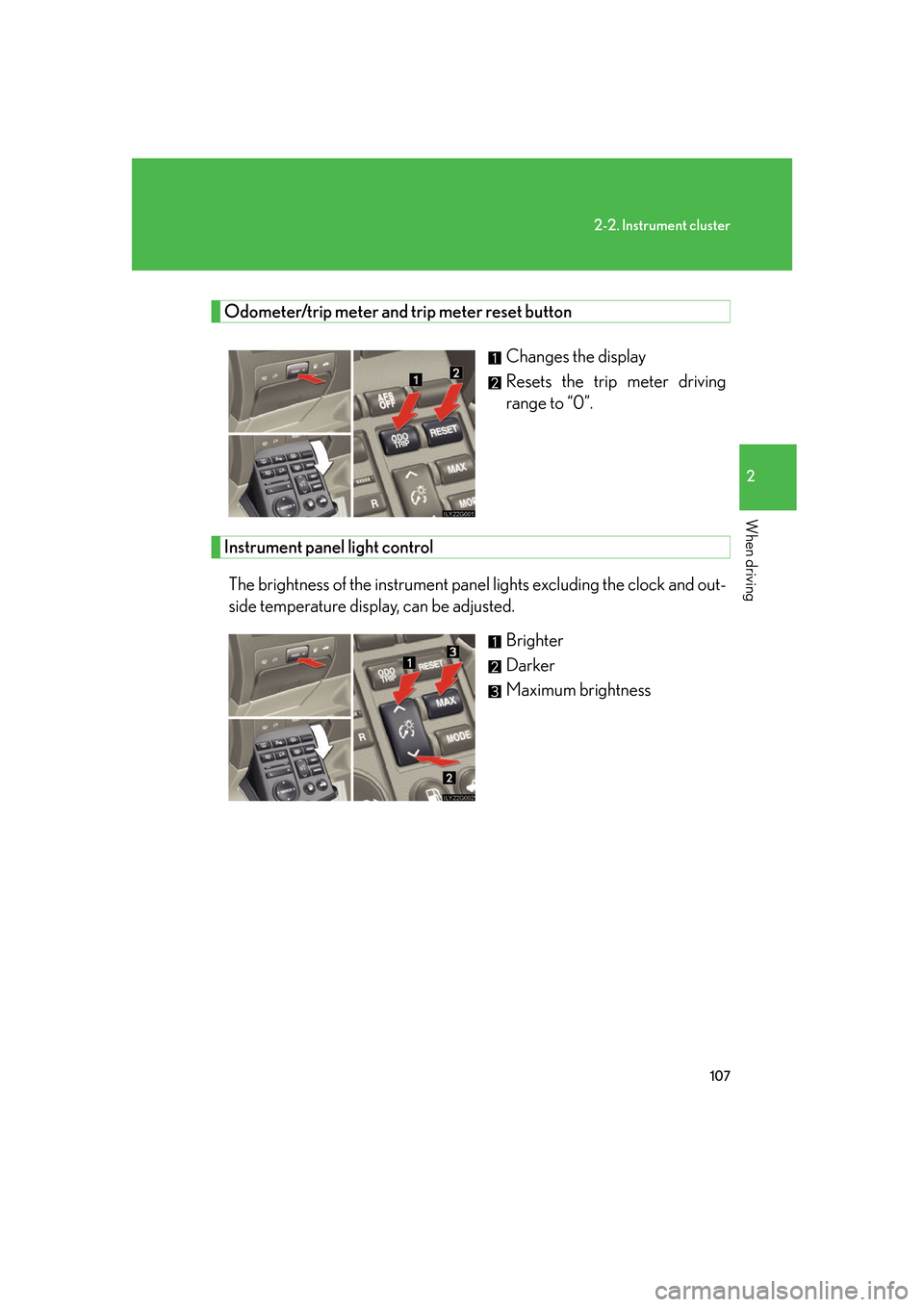
107
2-2. Instrument cluster
2
When driving
Odometer/trip meter and trip meter reset button
Changes the display
Resets the trip meter driving
range to “0”.
Instrument panel light control
The brightness of the instrument panel lights excluding the clock and out-
side temperature display, can be adjusted.
Brighter
Darker
Maximum brightness
Page 128 of 562

108
2-2. Instrument cluster
Light sensitive optitron meter
To reduce glare or reflection of the instrument cluster, the cluster glass is
tinted automatically or manually. You can select a setting from 7 modes.
Display the present setting, then
change the mode.
To change the mode, press the but-
ton once and then again within 6
se
conds.
Each time you press the button, the
mode changes in the
following
order;
1. “AUTO - Norm”
2. “AUTO - Lo”
3. “AUTO - Hi”
4. “MANUAL - 1”
5. “MANUAL - 2”
6. “MANUAL - 3”
7. “ M A N U A L - 4 ”
Mode 1 to 3: The cluster glass tint
will be adjusted automatically
depending on t
he intensity of sun -
light in the surrounding.
Mode 4 to 7: The cluster glass tint
will be
fixed when a certain level of
sunlight is reached in the surround -
ing.
(“Norm” to “Hi”, “1” to “4” referring
to the le
vel of cluster glass tint.)
Page 133 of 562

113
2-2. Instrument cluster
2
When driving
Multi-information display
The multi-information display provides information including your vehicle’s
driving condition, outside temperature, and warning messages.
●Trip information ( P. 1 1 4)
Displays driving range, fuel con-
sumption and other cruising
r
elated information.
● Intuitive parking assist dis -
play (if equipped) ( P. 1 3 8 )
Automatically displayed when
using intuitive parking assist.
●Dynamic radar cruise con -
trol display (if equipped)
( P.
1 2 7 )
Automatically displayed when
using dynamic radar cruise con -
trol.
● Warning messages
( P
. 455)
Automatically displayed when a
malfunction occurs in one of the
vehicle’s systems.
Page 134 of 562

114
2-2. Instrument cluster
Trip information
■Outside temperature
■Driving range
■Average fuel consumption after refueling
■Current fuel consumption
Displays the outside air temperature.
The temperature range that can be displayed is from
-40°F (-40°C) to 122°F (50°C).
Displays the estimated maximum distance that can
be driven with the quantity of fuel remaining.
This distance is computed based on your average fuel
consumption. As a result, the actual distance that can be
driven may differ from that displayed.
Displays the average fuel consumption since the
vehicle was last refueled.
Displays the current rate of fuel consumption.
Display items can be switched
by pushing the “DISP” switch.
Page 135 of 562

115
2-2. Instrument cluster
2
When driving
■System check display
After switching the engine switch to IG-ON mode, “CHECK” is displayed while
system operation is checked. When the system check is complete, “COMPLETED”
is displayed before returning to the normal screen.
CAUTION
■The multi-information display at low temperatures
Allow the interior of the vehicle to warm up before using the liquid crystal informa-
tion display. At extremely low temperatures, the information display monitor may
respond slowly, and display changes may be delayed.
Page 148 of 562
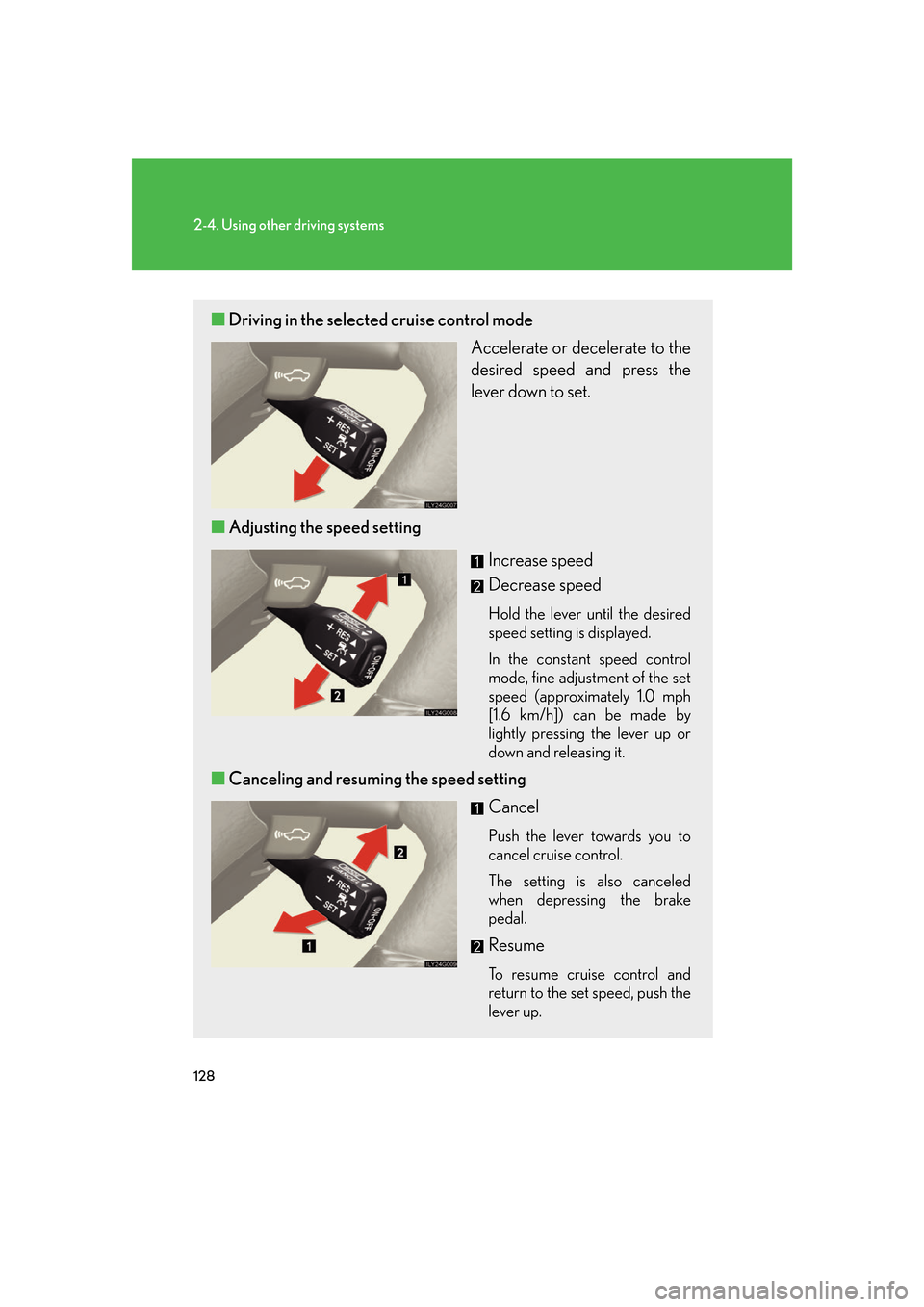
128
2-4. Using other driving systems
■Driving in the selected cruise control mode
Accelerate or decelerate to the
desired speed and press the
lever down to set.
■ A
djusting the speed setting
Increase speed
Decrease speed
Hold the lever until the desired
speed setting is displayed.
In the constant speed control
mode,
fine adjustment of the set
speed (approximately 1.0 mph
[1.6 km/h]) can be made by
lightly pressing the lever up or
down and releasing it.
■ Canceling and resuming the speed setting
Cancel
Push the lever towards you to
cancel cruise control.
The setting is also canceled
when depr
essing the brake
pedal.
Resume
To resume cruise control and
return to the set speed, push the
lever up.
Page 149 of 562

129
2-4. Using other driving systems
2
When driving
■Changing the vehicle-to-vehicle distance
Each pull of the switch changes
the vehicle-to-vehicle distance
Long
Medium
Short
The vehicle-to-vehicle distance
is automatically set to the long
mode when the engine switch is
set to the “IG-ON” mode.
A vehicle mark is displayed
ahead if one is detected.
Preceding
vehicle mark
Page 156 of 562
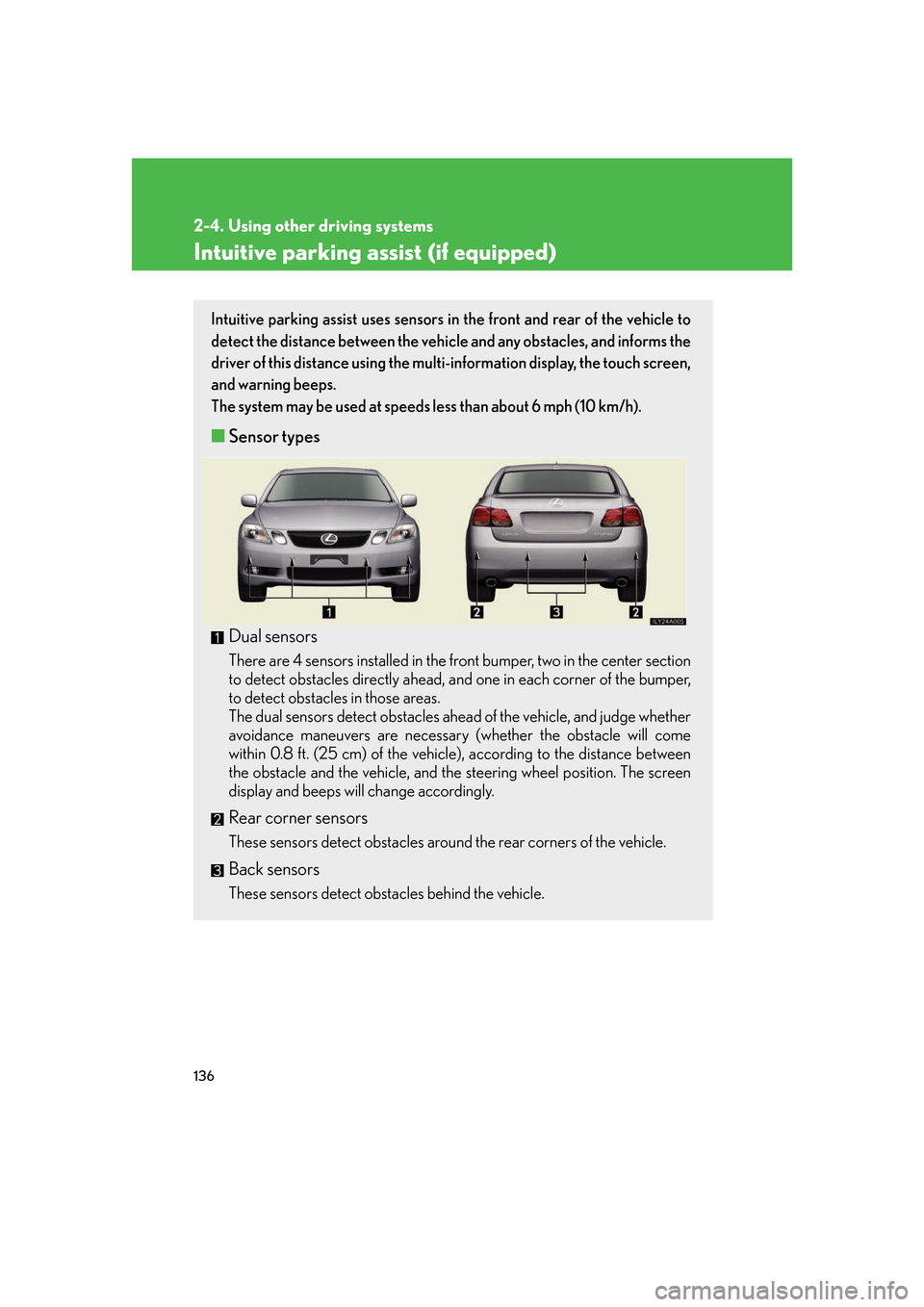
136
2-4. Using other driving systems
Intuitive parking assist (if equipped)
Intuitive parking assist uses sensors in the front and rear of the vehicle to
detect the distance between the vehicle and any obstacles, and informs the
driver of this distance using the mult i-information display, the touch screen,
and warning beeps.
The system may be used at speeds less than about 6 mph (10 km/h).
■ Sensor types
Dual sensors
There are 4 sensors installed in the front bumper, two in the center section
to detect obstacles directly ahead, an d one in each corner of the bumper,
to detect obstacles in those areas.
The dual sensors detect obstacles ahea d of the v
ehicle, and judge whether
avoidance maneuvers are necessary (whether the obstacle will come
within 0.8 ft. (25 cm) of the vehicle), according to the distance between
the obstacle and the vehicle, and the steering wheel position. The screen
display and beeps will change accordingly.
Rear corner sensors
These sensors detect obstacles around the rear corners of the vehicle.
Back sensors
These sensors detect obstacles behind the vehicle.
Page 158 of 562
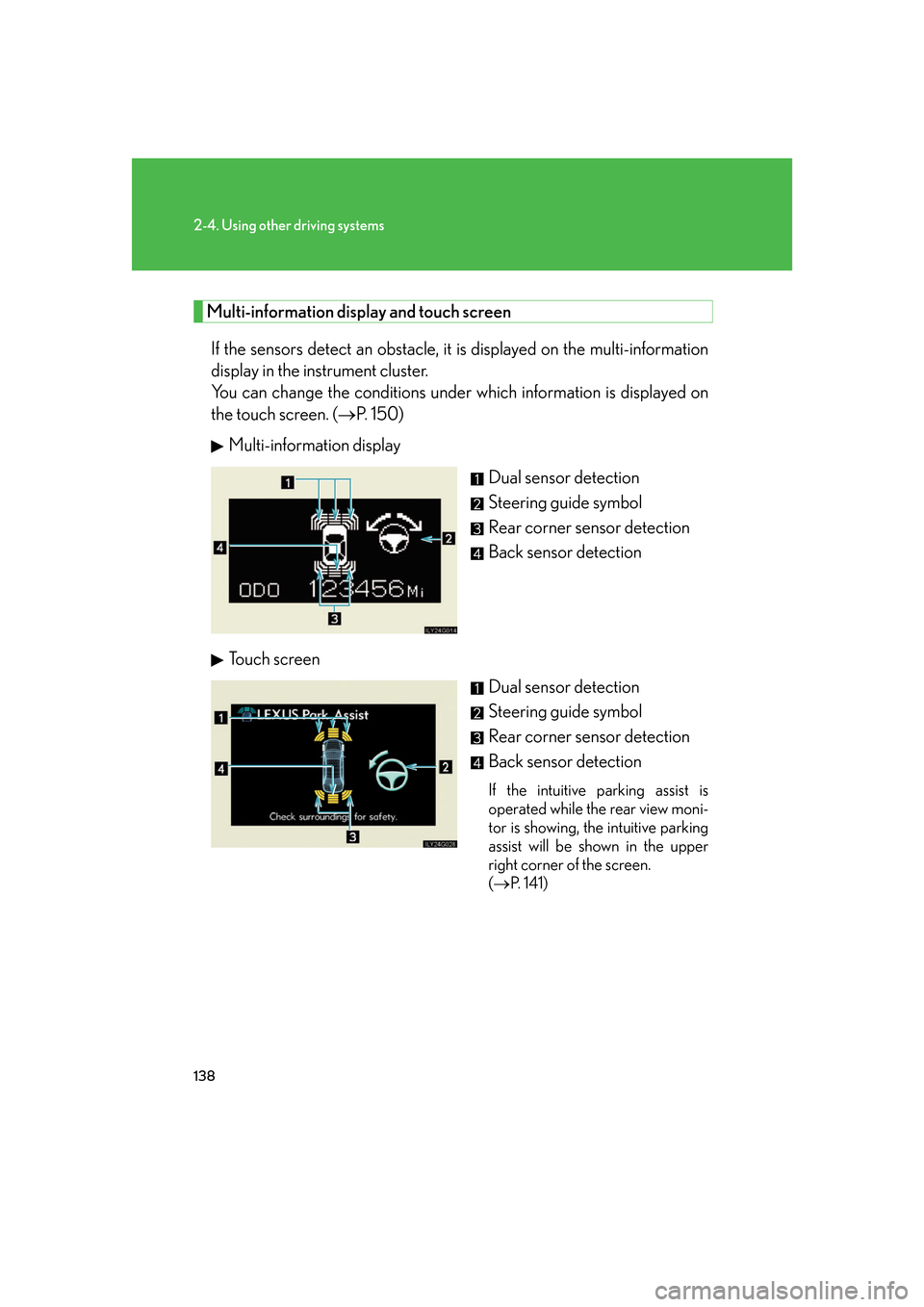
138
2-4. Using other driving systems
Multi-information display and touch screen
If the sensors detect an obstacle, it is displayed on the multi-information
display in the instrument cluster.
You can change the conditions und er which information is display
ed on
the touch screen. ( P. 1 5 0 )
Multi-information display
Dual sensor detection
Steering guide symbol
Rear corner sensor detection
Back sensor detection
Touch screenDual sensor detection
Steering guide symbol
Rear corner sensor detection
Back sensor detection
If the intuitive parking assist is
operated while the rear view moni-
tor is showing, the intuitive parking
as
sist will be shown in the upper
right corner of the screen.
( P. 1 4 1 )