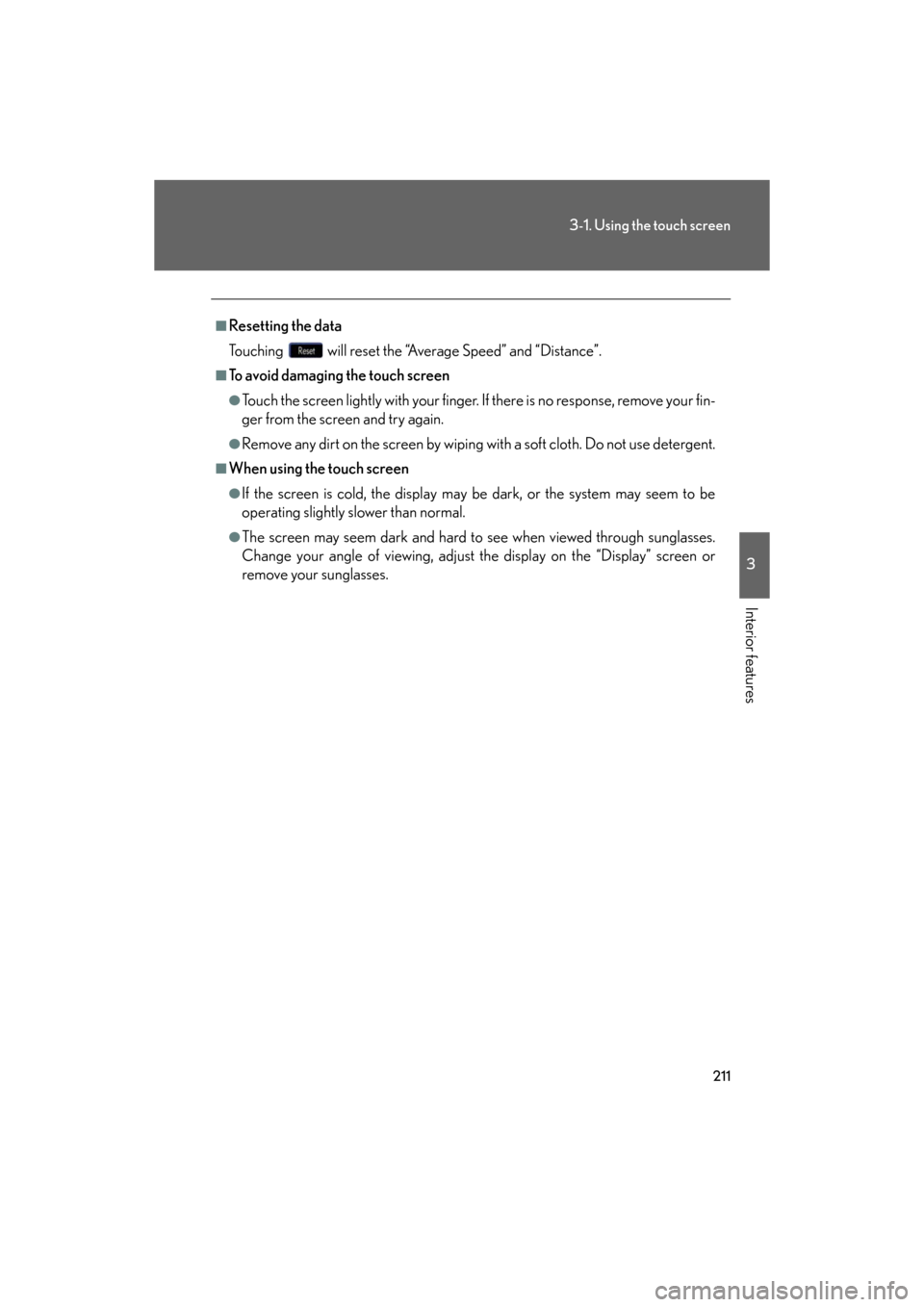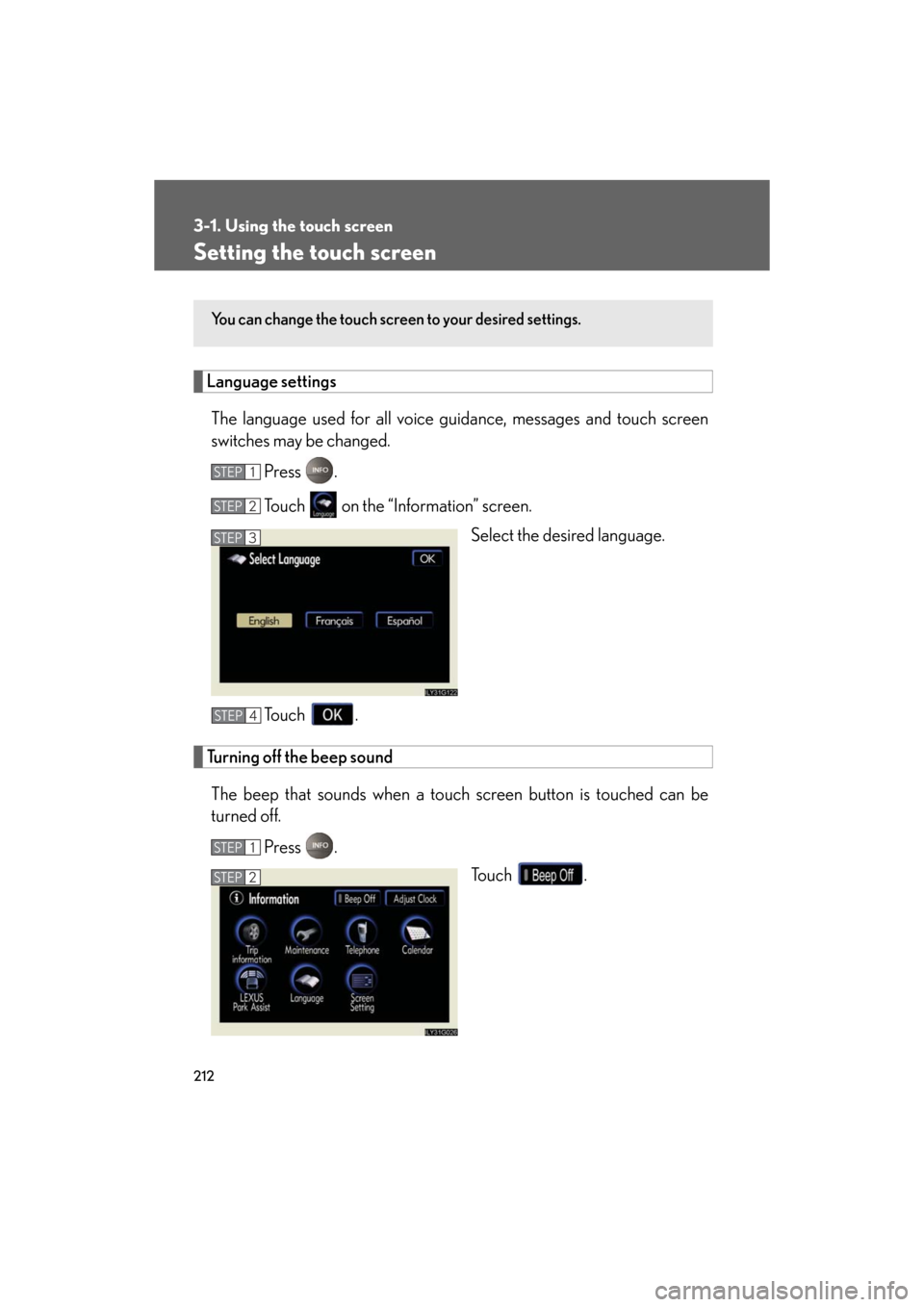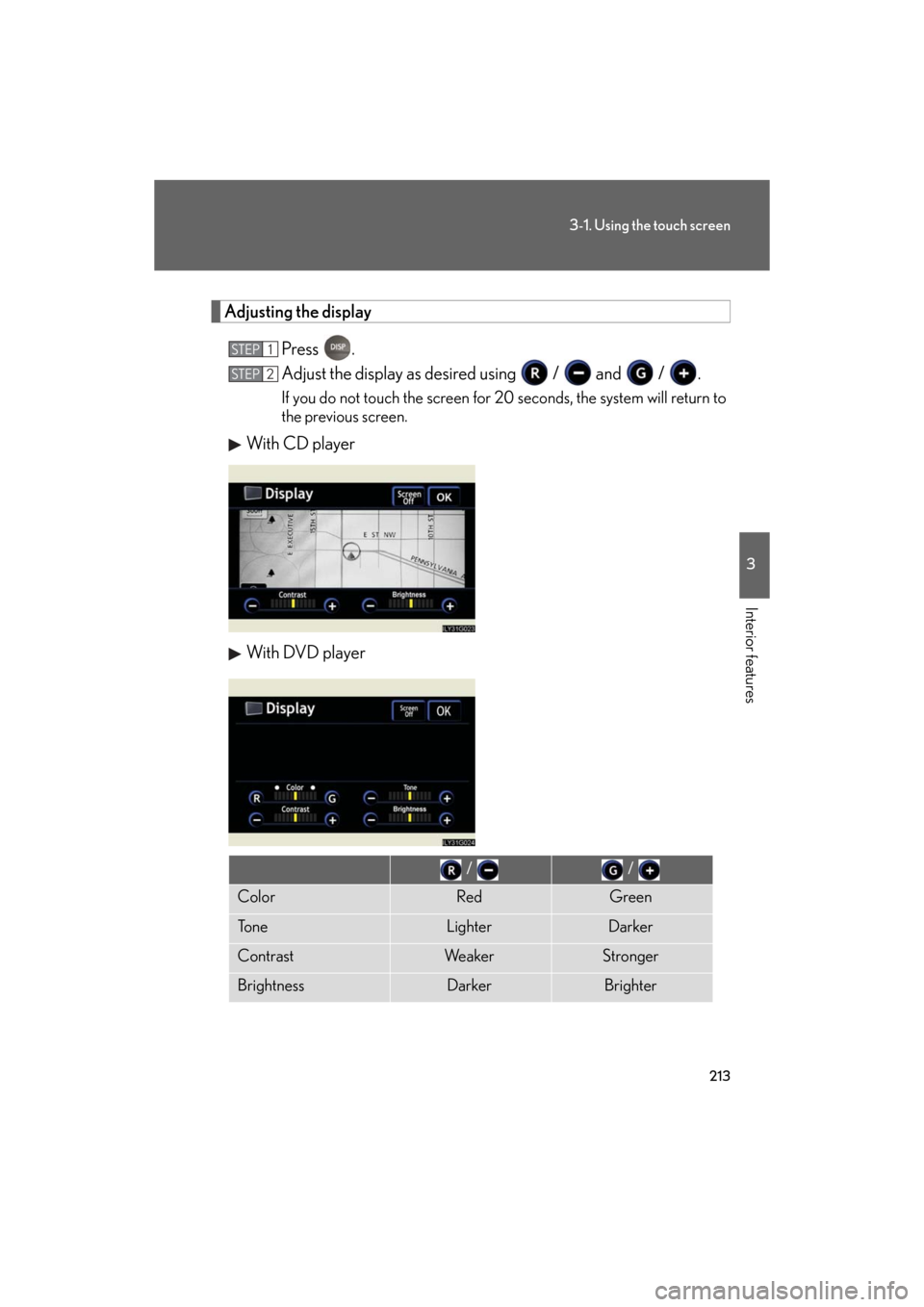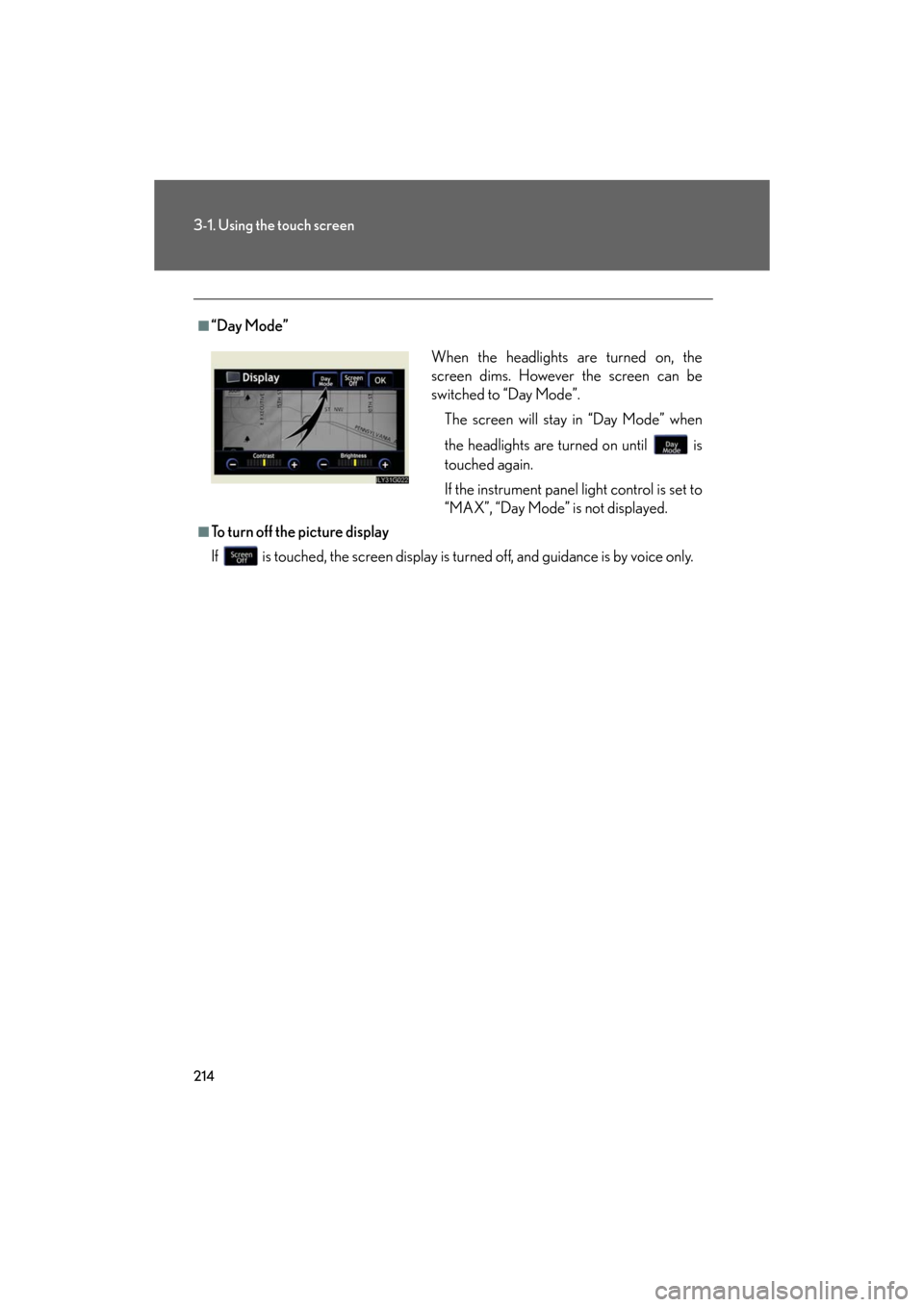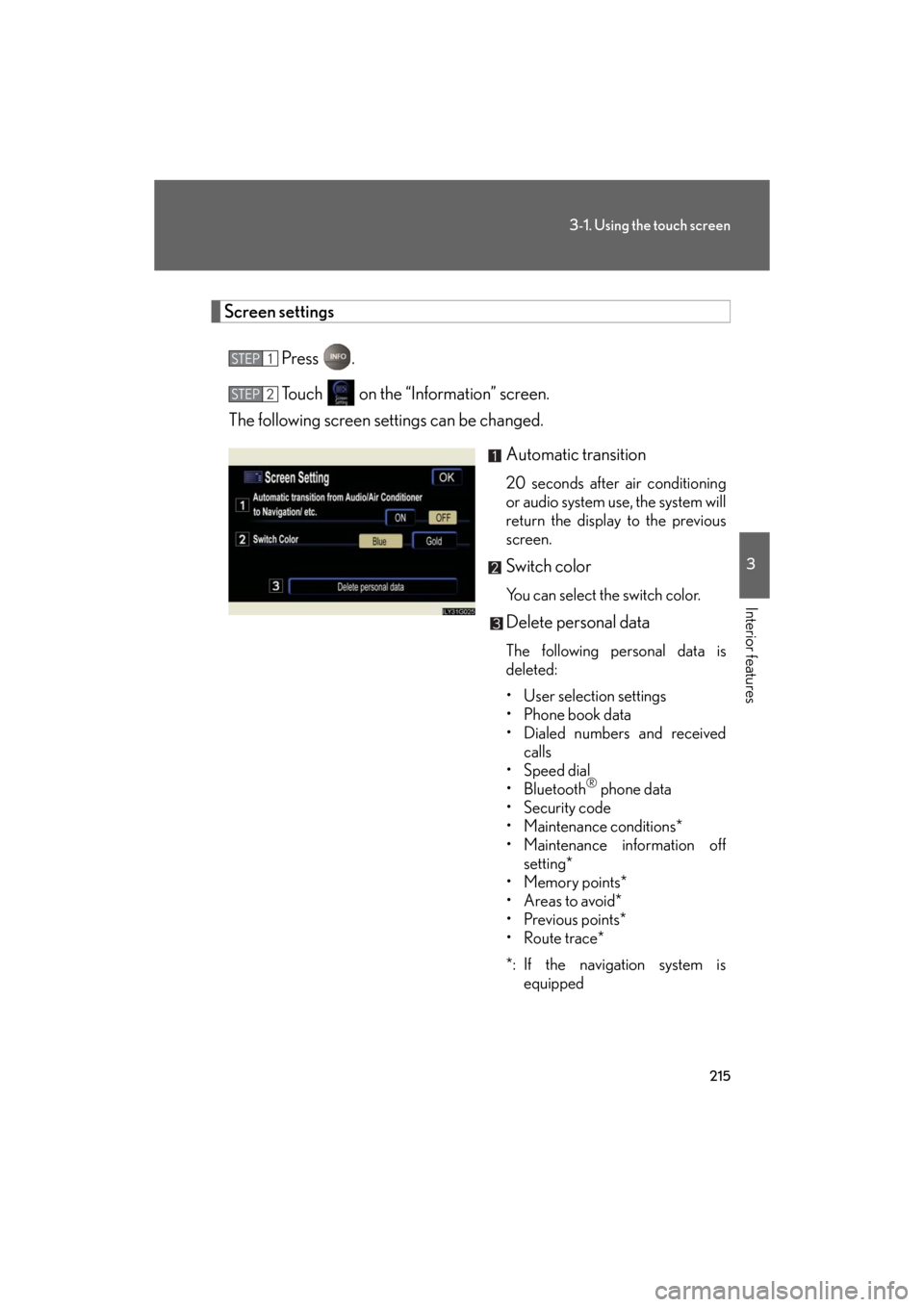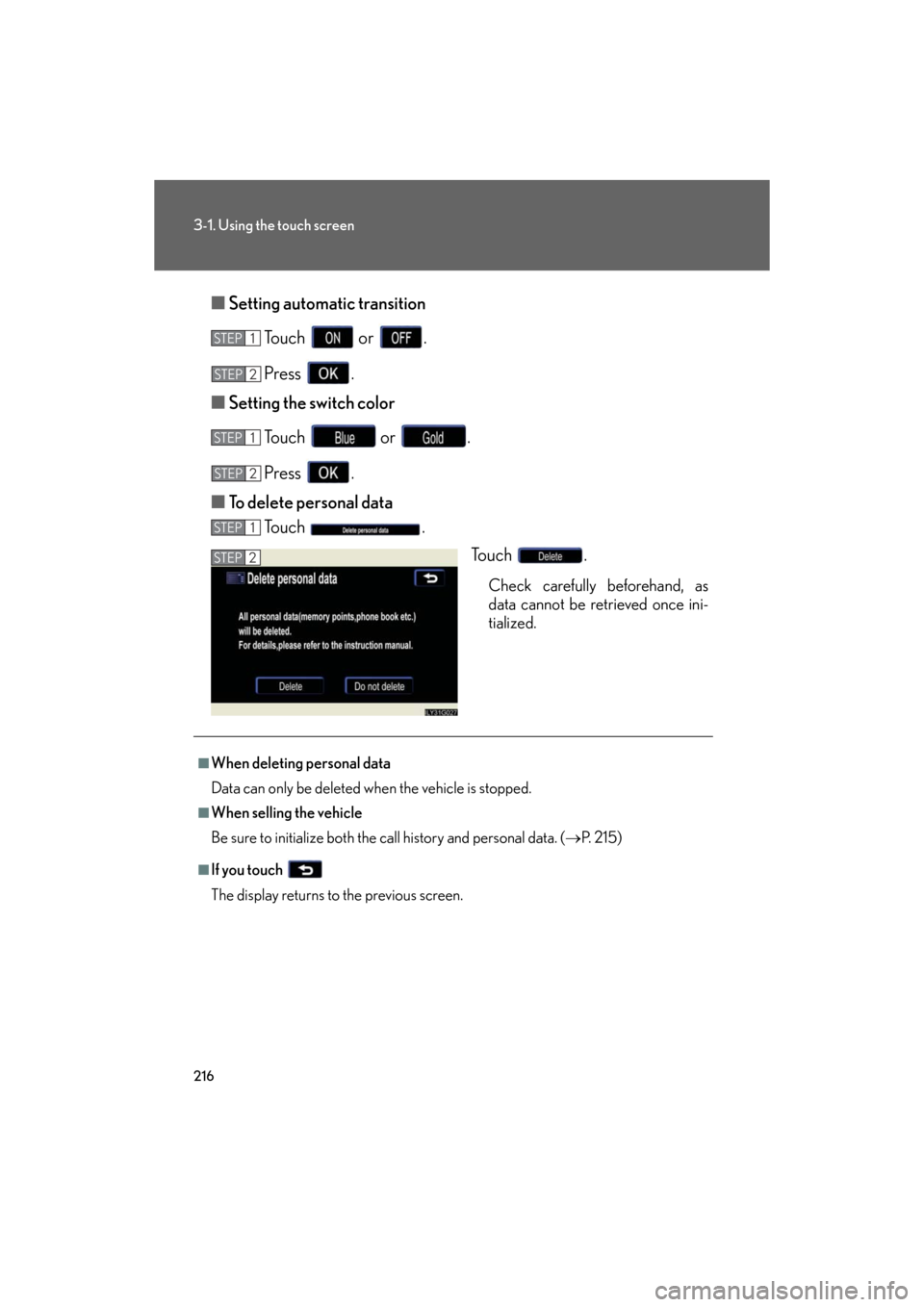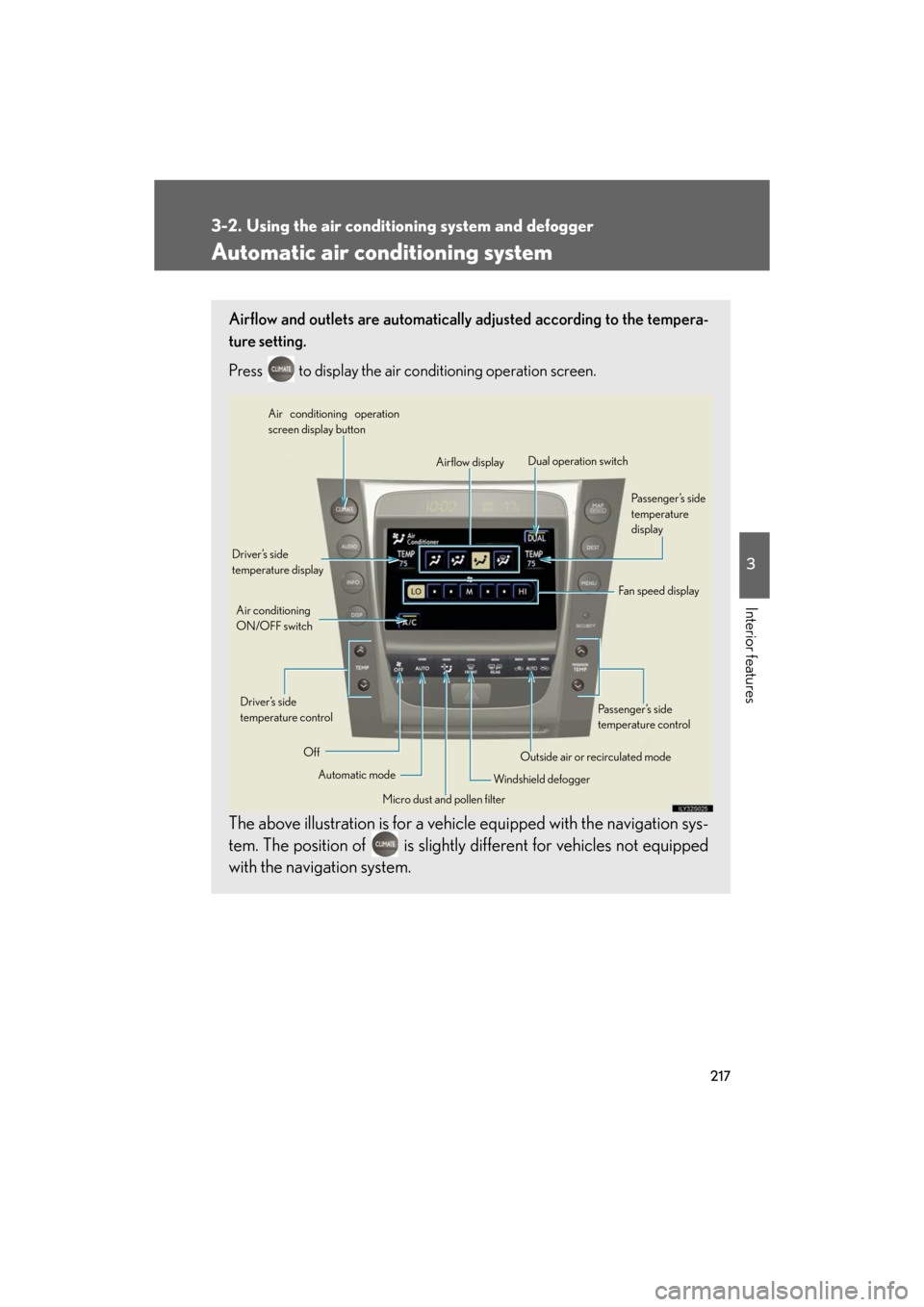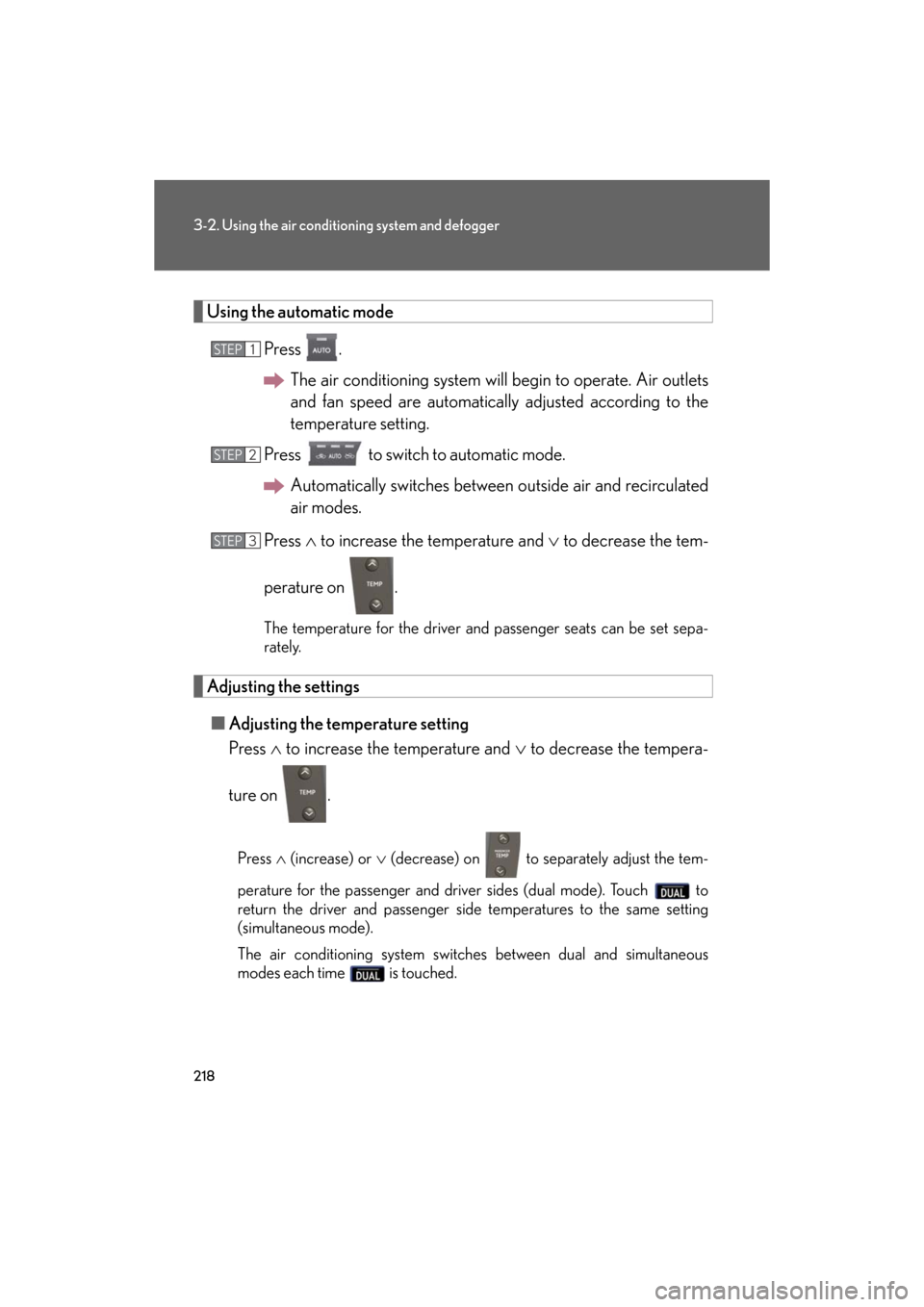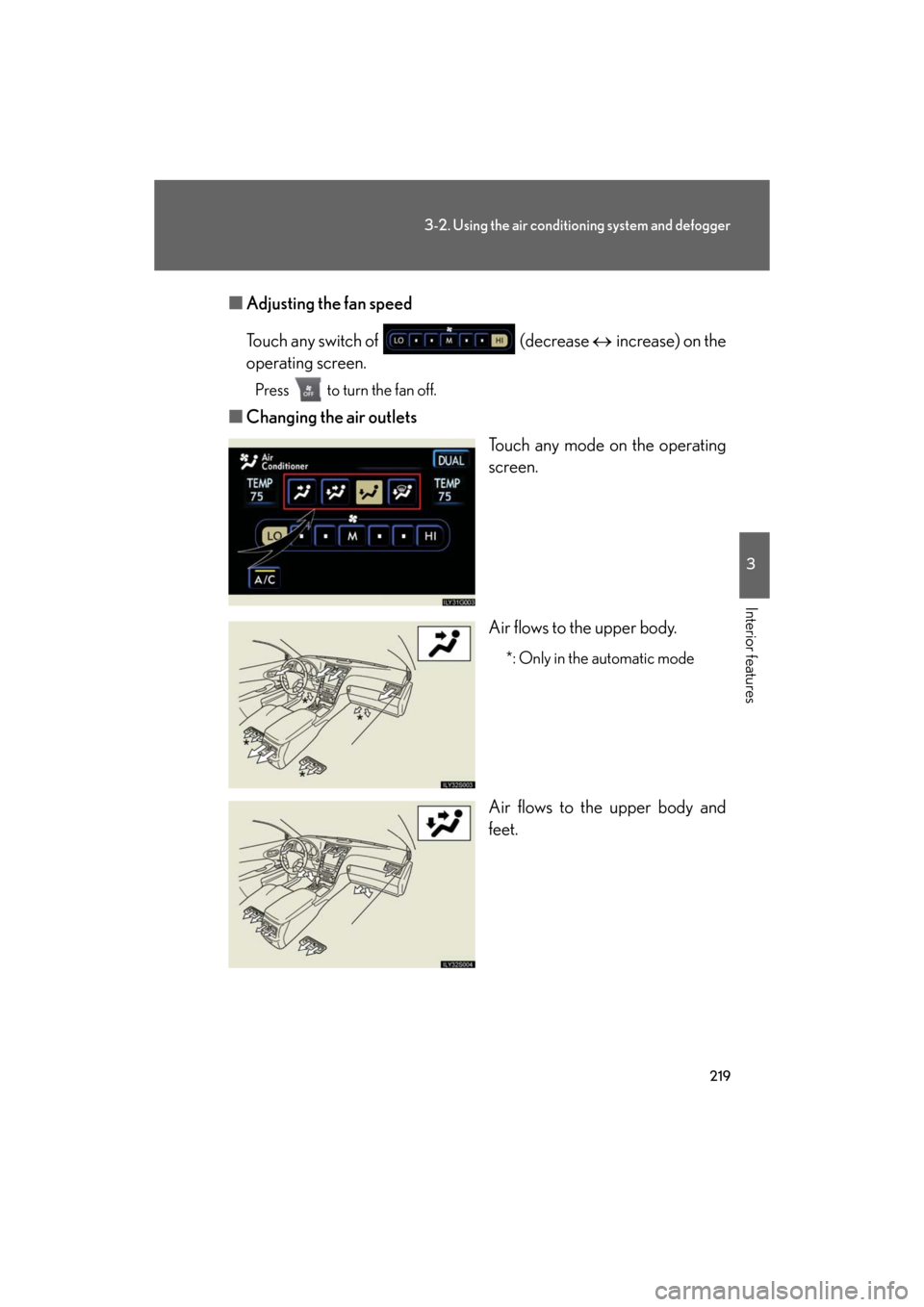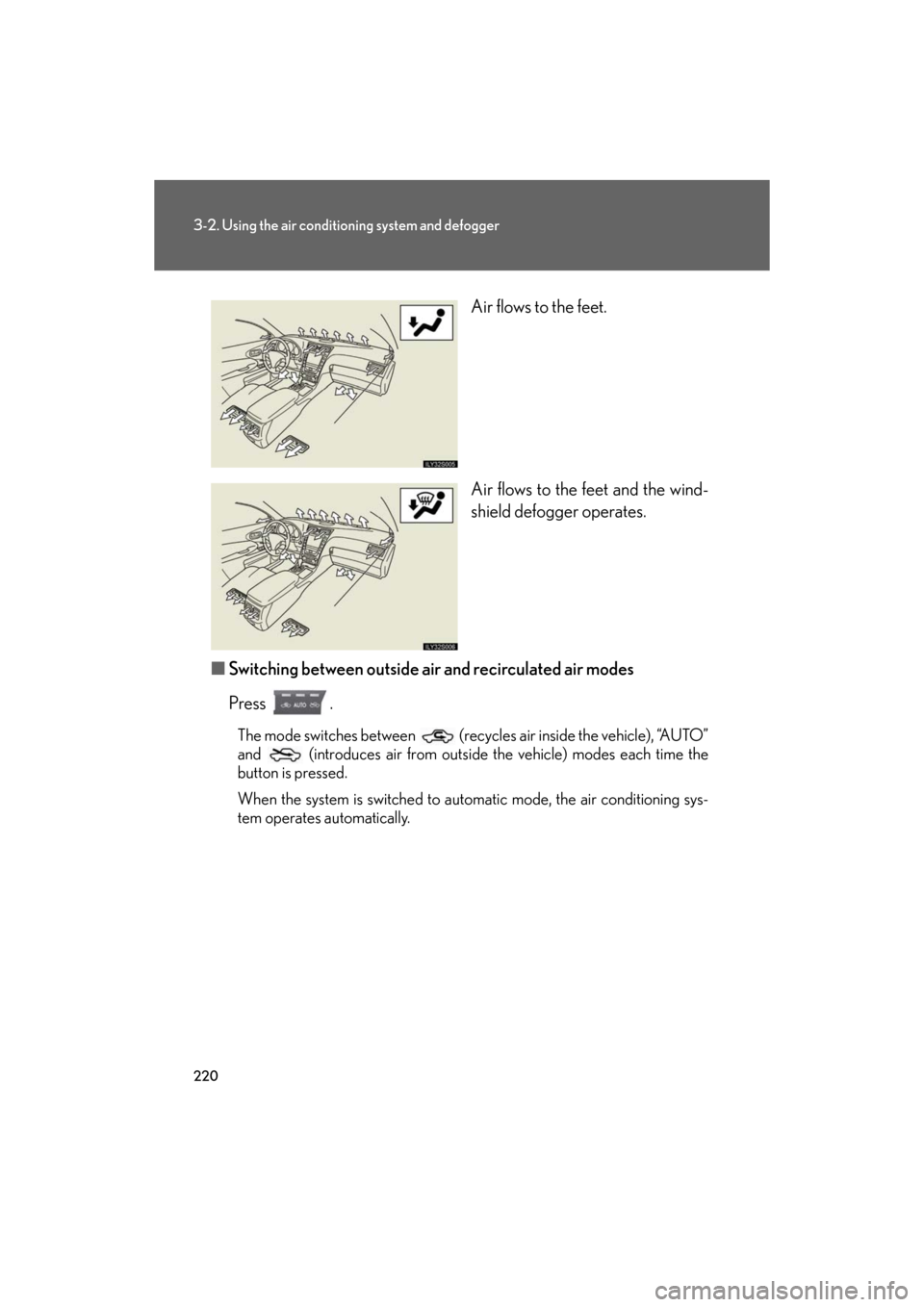Lexus GS350 2008 Do-it-yourself maintenance / LEXUS 2008 GS460/350 OWNER'S MANUAL (OM30A87U)
Manufacturer: LEXUS, Model Year: 2008,
Model line: GS350,
Model: Lexus GS350 2008
Pages: 596, PDF Size: 9.29 MB
Lexus GS350 2008 Do-it-yourself maintenance / LEXUS 2008 GS460/350 OWNER'S MANUAL (OM30A87U)
GS350 2008
Lexus
Lexus
https://www.carmanualsonline.info/img/36/14339/w960_14339-0.png
Lexus GS350 2008 Do-it-yourself maintenance / LEXUS 2008 GS460/350 OWNER'S MANUAL (OM30A87U)
Trending: wheel torque, brake sensor, brake pads, tire pressure, change language, suspension, keyless
Page 211 of 596
211
3-1. Using the touch screen
3
Interior features
GS_G_U
May 13, 2008 5:14 pm
■Resetting the data
Touching will reset the “Average Speed” and “Distance”.
■To avoid damaging the touch screen
●Touch the screen lightly with your finger. If there is no response, remove your fin-
ger from the screen and try again.
●Remove any dirt on the screen by wiping with a soft cloth. Do not use detergent.
■When using the touch screen
●If the screen is cold, the display may be dark, or the system may seem to be
operating slightly slower than normal.
●The screen may seem dark and hard to see when viewed through sunglasses.
Change your angle of viewing, adjust the display on the “Display” screen or
remove your sunglasses.
Page 212 of 596
212
3-1. Using the touch screen
GS_G_U
May 13, 2008 5:14 pm
Setting the touch screen
Language settingsThe language used for all voice guidance, messages and touch screen
switches may be changed.
Press .
Touch on the “Information” screen. Select the desired language.
To u c h .
Turning off the beep sound The beep that sounds when a touc h screen button is touched can be
turned off.
Press . To u c h .
You can change the touch screen to your desired settings.
STEP1
STEP2
STEP3
STEP4
STEP1
STEP2
Page 213 of 596
213
3-1. Using the touch screen
3
Interior features
GS_G_U
May 13, 2008 5:14 pm
Adjusting the displayPress .
Adjust the display as desired using / and / .
If you do not touch the screen for 20 seconds, the system will return to
the previous screen.
With CD player
With DVD player
STEP1
STEP2
/ /
ColorRedGreen
To n eLighterDarker
ContrastWe a k e rStronger
BrightnessDarkerBrighter
Page 214 of 596
214
3-1. Using the touch screen
GS_G_U
May 13, 2008 5:14 pm
■“Day Mode”
■To turn off the picture display
If is touched, the screen display is turned off, and guidance is by voice only.
When the headlights are turned on, the
screen dims. However the screen can be
switched to “Day Mode”.
The screen will stay in “Day Mode” when
the headlights are turned on until is
touched again.
If the instrument panel light control is set to
“MAX”, “Day Mode” is not displayed.
Page 215 of 596
215
3-1. Using the touch screen
3
Interior features
GS_G_U
May 13, 2008 5:14 pm
Screen settingsPress .
Touch on the “Information” screen.
The following screen se ttings can be changed.
Automatic transition
20 seconds after air conditioning
or audio system use, the system will
return the display to the previous
screen.
Switch color
You can select the switch color.
Delete personal data
The following personal data is
deleted:
• User selection settings
•Phone book data
• Dialed numbers and received calls
•Speed dial
• Bluetooth
® phone data
•Security code
• Maintenance conditions*
• Maintenance information off setting*
•Memory points*
•Areas to avoid*
• Previous points*
• Route trace*
*: If the navigation system is equipped
STEP1
STEP2
Page 216 of 596
216
3-1. Using the touch screen
GS_G_U
May 13, 2008 5:14 pm
■Setting automatic transition
To u c h o r .
Press .
■ Setting the switch color
Touch or .
Press .
■ To delete personal data
To u c h .
To u c h .
Check carefully beforehand, as
data cannot be retrieved once ini-
tialized.
STEP1
STEP2
STEP1
STEP4STEP2
STEP1
STEP2
■When deleting personal data
Data can only be deleted when the vehicle is stopped.
■When selling the vehicle
Be sure to initialize both the call history and personal data. ( P. 215)
■If you touch
The display returns to the previous screen.
Page 217 of 596
217
3
Interior features
GS_G_U
May 13, 2008 5:14 pm
3-2. Using the air conditioning system and defogger
Automatic air conditioning system
Airflow and outlets are automatically adjusted according to the tempera-
ture setting.
Press
to display the air conditioning operation screen.
The above illustration is for a vehicle equipped with th e navigation sys-
tem. The position of is slightly different for vehicles not equipped
with the navigation system.
Automatic mode
Driver’s side
temperature display
Fan speed display
Off Airflow display
Air conditioning operation
screen display button
Passenger’s side
temperature
display
Micro dust and pollen filter
Driver’s side
temperature control
Air conditioning
ON/OFF switch
Outside air or recirculated mode
Windshield defogger Passenger’s side
temperature control
Dual operation switch
Page 218 of 596
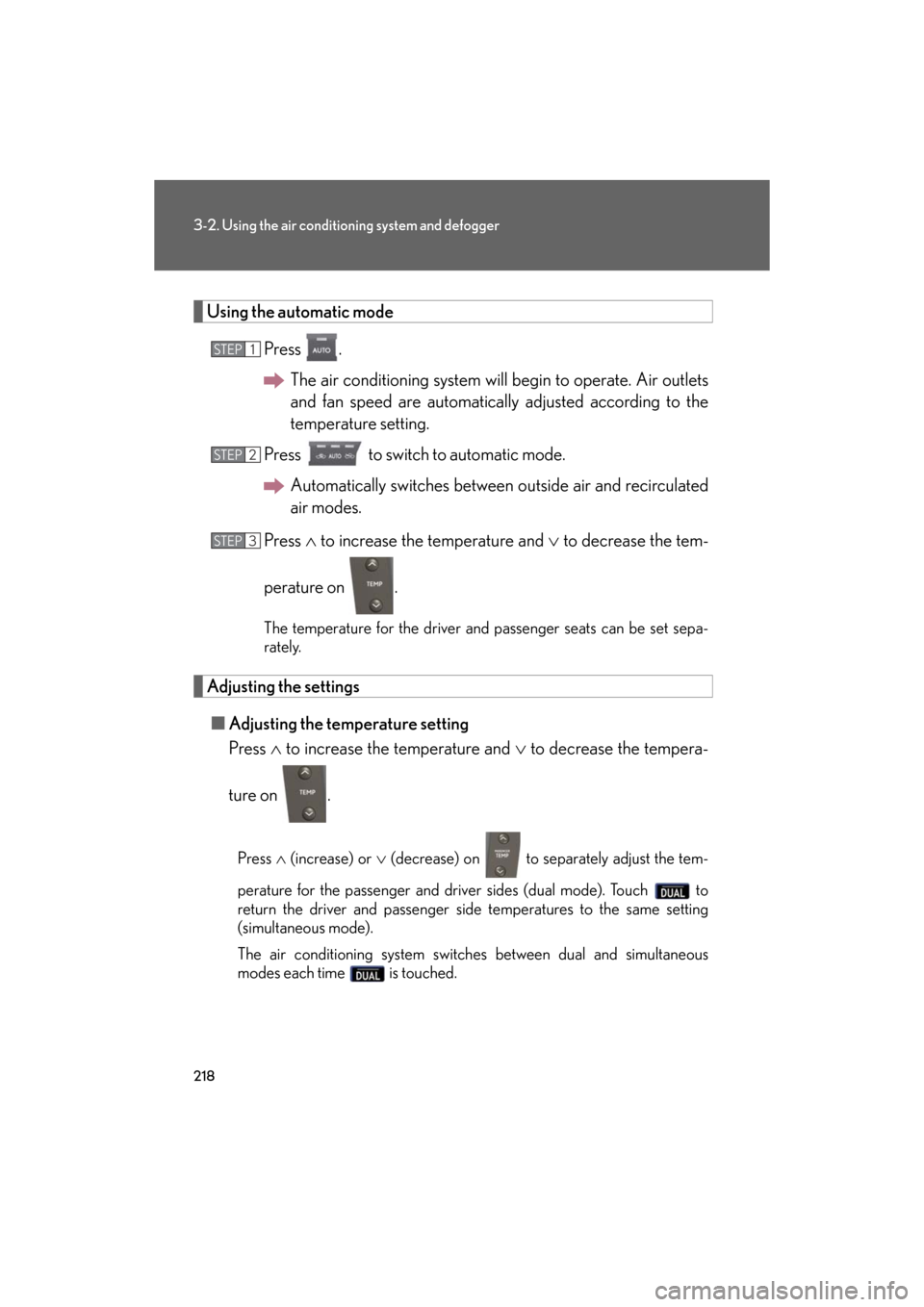
218
3-2. Using the air conditioning system and defogger
GS_G_U
May 13, 2008 5:14 pm
Using the automatic mode
Press .The air conditioning system will begin to operate. Air outlets
and fan speed are automatically adjusted according to the
temperature setting.
Press to switch to automatic mode.
Automatically switches between outside air and recirculated
air modes.
Press to increase the temperature and to decrease the tem-
perature on .
The temperature for the driver and passenger seats can be set sepa-
rately.
Adjusting the settings ■ Adjusting the temperature setting
Press to increase the temperature and to decrease the tempera-
ture on .
Press (increase) or (decrease) on to separately adjust the tem-
perature for the passenger and driver sides (dual mode). Touch to
return the driver and passenger side temperatures to the same setting
(simultaneous mode).
The air conditioning system switches between dual and simultaneous
modes each time is touched.
STEP1
STEP2
STEP3
Page 219 of 596
219
3-2. Using the air conditioning system and defogger
3
Interior features
GS_G_U
May 13, 2008 5:14 pm
■Adjusting the fan speed
Touch any switch of (decrease increase) on the
operating screen.
Press to turn the fan off.
■ Changing the air outlets
Touch any mode on the operating
screen.
Air flows to the upper body.
*: Only in the automatic mode
Air flows to the upper body and
feet.
Page 220 of 596
220
3-2. Using the air conditioning system and defogger
GS_G_U
May 13, 2008 5:14 pm
Air flows to the feet.
Air flows to the feet and the wind-
shield defogger operates.
■ Switching between outside air and recirculated air modes
Press .
The mode switches between (recycles air inside the vehicle), “AUTO”
and (introduces air from outside the vehicle) modes each time the
button is pressed.
When the system is switched to automatic mode, the air conditioning sys-
tem operates automatically.
Trending: wipers, glove box, clock reset, odometer, tire type, tow, high beam