set clock Lexus GS350 2008 Navigation Manual
[x] Cancel search | Manufacturer: LEXUS, Model Year: 2008, Model line: GS350, Model: Lexus GS350 2008Pages: 156, PDF Size: 2.36 MB
Page 8 of 156
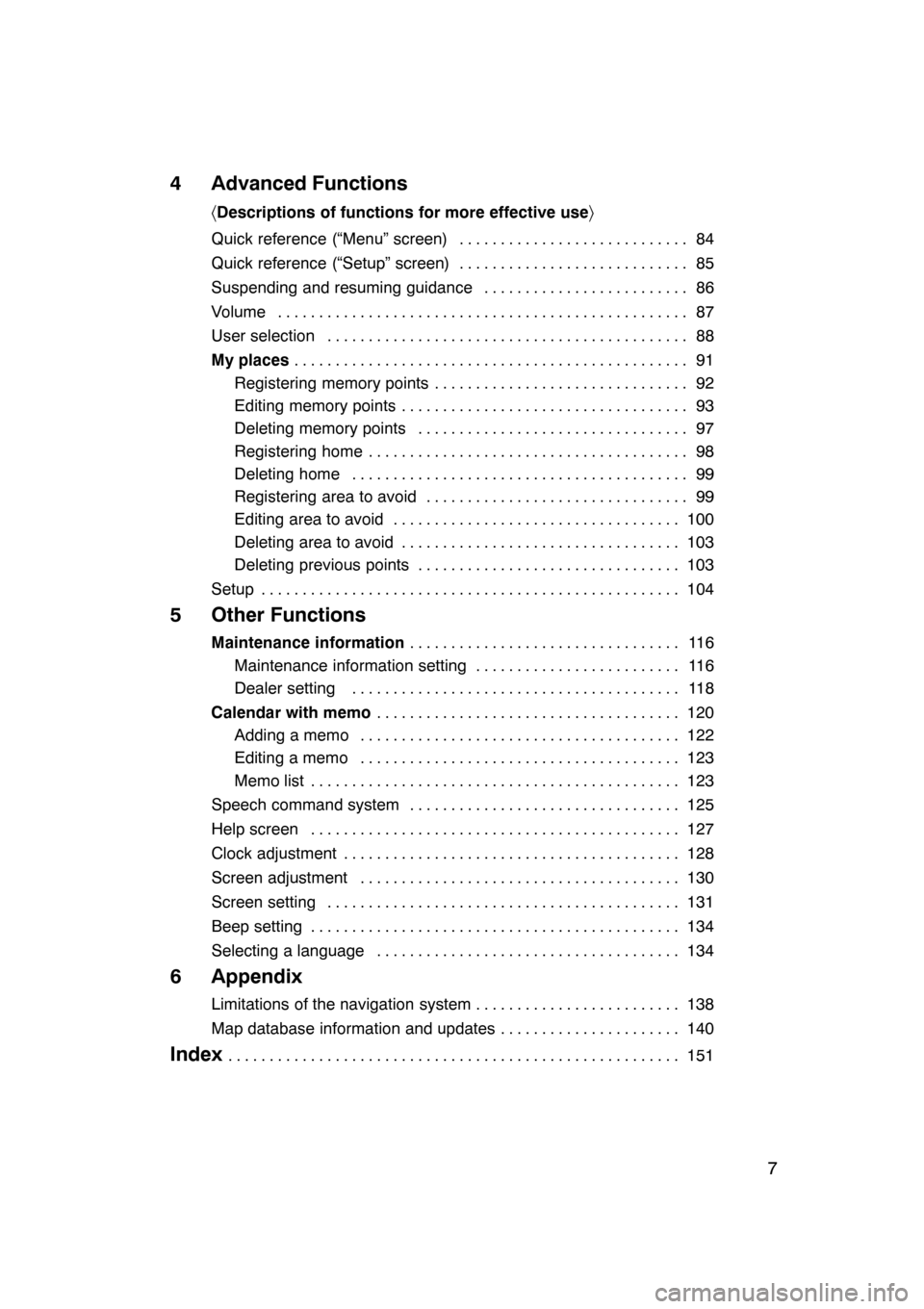
7
4 Advanced Functions
〈Descriptions of functions for more effective use 〉
Quick reference (“Menu” screen) 84
............................
Quick reference (“Setup” screen) 85
............................
Suspending and resuming guidance 86
.........................
Volume 87
..................................................
User selection 88
............................................
My places 91
................................................
Registering memory points 92
...............................
Editing memory points 93
...................................
Deleting memory points 97
.................................
Registering home 98
.......................................
Deleting home 99
.........................................
Registering area to avoid 99
................................
Editing area to avoid 100
...................................
Deleting area to avoid 103
..................................
Deleting previous points 103
................................
Setup 104
...................................................
5 Other Functions
Maintenance information 11 6
.................................
Maintenance information setting 116 .........................
Dealer setting 118 ........................................
Calendar with memo 120
.....................................
Adding a memo 122 .......................................
Editing a memo 123 .......................................
Memo list 123 .............................................
Speech command system 125 .................................
Help screen 127 .............................................
Clock adjustment 128 .........................................
Screen adjustment 130 .......................................
Screen setting 131 ...........................................
Beep setting 134 .............................................
Selecting a language 134 .....................................
6 Appendix
Limitations of the navigation system 138
.........................
Map database information and updates 140
......................
Index151
.......................................................
07/07/28 GS460/350/450h_Navi_U
OM30875U
Page 116 of 156
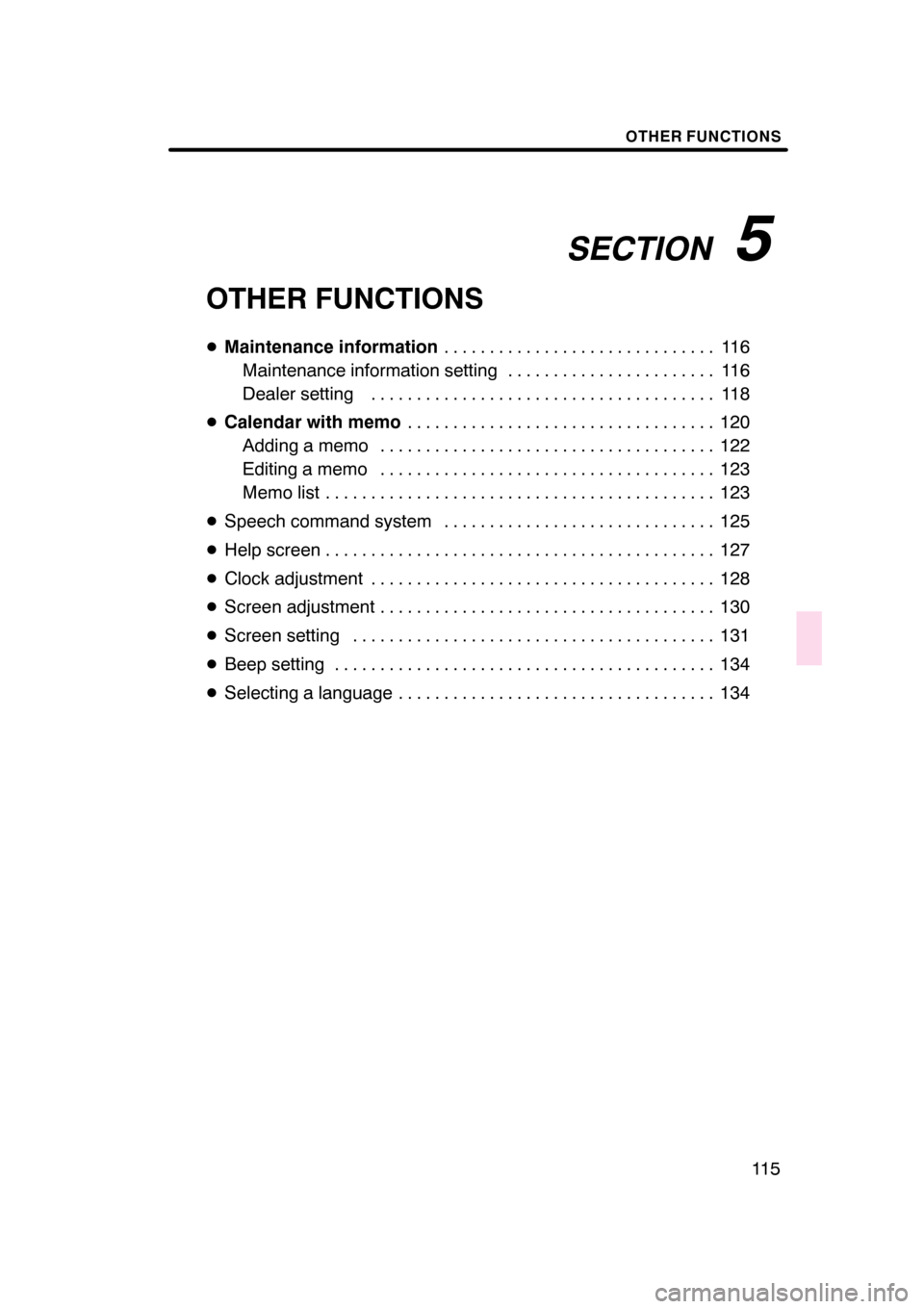
SECTION5
OTHER FUNCTIONS
11 5
OTHER FUNCTIONS
DMaintenance information 11 6
..............................
Maintenance information setting 116 .......................
Dealer setting 118 ......................................
D Calendar with memo 120
..................................
Adding a memo 122 .....................................
Editing a memo 123 .....................................
Memo list 123 ...........................................
D Speech command system 125 ..............................
D Help screen 127 ...........................................
D Clock adjustment 128 ......................................
D Screen adjustment 130 .....................................
D Screen setting 131 ........................................
D Beep setting 134 ..........................................
D Selecting a language 134 ...................................
07/07/28 GS460/350/450h_Navi_U
OM30875U
Page 129 of 156
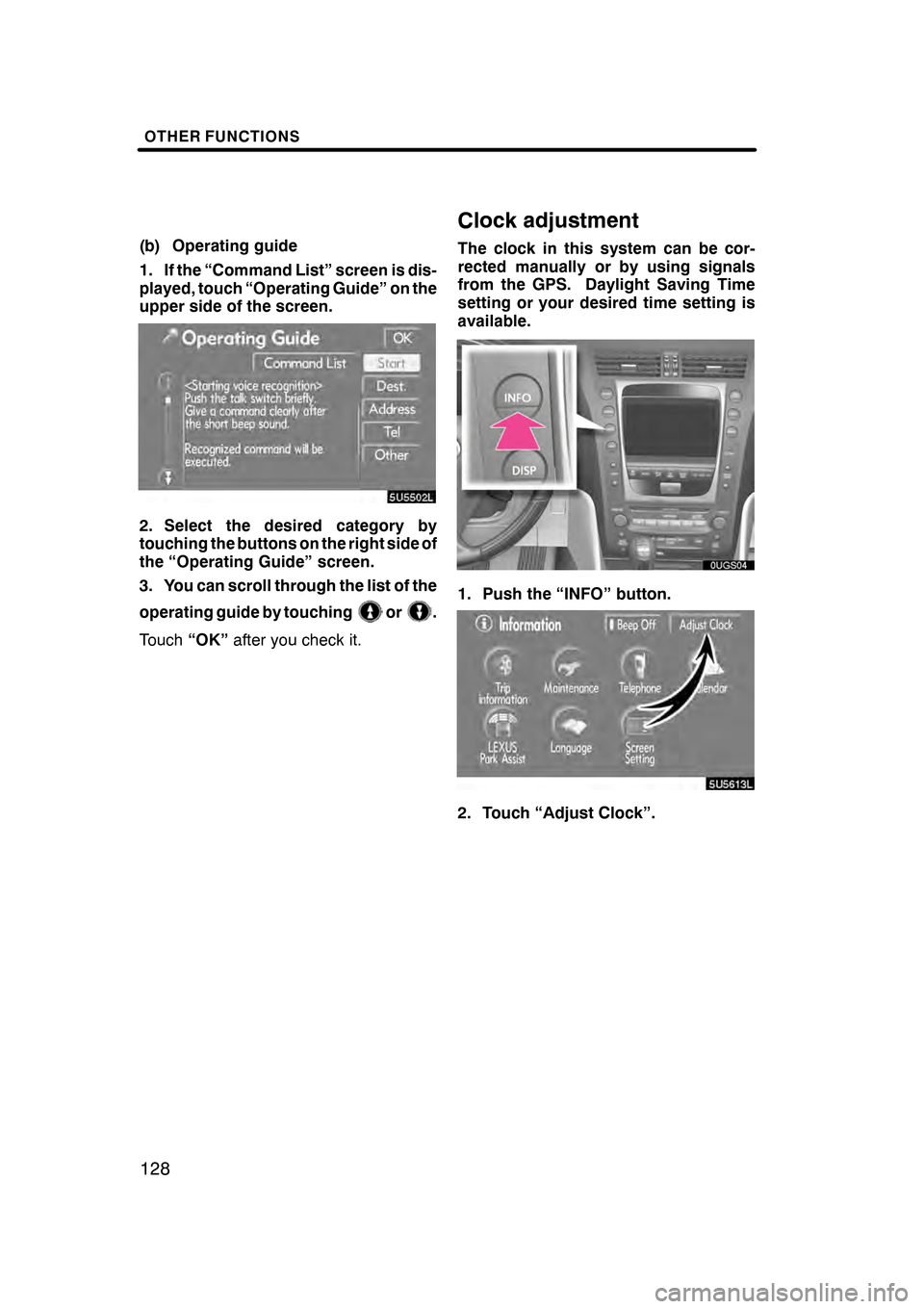
OTHER FUNCTIONS
128
(b) Operating guide
1. If the “Command List” screen is dis-
played, touch “Operating Guide” on the
upper side of the screen.
2. Select the desired category by
touching the buttons on the right side of
the “Operating Guide” screen.
3. You can scroll through the list of the
operating guide by touching
or.
Touch “OK”after you check it.
Clock adjustment
The clock in this system can be cor-
rected manually or by using signals
from the GPS. Daylight Saving Time
setting or your desired time setting is
available.
1. Push the “INFO” button.
5U5613L
2. Touch “Adjust Clock”.
07/07/28 GS460/350/450h_Navi_U
OM30875U
Page 130 of 156
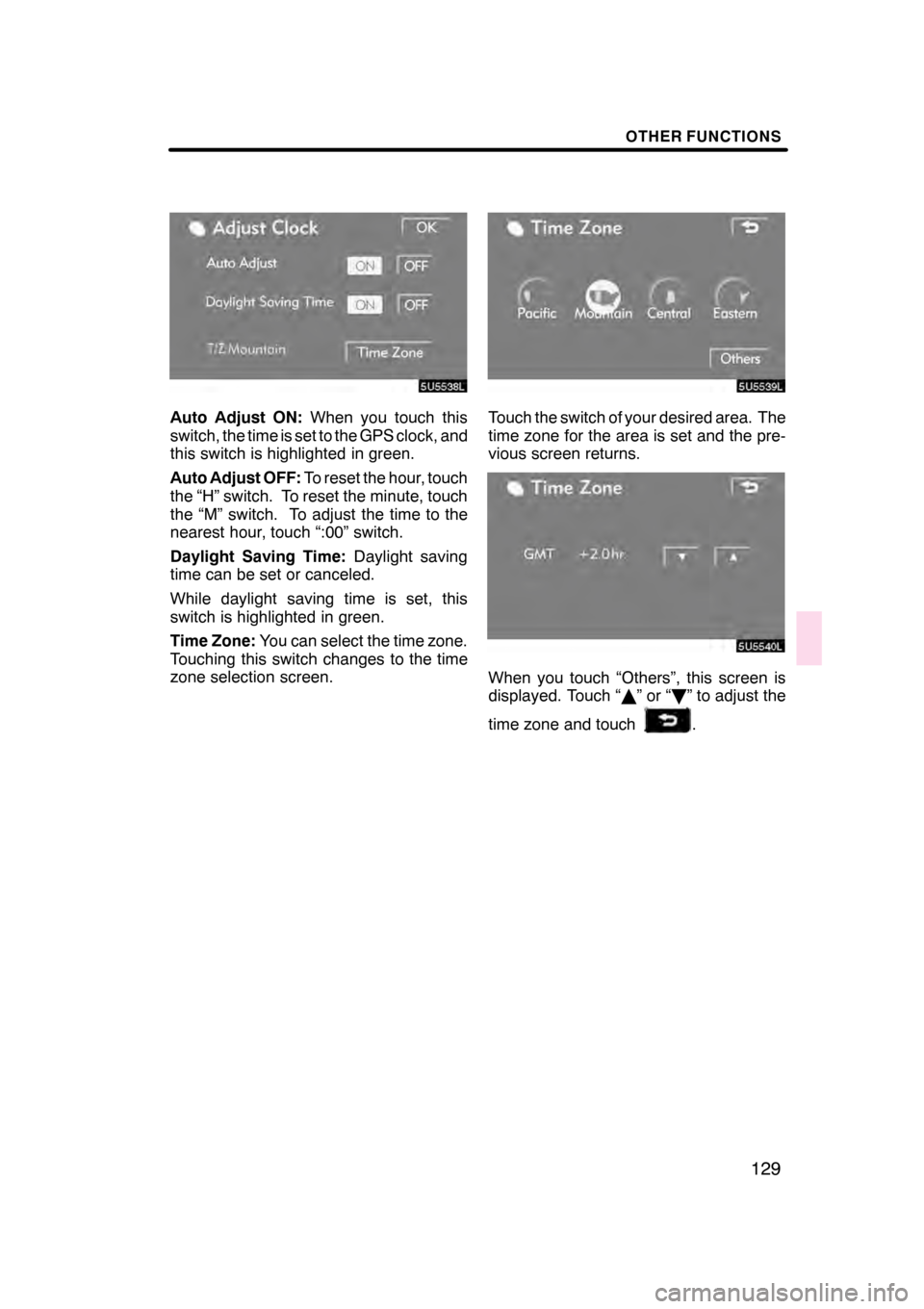
OTHER FUNCTIONS
129
Auto Adjust ON:When you touch this
switch, the time is set to the GPS clock, and
this switch is highlighted in green.
Auto Adjust OFF: To reset the hour, touch
the “H” switch. To reset the minute, touch
the “M” switch. To adjust the time to the
nearest hour, touch “:00” switch.
Daylight Saving Time: Daylight saving
time can be set or canceled.
While daylight saving time is set, this
switch is highlighted in green.
Time Zone: You can select the time zone.
Touching this switch changes to the time
zone selection screen.Touch the switch of your desired area. The
time zone for the area is set and the pre-
vious screen returns.
When you touch “Others”, this screen is
displayed. Touch “ Y”or“ B” to adjust the
time zone and touch
.
07/07/28 GS460/350/450h_Navi_U
OM30875U
Page 153 of 156
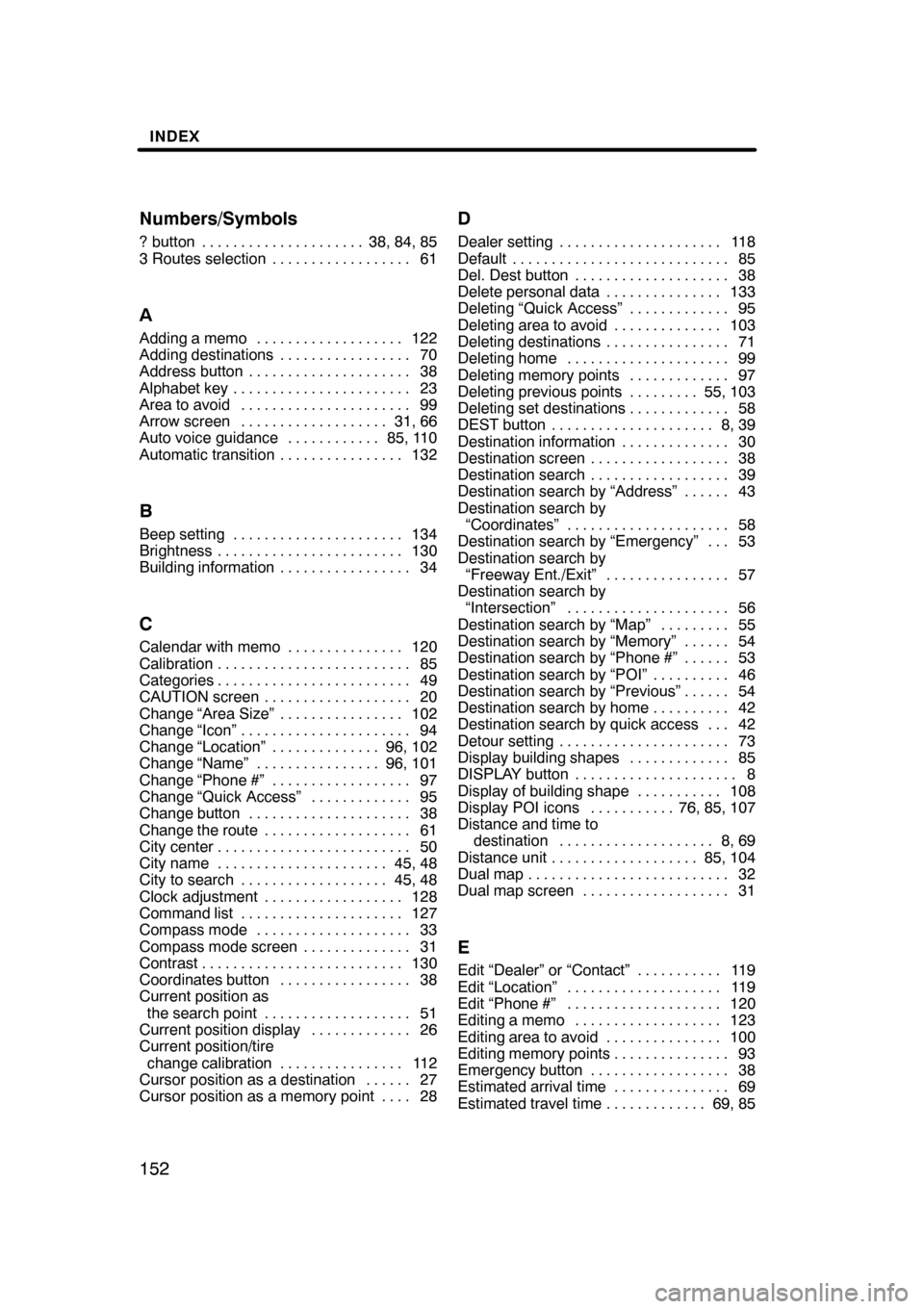
INDEX
152 Numbers/Symbols
? button38, 84, 85
.....................
3 Routes selection 61
..................
A
Adding a memo 122
...................
Adding destinations 70
.................
Address button 38 .....................
Alphabet key 23 .......................
Area to avoid 99 ......................
Arrow screen 31, 66 ...................
Auto voice guidance 85, 110 ............
Automatic transition 132 ................
B
Beep setting 134
......................
Brightness 130
........................
Building information 34
.................
C
Calendar with memo 120
...............
Calibration 85 .........................
Categories 49 .........................
CAUTION screen 20 ...................
Change “Area Size” 102 ................
Change “Icon” 94 ......................
Change “Location” 96, 102 ..............
Change “Name” 96, 101 ................
Change “Phone #” 97 ..................
Change “Quick Access” 95 .............
Change button 38 .....................
Change the route 61 ...................
City center 50 .........................
City name 45, 48 ......................
City to search 45, 48 ...................
Clock adjustment 128 ..................
Command list 127 .....................
Compass mode 33 ....................
Compass mode screen 31 ..............
Contrast 130 ..........................
Coordinates button 38 .................
Current position as
the search point 51 ...................
Current position display 26 .............
Current position/tire
change calibration 112 ................
Cursor position as a destination 27 ......
Cursor position as a memory point 28 ....
D
Dealer setting 118
.....................
Default 85
............................
Del. Dest button 38
....................
Delete personal data 133
...............
Deleting “Quick Access” 95 .............
Deleting area to avoid 103 ..............
Deleting destinations 71 ................
Deleting home 99 .....................
Deleting memory points 97 .............
Deleting previous points 55, 103 .........
Deleting set destinations 58 .............
DEST button 8, 39 .....................
Destination information 30 ..............
Destination screen 38 ..................
Destination search 39 ..................
Destination search by “Address” 43 ......
Destination search by “Coordinates” 58 .....................
Destination search by “Emergency” 53 ...
Destination search by “Freeway Ent./Exit” 57 ................
Destination search by “Intersection” 56 .....................
Destination search by “Map” 55 .........
Destination search by “Memory” 54 ......
Destination search by “Phone #” 53 ......
Destination search by “POI” 46 ..........
Destination search by “Previous” 54 ......
Destination search by home 42 ..........
Destination search by quick access 42 ...
Detour setting 73 ......................
Display building shapes 85 .............
DISPLAY button 8 .....................
Display of building shape 108 ...........
Display POI icons 76, 85, 107 ...........
Distance and time to destination 8, 69 ....................
Distance unit 85, 104 ...................
Dual map 32 ..........................
Dual map screen 31 ...................
E
Edit “Dealer” or “Contact” 119
...........
Edit “Location” 119
....................
Edit “Phone #” 120
....................
Editing a memo 123
...................
Editing area to avoid 100
...............
Editing memory points 93 ...............
Emergency button 38 ..................
Estimated arrival time 69 ...............
Estimated travel time 69, 85 .............
07/07/30 GS460/350/450h_Navi_U
OM30875U