rear view mirror Lexus GS350 2008 User Guide
[x] Cancel search | Manufacturer: LEXUS, Model Year: 2008, Model line: GS350, Model: Lexus GS350 2008Pages: 598, PDF Size: 14.03 MB
Page 64 of 598
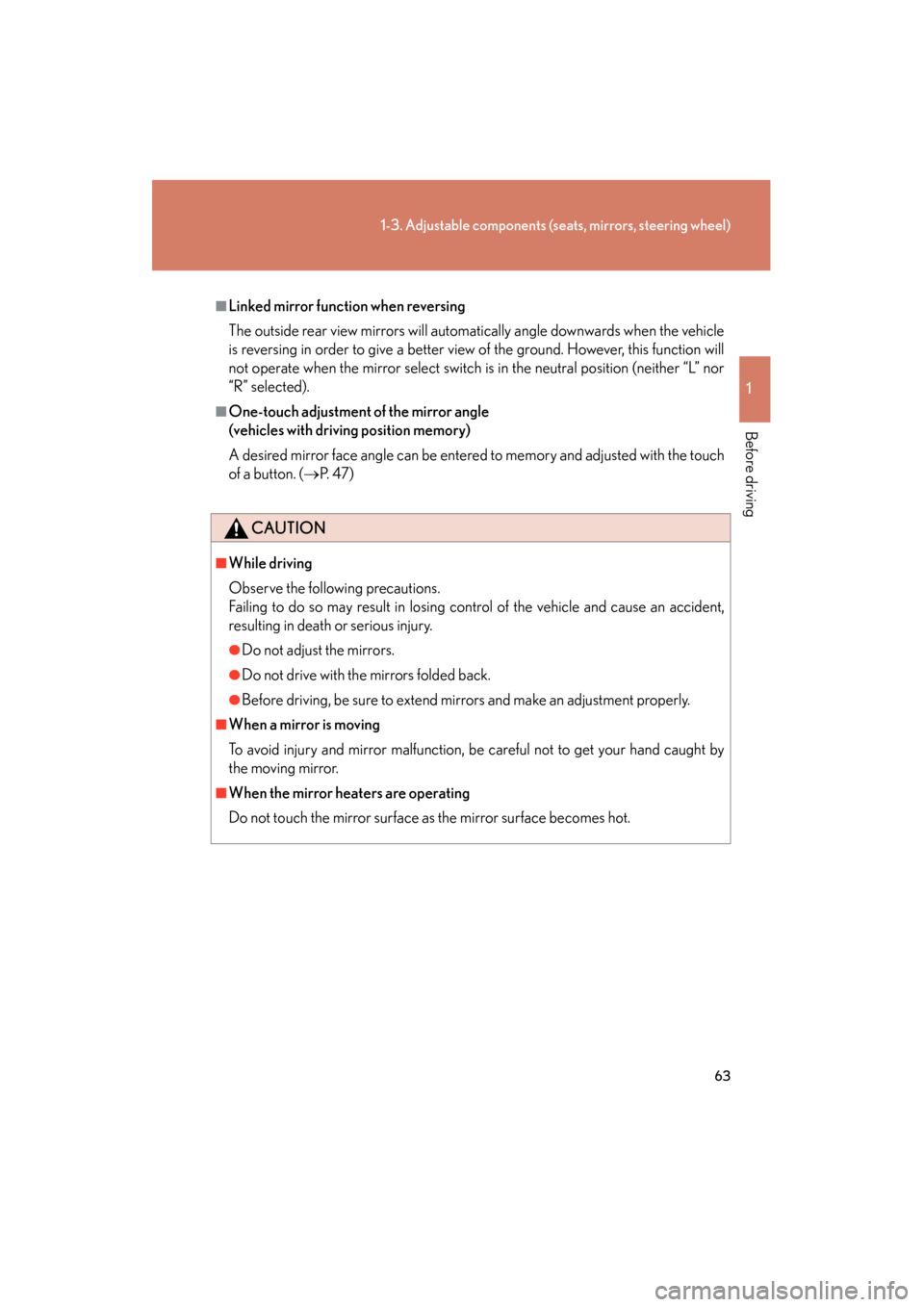
63
1-3. Adjustable components (seats, mirrors, steering wheel)
1
Before driving
GS_G_U
June 19, 2008 12:54 pm
■Linked mirror function when reversing
The outside rear view mirrors will automatically angle downwards when the vehicle
is reversing in order to give a better view of the ground. However, this function will
not operate when the mirror select switch is in the neutral position (neither “L” nor
“R” selected).
■One-touch adjustment of the mirror angle
(vehicles with driving position memory)
A desired mirror face angle can be entered to memory and adjusted with the touch
of a button. (→P. 4 7 )
CAUTION
■While driving
Observe the following precautions.
Failing to do so may result in losing control of the vehicle and cause an accident,
resulting in death or serious injury.
●Do not adjust the mirrors.
●Do not drive with the mirrors folded back.
●Before driving, be sure to extend mirrors and make an adjustment properly.
■When a mirror is moving
To avoid injury and mirror malfunction, be careful not to get your hand caught by
the moving mirror.
■When the mirror heaters are operating
Do not touch the mirror surface as the mirror surface becomes hot.
GS_U_G.book Page 63 Thursday, June 19, 2008 12:54 PM
Page 116 of 598

115
2-1. Driving procedures
2
When driving
GS_G_U
June 19, 2008 12:54 pm
CAUTION
■When driving the vehicle
●Do not shift the shift lever to “N” while the vehicle is moving.
Doing so may cause the engine brake not to operate properly and lead to an
accident.
●Do not turn the engine off while driving.
The power steering and brake actuator (GS460) or brake booster (GS350) will
not operate properly if the engine is off.
●Use engine braking (downshift) to maintain a safe speed when driving down a
steep hill.
Using the brakes continuously may cause the brakes to overheat and lose effec-
tiveness. ( →P. 1 2 7 )
●When stopped on an inclined surface, use the brake pedal and parking brake to
prevent the vehicle from rolling backward or forward and causing an accident.
●Be careful when driving on slippery surfaces, as the vehicle may spin or skid when
downshifting, rapidly accelerating, braking or turning.
●Do not adjust the position of the steering wheel, the seat, or the inside or outside
rear view mirrors while driving.
Doing so may result in a loss of vehicle control that can cause accidents that may
result in death or serious injury.
●Always check that all passengers’ arms, heads or other parts of their bodies are
not outside the vehicle, as this may result in death or serious injury.
●Do not drive in excess of the speed limit. Even if the legal speed limit permits it, do
not drive over 85 mph (140 km/h) unless your vehicle has high-speed capability
tires. Driving over 85 mph (140 km/h) may result in tire failure, loss of control and
possible injury. Be sure to consult a tire dealer to determine whether the tires on
your vehicle are high-speed capability tires or not before driving at such speeds.
GS_U_G.book Page 115 Thursday, June 19, 2008 12:54 PM
Page 180 of 598

179
2-4. Using other driving systems
2
When driving
GS_G_U
June 19, 2008 12:54 pm
Rear view monitor system (if equipped)
The rear view monitor system assists the driver by displaying an image of
the view behind the vehicle while reversing. The image is displayed in
reverse on the screen. This allows the image to appear in the same manner
as that of the rear view mirror.
Rear view image is displayed
when the shift lever is in “R”.
If you move the lever out of “R”,
the screen returns to the previ-
ous one.
GS_U_G.book Page 179 Thursday, June 19, 2008 12:54 PM
Page 182 of 598

181
2-4. Using other driving systems
2
When driving
GS_G_U
June 19, 2008 12:54 pm
CAUTION
■When using the rear view monitor system
Observe the following precautions to avoid an accident that could result in death or
serious injuries.
●Never depend solely on the monitor system when reversing.
●Always check visually and with the mirrors to confirm your intended path is clear.
●Depicted distances between objects and flat surfaces differ from actual dis-
tances.
●Do not use the system if the trunk is open.
■Conditions which may affect the rear view monitor system
●If the back of the vehicle is hit, the camera’s position and mounting angle may
change. Contact your Lexus dealer.
●Rapid temperature changes, such as when hot water is poured on the vehicle in
cold weather, may cause the system to function abnormally.
●If the camera lens is dirty, it cannot transmit a clear image. Rinse with water and
wipe with a soft cloth. If extremely dirty, wash with a mild cleanser and rinse.
●The displayed image may be darker and moving images may be slightly distorted
when the system is cold.
GS_U_G.book Page 181 Thursday, June 19, 2008 12:54 PM
Page 207 of 598
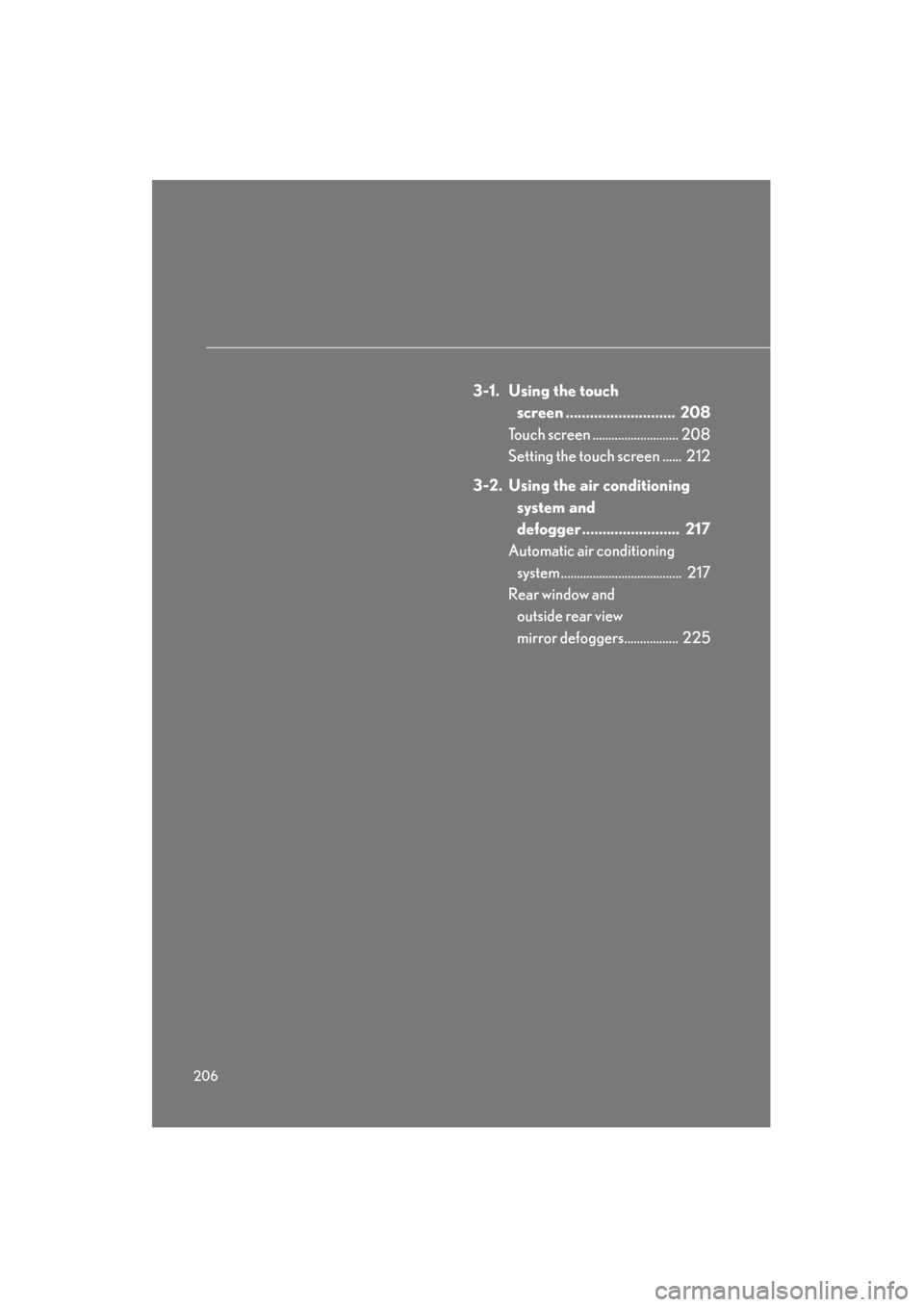
206
GS_G_U
June 19, 2008 12:54 pm
3-1. Using the touch screen ........................... 208
Touch screen ........................... 208
Setting the touch screen ...... 212
3-2. Using the air conditioning system and
defogger........................ 217
Automatic air conditioning system ...................................... 217
Rear window and
outside rear view
mirror defoggers................. 225
GS_U_G.book Page 206 Thursday, June 19, 2008 12:54 PM
Page 226 of 598
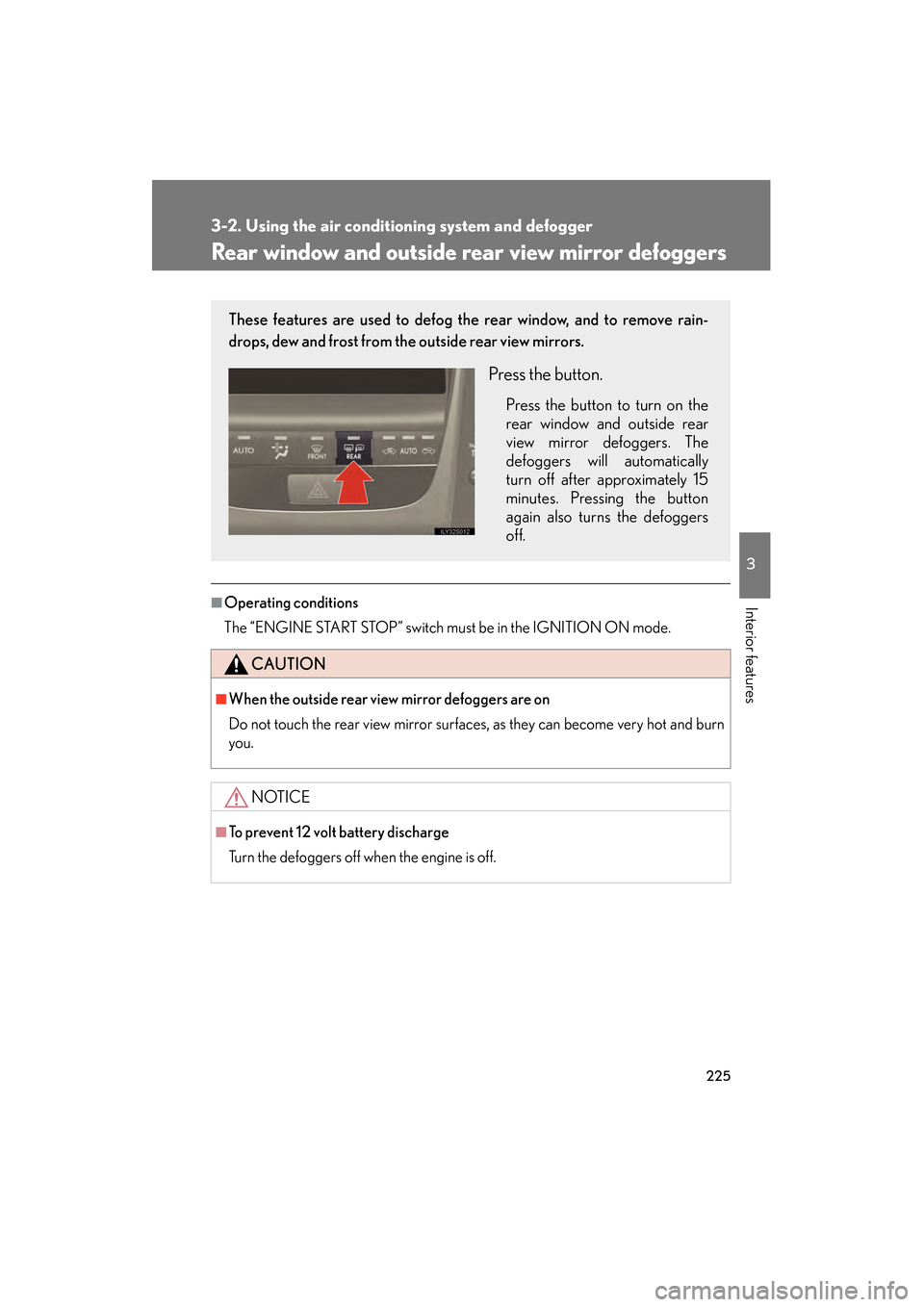
225
3-2. Using the air conditioning system and defogger
3
Interior features
GS_G_U
June 19, 2008 12:54 pm
Rear window and outside rear view mirror defoggers
■Operating conditions
The “ENGINE START STOP” switch must be in the IGNITION ON mode.
CAUTION
■When the outside rear view mirror defoggers are on
Do not touch the rear view mirror surfaces, as they can become very hot and burn
you.
NOTICE
■To prevent 12 volt battery discharge
Turn the defoggers off when the engine is off.
These features are used to defog the rear window, and to remove rain-
drops, dew and frost from the outside rear view mirrors.
Press the button.
Press the button to turn on the
rear window and outside rear
view mirror defoggers. The
defoggers will automatically
turn off after approximately 15
minutes. Pressing the button
again also turns the defoggers
off.
GS_U_G.book Page 225 Thursday, June 19, 2008 12:54 PM
Page 370 of 598
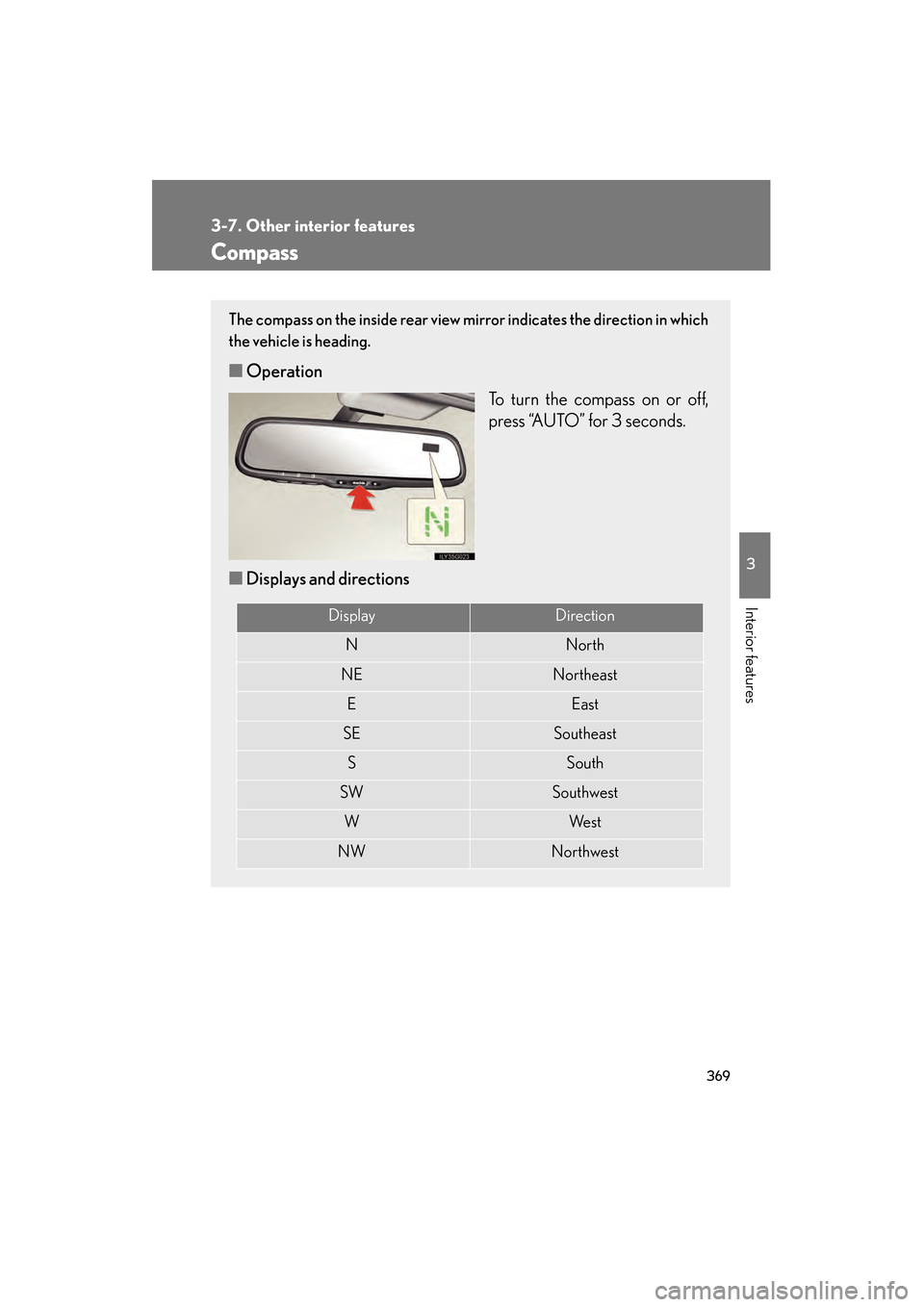
369
3-7. Other interior features
3
Interior features
GS_G_U
June 19, 2008 12:54 pm
Compass
The compass on the inside rear view mirror indicates the direction in which
the vehicle is heading.
■Operation
To turn the compass on or off,
press “AUTO” for 3 seconds.
■ Displays and directions
DisplayDirection
NNorth
NENortheast
EEast
SESoutheast
SSouth
SWSouthwest
WWe s t
NWNorthwest
GS_U_G.book Page 369 Thursday, June 19, 2008 12:54 PM
Page 372 of 598
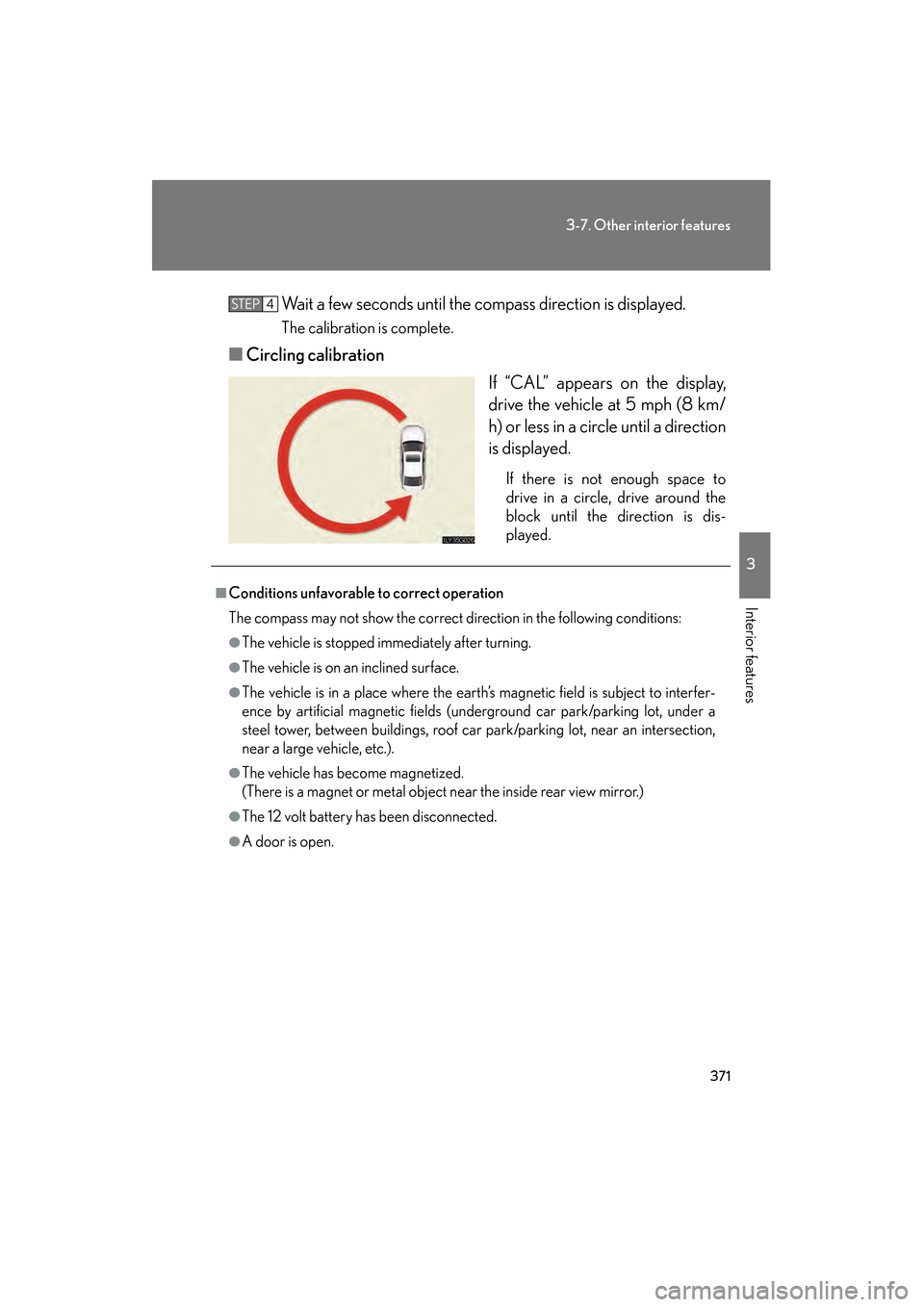
371
3-7. Other interior features
3
Interior features
GS_G_U
June 19, 2008 12:54 pm
Wait a few seconds until the compass direction is displayed.
The calibration is complete.
■Circling calibration
If “CAL” appears on the display,
drive the vehicle at 5 mph (8 km/
h) or less in a circle until a direction
is displayed.
If there is not enough space to
drive in a circle, drive around the
block until the direction is dis-
played.
STEP4
■Conditions unfavorable to correct operation
The compass may not show the correct di rection in the following conditions:
●The vehicle is stopped immediately after turning.
●The vehicle is on an inclined surface.
●The vehicle is in a place where the earth’s magnetic field is subject to interfer-
ence by artificial magnetic fields (underground car park/parking lot, under a
steel tower, between buildings, roof car park/parking lot, near an intersection,
near a large vehicle, etc.).
●The vehicle has become magnetized.
(There is a magnet or metal object near the inside rear view mirror.)
●The 12 volt battery has been disconnected.
●A door is open.
GS_U_G.book Page 371 Thursday, June 19, 2008 12:54 PM
Page 373 of 598
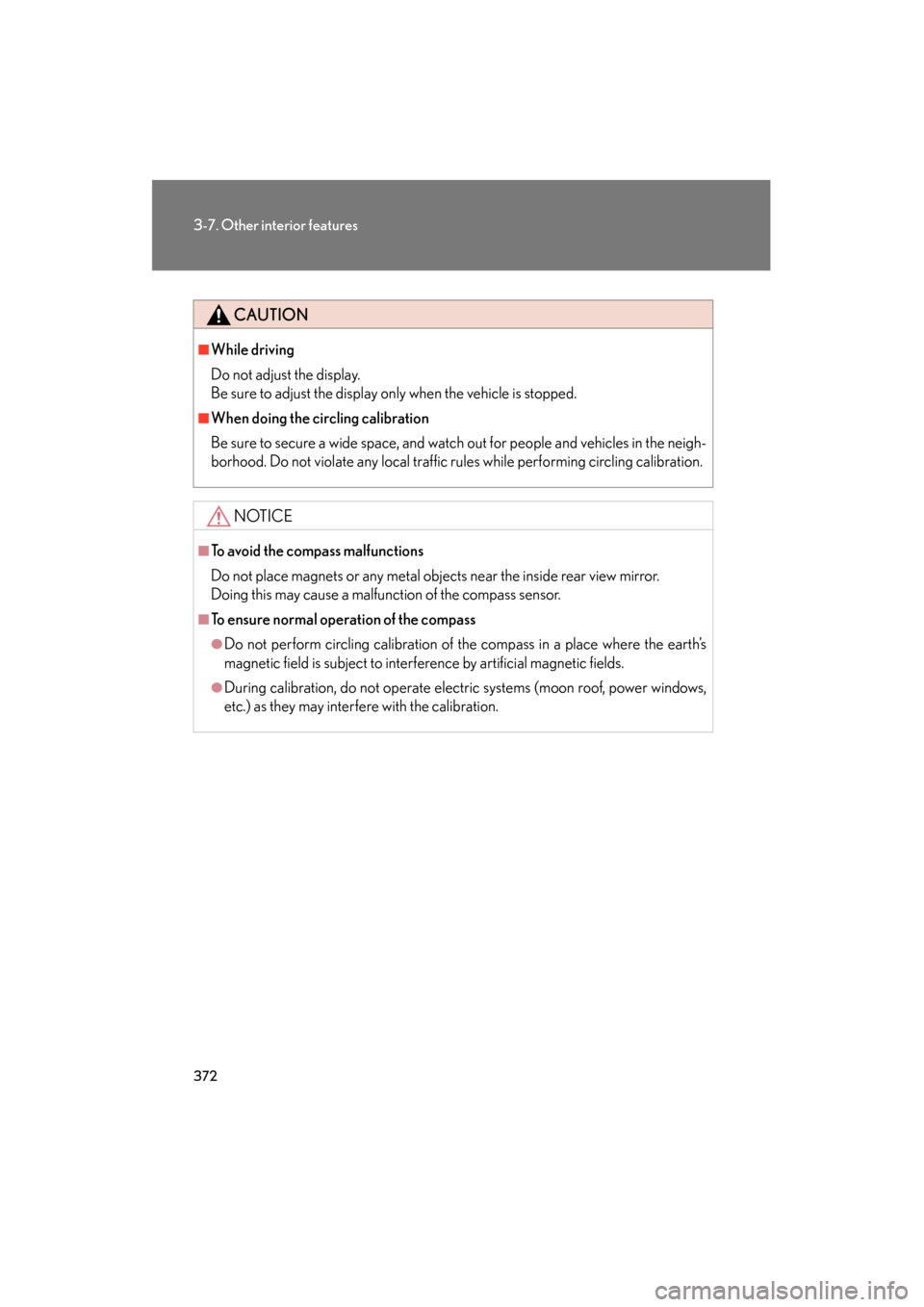
372
3-7. Other interior features
GS_G_U
June 19, 2008 12:54 pm
CAUTION
■While driving
Do not adjust the display.
Be sure to adjust the display only when the vehicle is stopped.
■When doing the circling calibration
Be sure to secure a wide space, and watch out for people and vehicles in the neigh-
borhood. Do not violate any local traffic rules while performing circling calibration.
NOTICE
■To avoid the compass malfunctions
Do not place magnets or any metal objects near the inside rear view mirror.
Doing this may cause a malfunction of the compass sensor.
■To ensure normal operation of the compass
●Do not perform circling calibration of the compass in a place where the earth’s
magnetic field is subject to interference by artificial magnetic fields.
●During calibration, do not operate electric systems (moon roof, power windows,
etc.) as they may interfere with the calibration.
GS_U_G.book Page 372 Thursday, June 19, 2008 12:54 PM
Page 384 of 598
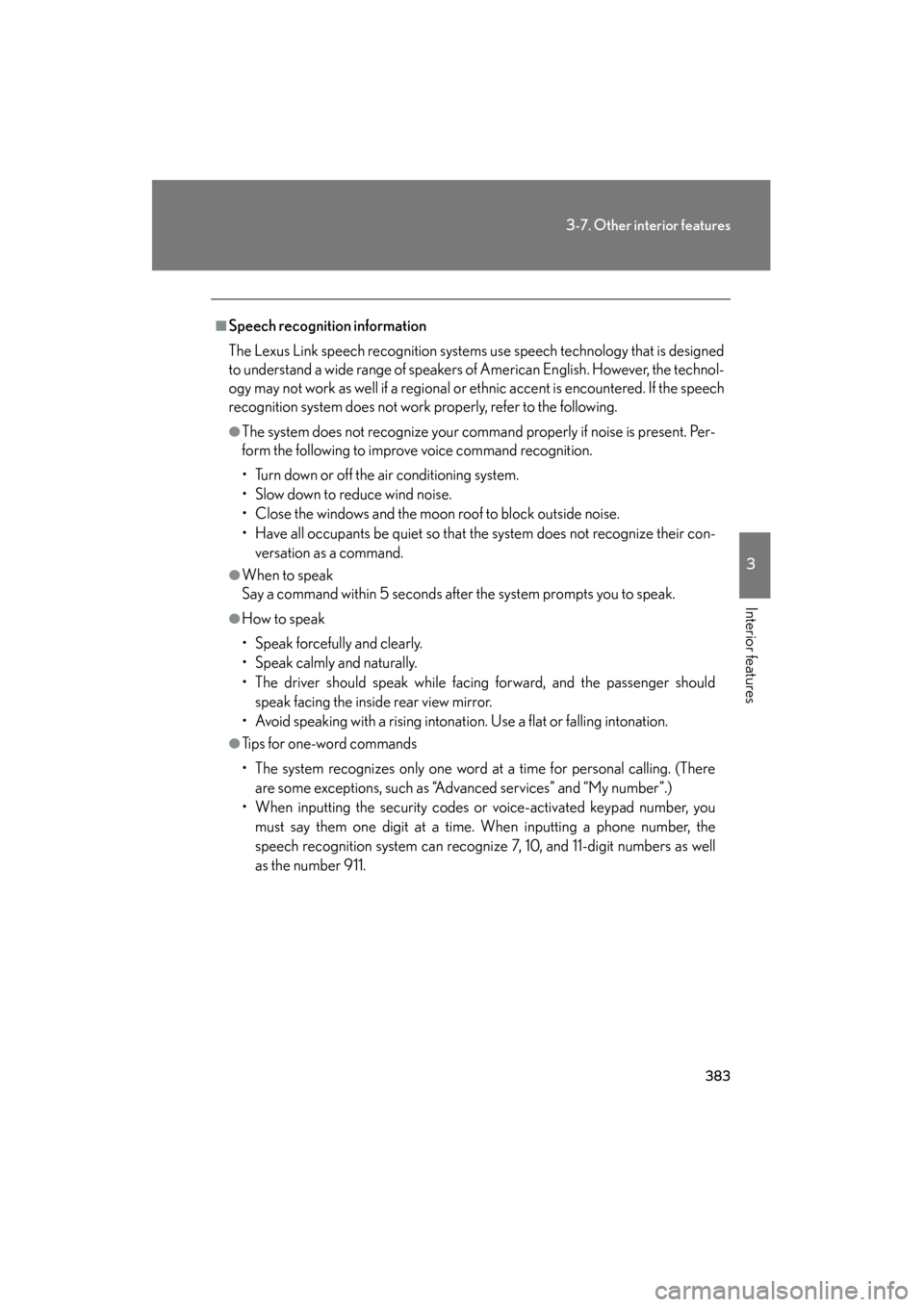
383
3-7. Other interior features
3
Interior features
GS_G_U
June 19, 2008 12:54 pm
■Speech recognition information
The Lexus Link speech recognition systems use speech technology that is designed
to understand a wide range of speakers of American English. However, the technol-
ogy may not work as well if a regional or ethnic accent is encountered. If the speech
recognition system does not work properly, refer to the following.
●The system does not recognize your command properly if noise is present. Per-
form the following to improve voice command recognition.
• Turn down or off the air conditioning system.
• Slow down to reduce wind noise.
• Close the windows and the moon roof to block outside noise.
• Have all occupants be quiet so that the system does not recognize their con-
versation as a command.
●When to speak
Say a command within 5 seconds after the system prompts you to speak.
●How to speak
• Speak forcefully and clearly.
• Speak calmly and naturally.
• The driver should speak while facing forward, and the passenger should speak facing the inside rear view mirror.
• Avoid speaking with a rising intonation. Use a flat or falling intonation.
●Tips for one-word commands
• The system recognizes only one word at a time for personal calling. (There are some exceptions, such as “Advanced services” and “My number”.)
• When inputting the security codes or voice-activated keypad number, you
must say them one digit at a time. When inputting a phone number, the
speech recognition system can recognize 7, 10, and 11-digit numbers as well
as the number 911.
GS_U_G.book Page 383 Thursday, June 19, 2008 12:54 PM