mirror Lexus GS350 2008 Using the audio system / LEXUS 2008 GS460/350 (OM30A87U) Owner's Guide
[x] Cancel search | Manufacturer: LEXUS, Model Year: 2008, Model line: GS350, Model: Lexus GS350 2008Pages: 596, PDF Size: 9.29 MB
Page 206 of 596
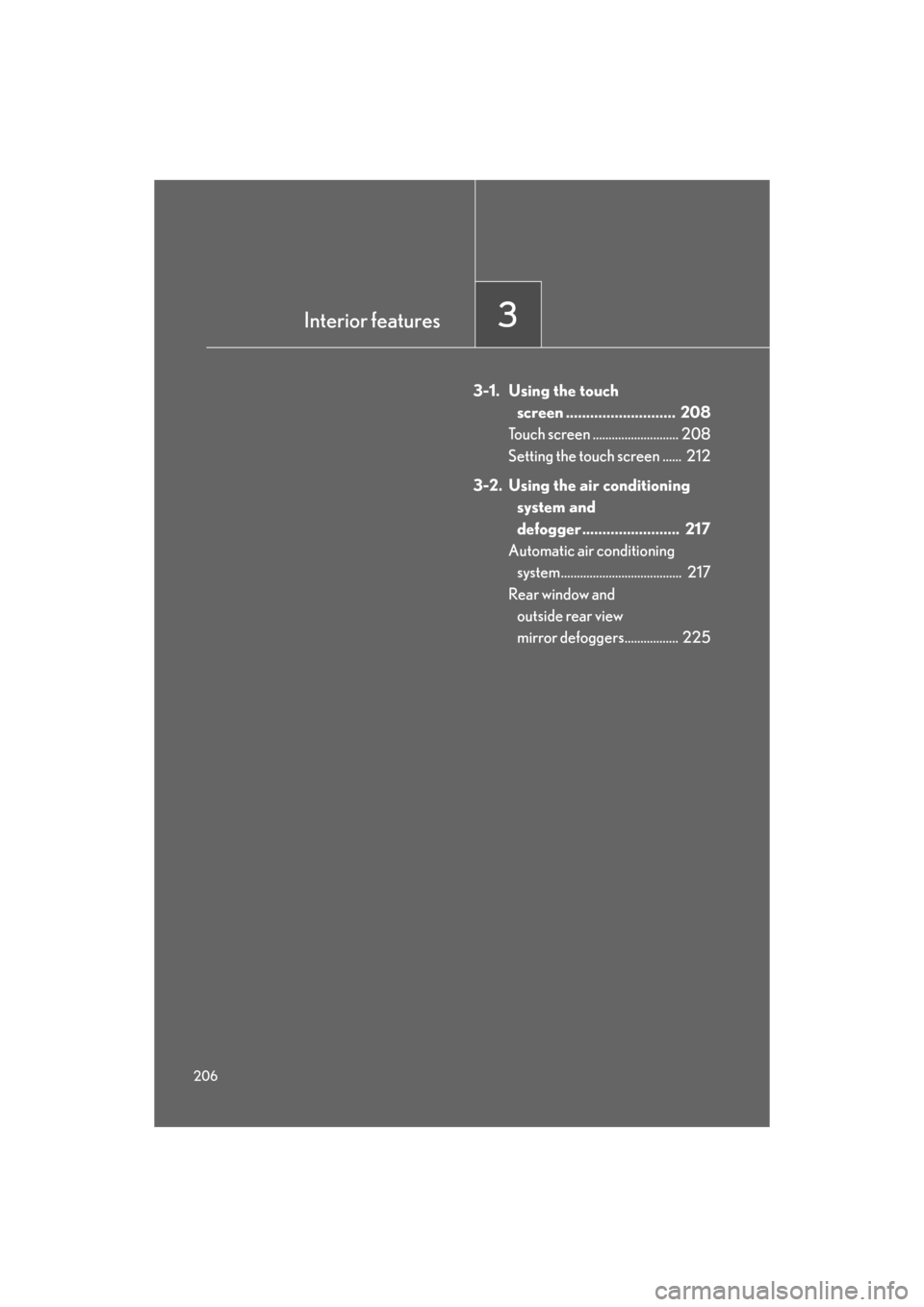
206
GS_G_U
May 13, 2008 5:14 pm
3-1. Using the touch
screen ................. .......... 208
Touch screen ........................... 208
Setting the touch screen ...... 212
3-2. Using the air conditioning system and
defogger........................ 217
Automatic air conditioning
system...................................... 217
Rear window and
outside rear view
mirror defoggers................. 225
Interior features3
Page 207 of 596
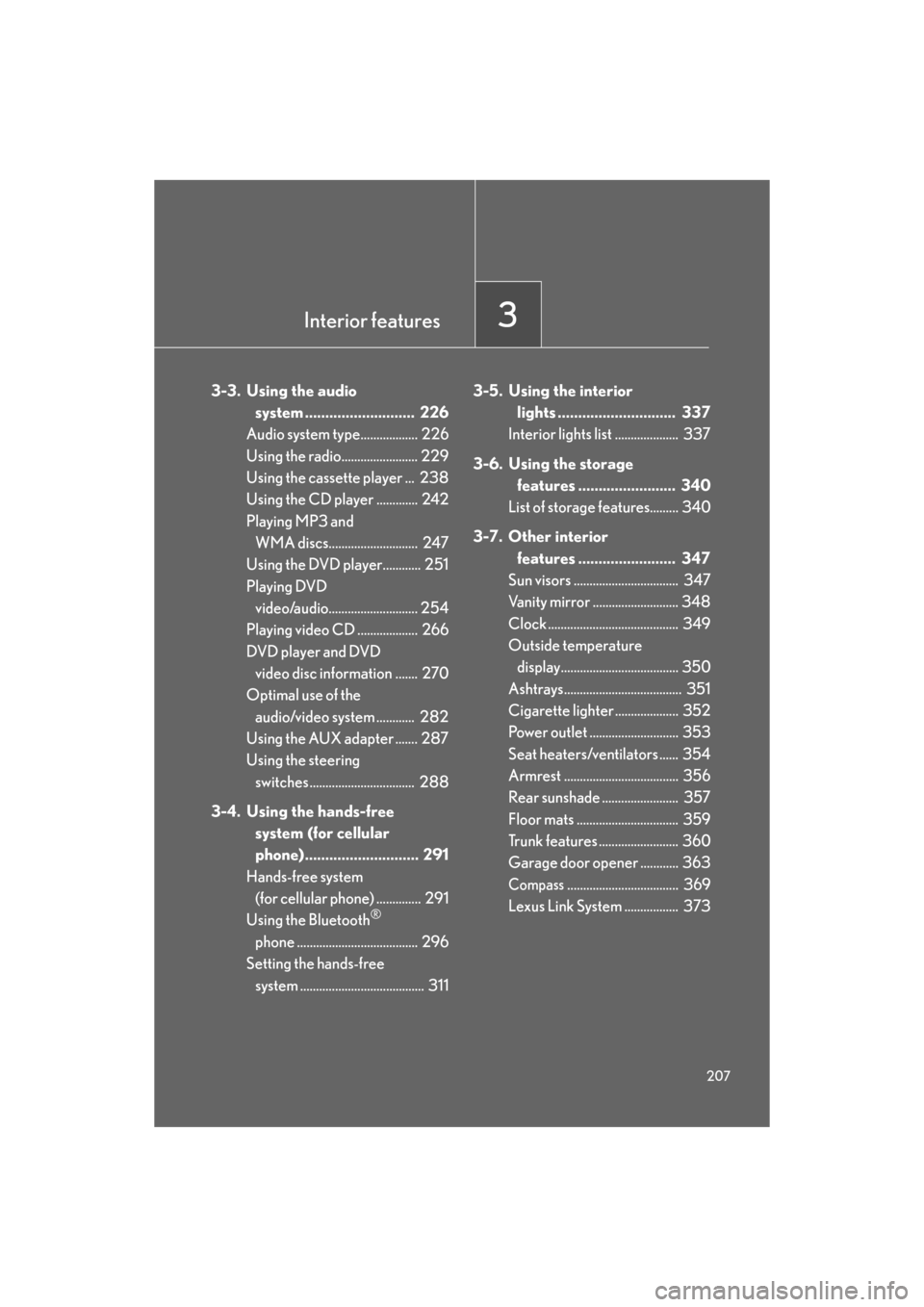
Interior features3
207
GS_G_U
May 13, 2008 5:14 pm
3-3. Using the audio
system ........................... 226
Audio system type.................. 226
Using the radio........................ 229
Using the cassette player ... 238
Using the CD player ............. 242
Playing MP3 and
WMA discs............................ 247
Using the DVD player............ 251
Playing DVD
video/audio............................ 254
Playing video CD ................... 266
DVD player and DVD
video disc information ....... 270
Optimal use of the
audio/video system ............ 282
Using the AUX adapter ....... 287
Using the steering
switches ................................. 288
3-4. Using the hands-free
system (for cellular
phone)............................ 291
Hands-free system
(for cellular phone) .............. 291
Using the Bluetooth
®
phone ...................................... 296
Setting the hands-free system ....................................... 311 3-5. Using the interior
lights ............................. 337
Interior lights list .................... 337
3-6. Using the storage
features ........................ 340
List of storage features......... 340
3-7. Other interior features ........................ 347
Sun visors ................................. 347
Vanity mirror ........................... 348
Clock ......................................... 349
Outside temperature
display..................................... 350
Ashtrays..................................... 351
Cigarette lighter .................... 352
Power outlet ............................ 353
Seat heaters/ventilators ...... 354
Armrest .................................... 356
Rear sunshade ........................ 357
Floor mats ................................ 359
Trunk features ......................... 360
Garage door opener ............ 363
Compass................................... 369
Lexus Link System ................. 373
Page 225 of 596

225
3-2. Using the air conditioning system and defogger
3
Interior features
GS_G_U
May 13, 2008 5:14 pm
Rear window and outside re ar view mirror defoggers
■Operating conditions
The “ENGINE START STOP” switch must be in the IGNITION ON mode.
CAUTION
■When the outside rear view mirror defoggers are on
Do not touch the rear view mirror surfaces, as they can become very hot and burn
you.
NOTICE
■To prevent 12 volt battery discharge
Turn the defoggers off when the engine is off.
These features are used to defog the rear window, and to remove rain-
drops, dew and frost from the outside rear view mirrors.
Press the button.
Press the button to turn on the
rear window and outside rear
view mirror defoggers. The
defoggers will automatically
turn off after approximately 15
minutes. Pressing the button
again also turns the defoggers
off.
Page 348 of 596
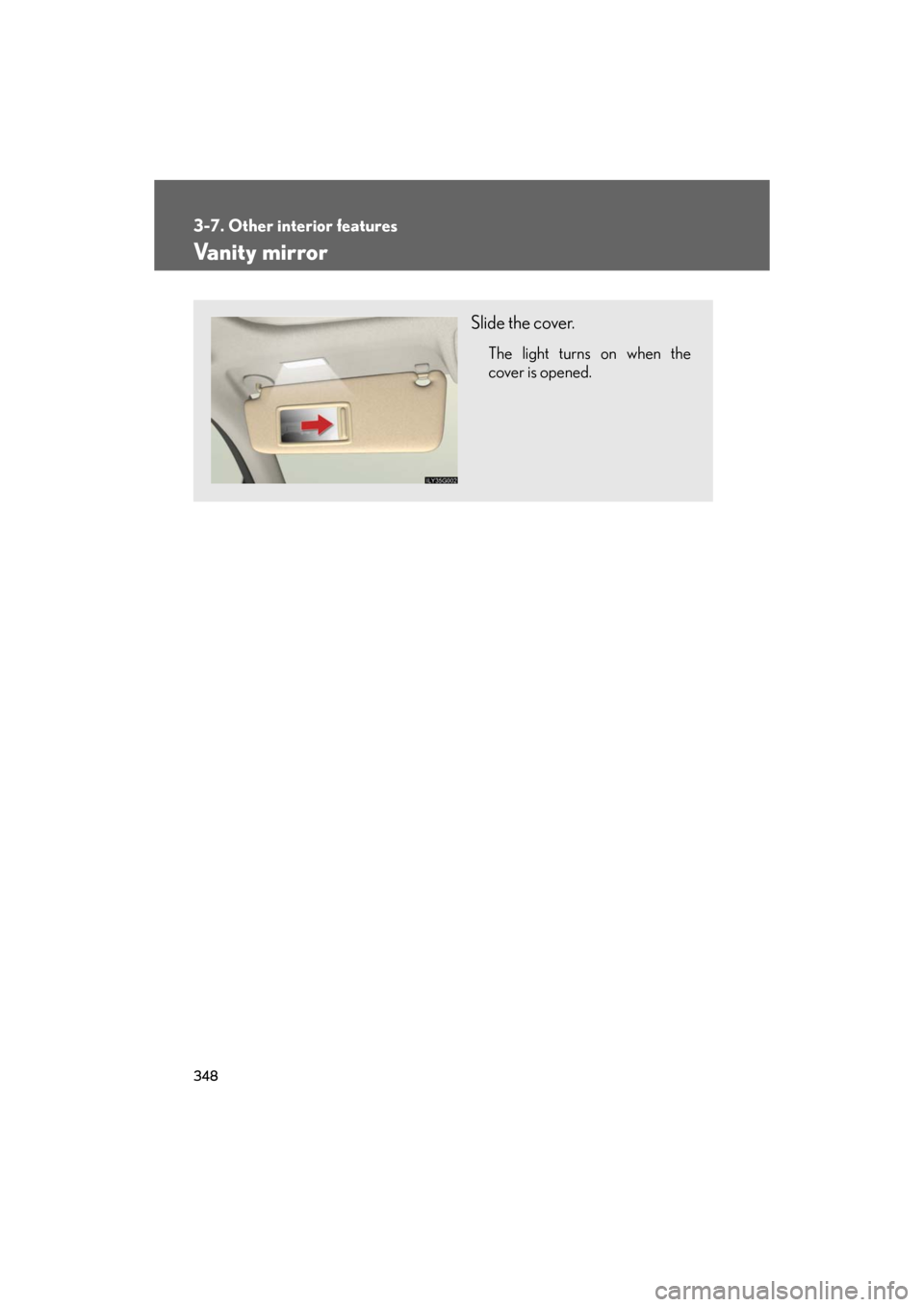
348
3-7. Other interior features
GS_G_U
May 13, 2008 5:14 pm
Vanity mirror
Slide the cover.
The light turns on when the
cover is opened.
Page 369 of 596

369
3-7. Other interior features
3
Interior features
GS_G_U
May 13, 2008 5:14 pm
Compass
The compass on the inside rear view mirror indicates the direction in which
the vehicle is heading.
■ Operation
To turn the compass on or off,
press “AUTO” for 3 seconds.
■ Displays and directions
DisplayDirection
NNorth
NENortheast
EEast
SESoutheast
SSouth
SWSouthwest
WWe s t
NWNorthwest
Page 371 of 596

371
3-7. Other interior features
3
Interior features
GS_G_U
May 13, 2008 5:14 pm
Wait a few seconds until the compass direction is displayed.
The calibration is complete.
■Circling calibration
If “CAL” appears on the display,
drive the vehicle at 5 mph (8 km/
h) or less in a circle until a direction
is displayed.
If there is not enough space to
drive in a circle, drive around the
block until the direction is dis-
played.
STEP4
■Conditions unfavorable to correct operation
The compass may not show the correct direction in the following conditions:
●The vehicle is stopped immediately after turning.
●The vehicle is on an inclined surface.
●The vehicle is in a place where the earth’s magnetic field is subject to interfer-
ence by artificial magnetic fields (underground car park/parking lot, under a
steel tower, between buildings, roof car pa rk/parking lot, near an intersection,
near a large vehicle, etc.).
●The vehicle has become magnetized.
(There is a magnet or metal object near the inside rear view mirror.)
●The 12 volt battery has been disconnected.
●A door is open.
Page 372 of 596

372
3-7. Other interior features
GS_G_U
May 13, 2008 5:14 pm
CAUTION
■While driving
Do not adjust the display.
Be sure to adjust the display on ly when the vehicle is stopped.
■When doing the circling calibration
Be sure to secure a wide space, and watch out for people and vehicles in the neigh-
borhood. Do not violate any local traffic rules while performing circling calibration.
NOTICE
■To avoid the compass malfunctions
Do not place magnets or any metal objects near the inside rear view mirror.
Doing this may cause a malfunction of the compass sensor.
■To ensure normal operation of the compass
●Do not perform circling calibration of the compass in a place where the earth’s
magnetic field is subject to interference by artificial magnetic fields.
●During calibration, do not operate electr ic systems (moon roof, power windows,
etc.) as they may interfere with the calibration.
Page 383 of 596
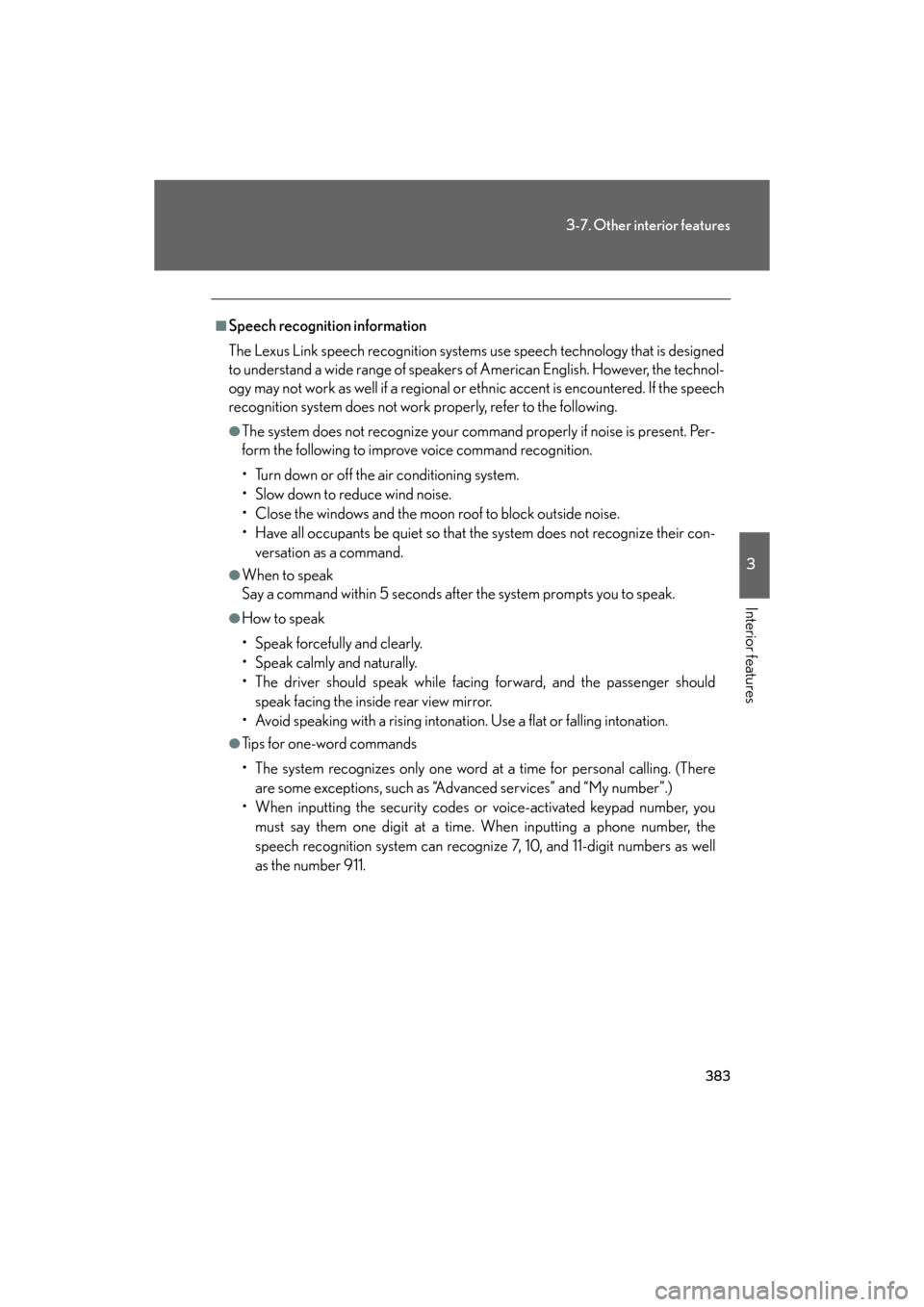
383
3-7. Other interior features
3
Interior features
GS_G_U
May 13, 2008 5:14 pm
■Speech recognition information
The Lexus Link speech recognition systems use speech technology that is designed
to understand a wide range of speakers of American English. However, the technol-
ogy may not work as well if a regional or ethnic accent is encountered. If the speech
recognition system does not work properly, refer to the following.
●The system does not recognize your command properly if noise is present. Per-
form the following to improve voice command recognition.
• Turn down or off the air conditioning system.
• Slow down to reduce wind noise.
• Close the windows and the moon roof to block outside noise.
• Have all occupants be quiet so that the system does not recognize their con- versation as a command.
●When to speak
Say a command within 5 seconds after the system prompts you to speak.
●How to speak
• Speak forcefully and clearly.
• Speak calmly and naturally.
• The driver should speak while facing forward, and the passenger should
speak facing the inside rear view mirror.
• Avoid speaking with a rising intonati on. Use a flat or falling intonation.
●Tips for one-word commands
• The system recognizes only one word at a time for personal calling. (There
are some exceptions, such as “Advanced services” and “My number”.)
• When inputting the security codes or voice-activated keypad number, you
must say them one digit at a time. When inputting a phone number, the
speech recognition system can recognize 7, 10, and 11-digit numbers as well
as the number 911.
Page 388 of 596
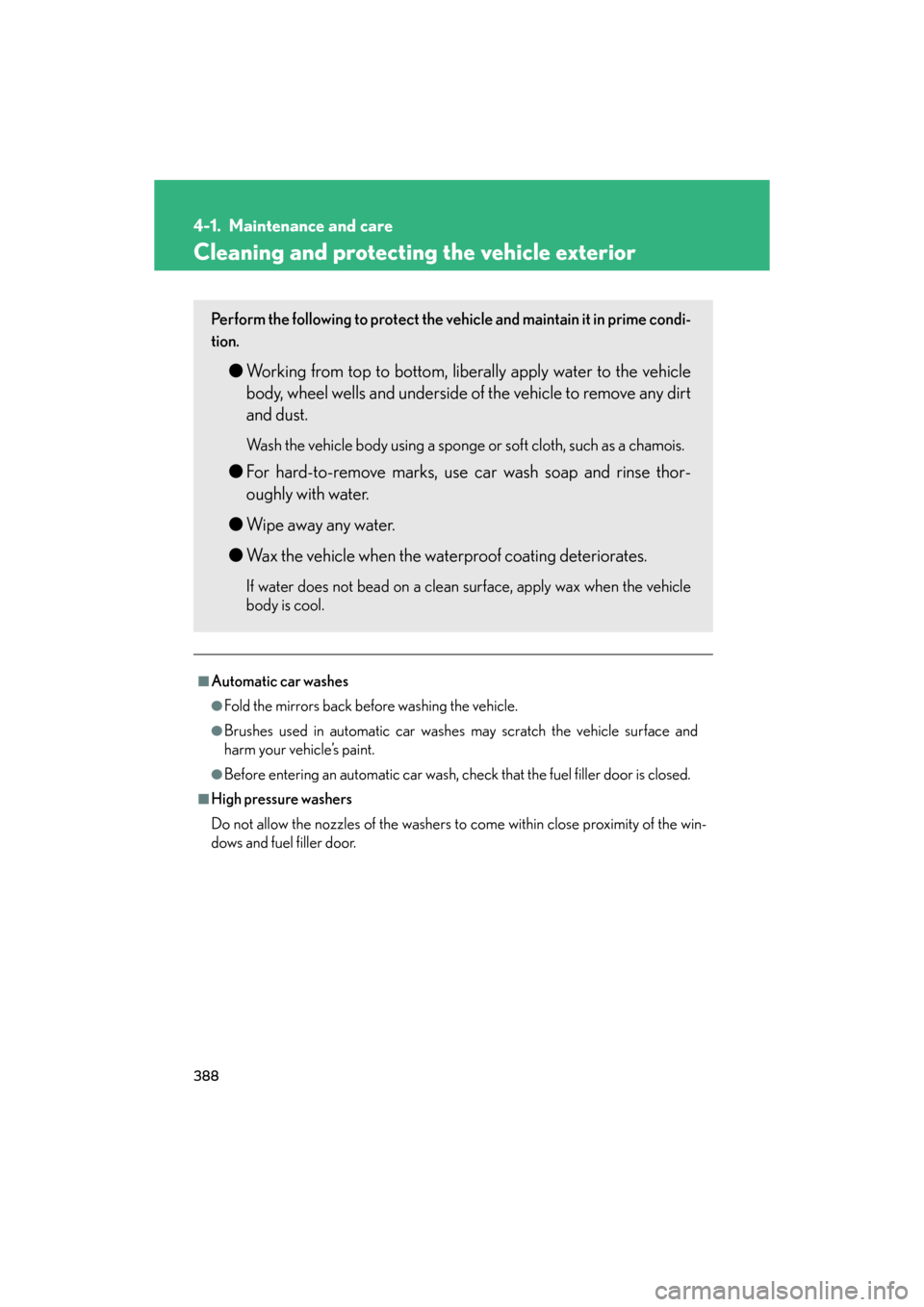
388
GS_G_U
May 13, 2008 5:14 pm
4-1. Maintenance and care
Cleaning and protecting the vehicle exterior
■Automatic car washes
●Fold the mirrors back before washing the vehicle.
●Brushes used in automatic car washes may scratch the vehicle surface and
harm your vehicle’s paint.
●Before entering an automatic car wash, check that the fuel filler door is closed.
■High pressure washers
Do not allow the nozzles of the washers to come within close proximity of the win-
dows and fuel filler door.
Perform the following to protect the vehicle and maintain it in prime condi-
tion.
● Working from top to bottom, liber ally apply water to the vehicle
body, wheel wells and underside of the vehicle to remove any dirt
and dust.
Wash the vehicle body using a sponge or soft cloth, such as a chamois.
● For hard-to-remove marks, use car wash soap and rinse thor-
oughly with water.
● Wipe away any water.
● Wax the vehicle when the waterproof coating deteriorates.
If water does not bead on a clean surface, apply wax when the vehicle
body is cool.
Page 448 of 596

448
4-3. Do-it-yourself maintenance
GS_G_U
May 13, 2008 5:14 pm
FuseAmpereCircuit
8MPX-B10
Multiplex communication system,
front controller, door control system
(power door lock system, door cour-
tesy lights, power windows, power
rear view mirror control system, out-
side rear view mirror heaters), power
seat system, steering sensors, elec-
tronically controlled brake system, tilt
and telescopic steering wheel,
gauges and meters, combination
switch
9DOME10
Foot lights, vanity lights, gauges and
meters, steering spot light, steering
switch illumination, rear personal
lights, automatic transmission selec-
tor lever spot light, front personal
lights
10CDS10Noise filter
11ABS MAIN210Electronically controlled
brake system
12ABS MOTOR30ABS
13ABS MAIN110Capacitor
14BATT-E/G60FR CTRL BATT, ETCS, ALT-S,
A/F HTR and INJ2
15P/ I - B60EFI NO.1, F/PMP and INJ
16ABS150VDIM
17RH J/B-B30AM2, DOOR FR and DOOR RR