code Lexus GS350 2009 User Guide
[x] Cancel search | Manufacturer: LEXUS, Model Year: 2009, Model line: GS350, Model: Lexus GS350 2009Pages: 622, PDF Size: 17.98 MB
Page 329 of 622
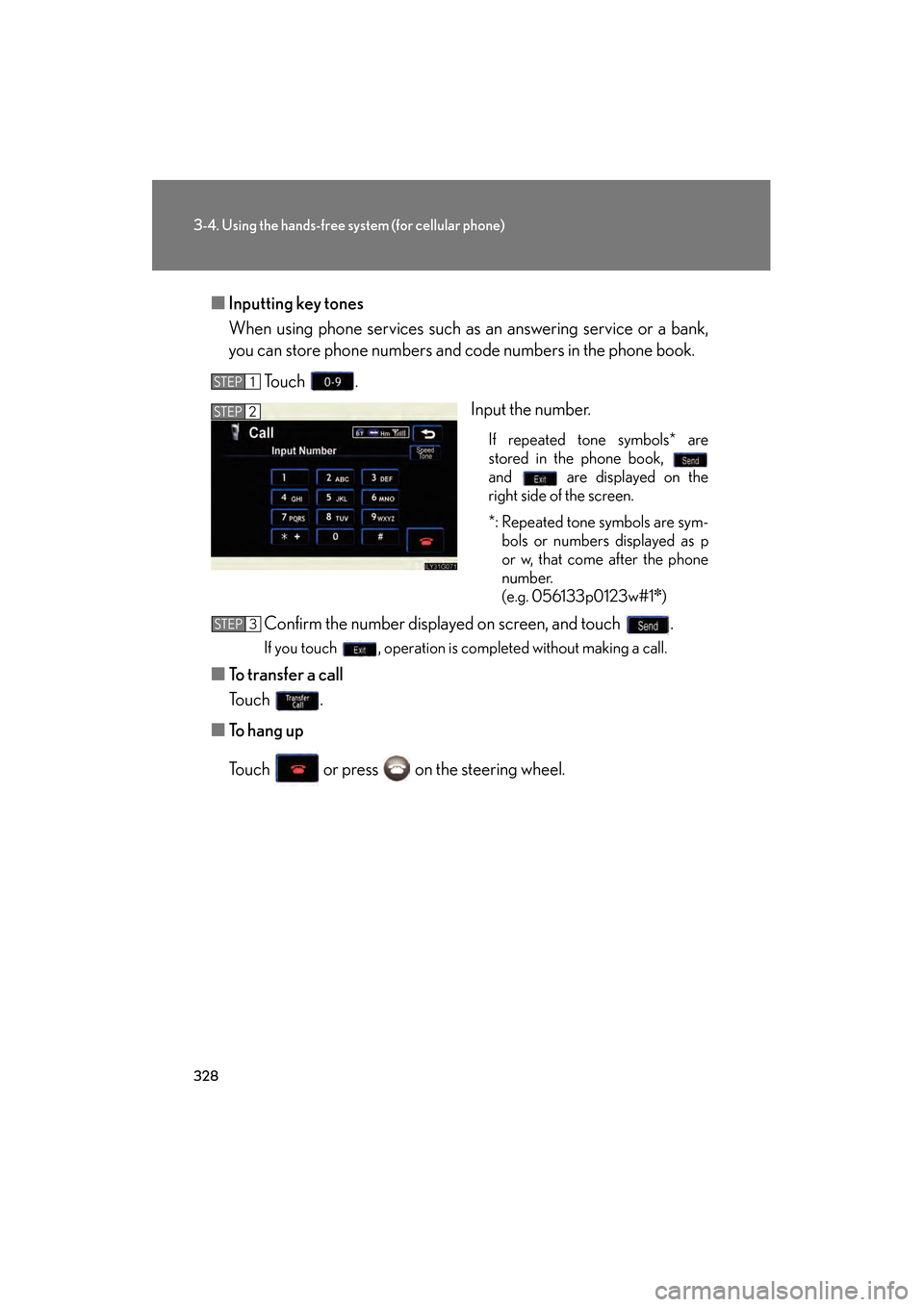
328
3-4. Using the hands-free system (for cellular phone)
GS_G_U (OM30B43U)
April 27, 2009 10:48 am
■Inputting key tones
When using phone services such as an answering service or a bank,
you can store phone numbers and code numbers in the phone book.
To u c h . Input the number.
If repeated tone symbols* are
stored in the phone book,
and are displayed on the
right side of the screen.
*: Repeated tone symbols are sym-bols or numbers displayed as p
or w, that come after the phone
number.
(e.g. 056133p0123w#1
✽)
Confirm the number displayed on screen, and touch .
If you touch , operation is completed without making a call.
■ To transfer a call
To u c h .
■ To hang up
Touch or press on the steering wheel.
STEP1
STEP2
STEP3
GS_U_G.book Page 328 Monday, April 27, 2009 10:50 AM
Page 349 of 622
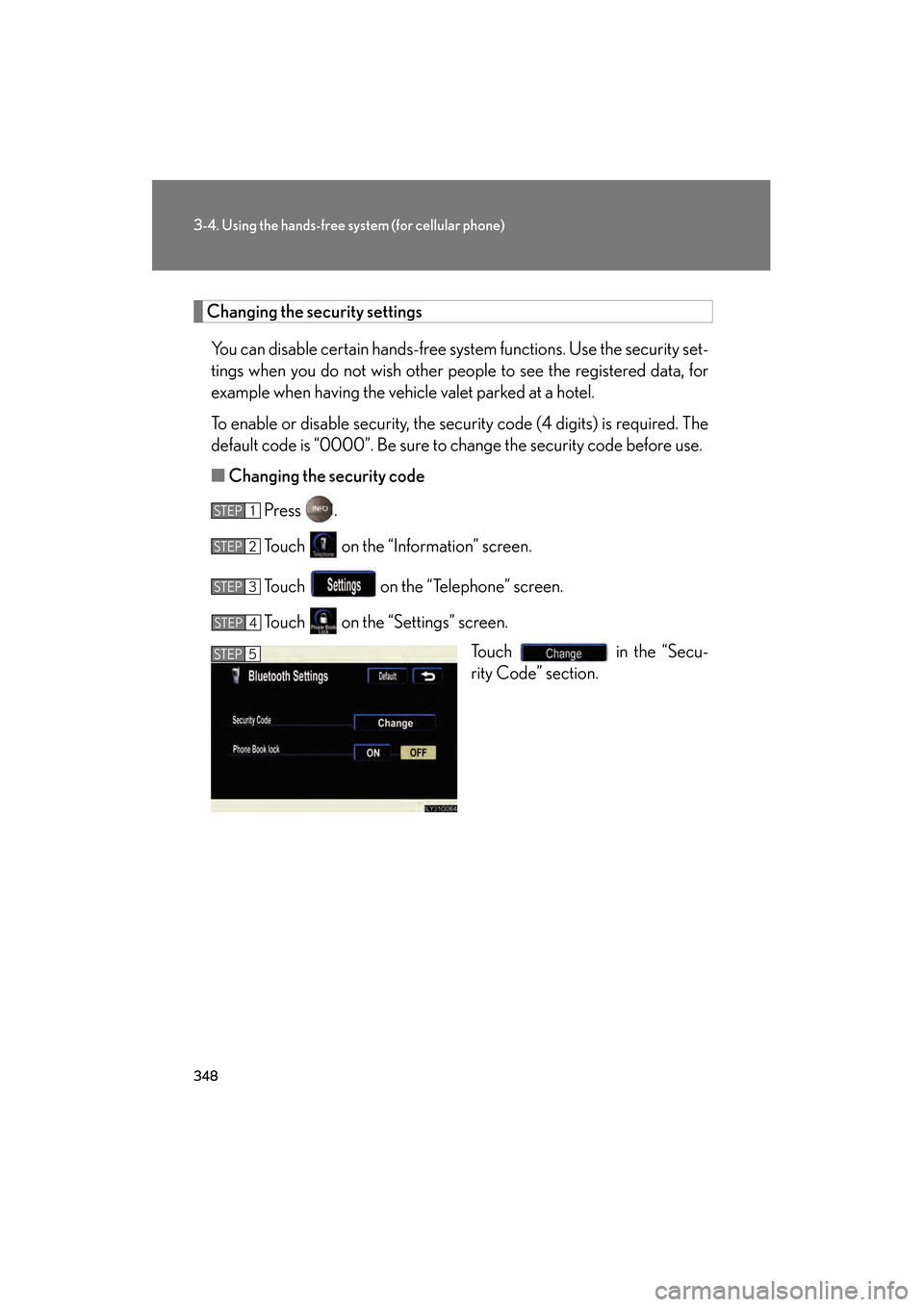
348
3-4. Using the hands-free system (for cellular phone)
GS_G_U (OM30B43U)
April 27, 2009 10:48 am
Changing the security settingsYou can disable certain hands-free sy stem functions. Use the security set-
tings when you do not wish other peop le to see the registered data, for
example when having the vehi cle valet parked at a hotel.
To enable or disable security, the secu rity code (4 digits) is required. The
default code is “0000”. Be sure to ch ange the security code before use.
■ Changing the security code
Press .
Touch on the “Information” screen.
Touch on the “Telephone” screen.
Touch on the “Settings” screen. Touch in the “Secu-
rity Code” section.
STEP1
STEP2
STEP3
STEP4
STEP5
GS_U_G.book Page 348 Monday, April 27, 2009 10:50 AM
Page 350 of 622

349
3-4. Using the hands-free system (for cellular phone)
3
Interior features
GS_G_U (OM30B43U)
April 27, 2009 10:48 am
Input the current security code,
and touch .
Input the new security code, and touch .
A confirmation message will appe ar. If everything is correct,
touch .
■ Enabling security
Press .
Touch on the “Information” screen.
Touch on the “Telephone” screen.
Touch on the “S ettings” screen.
Touch in the “Phone Book Lo ck” section of the “Phone
Book Lock” screen.
Input the security code, and touch .STEP6
STEP7
STEP8
STEP1
STEP2
STEP3
STEP4
STEP5
STEP6
GS_U_G.book Page 349 Monday, April 27, 2009 10:50 AM
Page 351 of 622

350
3-4. Using the hands-free system (for cellular phone)
GS_G_U (OM30B43U)
April 27, 2009 10:48 am
■Setting the security code to default
Press .
Touch on the “Information” screen.
Touch on the “Telephone” screen.
Touch on the “Settings” screen.
Touch on the “Phone Book Lock” screen.
Input the security code on the “Security Code” screen, then
touch .
A confirmation message will appe ar. If everything is correct,
touch .
STEP1
STEP2
STEP3
STEP4
STEP5
STEP6
STEP7
GS_U_G.book Page 350 Monday, April 27, 2009 10:50 AM
Page 352 of 622

351
3-4. Using the hands-free system (for cellular phone)
3
Interior features
GS_G_U (OM30B43U)
April 27, 2009 10:48 am
■If the “Phone Book Lock” is set
If the security code is input and the “Phone Book Lock” set, the following functions
are locked.
●Display of the phone book screen and transferring, registering, editing, deleting
the phone book data.
●Display of speed dial screen , registering, deleting the speed dial and speed dial-
ing.
●Display of the other party’s name for calls being received or made.
●Displayed of dialed numbers screen and received calls screen, deleting dialed
numbers and received numbers.
●Display of phone information screen.
●Changing the security code.
The speed dial screen is not displayed while driving.
■When changing the security code
●Be sure to choose a number difficult for strangers to guess.
●Do not forget the security code. Even your Lexus dealer will be unable to dis-
able the security. If you do forget the code, initialize all personal data. ( →P. 2 3 3 )
GS_U_G.book Page 351 Monday, April 27, 2009 10:50 AM
Page 384 of 622
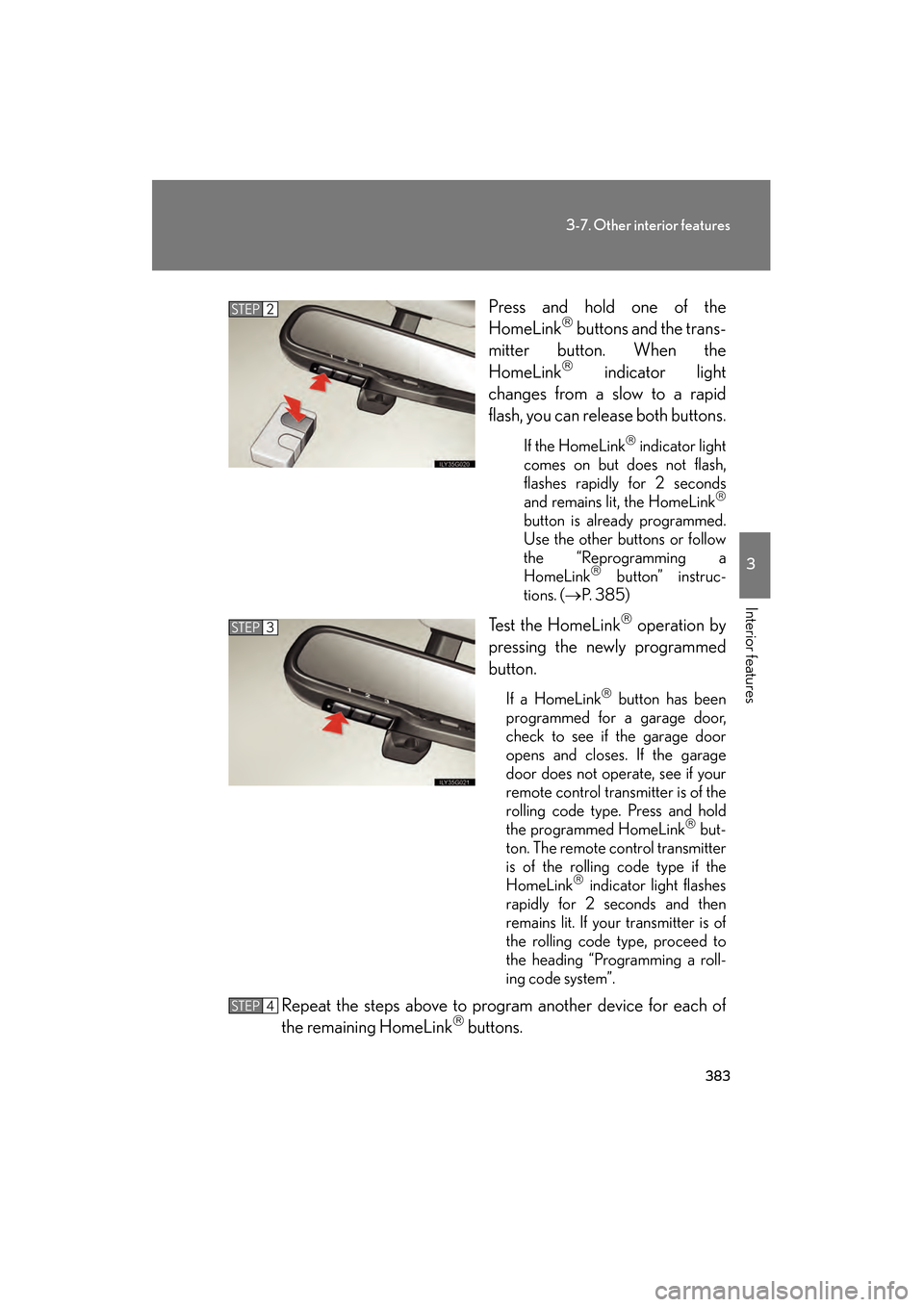
383
3-7. Other interior features
3
Interior features
GS_G_U (OM30B43U)
April 27, 2009 10:48 am
Press and hold one of the
HomeLink buttons and the trans-
mitter button. When the
HomeLink
indicator light
changes from a slow to a rapid
flash, you can release both buttons.
If the HomeLink indicator light
comes on but does not flash,
flashes rapidly for 2 seconds
and remains lit, the HomeLink
button is already programmed.
Use the other buttons or follow
the “Reprogramming a
HomeLink
button” instruc-
tions. ( →P. 3 8 5 )
Test the HomeLink operation by
pressing the newly programmed
button.
If a HomeLink button has been
programmed for a garage door,
check to see if the garage door
opens and closes. If the garage
door does not operate, see if your
remote control transmitter is of the
rolling code type. Press and hold
the programmed HomeLink
but-
ton. The remote control transmitter
is of the rolling code type if the
HomeLink
indicator light flashes
rapidly for 2 seconds and then
remains lit. If your transmitter is of
the rolling code type, proceed to
the heading “Programming a roll-
ing code system”.
Repeat the steps above to program another device for each of
the remaining HomeLink buttons.
STEP2
STEP3
STEP4
GS_U_G.book Page 383 Monday, April 27, 2009 10:50 AM
Page 385 of 622
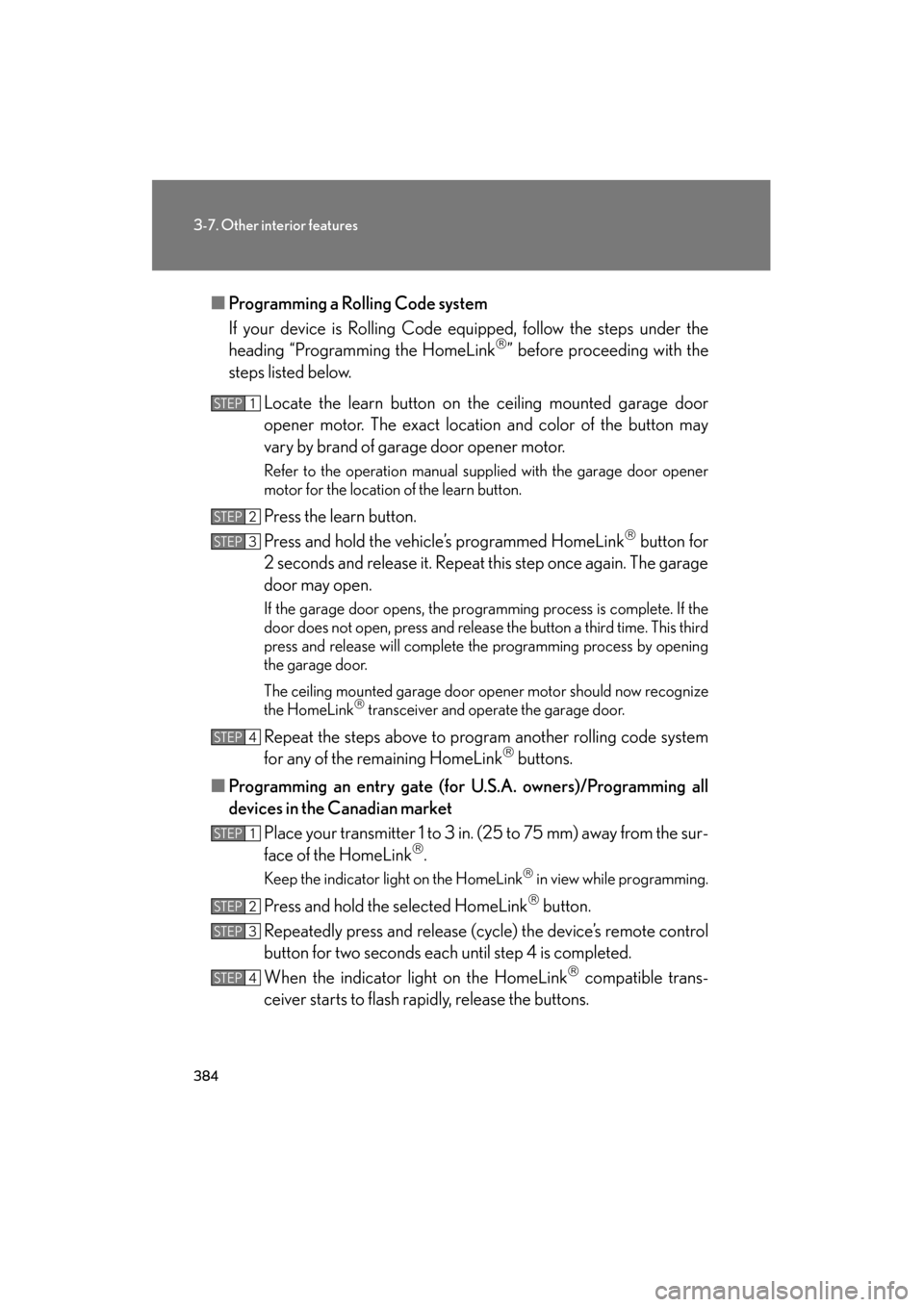
384
3-7. Other interior features
GS_G_U (OM30B43U)
April 27, 2009 10:48 am
■Programming a Rolling Code system
If your device is Rolling Code eq uipped, follow the steps under the
heading “Programming the HomeLink
” before proceeding with the
steps listed below.
Locate the learn button on th e ceiling mounted garage door
opener motor. The exact location and color of the button may
vary by brand of garage door opener motor.
Refer to the operation manual supplied with the garage door opener
motor for the location of the learn button.
Press the learn button.
Press and hold the vehi cle’s programmed HomeLink
button for
2 seconds and release it. Repeat this step once again. The garage
door may open.
If the garage door opens, the programming process is complete. If the
door does not open, press and release the button a third time. This third
press and release will complete the programming process by opening
the garage door.
The ceiling mounted garage door op ener motor should now recognize
the HomeLink
transceiver and operate the garage door.
Repeat the steps above to prog ram another rolling code system
for any of the remaining HomeLink buttons.
■ Programming an entry gate (for U .S.A. owners)/Programming all
devices in the Canadian market
Place your transmitter 1 to 3 in. (25 to 75 mm) away from the sur-
face of the HomeLink
.
Keep the indicator light on the HomeLink in view while programming.
Press and hold the selected HomeLink button.
Repeatedly press and release (cyc le) the device’s remote control
button for two seconds each until step 4 is completed.
When the indicator light on the HomeLink
compatible trans-
ceiver starts to flash rapidly, release the buttons.
STEP1
STEP2
STEP3
STEP4
STEP1
STEP2
STEP3
STEP4
GS_U_G.book Page 384 Monday, April 27, 2009 10:50 AM
Page 402 of 622
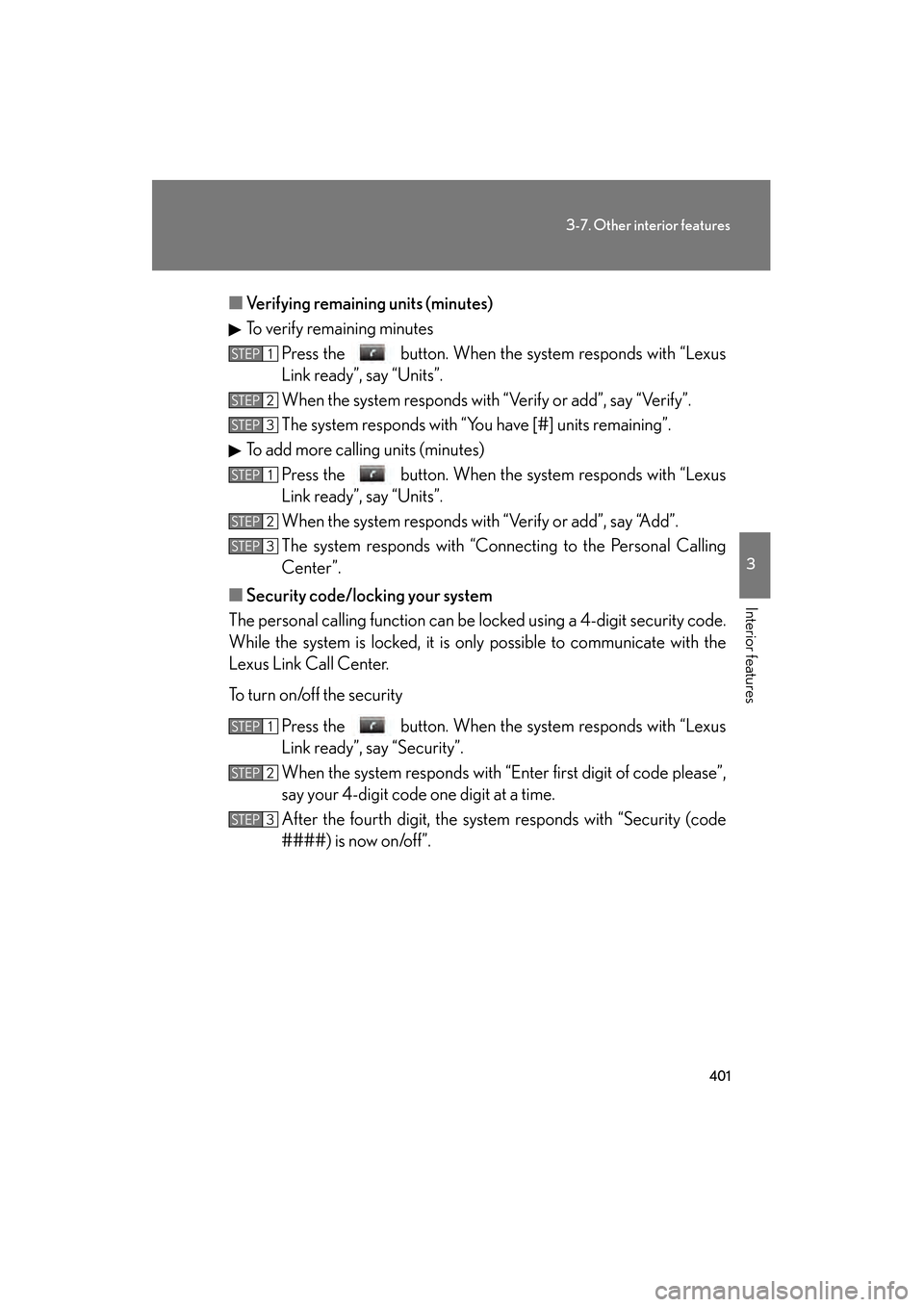
401
3-7. Other interior features
3
Interior features
GS_G_U (OM30B43U)
April 27, 2009 10:48 am
■Verifying remaining units (minutes)
To verify remaining minutes
Press the button. When the system responds with “Lexus
Link ready”, say “Units”.
When the system responds with “Verify or add”, say “Verify”.
The system responds with “You have [#] units remaining”.
To add more calling units (minutes) Press the button. When the system responds with “Lexus
Link ready”, say “Units”.
When the system responds with “Verify or add”, say “Add”.
The system responds with “Conne cting to the Personal Calling
Center”.
■ Security code/locking your system
The personal calling functi on can be locked using a 4-digit security code.
While the system is locked, it is only possible to communicate with the
Lexus Link Call Center.
To turn on/off the security
Press the button. When the system responds with “Lexus
Link ready”, say “Security”.
When the system responds with “E nter first digit of code please”,
say your 4-digit code one digit at a time.
After the fourth digit, the system responds with “Security (code
####) is now on/off”.
STEP1
STEP2
STEP3
STEP1
STEP2
STEP3
STEP1
STEP2
STEP3
GS_U_G.book Page 401 Monday, April 27, 2009 10:50 AM
Page 403 of 622
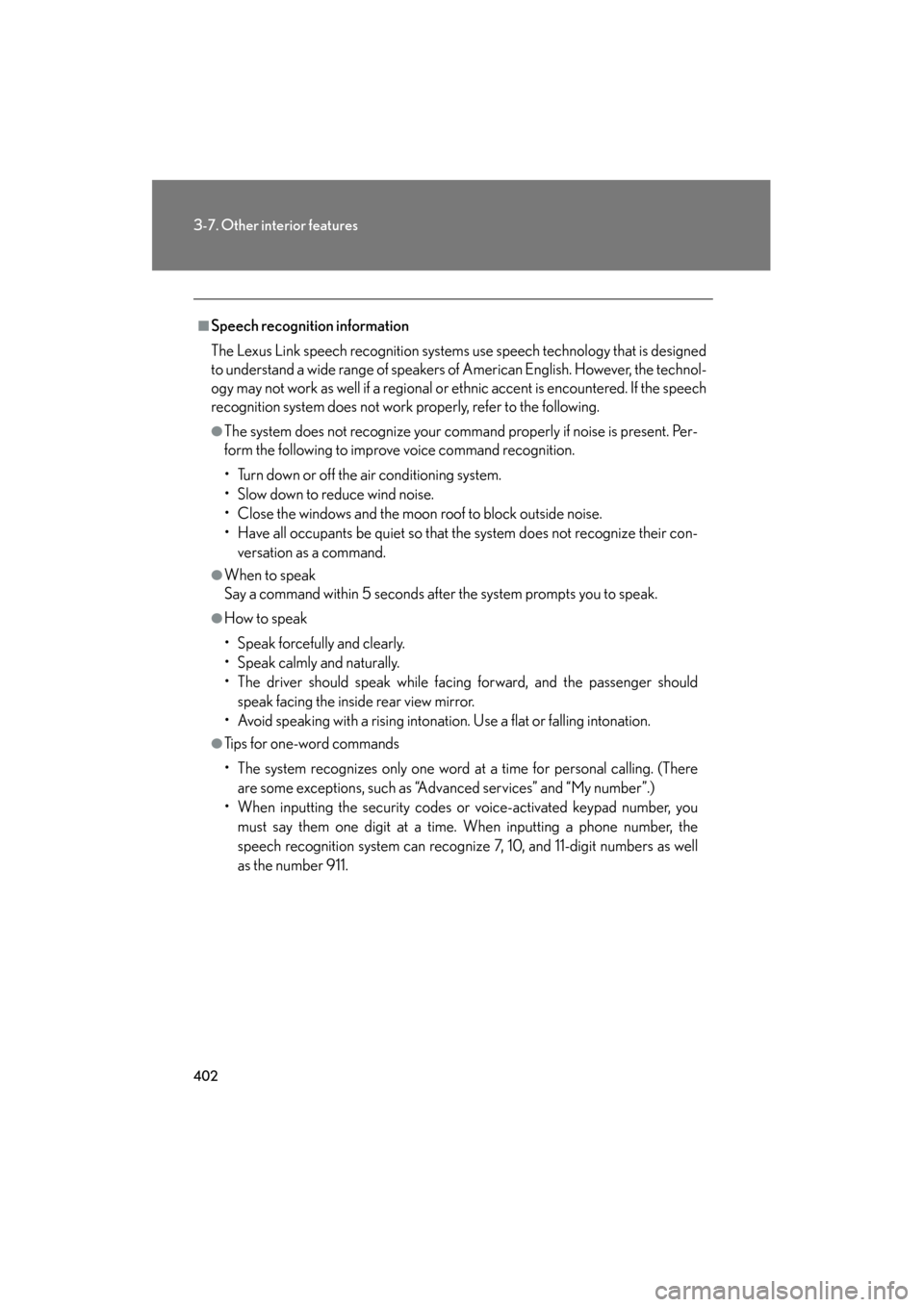
402
3-7. Other interior features
GS_G_U (OM30B43U)
April 27, 2009 10:48 am
■Speech recognition information
The Lexus Link speech recognition systems use speech technology that is designed
to understand a wide range of speakers of American English. However, the technol-
ogy may not work as well if a regional or ethnic accent is encountered. If the speech
recognition system does not work properly, refer to the following.
●The system does not recognize your command properly if noise is present. Per-
form the following to improve voice command recognition.
• Turn down or off the air conditioning system.
• Slow down to reduce wind noise.
• Close the windows and the moon roof to block outside noise.
• Have all occupants be quiet so that the system does not recognize their con- versation as a command.
●When to speak
Say a command within 5 seconds after the system prompts you to speak.
●How to speak
• Speak forcefully and clearly.
• Speak calmly and naturally.
• The driver should speak while facing forward, and the passenger shouldspeak facing the inside rear view mirror.
• Avoid speaking with a rising intonati on. Use a flat or falling intonation.
●Tips for one-word commands
• The system recognizes only one word at a time for personal calling. (There
are some exceptions, such as “Advanced services” and “My number”.)
• When inputting the security codes or voice-activated keypad number, you
must say them one digit at a time. When inputting a phone number, the
speech recognition system can recogniz e 7, 10, and 11-digit numbers as well
as the number 911.
GS_U_G.book Page 402 Monday, April 27, 2009 10:50 AM
Page 418 of 622

417
4-2. Maintenance
4
Maintenance and care
GS_G_U (OM30B43U)
April 27, 2009 10:48 am
Emission inspection and maintenance (I/M) programs
Some states have vehicle emission inspection programs which include
OBD (On Board Diagnostics) checks. The OBD system monitors the oper-
ation of the emission control system.
■ If the malfunction indicator lamp comes on
The OBD system determines that a problem exists somewhere in
the emission control system. Your vehicle may not pass the I/M test
and may need to be repaired. Contact your Lexus dealer to service
the vehicle.
■ Your vehicle may not pass the I/M test:
●When the 12 volt battery is disconnected or discharged
Readiness codes that are set during ordinary driving are erased.
Also, depending on your driving habits, the readiness codes may
not be completely set.
● When the fuel tank cap is loose
The malfunction indicator lamp comes on as a temporary mal-
function and your vehicle may not pass the I/M test.
■ When the malfunction indicator la mp goes off after several driv-
ing trips
The error code in the OBD system will not be cleared unless the
vehicle is driven 40 or more times.
■ If your vehicle does not pass the I/M test
Contact your Lexus dealer to prep are the vehicle for re-testing.
GS_U_G.book Page 417 Monday, April 27, 2009 10:50 AM