Audio System Lexus GS350 2010 Owners Manual
[x] Cancel search | Manufacturer: LEXUS, Model Year: 2010, Model line: GS350, Model: Lexus GS350 2010Pages: 650, PDF Size: 15.04 MB
Page 336 of 650

335
3-4. Using the hands-free system (for cellular phone)
3
Interior features
GS_G_U (OM30C80U)
January 27, 2010 4:47 pm
■When using Bluetooth® audio and hands-free system at the same time
The following problems may occur.
●The Bluetooth® connection may be cut.
●Noise may be heard on the Bluetooth® audio playback.
■About the phonebook in this system
The following data is stored for every registered phone. When another phone is
connecting, you cannot read the registered data.
●Phonebook data
●Vo i c e t a g
●All of call history
●Speed dial
When you delete the phone, the above-mentioned data is also deleted.
■When you release your car
Be sure to initialize your data. ( →P. 2 3 8 )
■About Bluetooth®
Bluetooth is a registered trademark of
Bluetooth SIG. Inc.
GS_U_G.book Page 335 Wednesday, January 27, 2010 4:48 PM
Page 343 of 650

342
3-4. Using the hands-free system (for cellular phone)
GS_G_U (OM30C80U)
January 27, 2010 4:47 pm
■Reconnecting to the Bluetooth® phone
If the system cannot connect due to poor signal strength with the “ENGINE START
STOP” switch in ACCESSORY or IGNITION ON mode, the system will automat-
ically attempt to reconnect.
If the phone is turned off, the system will not attempt to reconnect. In this case, it
must be connected manually, or the phone must be re-selected or re-entered.
■Connecting the phone while Bluetooth® audio is playing
●Bluetooth® audio will stop temporarily.
●It may take time to connect.
■Help icon
When “?” is displayed on the screen, an explanation of the function can be dis-
played.
To display the explanation of the function, touch “?” and choose the desired func-
tion.
GS_U_G.book Page 342 Wednesday, January 27, 2010 4:48 PM
Page 360 of 650

359
3-4. Using the hands-free system (for cellular phone)
3
Interior features
GS_G_U (OM30C80U)
January 27, 2010 4:47 pm
■When another Bluetooth® device is connected while registering or selecting a
phone
When another Bluetooth
® device is connected, a confirmation message will be dis-
played. If you want to disconnect it, touch “Yes”.
■When Bluetooth® audio is connected while registering a phone
When you register your phone, Bluetooth
® audio will disconnect. It will reconnect
automatically when you finish registration. It will not be reconnected depending on
the phone you are using.
■Connecting the phone while Bluetooth® audio is playing
Bluetooth
® audio will disconnect. It will reconnect automatically when you finish
registration. It will not be reconnected depending on the phone you are using.
■Setting the “Handsfree Power”
The state changes between “On” and “Off” every time you select “Handsfree
Power” on the “Connect Phone” screen. When “Handsfree Power” is “On”, the
Bluetooth
® phone is automatically connected when you turn the “ENGINE START
STOP” switch is in ACCESSORY or IGNITION ON mode.
■Editing the “Device Name”
If you change a device name, the name registered in your cellular phone is not
changed.
■About “Device Address”
This address is specific to the system and cannot be changed. If you have registered
two Bluetooth
® phones with the same device name and you cannot distinguish one
from the other, refer to this address.
■When you delete a Bluetooth® phone
The phonebook data will be deleted at the same time.
■Connecting the phone by voice recognition
“Connect Phone” includes “Select Phone”, “Add New Phone” and “Handsfree
Power Off (On)” can be operated by voice recognition. ( →P. 3 4 7 )
GS_U_G.book Page 359 Wednesday, January 27, 2010 4:48 PM
Page 367 of 650

366
3-4. Using the hands-free system (for cellular phone)
GS_G_U (OM30C80U)
January 27, 2010 4:47 pm
■Phonebook data
Phonebook data is managed for every re gistered phone. When another phone is
connecting, you cannot read the registered data.
■Setting the phonebook in a different way (To display the “Contacts” screen)
Display the “Phone” screen. ( →P. 3 3 8 )
Touch “Contacts” on the “Phone” screen.
Touch “Options” on the “Contacts” screen.
Touch “Manage Contacts” on the “Contacts” screen.
■When transferring a phone number
Transfer the phone number while engine is running.
■When you have selected “Replace Contacts” to transfer the phone number
●If your cellular phone does not support PBAP or OPP service, you cannot use
this function.
●If your phone supports PBAP service, you can transfer the phonebook data
without operating your phone.
●If your phone does not support PBAP service, you must transfer the phonebook
data by operating your phone.
■When you have selected “Add Contacts” to transfer the phone number
If your cellular phone does not support OPP service, you can not use this function.
You can transfer the phonebook data only by operating your phone.
■When another Bluetooth® device is connected during transferring a phonebook
When another Bluetooth
® device is connected, a confirmation message will be dis-
played.
If you want to disconnect it, touch “Yes”.
■Transferring the phone number while Bluetooth® audio is playing
Bluetooth
® audio will disconnect. It will reconnect automatically when data transfer
finishes. (It will not be reconnected depending on the phone you are using.)
STEP1
STEP2
STEP3
STEP4
GS_U_G.book Page 366 Wednesday, January 27, 2010 4:48 PM
Page 380 of 650

379
3-4. Using the hands-free system (for cellular phone)
3
Interior features
GS_G_U (OM30C80U)
January 27, 2010 4:47 pm
■Editing the passcode
Display the “Bluetooth
* Information” screen. (→P. 3 7 7 )
Touch “Edit” of “Passcode” on the “Bluetooth
* Information”
screen.
Input a passcode, and touch “OK”.
Touch “Save” on the “Bluetooth
* Information” screen.
*: Bluetooth is a registered trademark of Bluetooth SIG. Inc.
STEP1
STEP2
STEP3
■While driving
You cannot change the state of “Handsfree Power” from “On” to “Off” while driving.
■About “Device Name”
The device names are common Bluetooth
audio and Bluetooth phone.
If you change the device name of the phone, the device name of the audio
will change at same time. However, passcodes can be set separately.
■To return to the default detailed phone settings
Touch “Default”, and then “Yes”.
If the state of “Handsfree Power” is changed from “Off” to “On”, Bluetooth
con-
nection will begin.
STEP4
GS_U_G.book Page 379 Wednesday, January 27, 2010 4:48 PM
Page 436 of 650

435
4-1. Maintenance and care
4
Maintenance and care
GS_G_U (OM30C80U)
January 27, 2010 4:47 pm
NOTICE
■Cleaning detergents
●Do not use the following types of detergent, as they may discolor the vehicle inte-
rior or cause streaks or damage to painted surfaces.
• Non-seat portions: Organic substances such as benzene or gasoline, alkalineor acidic solutions, dye, or bleach.
• Seats: Acidic solutions, such as thinner, benzene, or alcohol.
●Do not use polish wax or polish cleaner. The instrument panel’s or other interior
part’s painted surface may be damaged.
■Preventing damage to leather surfaces
Observe the following precautions to avoid damage to and deterioration of leather
surfaces.
●Remove any dust or dirt on leather surfaces immediately.
●Do not expose the vehicle to direct sunlight for extended periods of time. Park
the vehicle in the shade, especially during summer.
●Do not place items made of vinyl, plastic, or that contain wax on the upholstery, as
they may stick to the leather surface if the vehicle interior heats up significantly.
■Water on the floor
Do not wash the vehicle floor with water.
Vehicle systems such as the audio system may be damaged if water comes into
contact with electrical components under the floor of the vehicle, and may also
cause the body to rust.
■Cleaning the inside of the rear window
●Do not use glass cleaner to clean the rear window, as this may cause damage to
the rear window defogger heater wires. Use a cloth dampened with lukewarm
water to gently wipe the window clean. Wipe the window in strokes running par-
allel to the heater wires.
●Be careful not to scratch or damage the heater wires or antenna.
GS_U_G.book Page 435 Wednesday, January 27, 2010 4:48 PM
Page 490 of 650
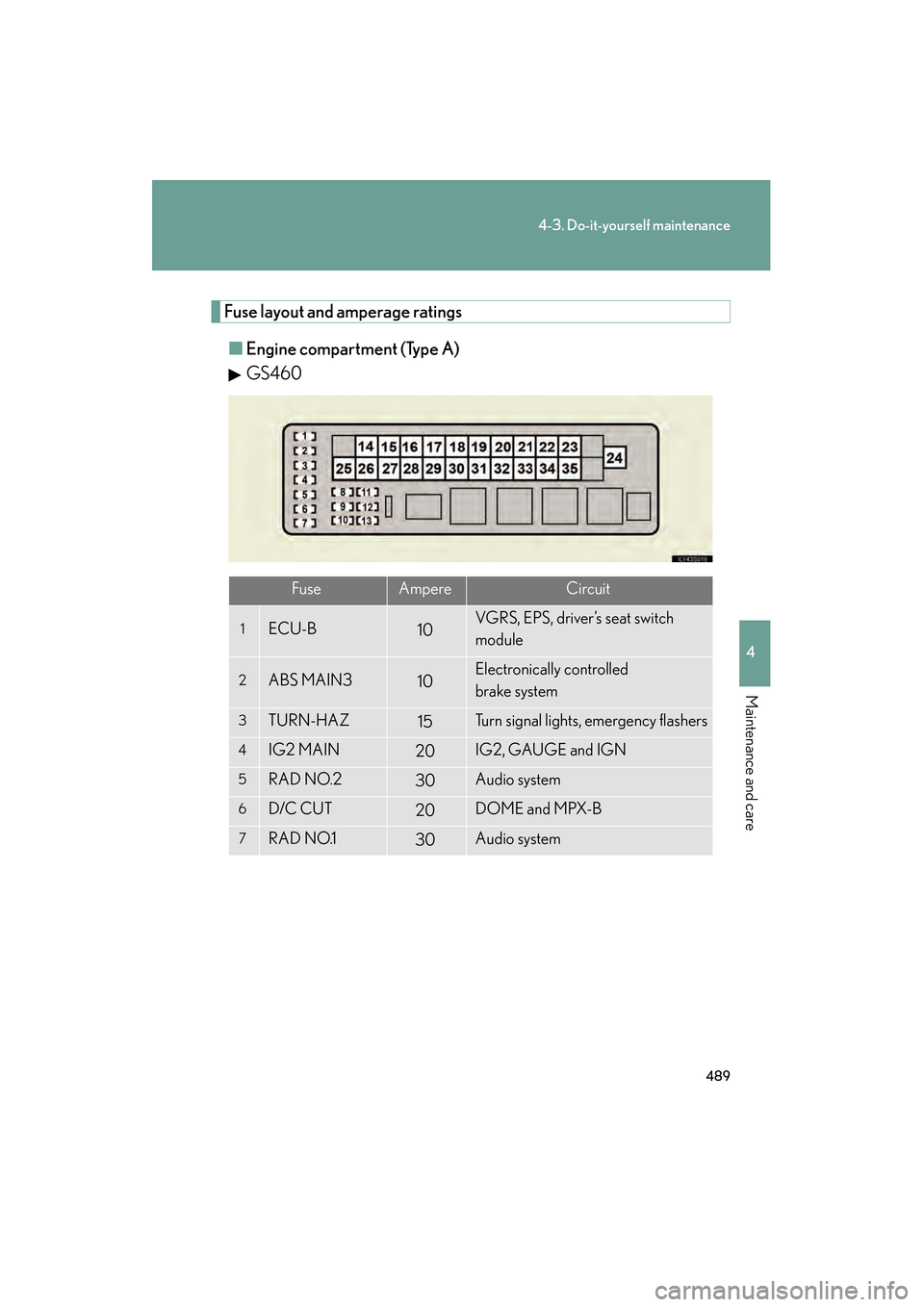
489
4-3. Do-it-yourself maintenance
4
Maintenance and care
GS_G_U (OM30C80U)
February 1, 2010 9:49 am
Fuse layout and amperage ratings■ Engine compartment (Type A)
GS460
FuseAmpereCircuit
1ECU-B10VGRS, EPS, driver’s seat switch
module
2ABS MAIN310Electronically controlled
brake system
3TURN-HAZ15Turn signal lights, emergency flashers
4IG2 MAIN20IG2, GAUGE and IGN
5RAD NO.230Audio system
6D/C CUT20DOME and MPX-B
7RAD NO.130Audio system
sec_04_03.fm Page 489 Monday, February 1, 2010 9:50 AM
Page 494 of 650
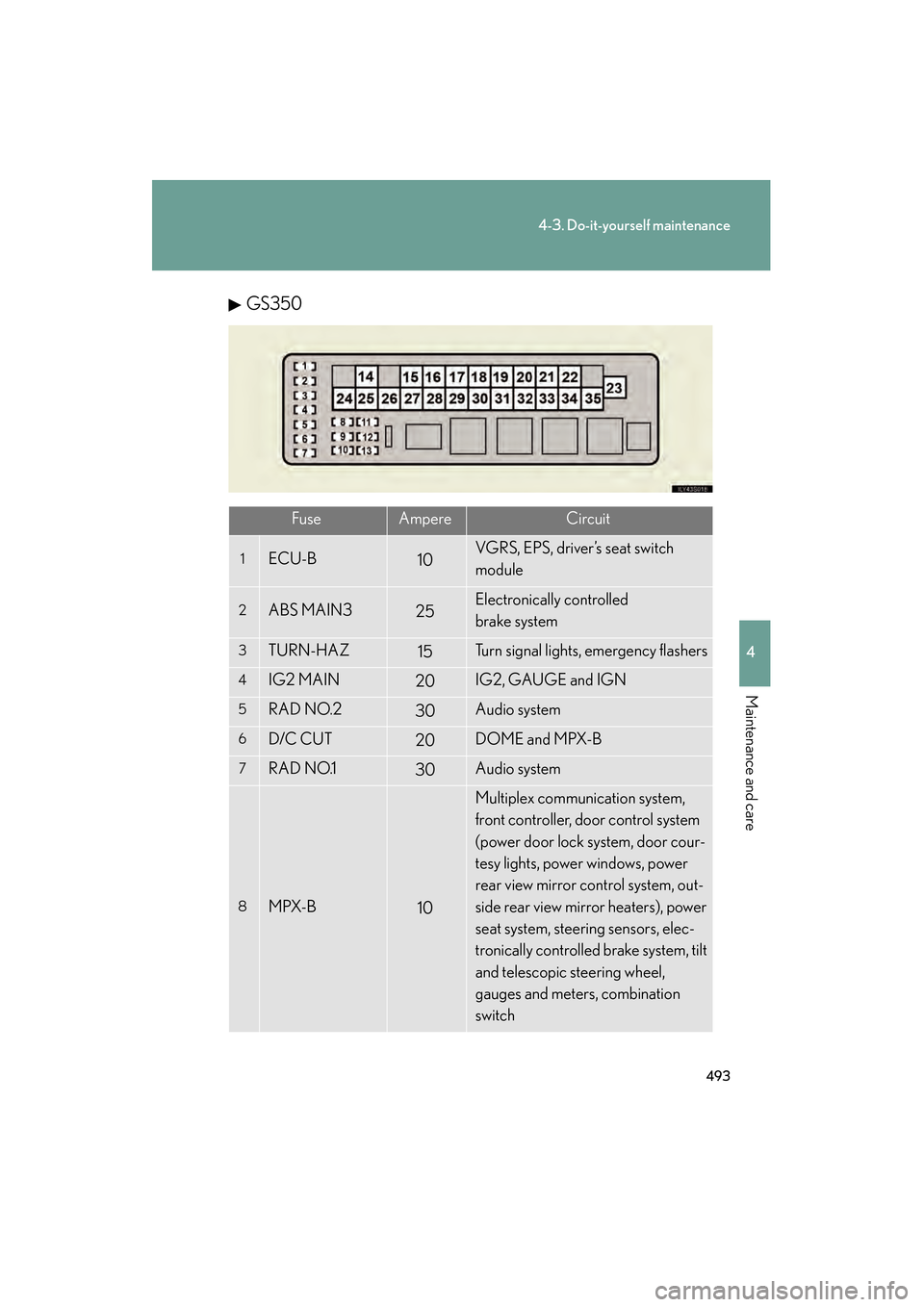
493
4-3. Do-it-yourself maintenance
4
Maintenance and care
GS_G_U (OM30C80U)
February 1, 2010 9:50 am
GS350
FuseAmpereCircuit
1ECU-B10VGRS, EPS, driver’s seat switch
module
2ABS MAIN325Electronically controlled
brake system
3TURN-HAZ15Turn signal lights, emergency flashers
4IG2 MAIN20IG2, GAUGE and IGN
5RAD NO.230Audio system
6D/C CUT20DOME and MPX-B
7RAD NO.130Audio system
8MPX-B10
Multiplex communication system,
front controller, door control system
(power door lock system, door cour-
tesy lights, power windows, power
rear view mirror control system, out-
side rear view mirror heaters), power
seat system, steering sensors, elec-
tronically controlled brake system, tilt
and telescopic steering wheel,
gauges and meters, combination
switch
sec_04_03.fm Page 493 Monday, February 1, 2010 9:51 AM
Page 501 of 650
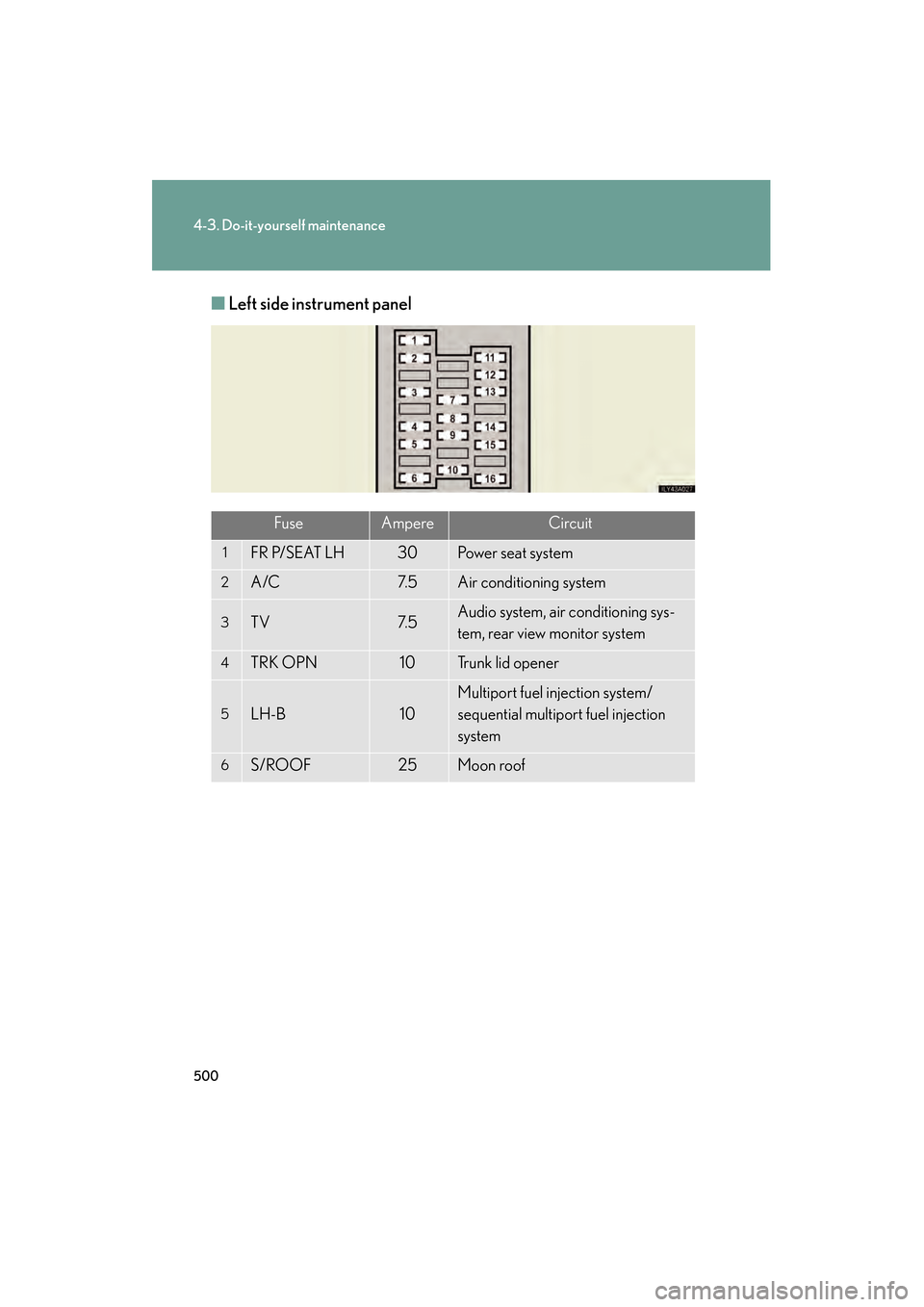
500
4-3. Do-it-yourself maintenance
GS_G_U (OM30C80U)
February 1, 2010 9:50 am
■Left side instrument panel
FuseAmpereCircuit
1FR P/SEAT LH30Power seat system
2A/C7. 5Air conditioning system
3TV7. 5Audio system, air conditioning sys-
tem, rear view monitor system
4TRK OPN10Tr u n k l i d o p e n e r
5LH-B10
Multiport fuel injection system/
sequential multiport fuel injection
system
6S/ROOF25Moon roof
sec_04_03.fm Page 500 Monday, February 1, 2010 9:55 AM
Page 502 of 650
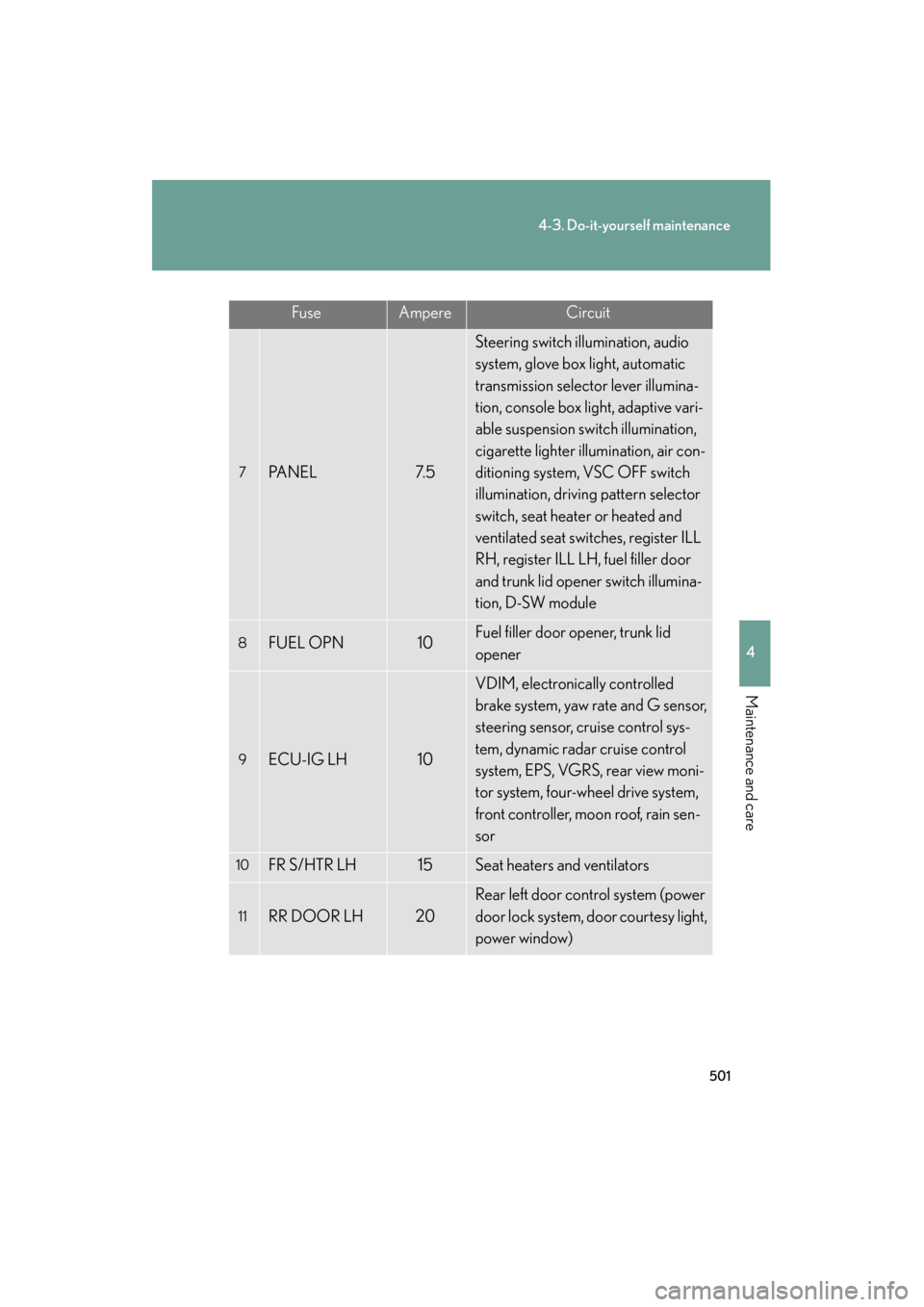
501
4-3. Do-it-yourself maintenance
4
Maintenance and care
GS_G_U (OM30C80U)
February 1, 2010 9:50 am
FuseAmpereCircuit
7PA N E L7. 5
Steering switch illumination, audio
system, glove box light, automatic
transmission selector lever illumina-
tion, console box light, adaptive vari-
able suspension switch illumination,
cigarette lighter illumination, air con-
ditioning system, VSC OFF switch
illumination, driving pattern selector
switch, seat heater or heated and
ventilated seat switches, register ILL
RH, register ILL LH, fuel filler door
and trunk lid opener switch illumina-
tion, D-SW module
8FUEL OPN10Fuel filler door opener, trunk lid
opener
9ECU-IG LH10
VDIM, electronically controlled
brake system, yaw rate and G sensor,
steering sensor, cruise control sys-
tem, dynamic radar cruise control
system, EPS, VGRS, rear view moni-
tor system, four-wheel drive system,
front controller, moon roof, rain sen-
sor
10FR S/HTR LH15Seat heaters and ventilators
11RR DOOR LH20
Rear left door control system (power
door lock system, door courtesy light,
power window)
sec_04_03.fm Page 501 Monday, February 1, 2010 9:55 AM