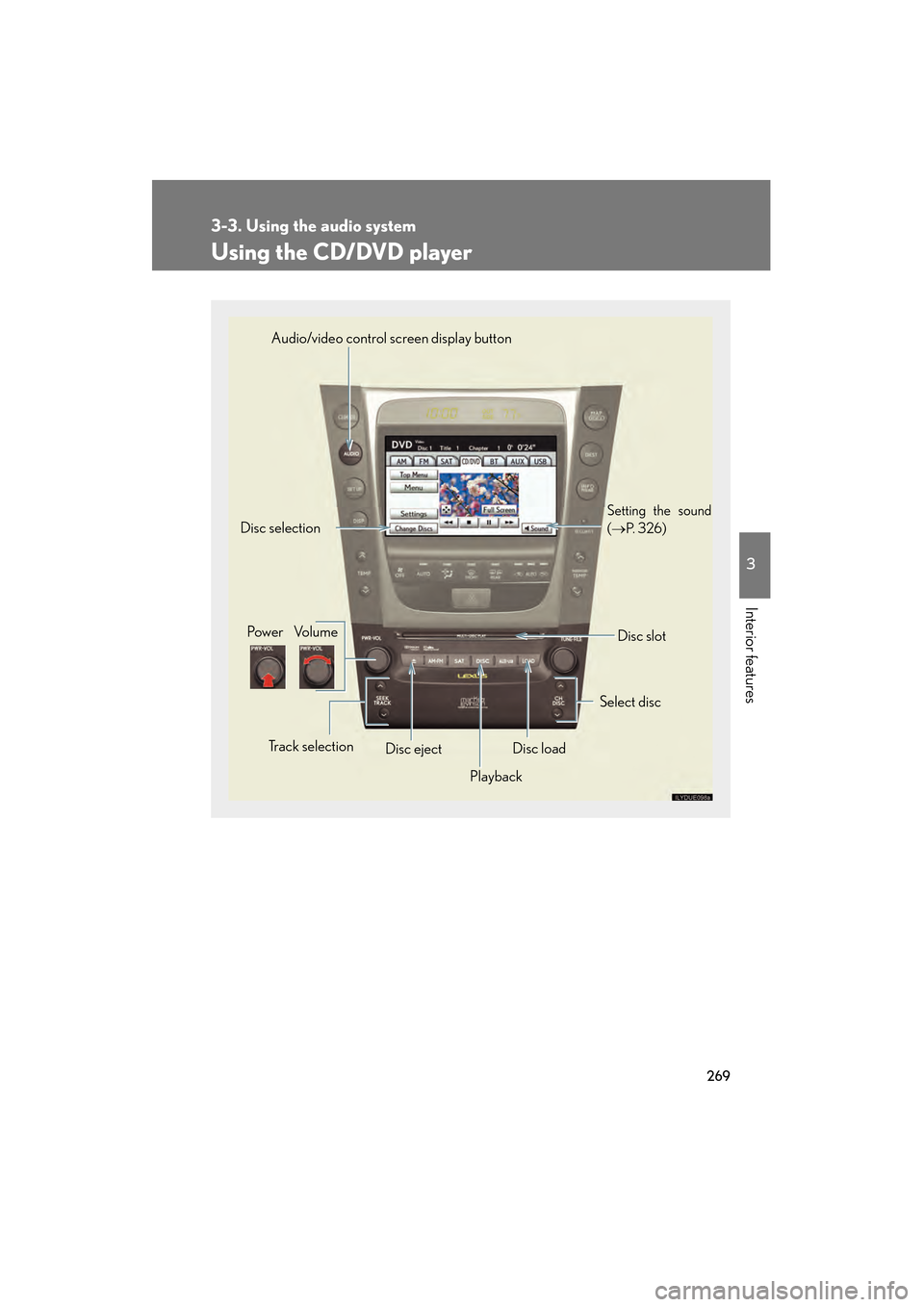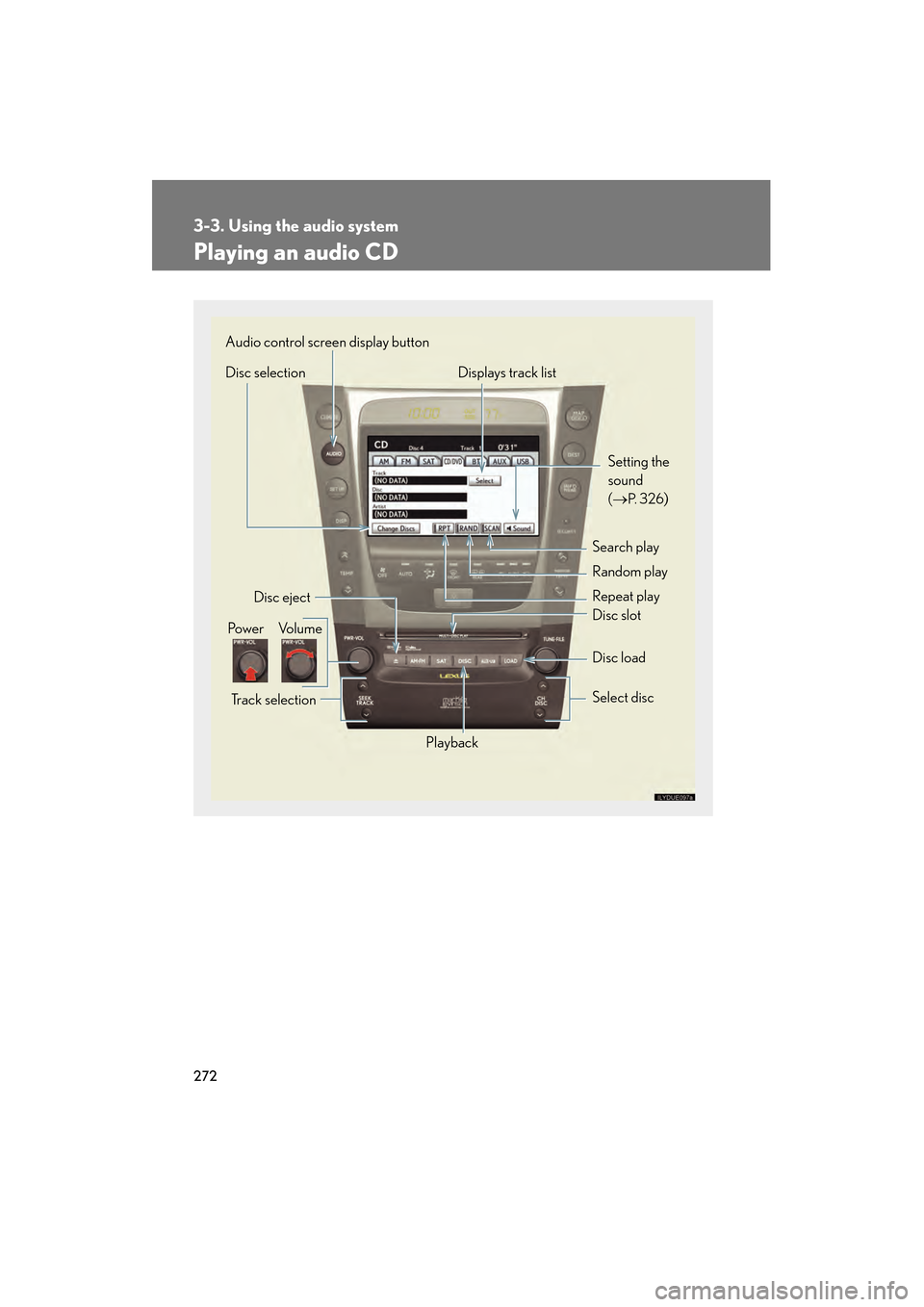Lexus GS350 2010 Workshop Manual
GS350 2010
Lexus
Lexus
https://www.carmanualsonline.info/img/36/14329/w960_14329-0.png
Lexus GS350 2010 Workshop Manual
Page 258 of 650
257
3
Interior features
GS_G_U (OM30C80U)
January 27, 2010 4:47 pm
3-3. Using the audio system
Audio system type
CD and (optional) DVD player with changer and AM/FM radio.
Press
and touch each tabs to display the audio operation screen.
The illustrations below are for vehicles with navigation system.
The display and button positions will di ffer depending on the type of the sys-
tem.
GS_U_G.book Page 257 Wednesday, January 27, 2010 4:48 PM
Page 261 of 650
260
3-3. Using the audio system
GS_G_U (OM30C80U)
January 27, 2010 4:47 pm
Using the radio
Audio control screen display button
Po we r Vo l u m e Seek frequency Preset tuning
Adjust the
frequency
(AM, FM mode) or
channel (SAT mode)
AM ⋅FM/SAT mode buttons Preset stations
Setting the sound
( → P. 3 2 6 )
Scan for
receivable stations
Tr a f f i c
information
GS_U_G.book Page 260 Wednesday, January 27, 2010 4:48 PM
Page 264 of 650
263
3-3. Using the audio system
3
Interior features
GS_G_U (OM30C80U)
January 27, 2010 4:47 pm
Touch “Type Seek” on the screen.
The radio seeks or scans for stations by the relevant program type.
If no radio station of that type is found, “Nothing” appears on the screen.
■Displaying radio text messages
If “Message” appears on the screen, a text message may be displayed.
■ Traffic announcement
Touch “Traffic” on the screen.
“Traf. Seek” appears on the display,
and the radio will start seeking any
station broadcasting traffic pro-
gram information.
If no traffic program station is
found, “Nothing” appears on the
display.
STEP2
GS_U_G.book Page 263 Wednesday, January 27, 2010 4:48 PM
Page 265 of 650
264
3-3. Using the audio system
GS_G_U (OM30C80U)
January 27, 2010 4:47 pm
XM® Satellite Radio (if equipped)
■ Receiving XM
® Satellite Radio
Press or touch “SAT” tab on
the screen.
The display changes as follows
each time the switch is pressed.
SAT1 → SAT2 → SAT3
Turn to select a desired channel from all the categories or
press ∧ or ∨ on to select a desired channel in the current
category.
■ Presetting XM
® Satellite Radio channels
Select the desired channel. Touch one of the preset stations (1 - 6) and
hold it until you hear a beep.
■ Changing the channel category
Touch “ Type” or “Type ” on the screen.
STEP1
STEP2
GS_U_G.book Page 264 Wednesday, January 27, 2010 4:48 PM
Page 266 of 650
265
3-3. Using the audio system
3
Interior features
GS_G_U (OM30C80U)
January 27, 2010 4:47 pm
■Scanning XM® Satellite Radio channels
● Scanning channels in the current category
Touch “SCAN” on the screen.
“SCAN” appears on the screen.
When the desired channel is reached, touch “SCAN” once
again.
● Scanning preset channels
Touch “SCAN” on the screen and hold it until you hear a
beep.
“P⋅SCAN” appears on the screen.
When the desired channel is reached, touch “SCAN” once
again.
■ Displaying the title and artist name
Touch “Text” on the screen.
The screen will display up to 16
characters.
Touch the switch once again to
return to the previous screen.
STEP1
STEP2
STEP1
STEP2
GS_U_G.book Page 265 Wednesday, January 27, 2010 4:48 PM
Page 270 of 650
269
3-3. Using the audio system
3
Interior features
GS_G_U (OM30C80U)
January 27, 2010 4:47 pm
Using the CD/DVD player
Select discDisc slot
Disc selection
Pow e r Vo l u m e
Disc ejectPlayback
Track selection
Disc load
Audio/video control screen display button
Setting the sound
(
→ P. 3 2 6 )
GS_U_G.book Page 269 Wednesday, January 27, 2010 4:48 PM
Page 272 of 650
271
3-3. Using the audio system
3
Interior features
GS_G_U (OM30C80U)
January 27, 2010 4:47 pm
Selecting a disc■ To select a disc to play
Touch “Change Discs” on the screen.
Touch the desired disc on the
screen or press ∧ or ∨ on .
STEP1
STEP2
■When loading a disc
If you do not insert a disc within 15 seconds, loading will be canceled automatically.
■Vehicles with DVD player
This screen appears when the video screen is
first displayed after the “ENGINE START
STOP” switch in ACCESSORY or IGNI-
TION ON mode.
GS_U_G.book Page 271 Wednesday, January 27, 2010 4:48 PM
Page 273 of 650
272
3-3. Using the audio system
GS_G_U (OM30C80U)
January 27, 2010 4:47 pm
Playing an audio CD
Select disc
Displays track list
Disc selection
Search play
Disc load Random play
Repeat play
Playback
Track selection
Audio control screen display button
Vo l u m e Disc slot
Po w e r Disc eject
Setting the
sound
(
→
P. 3 2 6)
GS_U_G.book Page 272 Wednesday, January 27, 2010 4:48 PM
Page 276 of 650
275
3-3. Using the audio system
3
Interior features
GS_G_U (OM30C80U)
January 27, 2010 4:47 pm
■Canceling random, repeat and scan playback
Touch “RAND”, “RPT” or “SCAN” on the screen once again.
■Displaying the title and artist name
If a CD-TEXT disc is inserted, the titles of the disc and track will be displayed. Up to
32 letters can be displayed.
■Error messages
→P. 2 9 7
GS_U_G.book Page 275 Wednesday, January 27, 2010 4:48 PM
Page 277 of 650
276
3-3. Using the audio system
GS_G_U (OM30C80U)
January 27, 2010 4:47 pm
Playing MP3 and WMA discs
Pow e r Vo l u m eDisc ejectPlayback Select folder
Search playback Disc slot
Random playback
Repeat play
Select file
Disc loadSelect disc
Audio control screen display button
Select file
Displays folder list
Setting the
sound
(
→
P. 3 2 6)
Displays file list
Disc selection
GS_U_G.book Page 276 Wednesday, January 27, 2010 4:48 PM