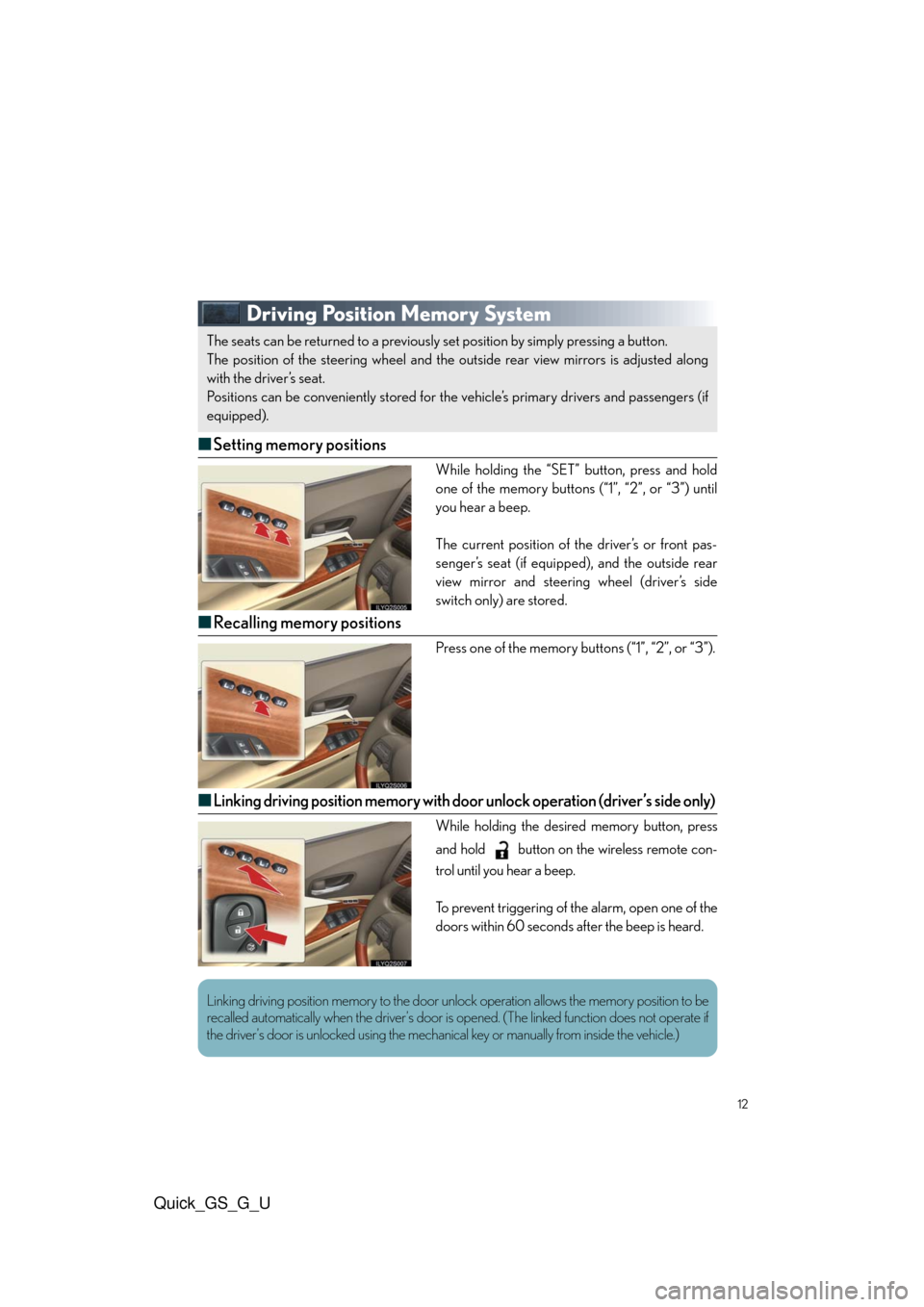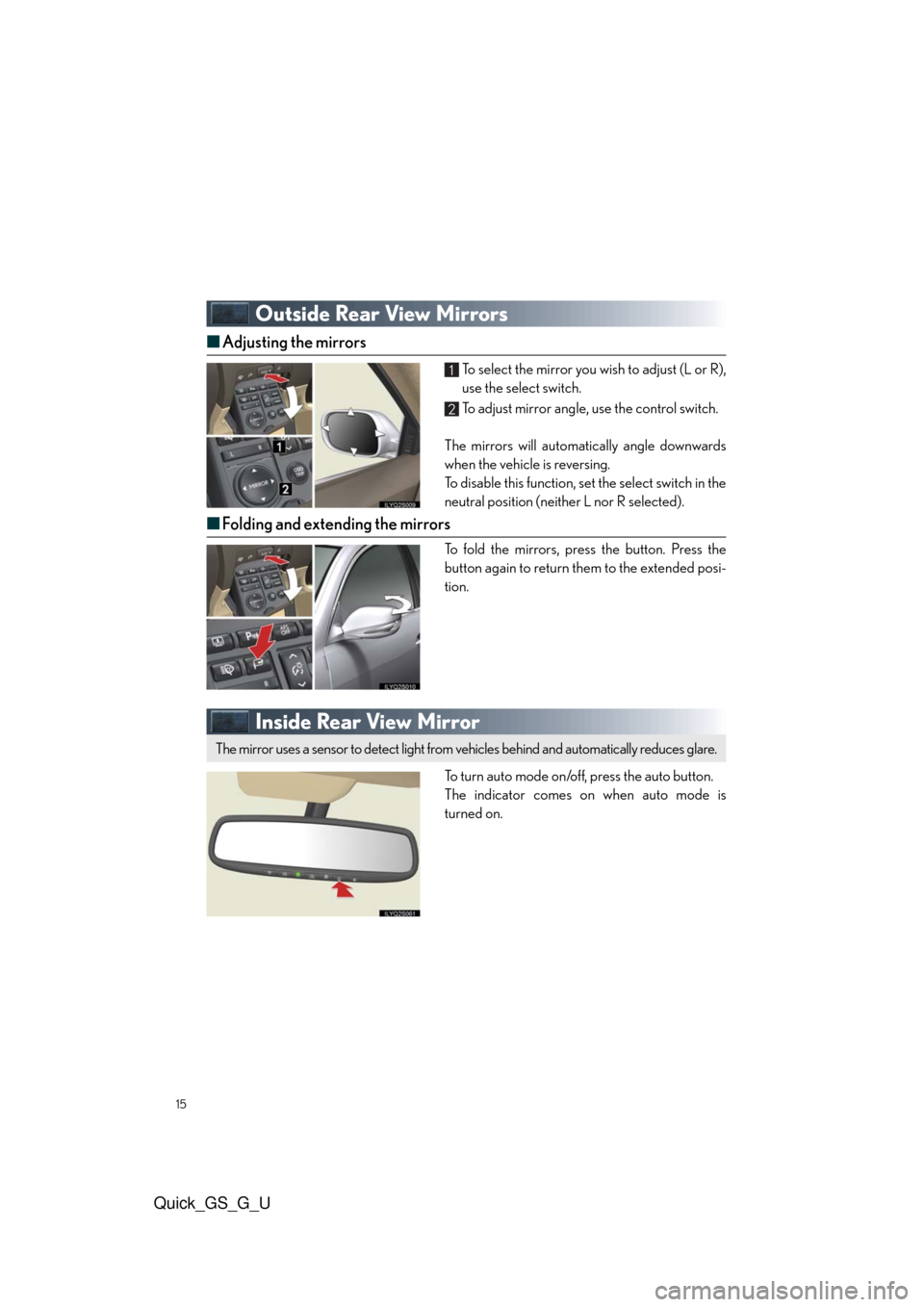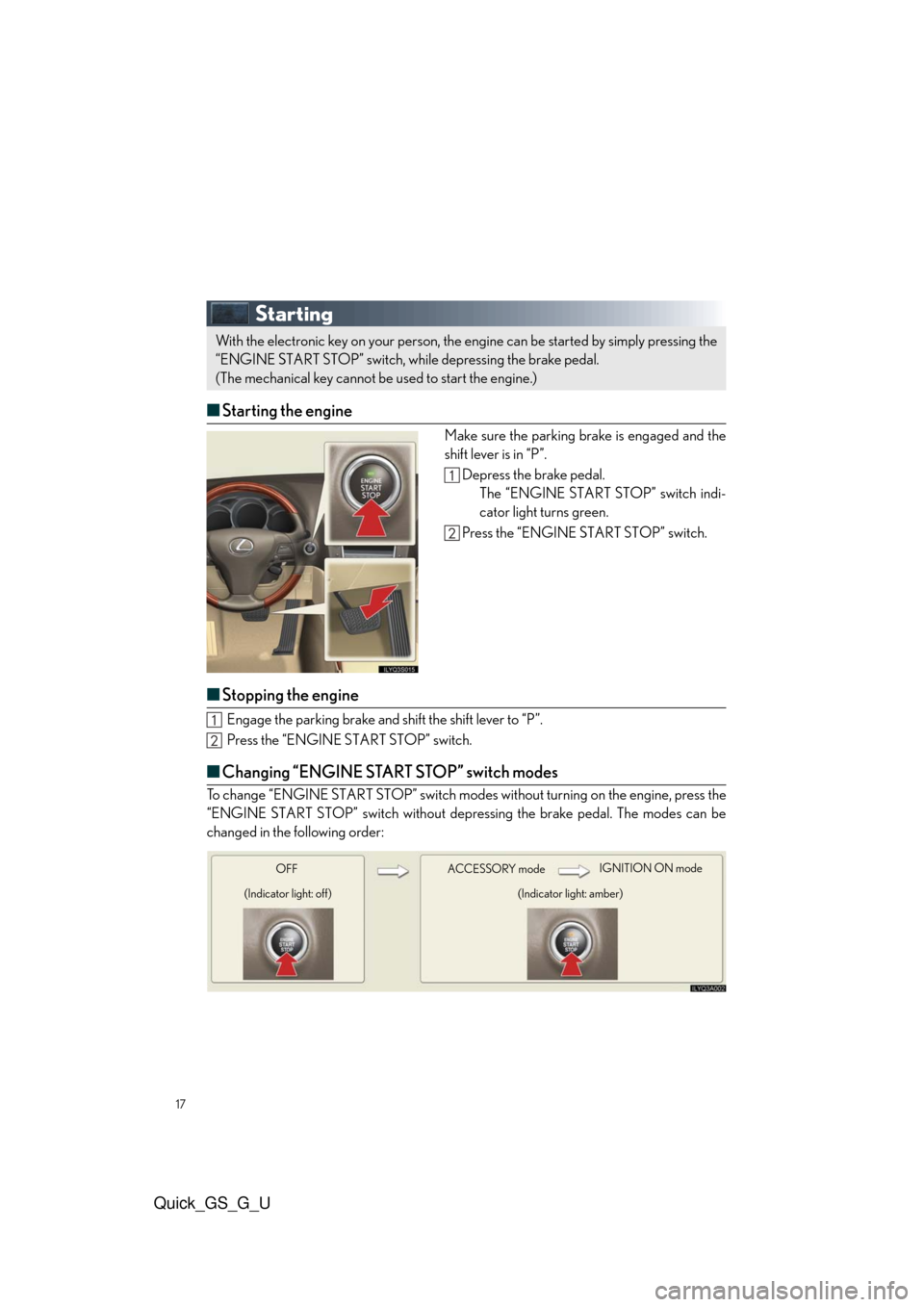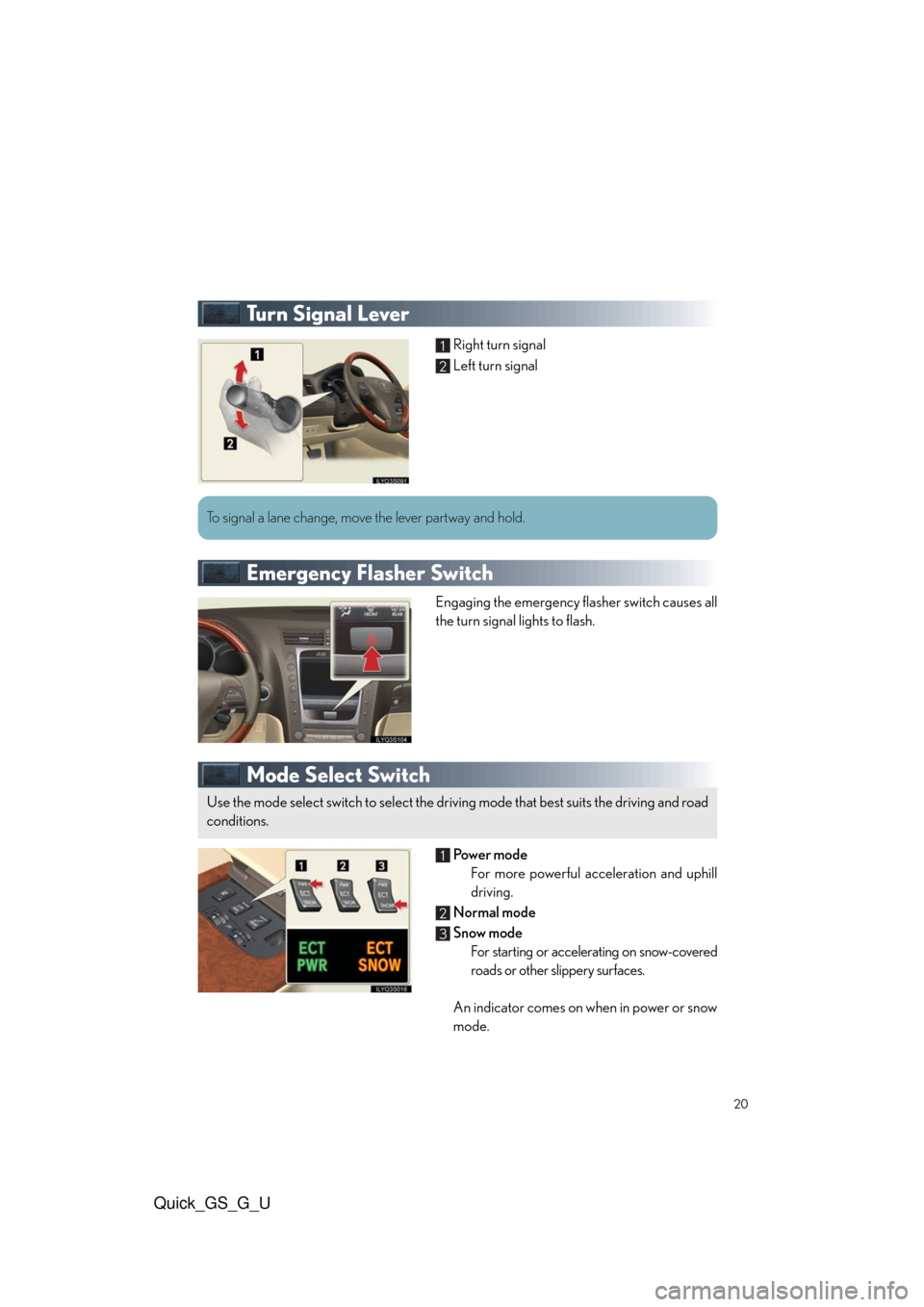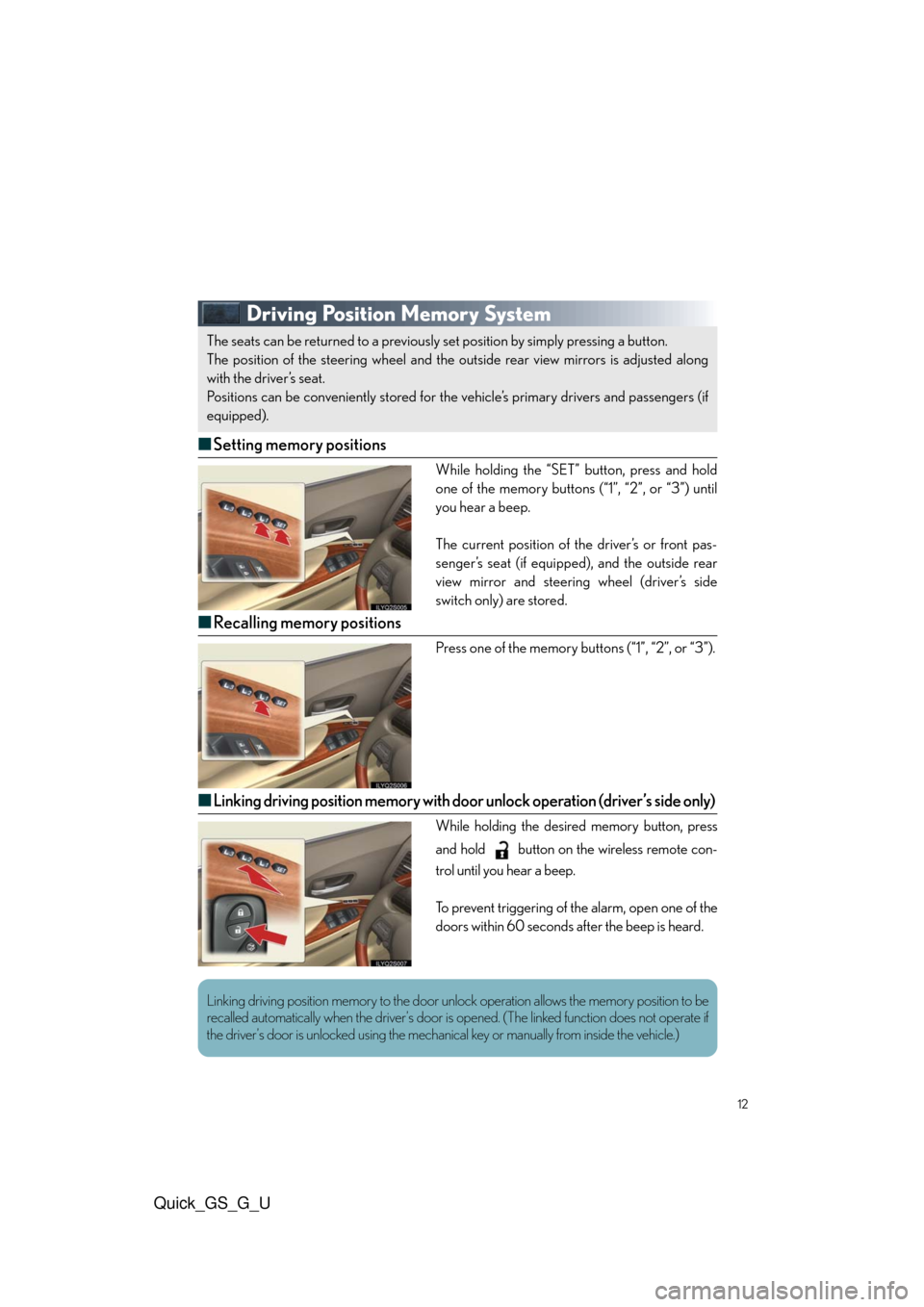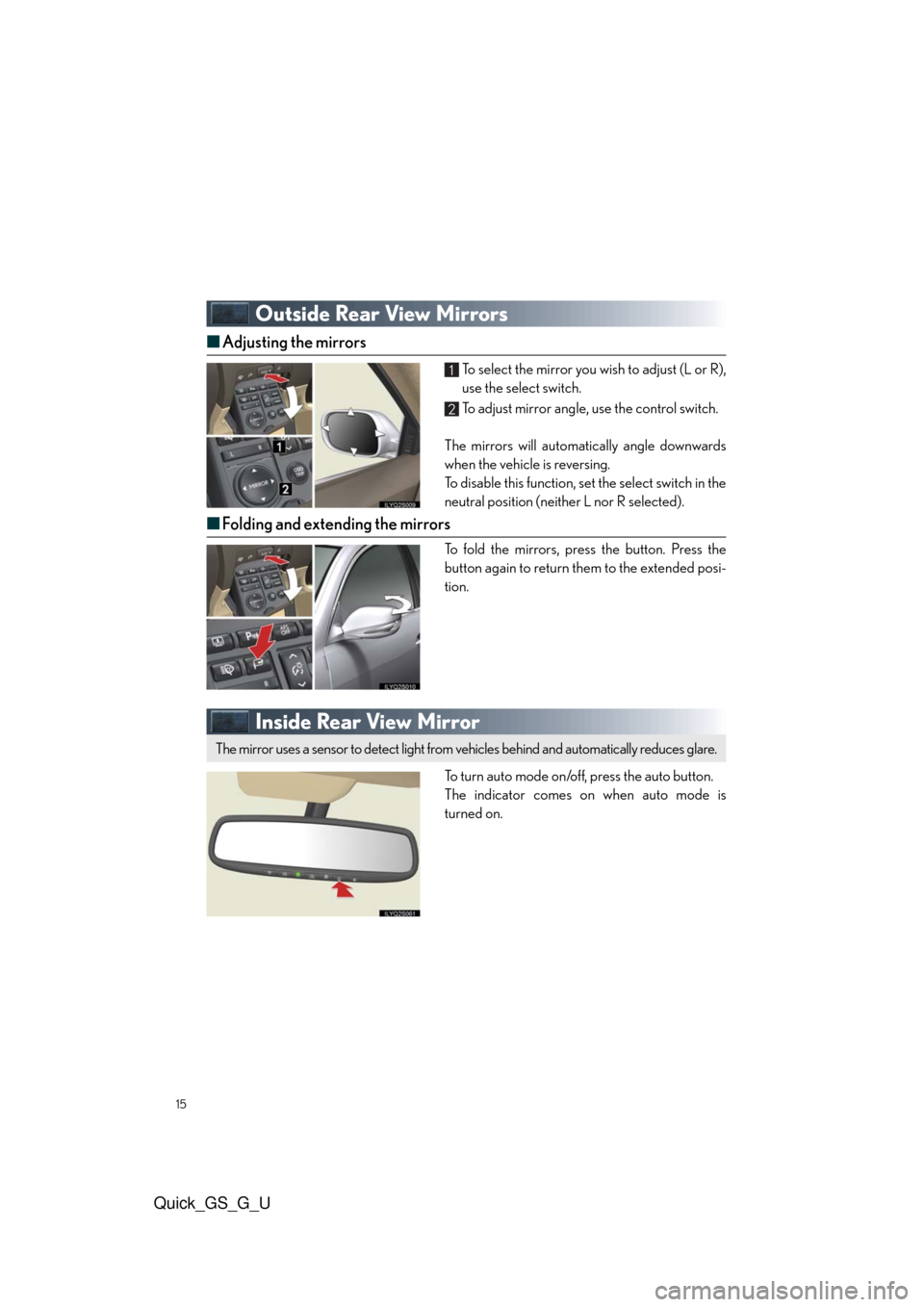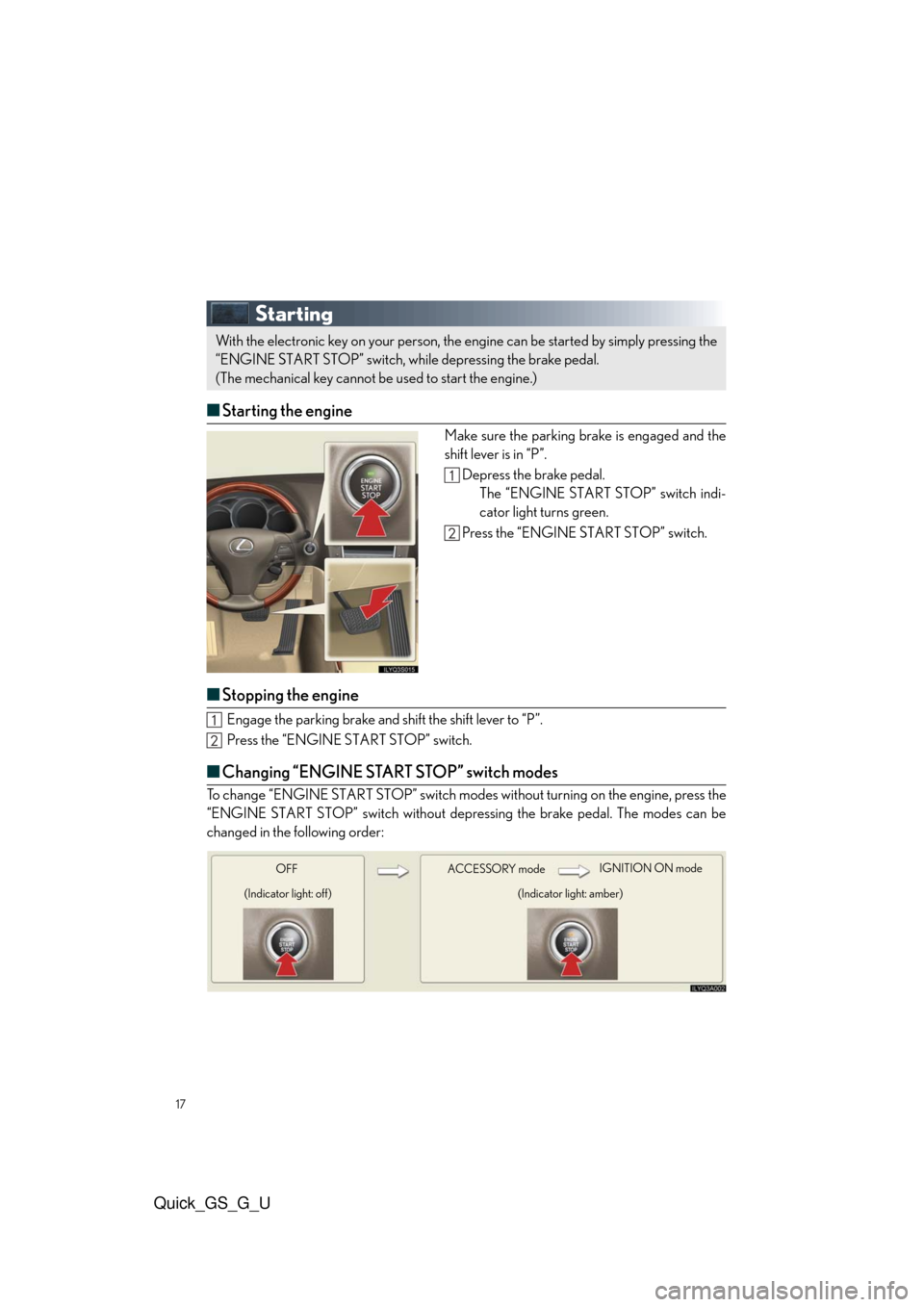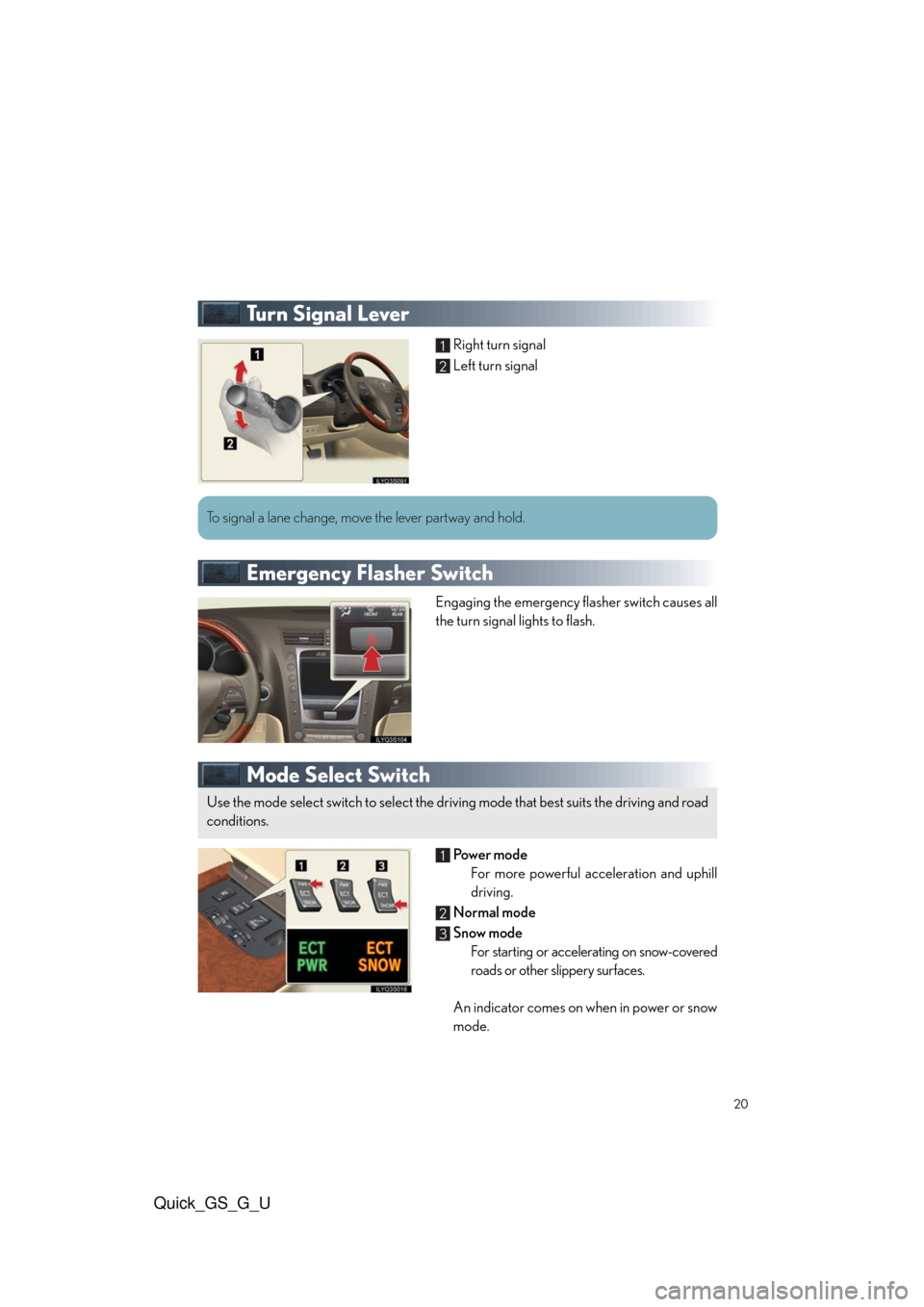Lexus GS350 2010 Using The Audio System / LEXUS 2010 GS460/350 QUICK GUIDE (OM30B76U) User Guide
Manufacturer: LEXUS, Model Year: 2010,
Model line: GS350,
Model: Lexus GS350 2010
Pages: 66, PDF Size: 3.53 MB
Lexus GS350 2010 Using The Audio System / LEXUS 2010 GS460/350 QUICK GUIDE (OM30B76U) User Guide
GS350 2010
Lexus
Lexus
https://www.carmanualsonline.info/img/36/14332/w960_14332-0.png
Lexus GS350 2010 Using The Audio System / LEXUS 2010 GS460/350 QUICK GUIDE (OM30B76U) User Guide
Trending: ECU, washer fluid, CD player, charging, service indicator, power steering, manual transmission
Page 11 of 66
11
Quick_GS_G_U
Seats
■Adjusting seat position
Moves the seat forward
Moves the seat backward
■Adjusting seatback angle
Tilts the seatback forward
Reclines the seatback
■Adjusting the seat cushion
Raises and lowers the front of the cushion
Raises and lowers the entire seat
■Adjusting the lumbar support
Firmer
Softer
1
2
1
2
1
2
1
2
Page 12 of 66
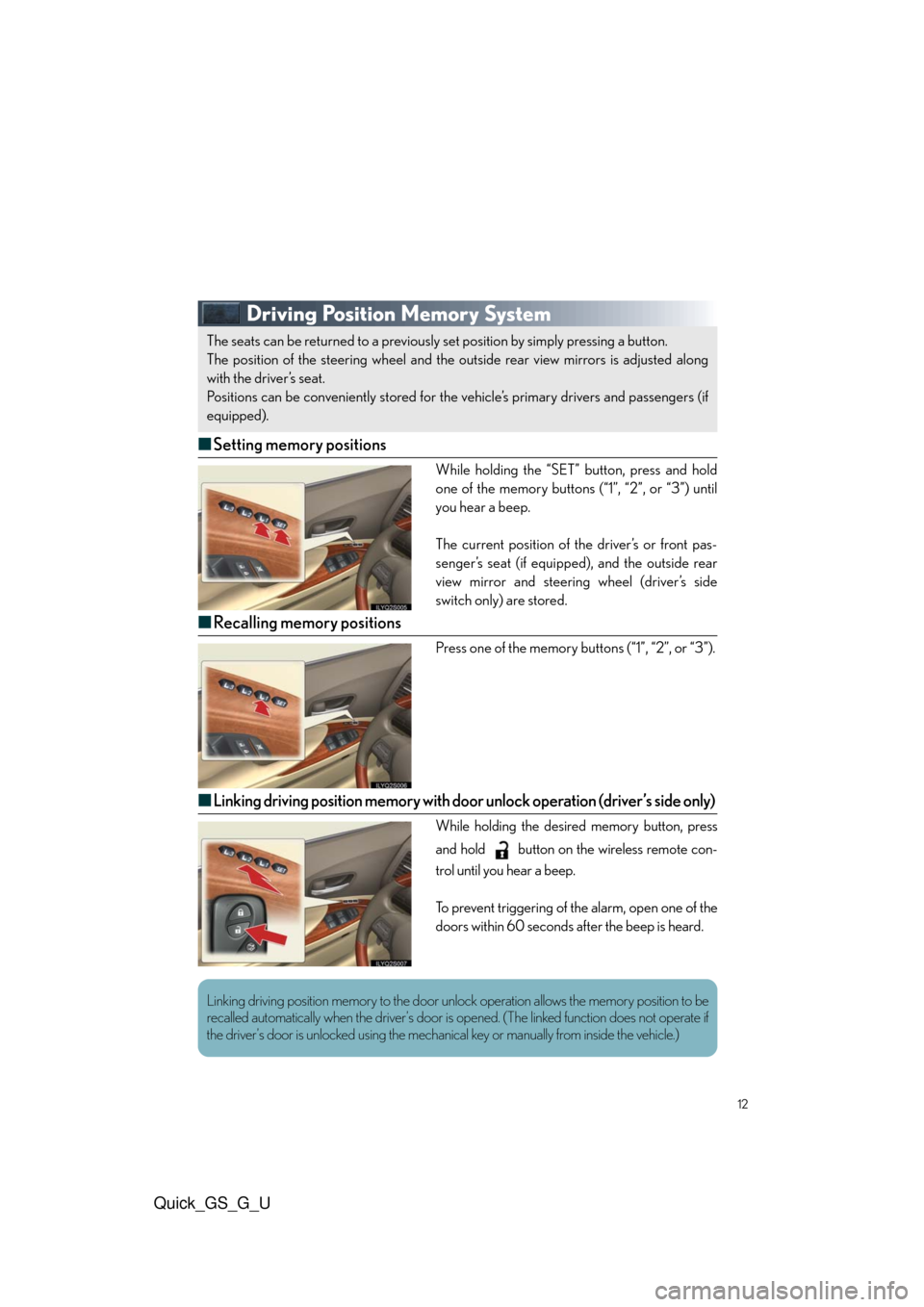
Quick_GS_G_U
12
Driving Position Memory System
■Setting memory positions
While holding the “SET” button, press and hold
one of the memory buttons (“1”, “2”, or “3”) until
you hear a beep.
The current position of the driver’s or front pas-
senger’s seat (if equipped), and the outside rear
view mirror and steering wheel (driver’s side
switch only) are stored.
■Recalling memory positions
Press one of the memory buttons (“1”, “2”, or “3”).
■Linking driving position memory with door unlock operation (driver’s side only)
While holding the desired memory button, press
and hold button on the wireless remote con-
trol until you hear a beep.
To prevent triggering of the alarm, open one of the
doors within 60 seconds after the beep is heard.
The seats can be returned to a previously set position by simply pressing a button.
The position of the steering wheel and the outside rear view mirrors is adjusted along
with the driver’s seat.
Positions can be conveniently stored for the vehicle’s primary drivers and passengers (if
equipped).
Linking driving position memory to the door unlock operation allows the memory position to be
recalled automatically when the driver’s door is opened. (The linked function does not operate if
the driver’s door is unlocked using the mechanical key or manually from inside the vehicle.)
Page 13 of 66
13
Quick_GS_G_U
Head Restraints
■Front seats
Height adjustment: to raise the head restraint, pull
it upward. To lower the head restraint, push it
down while pressing the lock release button.
■Outside rear seats
Height adjustment: to raise the head restraint,
pull it upward. To lower the head restraint,
push it down while pressing the lock release
button.
Horizontal adjustment: grip the head restraint
and twist to tilt forward or backward.
■Center rear seat
Height adjustment: to raise the head restraint, pull
it upward. To lower the head restraint, push it
down while pressing the lock release button.
1
2
Page 14 of 66
Quick_GS_G_U
14
Seat Belts
■Adjusting shoulder belt height (front seats only)
To r a i s e: pull the anchor upward.
To l o w e r: depress the button and push the anchor
down.
■Seat belt comfort guides (outboard rear seats only)
If the shoulder belt fits close to the neck, slide the
comfort guide forward.
Page 15 of 66
15
Quick_GS_G_U
Outside Rear View Mirrors
■Adjusting the mirrors
To select the mirror you wish to adjust (L or R),
use the select switch.
To adjust mirror angle, use the control switch.
The mirrors will automatically angle downwards
when the vehicle is reversing.
To disable this function, set the select switch in the
neutral position (neither L nor R selected).
■Folding and extending the mirrors
To fold the mirrors, press the button. Press the
button again to return them to the extended posi-
tion.
Inside Rear View Mirror
To turn auto mode on/off, press the auto button.
The indicator comes on when auto mode is
turned on.
1
2
The mirror uses a sensor to detect light from vehicles behind and automatically reduces glare.
Page 16 of 66
Quick_GS_G_U
16
Steering Wheel
Up
Down
Aw a y f ro m t h e d r i v e r
Toward the driver
Odometer/Trip Meter and Trip Meter Reset
Buttons
Changes the display.
Resets the trip meter driving range to “0”.
1
2
3
4
The steering wheel retracts automatically when the “ENGINE START STOP” switch is
turned OFF to allow for easy exit and entry. The steering wheel returns automatically to its
previously set position when the “ENGINE START STOP” switch is switched to ACCES-
SORY or IGNITION ON mode.
1
2
Page 17 of 66
17
Quick_GS_G_U
Starting
■Starting the engine
Make sure the parking brake is engaged and the
shift lever is in “P”.
Depress the brake pedal.
The “ENGINE START STOP” switch indi-
cator light turns green.
Press the “ENGINE START STOP” switch.
■Stopping the engine
Engage the parking brake and shift the shift lever to “P”.
Press the “ENGINE START STOP” switch.
■Changing “ENGINE START STOP” switch modes
To change “ENGINE START STOP” switch modes without turning on the engine, press the
“ENGINE START STOP” switch without depressing the brake pedal. The modes can be
changed in the following order:
With the electronic key on your person, the engine can be started by simply pressing the
“ENGINE START STOP” switch, while depressing the brake pedal.
(The mechanical key cannot be used to start the engine.)
ACCESSORY modeIGNITION ON mode
(Indicator light: amber) OFF
(Indicator light: off)
Page 18 of 66
Quick_GS_G_U
18
Automatic Transmission
■Shift positions
PPa r k *
RReverse
NNeutral (drive not engaged)
DDrive
S“S” mode
*: The engine can only be started in “P”.
The vehicle can only be shifted out of “P”
when the “ENGINE START STOP” switch is
in IGNITION ON mode and the brake pedal
is depressed.
■“S” mode
“S” mode allows the driver to select the shift range manually based on driving conditions.
Shift the shift lever to “S”.
To u p s h i f t : shift the shift lever toward “+”.
To d o w n s h i f t : shift the shift lever toward “-”.
The selected shift range is displayed on the
instrument cluster.
Parking Brake
To s e t: firmly depress the parking brake pedal.
To r e l e a s e: depress the parking brake pedal
again.
Page 19 of 66
19
Quick_GS_G_U
Multi-information Display
■Display information
●Trip information
Outside temperature
Driving range
Average fuel consumption
Current fuel consumption
●Intuitive parking assist information
(if equipped)
●Dynamic radar cruise control settings
(if equipped)
●Wa r n i n g m e s s a g e s
■Changing the display
Trip information items can be switched by press-
ing the “DISP” switch.
The multi-information display shows information about your vehicle, including the items
shown below.
■When using the intuitive parking assist or dynamic radar cruise control, the appropriate
display is shown on the screen.
■If a problem is detected in any of the vehicle’s systems, a warning message is shown on the
multi-information display.
Page 20 of 66
Quick_GS_G_U
20
Tu r n S i g n a l L e v e r
Right turn signal
Left turn signal
Emergency Flasher Switch
Engaging the emergency flasher switch causes all
the turn signal lights to flash.
Mode Select Switch
Powe r m o d e
For more powerful acceleration and uphill
driving.
Normal mode
Snow mode
For starting or accelerating on snow-covered
roads or other slippery surfaces.
An indicator comes on when in power or snow
mode.
1
2
To signal a lane change, move the lever partway and hold.
Use the mode select switch to select the driving mode that best suits the driving and road
conditions.
1
2
3
Trending: heater, immobilizer, fuel cap release, stop start, wheel, power steering, height