engine Lexus GS350 2010 Using The Audio System / LEXUS 2010 GS460 GS350 (OM30C80U) Workshop Manual
[x] Cancel search | Manufacturer: LEXUS, Model Year: 2010, Model line: GS350, Model: Lexus GS350 2010Pages: 648, PDF Size: 15.57 MB
Page 164 of 648

164
2-3. Operating the lights and windshield wipers
GS_G_U (OM30C80U)
June 29, 2011 10:30 am
■The windshield wiper and washer can be operated when
The “ENGINE START STOP” switch is in IGNITION ON mode.
■Dripping prevention wiper sweep
After washing and wiping operation several times, the wipers operate one more
time after a short delay to prevent dripping.
However, the last sweep will not happen if the vehicle is traveling above 106 mph
(170 km/h).
■Effects of vehicle speed on wiper operation
Vehicle speed affects the following even when the wipers are not “AUTO” mode.
●Intermittent wiper interval ( mode)
●Wiper operation when the washer is being used (delay until drip prevention
wiper sweep occurs)
With selected, wiper operation will be switched from low speed to intermit-
tent wiper operation only when the vehicle is stationary.
■Rain drop sensor (vehicles equipped with rain-sensing windshield wipers)
●If the wiper switch is turned to the “AUTO” position while the “ENGINE START
STOP” switch is in IGNITION ON mode, the wipers will operate once to show
that “AUTO” mode is activated.
●If the temperature of the raindrop sensor is 167°F (75°C) or higher, or 14°F
(-10°C) or lower, automatic operation may not occur. In this case, operate the
wipers in any mode other than “AUTO”.
●The raindrop sensor judges the amount of
raindrops.
An optical sensor is adopted. It may not
operate properly when sunlight from the
rising or setting of the sun intermittently
strikes the windshield, or if bugs etc. are
present on the windshield.
Page 166 of 648

166
2-3. Operating the lights and windshield wipers
GS_G_U (OM30C80U)
June 29, 2011 10:30 am
Headlight cleaner switch
■The headlight cleaner can be operated when
The “ENGINE START STOP” switch is in IGNITION ON mode and the headlight
switch is turned ON.
NOTICE
■When the washer fluid tank is empty
Do not press the switch continually, as the washer fluid pump may overheat.
: If equipped
Washer fluid can be sprayed on the headlights.
Press the switch to clean the
headlights.
Page 173 of 648

173
2-4. Using other driving systems
2
When driving
GS_G_U (OM30C80U)
June 29, 2011 10:30 am
■Changing the vehicle-to-vehicle distance
Pulling the lever toward you
changes the vehicle-to-vehicle
distance as follows:
Long
Medium
Short
The vehicle-to-vehicle distance
is set automatically to long
mode when the “ENGINE
START STOP” switch is turned
to IGNITION ON mode.
If a vehicle is running ahead of
you, the preceding vehicle mark
will also be displayed.
■Canceling and resuming the speed control
Pulling the lever toward you
cancels the cruise control.
The speed setting is also can-
celed when the brakes are
applied.
Pushing the lever up resumes
the cruise control and returns
vehicle speed to the set
speed.
Resuming is available when the
vehicle speed is more than
approximately 25 mph (40 km/
h).
Preceding
vehicle mark
Page 176 of 648

176
2-4. Using other driving systems
GS_G_U (OM30C80U)
June 29, 2011 10:30 am
Selecting conventional constant speed control mode
Dynamic radar cruise control can be used as conventional cruise control
if you select constant speed control mode.
Press the “ON-OFF” button to
activate the cruise control.
Press the button again to deacti-
vate the cruise control.
Vehicle-to-vehicle distance con-
trol mode is always reset when the
“ENGINE START STOP” switch is
turned to IGNITION ON mode.
Switch to constant speed con-
trol mode.
(Push the lever forward and
hold for approximately one sec-
ond.)
Cruise control indicator will come
on.
Adjusting the speed setting:
P. 1 7 2
Canceling and resuming the speed
setting:
P. 1 7 3
Page 192 of 648
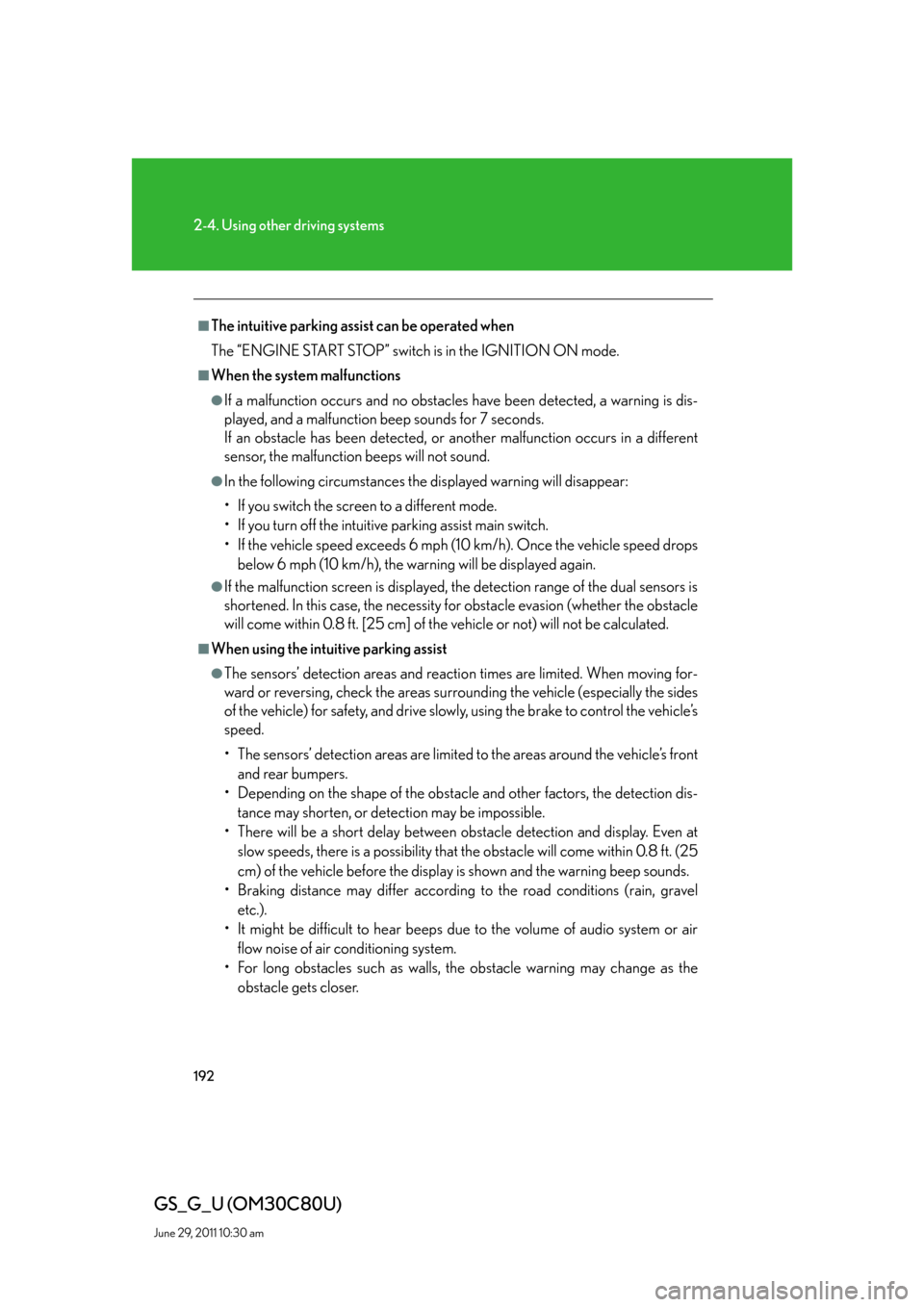
192
2-4. Using other driving systems
GS_G_U (OM30C80U)
June 29, 2011 10:30 am
■The intuitive parking assist can be operated when
The “ENGINE START STOP” switch is in the IGNITION ON mode.
■When the system malfunctions
●If a malfunction occurs and no obstacles have been detected, a warning is dis-
played, and a malfunction beep sounds for 7 seconds.
If an obstacle has been detected, or another malfunction occurs in a different
sensor, the malfunction beeps will not sound.
●In the following circumstances the displayed warning will disappear:
• If you switch the screen to a different mode.
• If you turn off the intuitive parking assist main switch.
• If the vehicle speed exceeds 6 mph (10 km/h). Once the vehicle speed drops
below 6 mph (10 km/h), the warning will be displayed again.
●If the malfunction screen is displayed, the detection range of the dual sensors is
shortened. In this case, the necessity for obstacle evasion (whether the obstacle
will come within 0.8 ft. [25 cm] of the vehicle or not) will not be calculated.
■When using the intuitive parking assist
●The sensors’ detection areas and reaction times are limited. When moving for-
ward or reversing, check the areas surrounding the vehicle (especially the sides
of the vehicle) for safety, and drive slowly, using the brake to control the vehicle’s
speed.
• The sensors’ detection areas are limited to the areas around the vehicle’s front
and rear bumpers.
• Depending on the shape of the obstacle and other factors, the detection dis-
tance may shorten, or detection may be impossible.
• There will be a short delay between obstacle detection and display. Even at
slow speeds, there is a possibility that the obstacle will come within 0.8 ft. (25
cm) of the vehicle before the display is shown and the warning beep sounds.
• Braking distance may differ according to the road conditions (rain, gravel
etc.).
• It might be difficult to hear beeps due to the volume of audio system or air
flow noise of air conditioning system.
• For long obstacles such as walls, the obstacle warning may change as the
obstacle gets closer.
Page 193 of 648

193
2-4. Using other driving systems
2
When driving
GS_G_U (OM30C80U)
June 29, 2011 10:30 am
●In the following situations, the intuitive parking assist may not function correctly,
possibly leading to an accident.
• There is ice, snow or mud on the sensors. (Wiping the sensors will resolve this
problem.)
• The sensor area is frozen. (Thawing the area will resolve this problem.)
In especially cold weather, if a sensor is frozen the screen may show an abnor-
mal display, or obstacles may not be detected.
• The vehicle angle is especially wide.
• In harsh sunlight or intense cold weather.
• When driving on bumpy, sloped or gravel roads, or over grass.
• If there is something producing ultrasonic waves nearby, such as another
vehicle’s horn, motorcycle engine noise, air braking sound from heavy-duty
vehicles, or another vehicle using the intuitive parking assist.
• In heavy rain, or if water is splashed on the sensors.
• If a commercial fender pole or radio antenna is installed.
• If towing eyelet is installed on your vehicle.
• If moving towards a high curb or a curb corner.
• Objects such as signs may cause the detection distance to shorten.
• The area directly under the bumpers is not detected.
Objects lower than the sensors or thin stakes etc. may be detected initially,
but as they draw closer, they may cease to be detected.
• If obstacles draw too close to the sensor.
■Obstacles that may not be detected correctly
The following obstacles may not be detected.
●Thin objects such as wire, fencing or rope.
●Objects that absorb sound waves, such as cotton or snow.
●Objects with sharp corners.
●Objects where the upper section projects out over the lower section.
●Low objects.
■If the display flashes and a message is displayed
P. 552
■Warning beep volume and touch screen settings
You can change the warning beep volume etc. (P. 245)
Page 201 of 648

201
2-4. Using other driving systems
2
When driving
GS_G_U (OM30C80U)
June 29, 2011 10:30 am
When the Enhanced VSC/TRAC/hill-start assist control systems are
operating
If the vehicle is in danger of slip-
ping, rolling backwards when
starting on an incline, or if the rear
wheels (2WD models) or all
wheels (4WD models) spin, the
slip indicator light flashes to indi-
cate that the Enhanced VSC/
TRAC/hill-start assist control sys-
tems have been engaged.
A buzzer (intermittent) sounds to
indicate that Enhanced VSC is
operating.
The stop lights and high mounted
stoplight turn on when the hill-start
assist control system is operating.
GS460: The slip indicator light
flashes as well when
ABS is operating.
■VGRS (Variable Gear Ratio Steering) (GS460)
Adjusts the wheel turning angle in accordance with the vehicle speed and
steering wheel movement.
■VDIM (Vehicle Dynamics Integrated Management)
Provides integrated control of the ABS, Enhanced VSC, TRAC, hill-start
assist control, VGRS (GS460) and EPS systems.
Helps to maintain vehicle stability when swerving on slippery road sur-
faces by controlling the brakes, engine output, and the movement of the
front wheels.
Page 202 of 648
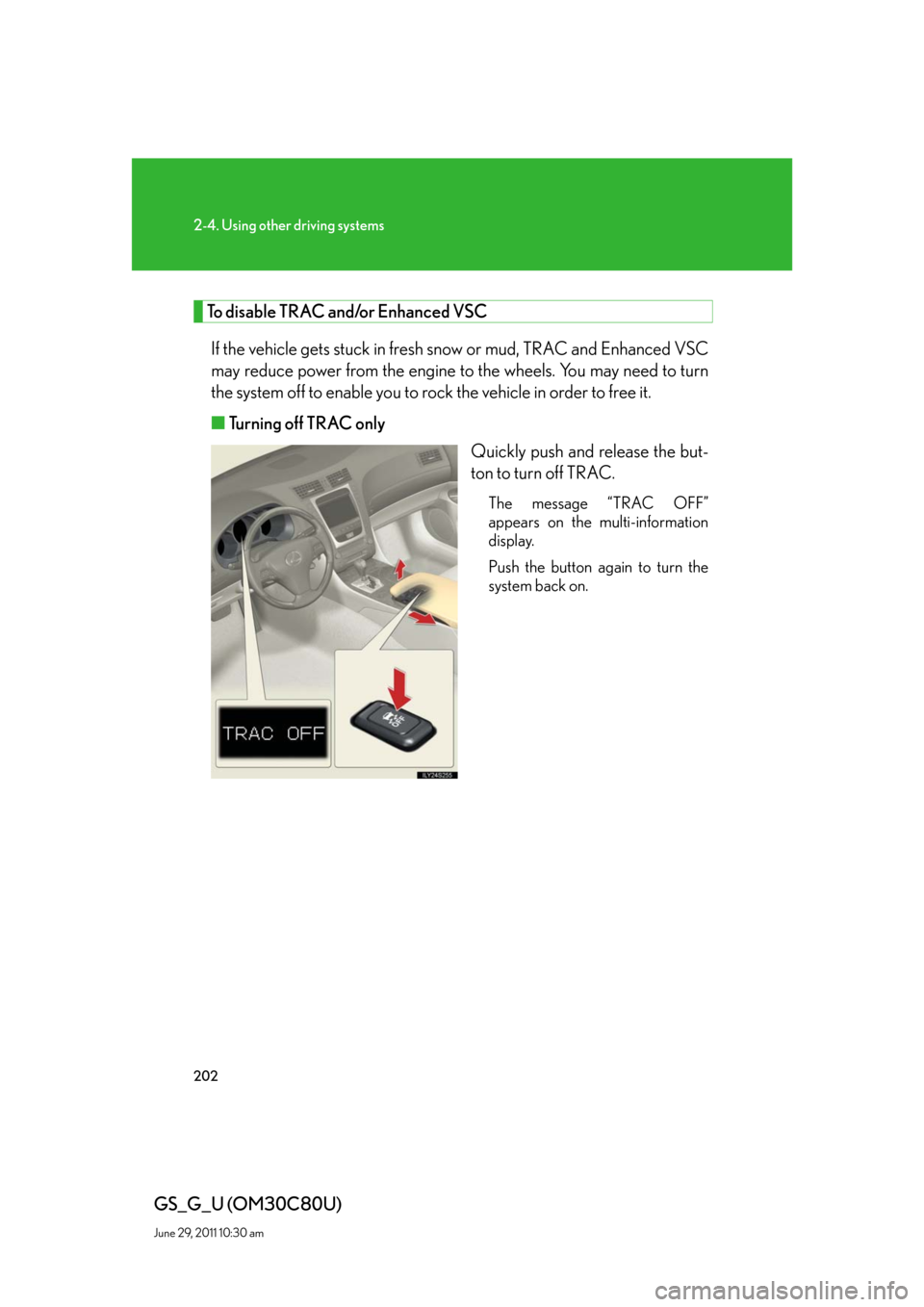
202
2-4. Using other driving systems
GS_G_U (OM30C80U)
June 29, 2011 10:30 am
To disable TRAC and/or Enhanced VSC
If the vehicle gets stuck in fresh snow or mud, TRAC and Enhanced VSC
may reduce power from the engine to the wheels. You may need to turn
the system off to enable you to rock the vehicle in order to free it.
■Turning off TRAC only
Quickly push and release the but-
ton to turn off TRAC.
The message “TRAC OFF”
appears on the multi-information
display.
Push the button again to turn the
system back on.
Page 204 of 648

204
2-4. Using other driving systems
GS_G_U (OM30C80U)
June 29, 2011 10:30 am
■Automatic reactivation of TRAC and Enhanced VSC
Turning the “ENGINE START STOP” switch OFF after turning off the TRAC and
Enhanced VSC systems will automatically re-enable them.
■Automatic TRAC reactivation
If only the TRAC system is turned off, the TRAC system will turn on when the vehi-
cle speed increases.
■Automatic TRAC and Enhanced VSC reactivation
If the TRAC and Enhanced VSC systems are turned off, the systems will not turn on
even when the vehicle speed increases.
■Sounds and vibrations caused by the ABS, brake assist, Enhanced VSC, TRAC,
hill-start assist control and VGRS (GS460) systems
●A sound may be heard from the engine compartment when the engine is
started or just after the vehicle begins to move. This sound does not indicate that
a malfunction has occurred in any of these systems.
●Any of the following conditions may occur when the above systems are operat-
ing. None of these indicates that a malfunction has occurred.
• Vibrations may be felt through the vehicle body and steering.
• A motor sound may be heard after the vehicle comes to a stop.
• The brake pedal may pulsate slightly after the ABS is activated.
• The brake pedal may move down slightly after the ABS is activated.
■Hill-start assist control operating conditions
This system comes into operation under the following conditions after the brake
pedal has been depressed and the vehicle has come to a stop:
●The shift lever is in the “D” or “S”.
●The system has detected that the vehicle is moving backwards.
●GS350: The brake pedal is not depressed.
■EPS operation sound
When the steering wheel operates, a motor sound (whirring sound) may be heard.
This does not indicate a malfunction.
Page 205 of 648

205
2-4. Using other driving systems
2
When driving
GS_G_U (OM30C80U)
June 29, 2011 10:30 am
■Reduced effectiveness of EPS
The effectiveness of EPS is reduced to prevent the system from overheating when
there is frequent steering input over an extended period of time. The steering wheel
may feel heavy as a result. Should this occur, refrain from excessive steering input or
stop the vehicle and turn the engine off. The system should return to normal about
10 minutes.
■GS460: VGRS is disabled in the following situations
●During stopping or the steering wheel has been moved for a long time while
driving at lower speeds.
●After the engine is restarted at less than -22°F (-30°C).
CAUTION
Any of the following conditions may result in an accident which could cause death or
serious injury:
■The ABS does not operate effectively when
●The limits of tire gripping performance have been exceeded.
●The vehicle hydroplanes while driving at high speed on a wet or slick road.
■Stopping distance when the ABS is operating will exceed that of normal condi-
tions
The ABS is not designed to shorten the vehicle’s stopping distance. Always main-
tain a safe distance from the vehicle in front of you in the following situations.
●When driving on dirt, gravel or snow-covered roads
●When driving with tire chains
●When driving over bumps in the road
●When driving over roads with potholes or roads with uneven roads
■TRAC may not operate effectively when
Directional control and power may not be achievable while driving on slippery road
surfaces, even if the TRAC is operating.
Do not drive the vehicle in conditions where stability and power may be lost.