navigation Lexus GS350 2012 Owner's Guide
[x] Cancel search | Manufacturer: LEXUS, Model Year: 2012, Model line: GS350, Model: Lexus GS350 2012Pages: 914, PDF Size: 49.39 MB
Page 557 of 914
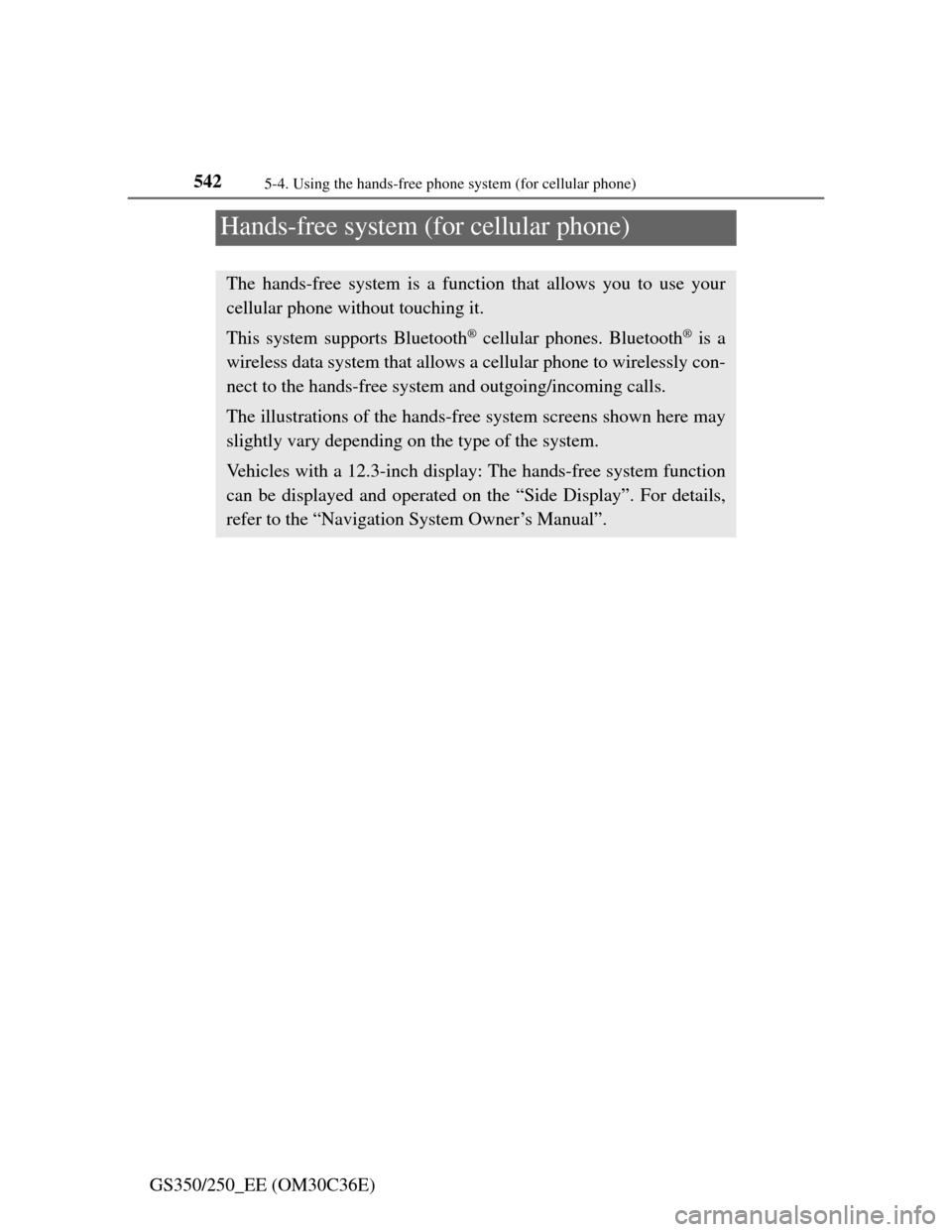
5425-4. Using the hands-free phone system (for cellular phone)
GS350/250_EE (OM30C36E)
Hands-free system (for cellular phone)
The hands-free system is a function that allows you to use your
cellular phone without touching it.
This system supports Bluetooth
® cellular phones. Bluetooth® is a
wireless data system that allows a cellular phone to wirelessly con-
nect to the hands-free system and outgoing/incoming calls.
The illustrations of the hands-free system screens shown here may
slightly vary depending on the type of the system.
Vehicles with a 12.3-inch display: The hands-free system function
can be displayed and operated on the “Side Display”. For details,
refer to the “Navigation System Owner’s Manual”.
Page 563 of 914
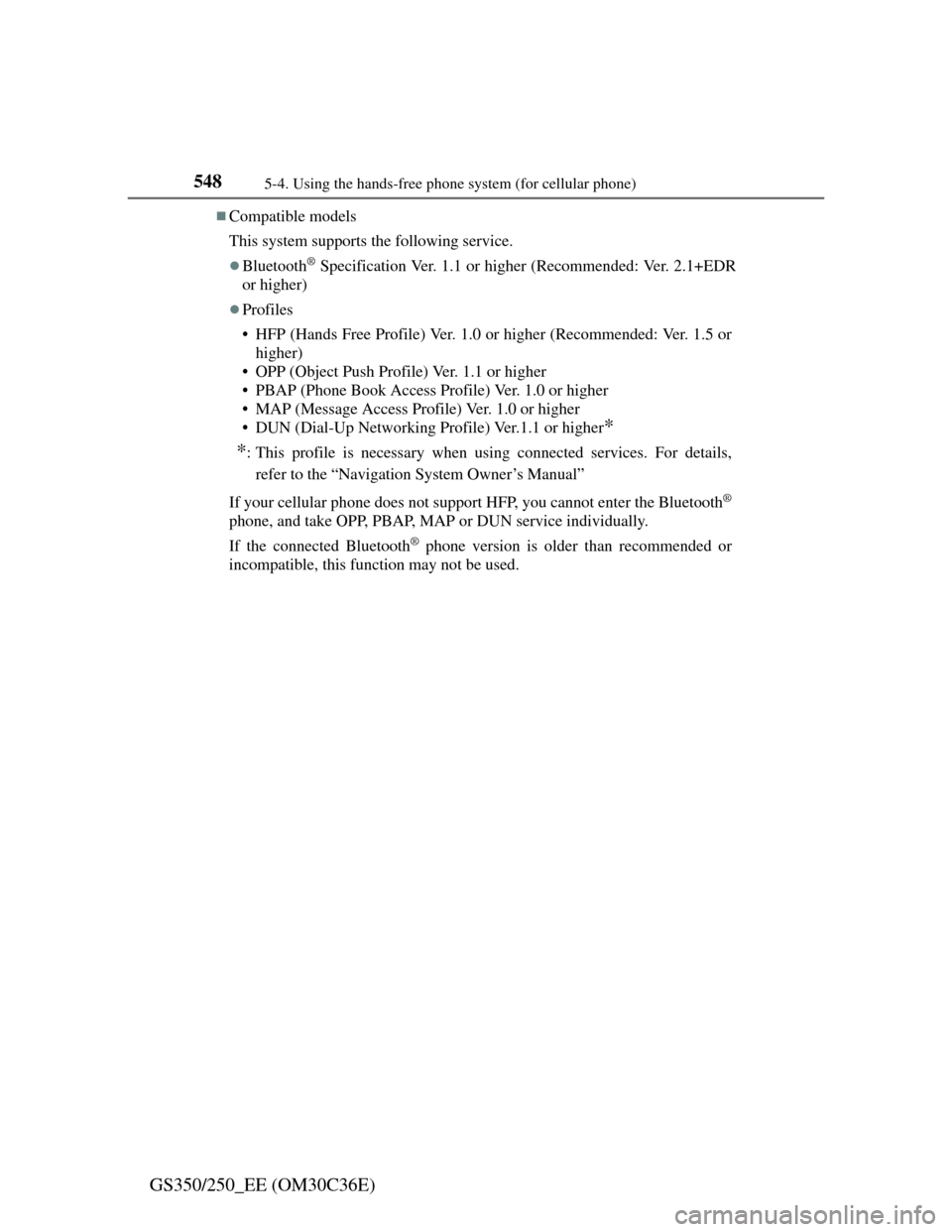
5485-4. Using the hands-free phone system (for cellular phone)
GS350/250_EE (OM30C36E)
Compatible models
This system supports the following service.
Bluetooth® Specification Ver. 1.1 or higher (Recommended: Ver. 2.1+EDR
or higher)
Profiles
• HFP (Hands Free Profile) Ver. 1.0 or higher (Recommended: Ver. 1.5 or
higher)
• OPP (Object Push Profile) Ver. 1.1 or higher
• PBAP (Phone Book Access Profile) Ver. 1.0 or higher
• MAP (Message Access Profile) Ver. 1.0 or higher
• DUN (Dial-Up Networking Profile) Ver.1.1 or higher
*
*
: This profile is necessary when using connected services. For details,
refer to the “Navigation System Owner’s Manual”
If your cellular phone does not support HFP, you cannot enter the Bluetooth
®
phone, and take OPP, PBAP, MAP or DUN service individually.
If the connected Bluetooth
® phone version is older than recommended or
incompatible, this function may not be used.
Page 570 of 914
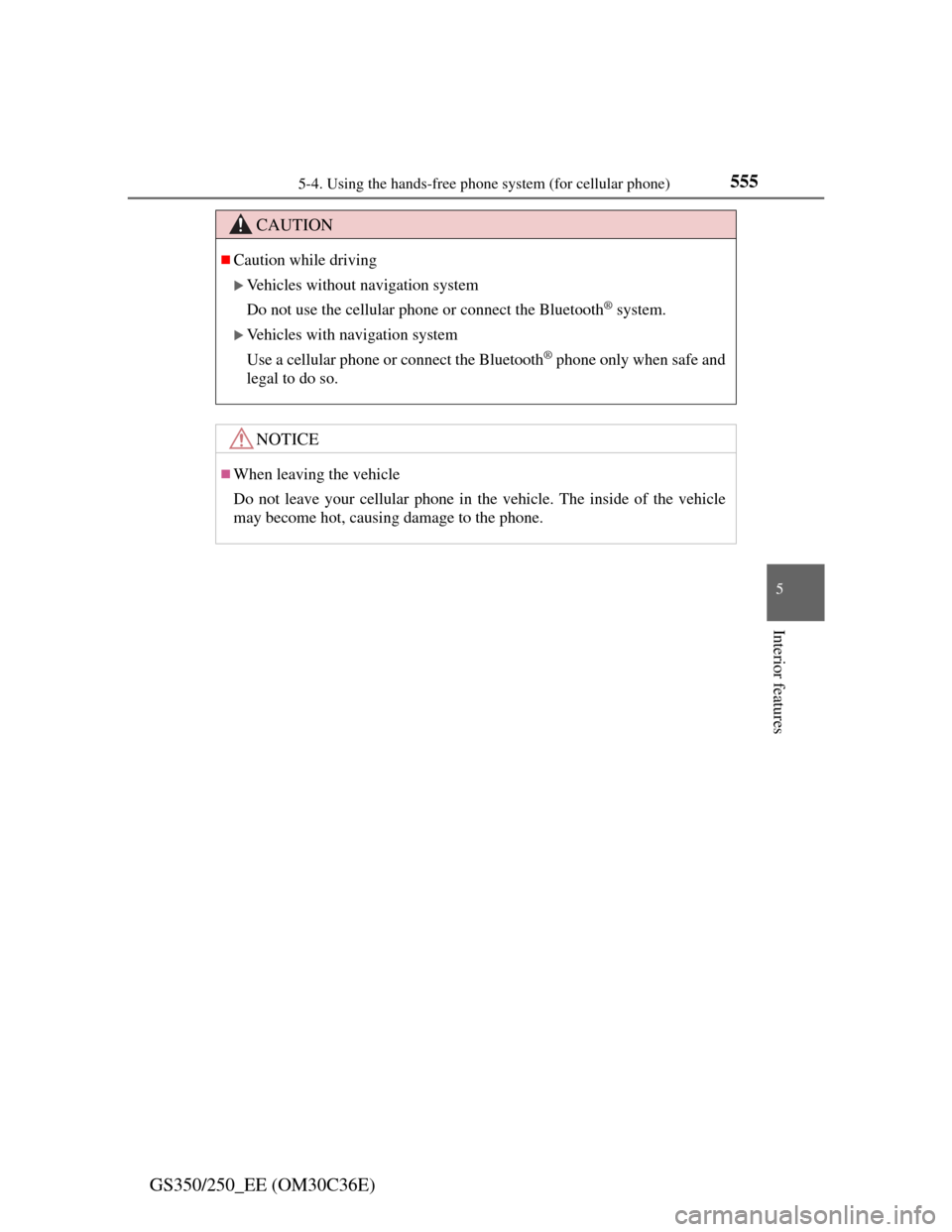
5555-4. Using the hands-free phone system (for cellular phone)
5
Interior features
GS350/250_EE (OM30C36E)
CAUTION
Caution while driving
Vehicles without navigation system
Do not use the cellular phone or connect the Bluetooth
® system.
Vehicles with navigation system
Use a cellular phone or connect the Bluetooth
® phone only when safe and
legal to do so.
NOTICE
When leaving the vehicle
Do not leave your cellular phone in the vehicle. The inside of the vehicle
may become hot, causing damage to the phone.
Page 583 of 914
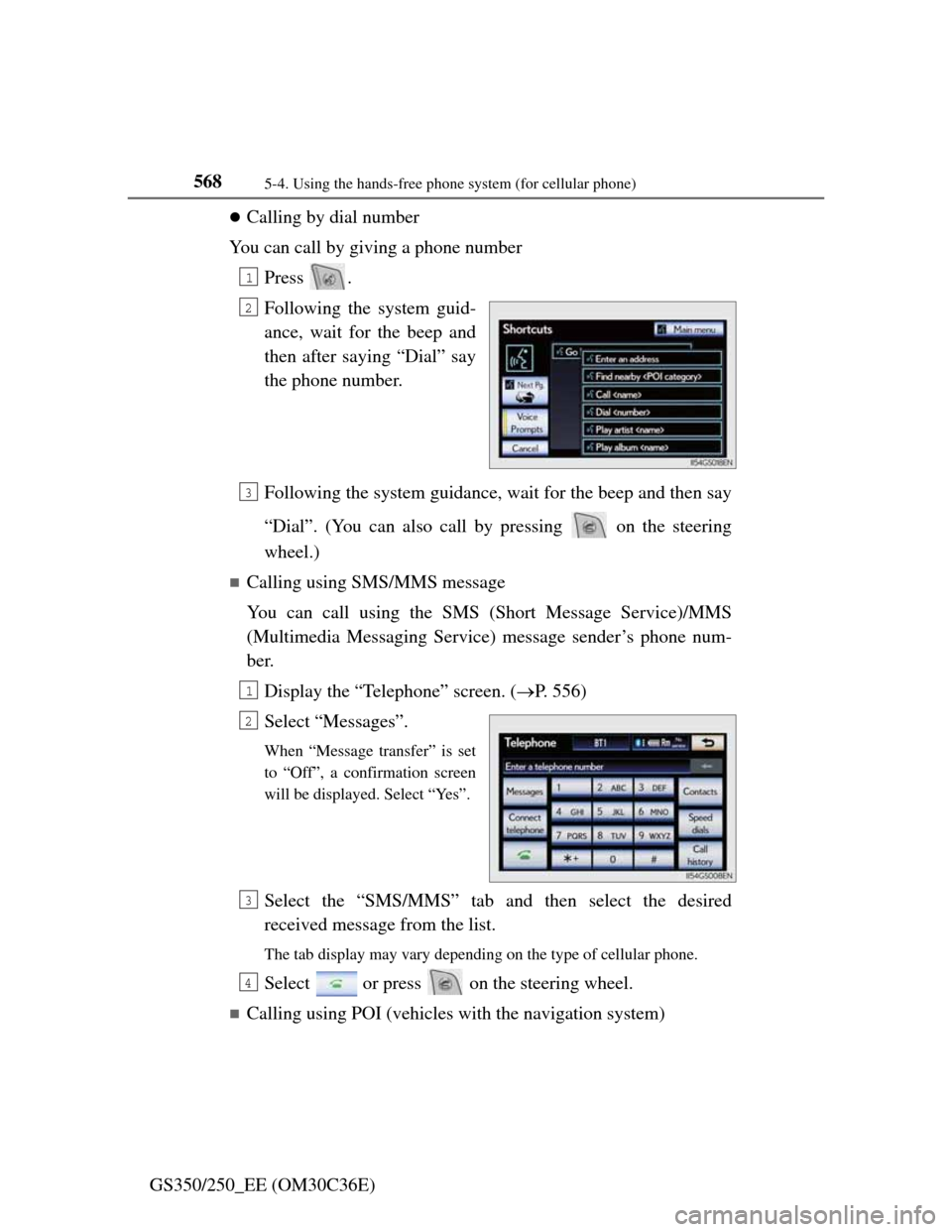
5685-4. Using the hands-free phone system (for cellular phone)
GS350/250_EE (OM30C36E)
Calling by dial number
You can call by giving a phone number
Press .
Following the system guid-
ance, wait for the beep and
then after saying “Dial” say
the phone number.
Following the system guidance, wait for the beep and then say
“Dial”. (You can also call by pressing on the steering
wheel.)
Calling using SMS/MMS message
You can call using the SMS (Short Message Service)/MMS
(Multimedia Messaging Service) message sender’s phone num-
ber.
Display the “Telephone” screen. (P. 556)
Select “Messages”.
When “Message transfer” is set
to “Off”, a confirmation screen
will be displayed. Select “Yes”.
Select the “SMS/MMS” tab and then select the desired
received message from the list.
The tab display may vary depending on the type of cellular phone.
Select or press on the steering wheel.
Calling using POI (vehicles with the navigation system)
1
2
3
1
2
3
4
Page 734 of 914
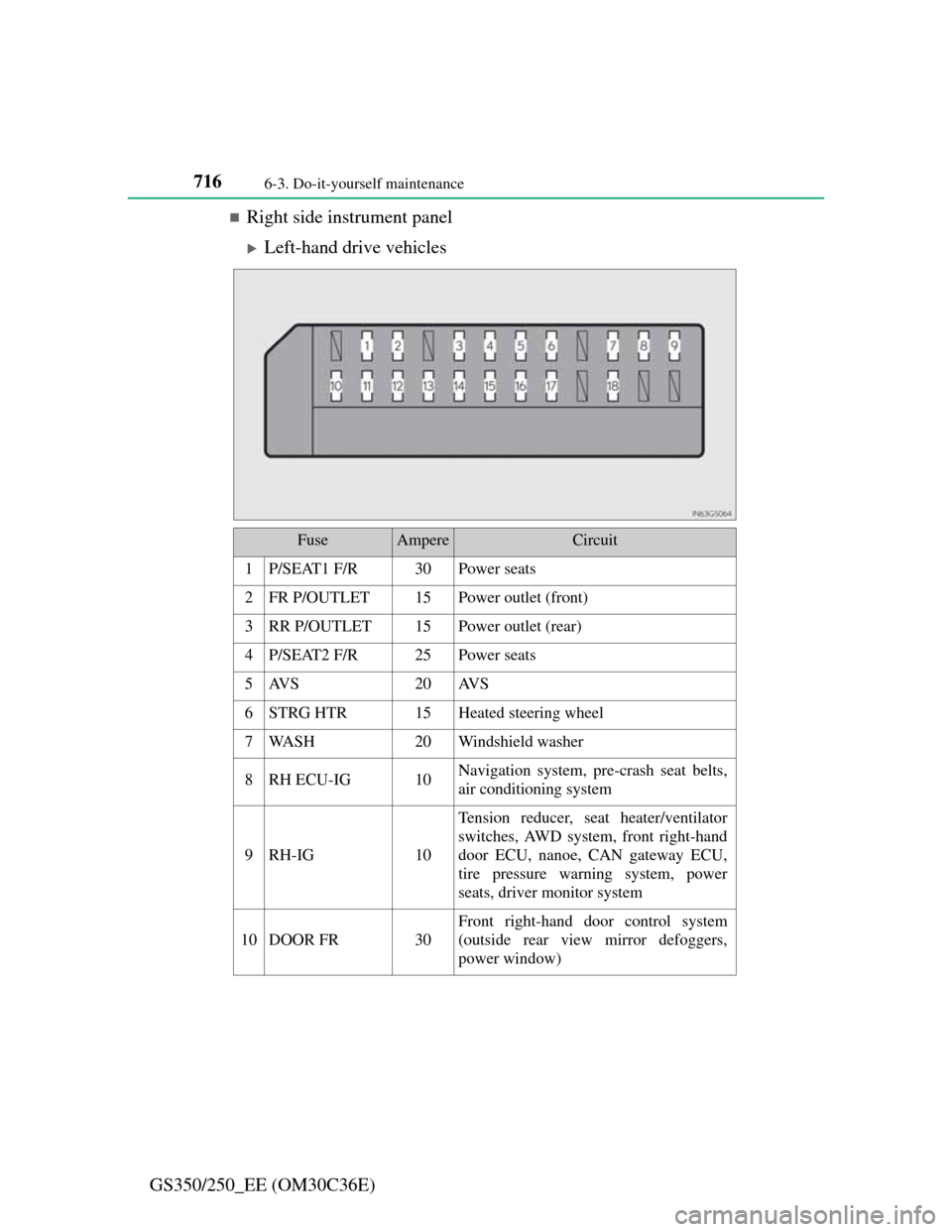
7166-3. Do-it-yourself maintenance
GS350/250_EE (OM30C36E)
Right side instrument panel
Left-hand drive vehicles
FuseAmpereCircuit
1P/SEAT1 F/R30Power seats
2FR P/OUTLET15Power outlet (front)
3RR P/OUTLET15Power outlet (rear)
4P/SEAT2 F/R25Power seats
5AV S20AV S
6STRG HTR15Heated steering wheel
7WA S H20Windshield washer
8RH ECU-IG10Navigation system, pre-crash seat belts,
air conditioning system
9RH-IG10
Tension reducer, seat heater/ventilator
switches, AWD system, front right-hand
door ECU, nanoe, CAN gateway ECU,
tire pressure warning system, power
seats, driver monitor system
10DOOR FR30
Front right-hand door control system
(outside rear view mirror defoggers,
power window)
Page 735 of 914
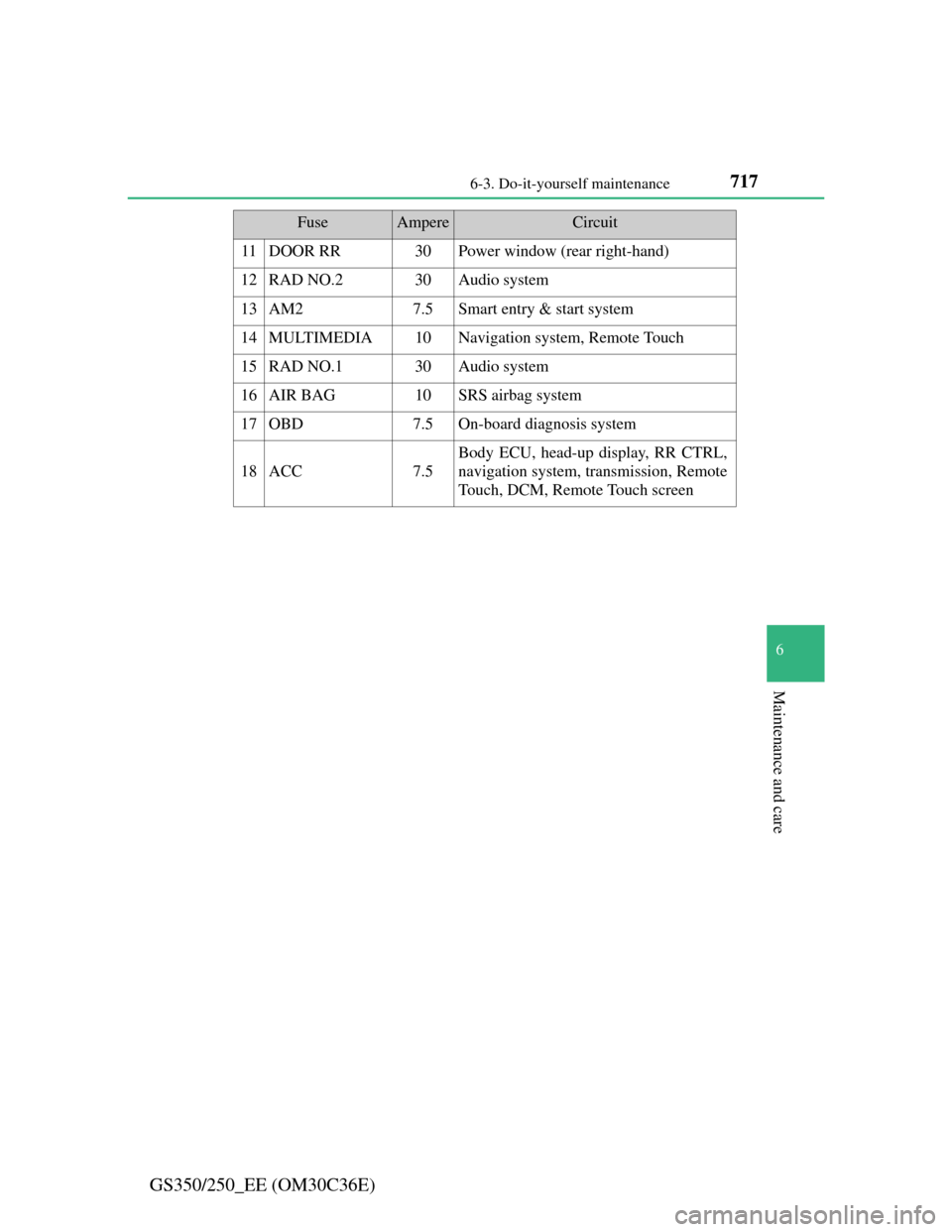
717 6-3. Do-it-yourself maintenance
6
Maintenance and care
GS350/250_EE (OM30C36E)
11DOOR RR30Power window (rear right-hand)
12RAD NO.230Audio system
13AM27.5Smart entry & start system
14MULTIMEDIA10Navigation system, Remote Touch
15RAD NO.130Audio system
16AIR BAG10SRS airbag system
17OBD7.5On-board diagnosis system
18ACC7.5
Body ECU, head-up display, RR CTRL,
navigation system, transmission, Remote
Touch, DCM, Remote Touch screen
FuseAmpereCircuit
Page 736 of 914

7186-3. Do-it-yourself maintenance
GS350/250_EE (OM30C36E)
Right-hand drive vehicles
FuseAmpereCircuit
1STOP7.5Stop lights, high mounted stoplight
2P/SEAT1 F/R30Power seats
3FR P/OUTLET15Power outlet (front)
4P/W-B5Power window master switch
5RR P/OUTLET15Power outlet (rear)
6P/SEAT2 F/R25Power seats
7AV S20AV S
8WIPER30Windshield wipers
9WA S H20Windshield washer
10RH ECU-IG10
Navigation system, VDIM, D-SW
MODULE (Blind Spot Monitor, heated
steering wheel)
11RH-IG10
Tension reducer, AWD system, power
seats, head-up display, front right-hand
door ECU, nanoe, shift lock system,
electric tilt and telescopic steering col-
umn, seat heater/ventilator switches,
smart entry & start system antennas, tire
pressure warning system receiver, driver
monitor system
12DOOR FR30
Front right-hand door control system
(outside rear view mirror defoggers,
power window)
Page 737 of 914
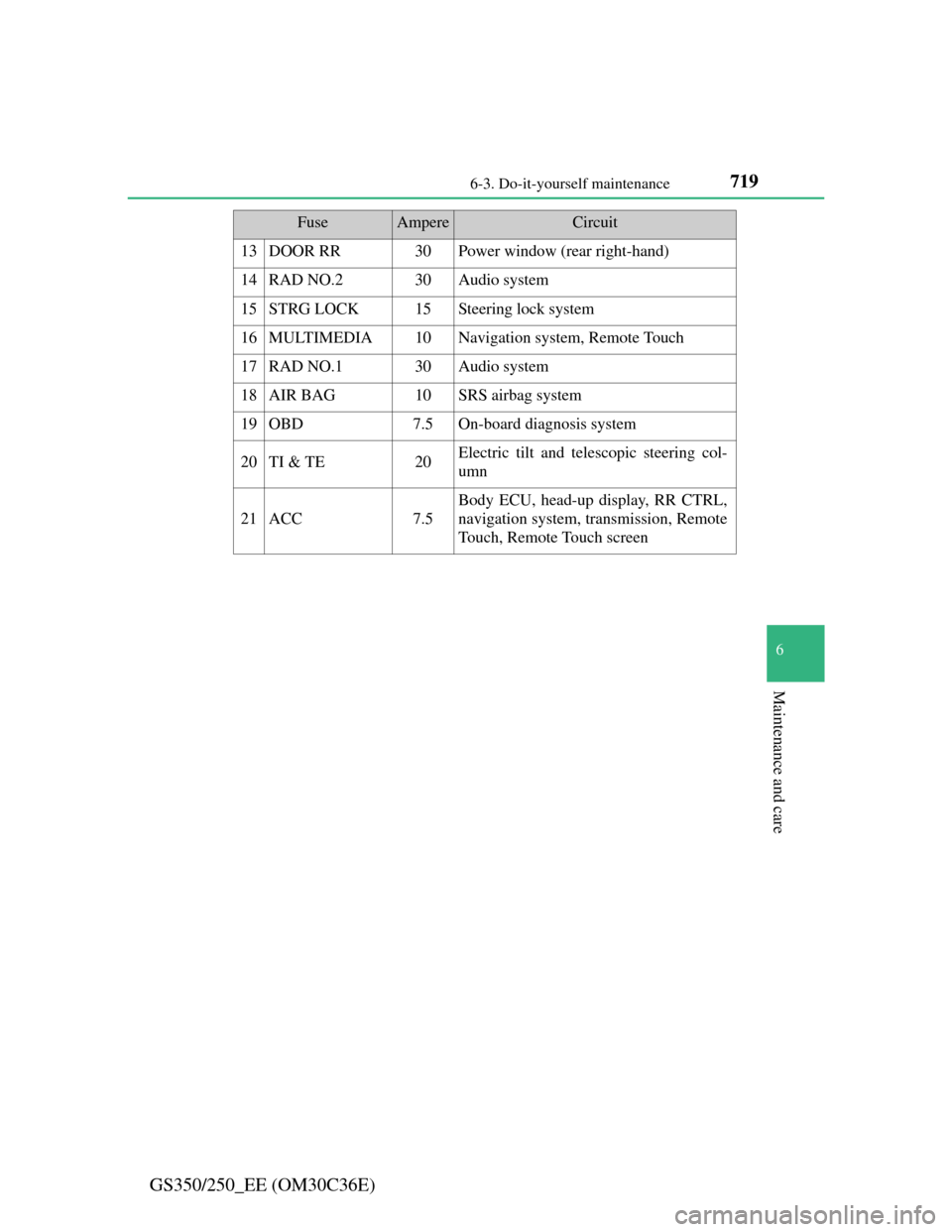
719 6-3. Do-it-yourself maintenance
6
Maintenance and care
GS350/250_EE (OM30C36E)
13DOOR RR30Power window (rear right-hand)
14RAD NO.230Audio system
15STRG LOCK15Steering lock system
16MULTIMEDIA10Navigation system, Remote Touch
17RAD NO.130Audio system
18AIR BAG10SRS airbag system
19OBD7.5On-board diagnosis system
20TI & TE20Electric tilt and telescopic steering col-
umn
21ACC7.5
Body ECU, head-up display, RR CTRL,
navigation system, transmission, Remote
Touch, Remote Touch screen
FuseAmpereCircuit
Page 817 of 914
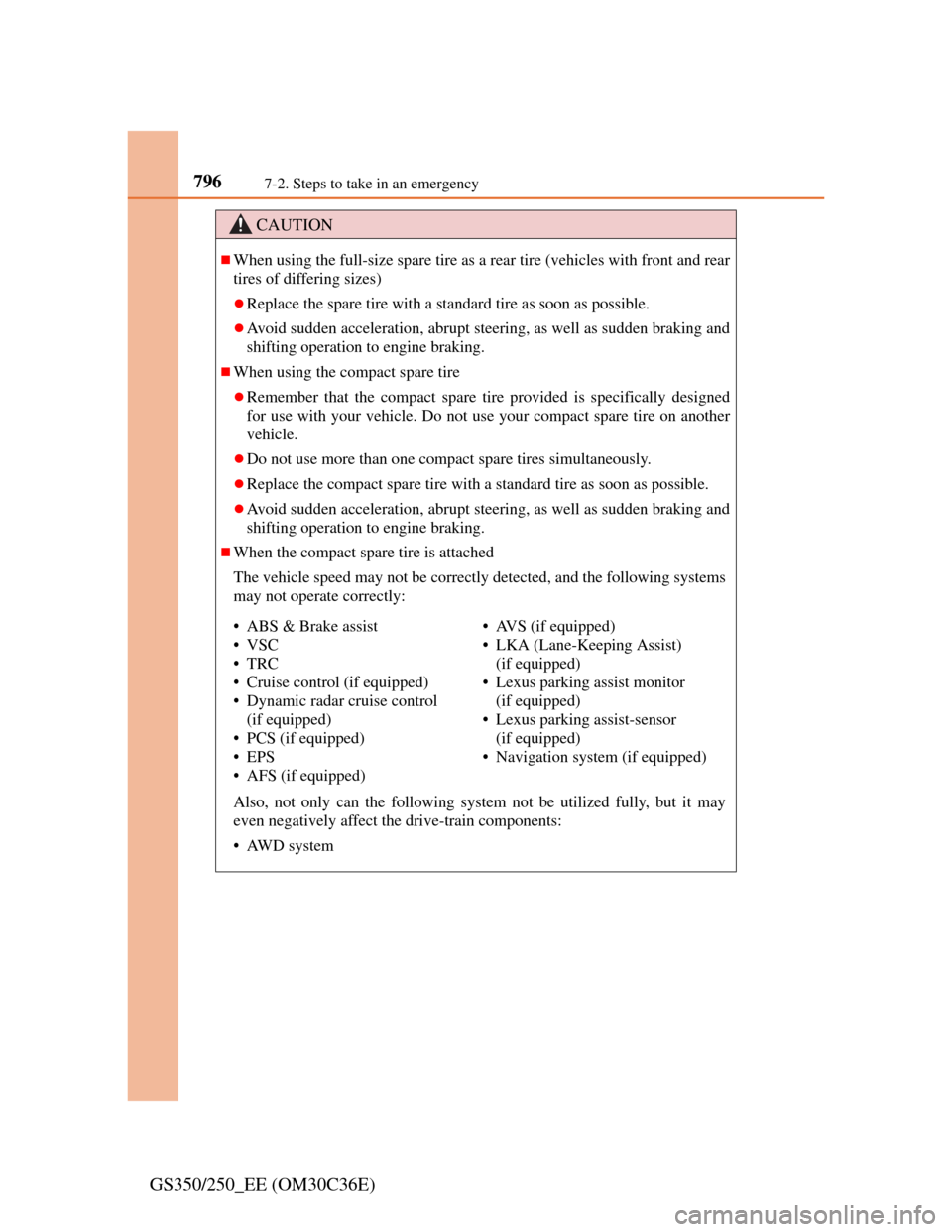
7967-2. Steps to take in an emergency
GS350/250_EE (OM30C36E)
CAUTION
When using the full-size spare tire as a rear tire (vehicles with front and rear
tires of differing sizes)
Replace the spare tire with a standard tire as soon as possible.
Avoid sudden acceleration, abrupt steering, as well as sudden braking and
shifting operation to engine braking.
When using the compact spare tire
Remember that the compact spare tire provided is specifically designed
for use with your vehicle. Do not use your compact spare tire on another
vehicle.
Do not use more than one compact spare tires simultaneously.
Replace the compact spare tire with a standard tire as soon as possible.
Avoid sudden acceleration, abrupt steering, as well as sudden braking and
shifting operation to engine braking.
When the compact spare tire is attached
The vehicle speed may not be correctly detected, and the following systems
may not operate correctly:
Also, not only can the following system not be utilized fully, but it may
even negatively affect the drive-train components:
• AWD system
• ABS & Brake assist
•VSC
•TRC
• Cruise control (if equipped)
• Dynamic radar cruise control
(if equipped)
• PCS (if equipped)
•EPS
• AFS (if equipped)• AVS (if equipped)
• LKA (Lane-Keeping Assist)
(if equipped)
• Lexus parking assist monitor
(if equipped)
• Lexus parking assist-sensor
(if equipped)
• Navigation system (if equipped)
Page 877 of 914
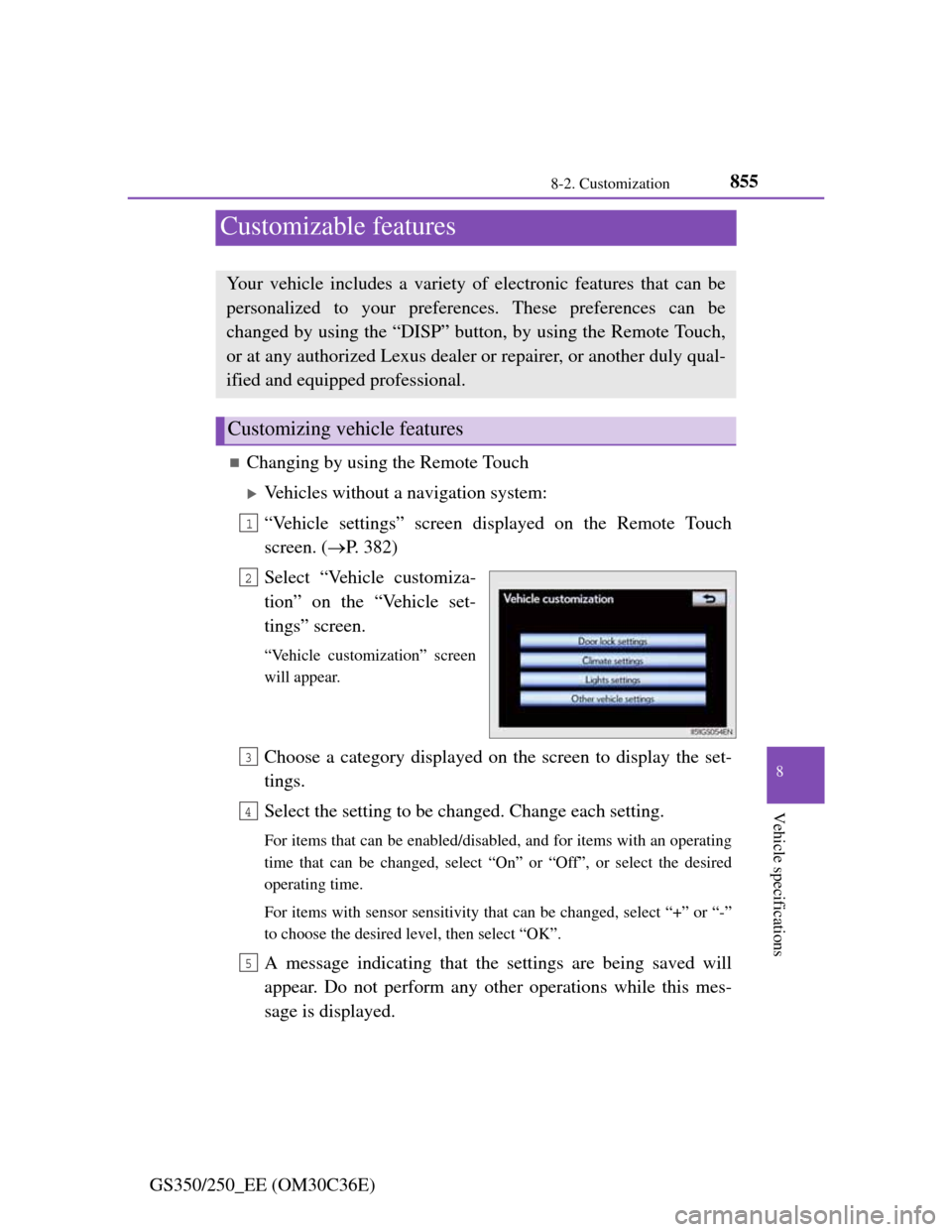
855
8 8-2. Customization
Vehicle specifications
GS350/250_EE (OM30C36E)
Customizable features
Changing by using the Remote Touch
Vehicles without a navigation system:
“Vehicle settings” screen displayed on the Remote Touch
screen. (P. 382)
Select “Vehicle customiza-
tion” on the “Vehicle set-
tings” screen.
“Vehicle customization” screen
will appear.
Choose a category displayed on the screen to display the set-
tings.
Select the setting to be changed. Change each setting.
For items that can be enabled/disabled, and for items with an operating
time that can be changed, select “On” or “Off”, or select the desired
operating time.
For items with sensor sensitivity that can be changed, select “+” or “-”
to choose the desired level, then select “OK”.
A message indicating that the settings are being saved will
appear. Do not perform any other operations while this mes-
sage is displayed.
Your vehicle includes a variety of electronic features that can be
personalized to your preferences. These preferences can be
changed by using the “DISP” button, by using the Remote Touch,
or at any authorized Lexus dealer or repairer, or another duly qual-
ified and equipped professional.
Customizing vehicle features
1
2
3
4
5