Lexus GS350 2013 Using the driving support systems / LEXUS 2013 GS350 OWNERS MANUAL (OM30C34U)
Manufacturer: LEXUS, Model Year: 2013, Model line: GS350, Model: Lexus GS350 2013Pages: 828, PDF Size: 10.43 MB
Page 291 of 828
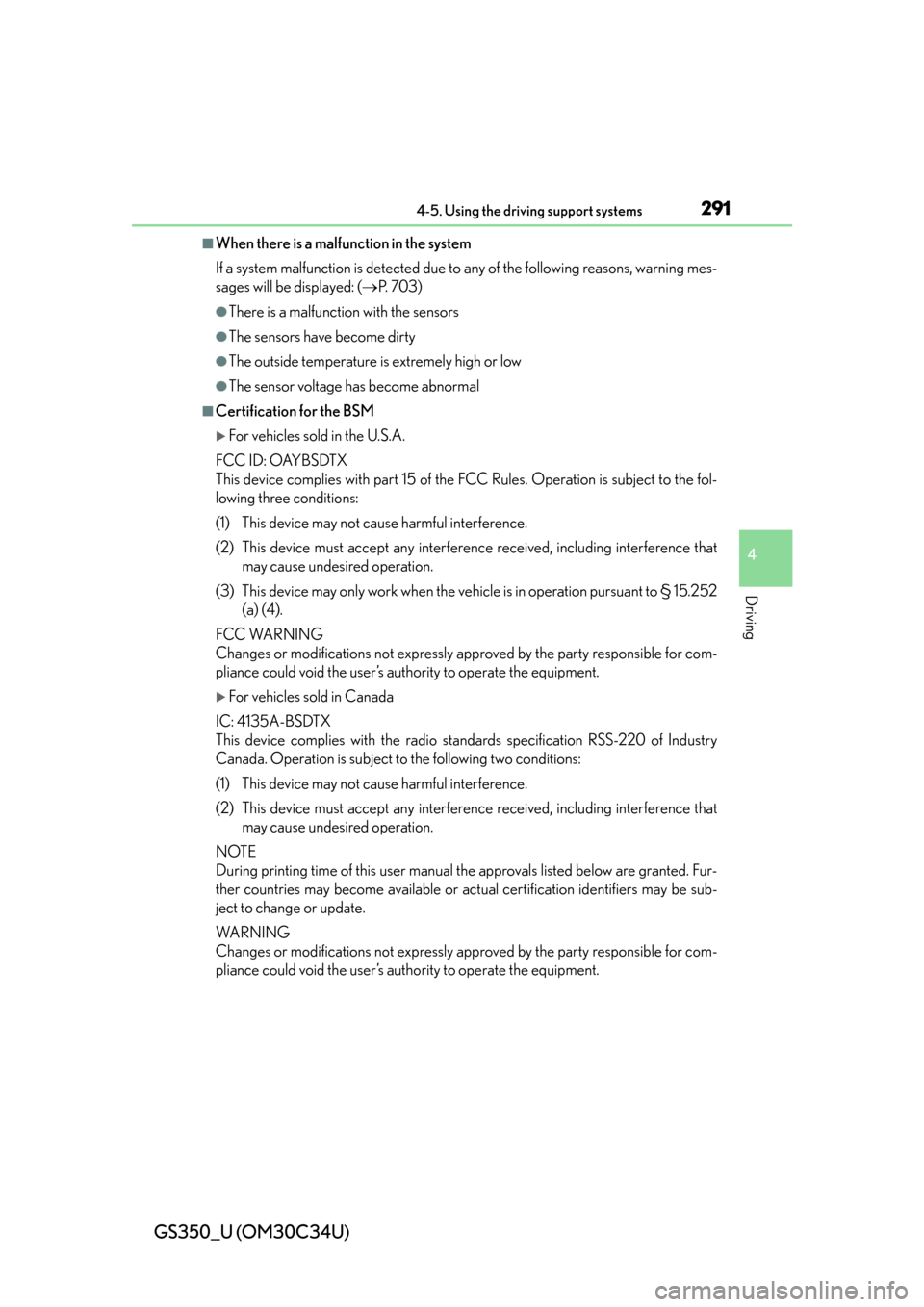
GS350_U (OM30C34U)
2914-5. Using the driving support systems
4
Driving
■When there is a malfunction in the system
If a system malfunction is detected due to any of the following reasons, warning mes-
sages will be displayed: ( P. 7 0 3 )
●There is a malfunction with the sensors
●The sensors have become dirty
●The outside temperature is extremely high or low
●The sensor voltage has become abnormal
■Certification for the BSM
For vehicles sold in the U.S.A.
FCC ID: OAYBSDTX
This device complies with part 15 of the FCC Rules. Operation is subject to the fol-
lowing three conditions:
(1) This device may not cause harmful interference.
(2) This device must accept any interference received, including interference that may cause undesired operation.
(3) This device may only work when the vehi cle is in operation pursuant to § 15.252
(a) (4).
FCC WARNING
Changes or modifications not expressly ap proved by the party responsible for com-
pliance could void the user’s authority to operate the equipment.
For vehicles sold in Canada
IC: 4135A-BSDTX
This device complies with the radio standards specification RSS-220 of Industry
Canada. Operation is subject to the following two conditions:
(1) This device may not cause harmful interference.
(2) This device must accept any interference received, including interference that may cause undesired operation.
NOTE
During printing time of this user manual the approvals listed below are granted. Fur-
ther countries may become available or actual certification identifiers may be sub-
ject to change or update.
WA R N I N G
Changes or modifications not expressly ap proved by the party responsible for com-
pliance could void the user’s authority to operate the equipment.
Page 292 of 828
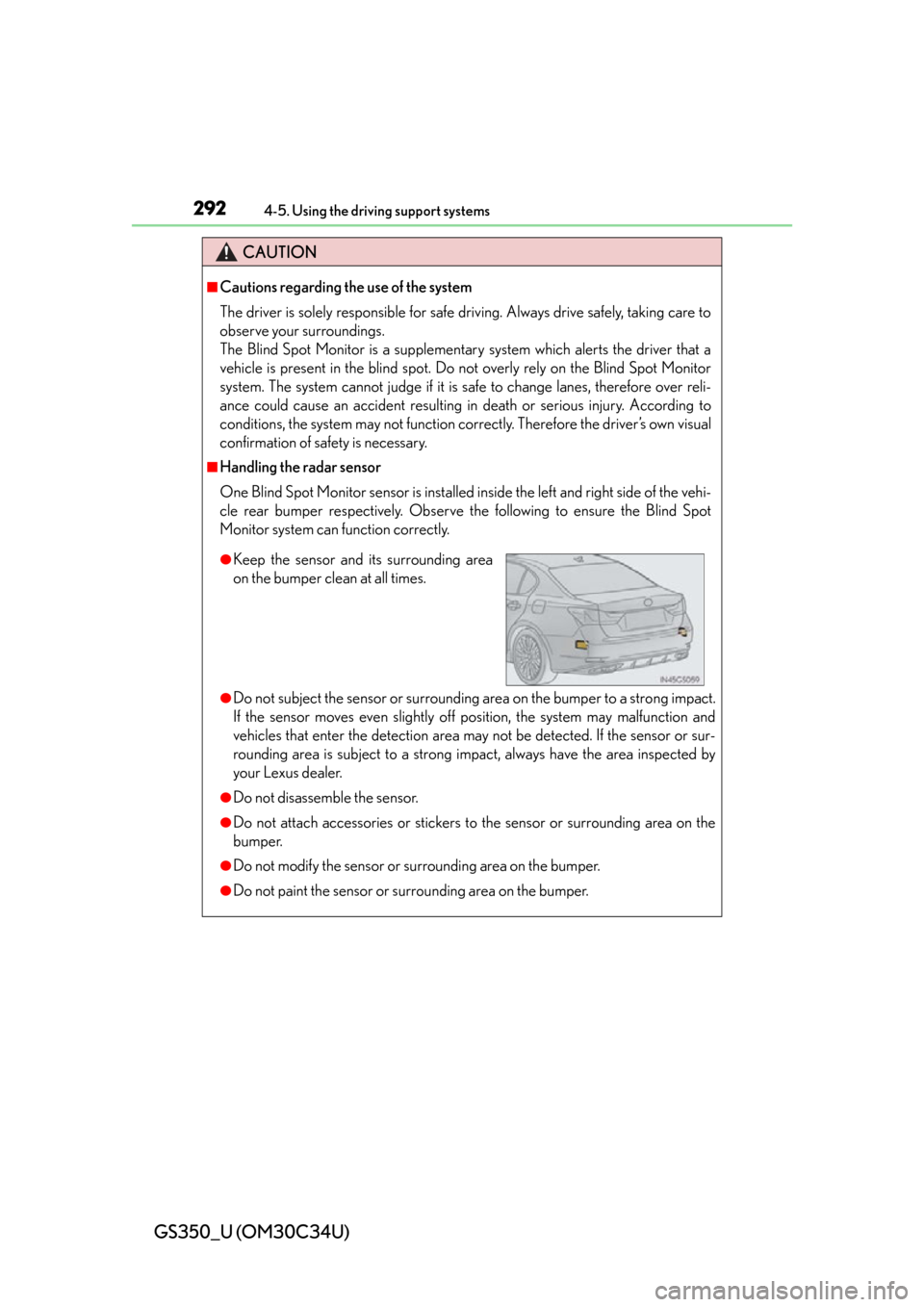
292
GS350_U (OM30C34U)
4-5. Using the driving support systems
CAUTION
■Cautions regarding the use of the system
The driver is solely responsible for safe driving. Always drive safely, taking care to
observe your surroundings.
The Blind Spot Monitor is a supplementary system which alerts the driver that a
vehicle is present in the blind spot. Do not overly rely on the Blind Spot Monitor
system. The system cannot judge if it is safe to change lanes, therefore over reli-
ance could cause an accident resulting in death or serious injury. According to
conditions, the system may not function correctly. Therefore the driver’s own visual
confirmation of safety is necessary.
■Handling the radar sensor
One Blind Spot Monitor sensor is installed inside the left and right side of the vehi-
cle rear bumper respectively. Observe the following to ensure the Blind Spot
Monitor system can function correctly.
●Do not subject the sensor or surrounding area on the bumper to a strong impact.
If the sensor moves even slightly off position, the system may malfunction and
vehicles that enter the detection area may not be detected. If the sensor or sur-
rounding area is subject to a strong im pact, always have the area inspected by
your Lexus dealer.
●Do not disassemble the sensor.
●Do not attach accessories or stickers to the sensor or surrounding area on the
bumper.
●Do not modify the sensor or surrounding area on the bumper.
●Do not paint the sensor or surrounding area on the bumper.
●Keep the sensor and its surrounding area
on the bumper clean at all times.
Page 293 of 828
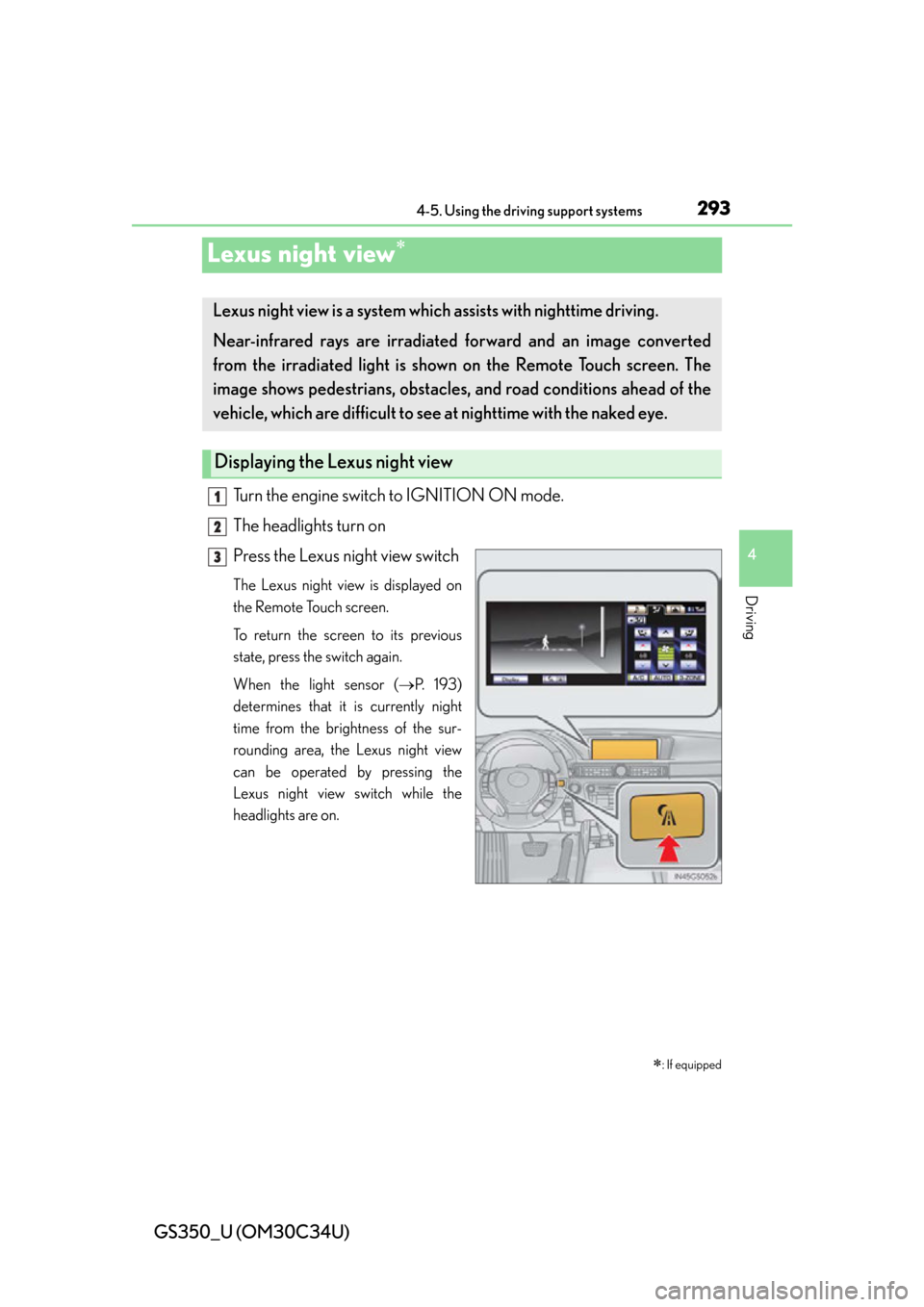
293
GS350_U (OM30C34U)4-5. Using the driving support systems
4
Driving
Lexus night view
Turn the engine switch to IGNITION ON mode.
The headlights turn on
Press the Lexus night view switch
The Lexus night view is displayed on
the Remote Touch screen.
To return the screen to its previous
state, press the switch again.
When the light sensor ( P. 1 9 3 )
determines that it is currently night
time from the brightness of the sur-
rounding area, the Lexus night view
can be operated by pressing the
Lexus night view switch while the
headlights are on.
: If equipped
Lexus night view is a system which assists with nighttime driving.
Near-infrared rays are irradiated forward and an image converted
from the irradiated light is sh own on the Remote Touch screen. The
image shows pedestrians, obstacles, and road conditions ahead of the
vehicle, which are difficult to see at nighttime with the naked eye.
Displaying the Lexus night view
1
2
3
Page 294 of 828

294
GS350_U (OM30C34U)
4-5. Using the driving support systems
■When displaying on the “Main Display” (P. 3 0 8 )
Lexus night view screen
“Side Display” switching button
If this button is selected using the Remote Touch when the Lexus night view is
being shown on the “Main Display”, the “S ide Display” will change to a map dis-
play. ( P. 3 0 6 )
If the button is selected again, the screen will return to its previous display.
Brightness adjustment button
The brightness of the display can be
adjusted by selecting this button using
Remote Touch.
Make sure to select the “OK” after
adjusting the brightness.
“-”: Darker
“+”: Brighter
The Lexus night view display
1
2
3
Page 295 of 828
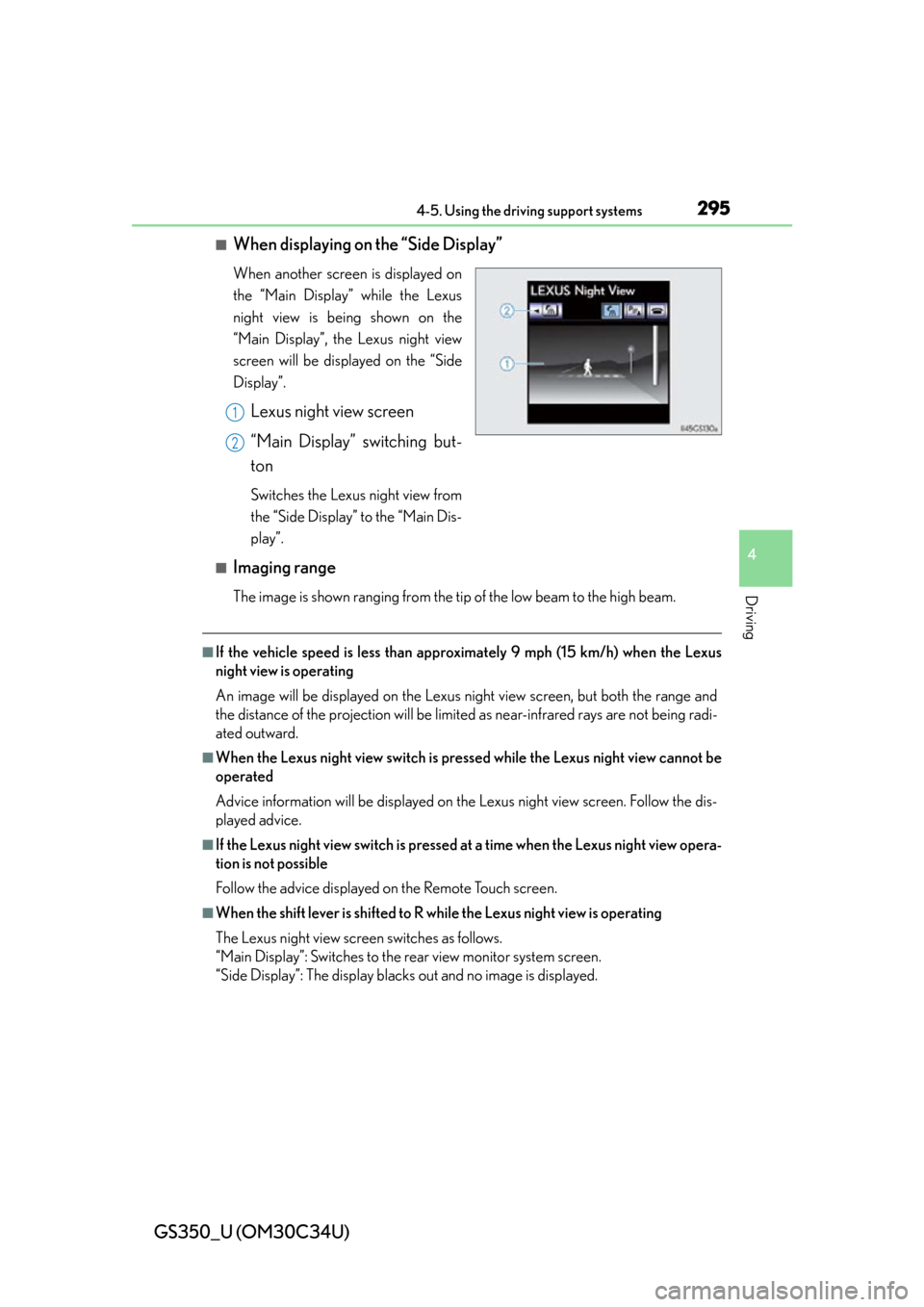
GS350_U (OM30C34U)
2954-5. Using the driving support systems
4
Driving
■When displaying on the “Side Display”
When another screen is displayed on
the “Main Display” while the Lexus
night view is being shown on the
“Main Display”, the Lexus night view
screen will be displayed on the “Side
Display”.
Lexus night view screen
“Main Display” switching but-
ton
Switches the Lexus night view from
the “Side Display” to the “Main Dis-
play”.
■Imaging range
The image is shown ranging from the ti p of the low beam to the high beam.
■If the vehicle speed is less than approximately 9 mph (15 km/h) when the Lexus
night view is operating
An image will be displayed on the Lexus night view screen, but both the range and
the distance of the projection will be limi ted as near-infrared rays are not being radi-
ated outward.
■When the Lexus night view switch is pressed while the Lexus night view cannot be
operated
Advice information will be displayed on the Lexus night view screen. Follow the dis-
played advice.
■If the Lexus night view switch is pressed at a time when the Lexus night view opera-
tion is not possible
Follow the advice displayed on the Remote Touch screen.
■When the shift lever is shifted to R wh ile the Lexus night view is operating
The Lexus night view screen switches as follows.
“Main Display”: Switches to the rear view monitor system screen.
“Side Display”: The display blacks out and no image is displayed.
1
2
Page 296 of 828
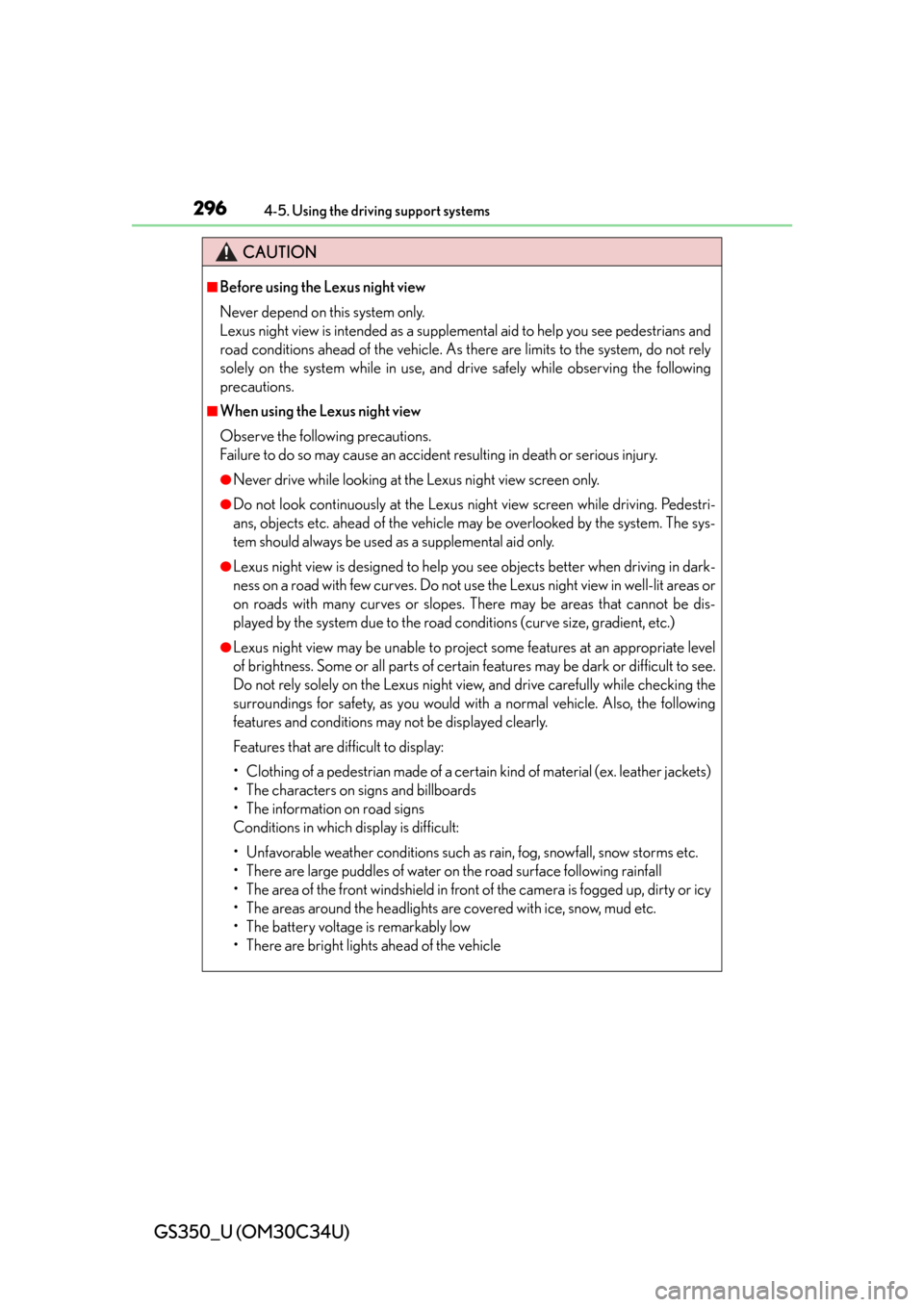
296
GS350_U (OM30C34U)
4-5. Using the driving support systems
CAUTION
■Before using the Lexus night view
Never depend on this system only.
Lexus night view is intended as a supplemental aid to help you see pedestrians and
road conditions ahead of the vehicle. As there are limits to the system, do not rely
solely on the system while in use, and drive safely while observing the following
precautions.
■When using the Lexus night view
Observe the following precautions.
Failure to do so may cause an accident resulting in death or serious injury.
●Never drive while looking at the Lexus night view screen only.
●Do not look continuously at the Lexus night view screen while driving. Pedestri-
ans, objects etc. ahead of the vehicle may be overlooked by the system. The sys-
tem should always be used as a supplemental aid only.
●Lexus night view is designed to help you see objects better when driving in dark-
ness on a road with few curves. Do not use the Lexus night view in well-lit areas or
on roads with many curves or slopes. There may be areas that cannot be dis-
played by the system due to the road conditions (curve size, gradient, etc.)
●Lexus night view may be unable to project some features at an appropriate level
of brightness. Some or all parts of certain features may be dark or difficult to see.
Do not rely solely on the Lexus night view, and drive carefully while checking the
surroundings for safety, as you would with a normal vehicle. Also, the following
features and conditions may not be displayed clearly.
Features that are difficult to display:
• Clothing of a pedestrian made of a certai n kind of material (ex. leather jackets)
• The characters on signs and billboards
• The information on road signs
Conditions in which display is difficult:
• Unfavorable weather conditions such as rain, fog, snowfall, snow storms etc.
• There are large puddles of water on the road surface following rainfall
• The area of the front windshield in front of the camera is fogged up, dirty or icy
• The areas around the headlights are covered with ice, snow, mud etc.
• The battery voltage is remarkably low
• There are bright lights ahead of the vehicle
Page 297 of 828
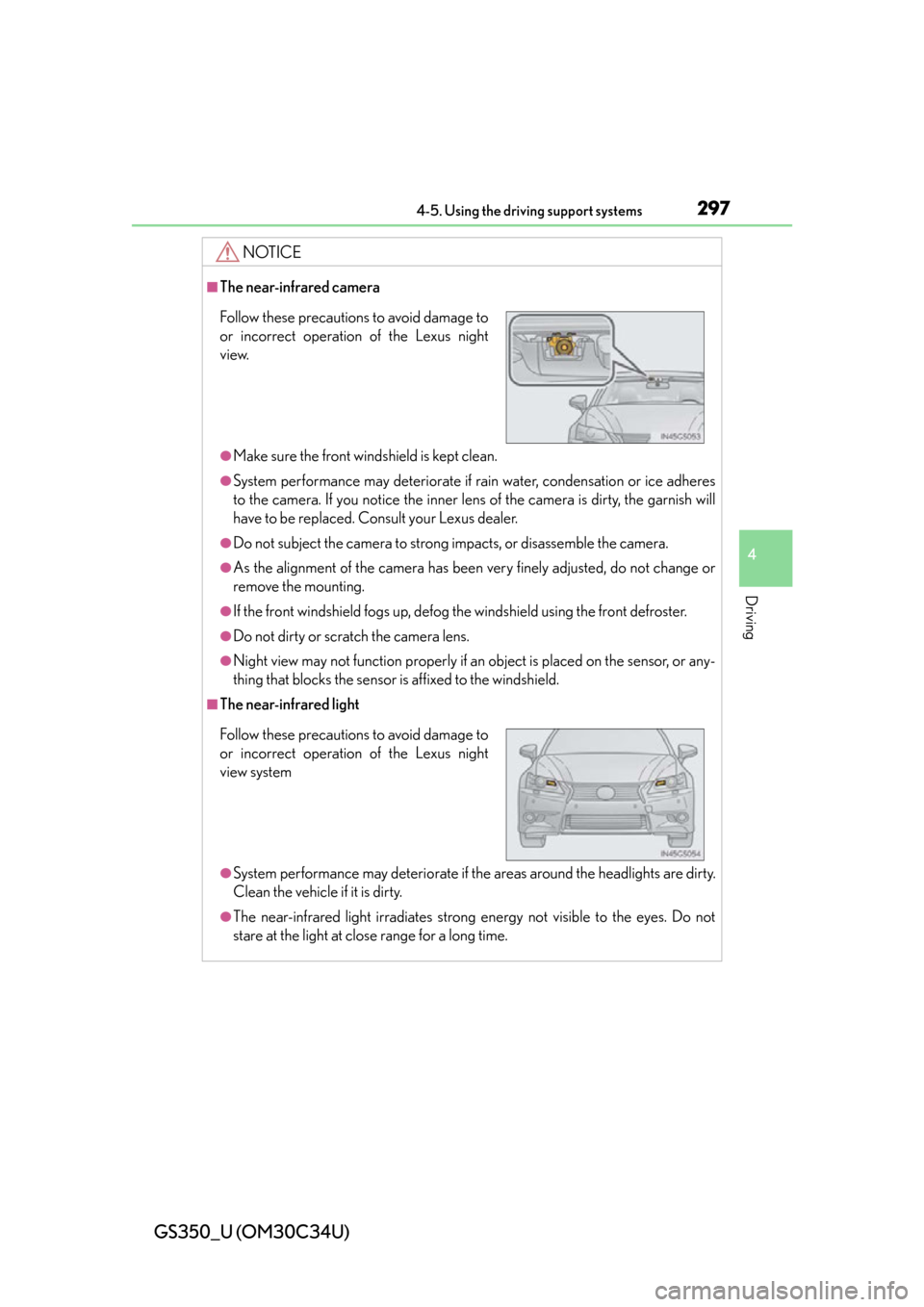
GS350_U (OM30C34U)
2974-5. Using the driving support systems
4
Driving
NOTICE
■The near-infrared camera
●Make sure the front windshield is kept clean.
●System performance may deteriorate if rain water, condensation or ice adheres
to the camera. If you notice the inner lens of the camera is dirty, the garnish will
have to be replaced. Consult your Lexus dealer.
●Do not subject the camera to strong impacts, or disassemble the camera.
●As the alignment of the camera has been very finely adjusted, do not change or
remove the mounting.
●If the front windshield fogs up, defog the windshield using the front defroster.
●Do not dirty or scratch the camera lens.
●Night view may not function properly if an object is placed on the sensor, or any-
thing that blocks the sensor is affixed to the windshield.
■The near-infrared light
●System performance may deteriorate if the areas around the headlights are dirty.
Clean the vehicle if it is dirty.
●The near-infrared light irradiates strong energy not visible to the eyes. Do not
stare at the light at close range for a long time.
Follow these precautions to avoid damage to
or incorrect operation of the Lexus night
view.
Follow these precautions to avoid damage to
or incorrect operation of the Lexus night
view system
Page 298 of 828
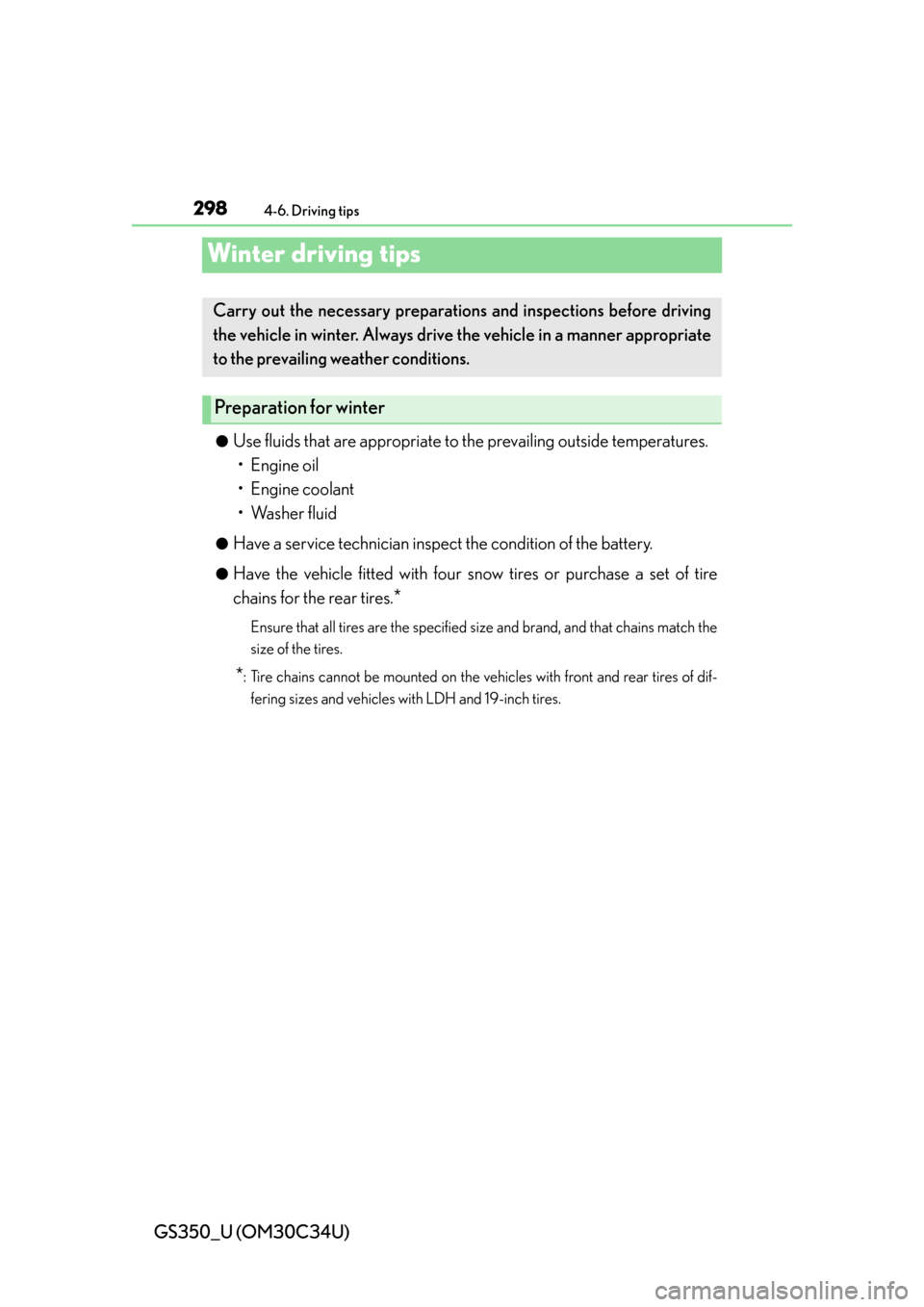
298
GS350_U (OM30C34U)
4-6. Driving tips
Winter driving tips
●Use fluids that are appropriate to the prevailing outside temperatures. • Engine oil
• Engine coolant
• Washer fluid
●Have a service technician inspec t the condition of the battery.
●Have the vehicle fitted with four sno w tires or purchase a set of tire
chains for the rear tires.
*
Ensure that all tires are the specified size and brand, and that chains match the
size of the tires.
*: Tire chains cannot be mounted on the vehi cles with front and rear tires of dif-
fering sizes and vehicles with LDH and 19-inch tires.
Carry out the necessary preparati ons and inspections before driving
the vehicle in winter. Always drive the vehicle in a manner appropriate
to the prevailing weather conditions.
Preparation for winter
Page 299 of 828
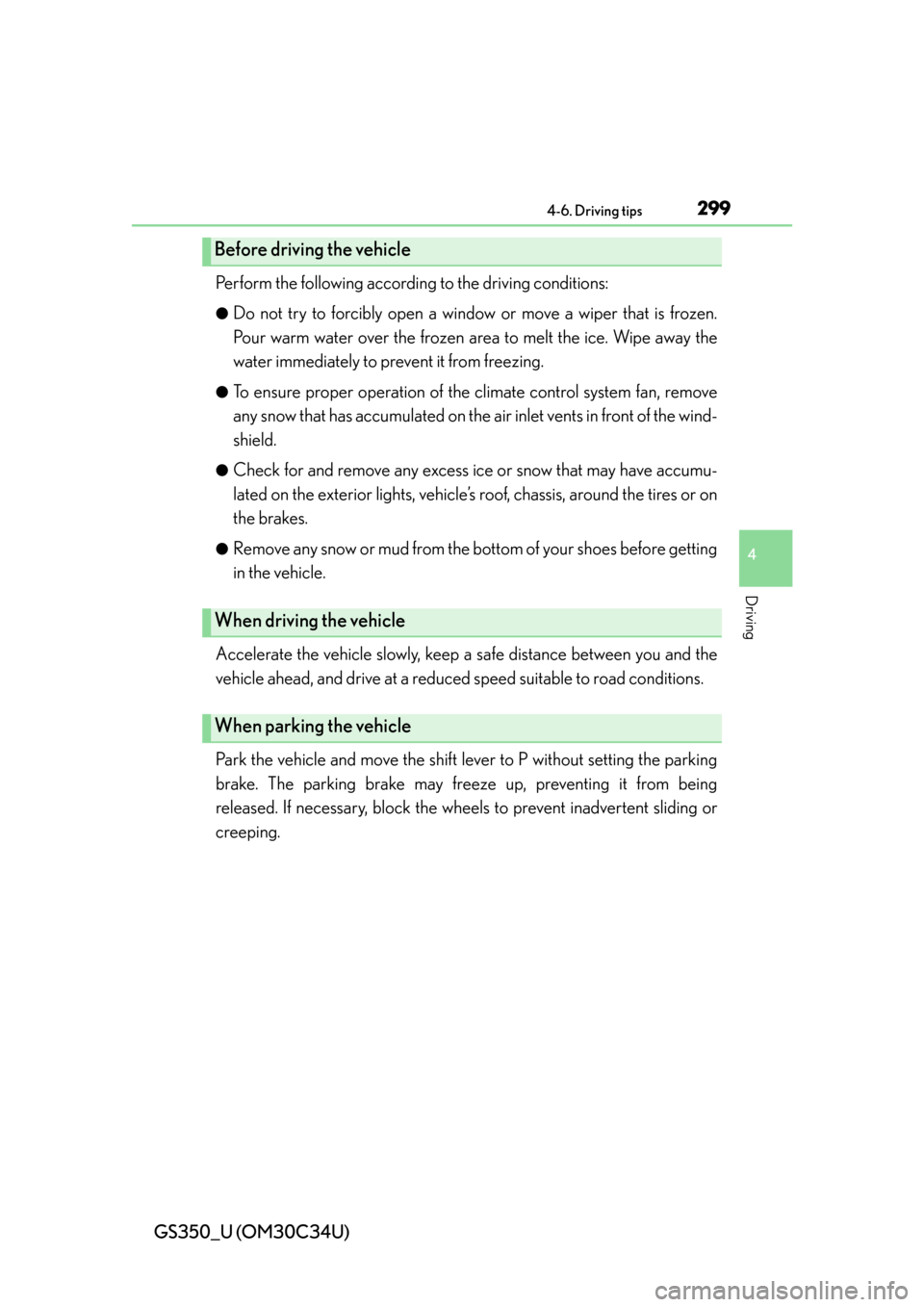
GS350_U (OM30C34U)
2994-6. Driving tips
4
Driving
Perform the following according to the driving conditions:
●Do not try to forcibly open a window or move a wiper that is frozen.
Pour warm water over the frozen area to melt the ice. Wipe away the
water immediately to prevent it from freezing.
●To ensure proper operation of the climate control system fan, remove
any snow that has accumulated on the air inlet vents in front of the wind-
shield.
●Check for and remove any excess ice or snow that may have accumu-
lated on the exterior lights, vehicle’s roof, chassis, around the tires or on
the brakes.
●Remove any snow or mud from the bo ttom of your shoes before getting
in the vehicle.
Accelerate the vehicle slowly, keep a safe distance between you and the
vehicle ahead, and drive at a reduced speed suitable to road conditions.
Park the vehicle and move the shift lever to P without setting the parking
brake. The parking brake may freeze up, preventing it from being
released. If necessary, block the wheels to prevent inadvertent sliding or
creeping.
Before driving the vehicle
When driving the vehicle
When parking the vehicle
Page 300 of 828
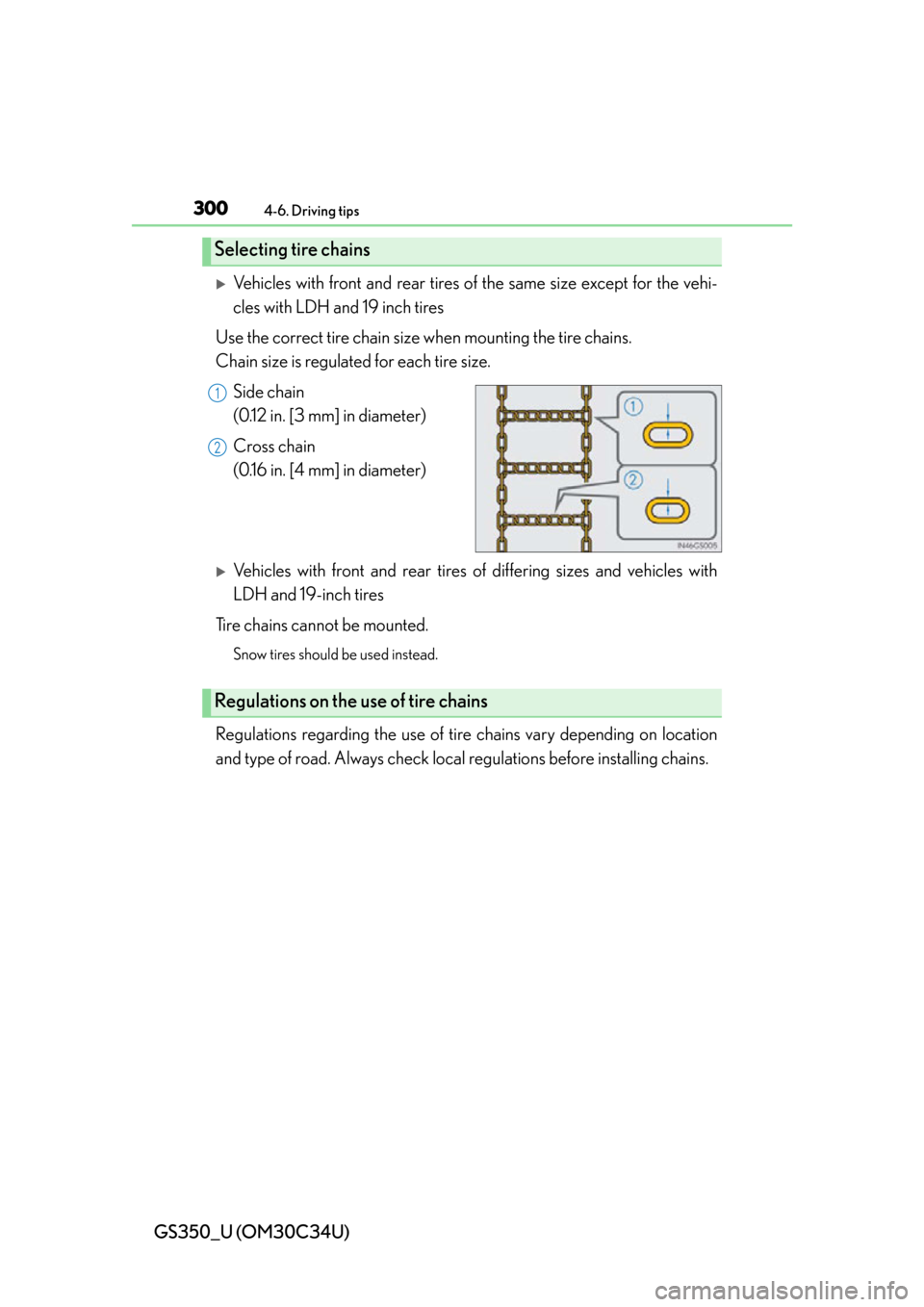
300
GS350_U (OM30C34U)
4-6. Driving tips
Vehicles with front and rear tires of the same size except for the vehi-
cles with LDH and 19 inch tires
Use the correct tire chain size when mounting the tire chains.
Chain size is regulated for each tire size. Side chain
(0.12 in. [3 mm] in diameter)
Cross chain
(0.16 in. [4 mm] in diameter)
Vehicles with front and rear tires of differing sizes and vehicles with
LDH and 19-inch tires
Tire chains cannot be mounted.
Snow tires should be used instead.
Regulations regarding the use of tire chains vary depending on location
and type of road. Always check loca l regulations before installing chains.
Selecting tire chains
1
2
Regulations on the use of tire chains