Lexus GS350 2013 Using the driving support systems / LEXUS 2013 GS350 OWNERS MANUAL (OM30C34U)
Manufacturer: LEXUS, Model Year: 2013, Model line: GS350, Model: Lexus GS350 2013Pages: 828, PDF Size: 10.43 MB
Page 541 of 828
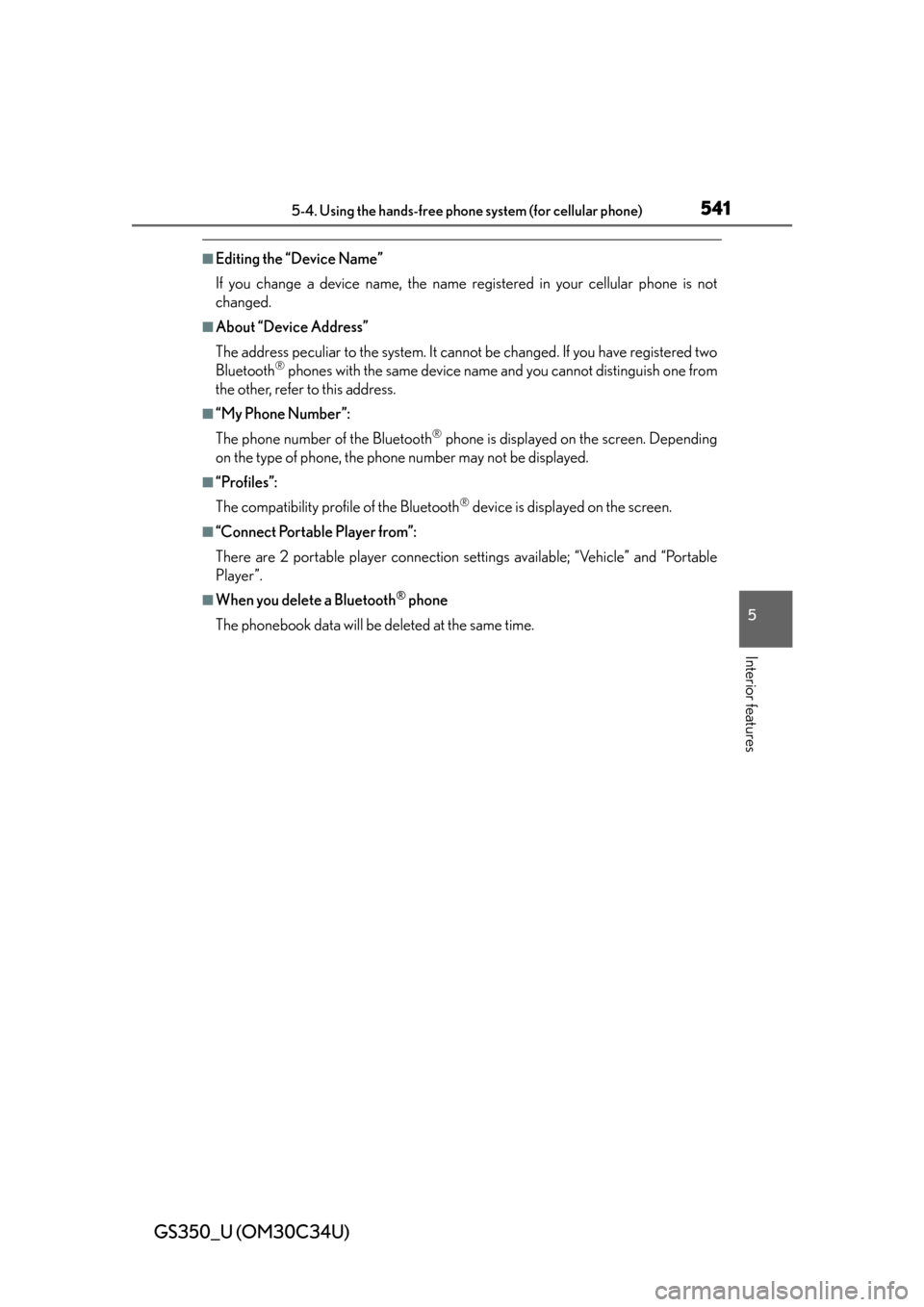
GS350_U (OM30C34U)
5415-4. Using the hands-free phone system (for cellular phone)
5
Interior features
■Editing the “Device Name”
If you change a device name, the name registered in your cellular phone is not
changed.
■About “Device Address”
The address peculiar to the system. It cannot be changed. If you have registered two
Bluetooth
® phones with the same device name and you cannot distinguish one from
the other, refer to this address.
■“My Phone Number”:
The phone number of the Bluetooth
® phone is displayed on the screen. Depending
on the type of phone, the phon e number may not be displayed.
■“Profiles”:
The compatibility profile of the Bluetooth
® device is displayed on the screen.
■“Connect Portable Player from”:
There are 2 portable player connection settings available; “Vehicle” and “Portable
Player”.
■When you delete a Bluetooth® phone
The phonebook data will be deleted at the same time.
Page 542 of 828
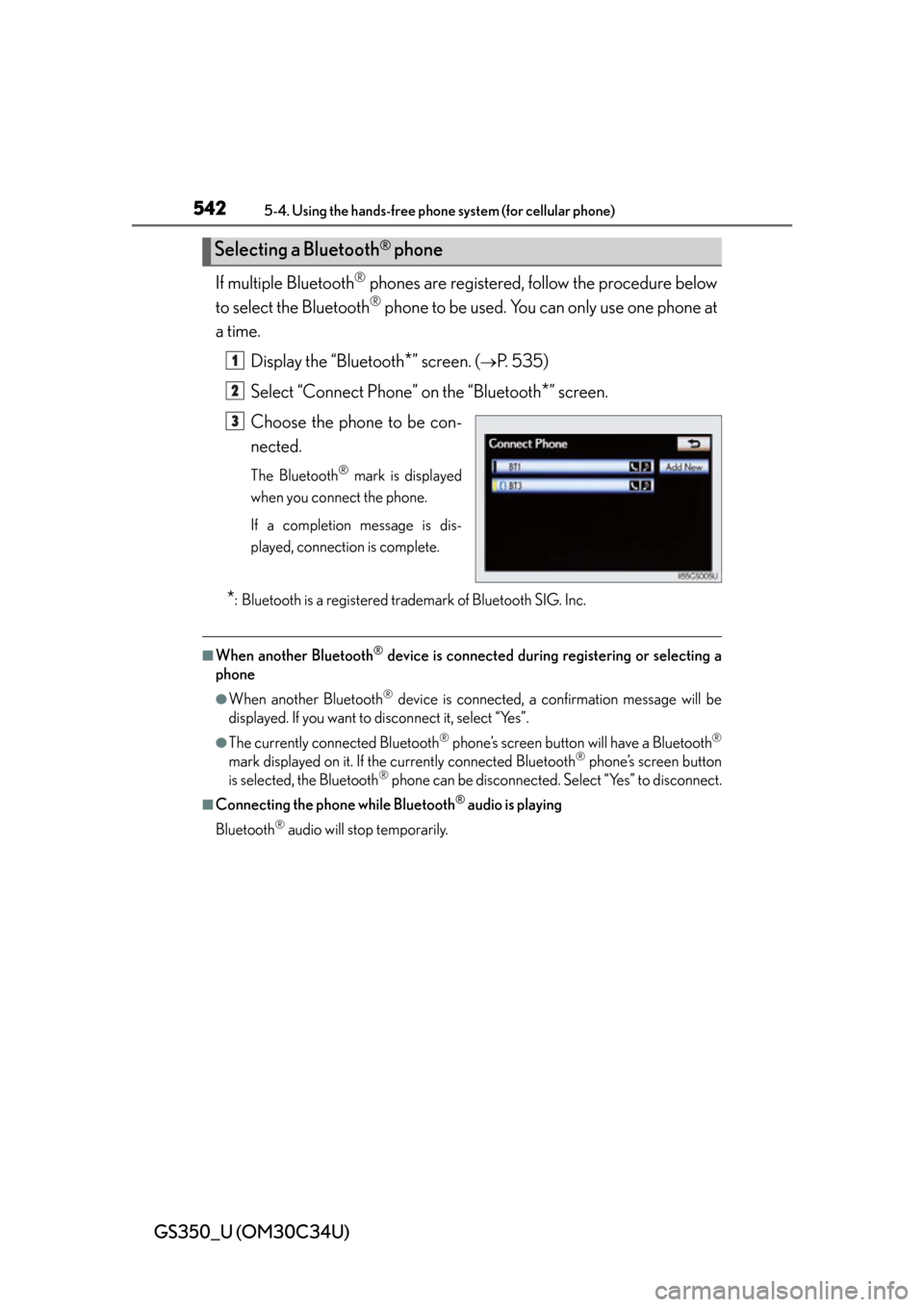
542
GS350_U (OM30C34U)
5-4. Using the hands-free phone system (for cellular phone)
If multiple Bluetooth® phones are registered, follow the procedure below
to select the Bluetooth
® phone to be used. You can only use one phone at
a time.
Display the “Bluetooth
*” screen. (P. 535)
Select “Connect Phone” on the “Bluetooth
*” screen.
Choose the phone to be con-
nected.
The Bluetooth® mark is displayed
when you connect the phone.
If a completion message is dis-
played, connection is complete.
*: Bluetooth is a registered trademark of Bluetooth SIG. Inc.
■When another Bluetooth® device is connected during registering or selecting a
phone
●When another Bluetooth® device is connected, a confirmation message will be
displayed. If you want to disconnect it, select “Yes”.
●The currently connected Bluetooth® phone’s screen button will have a Bluetooth®
mark displayed on it. If the currently connected Bluetooth® phone’s screen button
is selected, the Bluetooth® phone can be disconnected. Select “Yes” to disconnect.
■Connecting the phone while Bluetooth® audio is playing
Bluetooth
® audio will stop temporarily.
Selecting a Bluetooth® phone
1
2
3
Page 543 of 828
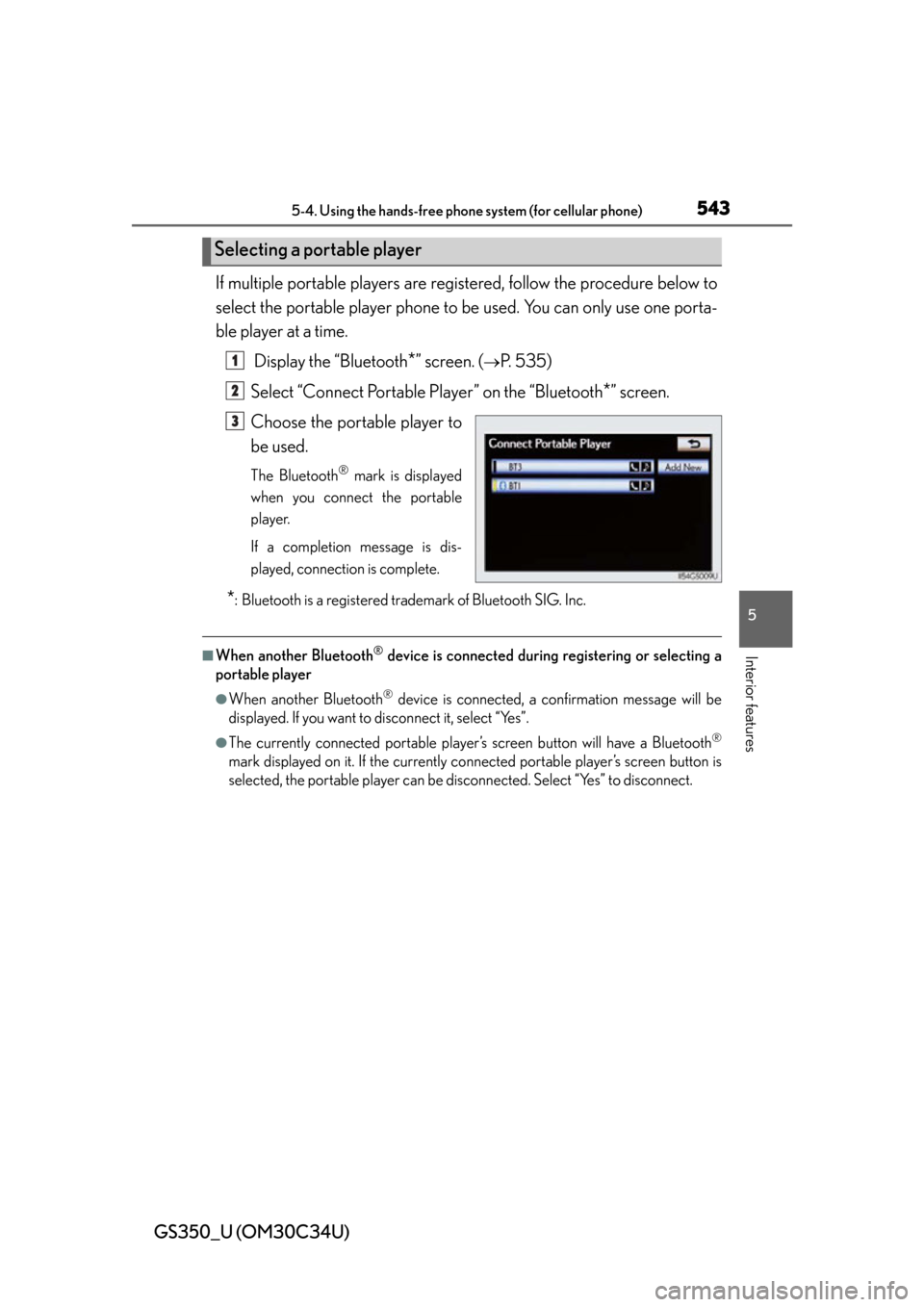
GS350_U (OM30C34U)
5435-4. Using the hands-free phone system (for cellular phone)
5
Interior features
If multiple portable players are registered, follow the procedure below to
select the portable player phone to be used. You can only use one porta-
ble player at a time.
Display the “Bluetooth
*” screen. (P. 535)
Select “Connect Portable Player” on the “Bluetooth
*” screen.
Choose the portable player to
be used.
The Bluetooth® mark is displayed
when you connect the portable
player.
If a completion message is dis-
played, connection is complete.
*: Bluetooth is a registered trademark of Bluetooth SIG. Inc.
■When another Bluetooth® device is connected during registering or selecting a
portable player
●When another Bluetooth® device is connected, a confirmation message will be
displayed. If you want to disconnect it, select “Yes”.
●The currently connected portable player’s screen button will have a Bluetooth®
mark displayed on it. If the currently conn ected portable player’s screen button is
selected, the portable player can be di sconnected. Select “Yes” to disconnect.
Selecting a portable player
1
2
3
Page 544 of 828
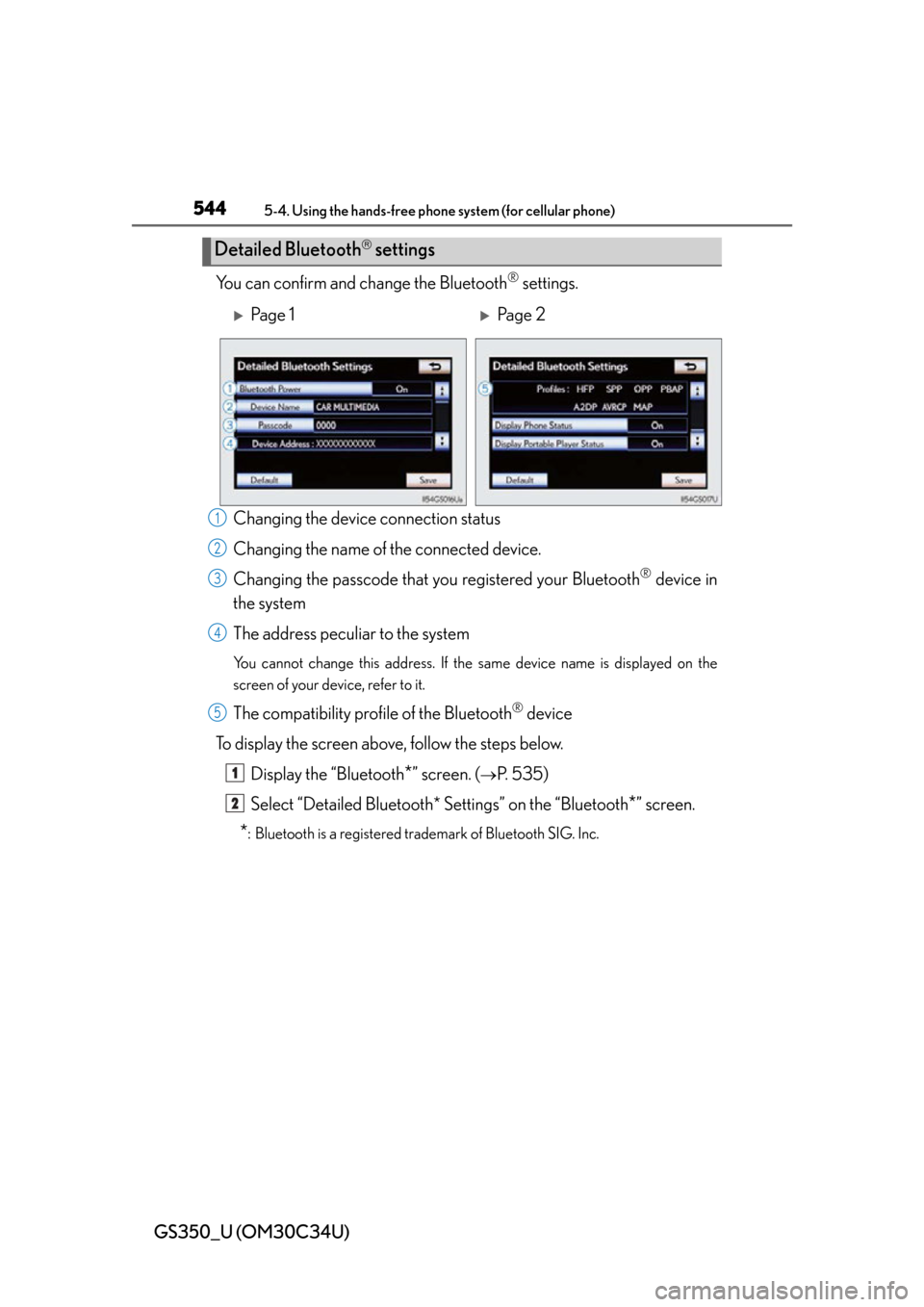
544
GS350_U (OM30C34U)
5-4. Using the hands-free phone system (for cellular phone)
You can confirm and change the Bluetooth® settings.
Changing the devic e connection status
Changing the name of the connected device.
Changing the passcode that y ou registered your Bluetooth
® device in
the system
The address peculiar to the system
You cannot change this address. If the same device name is displayed on the
screen of your device, refer to it.
The compatibility prof ile of the Bluetooth® device
To display the screen above, follow the steps below. Display the “Bluetooth
*” screen. (P. 535)
Select “Detailed Bluetooth* Settings” on the “Bluetooth
*” screen.
*: Bluetooth is a registered trademark of Bluetooth SIG. Inc.
Detailed Bluetooth settings
Pa g e 1Pa g e 2
1
2
3
4
5
1
2
Page 545 of 828
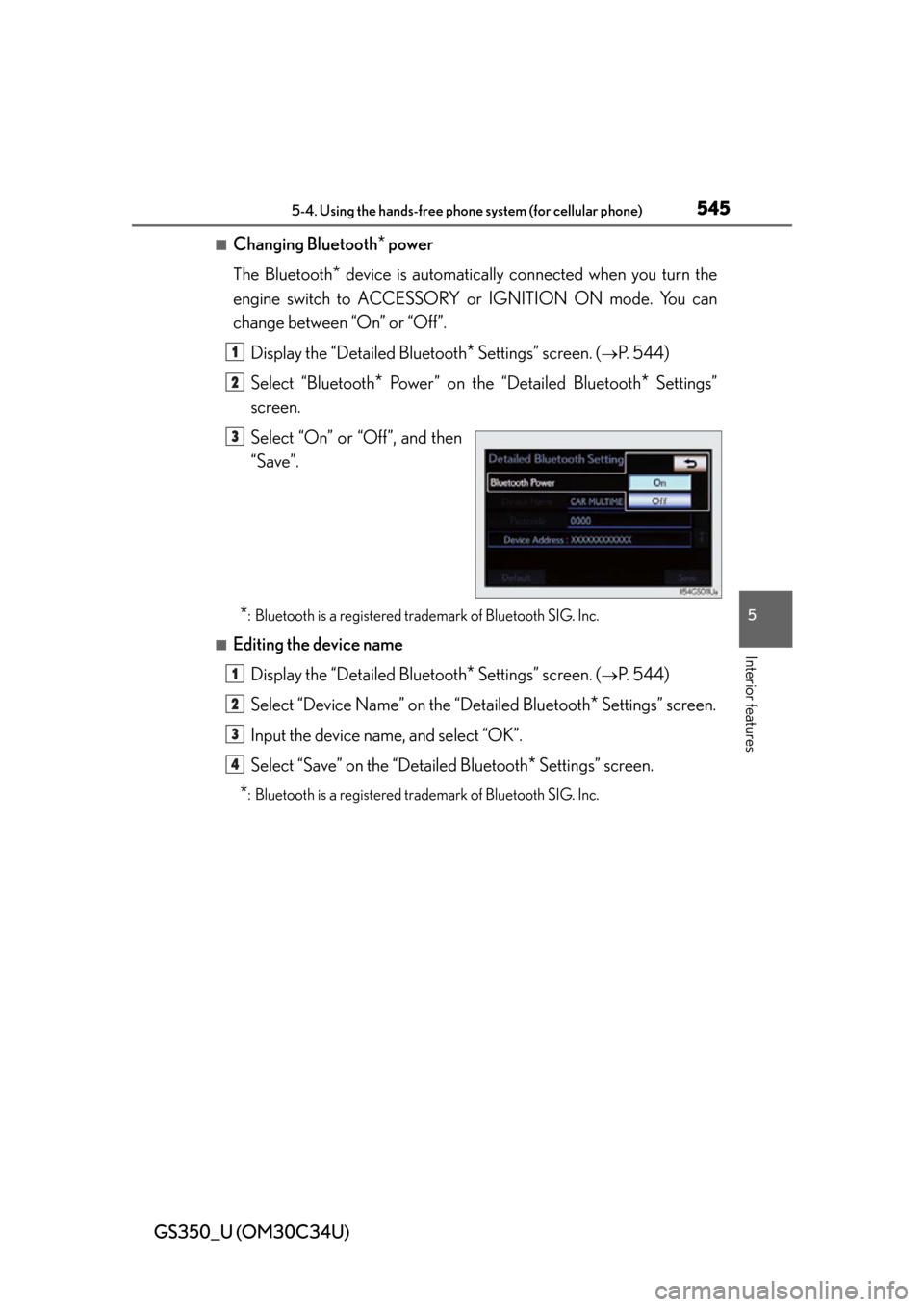
GS350_U (OM30C34U)
5455-4. Using the hands-free phone system (for cellular phone)
5
Interior features
■Changing Bluetooth* power
The Bluetooth
* device is automatically co nnected when you turn the
engine switch to ACCESSORY or IGNITION ON mode. You can
change between “On” or “Off”.
Display the “Detailed Bluetooth
* Settings” screen. (P. 544)
Select “Bluetooth
* Power” on the “Detailed Bluetooth* Settings”
screen.
Select “On” or “Off”, and then
“Save”.
*: Bluetooth is a registered tr ademark of Bluetooth SIG. Inc.
■Editing the device name
Display the “Detailed Bluetooth
* Settings” screen. (P. 544)
Select “Device Name” on the “Detailed Bluetooth
* Settings” screen.
Input the device name, and select “OK”.
Select “Save” on the “Detailed Bluetooth
* Settings” screen.
*: Bluetooth is a registered tr ademark of Bluetooth SIG. Inc.
1
2
3
1
2
3
4
Page 546 of 828
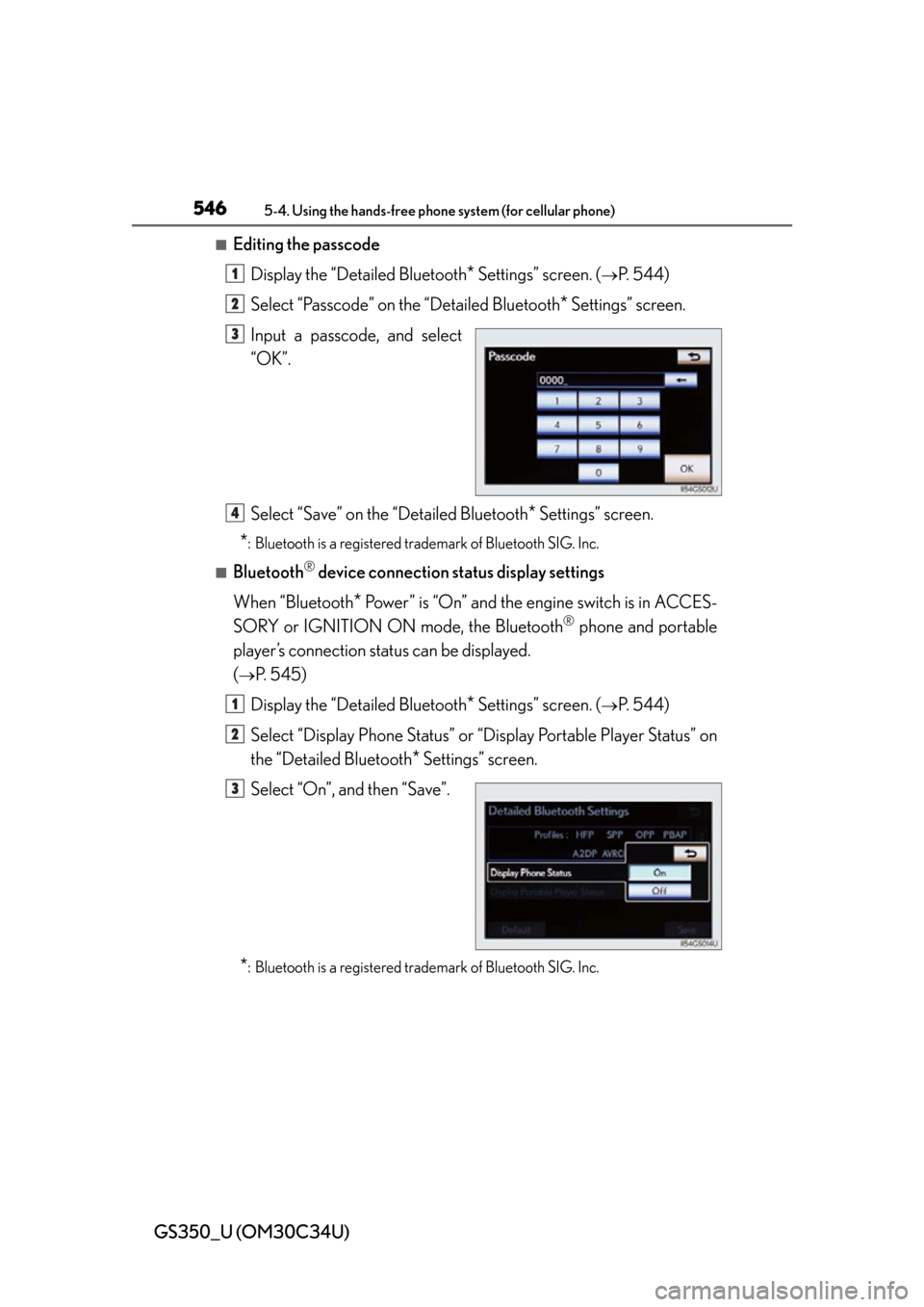
546
GS350_U (OM30C34U)
5-4. Using the hands-free phone system (for cellular phone)
■Editing the passcode
Display the “Detailed Bluetooth
* Settings” screen. (P. 544)
Select “Passcode” on the “Detailed Bluetooth
* Settings” screen.
Input a passcode, and select
“OK”.
Select “Save” on the “Detailed Bluetooth
* Settings” screen.
*: Bluetooth is a registered tr ademark of Bluetooth SIG. Inc.
■Bluetooth® device connection status display settings
When “Bluetooth
* Power” is “On” and the engine switch is in ACCES-
SORY or IGNITION ON mode, the Bluetooth
® phone and portable
player’s connection status can be displayed.
(
P. 545)
Display the “Detailed Bluetooth
* Settings” screen. (P. 544)
Select “Display Phone Status” or “Display Portable Player Status” on
the “Detailed Bluetooth
* Settings” screen.
Select “On”, and then “Save”.
*: Bluetooth is a registered tr ademark of Bluetooth SIG. Inc.
1
2
3
4
1
2
3
Page 547 of 828
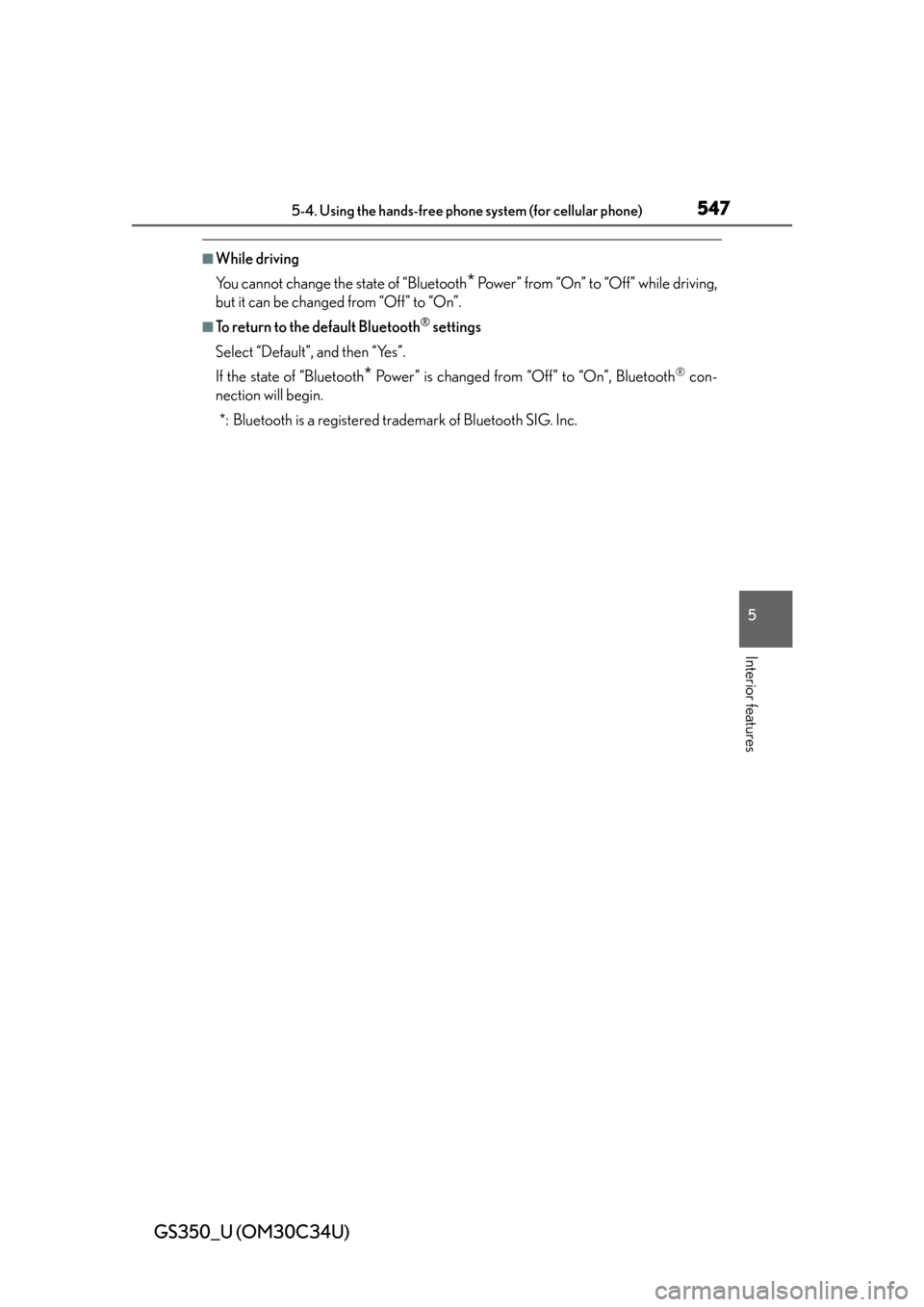
GS350_U (OM30C34U)
5475-4. Using the hands-free phone system (for cellular phone)
5
Interior features
■While driving
You cannot change the state of “Bluetooth
* Power” from “On” to “Off” while driving,
but it can be changed from “Off” to “On”.
■To return to the default Bluetooth® settings
Select “Default”, and then “Yes”.
If the state of “Bluetooth
* Power” is changed from “Off” to “On”, Bluetooth® con-
nection will begin.
*: Bluetooth is a registered tr ademark of Bluetooth SIG. Inc.
Page 548 of 828
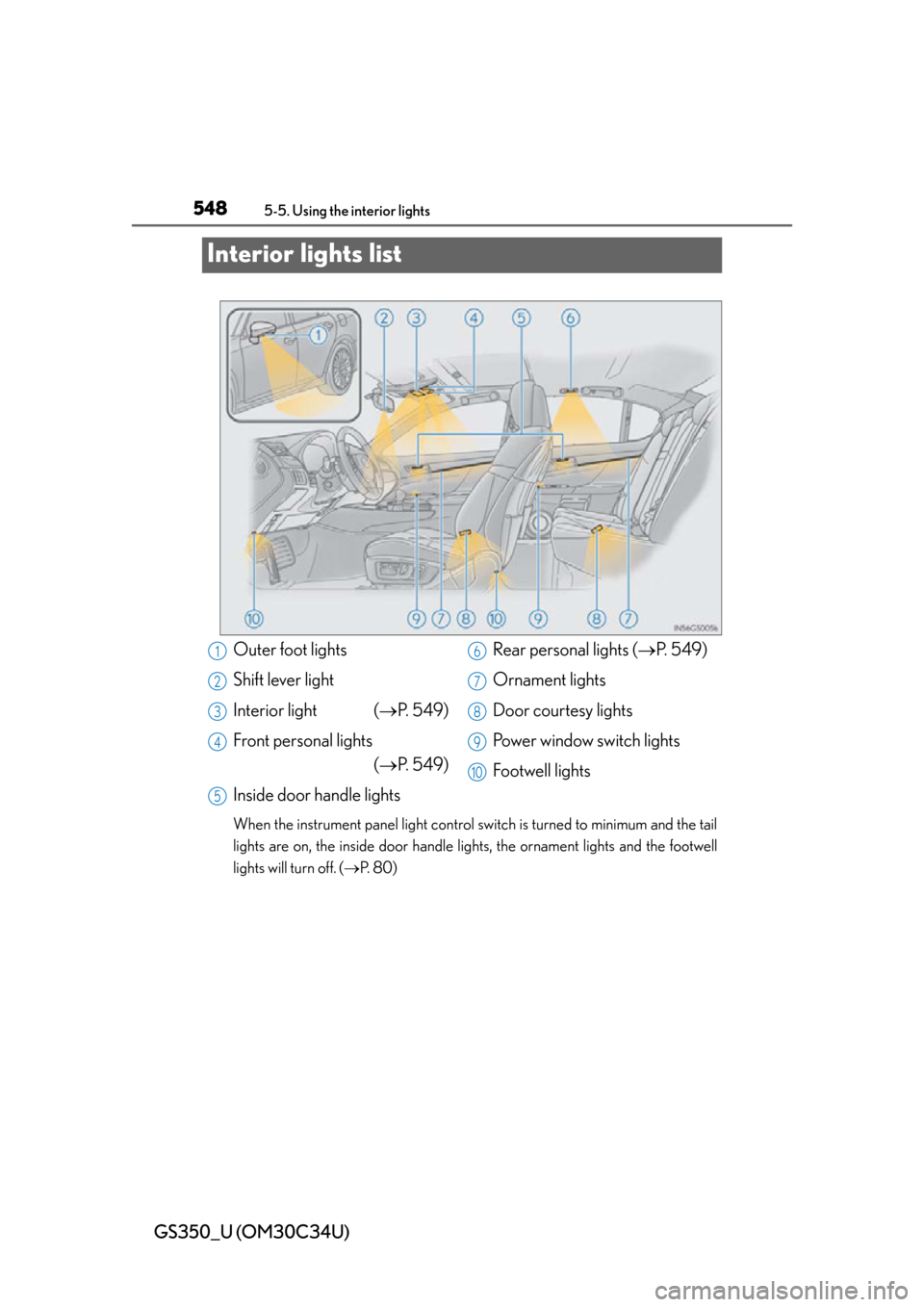
548
GS350_U (OM30C34U)
5-5. Using the interior lights
Interior lights list
When the instrument panel light control switch is turned to minimum and the tail
lights are on, the inside door handle lights, the ornament lights and the footwell
lights will turn off. ( P. 8 0 )
Outer foot lights
Shift lever light
Interior light ( P. 549)
Front personal lights (P. 549)
Inside door handle lights Rear personal lights (
P. 549)
Ornament lights
Door courtesy lights
Power window switch lights
Footwell lights1
2
3
4
5
6
7
8
9
10
Page 549 of 828
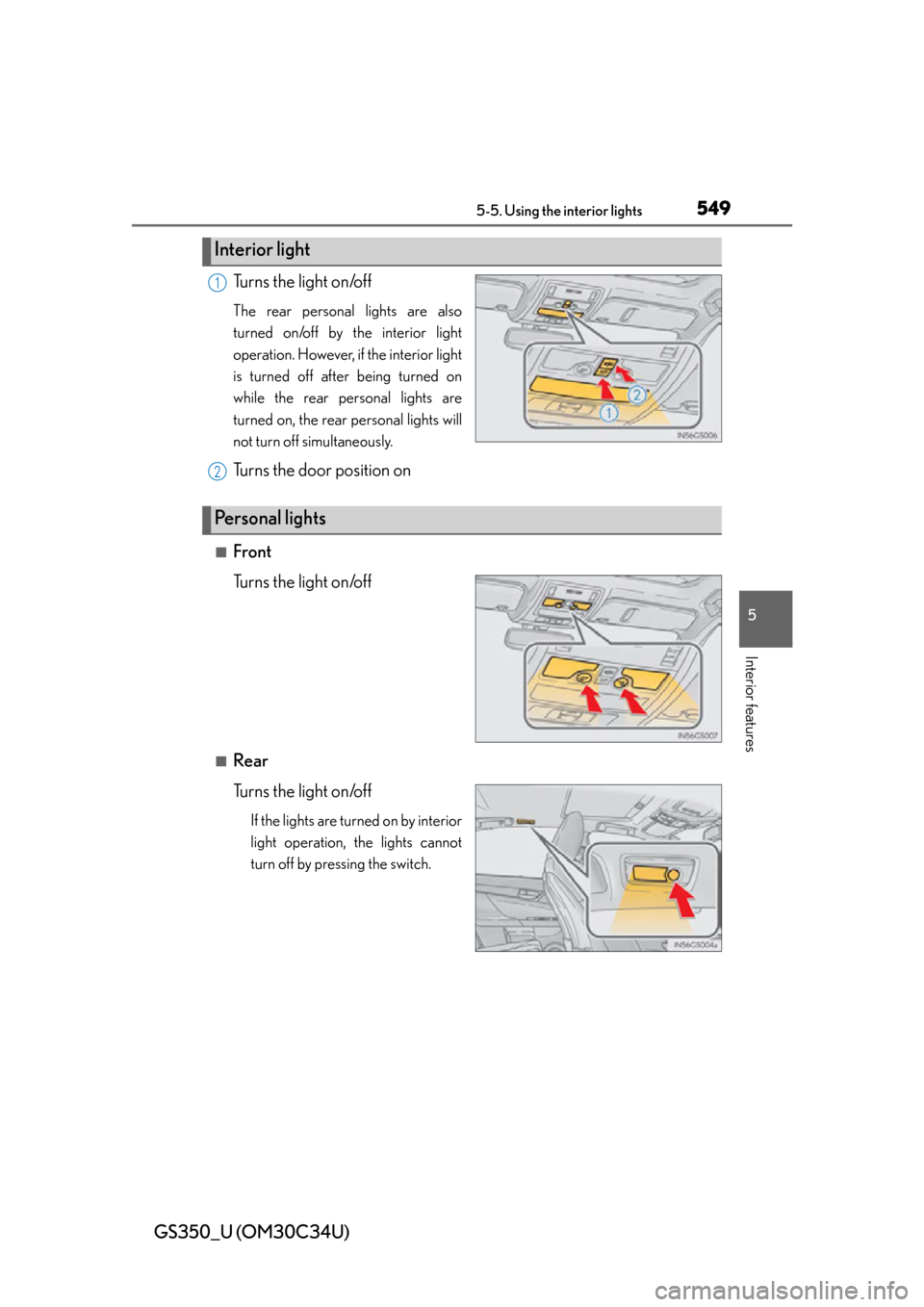
GS350_U (OM30C34U)
5495-5. Using the interior lights
5
Interior features
Turns the light on/off
The rear personal lights are also
turned on/off by the interior light
operation. However, if the interior light
is turned off after being turned on
while the rear personal lights are
turned on, the rear personal lights will
not turn off simultaneously.
Turns the door position on
■Front
Turns the light on/off
■Rear
Turns the light on/off
If the lights are turned on by interior
light operation, the lights cannot
turn off by pressing the switch.
Interior light
1
2
Pe r s o n a l l i g h t s
Page 550 of 828
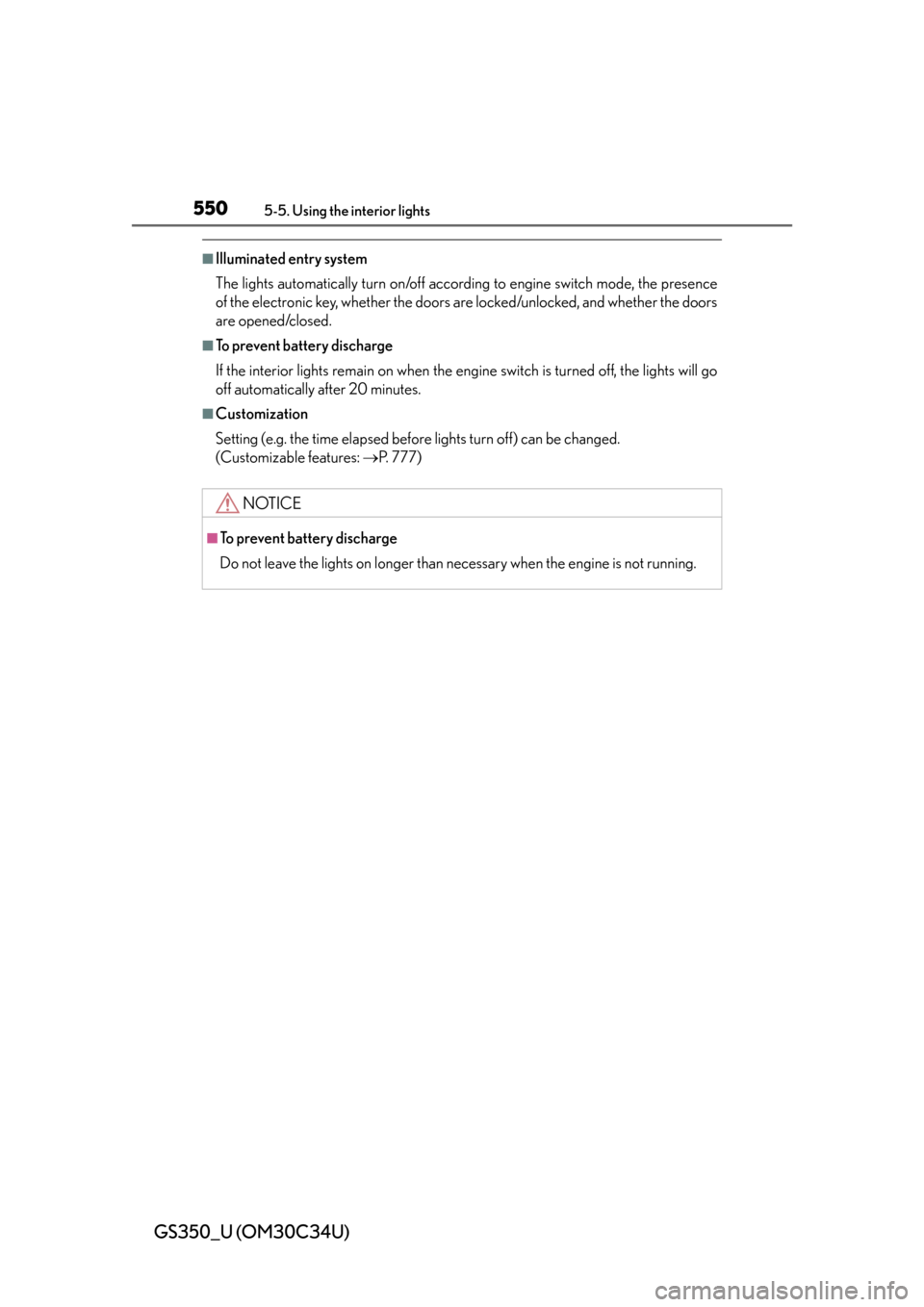
550
GS350_U (OM30C34U)
5-5. Using the interior lights
■Illuminated entry system
The lights automatically turn on/off according to engine switch mode, the presence
of the electronic key, whether the doors are locked/unlocked, and whether the doors
are opened/closed.
■To prevent battery discharge
If the interior lights remain on when the engine switch is turned off, the lights will go
off automatically after 20 minutes.
■Customization
Setting (e.g. the time elapsed before lights turn off) can be changed.
(Customizable features: P. 777)
NOTICE
■To prevent battery discharge
Do not leave the lights on longer than necessary when the engine is not running.