navigation update Lexus GS350 2014 Navigation manual
[x] Cancel search | Manufacturer: LEXUS, Model Year: 2014, Model line: GS350, Model: Lexus GS350 2014Pages: 438, PDF Size: 54.27 MB
Page 189 of 438

189
6. TIPS FOR THE NAVIGATION SYSTEM
GS_Navi+MM_OM30E40E_(EE)
14.07.24 15:56
NAVIGATION SYSTEM
3
2. MAP DATABASE VERSION AND COVERED AREA
1Press the “MENU” button on the
Remote Touch.
2Select “Setup” .
3Select “Navigation” .
4Select “Map data” .
5Check that the map data screen is dis-
played.
MAP DATA
Coverage areas and legal information
can be displayed.
No.Function
Map version
Select to display legal information.
Select to display map data coverage
areas.
INFORMATION
●
Map data updates are available for a fee.
Contact your Lexus dealer for further
information.
GS_Navi+MM_OM30E40E_(EE).book Page 189 Thursday, July 24, 201 4 3:57 PM
Page 290 of 438

290
1. SPEECH COMMAND SYSTEM OPERATION
GS_Navi+MM_OM30E40E_(EE)
14.07.24 15:56
1Press the talk switch.
�z“Call
cuts” screen.
�z When “Call
screen is dimmed, the contact’s speech
command recognition cannot be used.
Check the Bluetooth
® connection and if
the contacts have been transferred to the
navigation system.
2Say or select a registered contact name.
�z In the same manner as it is displayed on the
screen, “Call
“Call”
say the name of a contact.
For example: “Call”, “J o h n S m i t h”
�z Short or abbreviated names in the contact
list may not be recognized. Change names
in the contact list to full names.
�z Sometimes a voice recognition result con-
firmation screen will be displayed. After
confirming the result, say “Dial”.
�z When the system recognizes multiple
names from the contact list, a name candi-
date list will be displayed on the screen. If
the desired name is not displayed on the
top of the screen, say the number of the
name from the candidate list to select a
name from the candidate list.
INFORMATION
●
A USB memory or iPod must be con-
nected to enable track searching and
playback. ( →P.225, 233)
●When a USB memory or iPod is con-
nected, recognition data is created so
tracks can be searched using speech
commands.
●Recognition data is updated under the
following conditions:
• When the USB memory or iPod data
has changed.
• When the voice recognition language is changed. ( →P. 76 )
●While the recognition data is being cre-
ated or being updated, a track search
cannot be performed using a speech
command.
●When “Play music” is dimmed in the
“Shortcuts” screen, it is not possible to
search for a track using a speech com-
mand. In this situation, reduce the amount
of music data in the USB memory or iPod
and update the recognition data to
enable searching by speech command.
SPEECH COMMAND
EXAMPLE: CALL NAME
GS_Navi+MM_OM30E40E_(EE).book Page 290 Thursday, July 24, 201 4 3:57 PM
Page 406 of 438

406
1. CONNECTED SERVICES
GS_Navi+MM_OM30E40E_(EE)
14.07.24 15:56
3Select “External points” .
4Check that a confirmation screen is dis-
played when the operation is complete.
1Grip the knob to release the lock, and
lift the armrest to open.
2Open the cover and connect a USB
memory.
�zTurn on the power of the USB memory if it
is not turned on.
�zTo edit memory points and routes:
→ P.157, 161
INFORMATION
●
Setting “Automatic memory point down-
load” to “Yes” will automatically download
external points. ( →P. 4 1 3 )
• If a screen related to a memory point is changed to before automatic memory
point download begins, automatic
memory point download will be can-
celled.
●If memory points which have the same
name are already stored in the navigation
system, the system may not update those
memory points.
PROCEDURE FOR
DOWNLOADING MEMORY
POINTS AND ROUTES FROM
A USB MEMORY
GS_Navi+MM_OM30E40E_(EE).book Page 406 Thursday, July 24, 201 4 3:57 PM
Page 408 of 438
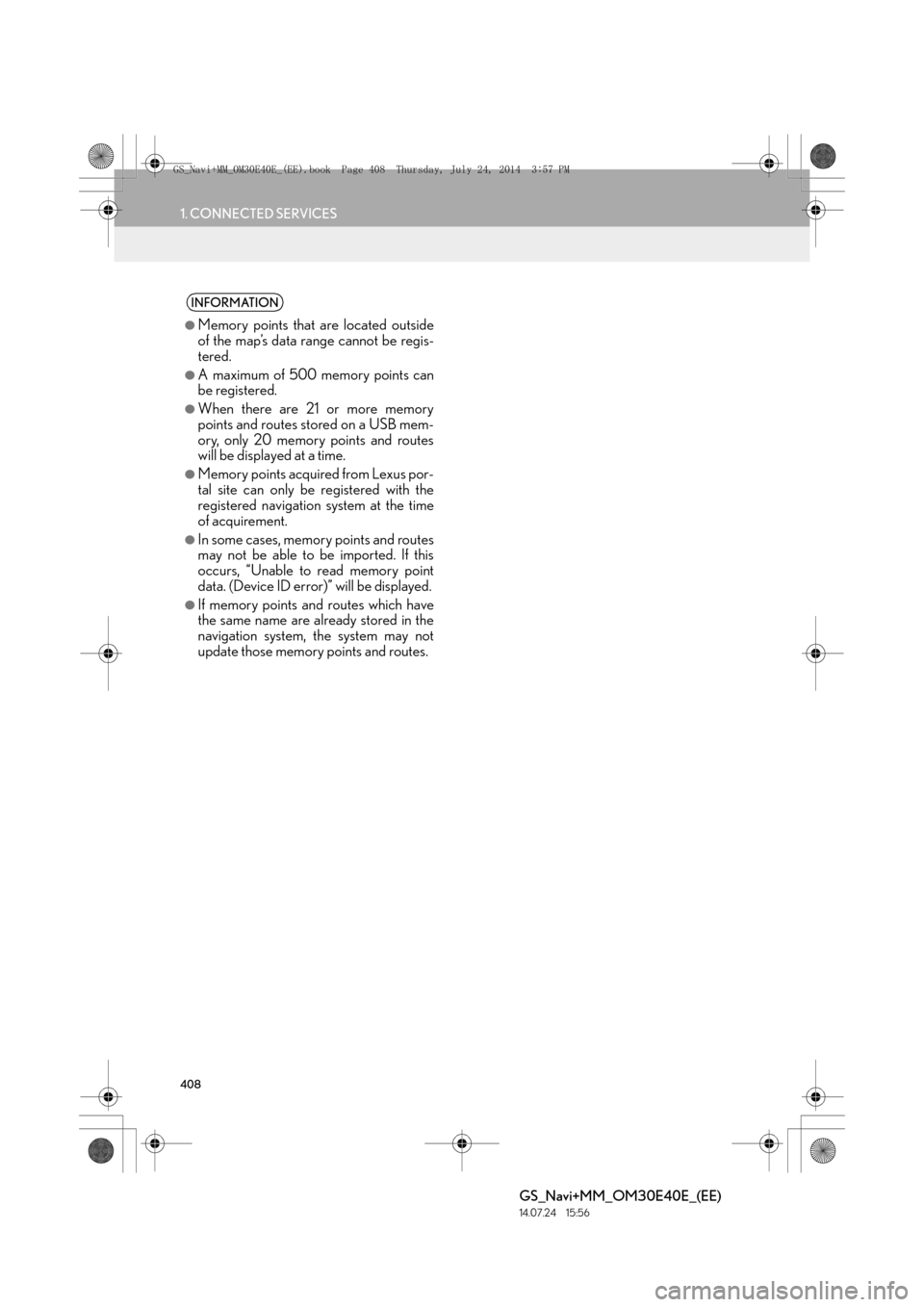
408
1. CONNECTED SERVICES
GS_Navi+MM_OM30E40E_(EE)
14.07.24 15:56
INFORMATION
●
Memory points that are located outside
of the map’s data range cannot be regis-
tered.
●A maximum of 500 memory points can
be registered.
●When there are 21 or more memory
points and routes stored on a USB mem-
ory, only 20 memory points and routes
will be displayed at a time.
●Memory points acquired from Lexus por-
tal site can only be registered with the
registered navigation system at the time
of acquirement.
●In some cases, memory points and routes
may not be able to be imported. If this
occurs, “Unable to read memory point
data. (Device ID error)” will be displayed.
●If memory points and routes which have
the same name are already stored in the
navigation system, the system may not
update those memory points and routes.
GS_Navi+MM_OM30E40E_(EE).book Page 408 Thursday, July 24, 201 4 3:57 PM