service Lexus GS350 2014 Navigation manual
[x] Cancel search | Manufacturer: LEXUS, Model Year: 2014, Model line: GS350, Model: Lexus GS350 2014Pages: 438, PDF Size: 54.27 MB
Page 356 of 438

356
1. TELEPHONE OPERATION (HANDS-FREE SYSTEM FOR CELLULAR PHONES)
GS_Navi+MM_OM30E40E_(EE)
14.07.24 15:56
■BY DIAL PAD
1Select “0-9”.
2Enter the desired number.
■BY SELECTING “Release tones”
1Select “Release tones” .
SENDING TONES
“Release tones” appear when a contin-
uous tone signal(s) containing a (w) is
registered in the contact list.INFORMATION
●
A continuous tone signal is a character
string that consists of numbers and the
characters p or w. (e.g.
056133w0123p#1 �½)
●When the “p” pause tone is used, the tone
data up until the next pause tone will be
automatically sent after 2 seconds have
elapsed. When the “w” pause tone is
used, the tone data up until the next
pause tone will be automatically sent
after a user operation is performed.
●Release tones can be used when auto-
mated operation of a telephone based
service such as an answering machine or
bank telephone service is desired. A tele-
phone number with continuous tone sig-
nals can be registered in the contact list.
GS_Navi+MM_OM30E40E_(EE).book Page 356 Thursday, July 24, 201 4 3:57 PM
Page 388 of 438

388
3. WHAT TO DO IF...
GS_Navi+MM_OM30E40E_(EE)
14.07.24 15:56
�XWhen making/receiving a call
SymptomLikely causeSolution
Page
Cellular
phoneThis
system
A call cannot be
made/received.Your vehicle is in a
“No Service” area.Move to where “No
Service” no longer
appears on the dis-
play.
GS_Navi+MM_OM30E40E_(EE).book Page 388 Thursday, July 24, 201 4 3:57 PM
Page 393 of 438
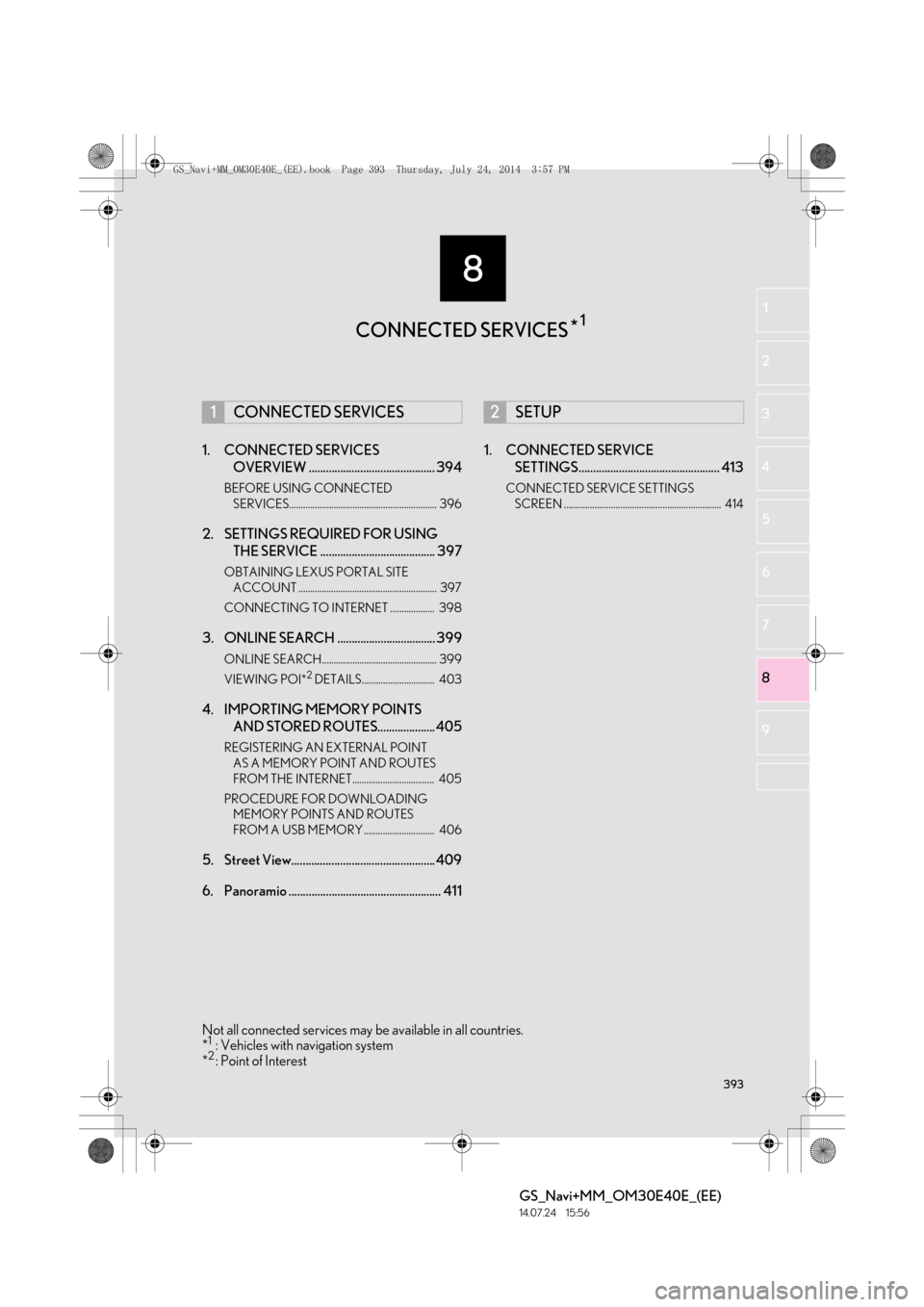
8
393
GS_Navi+MM_OM30E40E_(EE)
14.07.24 15:56
1
2
3
4
5 6
7
8
9
1. CONNECTED SERVICES OVERVIEW ............................................ 394
BEFORE USING CONNECTED
SERVICES............................................................... 396
2. SETTINGS REQUIRED FOR USING THE SERVICE ........................................ 397
OBTAINING LEXUS PORTAL SITE
ACCOUNT ........................................................... 397
CONNECTING TO INTERNET ................... 398
3. ONLINE SEARCH .................................. 399
ONLINE SEARCH................................................. 399
VIEWING POI*2 DETAILS............................... 403
4. IMPORTING MEMORY POINTS AND STORED ROUTES.................... 405
REGISTERING AN EXTERNAL POINT
AS A MEMORY POINT AND ROUTES
FROM THE INTERNET................................... 405
PROCEDURE FOR DOWNLOADING MEMORY POINTS AND ROUTES
FROM A USB MEMORY .............................. 406
5. Street View.................................................. 409
6. Panoramio ..................................................... 411 1. CONNECTED SERVICE
SETTINGS................................................. 413
CONNECTED SERVICE SETTINGS
SCREEN ................................................................... 414
1CONNECTED SERVICES2SETUP
CONNECTED SERVICES *1
Not all connected services may be available in all countries.
*1: Vehicles with navigation system
*2: Point of Interest
GS_Navi+MM_OM30E40E_(EE).book Page 393 Thursday, July 24, 201 4 3:57 PM
Page 394 of 438

394
GS_Navi+MM_OM30E40E_(EE)
14.07.24 15:56
1. CONNECTED SERVICES
1. CONNECTED SERVICES OVERVIEW
�XOnline search/Street View/Panoramio
The following services are available by connecting the navigation system to Lexus por-
tal site via the internet using a cellular phone or Wi-Fi
® network.
�z Online search: New establishments, such as restaurants, bars etc., that are not regis-
tered in the navigation system, can be set as a destination.
�z Importing memory points and routes: Establishments that were searched using a per-
sonal computer can be set as a destination and can be registered as memory points.
�z Street View: The Street View of the desired location can be viewed.
�z Panoramio: User’s pictures, comments and other information can be viewed on a map.
No.NameOperation
NavigationEnter a keyword.
Lexus portal site*/
Contents providerThe keyword is sent to the search engine, the results are re-
ceived, and sent to the navigation system.
*: For details about Lexus portal site, refer to www.my.lexus.eu.
GS_Navi+MM_OM30E40E_(EE).book Page 394 Thursday, July 24, 201 4 3:57 PM
Page 395 of 438

395
1. CONNECTED SERVICES
GS_Navi+MM_OM30E40E_(EE)
14.07.24 15:56
CONNECTED SERVICES
8
�XImporting memory points and routes: Downloading via the internet
�X Importing memory points and routes: Downloading from a USB memory
No.NameOperation
Your personal comput-
er and Lexus portal
site*
Access Lexus portal site and search POIs and routes.
Lexus portal site*The POIs and routes are saved at Lexus portal site.
USB memoryThe POIs and routes are saved to the USB memory.
Navigation
Via the internet, the POIs are downloaded to the navigation
system.
Via the USB memory, the POIs and routes are downloaded to
the navigation system.
*: For details about Lexus portal site, refer to www.my.lexus.eu.
GS_Navi+MM_OM30E40E_(EE).book Page 395 Thursday, July 24, 201 4 3:57 PM
Page 396 of 438

396
1. CONNECTED SERVICES
GS_Navi+MM_OM30E40E_(EE)
14.07.24 15:56
BEFORE USING CONNECTED
SERVICES
Observe the following precaution:• Before using this service, it is neces- sary to access Lexus portal site via a
personal computer and create an
account. When creating an account,
“Navigation identification” will be
required. Navigation identification:
→ P. 3 9 7
When using a cellular phone to connect
to the internet, observe the following
precautions: •In order to use this service, a
Bluetooth
® DUN/PAN compatible
cellular phone with sufficient network
coverage and a SIM card with a con-
tract that allows access to the internet
are required.
• When using the connected services, depending on your telephone sub-
scription, some related fees might
apply.
• When a cellular phone is used in a roaming situation (when outside the
geographical coverage area of
mobile network provider) connection
fees may apply.
GS_Navi+MM_OM30E40E_(EE).book Page 396 Thursday, July 24, 201 4 3:57 PM
Page 397 of 438

397
1. CONNECTED SERVICES
GS_Navi+MM_OM30E40E_(EE)
14.07.24 15:56
CONNECTED SERVICES
8
2. SETTINGS REQUIRED FOR USING THE SERVICE
1Press the “MENU” button on the
Remote Touch.
2Select “Setup” .
3Select “Navigation” .
4Select “Connected service” .
5Check that navigation identification is
displayed.
OBTAINING LEXUS PORTAL
SITE ACCOUNT
Before using connected services, it is
necessary to first access Lexus portal
site (www.my.lexus.eu
) via a personal
computer etc. and create an account.
CHECKING NAVIGATION
IDENTIFICATION
GS_Navi+MM_OM30E40E_(EE).book Page 397 Thursday, July 24, 201 4 3:57 PM
Page 398 of 438

398
1. CONNECTED SERVICES
GS_Navi+MM_OM30E40E_(EE)
14.07.24 15:56
CONNECTING TO INTERNET
The system must be connected to the in-
ternet to use this service.
�zVia a Bluetooth
® device
→ P.51
�zVia Wi-Fi®
→ P.70
GS_Navi+MM_OM30E40E_(EE).book Page 398 Thursday, July 24, 201 4 3:57 PM
Page 399 of 438

399
1. CONNECTED SERVICES
GS_Navi+MM_OM30E40E_(EE)
14.07.24 15:56
CONNECTED SERVICES
8
3. ONLINE SEARCH
1Press the “MENU” button on the
Remote Touch.
Press the “MAP/VOICE” button on the
Remote Touch.
2Select “Nav”. (Using the “MENU” but-
ton)
3Select “Menu” .
4Select “Destination” .
5Select “Online search” .
ONLINE SEARCH
New establishments or establishments
that are not registered in the navigation
system can be set as a destination.
In order to perform an online search, the
system must already be connected to
the internet. (→P.398)
GS_Navi+MM_OM30E40E_(EE).book Page 399 Thursday, July 24, 201 4 3:57 PM
Page 400 of 438

400
1. CONNECTED SERVICES
GS_Navi+MM_OM30E40E_(EE)
14.07.24 15:56
6Enter a search item and select “Search”.7Select the desired point from the dis-
played list.
No.FunctionPage
Select to set a provider.401
Select to set a destination
or enter a keyword such as
the establishment or shop
name.
402
Select to narrow down the
search area.
The search area can be
narrowed down by enter-
ing an address, selecting a
previously searched desti-
nation, the last displayed
map or one of the current
destinations.
402
No.Function
Displays search results
•Up to 20 search results are down-
loaded at a time.
• Unsupported characters will not
be displayed on the list.
• Highlighted advertisements may
be displayed at the top of the
search result list.
Select to display the previous or next
screen.
•If there are no more results in the
current list, a confirmation screen
will be displayed.
“Download more” : Select to down-
load the next 20 search results.
“New search” : Select to perform a
new search.
Select to display a full screen map.
GS_Navi+MM_OM30E40E_(EE).book Page 400 Thursday, July 24, 201 4 3:57 PM