service Lexus GS350 2014 Navigation manual
[x] Cancel search | Manufacturer: LEXUS, Model Year: 2014, Model line: GS350, Model: Lexus GS350 2014Pages: 438, PDF Size: 54.27 MB
Page 411 of 438
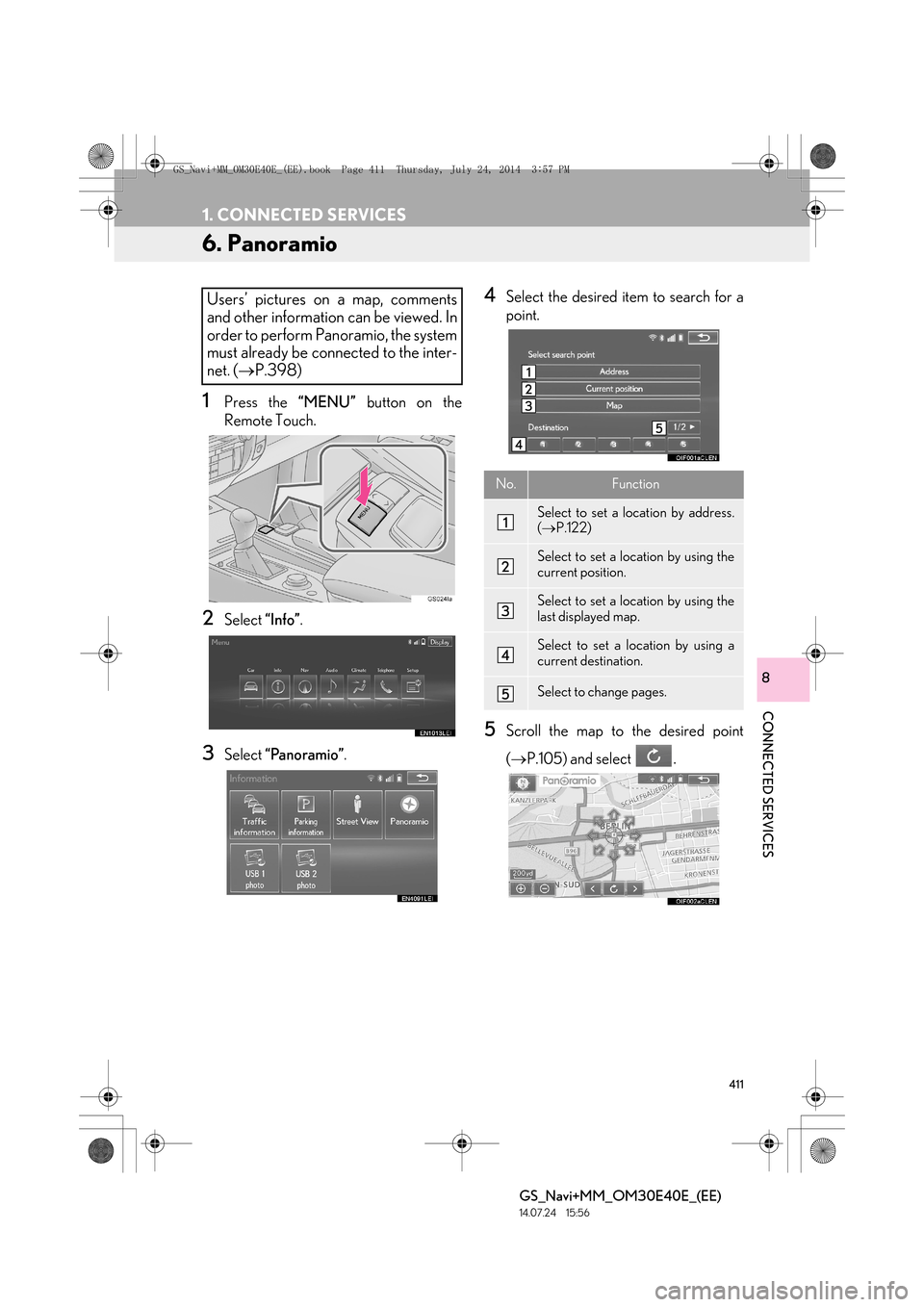
411
1. CONNECTED SERVICES
GS_Navi+MM_OM30E40E_(EE)
14.07.24 15:56
CONNECTED SERVICES
8
6. Panoramio
1Press the “MENU” button on the
Remote Touch.
2Select “Info”.
3Select “Panoramio” .
4Select the desired item to search for a
point.
5Scroll the map to the desired point
(→ P.105) and select .
Users’ pictures on a map, comments
and other information can be viewed. In
order to perform Panoramio, the system
must already be connected to the inter-
net. ( →P.398)
No.Function
Select to set a location by address.
(→ P.122)
Select to set a location by using the
current position.
Select to set a location by using the
last displayed map.
Select to set a location by using a
current destination.
Select to change pages.
GS_Navi+MM_OM30E40E_(EE).book Page 411 Thursday, July 24, 201 4 3:57 PM
Page 412 of 438
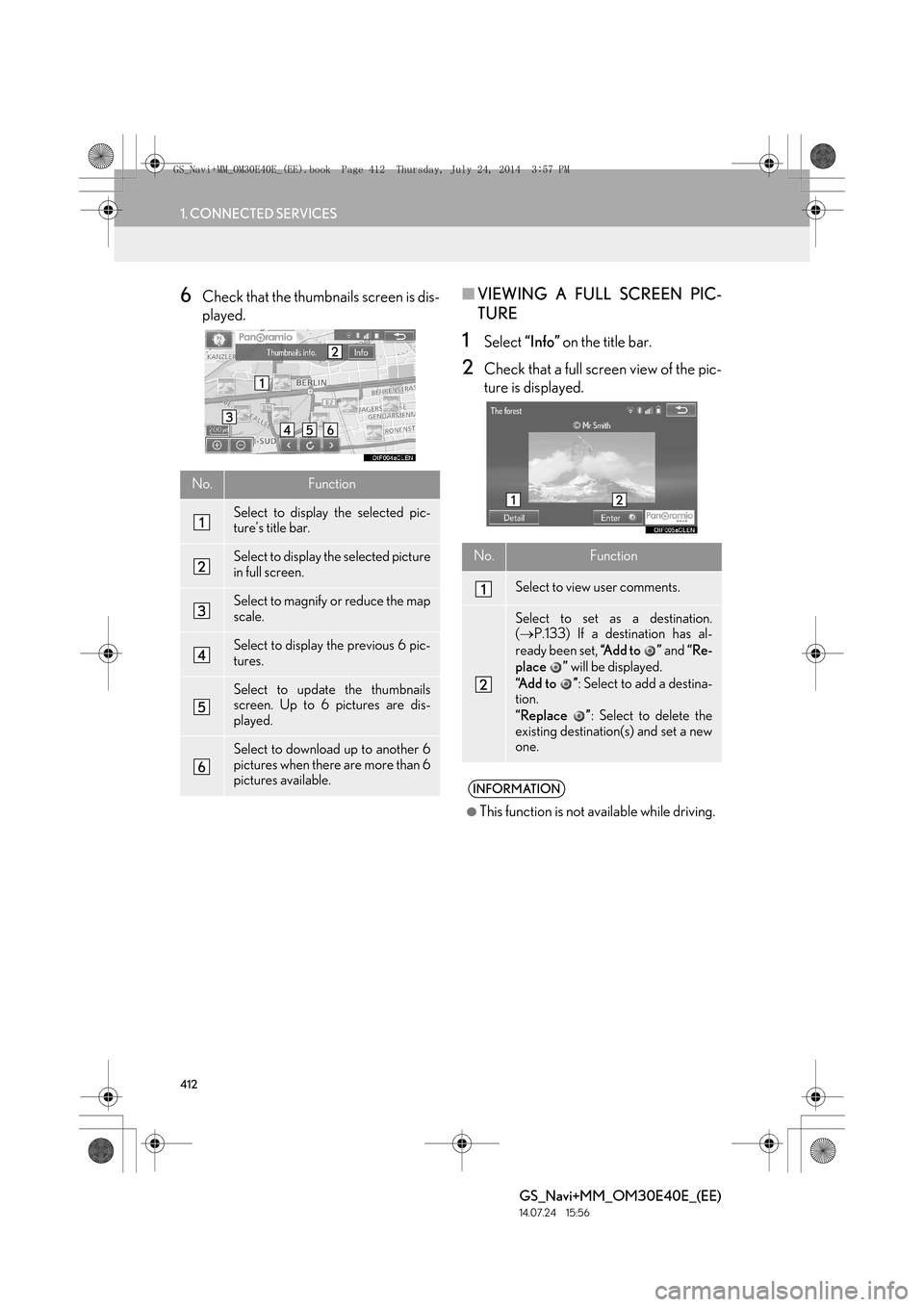
412
1. CONNECTED SERVICES
GS_Navi+MM_OM30E40E_(EE)
14.07.24 15:56
6Check that the thumbnails screen is dis-
played.■VIEWING A FULL SCREEN PIC-
TURE
1Select “Info” on the title bar.
2Check that a full screen view of the pic-
ture is displayed.
No.Function
Select to display the selected pic-
ture’s title bar.
Select to display the selected picture
in full screen.
Select to magnify or reduce the map
scale.
Select to display the previous 6 pic-
tures.
Select to update the thumbnails
screen. Up to 6 pictures are dis-
played.
Select to download up to another 6
pictures when there are more than 6
pictures available.
No.Function
Select to view user comments.
Select to set as a destination.
(→ P.133) If a destination has al-
ready been set, “A d d t o ” and “Re-
place ” will be displayed.
“Add to ” : Select to add a destina-
tion.
“Replace ” : Select to delete the
existing destination(s) and set a new
one.
INFORMATION
●
This function is not available while driving.
GS_Navi+MM_OM30E40E_(EE).book Page 412 Thursday, July 24, 201 4 3:57 PM
Page 413 of 438
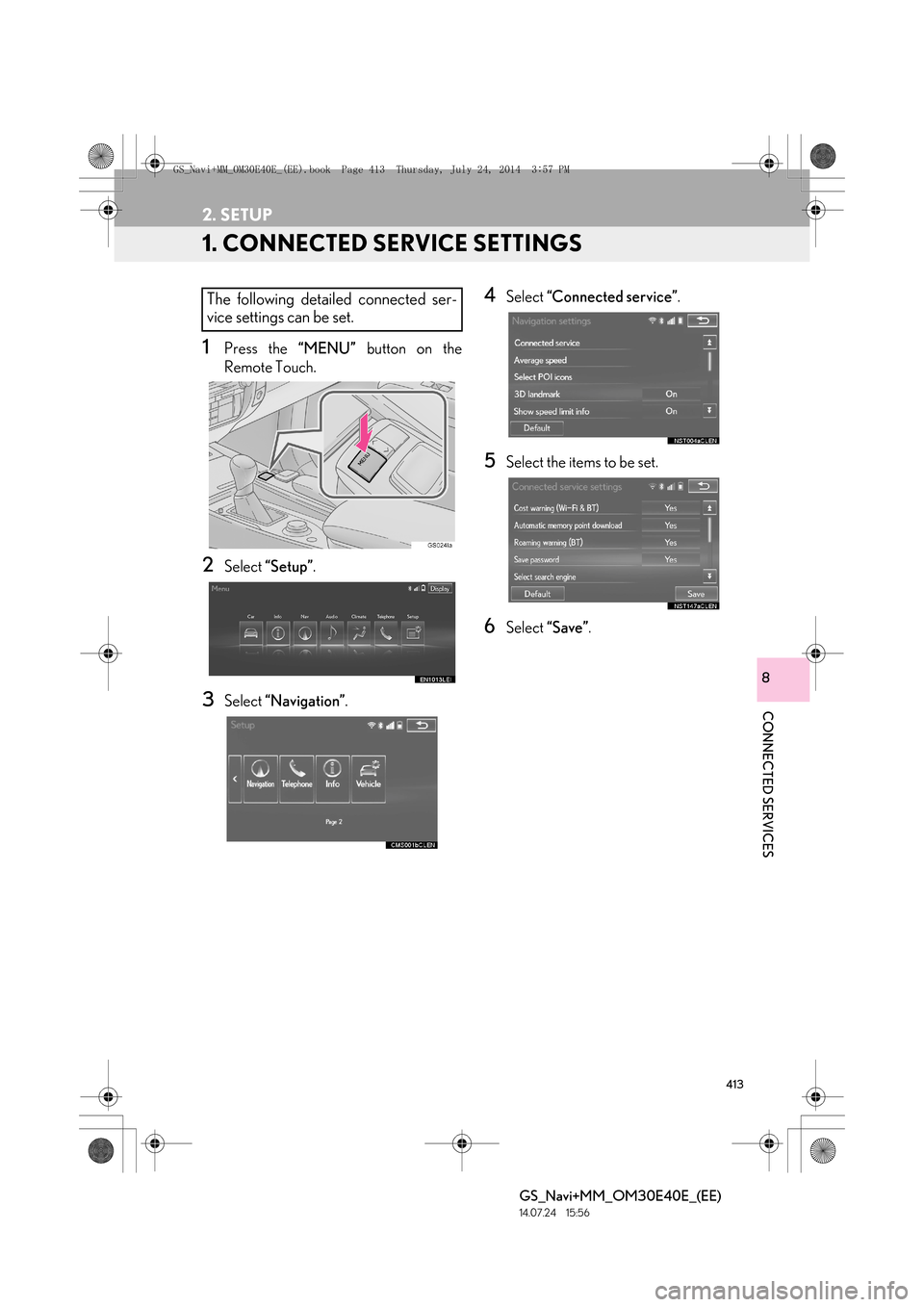
413
GS_Navi+MM_OM30E40E_(EE)
14.07.24 15:56
CONNECTED SERVICES
8
2. SETUP
1. CONNECTED SERVICE SETTINGS
1Press the “MENU” button on the
Remote Touch.
2Select “Setup” .
3Select “Navigation” .
4Select “Connected service” .
5Select the items to be set.
6Select “Save” .
The following detailed connected ser-
vice settings can be set.
GS_Navi+MM_OM30E40E_(EE).book Page 413 Thursday, July 24, 201 4 3:57 PM
Page 414 of 438
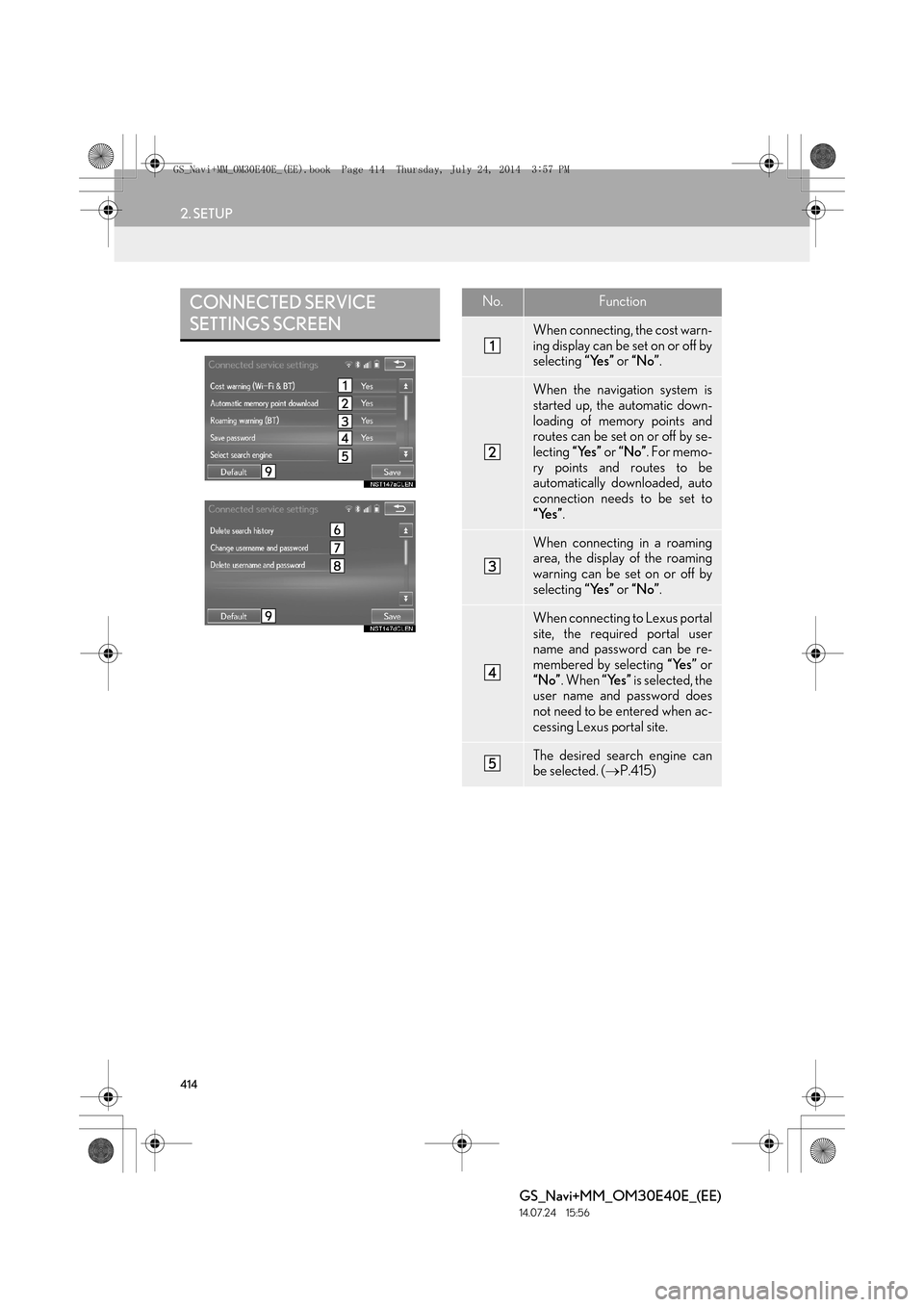
414
2. SETUP
GS_Navi+MM_OM30E40E_(EE)
14.07.24 15:56
CONNECTED SERVICE
SETTINGS SCREENNo.Function
When connecting, the cost warn-
ing display can be set on or off by
selecting “Yes” or “No” .
When the navigation system is
started up, the automatic down-
loading of memory points and
routes can be set on or off by se-
lecting “Yes” or “No” . For memo-
ry points and routes to be
automatically downloaded, auto
connection needs to be set to
“Yes” .
When connecting in a roaming
area, the display of the roaming
warning can be set on or off by
selecting “Yes” or “No” .
When connecting to Lexus portal
site, the required portal user
name and password can be re-
membered by selecting “Yes” or
“No” . When “Yes” is selected, the
user name and password does
not need to be entered when ac-
cessing Lexus portal site.
The desired search engine can
be selected. ( →P.415)
GS_Navi+MM_OM30E40E_(EE).book Page 414 Thursday, July 24, 201 4 3:57 PM
Page 415 of 438
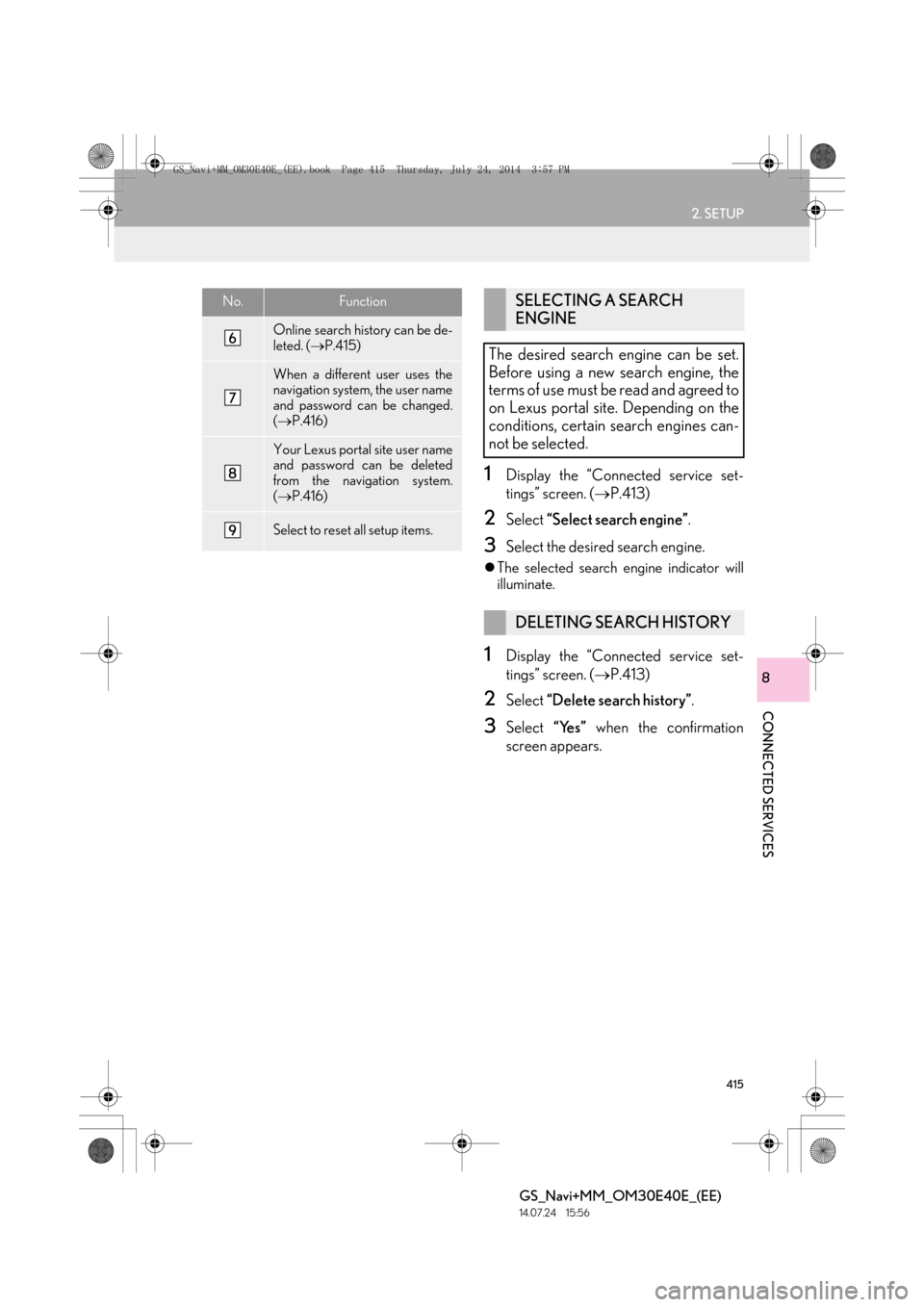
415
2. SETUP
GS_Navi+MM_OM30E40E_(EE)
14.07.24 15:56
CONNECTED SERVICES
8
1Display the “Connected service set-
tings” screen. (→P.413)
2Select “Select search engine” .
3Select the desired search engine.
�zThe selected search engine indicator will
illuminate.
1Display the “Connected service set-
tings” screen. ( →P.413)
2Select “Delete search history” .
3Select “Yes” when the confirmation
screen appears.
Online search history can be de-
leted. ( →P.415)
When a different user uses the
navigation system, the user name
and password can be changed.
(→ P.416)
Your Lexus portal site user name
and password can be deleted
from the navigation system.
(→ P.416)
Select to reset all setup items.
No.FunctionSELECTING A SEARCH
ENGINE
The desired search engine can be set.
Before using a new search engine, the
terms of use must be read and agreed to
on Lexus portal site. Depending on the
conditions, certain search engines can-
not be selected.
DELETING SEARCH HISTORY
GS_Navi+MM_OM30E40E_(EE).book Page 415 Thursday, July 24, 201 4 3:57 PM
Page 416 of 438
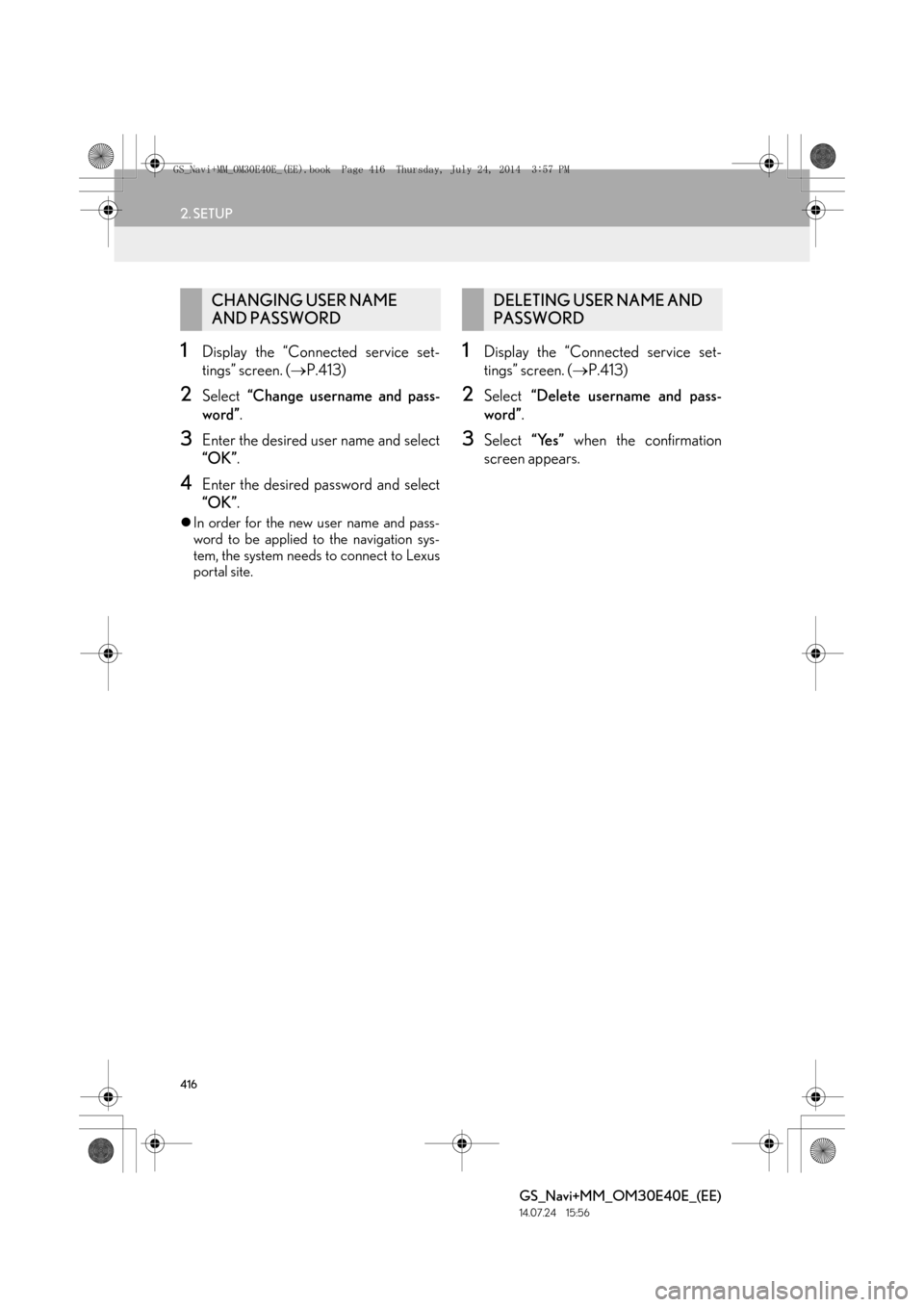
416
2. SETUP
GS_Navi+MM_OM30E40E_(EE)
14.07.24 15:56
1Display the “Connected service set-
tings” screen. (→P.413)
2Select “Change username and pass-
word” .
3Enter the desired user name and select
“OK”.
4Enter the desired password and select
“OK”.
�zIn order for the new user name and pass-
word to be applied to the navigation sys-
tem, the system needs to connect to Lexus
portal site.
1Display the “Connected service set-
tings” screen. ( →P.413)
2Select “Delete username and pass-
word” .
3Select “Yes” when the confirmation
screen appears.
CHANGING USER NAME
AND PASSWORDDELETING USER NAME AND
PASSWORD
GS_Navi+MM_OM30E40E_(EE).book Page 416 Thursday, July 24, 201 4 3:57 PM
Page 428 of 438
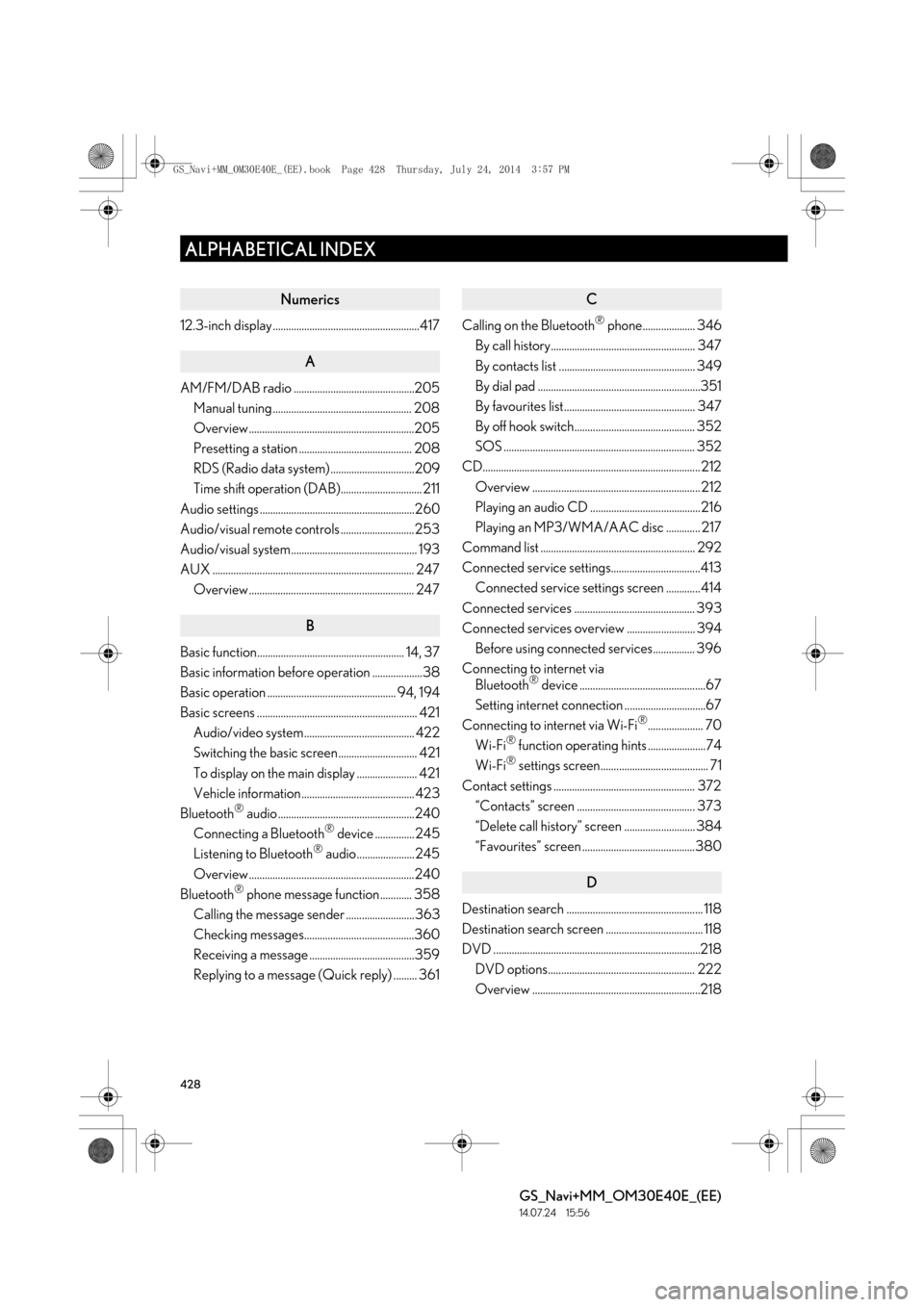
428
ALPHABETICAL INDEX
GS_Navi+MM_OM30E40E_(EE)
14.07.24 15:56
Numerics
12.3-inch display ........................................................417
A
AM/FM/DAB radio ..............................................205Manual tuning ..................................................... 208
Overview ...............................................................205
Presetting a station ........................................... 208
RDS (Radio data system) ................................209
Time shift operation (DAB)............................... 211
Audio settings ...........................................................260
Audio/visual remote controls ............................253
Audio/visual system................................................ 193
AUX ............................................................................. 247 Overview ............................................................... 247
B
Basic function........................................................ 14, 37
Basic information before operation ...................38
Basic operation ................................................. 94, 194
Basic screens ............................................................. 421Audio/video system.......................................... 422
Switching the basic screen.............................. 421
To display on the main display ....................... 421
Vehicle information........................................... 423
Bluetooth
® audio ....................................................240
Connecting a Bluetooth® device ............... 245
Listening to Bluetooth® audio......................245
Overview ...............................................................240
Bluetooth
® phone message function............ 358
Calling the message sender ..........................363
Checking messages..........................................360
Receiving a message ........................................359
Replying to a message (Quick reply) ......... 361
C
Calling on the Bluetooth® phone.................... 346
By call history....................................................... 347
By contacts list .................................................... 349
By dial pad ..............................................................351
By favourites list.................................................. 347
By off hook switch.............................................. 352
SOS ......................................................................... 352
CD................................................................................... 212
Overview ................................................................ 212
Playing an audio CD ..........................................216
Playing an MP3/WMA/AAC disc ............. 217
Command list ........................................................... 292
Connected service settings..................................413 Connected service settings screen .............414
Connected services .............................................. 393
Connected services overview .......................... 394 Before using connected services................ 396
Connecting to internet via Bluetooth
® device ................................................67
Setting internet connection ...............................67
Connecting to internet via Wi-Fi
®..................... 70
Wi-Fi® function operating hints ......................74
Wi-Fi® settings screen......................................... 71
Contact settings ...................................................... 372 “Contacts” screen ............................................. 373
“Delete call history” screen ........................... 384
“Favourites” screen ...........................................380
D
Destination search .................................................... 118
Destination search screen ..................................... 118
DVD ...............................................................................218
DVD options........................................................ 222
Overview ................................................................218
ALPHABETICAL INDEX
GS_Navi+MM_OM30E40E_(EE).book Page 428 Thursday, July 24, 201 4 3:57 PM
Page 432 of 438
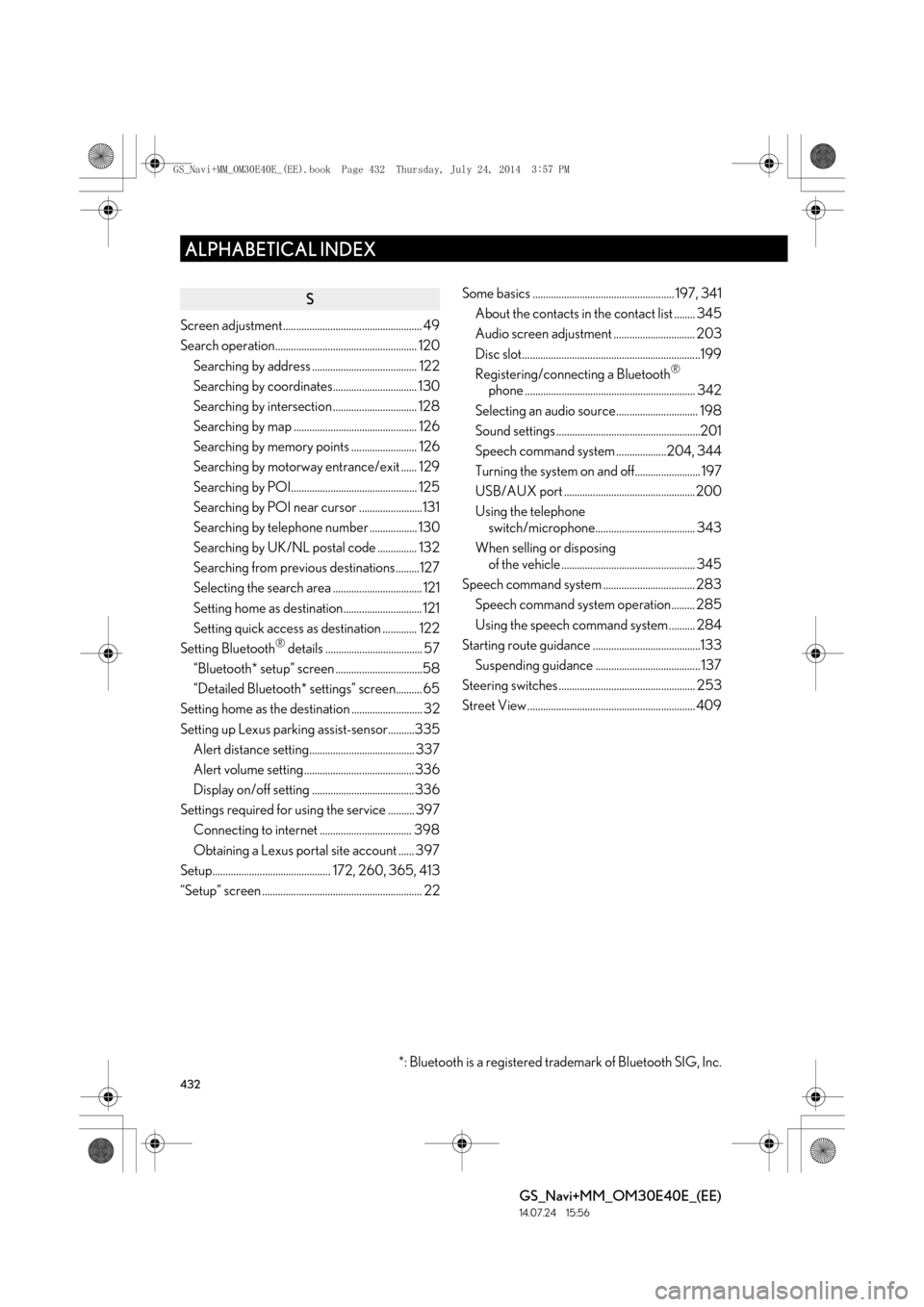
432
ALPHABETICAL INDEX
GS_Navi+MM_OM30E40E_(EE)
14.07.24 15:56
S
Screen adjustment..................................................... 49
Search operation...................................................... 120Searching by address ........................................ 122
Searching by coordinates................................ 130
Searching by intersection ................................ 128
Searching by map ............................................... 126
Searching by memory points ......................... 126
Searching by motorway entrance/exit ...... 129
Searching by POI................................................ 125
Searching by POI near cursor ........................131
Searching by telephone number .................. 130
Searching by UK/NL postal code ............... 132
Searching from previous destinations .........127
Selecting the search area .................................. 121
Setting home as destination.............................. 121
Setting quick access as destination ............. 122
Setting Bluetooth
® details ..................................... 57
“Bluetooth* setup” screen .................................58
“Detailed Bluetooth* settings” screen.......... 65
Setting home as the destination ........................... 32
Setting up Lexus parking assist-sensor..........335 Alert distance setting........................................ 337
Alert volume setting.......................................... 336
Display on/off setting ....................................... 336
Settings required for using the service .......... 397 Connecting to internet ................................... 398
Obtaining a Lexus portal site account ...... 397
Setup............................................. 172, 260, 365, 413
“Setup” screen ............................................................. 22 Some basics ...................................................... 197, 341
About the contacts in the contact list ........ 345
Audio screen adjustment ............................... 203
Disc slot....................................................................199
Registering/connecting a Bluetooth
®
phone ................................................................. 342
Selecting an audio source............................... 198
Sound settings .......................................................201
Speech command system ...................204, 344
Turning the system on and off......................... 197
USB/AUX port .................................................. 200
Using the telephone switch/microphone...................................... 343
When selling or disposing of the vehicle ................................................... 345
Speech command system ................................... 283 Speech command system operation......... 285
Using the speech command system .......... 284
Starting route guidance .........................................133 Suspending guidance ........................................ 137
Steering switches .................................................... 253
Street View ................................................................ 409
*: Bluetooth is a registered trademark of Bluetooth SIG, Inc.
GS_Navi+MM_OM30E40E_(EE).book Page 432 Thursday, July 24, 201 4 3:57 PM