CD player Lexus GS350 2014 Navigation manual
[x] Cancel search | Manufacturer: LEXUS, Model Year: 2014, Model line: GS350, Model: Lexus GS350 2014Pages: 438, PDF Size: 54.27 MB
Page 37 of 438

2
37
GS_Navi+MM_OM30E40E_(EE)
14.07.24 15:56
1
2
3
4
5 6
7
8
9
1. REGISTERING/CONNECTING Bluetooth® DEVICE................................. 51
REGISTERING A Bluetooth® PHONE FOR
THE FIRST TIME....................................................... 51
REGISTERING A Bluetooth
® AUDIO
PLAYER FOR THE FIRST TIME...................... 53
PROFILES ...................................................................... 55
2. SETTING Bluetooth® DETAILS ............. 57
“Bluetooth* setup” SCREEN ................................ 58
“Detailed Bluetooth* settings” SCREEN ......... 65
3. CONNECTING TO INTERNET VIA Bluetooth® DEVICE................................ 67
SETTING INTERNET CONNECTION ......... 67
4. CONNECTING TO INTERNET VIA
Wi-Fi®.......................................................... 70
Wi-Fi® SETTINGS SCREEN.................................. 71
Wi-Fi® FUNCTION OPERATING
HINTS........................................................................... 74
1. GENERAL SETTINGS............................... 76
GENERAL SETTINGS SCREEN ....................... 77
2. VOICE SETTINGS......................................85
VOICE SETTINGS SCREEN............................... 86
3. VEHICLE SETTINGS ................................. 87
MAINTENANCE...................................................... 88
2NETWORK SETTINGS3OTHER SETTINGS
BASIC FUNCTION
For vehicles sold outside Europe, some of the functions cannot be operated while driving.
*: Bluetooth is a registered trademark of Bluetooth SIG, Inc.
GS_Navi+MM_OM30E40E_(EE).book Page 37 Thursday, July 24, 2014 3:57 PM
Page 53 of 438

53
2. NETWORK SETTINGS
BASIC FUNCTION
GS_Navi+MM_OM30E40E_(EE)
14.07.24 15:56
2
8Select “OK” when the connection sta-
tus changes from “Connecting...” to
“Connected”.
�z If an error message is displayed, follow the
guidance on the screen to try again.
REGISTERING A Bluetooth®
AUDIO PLAYER FOR THE
FIRST TIME
To use the Bluetooth® Audio, it is nec-
essary to register an audio player with
the system.
Once the player has been registered, it
is possible to use the Bluetooth
® Audio.
This operation cannot be performed
while driving.
For details about registering a
Bluetooth
® device: →P.58
GS_Navi+MM_OM30E40E_(EE).book Page 53 Thursday, July 24, 2014 3:57 PM
Page 54 of 438

54
2. NETWORK SETTINGS
GS_Navi+MM_OM30E40E_(EE)
14.07.24 15:56
1Turn the Bluetooth® connection setting
of your audio player on.
�z This function is not available when the
Bluetooth® connection setting of your
audio player is set to off.
2Press the “MENU” button on the
Remote Touch.
3Select “A u d i o ” .
4Select “Source” .
5Select “Bluetooth*” .
6Select “Connect” .
7Follow the steps in “REGISTERING A
Bluetooth
® DEVICE” from “STEP 1”.
( → P.59)
*: Bluetooth is a registered trademark of Bluetooth SIG, Inc.
GS_Navi+MM_OM30E40E_(EE).book Page 54 Thursday, July 24, 2014 3:57 PM
Page 55 of 438
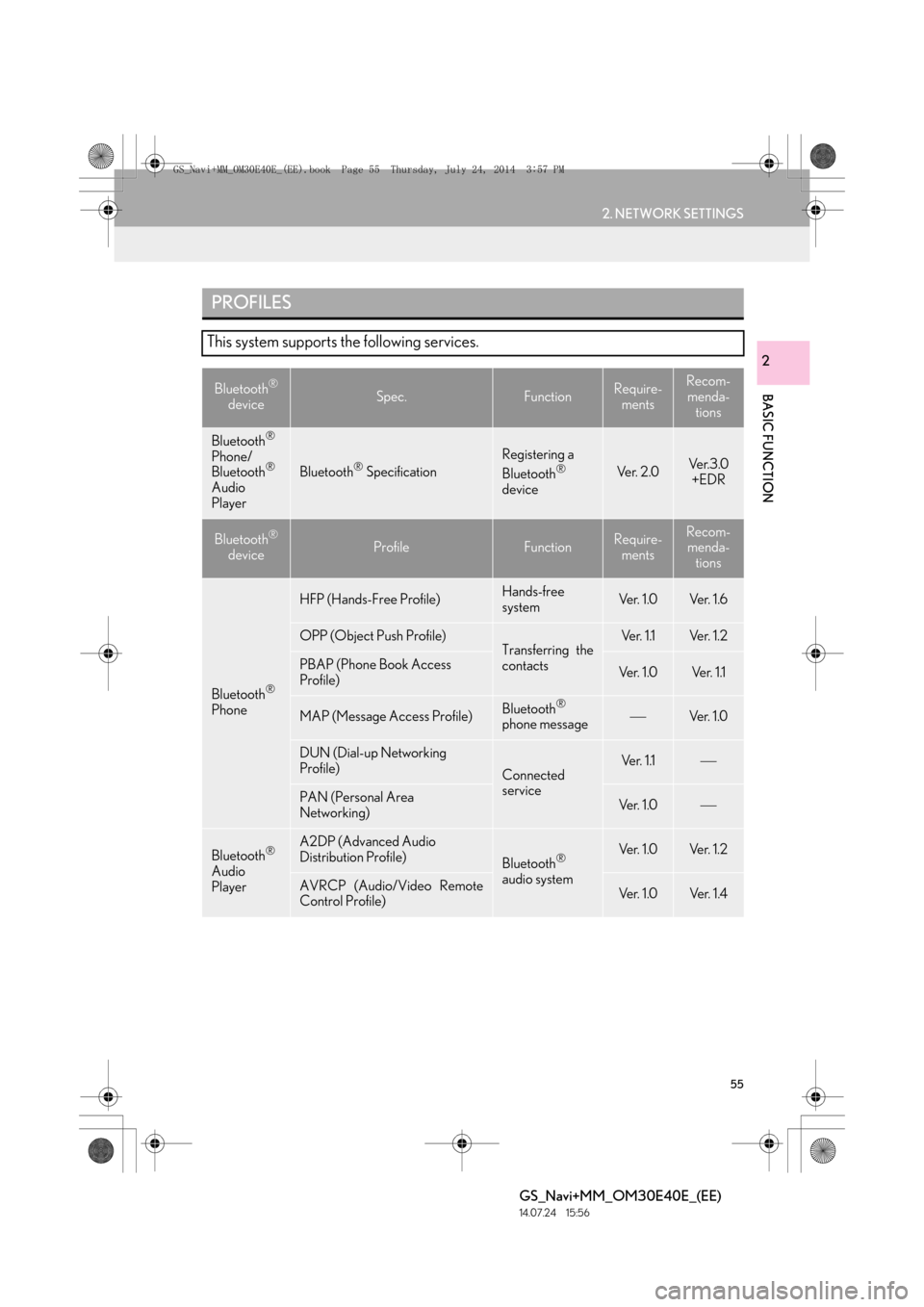
55
2. NETWORK SETTINGS
BASIC FUNCTION
GS_Navi+MM_OM30E40E_(EE)
14.07.24 15:56
2
PROFILES
This system supports the following services.
Bluetooth®
deviceSpec.FunctionRequire- mentsRecom-
menda- tions
Bluetooth®
Phone/
Bluetooth®
Audio
PlayerBluetooth® Specification
Registering a
Bluetooth®
deviceVe r. 2 . 0Ve r. 3 . 0 +EDR
Bluetooth®
deviceProfileFunctionRequire- mentsRecom-menda- tions
Bluetooth®
Phone
HFP (Hands-Free Profile)Hands-free
systemVe r. 1 . 0Ve r. 1 . 6
OPP (Object Push Profile)Transferring the
contactsVe r. 1 .1Ve r. 1 . 2
PBAP (Phone Book Access
Profile)Ve r. 1 . 0Ve r. 1 .1
MAP (Message Access Profile)Bluetooth®
phone messageVe r. 1 .0
DUN (Dial-up Networking
Profile)
Connected
serviceVe r. 1 .1
PAN (Personal Area
Networking)Ve r. 1 . 0
Bluetooth®
Audio
Player
A2DP (Advanced Audio
Distribution Profile)
Bluetooth®
audio systemVe r. 1 . 0Ve r. 1 . 2
AVRCP (Audio/Video Remote
Control Profile)Ve r. 1 . 0Ve r. 1 . 4
GS_Navi+MM_OM30E40E_(EE).book Page 55 Thursday, July 24, 2014 3:57 PM
Page 59 of 438

59
2. NETWORK SETTINGS
BASIC FUNCTION
GS_Navi+MM_OM30E40E_(EE)
14.07.24 15:56
2
1Select “A d d ”.
�X When another Bluetooth
® device is con-
nected
�z To disconnect the Bluetooth® device,
select “Yes”.
�XWhen 5 Bluetooth® devices have al-
ready been registered
�z A registered device needs to be replaced.
Select “Yes”, and select the device to be
replaced.
2When this screen is displayed, search
for the device name displayed on this
screen on the screen of your
Bluetooth
® device.
�z For details about operating the Bluetooth®
device, see the manual that comes with it.
�z To cancel the registration, select “Cancel”.
3Register the Bluetooth® device using
your Bluetooth
® device.
�z A PIN code is not required for SSP (Secure
Simple Pairing) compatible Bluetooth®
devices. Depending on the type of
Bluetooth® device being connected, a
message confirming registration may be
displayed on the Bluetooth
® device’s
screen. Respond and operate the
Bluetooth
® device according to the confir-
mation message.
REGISTERING A Bluetooth®
DEVICE
Up to 5 Bluetooth
® devices can be reg-
istered.
Bluetooth
® compatible telephones
(HFP) and audio players (AVP) can be
registered simultaneously.
This operation cannot be performed
while driving.
GS_Navi+MM_OM30E40E_(EE).book Page 59 Thursday, July 24, 2014 3:57 PM
Page 61 of 438

61
2. NETWORK SETTINGS
BASIC FUNCTION
GS_Navi+MM_OM30E40E_(EE)
14.07.24 15:56
2
1Select the device to be connected.
�zSupported profile icons will be displayed.
: Telephone
: Audio player
�zSupported profile icons for currently con-
nected devices will illuminate.
�z Dimmed icons can be selected to connect
to the function directly.
2Select the desired connection.
�X When another Bluetooth
® device is con-
nected
�z To disconnect the Bluetooth® device,
select “Yes”.
3Check that a confirmation screen is dis-
played when the connection is complete.
�z If an error message is displayed, follow the
guidance on the screen to try again.
CONNECTING A Bluetooth®
DEVICE
Up to 5 Bluetooth
® devices (Tele-
phones (HFP) and audio players (AVP))
can be registered.
If more than 1 Bluetooth
® device has
been registered, select which device to
connect to.
�z If the desired Bluetooth® device is not on
the list, select “A d d ” to register the
device. ( →P. 5 9 )
INFORMATION
●
It may take time if the device connection
is carried out during Bluetooth® audio
playback.
●Depending on the type of Bluetooth®
device being connected, it may be neces-
sary to perform additional steps on the
device.
GS_Navi+MM_OM30E40E_(EE).book Page 61 Thursday, July 24, 2014 3:57 PM
Page 63 of 438

63
2. NETWORK SETTINGS
BASIC FUNCTION
GS_Navi+MM_OM30E40E_(EE)
14.07.24 15:56
2
1Select the desired device to be edited.
2Select “Device info” .
3Confirm and change the Bluetooth®
device information.
EDITING THE Bluetooth®
DEVICE INFORMATION
The Bluetooth
® device’s information
can be displayed on the screen. The dis-
played information can be edited.
No.Information
The name of the Bluetooth® device
can be changed to a desired name.
( → P.64)
Device address is unique to the de-
vice and cannot be changed.
The telephone number of the
Bluetooth® phone.
Compatibility profile of the
Bluetooth® device.
Select to set the Bluetooth® audio
player connection method. ( →P.64)
Select to reset all setup items.
GS_Navi+MM_OM30E40E_(EE).book Page 63 Thursday, July 24, 2014 3:57 PM
Page 64 of 438

64
2. NETWORK SETTINGS
GS_Navi+MM_OM30E40E_(EE)
14.07.24 15:56
■CHANGING A DEVICE NAME
1Select “Device name” .
2Enter the name and select “OK”.
■SETTING AUDIO PLAYER CON-
NECTION METHOD
1Select “Connect audio player from” .
2Select the desired connection method.
“Vehicle” : Select to connect the audio sys-
tem to the audio player.
“Device” : Select to connect the audio play-
er to the audio system.
�z Depending on the audio player, the “Vehi-
cle” or “Device” connection method may
be best. As such, refer to the manual that
comes with the audio player.
�z To reset the connection method, select
“Defaults” .
INFORMATION
●
If 2 Bluetooth® devices have been regis-
tered with the same device name, the
devices can be distinguished referring to
the device’s address.
●Depending on the type of telephone,
some information may not be displayed.
INFORMATION
●
Even if the device name is changed, the
name registered in your Bluetooth®
device does not change.
GS_Navi+MM_OM30E40E_(EE).book Page 64 Thursday, July 24, 2014 3:57 PM
Page 65 of 438

65
2. NETWORK SETTINGS
BASIC FUNCTION
GS_Navi+MM_OM30E40E_(EE)
14.07.24 15:56
2
1Display the “Bluetooth*” screen.
(→ P.57)
2Select “Detailed Bluetooth* settings” .
3Select the desired item to be set.
*: Bluetooth is a registered trademark of Bluetooth SIG, Inc.
“Detailed Bluetooth* settings”
SCREEN
The Bluetooth® settings can be con-
firmed and changed.
No.InformationPage
Select to set Bluetooth®
connection on/off. 66
Displayed system name can
be changed to a desired
name.66
PIN code used when the
Bluetooth® device was reg-
istered. It can be changed to
a desired code.66
Device address is unique to
the device and cannot be
changed.
Select to set the telephone
connection status display
on/off.
Select to set the connection
status display of the audio
player on/off.
Compatibility profile of the
system.
Select to reset all setup
items.
GS_Navi+MM_OM30E40E_(EE).book Page 65 Thursday, July 24, 2014 3:57 PM
Page 193 of 438
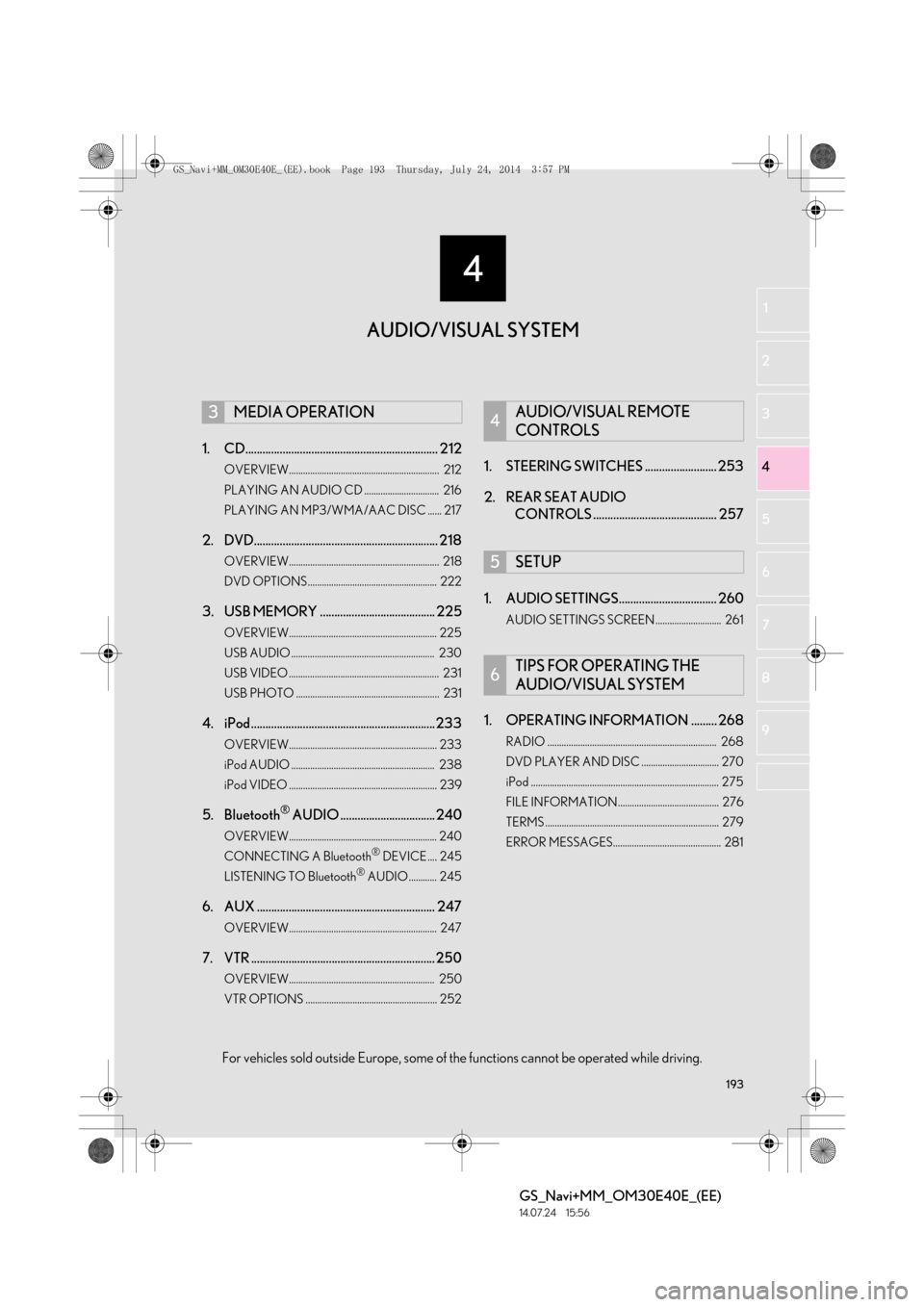
193
4
GS_Navi+MM_OM30E40E_(EE)
14.07.24 15:56
1
2
3
4
5 6
7
8
9
1. CD................................................................... 212
OVERVIEW................................................................ 212
PLAYING AN AUDIO CD ................................ 216
PLAYING AN MP3/WMA/AAC DISC ...... 217
2. DVD................................................................ 218
OVERVIEW................................................................ 218
DVD OPTIONS....................................................... 222
3. USB MEMORY ........................................ 225
OVERVIEW............................................................... 225
USB AUDIO ............................................................. 230
USB VIDEO ................................................................ 231
USB PHOTO ............................................................. 231
4. iPod ................................................................233
OVERVIEW............................................................... 233
iPod AUDIO ............................................................. 238
iPod VIDEO ............................................................... 239
5. Bluetooth® AUDIO ................................. 240
OVERVIEW............................................................... 240
CONNECTING A Bluetooth® DEVICE .... 245
LISTENING TO Bluetooth® AUDIO............ 245
6. AUX .............................................................. 247
OVERVIEW............................................................... 247
7. VTR ................................................................ 250
OVERVIEW.............................................................. 250
VTR OPTIONS ........................................................ 252
1. STEERING SWITCHES ......................... 253
2. REAR SEAT AUDIO CONTROLS ........................................... 257
1. AUDIO SETTINGS.................................. 260
AUDIO SETTINGS SCREEN ............................ 261
1. OPERATING INFORMATION ......... 268
RADIO ........................................................................ 268
DVD PLAYER AND DISC ................................. 270
iPod ................................................................................ 275
FILE INFORMATION........................................... 276
TERMS .......................................................................... 279
ERROR MESSAGES.............................................. 281
3MEDIA OPERATION4AUDIO/VISUAL REMOTE
CONTROLS
5SETUP
6TIPS FOR OPERATING THE
AUDIO/VISUAL SYSTEM
AUDIO/VISUAL SYSTEM
For vehicles sold outside Europe, some of the functions cannot be operated while driving.
GS_Navi+MM_OM30E40E_(EE).book Page 193 Thursday, July 24, 201 4 3:57 PM