engine Lexus GS350 2014 Navigation manual
[x] Cancel search | Manufacturer: LEXUS, Model Year: 2014, Model line: GS350, Model: Lexus GS350 2014Pages: 438, PDF Size: 54.27 MB
Page 5 of 438

5
GS_Navi+MM_OM30E40E_(EE)
14.07.24 15:56
■INFORMATION FOR HYBRID VEHICL ES IS WRITTEN IN BRACKETS
NEXT TO THE INFORMATION FOR GASOLINE VEHICLES
Different writing styles for gasoline and hybrid vehicles
�X Example
When the engine
*1
operating.
*
1: Vehicles with gasoline engine
*
2: Vehicles with hybrid system
HOW TO READ THIS MANUAL
No.NameDescription
Operational
OutlinesAn outline of the operation is explained.
Main OperationsThe steps of an operation are explained.
Related OperationsA main operation’s supplementary operations are described.
InformationUseful information for the user is described.
1. DESTINATION SEARCH
3. STARTING ROUTE GUIDANCE
1When an arrow facing the desired point
is selected, the map scrolls in that direc-
tion.
After inputting the destination, the
screen changes and displays the map lo-
cation of the selected destination and
the road preference.�z If a destination has already been set, “A d d
to ” and “Replace ” will be dis-
played.
“Replace ” : Select to delete the existing
destinations and set a new one.
INFORMATION
●The route for returning may not be the
same as that for going.
●The route guidance to the destination
may not be the shortest route nor a route
without traffic congestion.
●Route guidance may not be available if
there is no road data for the specified
location.
1. DESTINATION SEARCH
GS_Navi+MM_OM30E40E_(EE).book Page 5 Thursday, July 24, 2014 3:57 PM
Page 38 of 438

38
GS_Navi+MM_OM30E40E_(EE)
14.07.24 15:56
1. BASIC INFORMATION BEFORE OPERATION
1. INITIAL SCREEN
1When the engine
ACCESSORY or IGNITION ON
displayed and the system will begin op-
erating.
�X Vehicles without navigation system
�X Vehicles with navigation system�zAfter a few seconds, the “CAUTION”
screen will be displayed. (Vehicles with
navigation system)
�z After about 5 seconds, the “CAUTION”
screen automatically switches to the map
screen. (Select “Show map” or press the
“MAP/VOICE” button on the Remote
Touch to display the map screen.) (Vehicles
with navigation system)
�z Images shown on the initial screen can be
changed to suit individual preferences.
(→ P. 7 9 )
CAUTION
●When the vehicle is stopped with the
engine running
safety.
GS_Navi+MM_OM30E40E_(EE).book Page 38 Thursday, July 24, 2014 3:57 PM
Page 40 of 438
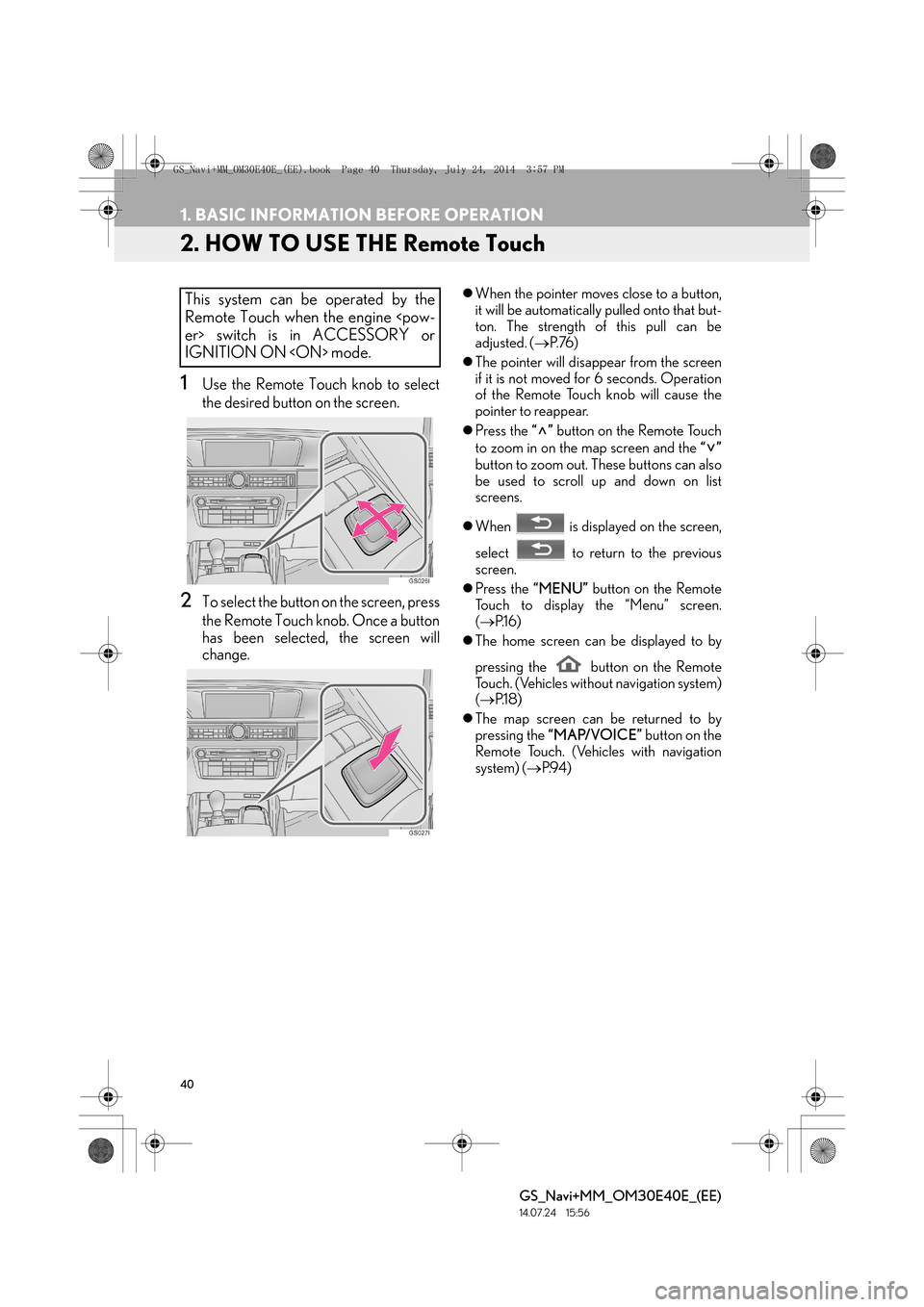
40
1. BASIC INFORMATION BEFORE OPERATION
GS_Navi+MM_OM30E40E_(EE)
14.07.24 15:56
2. HOW TO USE THE Remote Touch
1Use the Remote Touch knob to select
the desired button on the screen.
2To select the button on the screen, press
the Remote Touch knob. Once a button
has been selected, the screen will
change.
�zWhen the pointer moves close to a button,
it will be automatically pulled onto that but-
ton. The strength of this pull can be
adjusted. ( →P. 76 )
�z The pointer will disappear from the screen
if it is not moved for 6 seconds. Operation
of the Remote Touch knob will cause the
pointer to reappear.
�z Press the “” button on the Remote Touch
to zoom in on the map screen and the “”
button to zoom out. These buttons can also
be used to scroll up and down on list
screens.
�z When is displayed on the screen,
select to return to the previous
screen.
�z Press the “MENU” button on the Remote
Touch to display the “Menu” screen.
( → P.1 6 )
�z The home screen can be displayed to by
pressing the button on the Remote
Touch. (Vehicles without navigation system)
(→ P.1 8 )
�z The map screen can be returned to by
pressing the “MAP/VOICE” button on the
Remote Touch. (Vehicles with navigation
system) ( →P.9 4 )This system can be operated by the
Remote Touch when the engine
IGNITION ON
GS_Navi+MM_OM30E40E_(EE).book Page 40 Thursday, July 24, 2014 3:57 PM
Page 41 of 438
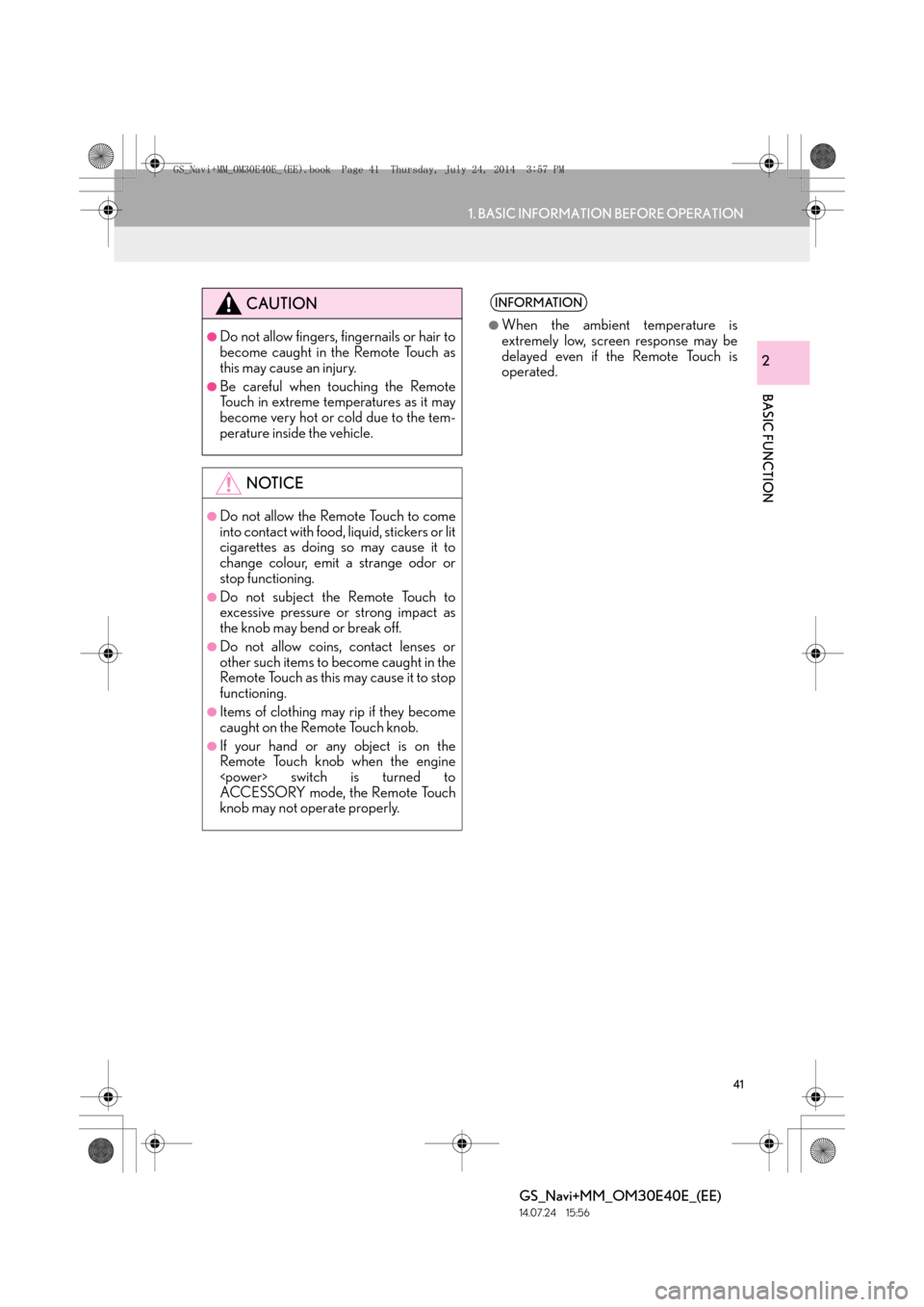
41
1. BASIC INFORMATION BEFORE OPERATION
BASIC FUNCTION
GS_Navi+MM_OM30E40E_(EE)
14.07.24 15:56
2
CAUTION
●Do not allow fingers, fingernails or hair to
become caught in the Remote Touch as
this may cause an injury.
●Be careful when touching the Remote
Touch in extreme temperatures as it may
become very hot or cold due to the tem-
perature inside the vehicle.
NOTICE
●Do not allow the Remote Touch to come
into contact with food, liquid, stickers or lit
cigarettes as doing so may cause it to
change colour, emit a strange odor or
stop functioning.
●Do not subject the Remote Touch to
excessive pressure or strong impact as
the knob may bend or break off.
●Do not allow coins, contact lenses or
other such items to become caught in the
Remote Touch as this may cause it to stop
functioning.
●Items of clothing may rip if they become
caught on the Remote Touch knob.
●If your hand or any object is on the
Remote Touch knob when the engine
ACCESSORY mode, the Remote Touch
knob may not operate properly.
INFORMATION
●
When the ambient temperature is
extremely low, screen response may be
delayed even if the Remote Touch is
operated.
GS_Navi+MM_OM30E40E_(EE).book Page 41 Thursday, July 24, 2014 3:57 PM
Page 50 of 438

50
1. BASIC INFORMATION BEFORE OPERATION
GS_Navi+MM_OM30E40E_(EE)
14.07.24 15:56
1Select “Day mode” .
�zThe display’s condition is not changed to
night mode even if the headlight switch is
turned on when the vehicle is in a bright
area, such as outside in direct sunlight.
1Select “General” or “Camera” .
2Select the desired item.
�z“Display (General)” screen only: Select “”
or “” to select the desired display.
CHANGING BETWEEN DAY
AND NIGHT MODE
Depending on the position of the head-
light switch, the screen changes to day
or night mode. This feature is available
when the headlight is switched on.
INFORMATION
●
If the screen is set to day mode with the
headlight switch turned on, this condition
is memorized even with the engine
ADJUSTING THE CONTRAST/
BRIGHTNESS
The contrast and brightness of the
screen can be adjusted according to the
brightness of your surroundings.
Screen buttonFunction
“Contrast” “+”Select to strengthen the
contrast of the screen.
“Contrast” “-”Select to weaken the
contrast of the screen.
“Brightness” “+”Select to brighten the
screen.
“Brightness” “-”Select to darken the
screen.
GS_Navi+MM_OM30E40E_(EE).book Page 50 Thursday, July 24, 2014 3:57 PM
Page 62 of 438

62
2. NETWORK SETTINGS
GS_Navi+MM_OM30E40E_(EE)
14.07.24 15:56
■AUTO CONNECTION MODE
�zWhen the engine
ACCESSORY or IGNITION ON
mode, the system searches for a nearby
registered device.
�z The system will connect with the registered
device that was last connected, if it is
nearby.
■ CONNECTING MANUALLY
1Press the “MENU” button on the
Remote Touch and select “Setup”.
2Select “Bluetooth*” .
3Follow the steps in “CONNECTING A
Bluetooth
® DEVICE” from “STEP 1”.
( → P.61)
*: Bluetooth is a registered trademark of Bluetooth SIG, Inc.
■ RECONNECTING THE Bluetooth®
PHONE
�zIf a Bluetooth® phone is disconnected on
purpose, such as turning it off, this does not
happen. Reconnect the Bluetooth
® phone
manually.
To turn auto connection mode on, set
“Bluetooth* power” to on. ( →P.66)
Leave the Bluetooth
® device in a loca-
tion where the connection can be estab-
lished.
When the auto connection has failed or
“Bluetooth* power” is turned off, it is
necessary to connect Bluetooth
® man-
ually.
If a Bluetooth® phone is disconnected
due to poor reception from the
Bluetooth
® network when the engine
IGNITION ON
tem automatically reconnects the
Bluetooth
® phone.
GS_Navi+MM_OM30E40E_(EE).book Page 62 Thursday, July 24, 2014 3:57 PM
Page 66 of 438

66
2. NETWORK SETTINGS
GS_Navi+MM_OM30E40E_(EE)
14.07.24 15:56
1Select “Bluetooth* power” .
When “Bluetooth* power” is on :
The Bluetooth
® device is automatically
connected when the engine
is in ACCESSORY or IGNITION ON
When “Bluetooth* power” is off :
The Bluetooth
® device is disconnected,
and the system will not connect to it next
time.
*: Bluetooth is a registered trademark of Bluetooth SIG, Inc.
1Select “System name” .
2Enter a name and select “OK”.
1Select “PIN code” .
2Enter a PIN code and select “OK”.
CHANGING “Bluetooth*
power”
INFORMATION
●
While driving, the auto connection state
can be changed from off to on, but can-
not be changed from on to off.
EDITING THE SYSTEM NAME
EDITING THE PIN CODE
GS_Navi+MM_OM30E40E_(EE).book Page 66 Thursday, July 24, 2014 3:57 PM
Page 79 of 438

79
3. OTHER SETTINGS
BASIC FUNCTION
GS_Navi+MM_OM30E40E_(EE)
14.07.24 15:56
2
■SETTING THE TIME ZONE
1Select “Time zone” .
2Select the desired time zone.
�zIf “Other ” is selected, the zone can be
adjusted manually. Select “+” or “-” to
adjust the time zone.
CUSTOMIZING THE STARTUP
AND SCREEN OFF IMAGES
An image can be copied from a USB
memory and used as the startup and
screen off Images.
When the engine
ACCESSORY or IGNITION ON
displayed. ( →P.38)
When “Screen off” on the “Display”
screen is selected, the screen is turned
off and the desired screen off image that
is set is displayed. (To turn the screen off:
→ P.49)
GS_Navi+MM_OM30E40E_(EE).book Page 79 Thursday, July 24, 2014 3:57 PM
Page 83 of 438

83
3. OTHER SETTINGS
BASIC FUNCTION
GS_Navi+MM_OM30E40E_(EE)
14.07.24 15:56
2
�XType A
�X Type B
�X Type C
1Select “Set Images” .
2Select the desired movie.
SETTING THE STARTUP
MOVIES*
The startup image can be selected from
3 preregistered movies.
When the engine
ACCESSORY or IGNITION ON
displayed. ( →P.38)
*: Vehicles with navigation system
GS_Navi+MM_OM30E40E_(EE).book Page 83 Thursday, July 24, 2014 3:57 PM
Page 118 of 438

118
GS_Navi+MM_OM30E40E_(EE)
14.07.24 15:56
2. DESTINATION SEARCH
1. DESTINATION SEARCH SCREEN
The “Destination” screen enables you to search for a destination.
�XUsing the “MENU” button
Press the “MENU” button on the Remote Touch. Select “Nav”, and select “Menu” to
display the navigation menu screen. Then select “Destination” to display the “Destina-
tion” screen.
�X Using the “MAP/VOICE” button
Press the “MAP/VOICE” button on the Remote Touch, and select “Menu” to display
the navigation menu screen. Then select “Destination” to display the “Destination”
screen.
No.FunctionPage
Select to search for a destination by address.122
Select to search for a destination by point of interest.125
Select to search for a destination by online search.
The navigation system can use an internet search engine to set a desti-
nation using the most up to date information. After setting the search
engine to be used for “Online search”, the screen button name will
change to the search engine’s logo.
399
Select to change the search area.121
GS_Navi+MM_OM30E40E_(EE).book Page 118 Thursday, July 24, 201 4 3:57 PM