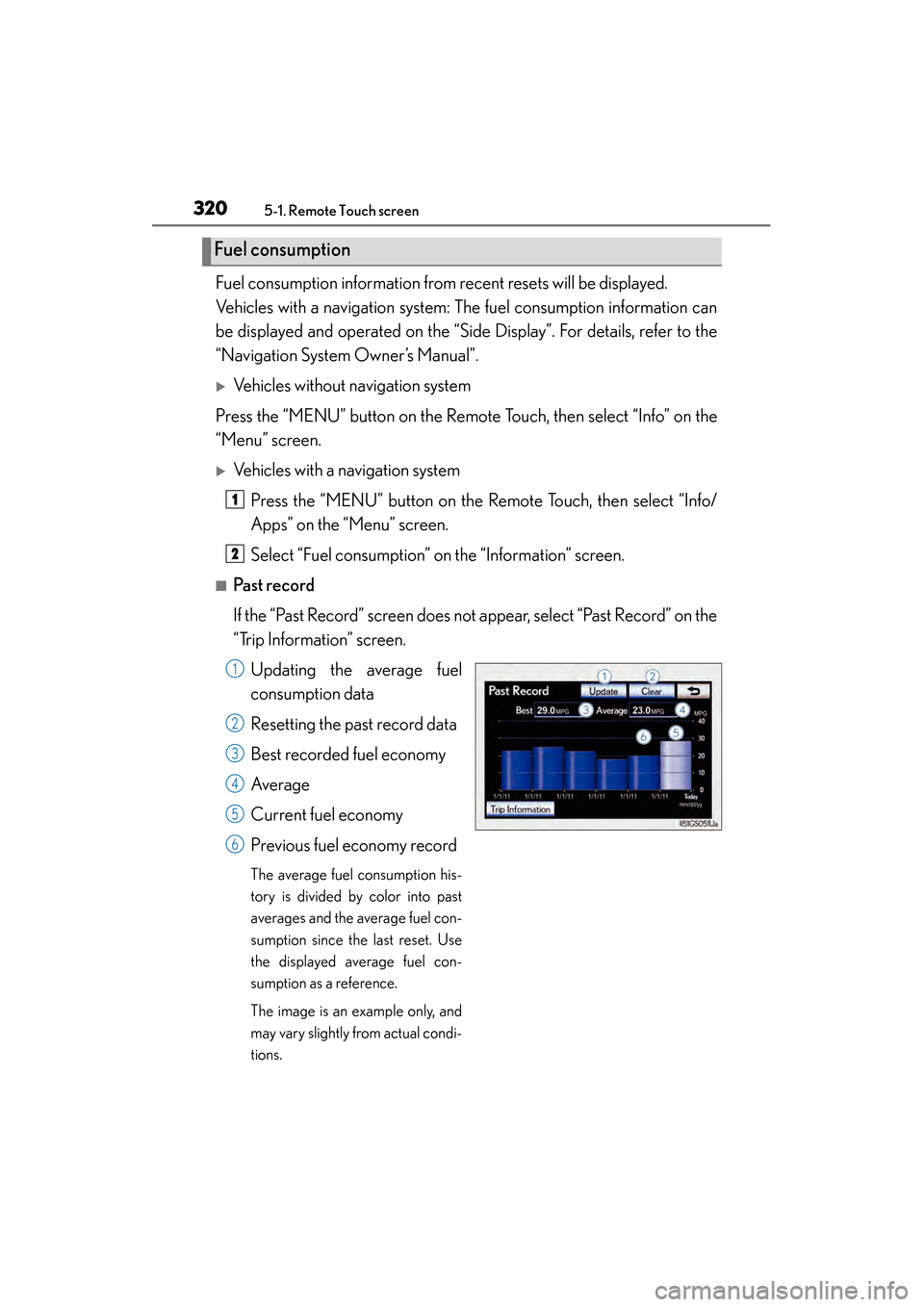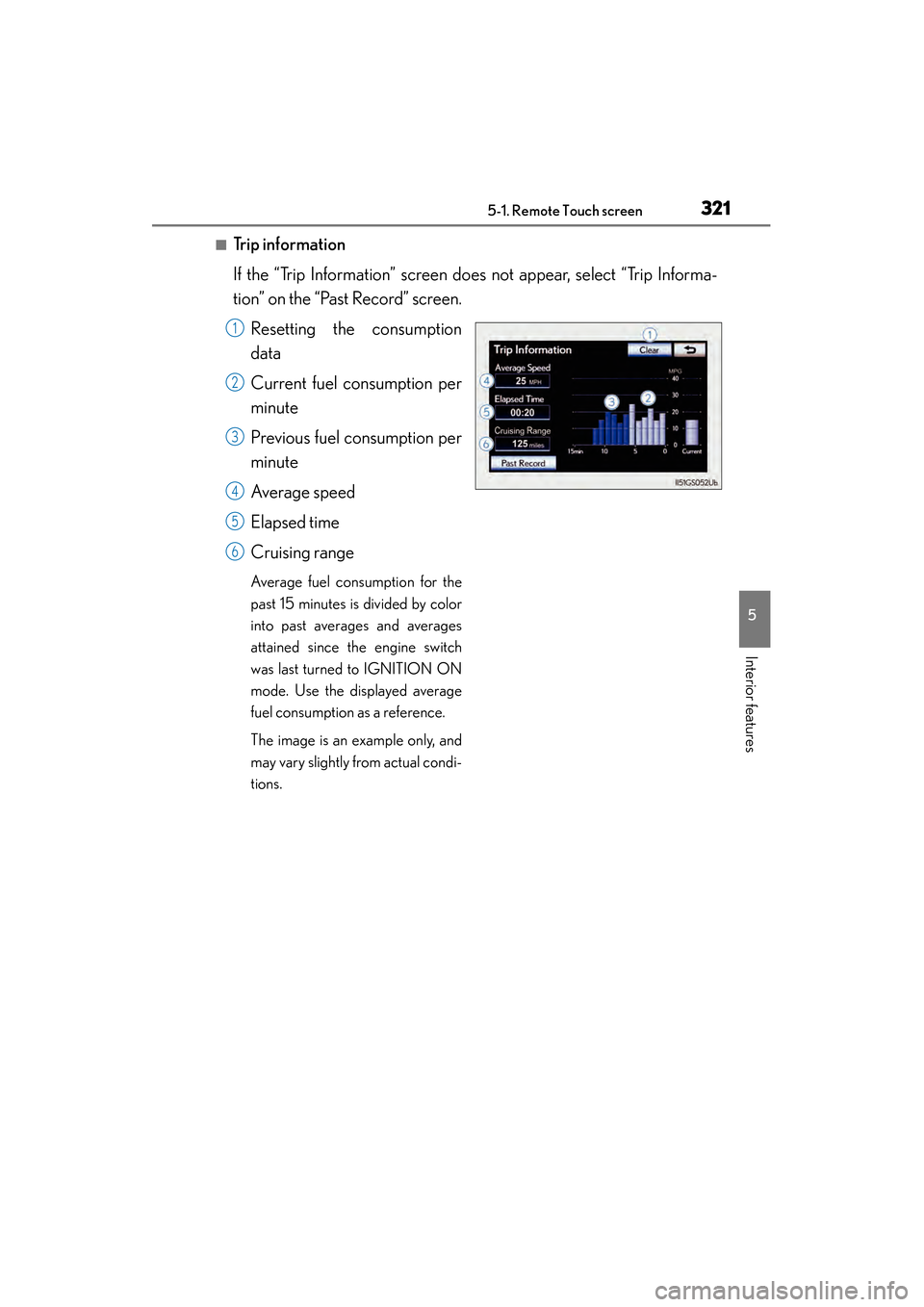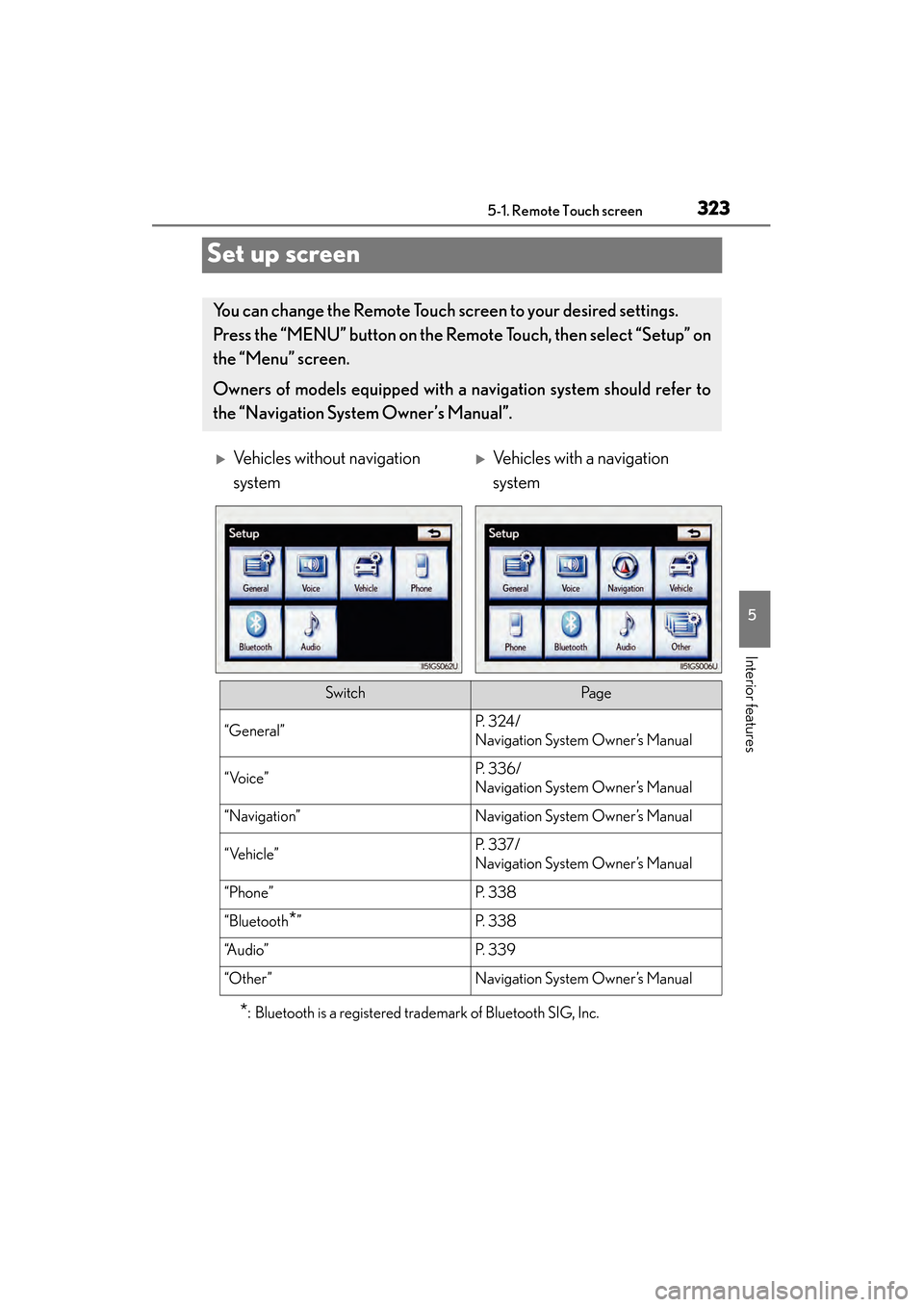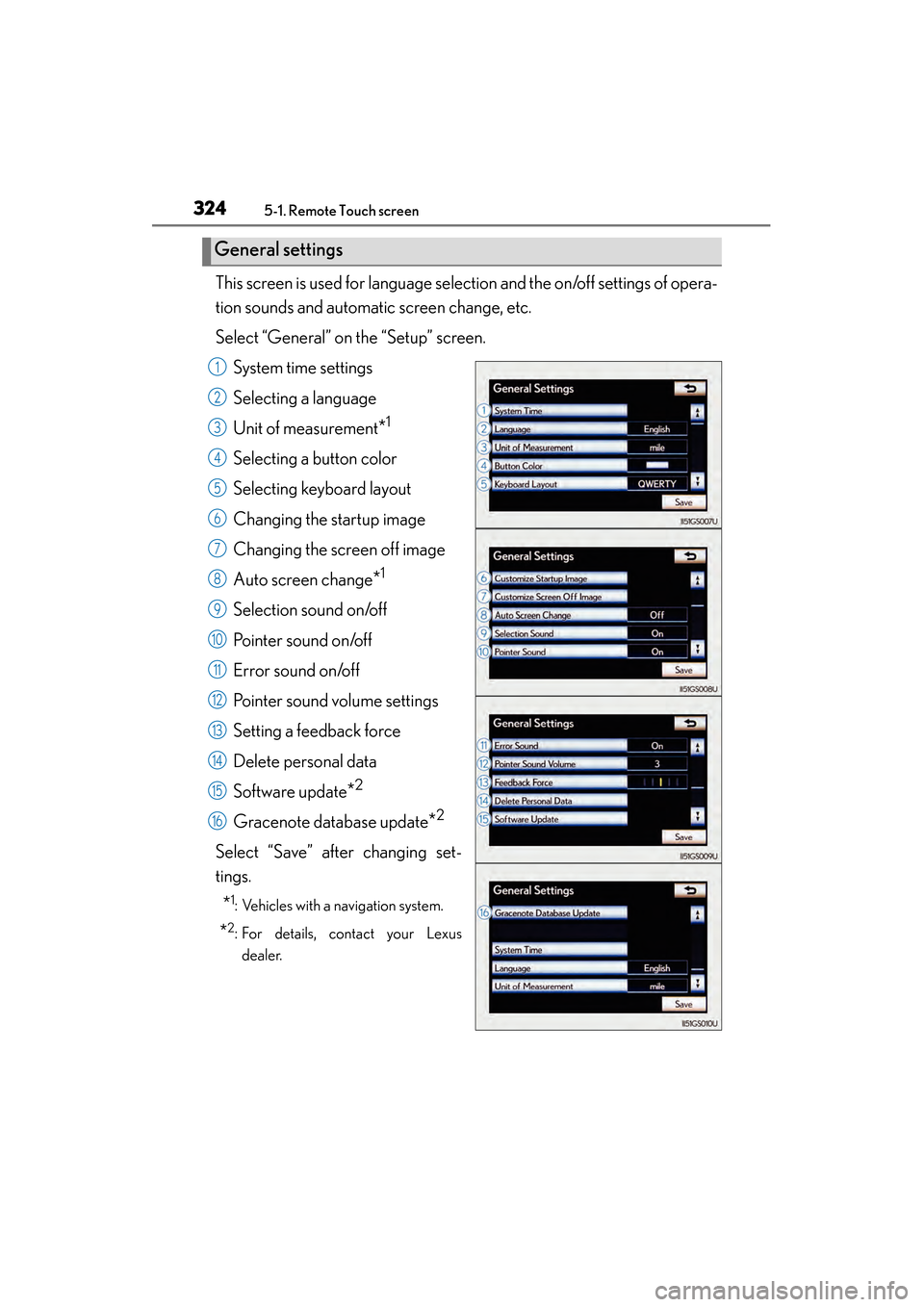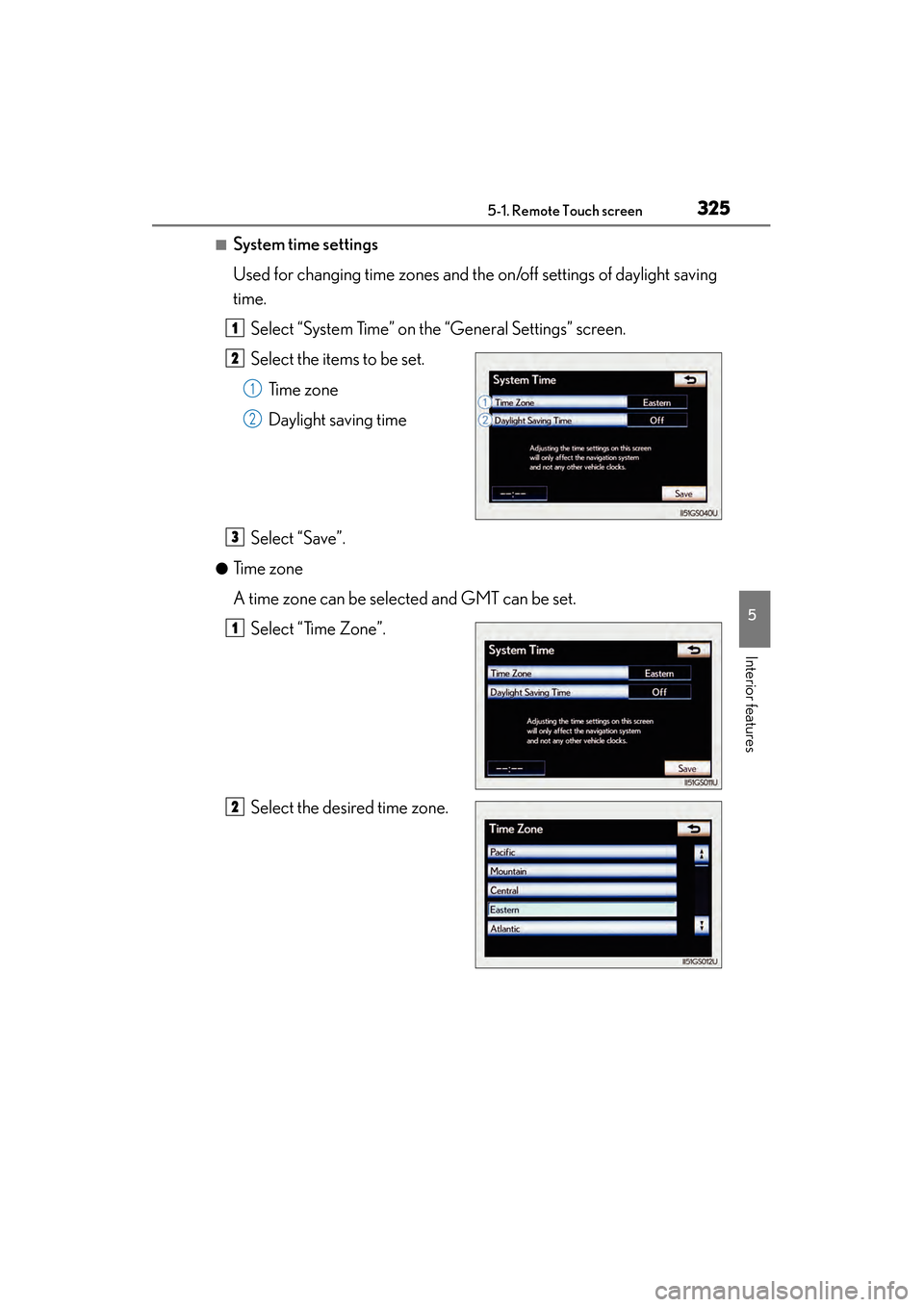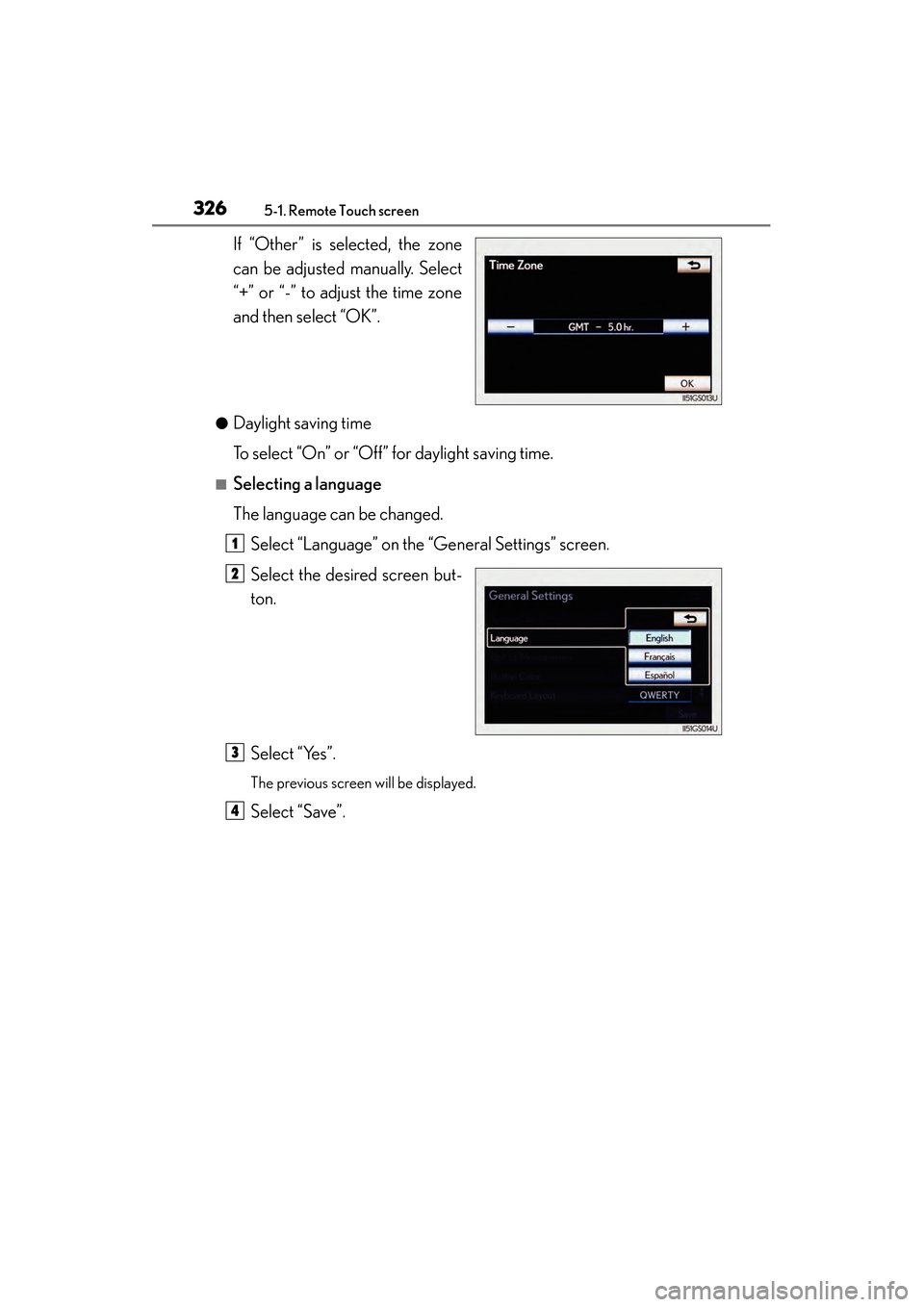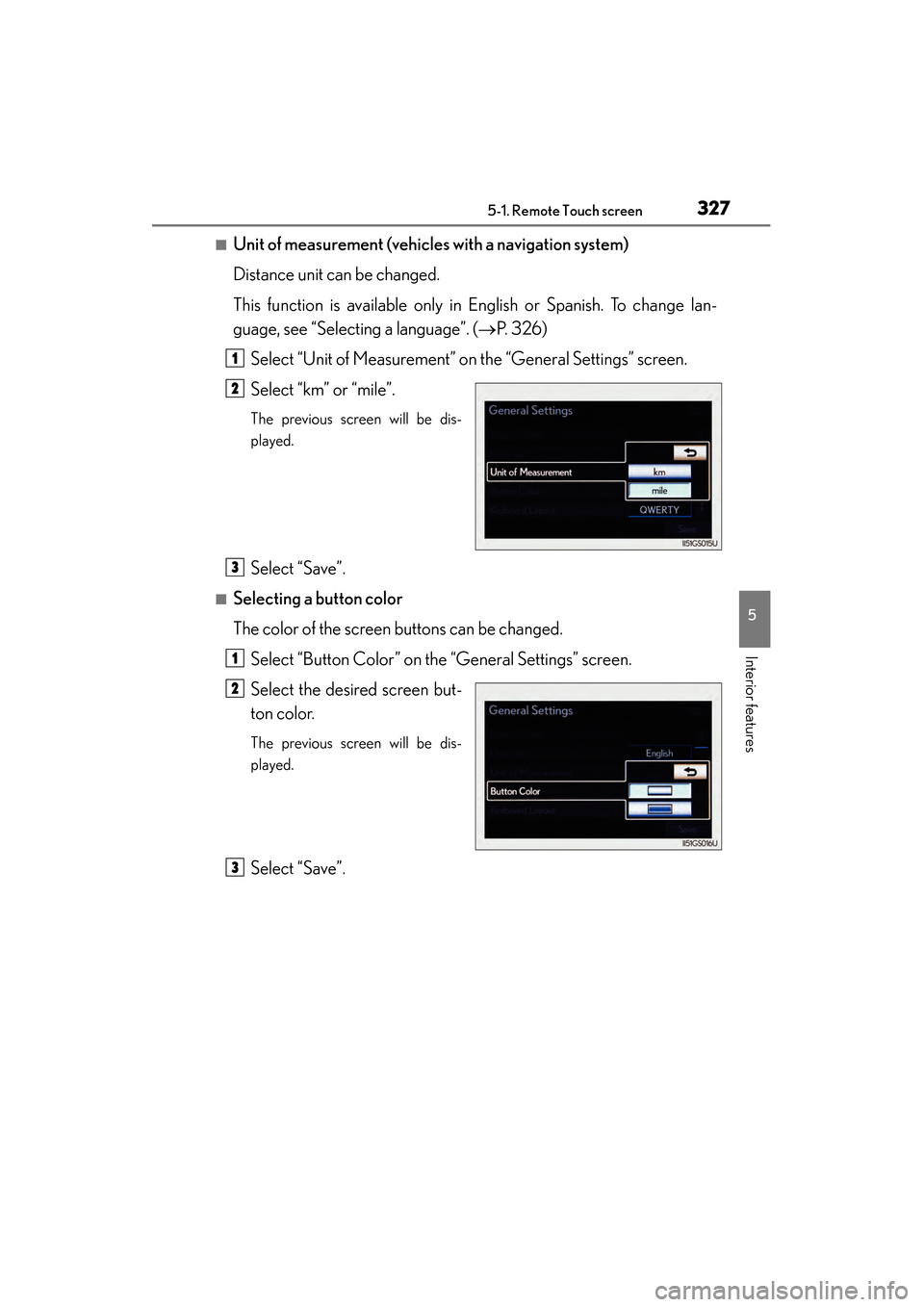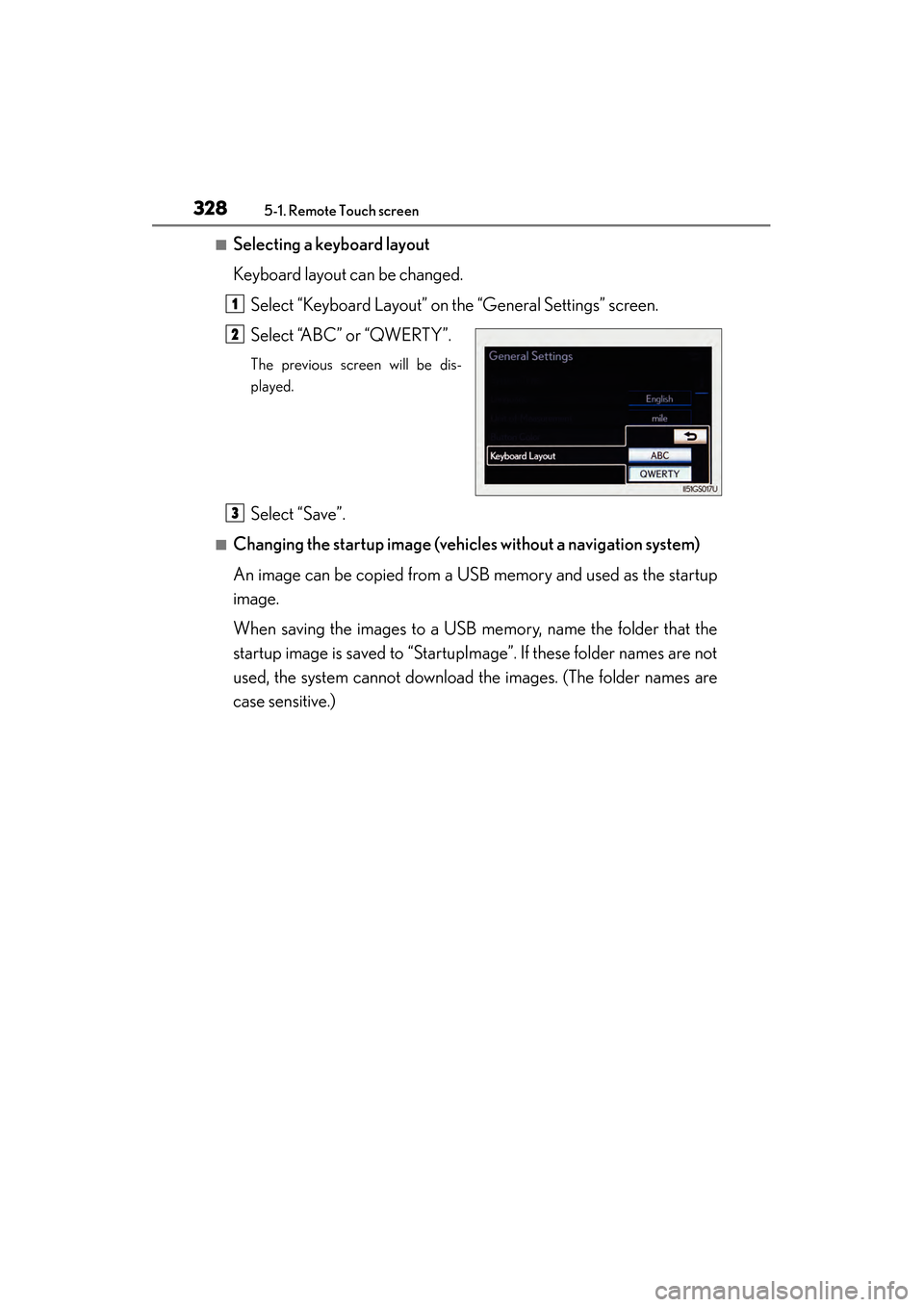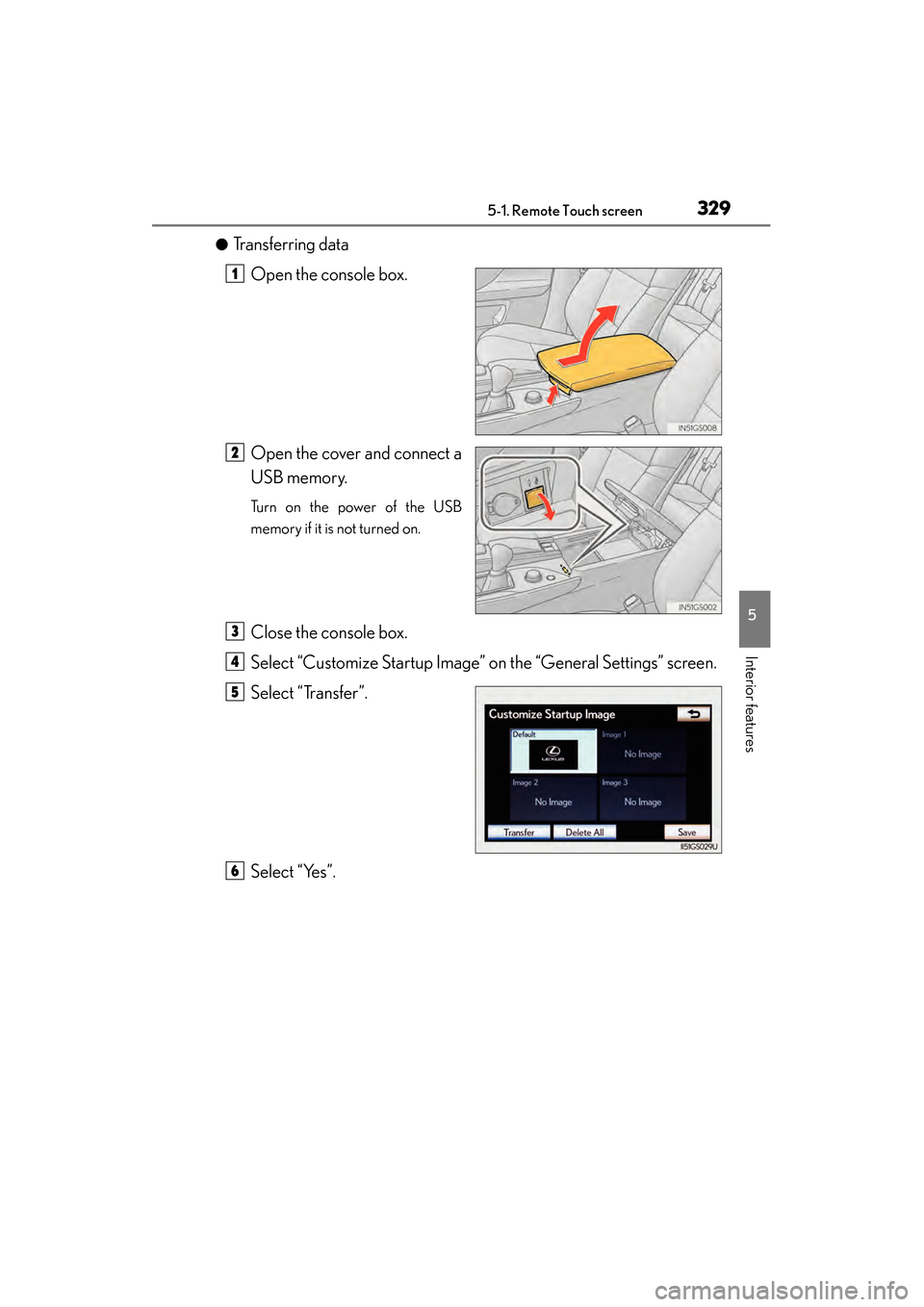Lexus GS350 2014 Owner's Manual
GS350 2014
Lexus
Lexus
https://www.carmanualsonline.info/img/36/14281/w960_14281-0.png
Lexus GS350 2014 Owner's Manual
Trending: radio antenna, gas type, fuel pump, ad blue, brake light, oil, oil filter
Page 321 of 846
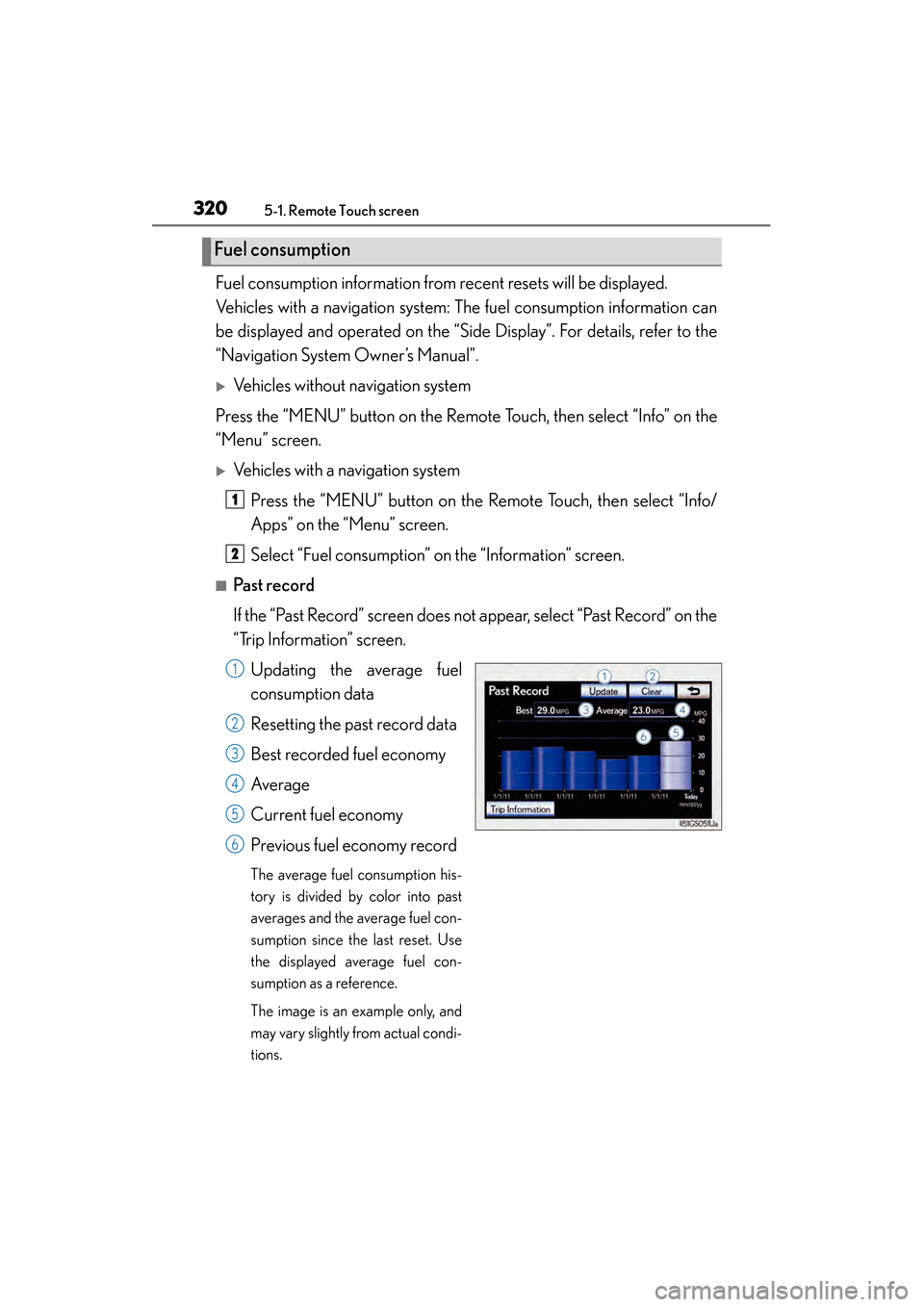
320
GS350_OM_OM30D41U_(U)
5-1. Remote Touch screen
Fuel consumption information from recent resets will be displayed.
Vehicles with a navigation system: The fuel consumption information can
be displayed and operated on the “Side Display”. For details, refer to the
“Navigation System Owner’s Manual”.
�XVehicles without navigation system
Press the “MENU” button on the Remote Touch, then select “Info” on the
“Menu” screen.
�XVehicles with a navigation system Press the “MENU” button on the Remote Touch, then select “Info/
Apps” on the “Menu” screen.
Select “Fuel consumption” on the “Information” screen.
■Past record
If the “Past Record” screen does not appear, select “Past Record” on the
“Trip Information” screen.Updating the average fuel
consumption data
Resetting the past record data
Best recorded fuel economy
Average
Current fuel economy
Previous fuel economy record
The average fuel consumption his-
tory is divided by color into past
averages and the average fuel con-
sumption since the last reset. Use
the displayed average fuel con-
sumption as a reference.
The image is an example only, and
may vary slightly from actual condi-
tions.
Fuel consumption
1
2
1
2
3
4
5
6
GS350_OM_OM30D41U_(U).book Page 320 Monday, July 29, 2013 2:22 PM
Page 322 of 846
GS350_OM_OM30D41U_(U)
3215-1. Remote Touch screen
5
Interior features
■Trip information
If the “Trip Information” screen does not appear, select “Trip Informa-
tion” on the “Past Record” screen.Resetting the consumption
data
Current fuel consumption per
minute
Previous fuel consumption per
minute
Average speed
Elapsed time
Cruising range
Average fuel consumption for the
past 15 minutes is divided by color
into past averages and averages
attained since the engine switch
was last turned to IGNITION ON
mode. Use the displayed average
fuel consumption as a reference.
The image is an example only, and
may vary slightly from actual condi-
tions.
1
2
3
4
5
6
GS350_OM_OM30D41U_(U).book Page 321 Monday, July 29, 2013 2:22 PM
Page 323 of 846
322
GS350_OM_OM30D41U_(U)
5-1. Remote Touch screen
■Updating the past record data
Update the average fuel consumption by selecting “Update” to measure the current
fuel consumption again.
■Resetting the data
The data can be deleted by selecting “Clear”.
■Cruising range
Displays the estimated maximum distance that can be driven with the quantity of fuel
remaining.
This distance is computed based on your average fuel consumption.
As a result, the actual distance that can be driven may differ from that displayed.
GS350_OM_OM30D41U_(U).book Page 322 Monday, July 29, 2013 2:22 PM
Page 324 of 846
323
GS350_OM_OM30D41U_(U)5-1. Remote Touch screen
5
Interior features
Set up screen
*: Bluetooth is a registered trademark of Bluetooth SIG, Inc.
You can change the Remote Touch screen to your desired settings.
Press the “MENU” button on the Remote Touch, then select “Setup” on
the “Menu” screen.
Owners of models equipped with a na vigation system should refer to
the “Navigation System Owner’s Manual”.
�XVehicles without navigation
system�XVehicles with a navigation
system
SwitchPa g e
“General”P. 3 2 4 /
Navigation System Owner’s Manual
“Voice”P. 3 3 6 /
Navigation System Owner’s Manual
“Navigation”Navigation System Owner’s Manual
“Vehicle”P. 3 3 7 /
Navigation System Owner’s Manual
“Phone”P. 3 3 8
“Bluetooth*”P. 3 3 8
“A u d i o ”P. 3 3 9
“Other ”Navigation System Owner’s Manual
GS350_OM_OM30D41U_(U).book Page 323 Monday, July 29, 2013 2:22 PM
Page 325 of 846
324
GS350_OM_OM30D41U_(U)
5-1. Remote Touch screen
This screen is used for language selection and the on/off settings of opera-
tion sounds and automatic screen change, etc.
Select “General” on the “Setup” screen.System time settings
Selecting a language
Unit of measurement
*1
Selecting a button color
Selecting keyboard layout
Changing the startup image
Changing the screen off image
Auto screen change
*1
Selection sound on/off
Pointer sound on/off
Error sound on/off
Pointer sound volume settings
Setting a feedback force
Delete personal data
Software update
*2
Gracenote database update*2
Select “Save” after changing set-
tings.
*1: Vehicles with a navigation system.
*2: For details, contact your Lexusdealer.
General settings
1
2
3
4
5
6
7
8
9
10
11
12
13
14
15
16
GS350_OM_OM30D41U_(U).book Page 324 Monday, July 29, 2013 2:22 PM
Page 326 of 846
GS350_OM_OM30D41U_(U)
3255-1. Remote Touch screen
5
Interior features
■System time settings
Used for changing time zones and the on/off settings of daylight saving
time.Select “System Time” on the “General Settings” screen.
Select the items to be set. Time zone
Daylight saving time
Select “Save”.
●Time zone
A time zone can be selected and GMT can be set. Select “Time Zone”.
Select the desired time zone.
1
2
1
2
3
1
2
GS350_OM_OM30D41U_(U).book Page 325 Monday, July 29, 2013 2:22 PM
Page 327 of 846
326
GS350_OM_OM30D41U_(U)
5-1. Remote Touch screen
If “Other” is selected, the zone
can be adjusted manually. Select
“+” or “-” to adjust the time zone
and then select “OK”.
●Daylight saving time
To select “On” or “Off” for daylight saving time.
■Selecting a language
The language can be changed.Select “Language” on the “General Settings” screen.
Select the desired screen but-
ton.
Select “Yes”.
The previous screen will be displayed.
Select “Save”.
1
2
3
4
GS350_OM_OM30D41U_(U).book Page 326 Monday, July 29, 2013 2:22 PM
Page 328 of 846
GS350_OM_OM30D41U_(U)
3275-1. Remote Touch screen
5
Interior features
■Unit of measurement (vehicles with a navigation system)
Distance unit can be changed.
This function is available only in English or Spanish. To change lan-
guage, see “Selecting a language”. ( →P. 326)
Select “Unit of Measurement” on the “General Settings” screen.
Select “km” or “mile”.
The previous screen will be dis-
played.
Select “Save”.
■Selecting a button color
The color of the screen buttons can be changed.
Select “Button Color” on the “General Settings” screen.
Select the desired screen but-
ton color.
The previous screen will be dis-
played.
Select “Save”.
1
2
3
1
2
3
GS350_OM_OM30D41U_(U).book Page 327 Monday, July 29, 2013 2:22 PM
Page 329 of 846
328
GS350_OM_OM30D41U_(U)
5-1. Remote Touch screen
■Selecting a keyboard layout
Keyboard layout can be changed.Select “Keyboard Layout” on the “General Settings” screen.
Select “ABC” or “QWERTY”.
The previous screen will be dis-
played.
Select “Save”.
■Changing the startup image (vehic les without a navigation system)
An image can be copied from a USB memory and used as the startup
image.
When saving the images to a USB memory, name the folder that the
startup image is saved to “StartupImage”. If these folder names are not
used, the system cannot download the images. (The folder names are
case sensitive.)
1
2
3
GS350_OM_OM30D41U_(U).book Page 328 Monday, July 29, 2013 2:22 PM
Page 330 of 846
GS350_OM_OM30D41U_(U)
3295-1. Remote Touch screen
5
Interior features
●Transferring dataOpen the console box.
Open the cover and connect a
USB memory.
Turn on the power of the USB
memory if it is not turned on.
Close the console box.
Select “Customize Startup Image” on the “General Settings” screen.
Select “Transfer”.
Select “Yes”.
1
2
3
4
5
6
GS350_OM_OM30D41U_(U).book Page 329 Monday, July 29, 2013 2:22 PM
Trending: radio, towing capacity, fuse, remote control, radiator, air suspension, navigation update