air conditioning Lexus GS350 2014 Using the air conditioning system and defogger / LEXUS 2014 GS350 (OM30D41U) User Guide
[x] Cancel search | Manufacturer: LEXUS, Model Year: 2014, Model line: GS350, Model: Lexus GS350 2014Pages: 844, PDF Size: 10.59 MB
Page 349 of 844
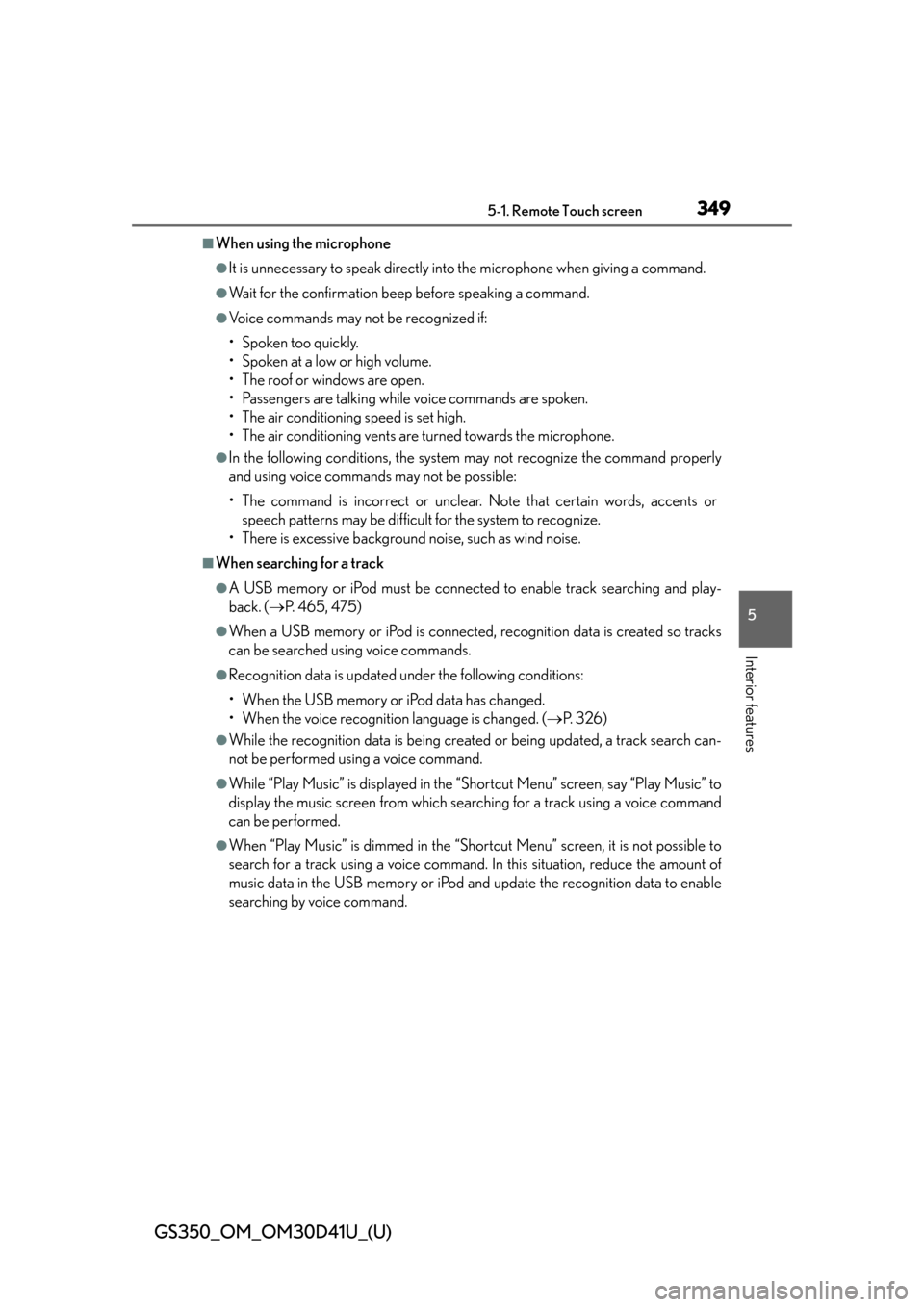
GS350_OM_OM30D41U_(U)
3495-1. Remote Touch screen
5
Interior features
■When using the microphone
●It is unnecessary to speak directly into the microphone when giving a command.
●Wait for the confirmation beep before speaking a command.
●Voice commands may not be recognized if:
• Spoken too quickly.
• Spoken at a low or high volume.
• The roof or windows are open.
• Passengers are talking while voice commands are spoken.
• The air conditioning speed is set high.
• The air conditioning vents are turned towards the microphone.
●In the following conditions, the system may not recognize the command properly
and using voice commands may not be possible:
• The command is incorrect or unclear. Note that certain words, accents or speech patterns may be difficul t for the system to recognize.
• There is excessive background noise, such as wind noise.
■When searching for a track
●A USB memory or iPod must be connected to enable track searching and play-
back. ( P. 465, 475)
●When a USB memory or iPod is connected, recognition data is created so tracks
can be searched using voice commands.
●Recognition data is updated under the following conditions:
• When the USB memory or iPod data has changed.
• When the voice recognition language is changed. ( P. 3 2 6 )
●While the recognition data is being created or being updated, a track search can-
not be performed using a voice command.
●While “Play Music” is displayed in the “Shortcut Menu” screen, say “Play Music” to
display the music screen from which searching for a track using a voice command
can be performed.
●When “Play Music” is dimmed in the “Shortcut Menu” screen, it is not possible to
search for a track using a voice command. In this situation, reduce the amount of
music data in the USB memory or iPod and update the recognition data to enable
searching by voice command.
Page 350 of 844

350
GS350_OM_OM30D41U_(U)
5-1. Remote Touch screen
■Natural speech information
●The “Use the Phone” and “Play Music” commands displayed on the “Shortcut
Menu” screen can be operated using natu ral language speech recognition tech-
nology.
●If the command cannot be recognized completely, the command input screen will
be displayed. (Search results will be sh own based on the part of the command that
was recognized.)
■When turning the audio system or air conditioning system on
●Commands relating to operation of the audio/video and air conditioning systems
can only be performed when the audio/ video and air conditioning systems are
turned on.
●Expanded voice commands can be recognized when the “Shortcut Menu” screen
is displayed.
■The Gracenote® media database
Music recognition technology and related data are provided by Gracenote
®.
Gracenote is the industry standard in music recognition technology and related
content delivery. For more information visit www.gracenote.com
.
Page 352 of 844
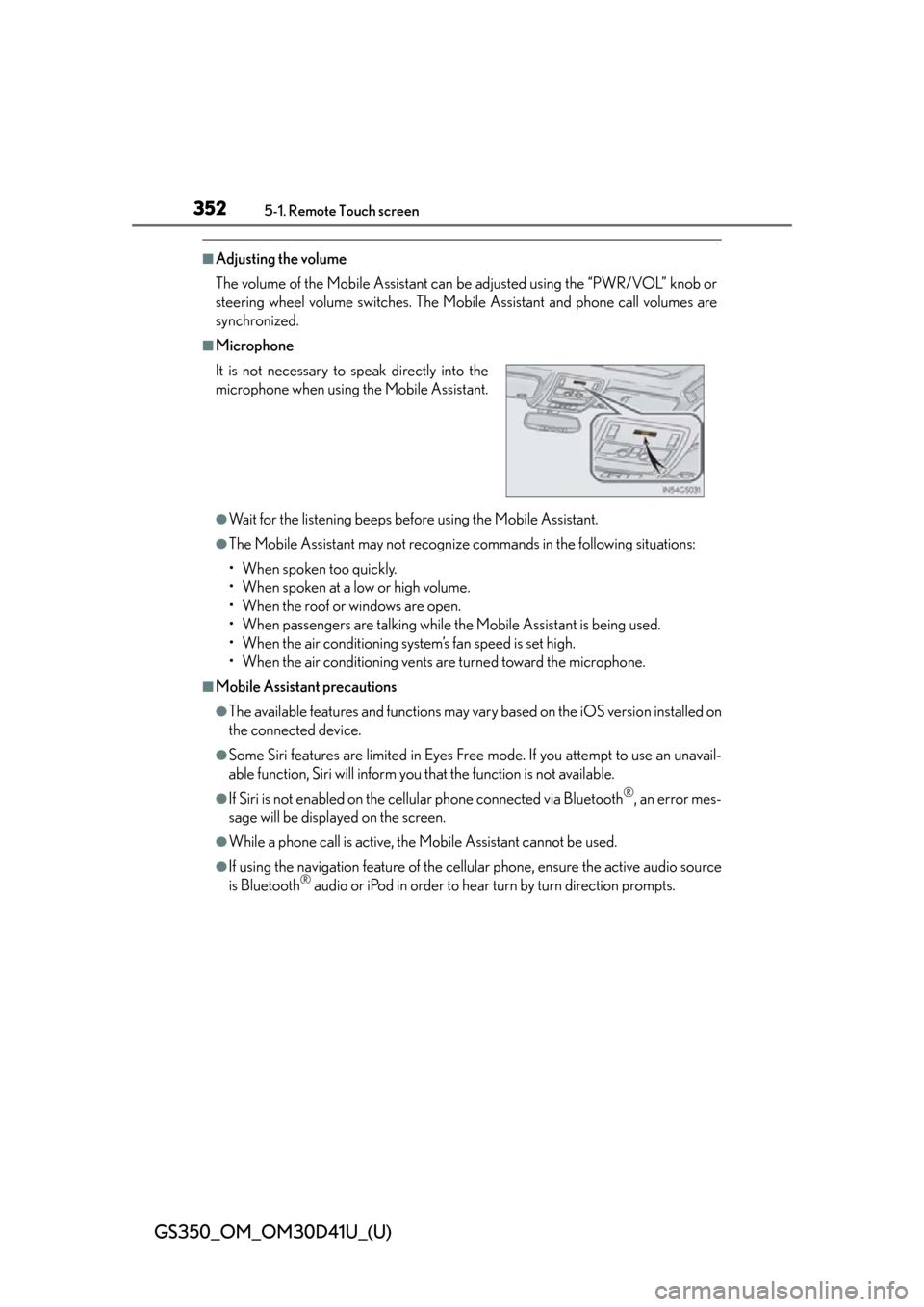
352
GS350_OM_OM30D41U_(U)
5-1. Remote Touch screen
■Adjusting the volume
The volume of the Mobile Assistant can be adjusted using the “PWR/VOL” knob or
steering wheel volume switches. The Mobile Assistant and phone call volumes are
synchronized.
■Microphone
●Wait for the listening beeps befo re using the Mobile Assistant.
●The Mobile Assistant may not recognize commands in the following situations:
• When spoken too quickly.
• When spoken at a low or high volume.
• When the roof or windows are open.
• When passengers are talking while th e Mobile Assistant is being used.
• When the air conditioning system’s fan speed is set high.
• When the air conditioning vents are turned toward the microphone.
■Mobile Assistant precautions
●The available features and functions may vary based on the iOS version installed on
the connected device.
●Some Siri features are limited in Eyes Free mode. If you attempt to use an unavail-
able function, Siri will inform you that the function is not available.
●If Siri is not enabled on the cellular phone connected via Bluetooth®, an error mes-
sage will be displayed on the screen.
●While a phone call is active, the Mobile Assistant cannot be used.
●If using the navigation feature of the cellular phone, ensure the active audio source
is Bluetooth® audio or iPod in order to hear turn by turn direction prompts.
It is not necessary to
speak directly into the
microphone when using the Mobile Assistant.
Page 353 of 844
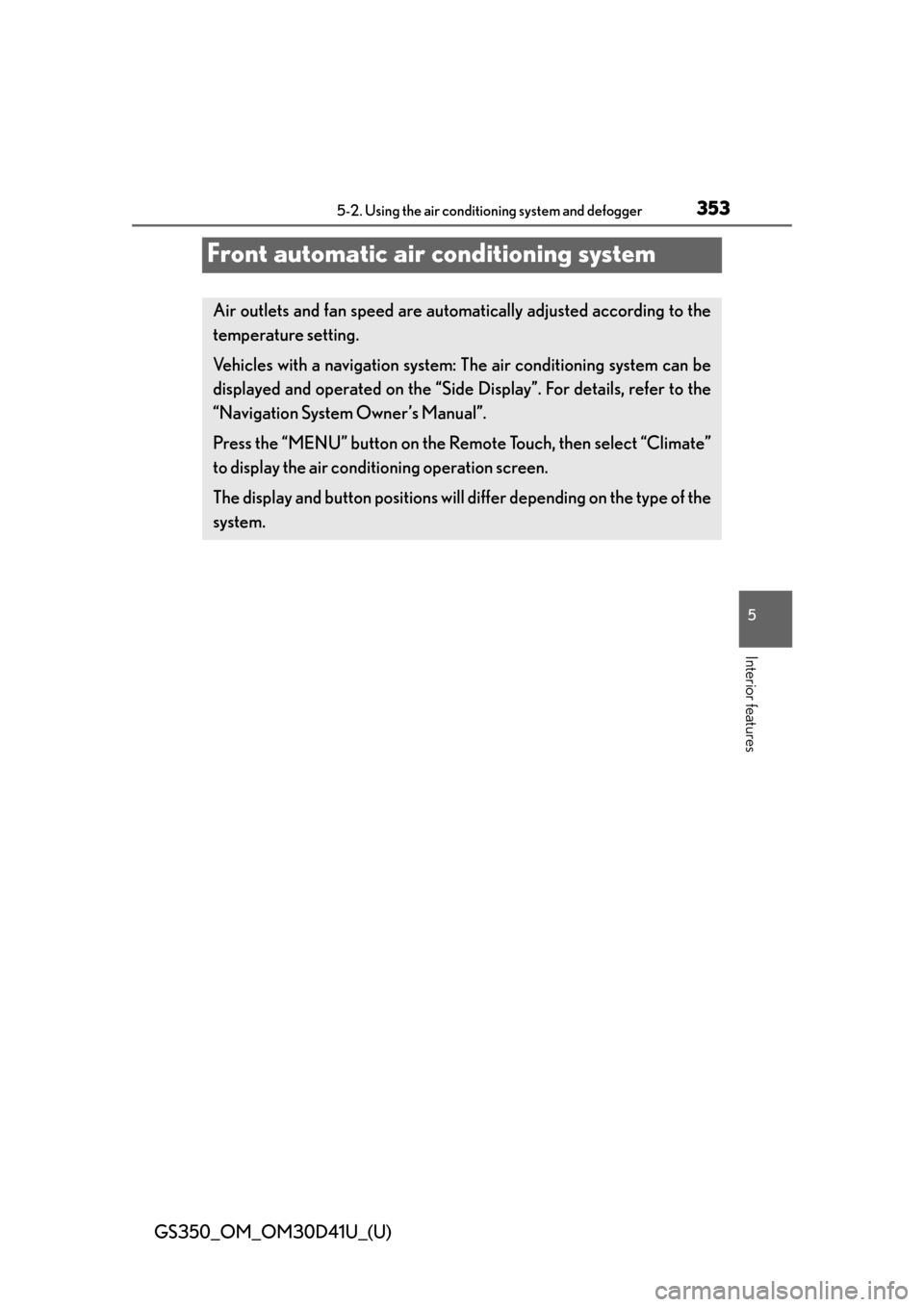
353
GS350_OM_OM30D41U_(U)5-2. Using the air conditio ning system and defogger
5
Interior features
Front automatic air conditioning system
Air outlets and fan speed are automatica lly adjusted according to the
temperature setting.
Vehicles with a navigation system: The air conditioning system can be
displayed and operated on the “Side Display”. For details, refer to the
“Navigation System Owner’s Manual”.
Press the “MENU” button on the R emote Touch, then select “Climate”
to display the air conditioning operation screen.
The display and button positions will di ffer depending on the type of the
system.
Page 354 of 844

354
GS350_OM_OM30D41U_(U)
5-2. Using the air conditioning system and defogger
Without rear air conditioning system
Page 355 of 844

GS350_OM_OM30D41U_(U)
3555-2. Using the air conditioning system and defogger
5
Interior features
With rear air conditioning system
Page 356 of 844
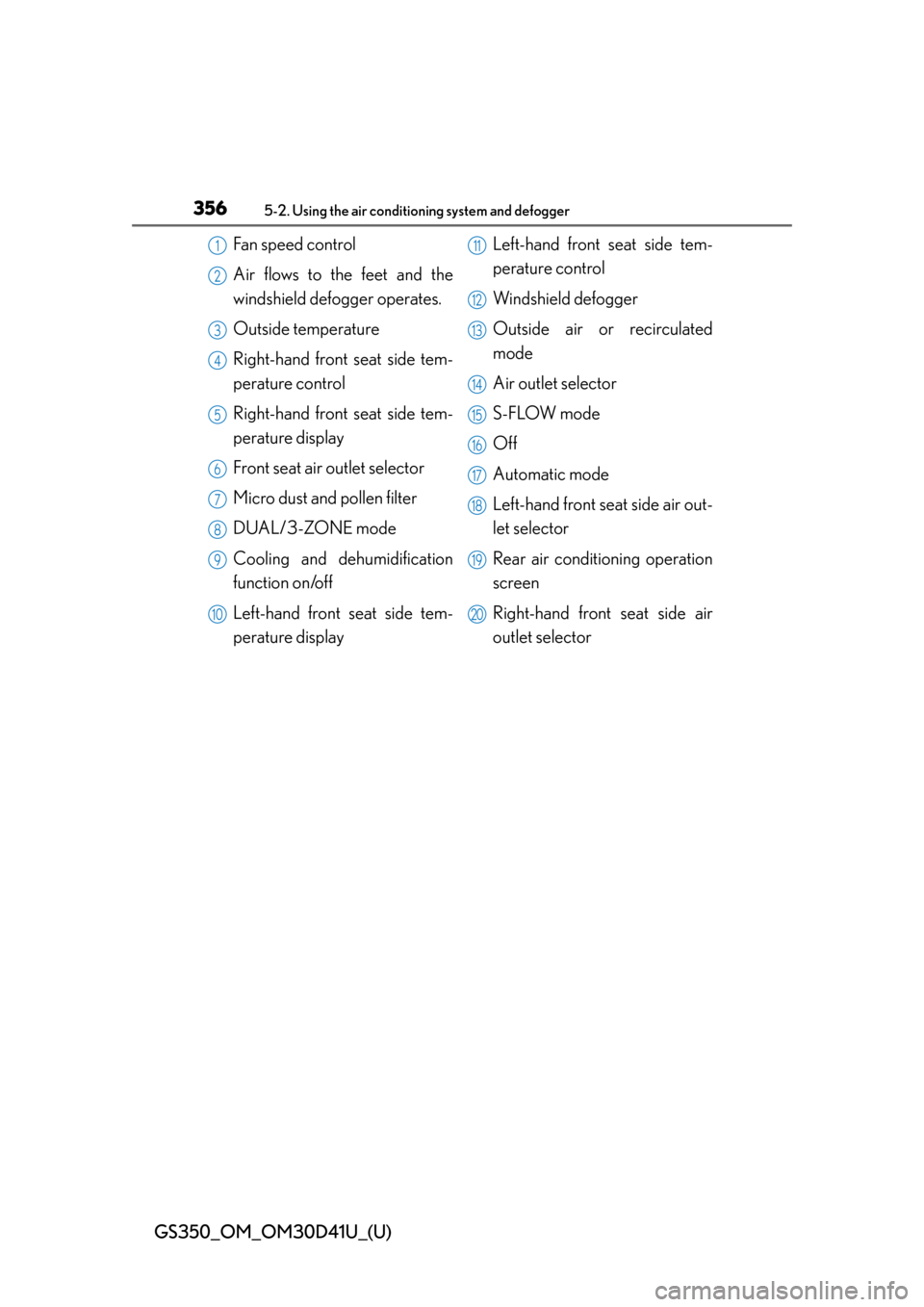
356
GS350_OM_OM30D41U_(U)
5-2. Using the air conditioning system and defogger
Fan speed control
Air flows to the feet and the
windshield defogger operates.
Outside temperature
Right-hand front seat side tem-
perature control
Right-hand front seat side tem-
perature display
Front seat air outlet selector
Micro dust and pollen filter
DUAL/3-ZONE mode
Cooling and dehumidification
function on/off
Left-hand front seat side tem-
perature display Left-hand front seat side tem-
perature control
Windshield defogger
Outside air or recirculated
mode
Air outlet selector
S-FLOW mode
Off
Automatic mode
Left-hand front seat side air out-
let selector
Rear air conditioning operation
screen
Right-hand front seat side air
outlet selector1
2
3
4
5
6
7
8
9
10
11
12
13
14
15
16
17
18
19
20
Page 357 of 844

GS350_OM_OM30D41U_(U)
3575-2. Using the air conditioning system and defogger
5
Interior features
Press to operate the speech
command system. (P. 340/”Nav-
igation System Owner’s Manual”)
Press .
The dehumidification function begins to operate. Air outlets and fan speed are
automatically adjusted according to the temperature setting and humidity.
Press to switch to automatic air intake mode.
The air conditioning system automatically switches between outside air and recir-
culated air modes.
Press “ ” on to increase the temperature and “ ” to decrease the
temperature.
Without rear air conditioning system
When is selected (the indicator on is on) or the passenger’s side
temperature control button is pressed, the temperature for the driver and passen-
ger seats can be adjusted separately.
Using the speech command system
Using the automatic air conditioning system
1
2
3
Page 358 of 844
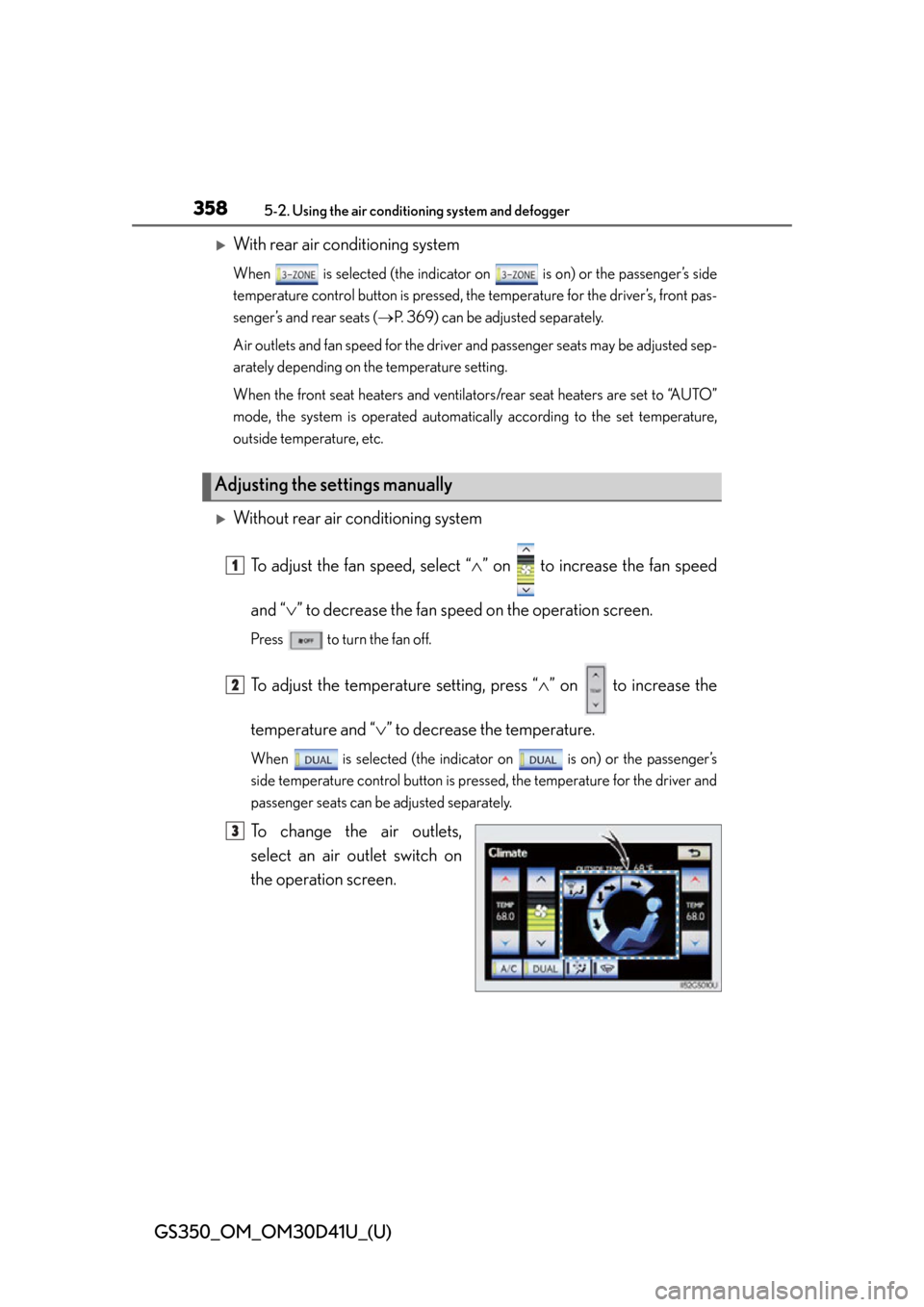
358
GS350_OM_OM30D41U_(U)
5-2. Using the air conditioning system and defogger
With rear air conditioning system
When is selected (the indicator on is on) or the passenger’s side
temperature control button is pressed, the temperature for the driver’s, front pas-
senger’s and rear seats ( P. 369) can be adjusted separately.
Air outlets and fan speed for the driver and passenger seats may be adjusted sep-
arately depending on the temperature setting.
When the front seat heaters and ventilators/rear seat heaters are set to “AUTO”
mode, the system is operated automatically according to the set temperature,
outside temperature, etc.
Without rear air conditioning system
To adjust the fan speed, select “ ” on to increase the fan speed
and “ ” to decrease the fan speed on the operation screen.
Press to turn the fan off.
To adjust the temperature setting, press “ ” on to increase the
temperature and “ ” to decrease the temperature.
When is selected (the indicator on is on) or the passenger’s
side temperature control button is pressed, the temperature for the driver and
passenger seats can be adjusted separately.
To change the air outlets,
select an air outlet switch on
the operation screen.
Adjusting the settings manually
1
2
3
Page 359 of 844
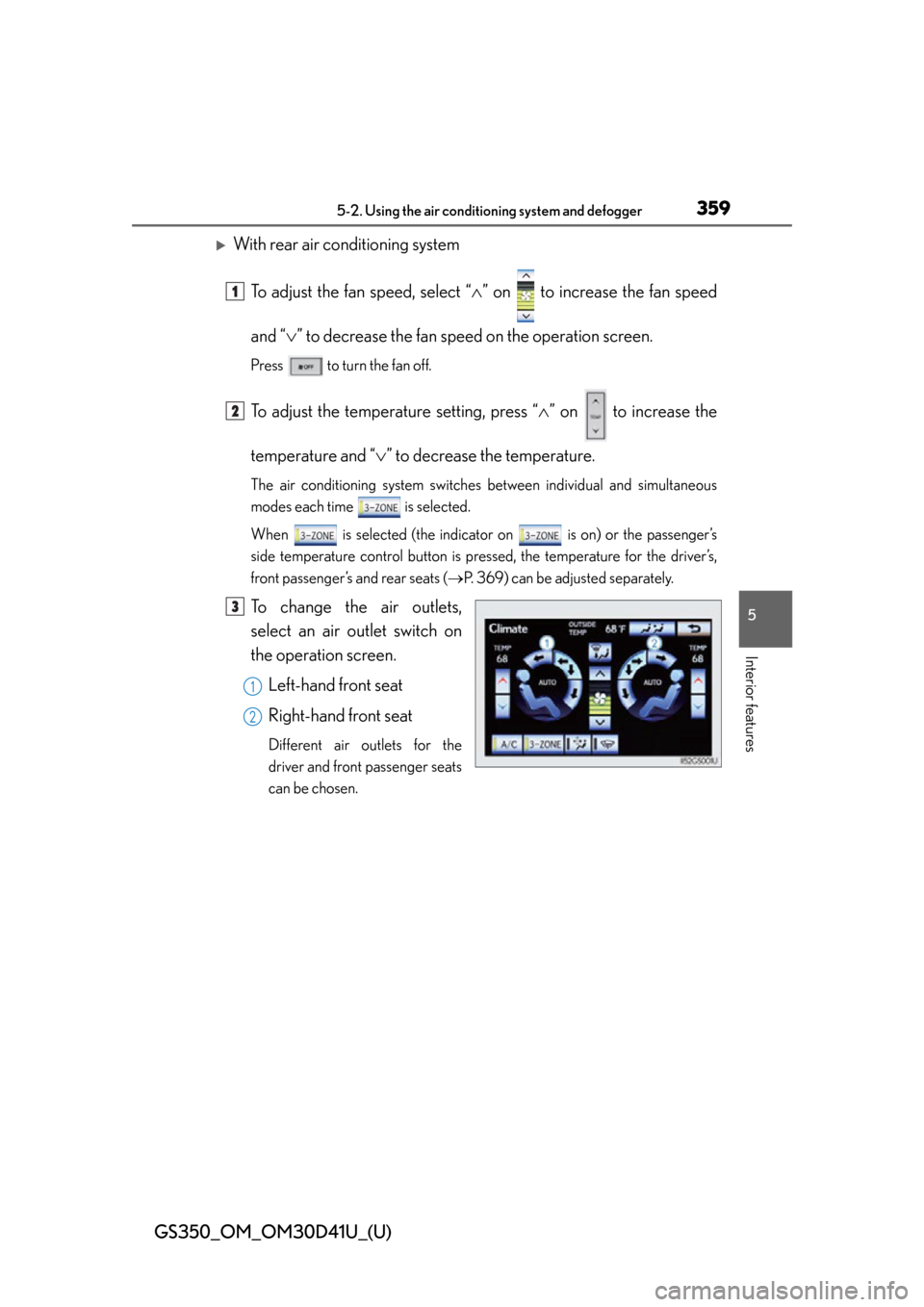
GS350_OM_OM30D41U_(U)
3595-2. Using the air conditioning system and defogger
5
Interior features
With rear air conditioning system
To adjust the fan speed, select “ ” on to increase the fan speed
and “ ” to decrease the fan speed on the operation screen.
Press to turn the fan off.
To adjust the temperature setting, press “ ” on to increase the
temperature and “ ” to decrease the temperature.
The air conditioning system switches between individual and simultaneous
modes each time is selected.
When is selected (the indicator on is on) or the passenger’s
side temperature control button is pressed, the temperature for the driver’s,
front passenger’s and rear seats ( P. 369) can be adjusted separately.
To change the air outlets,
select an air outlet switch on
the operation screen.
Left-hand front seat
Right-hand front seat
Different air outlets for the
driver and front passenger seats
can be chosen.
1
2
3
1
2