trunk release Lexus GS350 2014 Using the air conditioning system and defogger / LEXUS 2014 GS350 OWNERS MANUAL (OM30D41U)
[x] Cancel search | Manufacturer: LEXUS, Model Year: 2014, Model line: GS350, Model: Lexus GS350 2014Pages: 844, PDF Size: 10.59 MB
Page 17 of 844
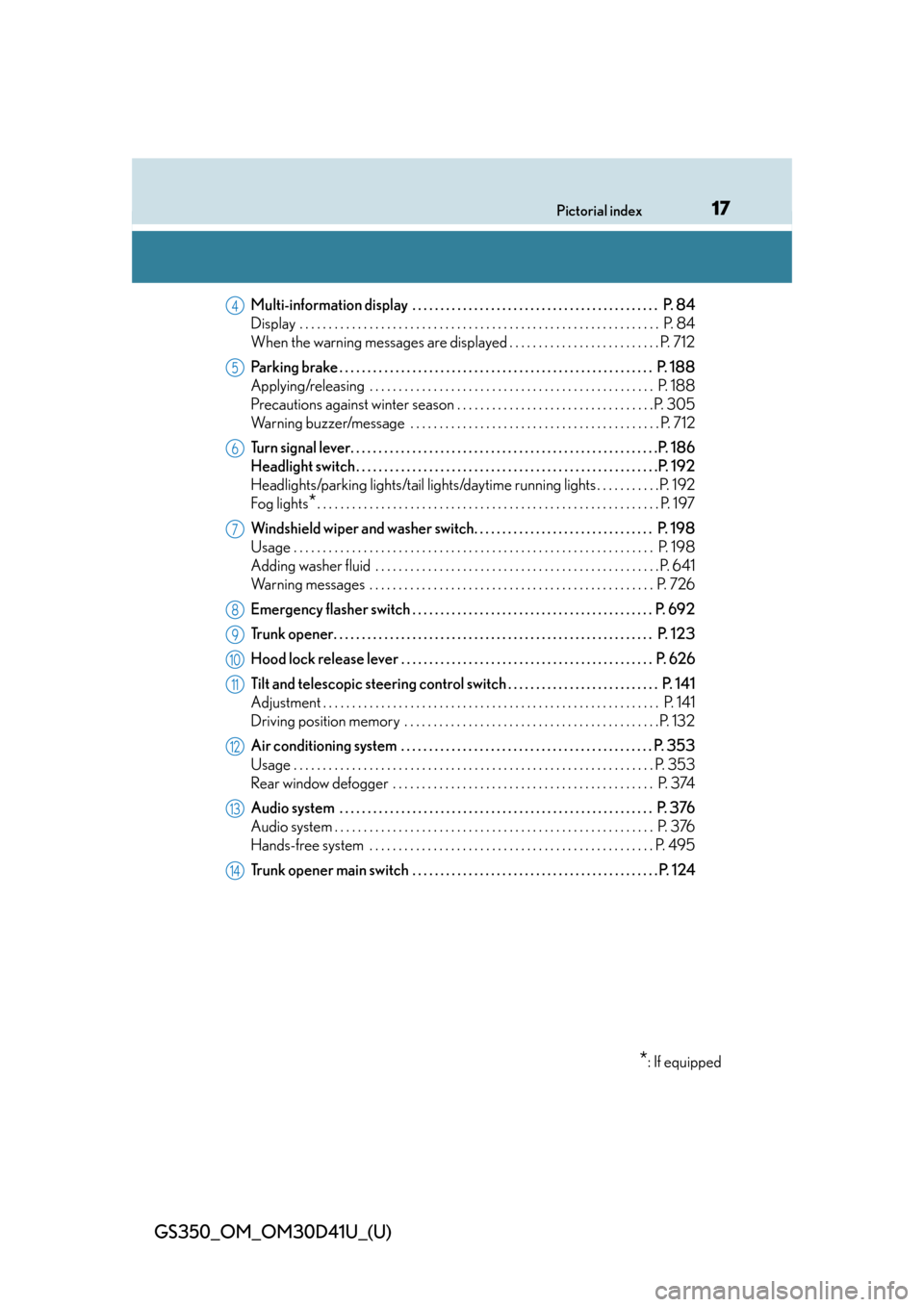
17Pictorial index
GS350_OM_OM30D41U_(U)
Multi-information display . . . . . . . . . . . . . . . . . . . . . . . . . . . . . . . . . . . . . . . . . . . . P. 84
Display . . . . . . . . . . . . . . . . . . . . . . . . . . . . . . . . . . . . . . . . . . . . . . . . . . . . . . . . . . . . . . P. 84
When the warning messages are displayed . . . . . . . . . . . . . . . . . . . . . . . . . . P. 712
Parking brake . . . . . . . . . . . . . . . . . . . . . . . . . . . . . . . . . . . . . . . . . . . . . . . . . . . . . . . . P. 188
Applying/releasing . . . . . . . . . . . . . . . . . . . . . . . . . . . . . . . . . . . . . . . . . . . . . . . . . P. 188
Precautions against winter season . . . . . . . . . . . . . . . . . . . . . . . . . . . . . . . . . . P. 305
Warning buzzer/message . . . . . . . . . . . . . . . . . . . . . . . . . . . . . . . . . . . . . . . . . . . P. 712
Turn signal lever. . . . . . . . . . . . . . . . . . . . . . . . . . . . . . . . . . . . . . . . . . . . . . . . . . . . . . .P . 186
Headlight switch . . . . . . . . . . . . . . . . . . . . . . . . . . . . . . . . . . . . . . . . . . . . . . . . . . . . . .P. 192
Headlights/parking lights/tail lights/daytime running lights . . . . . . . . . . . P. 192
Fog lights
*. . . . . . . . . . . . . . . . . . . . . . . . . . . . . . . . . . . . . . . . . . . . . . . . . . . . . . . . . . . P. 197
Windshield wiper and washer switch. . . . . . . . . . . . . . . . . . . . . . . . . . . . . . . . P. 198
Usage . . . . . . . . . . . . . . . . . . . . . . . . . . . . . . . . . . . . . . . . . . . . . . . . . . . . . . . . . . . . . . P. 198
Adding washer fluid . . . . . . . . . . . . . . . . . . . . . . . . . . . . . . . . . . . . . . . . . . . . . . . . . P. 641
Warning messages . . . . . . . . . . . . . . . . . . . . . . . . . . . . . . . . . . . . . . . . . . . . . . . . . P. 726
Emergency flasher switch . . . . . . . . . . . . . . . . . . . . . . . . . . . . . . . . . . . . . . . . . . . P. 692
Trunk opener. . . . . . . . . . . . . . . . . . . . . . . . . . . . . . . . . . . . . . . . . . . . . . . . . . . . . . . . . P . 123
Hood lock release lever . . . . . . . . . . . . . . . . . . . . . . . . . . . . . . . . . . . . . . . . . . . . . P. 626
Tilt and telescopic steering contro l switch . . . . . . . . . . . . . . . . . . . . . . . . . . . P. 141
Adjustment . . . . . . . . . . . . . . . . . . . . . . . . . . . . . . . . . . . . . . . . . . . . . . . . . . . . . . . . . . P . 141
Driving position memory . . . . . . . . . . . . . . . . . . . . . . . . . . . . . . . . . . . . . . . . . . . .P. 132
Air conditioning system . . . . . . . . . . . . . . . . . . . . . . . . . . . . . . . . . . . . . . . . . . . . . P. 353
Usage . . . . . . . . . . . . . . . . . . . . . . . . . . . . . . . . . . . . . . . . . . . . . . . . . . . . . . . . . . . . . .P. 353
Rear window defogger . . . . . . . . . . . . . . . . . . . . . . . . . . . . . . . . . . . . . . . . . . . . . P. 374
Audio system . . . . . . . . . . . . . . . . . . . . . . . . . . . . . . . . . . . . . . . . . . . . . . . . . . . . . . . . P. 376
Audio system . . . . . . . . . . . . . . . . . . . . . . . . . . . . . . . . . . . . . . . . . . . . . . . . . . . . . . . P. 37 6
Hands-free system . . . . . . . . . . . . . . . . . . . . . . . . . . . . . . . . . . . . . . . . . . . . . . . . . P. 495
Trunk opener main switch . . . . . . . . . . . . . . . . . . . . . . . . . . . . . . . . . . . . . . . . . . . . P. 124
*: If equipped
4
5
6
7
8
9
10
11
12
13
14
Page 106 of 844

106
GS350_OM_OM30D41U_(U)
3-2. Opening, closing and locking the doors and trunk
■Effective range (areas within which the electronic key is detected)When locking or unlocking the
doors
The system can be operated when
the electronic key is within about
2.3 ft. (0.7 m) of an outside door
handle. (Only the doors detecting
the key can be operated.)
When opening the trunk
The system can be operated when
the electronic key is within about
2.3 ft. (0.7 m) of the trunk release
button.
When starting the engine or
changing engine switch modes
The system can be operated when
the electronic key is inside the vehi-
cle.
■When the door cannot be locked by the lock sensor on the upper part of the door
handle
If the door will not lock even when the topside
sensor area is touched, try touching both the
topside and underside sensor areas at the
same time.
Page 108 of 844

108
GS350_OM_OM30D41U_(U)
3-2. Opening, closing and locking the doors and trunk
■Switching the door unlock function
It is possible to set which doors the entry function unlocks using the wireless remote
control. Turn the engine switch off.
When the indicator light on the key surface is not on, press and hold ,
or for approximately 5 seconds while pressing and holding .
The setting changes each time an operation is performed, as shown below. (When
changing the setting continuously, release the buttons, wait for at least 5 seconds,
and repeat step .)
To prevent unintended triggering of the alarm, unlock the doors using the wireless
remote control and open and close a do or once after the settings have been
changed. (If a door is not opened within 60 seconds after is pressed, the
doors will be locked again and the alarm will automatically be set.)
In case that the alarm is triggered, immediately stop the alarm. ( P. 7 2 )
1
2
2
Multi-information
displayUnlocking functionBeep
Holding the driver’s door han-
dle unlocks only the driver’s
door.
Exterior: Beeps 3 times
Interior: Pings once
Holding a passenger’s door
handle unlocks all the doors.
Holding a door handle unlocks
all the doors.Exterior: Beeps twice
Interior: Pings once
Page 121 of 844

GS350_OM_OM30D41U_(U)
1213-2. Opening, closing and locking the doors and trunk
3
Operation of each component
The following functions can be set or canceled:
For instructions on customizing, refer to P. 793.
■Impact detection door lock release system
In the event that the vehicle is subject to a strong impact, all the doors are unlocked.
Depending on the force of the impact or the type of accident, however, the system
may not operate.
■Using the mechanical key
The doors can also be locked and unlocked with the mechanical key. (P. 7 5 4 )
■If a wrong key is used
The key cylinder rotates freely to isolate inside mechanism.
■Customization
Settings (e.g. unlocking function using a key) can be changed.
(Customizable features: P. 7 9 3 )
Automatic door locking and unlocking systems
FunctionOperation
Speed linked door locking function
All doors are automatically locked
when vehicle speed is approximately
12 mph (20 km/h) or higher.
Shift position linked door locking
functionAll doors are automatically locked
when shifting the shift lever to position
other than P.
Shift position linked door unlocking
functionAll doors are automatically unlocked
when shifting the shift lever to P.
Driver’s door linked door unlocking
functionAll doors are automatically unlocked
when driver’s door is opened.
Page 123 of 844

123
GS350_OM_OM30D41U_(U)3-2. Opening, closing and locking the doors and trunk
3
Operation of each component
Tr u n k
Press the opener switch.
If the vehicle is equipped with a power
trunk opener and closer, the trunk lid
automatically opens fully.
■Trunk release button
While carrying the electronic key,
press the button on the trunk lid.
When all the doors are unlocked
with the power door lock system,
the trunk can be opened without
carrying the electronic key.
■Wireless remote control
P. 116
The trunk can be opened using the trunk opener, trunk release button
or wireless remote control.
If the vehicle is equipp ed with a power trunk opener and closer, the
trunk can be closed using the trunk closer.
Opening the trunk from inside the vehicle
Opening the trunk from outside the vehicle
Page 124 of 844

124
GS350_OM_OM30D41U_(U)
3-2. Opening, closing and locking the doors and trunk
Pressing the switch closes the trunk
lid automatically. (A buzzer sounds.)
Pressing the switch while the trunk lid
is closing opens the trunk lid again.
The trunk opener switch can be tempor arily disabled to protect luggage
stored in the trunk against theft.
Turn the main switch in the glove
box off to disable the trunk opener.
On
Off
The trunk lid cannot be opened even
with the wireless remote control or the
trunk release button.
■Tr u n k l i g h t
The trunk light turns on when the trunk is opened.
■When closing the trunk
Trunk closer switch (vehicles with power trunk opener and closer)
Luggage security system
1
2
Using the trunk grip, lower the trunk without
applying force to the side and push the trunk
down from the outside to close it.
Page 125 of 844

GS350_OM_OM30D41U_(U)
1253-2. Opening, closing and locking the doors and trunk
3
Operation of each component
■Trunk easy closer (vehicles with power trunk opener and closer)
In the event that the trunk lid is left slightly open, the trunk easy closer will automati-
cally close it to the fully closed position.
■Function to prevent the trunk being locked with the electronic key inside
●When all doors are being locked, closing the trunk lid with the electronic key left
inside the trunk will sound an alarm.
In this case, the trunk lid can be opened pressing the trunk release button on the
trunk lid.
●Even when the spare electronic key is put in the trunk with all the doors locked, the
key confinement prevention function can be activated so the trunk can be opened.
In order to prevent theft, take all electron ic keys with you when leaving the vehicle.
●Even when the electronic key is put in the trunk with all the doors are locked, the
key may not be detected depending on the places and the surrounding radio wave
conditions. In this case, the key confinem ent prevention function cannot be acti-
vated, causing the doors to lock when th e trunk is closed. Make sure to check
where the key is before closing the trunk.
●The key confinement prevention function cannot be activated if any one of the
doors is unlocked. In this case, open the trunk using the trunk opener.
■Overload protection function (vehicle s with power trunk opener and closer)
The trunk lid will not operate when excessiv e load is present on the top of the trunk
lid.
■Fall-down protection function (vehicle s with power trunk opener and closer)
While the trunk lid is opening automatically, applying excessive force to it will stop
the opening operation to prevent the trunk lid from rapidly falling down.
■Jam protection function (vehicles with power trunk opener and closer)
While the trunk lid is closing automatically, the trunk lid will stop closing and open if
something gets caught.
Page 126 of 844

126
GS350_OM_OM30D41U_(U)
3-2. Opening, closing and locking the doors and trunk
■Internal trunk release lever
■Using the mechanical key
The trunk can be also opened using the mechanical key. (P. 7 5 5 )
■When leaving a key to the vehicle with a parking attendant
P. 1 0 1
■Customization
The trunk unlocking operation can be changed. (Customizable features: P. 7 9 6 )
The trunk lid can be opened by pulling the
glow-in-the-dark lever located on the inside
of the trunk lid to the side.
The lever will continue
to glow for some time
after the trunk lid is closed.
CAUTION
Observe the following precautions.
Failure to do so may result in death or serious injury.
■Before driving
●Make sure that the trunk lid is fully closed. If the trunk lid is not fully closed, it may
open unexpectedly while driving and hit near-by objects or luggage in the trunk
may be thrown out, causing an accident.
●Do not allow children to play in the trunk.
If a child is accidentally locked in the tr unk, they could suffer from heat exhaus-
tion, suffocation or other injuries.
●Do not allow a child to open or close the trunk lid.
Doing so may cause the trunk lid to open unexpectedly, or cause the child’s
hands, head, or neck to be caught by the closing trunk lid.
■Important points while driving
Never let anyone sit in the trunk. In the event of sudden braking or a collision, they
are susceptible to deat h or serious injury.
Page 195 of 844

GS350_OM_OM30D41U_(U)
1954-3. Operating the lights and wipers
4
Driving
■Daytime running light system
To make your vehicle more visible to other drivers, the parking lights turn on auto-
matically (at an increased intensity) whenever the engine is started and the parking
brake is released. Daytime running ligh ts are not designed for use at night.
For the U.S.A.: Daytime running lights can be turned off by operating the switch.
■Headlight control sensor
■Automatic light off system
When the light switch is in or : The headlights and tail lights turn off 30 sec-
onds after the engine switch is turned to ACCESSORY mode or turned off and a
door is opened and all of the doors and trun k are closed. (The lights turn off immedi-
ately if on the key is pressed twice after all the doors are closed.)
To turn the lights on again, turn the engine switch to IGNITION ON mode, or turn
the light switch off once and then back to or .
If any of the doors or trunk lid is kept op en, the lights automatically turn off after 20
minutes.
■Light reminder buzzer
A buzzer sounds when the engine switch is turned off or turned to ACCESSORY
mode and the driver’s door is opened while the lights are turned on.
■Automatic headlight leveling system
The level of the headlights is automatically adjusted according to the number of pas-
sengers and the loading conditio n of the vehicle to ensure that the headlights do not
interfere with other road users. The sensor may not func tion properly if an
object is placed on the sensor, or anything
that blocks the sensor is affixed to the wind-
shield.
Doing so interferes with the sensor detecting
the level of ambient light and may cause the
automatic headlight system to malfunction.
Page 752 of 844

752
GS350_OM_OM30D41U_(U)
7-2. Steps to take in an emergency
If the parking brake cannot be released
●Shift the shift lever to P.
●Turn the engine switch off.
●Check that the parking brake indicator is off.
●Chock the tires.
Take out the parking brake
release tool and the screwdriver
from the trunk. (P. 7 3 7 )
Fit the parking brake release tool into
the screwdriver handle.
Take out the spare tire. ( P. 7 3 6 )
In the event that the battery is disc harged or switch operation does not
release the parking brake, the par king brake can be released manually
using the procedure belo w. This procedure should be performed only if
necessary, such as in an emergency.
If the switch cannot be operated ev en when the battery is normal, the
parking brake system may be malfunctioning. Have the vehicle
inspected by your Lexus dealer immediately.
Before releasing the parking brake manually
Releasing the parking brake manually
1
2